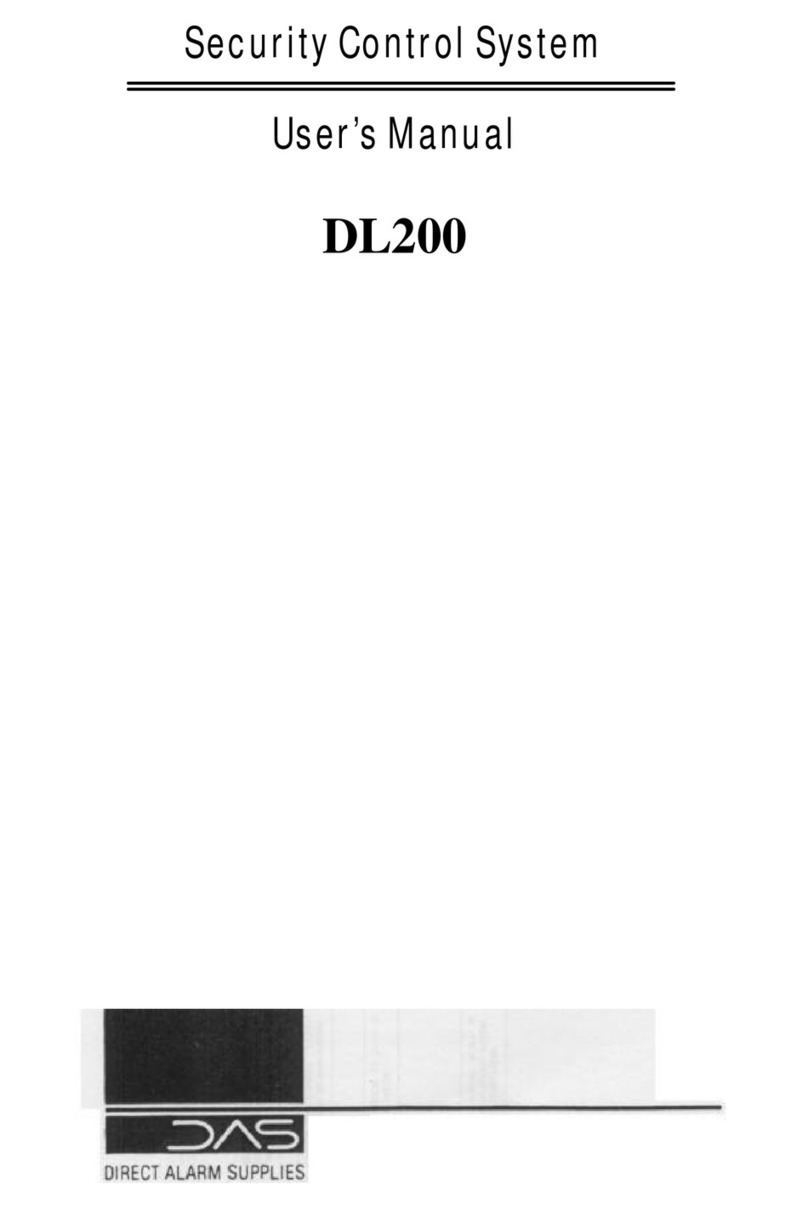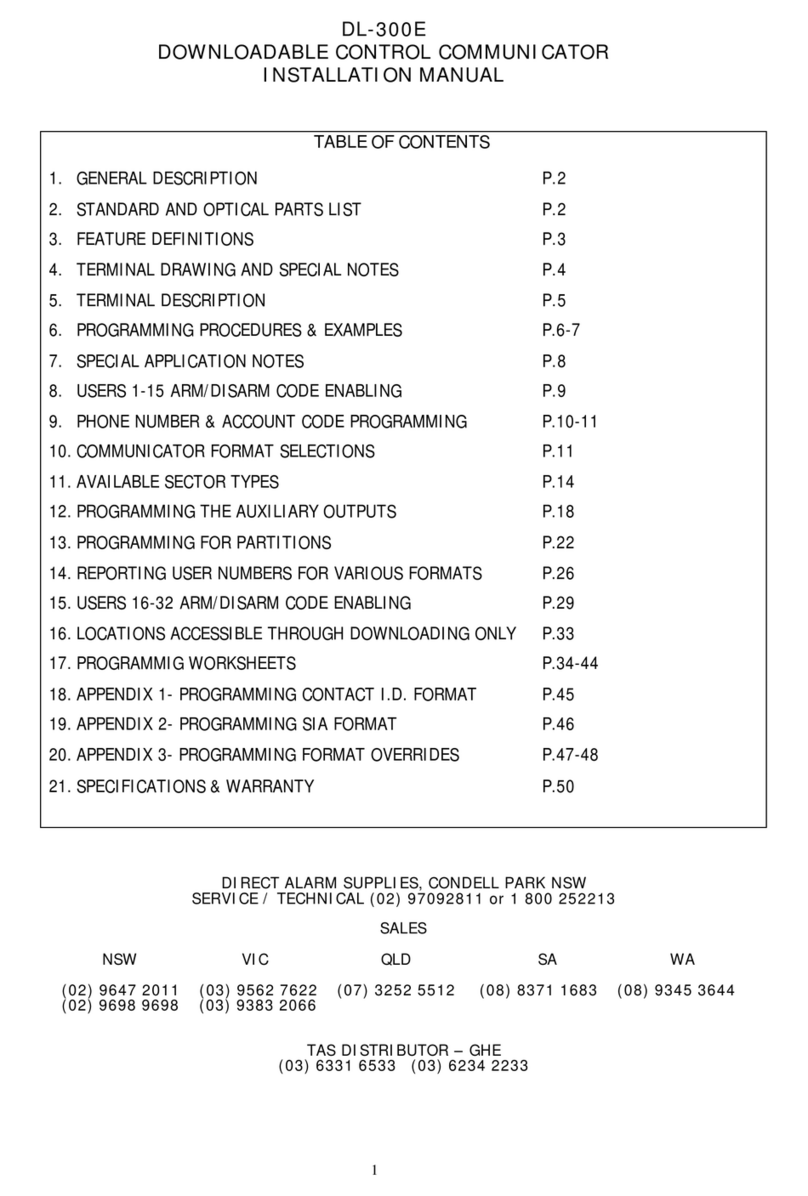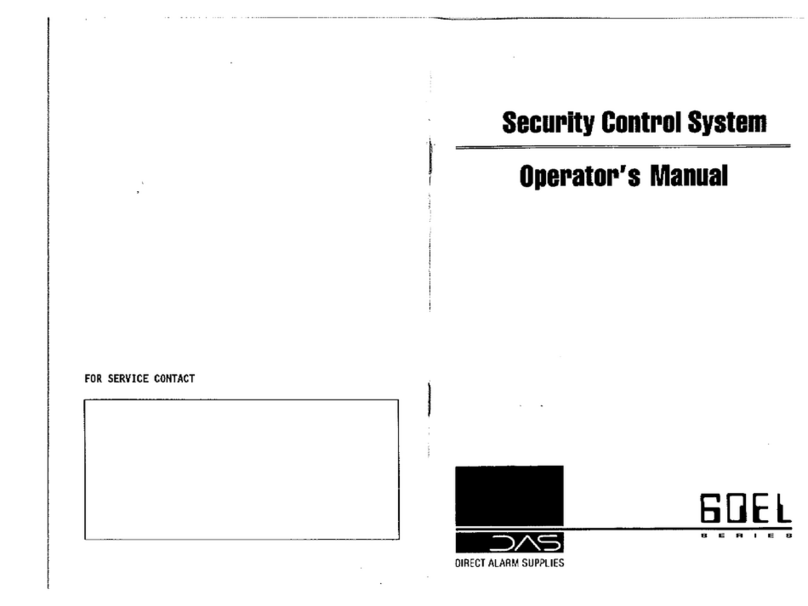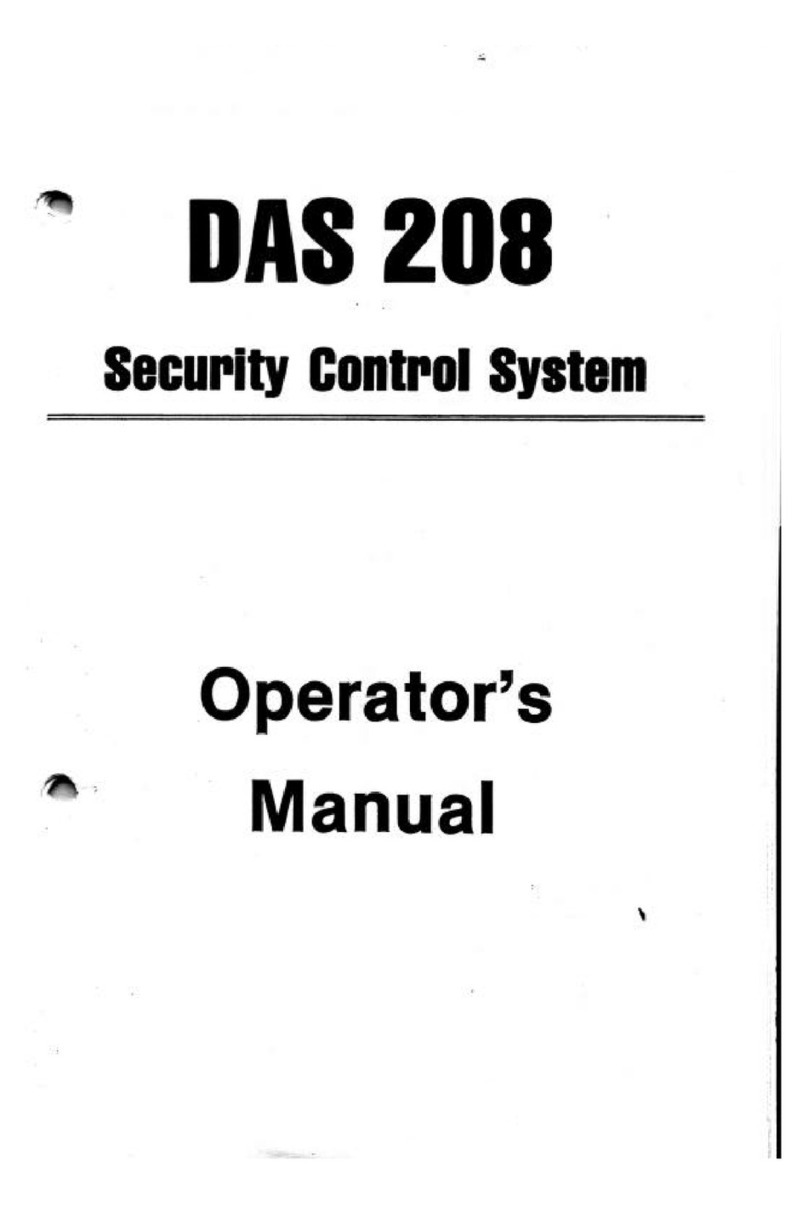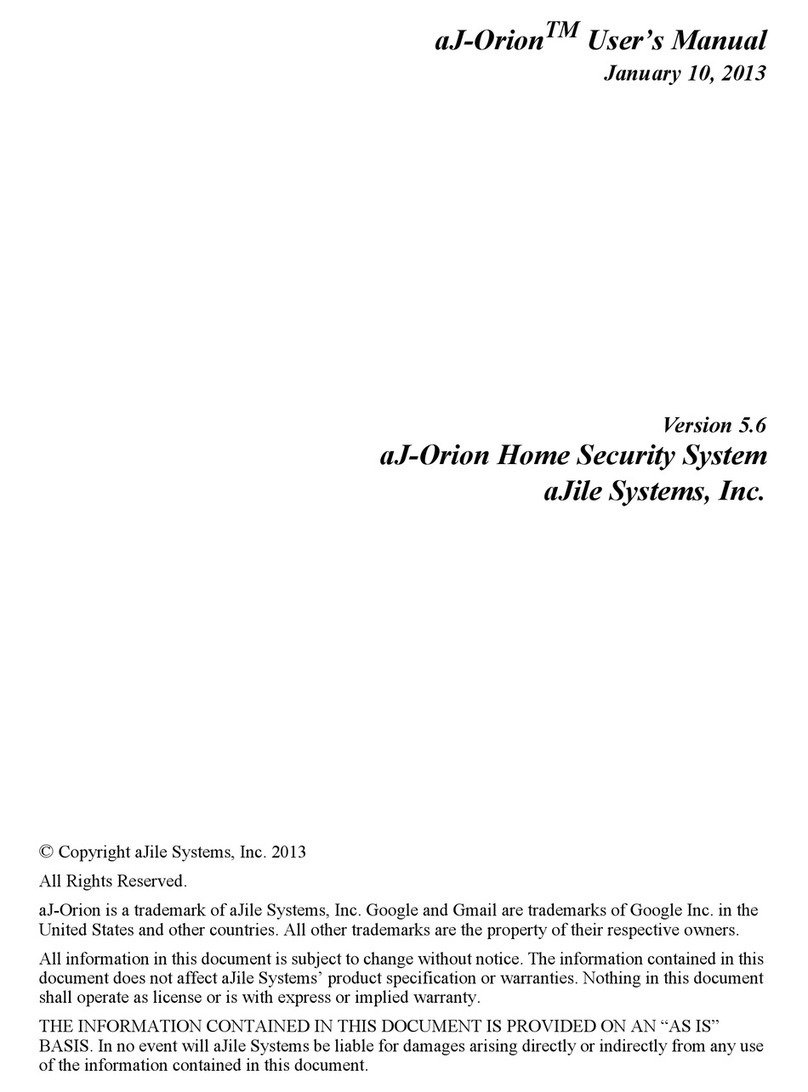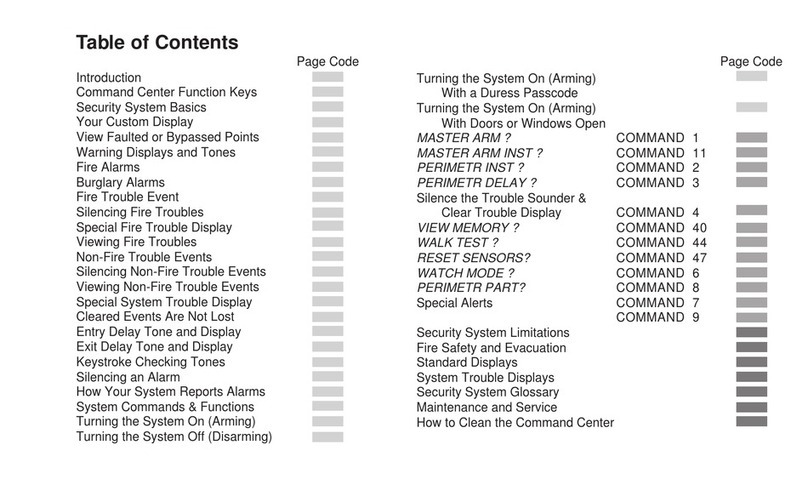DAS 1221 User manual

Model 1221 with
Oscillation Indication
DAS Public Safety
Annunciator Panel
Installation Instructions
12/01/2023
sales@dasalert.com
Technical Support
ph: 303 526 1965
8:am - 5:pm (Mountain)

Contents
Page
Compatibility 1
Main PC Board 1
Included Items 1-2
Connector and DIP Switch Locations 3
LED Panel Indicators 4
Self-Test 5
Buzzer / Alarm 5
DC Power for the Panel 5
Wiring Options 6 -10
DIP Switch Settings 11-12
Panel AA Battery Backup 13
Connections to Building’s Fire Panel 14
Removal of Knockouts 14
Relay and End-of-Line Resistor Connections to Fire Panel 15
External Detection of Donor Antenna Disconnection 16
Specications 17-18

Contents - Figures and Tables
Page
Figure 1. Included Items 2
Figure 2. Connector and DIP Switch Locations 3
Figure 3. Wiring Diagram if cable length is less than 20 feet 7
Figure 4. Wiring Diagram with two CAT 5/6 Cables 8
Figure 5. Wiring Digram with one CAT 5/6 Cable 9
Figure 6. Wiring Diagram for one CAT 5/6 Cable 10
(Where there are no System Components and
no Oscillation Indication Required.)
Figure 7. Relay and End-of-Line Resistor Connections 15
(ELOR) to Fire Panel
Figure 8. Antenna Monitor Connection Diagram 16
Table 1. DIP Switch SW1 11
Table 2. DIP Switch SW2 11
Table 3. Factory Default DIP Switch Settings 12
Table 4. Fire Panel Relays 12

Included Items
QTY DESCRIPTION
1 Model 1221 Annunciator Panel
4 2-Pin Plug
2 4-Pin Plug
6 8-Pin Plug
1 2-Pin DC Power Plug
1 2-Pin Test Plug
1 48 VDC Wall Socket Mount power supply with 10’
cable
1 Screwdriver for mating wires to plugs
4 Tenergy Premium Rechargeable High Capacity
2500mAH NiMH AA Battery Model 90430
1 3/6” drill bit
4 Drywall anchor
4 Drywall screw
10 10K 1% 0.25 watt end-of-line resistor (EOLR)
3 Wire zip tie
3 Wire tie mounting pad
2 Key
1 Wall Mount Drill Template
3 Knockout Plugs
1 Instructions
Compatibility
This annunciator panel meets or exceeds all UL-2524, IFC, NFPA and Local Requirements. It is functionally
backwards-compatible with all previous versions of the Model 1221 series and has an internal universal DC
power converter that enables operation from any DC input voltage between 12-55 VDC.
Main PC Board
Figure 2 shows the layout of the main PC board and the locations of the DIP switches (shown in factory
default settings, and in Table 3). Figure 2 also shows connector locations that are connected to the DAS
equipment and the building’s Fire Panel.
- 1 -

Figure 1. Included Items
- 2 -

- 3 -
Figure 2. Connector and DIP Switch Locations

- 4 -
LED Panel Indicators
This annunciator panel has 9 LEDs on it that show the status of the equipment in the DAS. The functions
are described below:
LED Functions
LED DESCRIPTION
1 AC Power Normal (Green when AC power is on to the DAS equipment)
2 AC Loss (normally OFF, Amber if AC power is down)
3 BDA Trouble or Oscillation (Normally OFF, Amber if there is a problem)
4 Donor Antenna Trouble (Normally OFF, Amber if there is a problem)
5 Donor Antenna Disconnected (Normally OFF, Amber if the antenna is
disconnected)
6 Battery Charger Alarm (Normally O, Amber if there is trouble)
7 Battery Capacity (Normally OFF. If the DAS backup battery has less than
30% capacity, this LED is Amber)
8 System Component Alarm (Normally OFF. If other system components have alarm
troubles, this LED is Amber)
9 Communications or Panel Trouble (Normally OFF, Amber if the panel has any kind
of problem such as AA batteries dead, or a short (or open) on any alarm wires
connected to it from the DAS equipment)
If there is a communications fault with one of the alarms, the specic alarm LED will designate the problem
by turning RED.
The Push-to-Test Button on the panel’s front illuminates all of the LEDs. Unlike previous versions of the Model
1221, it does not actuate the relays going to the Fire Panel.
Installation
1. Remove the required plastic knockouts (see page 14) for the installation and cable routing method
and install any required ½” conduit ttings, being careful not to damage or scrape the PC board with
any installation tools.
2. Mount the unit to a wall using the Mounting Kit and Drill Template.
3. Attach the alarm connections from the DAS equipment per the wiring diagrams
shown in Figures 3, 4, 5 and 6 using CAT 5 or CAT 6 cables up to 5000 feet in length. If longer cable is
required, contact Technical Support. Use the supplied screwdriver to connect wires to the plugs.
4. Use the supplied zip ties and mounting pads to organize all wire bundles so they do not cause
interference or crimping when the door is shut and locked.
5. Install the four AA batteries into the holder and apply DC power to J10. If the unit is not going to
be powered after the installation for a long period of time, remove at least one of the batteries to
avoid depleting the battery pack when power is o.

Self-Test
The included 2-pin test connector can be used to independently check the Panel and conrm its operation
without any other DAS equipment connected.
To do the self-tests, remove plugs J1-A and J1-B, then set the DIP switches (1-9) on SW1 to ON and SW2 to
the factory default settings shown in Table 3 on Page 12. Conrm that all LEDs are OFF, except AC Power
Normal which should be GREEN. The test plug can be connected between the input ports on J1-A and
J-1B to simulate alarm signals for each type of alarm. The corresponding AMBER LEDs on the Panel front
should illuminate for each type of alarm. Don’t discard this plug; keep it in the Panel to enable further
troubleshooting if required.
Buzzer
One of the requirements of UL-2524 is that an audible alarm be included as part of the Panel that can
ONLY be silenced for up to 24 hours by unlocking the Panel and pressing the silence button inside. This
requirement is to keep unauthorized persons from turning the buzzer o. If the DASAlert Panel is located
close to the building’s Fire Panel (which has an audible alarm triggered by the DAS alarms) then the
DASAlert buzzer can be permanently disabled by setting DIP switch SW-2 (switch 9) to the ON position. If
the key is lost, contact Technical Support for alternative ways to silence the buzzer.
The buzzer has three audible modes:
• It will buzz once every 10 seconds if any alarm is triggered.
• It will buzz once per second if there is a communications fault of if the Panel’s backup AA battery pack
is dead or not installed.
• It will buzz continuously if there is no alarm when the silence button is depressed.
DC Power for the Panel
The Panel has an internal universal DC power converter that enables operation from any DC input voltage
on connector J10 between 12 -55 VDC. The supplied 120 VAC to 48 VDC socket-mounted power supply can
be connected here. This DC voltage can also be supplied from the Backup Battery Unit (BBU) that powers
the BDA. There is an indicator that glows GREEN when DC power is present. The current consumption
is very low so the wires providing this power can be very long, especially if the supplied 48 VDC power
supply is used.
The current consumption is as follows at typical voltages:
Maximum Current Consumption:
12 VDC 100 milliamps
24 VDC 50 milliamps
48 VDC 24 milliamps
- 5 -

Wiring Options
There are several dierent ways to wire the DAS equipment and power to the Panel.
The method used depends on the following:
• How many alarms are provided by the DAS equipment. Frequently the only DAS equipment in the
installation is the BDA and BBU, hence the “Other System Components” input to the annunciator
will not be connected.
• Frequently a “SYSTEM OSCILLATION” alarm is not provided by the BDA and this alarm input will
not be connected to the Panel.
• The length of the cables from the DAS equipment to the Panel is another variable. If the cables are
shorter than 20 feet, then no End-of-Line Resistors (EOLR) are required by code to supervise the
connections.
• The location of the power source for the Panel can vary. It can be powered from the supplied 120
VAC to 48VDC socket mounted power supply that could be located near the Panel in the Fire
Command Center, or this unit could be in a headend near the BDA and BBU. The panel can also be
powered from the BBU.
• Figures 3, 4, 5 and 6 show some options using shielded CAT 5 or CAT 6 cable. In some cases the
shielding is used to carry signals and must be isolated from the chassis or earth ground and other
cables.
- 6 -

Figure 3. Wiring Diagram if cable length is less than 20 feet (set switches 1-8 to
ON on DIP Switch SW1)
- 7 -
DASalert Model 1221
in Fire Command Center
Donor Antenna Disconnected
Donor Antenna Disconnected

Figure 4. Wiring Diagram with two CAT 5/6 cables if cable length is greater than
20 feet (set switches 1-8 to OFF on DIP Switch SW1)
- 8 -
Donor Antenna Disconnected
Donor Antenna Disconnected
DASalert Model 1221
in Fire Command Center

Donor Antenna Disconnected
Donor Antenna Disconnected
DASalert Model 1221
in Fire Command Center
Figure 5. Wiring Diagram with one CAT 5/6 cable (set switches 1-8 to OFF on
DIP Switch SW1). DC power supply located in Fire Command Center.
- 9 -
J2

Figure 6. Wiring Diagram with one CAT 5/6 cable for installations where there
are no ßSystem Components and no Oscillation Indication required.
(Set all switches on SW1 to OFF except 7 and 8)
- 10 -
Donor Antenna Disconnected
Donor Antenna Disconnected
DASalert Model 1221
in Fire Command Center

- 11 -
DIP Switch Settings
Figure 2 and Table 3 and 4 show the factory default DIP switch settings for SW1, SW2 and SW3. The
following tables show the detailed functioning of all the DIP switches.
Table 1. DIP Switch SW1
DIP SWITCH SW1 simulates 10k EOLR terminations. These switches are normally OFF. If cable length
is shorter than 20 feet set the designated switch ON. Unused alarm inputs on j1-A and J1-B should be
disabled by setting the appropriate switch on SW1 to ON.
Switch DESCRIPTION
1 AC Loss (Factory Default: OFF)
2 BDA Trouble or Oscillation (Factory Default: OFF)
3 Donor Antenna Trouble (Factory Default: OFF)
4 Charger Trouble (Factory Default: OFF)
5 Battery Low (Factory Default: OFF)
6 Donor Antenna Disconnected (Factory Default: OFF)
7 Other System Component Trouble (Factory Default: OFF)
8 System Oscillation (Factory Default: OFF)
9 ON disables supervision of Panel’s AA batteries (Factory Default OFF)
10 Detect Donor Antenna Disconnected with Bias-T (Factory Default OFF)
Table 2. DIP Switch SW2
DIP SWITCH SW2 (switches 1-8) are used to set the Alarm Detection mode for the signals from the dry relay
contacts in the DAS equipment. If the relay closes (is shorted) when there is an alarm, set the switch OFF. If the
alarm relay is normally closed (shorted), but is open when there is an alarm, turn the switch ON.

Table 3. Factory Default DIP Switch Settings
Table 4. Fire Panel Relays
- 12 -

Panel AA Backup Batteries
This Panel includes four AA batteries to provide at least 12 hours of operation in the event of the loss of
all AC and DC power. The batteries are high-capacity rechargeable Nickel Metal Hydride (NiMH) type,
manufactured by Tenergy (Model 90430) and should replaced at least every 5 years. They are low-cost
and are available from AMAZON. Typically, the best practice is to replace them annually when the rest
of the DAS is tested. For the backup batteries to operate, DC primary power must be on rst. After that,
the battery power will cut in automatically if primary DC power on J10 is lost.
There is an internal charger that keeps the batteries fully charged. The Panel includes a low voltage
cuto switch that disconnects the battery if it drains beyond a preset level. Once the batteries reach
this level it typically requires 24 hours to recharge. If the batteries are not installed or are drained, an
alarm is generated indicating Panel trouble. An indicator LED inside the Panel illuminates BLUE when
the Panel primary power is o and the batteries are providing power. There is an LED on the PC board
attached to the back of the door and next to the battery holder. It ashes RED if the batteries are dead
or need to be installed.
If the AA batteries are lost, defective or not immediately available to be replaced, DIP SW1-9 can be set to
ON to turn o the monitoring of these batteries, silence the buzzer and turn o the Panel Trouble LED on
the front panel. In some jurisdictions, the Panel’s AA backup batteries are not required if the Panel’s DC
power is provided directly from the DAS Backup Battery Unit (BBU). In this case, DIP Switch SW1 position
9 can be permanently set to ON and no AA batteries need to be installed.
- 13 -

Connections to Building’s Fire Panel (See Figure 7)
The Fire Panel should be connected to J5, J12, J14 and J16 at the bottom of the panel’s main PC board.
The connectors as shown will mate with the panel’s independent internal dry relays to signal alarms to the
Fire Panel. Under normal conditions these relay dry contacts are OPEN, but in the event of an alarm they
will be CLOSED (shorted). This mode of operation can be reversed for individual relays. This is a very rare
requirement but the switches on DIP SW3 enable this feature as shown in Table 4 on Page 12. If all primary
power and all battery backup power is depleted, all of the relays will be closed (shorted), indicating an
alarm condition.
The single pole relays are rated for a max current of 200 ma and 30 Volts (DC). If these values are exceeded,
self-resetting fuses in series with the relay contacts are triggered to protect them.
Figure 7 shows how the Fire Panel’s end-of-line resistors (EOLR supplied by panel provider) can be installed
on J6, J11, J13 and J17 if they are not installed elsewhere outboard of the DASAlert Panel on the wires
connected to the Fire Panel.
Removal of the Knockouts
There are a total of 15 ports on the top, bottom, sides and back of the Panel that are compatible with
standard ½” conduit ttings. All of these ports (except the three in the back) are plugged with plastic
knockouts that can be removed as shown below. Three spare plugs are included with the accessories.
TO REMOVE KNOCKOUTS, CUT THE RETAINING TABS OFF FIRST
- 14 -

Figure 7. Relay and End-of-Line Resistor Connections (ELOR) to Fire Panel
- 15 -
Comm Trouble
From J5 on
Main PCB.
ELOR on J6
Comm Trouble
From J5 on
Main PCB.
ELOR on J6

External Detection of Donor Antenna Disconnection
UL-2524 requires that if the outdoor donor antenna is disconnected an alarm should be triggered. In
the event that the BDA in use does not sense this condition to output an alarm relay closure, an external
method using a bias-T can be congured as shown in Figure 8.
Figure 8. Antenna Monitor Connection Diagram
- 16 -
1
2
J9

- 17 -
Specications
Table of contents
Other DAS Security System manuals
Popular Security System manuals by other brands

PhoneWatch
PhoneWatch Smart Alarm user manual
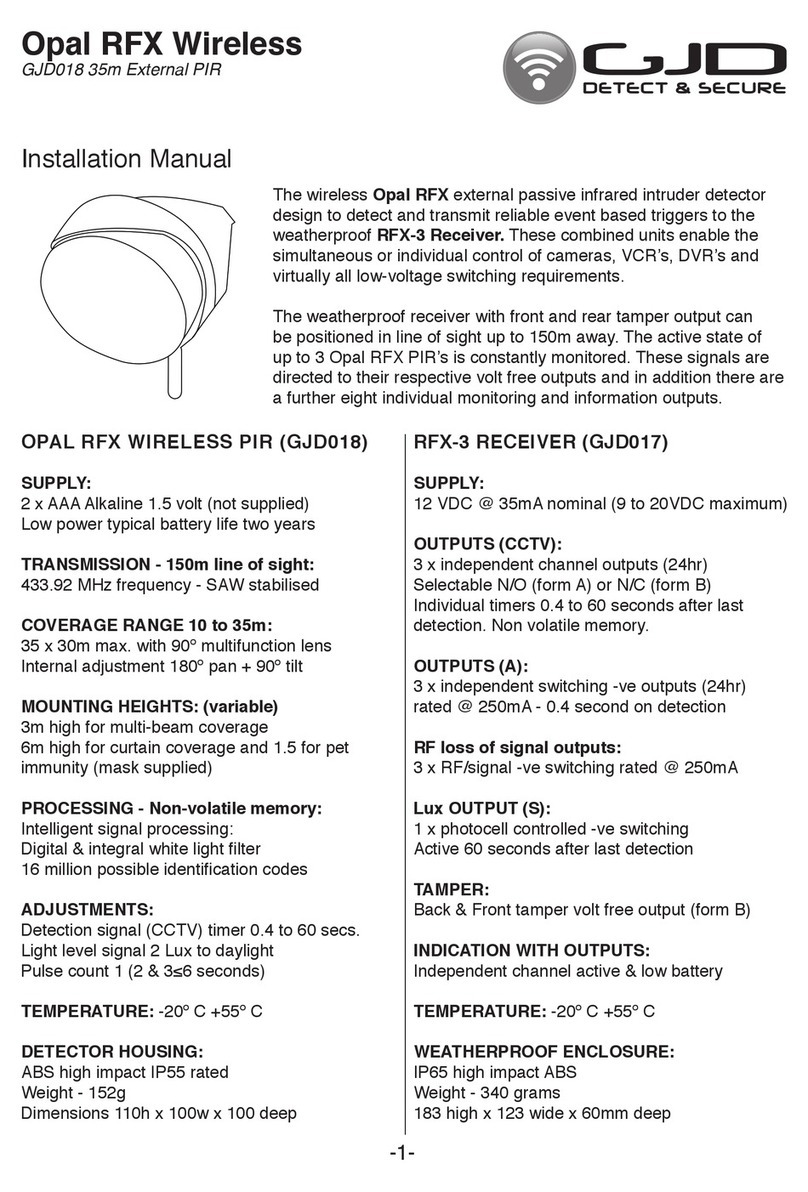
GJD
GJD Opal RFX installation manual

Pentair Jung Pumpen
Pentair Jung Pumpen AG3 instruction manual

ITI
ITI Caretaker owner's manual
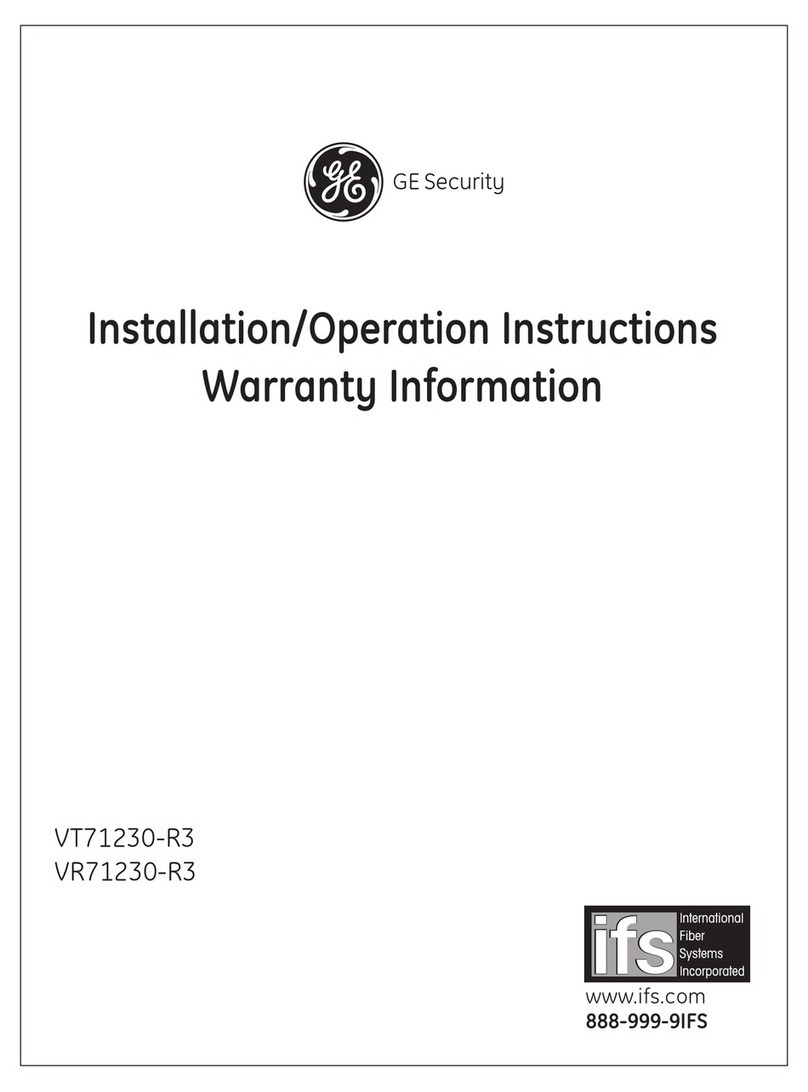
GE
GE VT71230-R3 Installation/operation instructions warranty information

GE Interlogix
GE Interlogix CONCORD Express installation instructions

Conrad
Conrad 75 16 99 operating instructions

Topkodas
Topkodas GTalarm3 Installation & programming manual

Lince
Lince 1937-SAXA-L Installation, operation and maintenance manual

Chamberlain
Chamberlain LC-36A Addendum

ZooZ
ZooZ ZSE19 user manual

Honeywell
Honeywell Manning GM-JR Instruction and installation manual