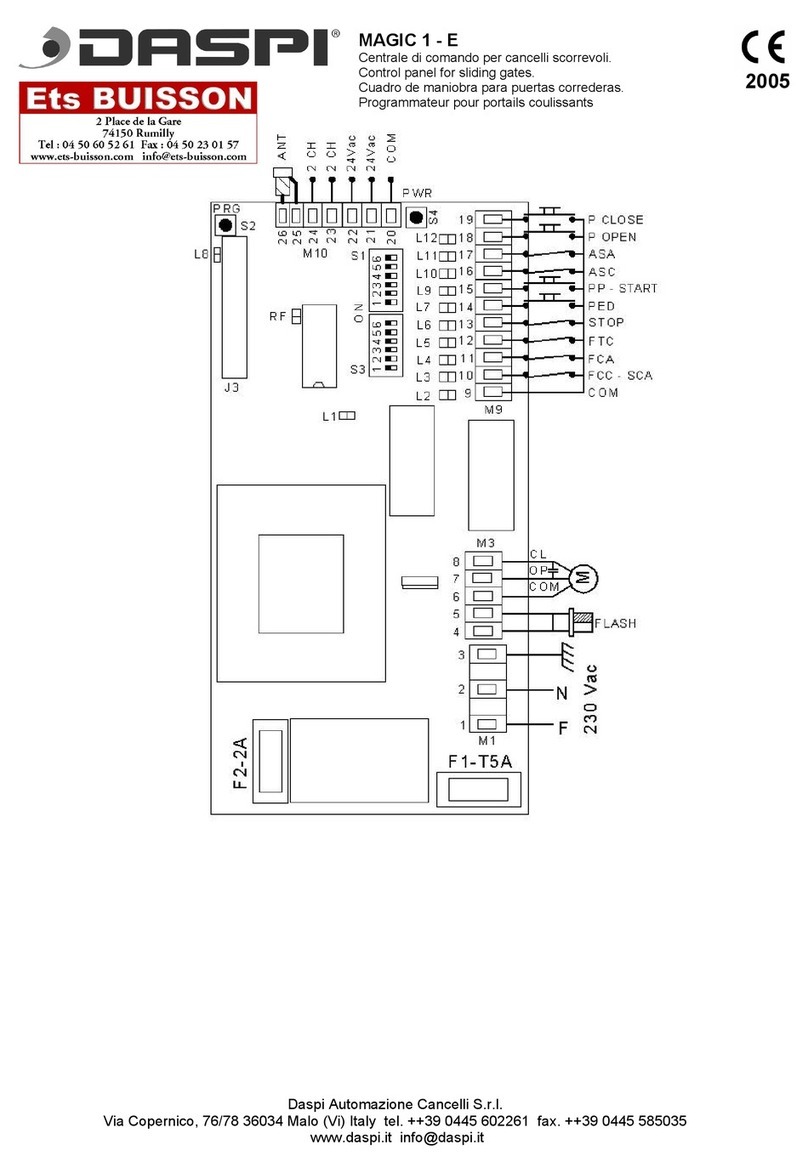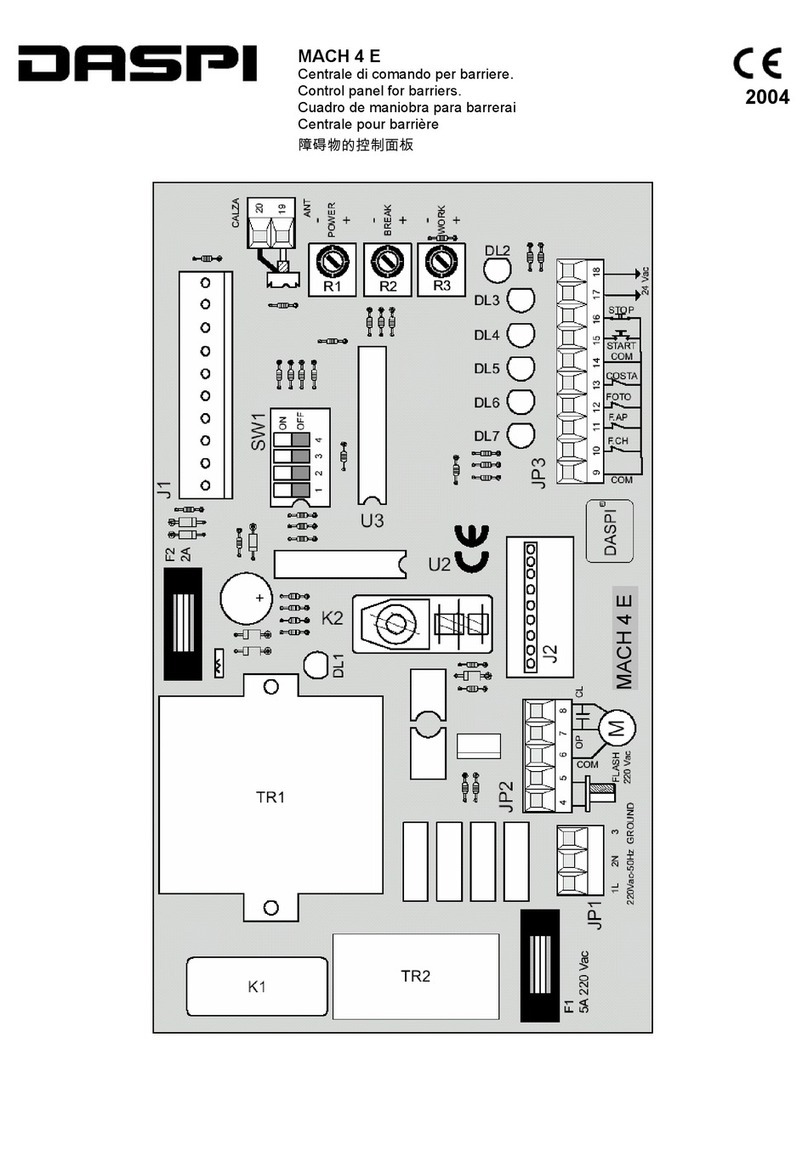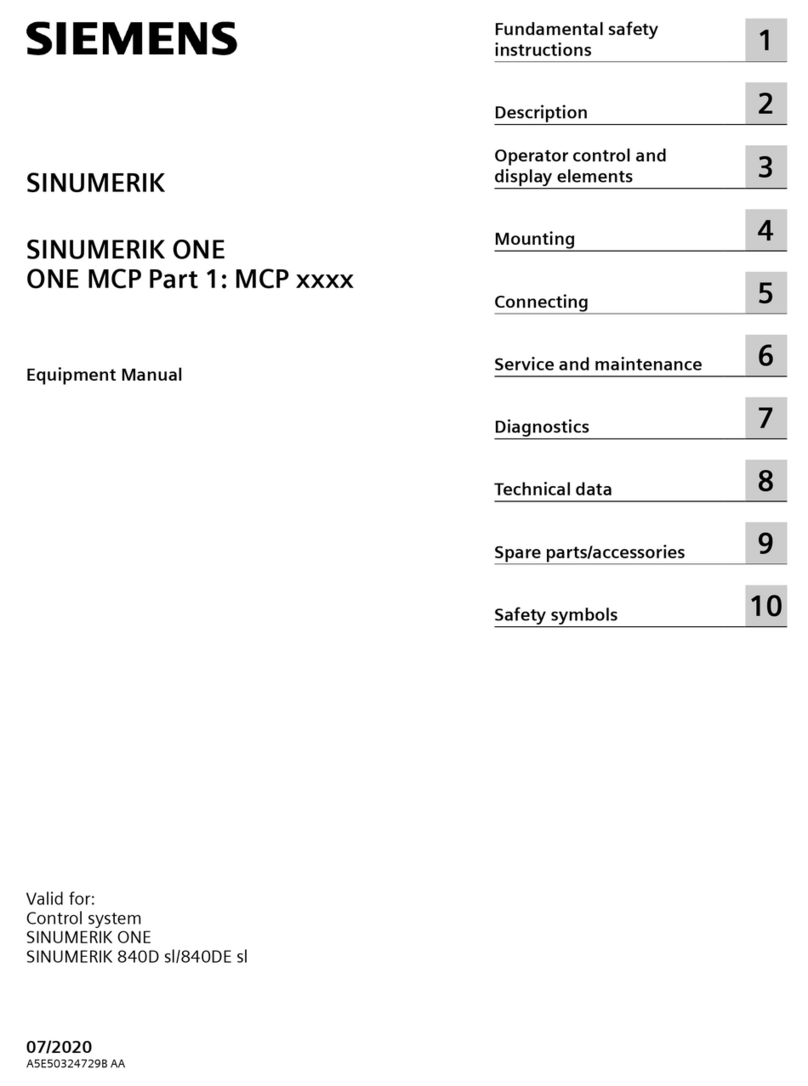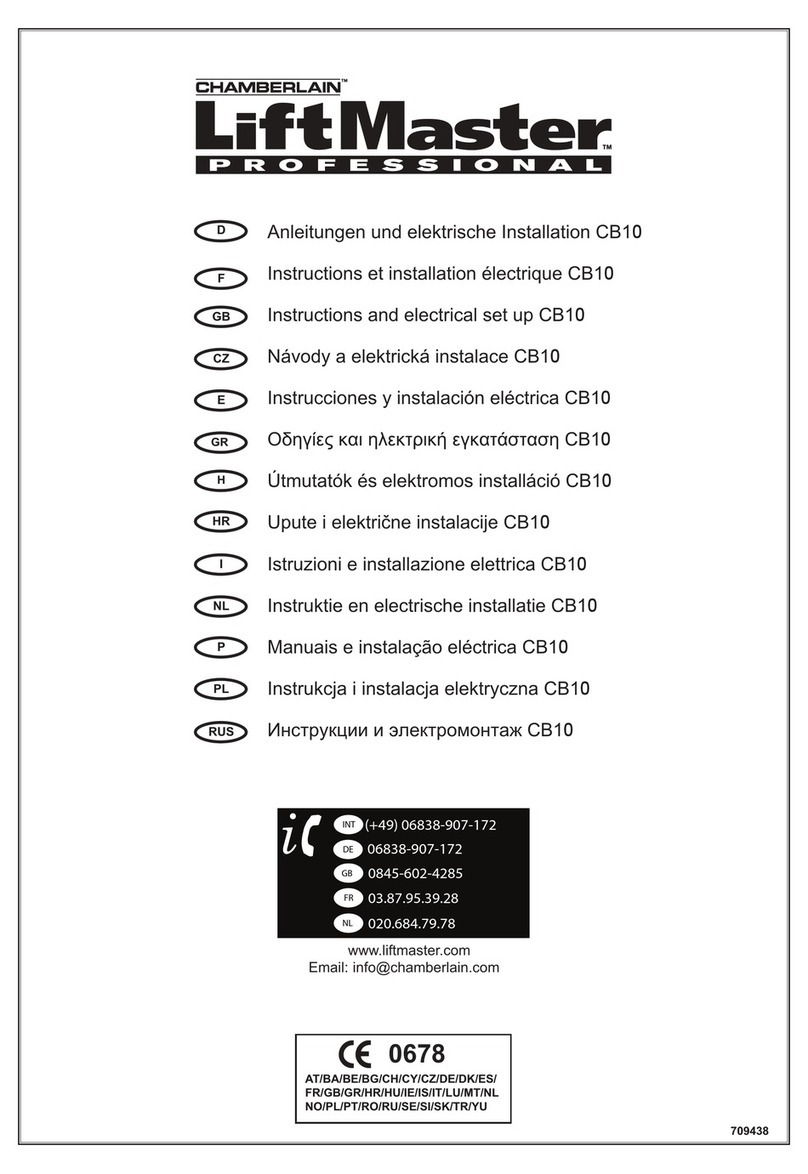Daspi Pixel User manual

PIXEL
C
entrale
di
Comando
per
CanCelli
sCorrevoli
24 v
dC
C
ontrol
panel
for
24 v
dC
sliding
gates
C
entral
de
Control
para
puertas
Corrediza
24 v
dC
C
entrale
de
Commandes
pour
portails
Coulissants
24 v
CC
B
edieningspaneel
voor
24 v
dC
sChuifpoorten
24-v
dC
-s
teuerzentrale
für
s
ChieBetore
VER. V° • 2011
J1 TCA
SW1
CL
PWR
OP
PWR RX433
DL1 DL2
START PRGM
INS
DEL/PED
DL3
DL4
DL6
DL7
DL8
DL10
DL11
- +- +- +
1 2 3 4 5 6
LED1
LED2
F1
J2 T1 T2
3
4
5
6
7
8
9
10
11
12
13
14
15
16
17
18
19
1
2
M
anuale
d
’
uso
e
di
installazione
i
nstructions
M
anual
M
anual
de
instrucciones
M
anuel
d
’
utilisation
et
d
’
installation
i
nstallatie
-
en
gebruikshandleiding
b
etriebsanleitung

J1
TCA
SW1
CL
PWR
OP
PWR RX433
DL1 DL2
START PRGM
INS
DEL/PED
DL3
DL4
DL6
DL7
DL8
DL10
DL11
- + - + - +
1 2 3 4 5 6
LED1
LED2
F1
J2 T1 T2
3
4
5
6
7
8
9
10
11
12
13
14
15
16
17
18
19
1
2
ANT
M
ENCODER
GREEN = 0V
WHITE = SIGNAL
BROWN = +5V
24 Vac
+ BATT
- BATT
LAMP
SPIA
+ 24 Vdc
- 24 Vdc
+ 24 Vdc FOTOTEST
FCA
FCC
COM
COSTA
FOTO
STOP
COM
START
PED
1 2 3 4 5 61 2 3
1 • NORME DI SICUREZZA GENERALE ATTENZIONE: E’ vietata ogni operazione di montaggio, riparazione o regolazione dell'apparecchiatura da parte di
personale non qualificato e qualora non siano state prese tutte le precauzioni necessarie per evitare possibili incidenti, alimentazione elettrica disinserita
(comprese eventuali batterie tampone). Qualsiasi utilizzo non previsto da questo libretto istruzioni e/o ogni modifica arbitraria apportata a questo prodotto
o ai suoi componenti, solleva la DASPI da ogni responsabilità derivante da conseguenti danni o lesioni a cose, persone o animali. Questo prodotto non è adatto per
essere installato in atmosfera esplosiva. Conservare scrupolosamente il presente manuale allegandolo al fascicolo tecnico dell’installazione in un luogo idoneo
e noto a tutti gli interessati al fine di renderlo disponibile in futuro.
2 • TIPO PRODOTTO La centrale elettronica PIXEL è stata progettata per comandare un motore 24 Vdc per cancelli scorrevoli ed è provvista di frizione elettronica
e di radio ricevente incorporata. La DASPI non si assume nessuna responsabilità per un uso diverso da quello previsto della scheda PIXEL.
3 • DESCRIZIONE DEI TRIMMER DI REGOLAZIONE
TCA
Tempo di pausa da 1 a 120 secondi con trimmer al massimo TCA esclusa
OP PWR
Forza in apertura
CL PWR
Forza in chiusura
4 • PROGRAMMAZIONE E REGOLAZIONI DELLA SCHEDA La programmazione dei DIP-SWITCH SW1 deve sempre essere effettuata a centrale spenta (non alimentata)
SW1 ON OFF
1
Prelampeggio 3 secondi abilitato Nessun prelampeggio
2
Disattiva il commando di START durante le manovre di apertura (uso
condominiale) Comando di START attivo anche in apertura, comanda l’arresto del motore
3
Abilita la chiusura del cancello dopo attraversamento fotocellule. Attenzione
Funzione attivabile solo con fotocellule collegate ai morsetti 13-14. Funzione non attiva
4
Alta sensibilità in rallentamento Bassa sensibilità in rallentamento
5
Selezione morsetto 17 uscita luce di cortesia Selezione morsetto 17 uscita Spia cancello aperto
6
Funzione FOTOTEST attiva. Attenzione funzione attivabile solo con fotocellule
collegate ai morsetti 12-13. A cancello fermo la centrale esegue un test per
verificare che il contatto delle fotocellule sia effettivamente aperto altrimenti
segnala un anomalia, il lampeggiante rimane acceso fisso e il cancello non
parte.
Funzione non attiva
Led di segnalazione dello stato degli ingressi della scheda (verificabili dopo aver alimentato la centrale)
DL1
Led di colore rosso segnala l’utilizzo del pulsante START inserito sulla
scheda, da usare nel caso si necessitasse di un comando prima di aver
inserito i telecomandi o aver collegato l’ingresso START della morsettiera
DL8
Led di colore rosso si accende all’apertura del contatto COSTA
DL2
Led di colore rosso segnala l’ingresso in programmazione e le varie fasi
attivabili tramite il pulsante PRGM presente sulla scheda
DL10
Led di colore rosso si accende all’apertura del contatto FCC
DL3
Led di colore verde si accende alla chiusura del contatto PED
DL11
Led di colore rosso si accende all’apertura del contatto FCA
DL4
Led di colore verde si accende alla chiusura del contatto START
LED1
Led di colore rosso segnala l’inserimento di codici radio sul pulsante
START
DL6
Led di colore rosso si accende all’apertura del contatto STOP
LED2
Led di colore rosso segnala l’inserimento di codici radio sul pulsante PED
o la cancellazione dei codici radio esistenti
DL7
Led di colore rosso si accende all’apertura del contatto FOTO.
Con fotocellule collegate ai morsetti 12-13 con cancello fermo rimane
acceso, si spegne alla partenza del cancello per riaccendersi all'apertura
del contatto fotocellula.
Nel caso quanto sopra non corrispondesse verificare i collegamenti e l’efficienza dei vari dispositivi collegati.
5 • DESCRIZIONE RICEVENTE
Ricevitore radio a 433,92 Mhz. La capacità di Memoria è di 256 radiocomandi con codifiche diverse.
INSERIMENTO RADIOCOMANDI
Dopo aver alimentato la centrale il led LED2 si accende per 1 secondo. Nel caso questo non si verifichi o si accendano contemporaneamente il LED1 E LED2
contattare il servizio assistenza clienti.
Premere il tasto sulla ricevente relativo al canale al quale si vuole associare il telecomando (INS=START DEL/PED=PED):
Il led LED2 si accende. E’ necessario premere due volte il tasto del radiocomando per inserire il codice. Alla prima pressione del tasto del radiocomando il led
LED2 si spegne per poi riaccendersi, alla seconda pressione del tasto del radiocomando il led LED2 lampeggia 3 volte per indicare l’avvenuta memorizzazione. Nel
caso in cui il ricevitore non rilevi, alla seconda pressione del tasto del radiocomando, lo stesso codice, si esce dalla programmazione senza i 3 lampeggi del led
LED2.
Nel caso per errore si associ lo stesso codice (tasto) del radiocomando ai due canali START e PED, alla pressione del tasto si avrà il solo lampeggio del led LED1
senza che l’automazione esegua nessun movimento, in questo caso è necessario eseguire la cancellazione di questo codice (come descritto sotto) e rieseguire
l’inserimento sul canale corretto.
Dopo la pressione del tasto sulla ricevente o dopo la prima pressione del tasto del radiocomando si ha un timeout di 10 secondi per completare l’operazione.
PROCEDURA PER LA CANCELLAZIONE DI UN CODICE.
Mantenere premuto il tasto “DEL/PED” per più di 5 secondi: si accendono i led LED1 e LED2. A questo punto la modalità di cancellazione è uguale alla modalità
di apprendimento: alla prima pressione del tasto del radiocomando da cancellare i led LED1 e LED2 si spengono per poi riaccendersi, alla seconda pressione del
tasto del radiocomando i led LED1 e LED2 lampeggiano 3 volte per indicare la cancellazione del codice. Dopo la pressione del tasto sulla ricevente o dopo la prima
pressione del tasto del radiocomando si ha un timeout di 10 secondi per completare l’operazione.
CANCELLAZIONE DI TUTTI I CODICI
Mantenere premuto il tasto “DEL/PED” per oltre 10 secondi i led LED1 e LED2 lampeggiano 3 volte.
N.B. Gli ingressi normalmente chiusi N.C. se non utilizzati devono essere ponticellati. Se si utilizzano più contatti N.C. sullo stesso morsetto questi vanno collegati
in serie, se invece si utilizzano più contatti N.O. sullo stesso morsetto vanno collegati in parallelo.
IT 1
2
Ingresso antenna collegare al morsetto 1 il polo caldo dell’antenna
ed al morsetto 2 la calza
13
14
Uscita per alimentazione fotocellule con presenza di tensione
permanente. Attenzione usare solo con funzione FOTOTEST
disattivataDIP6=OFFaltrimentisegnalaunanomaliaillampeggiante
rimane acceso fisso e il cancello non parte. 14+/13- (max 150mA)
3
5
Ingresso PED comanda un'apertura pedonale a cancello chiuso, una
chiusura a cancello aperto.
15
13
Uscita per collegamento accessori aggiuntivi 24Vdc 13-/15+ (max
500mA)
4
5
Ingresso START comanda l’apertura a cancello chiuso, lo stop
durante l'apertura (se DIP2 = OFF), la chiusura a cancello aperto, e
riapre durante la chiusura
15
16
Uscita lampeggiante: uscita intermittente 24Vdc max 10W
5
6
Ingresso STOP se attivato arresta ogni movimento.
15
17
Uscita SPIA: DIP5 = OFF, lampeggio veloce in chiusura, lento in
apertura, acceso fisso cancello aperto, spento cancello chiuso
7
9
Ingresso FOTO, con DIP3=OFF in chiusura inverte il movimento, in
apertura non interviene. Con DIP3=ON in chiusura ferma il movimento
e dopo liberate le fotocellule riparte in chiusura in apertura ferma il
movimento e dopo liberate le fotocellule riparte in chiusura.
15
17
Uscita luce di cortesia DIP5 = ON accesa per 120 secondi (24Vdc
max 10W)
8
9
Ingresso COSTA
18
19
Ingresso batterie tampone 18- / 19+
9
10
Ingresso per finecorsa chiusura
Contatto N.C.
T1
T2
Uscita motore 24 Vdc.
9
11
Ingresso per finecorsa apertura
Contatto N.C.
J1
Connettore encoder
12
13
Uscita per alimentazione fotocellule con presenza di tensione solo
durante il movimento del cancello. Utilizzabile per avere un risparmio
energetico finché il cancello è fermo e per poter usare la funzione
FOTOTEST DIP6=ON. Èpossibile collegare solo due coppie di
fotocellule. (max 150mA)
J2
Connettore per ingresso secondario del trasformatore tensione
24 Vac
6 • PROGRAMMAZIONE
Da eseguire dopo aver installato tutti i dispositivi di segnalazione e sicurezza previsti dalle normative vigenti al fine di ridurre al minimo ogni rischio.
• Alimentare la centrale
• Verificare che tutti i led siano spenti. Solo nel caso che le fotocellule siano alimentate ai morsetti 12-13 il led DL7 deve essere acceso.
Programmazione:
1. N.B. Il cancello deve essere chiuso ed il finecorsa di chiusura impegnato Led DL10=ON .
2. Tenere premuto il pulsante PRGM fino a che il led DL2 comincia a lampeggiare e poi rimane acceso fisso.
3. Eseguire un primo comando di START o telecomando appreso in precedenza, il cancello apre.
4. Ad apertura quasi ultimata eseguire un secondo comando di START, in questo modo si determina il rallentamento in apertura. Il cancello poi prosegue fino al
finecorsa apre e il led DL2 si spegne. Dopo 3 secondi il cancello chiude automaticamente.
5. A chiusura quasi ultimata eseguire un terzo comando di START, in questo modo si determina il
rallentamento in chiusura. Il cancello poi prosegue fino al finecorsa chiude. Dopo 3 secondi il cancello apre automaticamente.
6. Ad apertura pedonale desiderata eseguire un quarto comando di START, il cancello si ferma e in questo modo si determina l’apertura parziale pedonale. Dopo
3 secondi il cancello chiude automaticamente e la programmazione è terminata
Se entro 10 sec dal punto 2 non viene iniziata la sequenza di apprendimento il led DL2 si spegne e la procedura viene annullata.
Durante la programmazione un impulso di STOP o l'attivazione della fotocellula causa la fine immediata della procedura di programmazione (Il cancello si arresta,
il led DL2 si spegne e l'apprendimento viene annullato). È necessario rispettare rigorosamente la sequenza descritta sopra.
Regolazione:
Agendo sui trimmer CL PWR - OP PWR eseguire la corretta regolazione della coppia accertandosi che il cancello possa essere fermato durante il movimento, nei
punti previsti dalla norma, opponendo una forza non superiore a quanto richiesto dalle normative vigenti ed eseguire le misurazioni necessarie. Il superamento della
soglia impostata provoca l'intervento dell'anti schiacciamento che in chiusura inverte il movimento fino a completa apertura, mentre in apertura inverte il movimento
per circa 10cm. Attenzione, nel caso di intervento per 3 volte consecutive in chiusura dell'anti schiacciamento il cancello rimane fermo aperto, e la richiusura
automatica viene disabilitata. E' necessario un comando di start per far richiudere il cancello. Regolare la durata del tempo di pausa agendo sul trimmer TCA (da 1
a 120 secondi, con trimmer al massimo TCA esclusa) Istruire il personale addetto all’uso dell’automazione sui relativi comandi, dispositivi di sicurezza e pericolosità
derivante dall’uso dell’automazione. Compilare il fascicolo tecnico dell’installazione ed adempiere agli eventuali obblighi derivanti dalle normative vigenti.

J1
TCA
SW1
CL
PWR
OP
PWR RX433
DL1 DL2
START PRGM
INS
DEL/PED
DL3
DL4
DL6
DL7
DL8
DL10
DL11
- + - + - +
1 2 3 4 5 6
LED1
LED2
F1
J2 T1 T2
3
4
5
6
7
8
9
10
11
12
13
14
15
16
17
18
19
1
2
ANT
M
ENCODER
GREEN = 0V
WHITE = SIGNAL
BROWN = +5V
24 Vac
+ BATT
- BATT
LAMP
SPIA
+ 24 Vdc
- 24 Vdc
+ 24 Vdc FOTOTEST
FCA
FCC
COM
COSTA
FOTO
STOP
COM
START
PED
1 2 3 4 5 61 2 3
1 • GENERAL SAFETY INFORMATION ATTENTION: It is prohibited to carry out any kind of assembly, repair or adjustment to the apparatus by
unqualified staff, and if the necessary precautions haven’t been taken and electricity supply disconnected (including any back-up batteries), in order
to avoid any possible accident or injury, DASPI will not be responsible for any damage or injury to people, animals or objects resulting from improper
use of the apparatus or for use other than what is specified in this instruction booklet, and/or resulting from any modification carried out on this product
and its components. This control panel is not suitable for installation in an explosive atmosphere.
Keep this manual with care, enclose it to the technical
installation file and keep them in a suitable an convenient place known by whoever is concerned, for future reference.
2 • PRODUCT TYPE The PIXEL control panel has been designed to operate a motor 24 Vdc for sliding gates. It is supplied with an electronic clutch and has a radio
receiver incorporated.
3 • TRIMMERS
TCA
Pause time from 1 to 120 seconds with trimmer set on the maximum TCA unable
OP PWR
Opening torque
CL PWR
Closing torque
4 • PROGRAMMING AND SETTING THE CONTROL PANEL
Switching DIP-SWITCHES must always be carried out with control panel disconnected from the electricity mains
SW1 ON OFF
1
To enable 3 seconds pre-opening flashing light No pre-opening flashing light
2
To disable START command while gate is opening (residential mode) START command active also while gate is opening , the gate stops
3
To activate additional feature “Close after passing through photocells”.
Attention! This feature can be activated only with photocells connected to
output 13-14
Function not activated
4
High sensitivity during slowing down Low sensitivity during slowing down
5
To make terminal 17 to work as courtesy light output To make terminal 17 to work as gate open warning light output
6
To activate PHOTOTEST feature. Attention! This feature can be activated only
with photocells connected to output 12-13. Before each operation the control
panel checks if contact of photocells is open. If not open flasher remains
steadily on and the gate does not work.
Function not activated
LED TABLE
DL1
Red LED to indicate use of START button command on control panel
DL8
Red LED lights up when the SAFETY EDGE contact opens
DL2
Red LED indicates the programming input mode and the various phases
that can be activated using the PRGM button on the control board
DL10
Red LED lights up when the FCC contact opens
DL3
Green LED lights up when the PED contact closes.
DL11
Red LED lights up when the FCA contact opens
DL4
Green LED lights up when the START contact closes
LED1
Red LED indicates of radio codes
DL6
Red LED lights up when the STOP contact opens
LED2
Red LED indicates of radio codes on PED button or the cancellation of
existing ones
DL7
Red LED lights up when PHOTO contact opens. With photocells
connected to output 12-13 and gate still it remains lit up; it switches off
when gate starts and it lights up again at the opening of the photocell
contact.
In case LED indications do not match the table above, check connections and proper order of connected devices.
5 • RECEIVER
433.92 MHz radio receiver Storing capacity up to 256 remote controls (Tx) with different codes.
STORING REMOTE CONTROLS.
After connecting to the electricity mains the control panel, LED2 should lights up for 1 second.
If this does not light up, or if both LED1 and LED2 simultaneously light up, contact Customer Services.
1 - Press INS button on the panel for storing a START command, or press DEL/PED on the panel for storing a pedestrian command. LED2 lights up.
2 - Push the desired remote control button twice to store the radio code. The first push will make LED2 turns off and then on, while the second push will make LED2
flash 3 times to indicate that radio code has been stored. If something goes wrong, the procedure terminates without the 3 flashes of LED2.
Once INS or PED/DEL button on the receiver has been pressed and after the first push on remote control storing procedure must be complete in 10 seconds. In
case the same remote control button is mistakenly stored for both START and PED pedestrian command , the gate won’t work and LED1 will flash. If this occurs, t
code must be deleted (as described below) and stored again in the correct command.
DELETING RADIO CODES
Keep DEL/PED button pressed for 5 seconds: LED1 and LED2 will light up. From now on deleting procedure is the same as storing procedure:
Push the remote control button twice to delete radio code. The first push will make LED2 turns off and then on, while the second push will make LED2 flash 3 times
to indicate that radio code has been deleted. If something goes wrong, the procedure terminates without the 3 flashes of LED2.
Once INS or PED/DEL button on the receiver has been pressed and after the first push on remote controlstoring procedure must be complete in 10 seconds.
DELETING ALL RADIO CODES
Keep DEL/PED button pressed for 10 seconds: LED1 and LED2 will flash 3 times to indicate that all radio codes have been deleted.
N.B. If inputs which are normally closed (N.C.) are not being used, they must be bridged. If more than one N.C. contacts are used on the same terminal inputs,
they must be connected in series. If more than one N.O. (normally open) contacts are used on the same input they must be connected in parallel.
EN 1
2
Antenna input to connect the ‘hot’ pole of the antenna to terminal 1
and the braid to terminal 2
13
14
Permanent output power to photocells. Attention! Use only with
feature PHOTOTEST disabled DIP6 = OFF otherwise the gate won’t
work and the blinker lights up steadily. 14+/13- (max 150mA)
3
5
PED Input activates pedestrian opening when the gate is closed and
it closes the gate when it is open.
15
13
Output for additional accessories 24Vdc 13-/15+ (max. 500mA)
4
5
START input open the gate when it is closed, it stops the gate while
opening (if DIP2 = OFF), it closes the gate when the gate is opening,
and open during closing
15
16
Flashing light output: intermittent output 24Vd DC max 10W
5
6
STOP Input. If activated it stops every movement.
15
17
SPIA Output DIP5 = OFF, fast flashing light during closing, slow flashing
during opening, continuous light when gate is open, flasher switched
off when gate is closed
7
9
PHOTO input with DIP3 = OFF gate reverses movement during closing
and during opening it is ignored. With DIP3 = ON during closing it
stops the gate and after clearing photocells it closes again. During
opening it stops the gate and after clearing the photocells, it closes.
15
17
Courtesy light output DIP5 = ONlight on for 120 seconds
(24 Vac Max 10W)
8
9
SAFETY EDGE Input (COSTA).
18
19
Backup battery input
9
10
Input for closing limit switch
N.C. contact
T1
T2
Motor output 24 Vdc.
9
11
Input for opening limit switch
N.C. contact
J1
ENCODER connector
12
13
Output power only during movement of the gate for photocells. Useful
for energy saving while gate is still and mandatory in order to use
feature PHOTOTEST DIP6=ON. It is possible to wire only 2 pairs of
photocells (max 150mA)
J2
Connector for secondary input of the transformer 24 Vac
6 • PROGRAMMING
It must be carried out after installing all safety devices, in order to reduce risk of injury.
Preliminary checks:
• Connect control panel to the electricity mains.
• Check that all LEDs are switched off. If photocells are powered through output 12-13 LED DL7, must be switched on.
Programming:
1. N.B. The gate must be closed and the closing limit switch engaged LED DL10 = ON.
2. Hold button PRGM down until led DL2 begins flashing and then remains steady.
3. Give a 1st START command (or remote control command previously stored as in the instructions), the gate opens.
4. While opening is almost completed, give a 2nd START command, to fix opening slowing down. The gate will continue the travel until the opening limit switch is
engaged and the led DL2 turns off. After 3 seconds the gate closes automatically.
5. While closing is almost completed, give a 3rd START command to fix slowing down in closing. The gate will continue the travel until the closing limit switch is
engaged. After 3 seconds the gate opens automatically.
6. Once reached the desired pedestrian opening, give a 4th START command, the gate is stopped and this fix the partial pedestrian opening. After 3 seconds the
gate closes automatically and the programming is now completed.
If within 10 seconds from point 2 the sequence of programming is not started, led DL2 turns off and the procedure is terminated automatically.
During programming procedure any STOP command or photocell intervention will cause the termination of programming procedure (The gate stops, the led DL2
turns off and program is cancelled). It is mandatory to follow strictly the sequence described above.
Adjustment:
• Operating trimmers CL PWR - OP PWR are for adjusting the torque, in order to make the gate stop as required by regulations and carry out the necessary
measurements.
• Exceeding the set torque level will make the anti- crushing feature intervene: while closing the gate reverses the movement until complete opening, during
opening it reverses the movement for about 10 cm and it stops. Attention! In case of intervention for 3 consecutive times of anti-crushing feature during closing,
the gate will remain open and the automatic closing (if activated) will be disabled. It is now required a start command closing of the gate.
• Set the length of the pause time using trimmer TCA (from 1 to 120 seconds with trimmer set on the maximum TCA unable)
Give information to people involved in the use of the gate about operations and commands, safety devices and any danger arising from the use of the automation.
Fill in the technical installation file and comply with current regulations.

1 • NORMAS DE SEGURIDAD GENERAL ATENCIÓN: Se prohíbe cualquier operación de montaje, reparación o regulación del equipo por parte de personal no capacitado,
en caso de que no se hayan tomado todas las precauciones necesarias para evitar los posibles accidentes y sin haber desconectado la alimentación eléctrica (incluyendo
las posibles baterías de respaldo). Cualquier uso no previsto en esta libreta de instrucciones y/o cualquier modificación arbitraria realizada en este producto o en sus
componentes libera la empresa DASPI de cualquier responsabilidad que derive de los consiguientes daños o lesiones a cosas, personas o animales. Este producto no es apto para
ser instalado en una atmósfera explosiva. Conservar escrupulosamente el presente manual adjuntándolo al fascículo técnico de la instalación, en un lugar idóneo y conocido a
todos los interesados, con el fin de volverlo disponible en el futuro.
2 • TIPO DE PRODUCTO La central electrónica PIXEL se ha diseñado para controlar un motor 24 Vdc para rejas corredizas y se ha equipado con embrague electrónico y con un
receptor radio incorporado. DASPI no se asume ninguna responsabilidad por un uso diferente del previsto de la tarjeta PIXEL.
3 • DESCRIPCIÓN DE LOS TRIMMER DE REGULACIÓN
TCA
Tiempo de pausa desde 1 hasta 120 segundos con el trimmer al maximo TCA en cero
OP PWR
Fuerza en apertura
CL PWR
Fuerza durante el cierre
4 • PROGRAMACIÓN Y REGULACIONES DE LA TARJETA La programación de los DIP-SWITCH SW1 siempre se debe realizar con la central apagada (no alimentada).
SW1 ON OFF
1
Predestello 3 segundos habilitado Ningún predestello
2
Desactiva la instrucción de START durante las maniobras de apertura (uso
comunitario) Instrucción de START activa también en apertura; controla la parada del motor
3
1.Atención, función activable solamente con fotocélulas conectadas a los
bornes 13-14 Función no activa
4
Mayor sensibilidad en desaceleración Menor sensibilidad en desaceleración
5
Selección borne 17 salida luz de cortesía Selección borne 17 salida Indicador luminoso puerta abierta
6
Función FOTOTEST activa: Atención, función activable solamente con
fotocélulas conectadas a los bornes 12-13. Con la puerta parada, el cuadro
realiza una prueba para verificar que el contacto de las fotocélulas sea
efectivamente abierto, de lo contrario indica una anomalía, la luz intermitente
permanece encendida de modo fijo y la puerta no arranca.
Función no activa
Led de indicación del estado de las entradas de la tarjeta (se pueden controlar después de haber alimentado la central).
DL1
Led de color rojo: señaliza el uso del pulsador START presente en la
tarjeta; se debe utilizar en caso de que se necesite un control antes
de haber memorizado los controles remotos o de haber conectado la
entrada START de la bornera
DL8
Led de color rojo, se enciende en el momento de la apertura del
contacto BORDE
DL2
Led de color rojo: señaliza la entrada en programación y las varias
fases activables a través del pulsador PRGM presente en la tarjeta
DL10
Led de color rojo, se enciende en el momento de la apertura del
contacto FCC
DL3
Led de color verde; se enciende en el momento del cierre del contacto
PED
DL11
Led de color rojo, se enciende en el momento de la apertura del
contacto FCA
DL4
Led de color verde; se enciende en el momento del cierre del contacto
START
LED1
Led de color rojo; señaliza la memorización de códigos radio en START
DL6
Led de color rojo, se enciende en el momento de la apertura del
contacto STOP
LED2
Led de color rojo; señaliza la memorización de códigos radio en PED o
la cancelación de los códigos radio existentes
DL7
Led de color rojo, se enciende en el momento de la apertura del
contacto FOTO. Con fotocélulas conectadas a los bornes 12-13 con la
puerta detenida, permanece encendido, se apaga cuando arranca la
puerta para volverse a encender en la fase de apertura del contacto de
la fotocélula.
En caso de que lo que se ha indicado antes no corresponda a verdad, controlar las conexiones y la eficiencia de los varios dispositivos conectados.
5 • DESCRIPCIÓN RECEPTOR
Receptor radio de 433,92 Mhz. La capacidad de Memoria es de 256 controles remotos, con diferentes codificaciones.
Memorización de los controles remotos.
Después de haber alimentado la central, el LED2 se enciende durante 1 segundo. En caso de que eso no ocurra o se enciendan contemporáneamente el LED1 y el LED2, ponerse
en contacto con el servicio de asistencia clientes. Apretar la tecla en el receptor correspondiente al canal al cual se desea asociar el control remoto (INS=START DEL/PED=PED).
Se enciende el led LED2. Hay que apretar dos veces la tecla del control remoto para memorizar el código. En el momento de la primera presión de la tecla del control remoto el
led LED2 se apaga y luego se vuelve a encender; en el momento de la segunda presión de la tecla del control remoto el led LED2 destella 3 veces para indicar la ejecución de la
memorización. En caso de que el receptor no detecte, en el momento de la segunda presión de la tecla del control remoto, el mismo código, se sale de la programación sin los 3
destellos del led LED2.
En caso de que por error se asocie el mismo código (tecla) del control remoto a los dos canales START y PED, en el momento de la presión de la tecla se obtendrá solamente el destello
del LED1 sin que la automatización ejecute ningún movimiento; en este caso hay que ejecutar la cancelación de este código (como se describe a continuación) y volver a ejecutar la
memorización en el canal correcto.
Después de la presión de la tecla en el receptor y después de la primera presión de la tecla del control remoto, se activa una pausa de 10 segundos para completar la operación.
PROCEDIMIENTO PARA LA CANCELACIÓN DE UN CÓDIGO
Mantener apretada la tecla “DEL/PED” durante más de 5 segundos: se enciende el led LED2 y después de 5 segundos se encienden los led LED1 y LED2. A partir de este punto la
modalidad de cancelación es igual a la modalidad de aprendizaje: a la primera presión de la tecla del control remoto que se debe borrar los leds LED1 y LED2 se apagan para que
luego se vuelvan a encender; a la segunda presión de la tecla del control remoto, los leds LED1 y LED2 destellan 3 veces para indicar la cancelación del código. Después de la presión
de la tecla en el receptor y después de la primera presión de la tecla del control remoto, se activa una pausa de 10 segundos para completar la operación.
CANCELACIÓN DE TODOS LOS CÓDIGOS
Mantener apretada la tecla “DEL/PED” durante más de 10 segundos los leds LED1 y LED2 destellan 3 veces.
N.B. Si no se utilizan, en las entradas normalmente cerradas N.C. se deben poner unos puentes.
Si se utilizan varios contactos N.C. todos en el mismo borne, los mismos se deben conectar en serie; si en cambio se utilizan varios contactos N.O. en el mismo borne, se deben
conectar en paralelo.
ES
1
2
Entrada de la antena; conectar al borne 1 el polo caliente de la
antena y al borne 2 la malla.
13
14
Salida para la alimentación de fotocélulas con presencia
permanente de tensión. Atención, usar solamente con función
FOTOTEST desactivada DIP6=OFF , de lo contrario indica una
anomalía, la luz intermitente permanece encendida de forma fija
y la puerta no arranca. 14+/13- (máx 150mA)
3
5
Entrada PED; manda una apertura peatonal con la reja cerrada; un
cierre con la reja abierta.
13
15
Salida para conexión con los accesorios adicionales 24Vdc
13-/15+ (máx 500mA)
4
5
Entrada START; manda la apertura con la reja cerrada, la parada
durante la apertura (si DIP2 = OFF), el cierre con la reja abierta, y
reabre durante el cierre.
15
16
Salida que destella; salida intermitente 24 Vdc máximo 10 W
5
6
Entrada STOP si está activa, para todos los movimientos.
15
17
Salida SPIA DIP5 = OFF: destello rápido en cierre, lento en apertura;
encendido fijo reja abierta; apagado reja cerrada.
7
9
1.Entrada FOTO, con DIP3=OFF en fase de cierre invierte el
movimiento, en fase de apertura no interviene. Con DIP3=ON en
fase de cierre, detiene el movimiento y después de la liberación de
las fotocélulas vuelve a arrancar en la fase de cierre, en la fase de
apertura detiene el movimiento y después de la liberación de las
fotocélulas vuelve a arrancar en la fase de cierre.
15
17
Salida de la luz de cortesía DIP5 = ON encendida durante 120
segundos (24 Vdc, máximo 10 W)
8
9
Entrada BORDE (COSTA)
18
19
Conector ENCODER
9
10
Entrada para el final de carrera de cierre
Contacto N.C.
T1
T2
Salida del motor 24 Vdc
9
11
Entrada para el final de carrera de apertura.
Contacto N.C.
J1
Entrada baterías tampón
12
13
Salida para la alimentación de fotocélulas con presencia de tensión
solamente durante el movimiento de la puerta. Utilizable para tener
un ahorro energético con la puerta detenida y para poder usar la
función FOTOTEST DIP6=ON es possible conectar solo 2 pares de
fotocelulas (máx 150mA).
J2
Conector para entrada secundaria del transformador de tensión
24 Vac.
6 • PROGRAMACIÓN
Que se deben realizar después de la instalación de todos los dispositivos de señalización y de seguridad previstos en las normativas vigentes, con el fin de reducir al mínimo todos
los riesgos. Controles preliminares: Alimentar eléctricamente la central.
Comprobar que todos los leds no estén abiertos; Solo en el caso en que las fotocélulas sean alimentadas por los bornes 12-13, debe estar encendido el led DL7.
Programación:
1. IMPORTANTE. La puerta debe permanecer cerrada y el microinterruptor de cierre empeñado Led DL10=ON .
2. Mantenga apretado el botón PRGM hasta que el led DL2 comience a parpadear y después permanezca encendido de forma fija.
3. Realice un primer accionamiento de START o mando a distancia ya memorizado en el receptor. La puerta abre.
4. Antes de que la puerta abra completamente, realice un segundo accionamiento de START, de este modo se determina la ralentización en la fase de apertura. Después, la puerta
sigue hasta que encuentre el microinterruptor; el led DL2 se apaga. Tras tres segundos la puerta cierra automáticamente.
5. Antes de que la puerta cierre completamente, realice un cuarto accionamiento de START, de este modo se determina la ralentización en la fase de cierre. La puerta sigue después
hasta que encuentre el microinterruptor de cierre. Tras tres segundos la puerta abre automáticamente (programación de la apertura peatonal).
6. Con la apertura peatonal deseada, realice un tercero accionamiento de START, la puerta se para y de este modo se determina la apertura peatonal. Tras 3 segundos la puerta cierre
automáticamente y la programación se termina
Si pasados 10 seg desde el punto 2 no se inicia la secuencia de aprendizaje, el led DL2 se apaga y se anula el procedimiento de programación.
Durante la programación, un impulso de STOP o la activación de la fotocélula, provoca el final inmediato del procedimiento de programación (la puerta se detiene, el led DL2 se apaga
y se anula el aprendizaje). Es necesario respetar de forma rigurosa la secuencia arriba descrita.
Regulación:
Interviniendo en los trimmer CL PWR - OP PWR realizar la regulación correcta del par, comprobando que la reja se pueda parar durante el movimiento, en los puntos previstos por la
norma, oponiendo una fuerza no superior a la pedida por las normativas vigentes para la realización de las mediciones necesarias. La superación del umbral programado provoca la
intervención del antiaplastamiento que, en la fase de cierre, invierten el movimiento hasta una apertura completa, mientras que en la fase de apertura invierten el movimiento de 10 cm.
Atención, en el caso de intervención del antiaplastamiento durante tres veces consecutivas en la fase de cierre, la puerta permanece detenida y abierta, y el cierre ulterior automático
se deshabilita. Es necesario una orden de start para volver a cerrar la puerta. Regular la duración del tiempo de pausa interviniendo en el trimmer TCA 1.(de 1 hasta max 120 segundos
con el trimmer al maximo TCA en cero). Instruir al personal encargado para el uso de la automatización acerca de los controles correspondientes, los dispositivos de seguridad y la
peligrosidad que deriva del uso de la automatización. Llenar el fascículo técnico de la instalación y cumplir con las posibles obligaciones que derivan de las normas vigentes.
J1
TCA
SW1
CL
PWR
OP
PWR RX433
DL1 DL2
START PRGM
INS
DEL/PED
DL3
DL4
DL6
DL7
DL8
DL10
DL11
- + - + - +
1 2 3 4 5 6
LED1
LED2
F1
J2 T1 T2
3
4
5
6
7
8
9
10
11
12
13
14
15
16
17
18
19
1
2
ANT
M
ENCODER
GREEN = 0V
WHITE = SIGNAL
BROWN = +5V
24 Vac
+ BATT
- BATT
LAMP
SPIA
+ 24 Vdc
- 24 Vdc
+ 24 Vdc FOTOTEST
FCA
FCC
COM
COSTA
FOTO
STOP
COM
START
PED
1 2 3 4 5 61 2 3

J1
TCA
SW1
CL
PWR
OP
PWR RX433
DL1 DL2
START PRGM
INS
DEL/PED
DL3
DL4
DL6
DL7
DL8
DL10
DL11
- + - + - +
1 2 3 4 5 6
LED1
LED2
F1
J2 T1 T2
3
4
5
6
7
8
9
10
11
12
13
14
15
16
17
18
19
1
2
ANT
M
ENCODER
GREEN = 0V
WHITE = SIGNAL
BROWN = +5V
24 Vac
+ BATT
- BATT
LAMP
SPIA
+ 24 Vdc
- 24 Vdc
+ 24 Vdc FOTOTEST
FCA
FCC
COM
COSTA
FOTO
STOP
COM
START
PED
1 2 3 4 5 61 2 3
1 • NORME GÉNÉRALE DE SÉCURITÉ ATTENTION: Est interdite toute opération de montage, réparation ou réglage de l’équipement par des personnes non qualifiées
ainsi que lorsque ne sont pas prises toutes les mesures nécessaires pour éviter des accidents, notamment déconnexion de toute alimentation électrique, y compris
par d’éventuelles batteries tampon. Toute utilisation non prévue dans ce manuel d’instructions et/ou toute modification arbitraire apportée à ce produit ou à ses
composants dégage DASPI de toute responsabilité quant aux dégâts ou lésions qui pourraient en découler à choses, personnes ou animaux. Ce produit n’est pas conçu pour
être installé en atmosphère explosive. Conserver scrupuleusement le présent manuel annexé au fascicule technique d’installation en lieu approprié et connu de tous les
intéressés afin de le rendre disponible à l’avenir.
2 • TYPE DE PRODUIT La centrale électronique PIXEL a été conçue pour commander un moteur 24 Vcc pour portails coulissants et est munie d’un embrayage électronique et
de récepteur radio incorporé. DASPI n’assume aucune responsabilité pour un usage autre que celui prévu par la fiche technique PIXEL.
3 • DESCRIPTION DES POTENTIOMÈTRES DE RÉGLAGE.
TCA
Temps de pause de 1 à 120 secondes avec le trimmer au maximum TCA exclu
OP PWR
Force en ouverture
CL PWR
Force en fermeture
4 • PROGRAMMATION ET RÉGLAGES DE LA CARTE
La programmation des DIP-SWITCH (commutateurs DIP) SW1 doit toujours être effectuée avec la centrale hors tension (alimentation coupée)
SW1 ON (Marche) OFF (Arrêt)
1
Clignotement préalable de 3 secondes actif Aucun clignotement
2
Désactive la commande de START pendant la manœuvre d’ouverture
(utilisation en copropriétés) Commande de START active également en ouverture, commande l’arrêt du
moteur
3
Autorise la fermeture du portail après passage par les photocellules. Attention,
fonction activable seulement avec les photocellules connectées aux bornes
13-14
Fonction non active
4
Grande sensibilité en ralentissement Basse sensibilité en ralentissement
5
Sélection borne 17 sortie éclairage de courtoisie Sélection borne 17 sortie détecteur de portail ouvert
6
Fonction FOTOTEST active: Attention, fonction activable seulement avec les
photocellules connectées aux bornes 12-13. Avec portail fermé, la centrale
exécute un test pour vérifier que le contact des photocellules est bien ouvert;
dans le cas contraire il signale une anomalie: le clignotant reste allumé et le
portail ne démarre pas.
Fonction non active
Led indiquant l’état des entrées de la carte (vérifiables après avoir rétabli l’alimentation de la centrale)
DL1
Led rouge signale l’utilisation du bouton START présent sur la carte, à
utiliser s’il était nécessaire d’effectuer une commande avant d’avoir
mémorisé les télécommandes ou d'avoir connecté l’entrée START du
bornier.
DL8
Led rouge, s’allume à l’ouverture du contact COSTA (barre palpeuse)
DL2
Led rouge, informe de l’entrée en programmation et des différentes
phases activables par le bouton PRGM présent sur la carte
DL10
Led rouge, s’allume à l’ouverture du contact FCC
DL3
Led verte, s’allume à la fermeture du contact PED
DL11
Led rouge, s’allume à l’ouverture du contact FCA
DL4
Led verte, s’allume à la fermeture du contact START
LED1
Led rouge, informe de l’entrée de codes radio sur le bouton START
DL6
Led rouge, s’allume à l’ouverture du contact STOP
LED2
Led rouge, signale l’insertion de codes radio par le bouton PED ou
l'effacement des codes radio existants
DL7
Led rouge, s’allume à l’ouverture du contact FOTO.
Avec les photocellules connectées aux bornes 12-13 avec portail fermé,
il reste allumé et il s’éteint au départ du portail pour se rallumer à
l'ouverture du contact de la photocellule.
N.B. En cas de non correspondance des signalisations ci-dessus, vérifier les connections et le bon fonctionnements des différents dispositifs connectés.
5 • DESCRIPTION DU RÉCEPTEUR
Récepteur radio fonctionnant sur la fréquence de 433,92 Mhz. La mémoire permet de stocker 256 radiocommandes avec divers codes.
INSERTION DES RADIOCOMMANDES
Après avoir alimenté la centrale, le led LED2 s’allume pendant une seconde. Si ça ne se produisait pas, ou que s’allument simultanément les LED1 et LED2 contacter le
service d’assistance aux clients.
Presser la touche sur le récepteur correspondant au canal auquel on veut associer la télécommande (INS=START DEL/PED=PED):
La led LED2 s’allume. Il est nécessaire de presser deux fois la touche de la radiocommande pour insérer le code. À la première pression sur la touche de la radiocommande
la led LED2 s’éteint et ensuite se rallume; à la seconde pression sur la touche de la radiocommande la led LED2 clignote 3 fois, ce qui confirme la mémorisation. Au cas où le
récepteur, à la seconde pression sur la touche de la radiocommande ne détecte pas le même code, les 3 clignotements de la led ne se produisent pas, ce qui signifie qu’on
sort de la programmation.
Si par erreur on associe le même code (touche) de la radiocommande aux deux canaux START et PED, en pressant la touche on aura seulement le clignotement de la led LED1
sans que l’automation exécute un quelconque mouvement; dans ce cas il est nécessaire d’effectuer l’effacement de ce code (comme décrit ci-dessous) et le réintroduire sur
le canal correct. Après la pression sur la touche du récepteur et après la première pression sur la touche de la radiocommande on dispose d’un délai de 10 secondes pour
compléter l’opération.
PROCÉDURE POUR L’EFFACEMENT D’UN CODE.
Maintenir appuyée la touche DEL/PED pendant plus de 5 secondes: Les led LED1 et LED2 s’allument. À ce moment là, la modalité d'effacement est identique à la modalité
d’apprentissage: à la première pression de la touche d’effacement de la radiocommande les led LED1 e LED2 s’éteignent et se rallument ensuite; à la seconde pression de
la touche de la radiocommande les led LED1 e LED2 clignotent 3 fois pour confirmer l’effacement du code. Après la pression sur la touche du récepteur et après la première
pression sur la touche de la radiocommande on dispose d’un délai de 10 secondes pour compléter l’opération.
EFFACEMENT DE TOUS LES CODES
Maintenir appuyé la touche DEL/PED pendant plus de 10 secondes ce qui entraîne 3 clignotements successifs des led LED1 ET LED2.
N.B. Les bornes d’entrée Normalement Fermées N.C. doivent être pontées si non utilisées. Si on utilise plusieurs contacts N.C. sur la même borne, ceux-ci doivent être
connectés en série, alors que si l’on utilise plusieurs contacts N.O. (Normalement Ouverts) sur la même borne, il faut les connecter en parallèle.
FR 1
2
Entrée antenne: connecter l’âme du coaxial à la borne 1 et le blindage
à la borne 2
13
14
Sortie permanente d’alimentation pour photocellules. Attention,
utiliser uniquement avec la fonction FOTOTEST désactivée
DIP6=OFF, sinon le clignotant s’allume et le portail ne démarre pas.
14+/13- (max 150mA)
3
5
Entrée PED: commande une ouverture pour piétons quand le portail
est fermé, et sa fermeture s’il est ouvert.
15
13
Sortie pour connexion des accessoires additionnels 24Vcc 13-/15+
(max 500mA)
4
5
Entrée START: commande l’ouverture si le portail est fermé, l’arrêt
pendant l'ouverture (si DIP2 = OFF), la fermeture si le portail est
ouvert et la réouverture en cours de fermeture.
15
16
Sortie clignotant: Sortie intermittente 24Vcc max 10W
5
6
Entrée STOP: si activé arrête tout mouvement.
15
17
Sortie SPIA (détecteur): DIP5 = OFF, clignotant rapide en fermeture, lent
à l’ouverture, allumé fixe avec portail ouvert et éteint avec portail fermé.
7
9
Entrée FOTOavecDIP3=OFF: inverselemouvement duportailpendant
le mouvement de fermeture; pendant le mouvement d’ouverture il
n’intervient pas. Avec DIP3=ON: interrompt le mouvement du portail
pendant le mouvement de fermeture et aussitôt que les photocellules
sont libérées, le portail reprend le mouvement de fermeture
15
17
Sortie d’éclairage de courtoisie DIP4 = ON: allumée pendant 120
secondes (24Vcc max 10W)
8
9
Entrée COSTA (barre palpeuse)
18
19
Entrée batterie tampon 18+/19-
9
10
Entrée pour fin de course fermeture
Contact N.C.
T1
T2
Sortie moteur 24 Vcc.
9
11
Entrée pour fin de course ouverture
Contact N.C.
J1
Connecteur codeur
12
13
Sortie d’alimentation pour photocellules seulement pendant que
le portail est en mouvement. Utilisable pour économiser l’énergie
pendant que le portail est à l’arrêt et requis pour pouvoir utiliser la
fonction FOTOTEST DIP6=ON il est possible de connecter seulement
2 paires de photocellules (max 150mA).
J2
Connecteur d’entrée du secondaire du transformateur pour
tension 24 Vca.
6 • PROGRAMMATION
à exécuter après avoir installé tous les dispositifs de signalisation et sécurité prévus par les normes en vigueur pour réduire au minimum un quelconque risque.
• Alimenter la centrale.
• Vérifier que toutes les led soient éteintes. La led DL7 doit être allumée si les photocellules sont alimentées par les bornes 12-13.
Programmation:
1. N.B. Le portail doit être fermé et le fin de course activé, Led DL10=ON.
2. Maintenir appuyée la touche PRGM jusqu’à ce que la led DL2 commence à clignoter et ensuite reste allumée fixe.
3. Effectuer une première commande START ou une commande via la télécommande précédemment programmée (comme expliqué dans les instructions), et le portail s’ouvre.
4. Quand la course d’ouverture est presque terminée effectuer une seconde commande START pour déterminer le point de ralentissement de l’ouverture. Le portail continue
alors jusqu’à ce que le fin de course est activé, et la led DL2 s’éteint. Après 3 secondes le portail se ferme automatiquement.
5. Quand la course de fermeture est presque terminée une troisième commande START détermine le
point de ralentissement en fermeture. Le portail continue ensuite son mouvement de fermeture jusqu’à ce que le fin de course est activé. Après 3 secondes le portail s’ouvre
automatiquement.
6. Pour définir l’ouverture pour piétons, effectuer une quatrième commande START; le portail s’arrête et de cette façon on détermine l’ouverture partielle désirée. Après 3
secondes le portail se ferme automatiquement et la programmation est terminée.
Si après 10 sec. à partir du point 2 la séquence de programmation n’est pas commencée, la led DL2 s’éteint et la procédure est annulée.
Pendant la programmation une commande STOP ou l’activation de la photocellule provoque immédiatement la fin de la procédure de programmation (Le portail s’arrête, la led
DL2 s’éteint et l’apprentissage est annulé). Il est impératif de respecter rigoureusement la séquence décrite ci-dessus.
Réglages:
En agissant sur les potentiomètres CL PWR - OP PWR effectuer le réglage correct du couple en s’assurant que le portail puisse être stoppé au cours du mouvement, aux points
prévus par la norme, en opposant une force non supérieure à celle requise par mes normes en vigueur, et effectuant les mesures de contrôle nécessaires. Le dépassement du
seuil prédéfini provoque l’intervention de l’anti-écrasement qui, en fermeture, inverse le mouvement jusqu’à l’ouverture complète alors qu’en ouverture il inverse le mouvement
d’environ 10 cm avant de s’arrêter. Attention, en cas de 3 interventions anti-écrasement consécutives en fermeture, le portail s’arrête en position ouverte, et la fermeture
automatique (si active) est désactivée. Une commande start est alors nécessaire pour refermer le portail. Régler la durée du temps de pause en agissant sur le potentiomètre
TCA (de 0 à 120 secondes avec le trimmer au maximum TCA exclu). Instruire le personnel préposé à l’utilisation de l’automation sur les commandes correspondantes, les
dispositifs de sécurité et les dangers découlant de l'automatisation. Remplir le fascicule technique d’installation et accomplir les éventuelles obligations découlant des normes
en vigueur.

J1
TCA
SW1
CL
PWR
OP
PWR RX433
DL1 DL2
START PRGM
INS
DEL/PED
DL3
DL4
DL6
DL7
DL8
DL10
DL11
- + - + - +
1 2 3 4 5 6
LED1
LED2
F1
J2 T1 T2
3
4
5
6
7
8
9
10
11
12
13
14
15
16
17
18
19
1
2
ANT
M
ENCODER
GREEN = 0V
WHITE = SIGNAL
BROWN = +5V
24 Vac
+ BATT
- BATT
LAMP
SPIA
+ 24 Vdc
- 24 Vdc
+ 24 Vdc FOTOTEST
FCA
FCC
COM
COSTA
FOTO
STOP
COM
START
PED
1 2 3 4 5 61 2 3
1• ALGEMENE VEILIGHEIDSINFORMATIE LET OP: Elke vorm van assemblage, reparatie of aanpassing van de apparatuur door onbevoegd personeel is niet
toegestaan, en in het geval dat de nodige voorzorgsmaatregelen niet zijn genomen en de stroomvoorziening niet is uitgeschakeld (inclusief eventuele back-up
batterijen) om letsel of eventuele ongevallen te voorkomen, kan DASPI niet verantwoordelijk worden gesteld voor eventuele schade of letsel aan mensen, dieren
of voorwerpen als gevolg van oneigenlijk gebruik van de apparatuur of door ander gebruik dan hetgeen in dit boekje is bepaald en/of als gevolg van een wijziging uitgevoerd
op dit product en haar componenten. Het bedieningspaneel is niet geschikt voor installatie in een omgeving met explosiegevaar. Bewaar deze handleiding zorgvuldig.
Voeg het toe aan het technische installatie bestand en bewaar het op een geschikte en makkelijk bereikbare plaats die bij alle bij het apparaat betrokken personen
bekend is, voor toekomstig gebruik.
2 • PRODUCTTYPE Het PIXEL bedieningspaneel is ontworpen om een 24 Vdc-motor voor schuifpoorten te bedienen. Het wordt geleverd met een elektronische koppeling
en heeft een ingebouwde radio-ontvanger. De DASPI neemt geen verantwoordelijkheid voor enig ander gebruik dan dat voor de pixel board.
3 • TRIMMERS
TCA
Wachttijd van 1 tot 120 seconden
OP PWR
Motorvermogen openen
CL PWR
Motorvermogen sluiting
4 • PROGRAMMEREN EN INSTELLEN VAN HET BEDIENINGSPANEEL
Het aan- en uitschakelen van de DIP-SWITCHES moet altijd gebeuren op een bedieningspaneel dat losgekoppeld is van het algemene elektriciteitsnet.
SW1 AAN UIT
1
Geeft 3 seconden knipperlicht voordat de poort opent Geen voorafgaand knipperlicht
2
Stelt het START-commando buiten werking terwijl poort opent (in de
residentiele modus) Het START-commando is ook actief terwijl de poort wordt geopend, de poort
stopt
3
Voor het activeren van de extra functie "Sluit na het passeren van fotocel." Let
op! Deze functie kan alleen worden geactiveerd met fotocel aangesloten op
de uitgang 13-14
Functie is niet geactiveerd
4
Hoge gevoeligheid tijdens vertragen Lage gevoeligheid tijdens vertragen
5
Om terminal 17 als extra licht te laten werken Om terminal 17 als waarschuwingslicht voor open poort te laten werken
6
Om de FOTOTEST-functie te activeren. Let op! Deze functie kan alleen worden
geactiveerd met fotocel aangesloten op de uitgang 12-13. Voordat de poort
gestart wordt controleert het bedieningspaneel of het contact met de fotocel
open gaat. Indien dit niet open gaat blijft het knipperlicht gestaag aan en kan
de poort niet bedient worden.
Functie niet geactiveerd
LED-TABEL LED geeft de status van de invoer aan (na het inschakelen van de stroomtoevoer)
DL1
Rode LED aan te gevendat START-knop op het bedieningsoaneel gebruikt
wordt.
DL8
Rode LED licht op wanneer het fotocel contact geopend wordt
DL2
Rode LED geeft de programmering input-modus aan en de verschillende
fasen die kunnen worden geactiveerd met behulp van de PRGM-toets op
het bedieningspaneel
DL10
Rode LED licht op, wanneer het FCC contact geopend wordt
DL3
Groene LED licht op wanneer het PED contact sluit.
DL11
Rode LED licht op, wanneer het FCA contact opent
DL4
Groene LED licht op wanneer het START-contact sluit
LED1
Rode LED geeft radio-codes aan
DL6
Rode LED licht op, wanneer het STOP-contact geopend wordt.
LED2
Rode LED geeft radio-codes op de PED-knop aan of de annulering van
de bestaande codes
DL7
Rode LED licht op, wanneer FOTO contact geopend wordt. Indien deze
LED oplicht terwijl de fotocel aangesloten op uitgang 12-13 en de poort
zijn, gaat het automatisch uit wanneer de poort begint te bewegen en
gaat het licht weer aan als het contact van de lichtsensor weer geopend
wordt.
In het geval dat het oplichten van de LED's niet overeenkomt met de bovenstaande tabel, controleer dan de aansluitingen en de juiste volgorde van de aangesloten
apparaten.
5 • ONTVANGER
433,92 MHz radio-ontvanger met een opslagcapaciteit van tot 256 afstandsbesturingscommando's (Tx) met verschillende codes.
OPSLAAN AFSTANDSBESTURING
Na aansluiting van het bedieningspaneel op het elektriciteitsnet dient LED2 gedurende 1 seconde op te lichten.
Indien deze niet oplicht, of indien zowel LED1 als LED2 gelijktijdig gaan branden, dient u contact op te nemen met de klantenservice.
1 - Druk op de INS-knop op het bedieningspaneel voor het opslaan van een START-commando, of druk op DEL/PED voor het opslaan van een voetganger-commando.
LED2 licht nu op.
2 - Druk tweemaal op de gewenste knop van de afstandsbediening om de radio-code op te slaan. De eerste druk zal LED2 uit en vervolgens aan doen gaan, terwijl de
tweede druk LED2 3 keer zal laten knipperen om aan te geven dat de radio-code is opgeslagen. Als er iets misgaat, eindigt de procedure zonder dat de 3 flitsen van LED2
te zien zullen zijn.
Zodra de INS of PED/DEL-knop op de ontvanger is ingedrukt en na de eerste druk op de afstandsbedieningsknop moet het opslagproces binnen 10 seconden afgerond zijn.
In het geval dat dezelfde afstandsbedieningsknop per ongeluk voor zowel START- als PED voetgangerscommando wordt opgeslagen zal de poort niet werken en zal LED1
gaan knipperen.Indien dit gebeurt, moet de code worden verwijderd (zoals hieronder beschreven) en onder het juiste commando opnieuw worden opgeslagen.
WISSEN RADIOCODES
Houd DEL/PED-knop gedurende 5 seconden ingedrukt: LED1 en LED2 zullen oplichten.Vanaf nu is het verwijderingsproces hetzelfde als het opslagproces:
Druk tweemaal op de op de afstandsbedieningsknop om de radio code te verwijderen. De eerste druk zal LED2 uit en vervolgens aan doen gaan, terwijl de tweede druk
LED2 3 keer zal laten knipperen om aan te geven dat de radio-code is verwijderd.Als er iets misgaat, eindigt de procedure zonder dat de 3 flitsen van LED2 te zien zullen zijn.
Zodra de INS of PED/DEL-knop op de ontvanger is ingedrukt en na de eerste druk op de afstandsbedieningsknop moet het opslagproces binnen 10 seconden afgerond zijn.
HET VERWIJDEREN VAN ALLE RADIO CODES
Houd de DEL/PED-knop 10 seconden ingedrukt: LED1 en LED2 zullen 3 keer knipperen om aan te geven dat alle radio-codes zijn verwijderd.
NB: Als ingangen die normaal gesloten zijn (NC) niet in gebruik zijn, moeten deze overbrugd worden. Indien er meer dan één NC-contact in gebruik is op dezelfde terminal
ingang, dan moeten deze in serie op elkaar worden aangesloten. Als er meer dan één NO (normaal open) contacten worden gebruikt op dezelfde ingang moeten deze
parallel worden aangesloten.
NL 1
2
Antenne-ingang om de signaalpool van de antenne op terminal 1 aan
te sluiten en de klem op terminal 2
13
14
Permanent vermogen naar lichtsensoren. Let op! Gebruik alleen
met FOTOTEST-functie uitgeschakeld en DIP6 = UIT, anders zal de
poort niet werken en het knipperlicht permanent oplichten. 14 + /
13 - (max 150mA)
3
5
PED-ingang activeert de voetgangers opening indien de poort
gesloten is en sluit de poort indien deze open is.
15
13
Uitgang voor extra hulponderdelen 24Vdc 13-/15 + (max. 500mA)
4
5
START-ingang opent de poort wanneer deze gesloten wordt, stopt
de poort terwijl deze opent (indien DIP2 = UIT), sluit de poort als deze
wordt geopend, en opent de poort wanneer deze sluit
15
16
Uitgang knipperlicht: onderbroken output 24Vd DC max 10W
5
6
STOP-Ingang Indien geactiveerd stopt het iedere beweging.
15
17
SPIA uitgang DIP5 = UIT, snel knipperlicht tijdens het sluiten, langzaam
knipperlicht tijdens het openen, continu licht indien de poort open is,
knipperlicht wordt uitgeschakeld indien de poort gesloten wordt.
7
9
FOTO-ingang met DIP3 = UIT: poort keert beweging om tijdens het
sluiten en tijdens het openen wordt het genegeerd. Met DIP3 =
AAN tijdens het sluiten stopt de poort en na het passeren van de
lichtsensoren gaat hij weer dicht. Tijdens het openen stopt de poort
en na goedkeuring van de lichtsensoren sluit het de poort.
15
17
Extra licht uitgang DIP5 = AAN licht 120 seconden op (24 Vac Max
10W)
8
9
VEILIGHEIDSSENSOR-ingang (Costa).
18
19
Back-up batterij ingang
9
10
Ingang voor begrenzingsschakelaar
N.C. contact (normaal gesloten)
T1
T2
Motor uitgang 24 Vdc.
9
11
Ingang voor het openen van de begrenzingsschakelaar
N.C. contact (normaal gesloten)
J1
ENCODER aansluiting
12
13
Uitgang stroom voor de lichtsensoren, alleen als de poort beweegt.
Dit is om energie te besparen, terwijl de poort nog steeds (verplicht)
de functie FOTOTEST DIP6 = AAN uit kan voeren. (Max 150mA)
J2
Aansluiting voor de secundaire ingang van de transformator 24
Vac
6 • PROGRAMMERING
Dit mag pas worden uitgevoerd nadat alle veiligheidsvoorzieningen geïnstalleerd zijn, om het risico van letsel te verminderen.
• Sluit het bedieningspaneel aan op het elektriciteitsnet.
• Controleer of alle LED's zijn uitgeschakeld. Als lichtsensoren van stroom worden voorzien door uitgang 12-13, moet LED DL7 aan staan.
Programmeren
1. NB. De poort moet worden gesloten en de begrenzingsschakelaar moet aan staan: LED DL10 = AAN.
2. Houd knop PRGM ingedrukt totdat LED DL2 begint te knipperen en daarna continu oplicht.
3. Geef een eerste START-commando (of een afstandsbesturingscommando die u eerder heeft opgeslagen. Zie hierboven in de handleiding). De poort opent.
4. Geef een tweede START commando wanneer de poort bijna helemaal open is om het openen te vertragen. De poort blijft in beweging tot de openingbegrenzingsschakelaar
wordt ingeschakeld en LED DL2 uitgeschakeld wordt. Na 3 seconden sluit de poort automatisch.
5. Geef een derde START-commando wanneer het sluiten bijna voltooid is om de afsluiting te vertragen. De poort blijft in beweging totdat de sluitingbegrenzingsschakelaar
LSC wordt ingeschakeld. Na 3 seconden gaat de poort automatisch open.
6. Is de gewenste voetgangersopening eenmaal bereikt, geef dan een vierde START-commando. De poort wordt gestopt en zodoende wordt een gedeeltelijke
voetgangersopening gerealiseerd. Na 3 seconden sluit de poort automatisch en de programmering is nu voltooid.
Indien de volgorde van de programmering vanaf punt twee niet binnen 10 seconden is gestart, zal LED DL2 uitgaan waardoor de programmering automatisch wordt
afgesloten.
Gedurende het programmeringsproces zal ieder STOP-commando of lichtsensorinterventie leiden tot de beëindiging van het programmeringsproces (De poort stopt, LED
DL2 wordt uitgeschakeld en het programmeren wordt geannuleerd). Het is verplicht de hierboven beschreven volgorde strikt na te volgen.
AANPASSEN:
• Bedien trimmers CL PWR - OP PWR om het koppel aan te passen, en om de poort te stoppen zodat de door regelgeving vereiste noodzakelijke metingen uitgevoerd
kunnen worden.
• Indien het ingestelde koppel overschreden wordt zal de anti-verplettingsfunctie ingrijpen: tijdens het sluiten van de poort keert de beweging om tot volledige opening,
tijdens opening van de poort wordt de beweging ongeveer 10 cm omgekeerd voordat deze stopt. Let op! Na drie opeenvolgende interventies van de anti-verplettingsfunctie
tijdens het sluiten zal de poort open blijven en de automatische sluiting (indien geactiveerd) worden uitgeschakeld. Een nieuw START-commando is nu vereist om de poort
te sluiten.
• Stel de lengte van de wachttijd in met behulp van trimmer TCA (van 0 = uitgesloten tot 120 seconden)
Instrueer al het betrokken personeel over de bediening van het apparaat, de veiligheidsvoorzieningen, de noodstop, en over de gevaren die met het gebruik van het systeem
gepaard kunnen gaan. Maak de informatie beschikbaar in een technisch installeringsbestand en houd u aan de geldende regelgeving.

1 • ALLGEMEINE SICHERHEITSVORSCHRIFTEN. ACHTUNG: Die Montage, Reparatur oder Einstellung des Gerätes ist Nicht-Fachleuten generell untersagt und darf
nicht durchgeführt werden, wenn nicht alle notwendigen Vorkehrungen zur Unfallvermeidung getroffen worden sind. Die Stromversorgung ist vorher zu unterbrechen
(einschließlich der Versorgung durch vorhandene Pufferbatterien). Jeder in dieser Betriebsanleitung nicht vorgesehene Gebrauch enthebt ebenso wie eigenmächtige
Änderungen an diesem Produkt und seinen Komponenten die Firma DASPI jeder Haftung für entstehende Personen- oder Sachschäden. Dieses Produkt ist nicht für die Installation
in explosionsfähiger Atmosphäre geeignet. Bewahren Sie dieses Handbuch für ein zukünftiges Nachschlagen zusammen mit den technischen Unterlagen der Anlage an einem
geeigneten, allen Beteiligten bekannten Ort auf.
2 • PRODUKTART
Die elektronische Zentrale PIXEL ist für die Steuerung eines Schiebetormotors ausgelegt. Ausgestattet ist sie mit elektronischer Kupplung und eingebautem Funkempfänger. DASPI
übernimmt keine Haftung für andere als jene Gebrauchsformen, die für die Platine PIXEL vorgesehen sind.
3 • BESCHREIBUNG DER STELLTRIMMER
TCA
Pause von 1 bis 120 Sekunden Dauer mit dem Trimmer auf die maximale, TCA außer
OP PWR
Öffnungskraft
CL PWR
Schließkraft
4 • PROGRAMMIERUNG UND EINSTELLUNGEN DER PLATINE Die DIPSCHALTER SW1 müssen stets bei ausgeschalteter (nicht stromgespeister) Steuerzentrale eingestellt werden.
DIP1 ON OFF
1
Vorblinken von 3 Sekunden Dauer ein Vorblinken aus
2
Der Befehl START wird während der Öffnungsvorgänge ausgeschlossen
(Mehrnutzerbetrieb) Der Befehl START wird auch während des Öffnungsvorgangs
angenommen und führt zum Abstellen des Motors
3
Aktiviert wird die Torschließung nach Queren der Lichtschranke. Achtung: die
Funktion ist nur mit zu den Klemmen 13-14 verbundenen Photozellen einschaltbar Funktion ausgeschaltet
4
Größere Empfindlichkeit bei der Verlangsamung Geringere Empfindlichkeit bei der Verlangsamung
5
Auswahl Klemme 17 Ausgang Hilfsbeleuchtung Auswahl Klemme 17 Ausgang Kontrollanzeige „Tor offen“
6
Funktion FOTOTEST eingeschaltet: Achtung: die Funktion ist nur mit zu den
Klemmen 12-13 verbundenen Photozellen einschaltbar. Beim stillen Gitter testet die
Schaltkaste, dass der Photozellenkontakt wirklich offen steht; andernfalls wird eine
Betriebsstörung gemeldet. Das Blinklicht bleibt ständig eigeschaltet und das Gitter
setzt sich nicht in Betrieb
Funktion ausgeschaltet
Led zur Statusanzeige der Platineneingänge (prüfbar nach Speisung der Zentrale)
DL1
Rote LED - signalisiert die Betätigung des Knopfes START, der sich auf der
Platine befindet und verwendet wird, wenn ein Bedienbefehl erforderlich
ist, bevor die Fernbedienungen gespeichert oder der Eingang START des
Klemmenblocks angeschlossen worden ist
DL8 Rote LED - leuchtet durchgehend und erlischt bei Öffnung des Kontaktes
LEISTE
DL2
Rote LED - signalisiert den Eintritt in den Programmiermodus und die einzelnen
Phasen, die mit dem Knopf PRGM auf der Platine aktiviert werden können DL10 Rote LED - leuchtet durchgehend und erlischt bei Öffnung des Kontaktes FCC
DL3
Grüne LED - leuchtet auf, wenn der Kontakt PED hergestellt wird DL11 Rote LED - leuchtet durchgehend und erlischt bei Öffnung des Kontaktes FCA
DL4
Grüne LED - leuchtet auf, wenn der Kontakt START hergestellt wird LED1 Rote LED - signalisiert die Speicherung von Funkcodes am Knopf START
DL6
Rote LED - leuchtet durchgehend und erlischt bei Öffnung des Kontaktes
STOP LED2 Rote LED - signalisiert die Speicherung von Funkcodes am Knopf PED oder die
Löschung der existierenden Funkcodes
DL7
Rote LED - leuchtet durchgehend und erlischt bei Öffnung des Kontaktes
FOTO. Mit zu den Klemmen 12-13 verbundenen Photozellen und beim offenen
Gitter bleibt es eingeschaltet. Es schaltet sich dann nur beim Betriebssetzen
des Gitters aus und schaltet sich bei der Öffnung des Photozellenkontaktes
wieder ein
Falls die Gegebenheiten nicht den obigen Angaben entsprechen, prüfen Sie bitte die Anschlüsse und die Funktionstüchtigkeit der angebundenen Einrichtungen.
5 • BESCHREIBUNG
Funkempfänger 433,92 Mhz mit 2 Kanälen für Festcodesender. Der Speicher fasst bis zu 250 unterschiedlich codierte Fernbedienungen.
Speicherung Fernbedienungen - nach der Spannungsversorgung der Zentrale leuchtet LED2 für 1 Sekunde auf und zeigt dadurch an, dass der anfängliche Speichertest bestanden
ist. Falls dies nicht geschieht oder LED1 UND LED2 gleichzeitig aufleuchten, nehmen Sie bitte Verbindung zum Kundendienst auf.
Der Programmiermodus wird durch Betätigung der Knöpfe INS oder DEL/PED aufgerufen.
Die einzelnen Tasten ordnen die Fernbedienung dem entsprechenden Kanal zu: INS = Kanal START; DEL/PED = Kanal PED. Drücken Sie die Taste auf dem Empfänger des Kanals,
dem die Fernbedienung zugeordnet werden soll (START oder PED):
LED2 leuchtet auf. Nun zweimal die Taste der Fernbedienung drücken, um den Code einzugeben. Wird die Fernbedienungstaste das erste Mal gedrückt, geht LED2 aus und dann
wieder an. Bei der zweiten Betätigung der Fernbedienungstaste blinkt LED2 dreimal auf als Bestätigung für die erfolgte Speicherung. Falls der Empfänger bei der zweiten Betätigung
des Fernbedienungsknopfes nicht denselben Code erfasst, wird der Programmiermodus ohne die 3 Blinkzeichen von LED2 verlassen.
Wird aus Versehen derselbe Code (Taste) der Fernbedienung für beide Kanäle START und PED vergeben, blinkt bei Betätigung der Taste nur LED1 auf, ohne dass der Antrieb eine
Bewegung ausführt. In diesem Fall muss dieser Code gelöscht (wie nachstehend beschrieben) und beim korrekten Kanal eingegeben werden.
Nach der Betätigung der Taste auf dem Empfänger und nach der ersten Betätigung der Fernbedienungstaste hat man 10 Sekunden Zeit, um den Vorgang zu beenden.
VORGEHENSWEISE FÜR DIE LÖSCHUNG EINES CODES
Die Taste “DEL/PED” länger als 5 Sekunden gedrückt halten: Bei Betätigung der Taste leuchtet LED2 auf, nach 5 Sekunden gehen LED1 und LED2 an. Nun ist bei der Löschung
genauso vorzugehen wie beim Einlernen: Bei der ersten Betätigung der zu löschenden Fernbedienungstaste gehen LED1 und LED2 aus, um anschließend wieder aufzuleuchten,
beim zweiten Drücken der Fernbedienungstaste blinken LED1 und LED2 dreimal auf, um die Löschung des Codes anzuzeigen. Nach dem Drücken der Taste auf dem Empfänger und
nach der ersten Betätigung der Fernbedienungstaste hat man 10 Sekunden Zeit, um den Vorgang zu beendigen.
LÖSCHEN VON ALLEN CODEN
Die Taste “DEL/PED” für mehr als 10 Sekunden gedrückt halten. Bei Betätigung der Taste leuchtet LED2 auf (Speicherung eines Codes), nach 5 Sekunden gehen LED1 und LED2
an (Löschung eines Codes), nach 10 Sekunden blinken LED1 und LED2 dreimal auf und bestätigen dadurch, dass der Speicher gelöscht worden ist. ZUR BEACHTUNG: NACH DER
LÖSCHUNG DES SPEICHERS WERDEN ALLE FERNBEDIENUNGEN GELÖSCHT
Zur Beachtung: Die Eingänge mit Öffnerkontakt (NC) müssen überbrückt bleiben, solange sie nicht verwendet werden.
Werden mehrere Öffnerkontakte (NC) auf derselben Klemme vereint, sind sie in Reihe zu schalten. Mehrere Schließerkontakte (NA) auf einer Klemme dagegen müssen parallel
geschaltet werden.
DE
1
2
Eingang Antenne: An Klemme 1 den „heißen Pol“ (Innenleiter), an
Klemme 2 die Beflechtung (Außenleiter) der Antenne legen.
13
14
Ausgang zur Photozellenspeisung mit ständiger Spannung.
Achtung: nur bei ausgeschlateter Funktion FOTOTEST DIP6=OFF
zu benutzen;andernfalls wird eine Betriebsstörung gemeldet. Das
Blinklicht bleibt ständig eingeschaltet und das Gitter setzt sich nicht
in Betrieb. 14+/13- (max 150mA)
3
5
Eingang PED: Bei geschlossenem Tor wird dessen Öffnung für
Fußgänger veranlasst, bei geöffnetem Tor wird es geschlossen. 15
16
Ausgang Blinkleuchte: Intermittierender Ausgang 24Vdc max 10W
4
5
Eingang START: Veranlasst wird bei geschlossenem Tor die Öffnung,
während der Öffnung der Halt (falls DIP2 = OFF), bei geöffnetem Tor die
Schließung und während der Schließung die erneute Öffnung.
15
17
Ausgang KONTROLLLAMPE DIP5 = OFF: schnelles Blinken beim
Schließen, langsames Blinken beim Öffnen, durchgehendes
Aufleuchten bei geöffnetem Tor, kein Aufleuchten bei geschlossenem
Tor.
5
6
Eingang STOP wird bei Aktivierung dieses Eingangs jede Bewegung
angehalten.
15
17 Ausgang Beleuchtung, DIP5 = ON bleibt nach dem Zyklusende für 120
Sekunden geschaltet (24Vdc max 10W)
7
9
Eingang FOTO, mit DIP3=OFF ZU kehrt die Bewegung um, AUF schaltet
sich nicht ein. Mit DIP3=ON ZU stoppt die Bewegung und nach der
Photozellenausschaltung, fährt wieder ZU , AUF stoppt die Bewegung
und nach der Photozellenausschaltung, fährt wieder ZU
18
19 Eingang Pufferbatterien
8
9
Eingang SICHERHEITSLEISTE. T1
T2 Ausgang Motor 24Vdc.
9
10
Eingang für Endlagentaster bei Schließung
Öffnerkontakt (NC) J1 Steckanschluss ENCODER
9
11
Eingang für Endlagentaster bei Öffnung, Öffnerkontakt (NC) J2 Steckanschluss für Nebeneingang des Spannungs-Transformators
24 Vac
12
13
Spannung nur bei der Gitterbewegung. Verwendbar zum Energiesparen
beim Stillstand des Gitters und zur Betaetigung der Funktion FOTOTEST
DIP6=ON Das ist möglich, nur zwei Paare von Fotozellen verbinden.
(max 150mA)
15
13
1) Ausgang zur Verbindung von zusätzlichen Komponenten 24Vdc
13-/15+ (max 500mA)
6 • PROGRAMMIERUNG UND TEST nach der Installation sämtlicher Signal- und Sicherheitseinrichtungen, die von den geltenden Bestimmungen zwecks Herabsetzung jeglichen
Risikos auf ein Mindestmaß vorgeschrieben sind.
• Die Zentrale mit Strom versorgen.
• Prüfen, ob alle Signal-Leds der Öffnerkontakte (NC) leuchten. Andernfalls die Kontakte der installierten Einrichtungen und deren Versorgungszuleitungen überprüfen. Bitte denken
Sie daran, dass nicht verwendete Öffnerkontakte (NC) überbrückt bleiben müssen. Falls keine Led aufleuchtet, muss der Steckanschluss J2 auf anliegende Spannung getestet
werden, anschließend die Schmelzsicherungen auf Funktionstüchtigkeit überprüfen und bei Bedarf durch Sicherungen mit gleicher Höchstlast ersetzen.
• Prüfen, ob alle Leds für Schließerkontakte (NO) erloschen sind. Die LED DL7 ist nur mit zu den Klemmen 12-13 verbundenen Photozellen einzuschalten
PROGRAMMIERUNG:
1. Anmerkung: Das Gitter muss zu und der schliessende Endschalter eingeschaltet Led DL10=ON .
2. Drücken Sie die Taste PRGM, bis die LED DL2 erst blinkt und dann endlich ständig leucht.
3. Fuehren Sie eine erste START-Betätigung oder eine vorher erfahrene Fernbedienung durch: das Gitter öffnet sich.
4. Bei fast vollendeter Öffnung führen Sie eine zweite START-Betaetigung durch.Dazu erfolgt eine langsamere Öffnung. Das Gitter fährt bis zum Endschalter AUF weiter und die LED
DL2 schaltet sich aus. Nach 3 Sekunden schliesst sich das Gitter automatisch.
5. Bei fast vollendeter Schliessung führen Sie eine dritte START-Betätigung durch .Dazu erfolgt eine langsamere Schliessung.Das Gitter fährt dann bis zum schliessenden. Nach 3
Sekunden offnet sich das Gitter automatisch
6. Zu einer gewunschten Fussgängeroffnenung fuhren Sie eine vierte START-Betätigung durch. Das Gitter stoppt und die partiale Fussgangeröffnung erfolgt. Nach 3 Sekunden
erfolgt die automatische Schliessung des Gitters und die Programmierung ist beendet.
Wenn der Lernenablauf innerhalb 10 Sek vom Punkt 2 nicht angefangen wird, schaltet sich die Led DL2 und der ganze Ablauf wird annulliert.
Wahren die Programmierung verursacht eine STOP- Antrieb oder die Einschaltung einer Photozelle das sofortige Programmierungsende (Das Gitter stoppt, die Led DL2 schaltet
sich aus und der Lernenablauf wird annuliert).
Es ist erforderlich den obengenannten Ablauf genau zu folgen
EINSTELLUNG:
• Mithilfe der Trimmer CL PWR - OP PWR das korrekte Drehmoment einstellen. Vergewissern Sie sich, dass sich das Tor während der Bewegung an den vorgeschriebenen Stellen
durch Anwendung einer Kraft anhalten lässt, die nicht höher sein darf als die Kraft, welche nach den geltenden Bestimmungen vorgeschrieben ist. Nehmen Sie die notwendigen
Messungen vor. Eine Uberschreitung des gespeicherten Wertes schaltet die Gegen-Quetschunsvorrichtung ein, die beim Schliessen die Bewegung bis zu einer totale Offnung
andert. Beim offnen ist die gleiche Bewegung von etwa 10cm umgekehrt. Achtung nach 3 Einschaltung der Gegen-Quetschungvorrichtung beim Schliessen bleibt das Gitter offen
und still und die automatische Schliessung ist ausgeschaltet. Zur Schliessung des Gitter ist eine Start-Betatigung erforderlich.
• Muss die Pausenzeit mit dem Trimmer TCA geregelt werden (von 1 bis 120 Sekunden ausgeschaltet mit dem Trimmer auf die maximale, TCA außer).
Weisen Sie die Bediener des Torantriebs in die Befehle, Sicherheitseinrichtungen und mit dem Gebrauch zusammenhängenden Gefahren ein. Füllen Sie die technischen Unterlagen
der Anlage aus und befolgen Sie die von den geltenden Bestimmungen auferlegten Pflichten.
J1
TCA
SW1
CL
PWR
OP
PWR RX433
DL1 DL2
START PRGM
INS
DEL/PED
DL3
DL4
DL6
DL7
DL8
DL10
DL11
- + - + - +
1 2 3 4 5 6
LED1
LED2
F1
J2 T1 T2
3
4
5
6
7
8
9
10
11
12
13
14
15
16
17
18
19
1
2
ANT
M
ENCODER
GREEN = 0V
WHITE = SIGNAL
BROWN = +5V
24 Vac
+ BATT
- BATT
LAMP
SPIA
+ 24 Vdc
- 24 Vdc
+ 24 Vdc FOTOTEST
FCA
FCC
COM
COSTA
FOTO
STOP
COM
START
PED
1 2 3 4 5 61 2 3

NOTES

DASPI
AutomAzIone
cAncellI
S
.
r
.
l
.
via Copernico 76/78 • 36034 Malo • (VI) • Italy
tel. ++39 0445 602261 • fax ++39 0445 585035
www.daspi.it • info@daspi.it
WWW.teclADeSIGn.It
VER. V° • 2011
daspi automazione CanCelli s.r.l. si
riserva il diritto di apportare tutte
le modifiChe Che riterrà opportuno
al fine di migliorare iprodotti
presenti nel seguente manuale.
leillustrazioni efotografie
sono puramente indiCative. e'
vietato l'uso ela riproduzione
anChe parziale del materiale qui
presentato.
tutti idiritti sono riservati.
daspi automazione CanCelli s.r.l.
reserves the right to make every
opportune Change in order to
improve its produCts. appearing
in this manual. the piCtures
and photographs are just as
an indiCation. every use and
reproduCtion of the here mentioned
produCts, or of part of them, is
forBidden.
all rights are reserved.
daspi automazione CanCelli s.r.l. se
réserve le droit d’apporter toutes
les modifiCations qu’elle juge Bonnes
pour améliorer les produits présents
dans Ce manuel. les illustrations
et les photographies sont purement
indiCatives. ilest interdit l’emploi et
la reproduCtion même partielle de Ces
doCuments sans aCCord éCrit. tous
les droits étant réservés.
daspi automazione CanCelli s.r.l. se
reserva el dereCho de haCer todas
las modifiCaCiones neCesarias para
mejorar los produCtos presentados
en este manual. las ilustraCiones y
fotografías son indiCativas.
seprohíBe el utilizo yla reproduCCión
de los materiales presentados, ode
una parte de éste. todos los dereChos
están reservados.
daspi automazione CanCelli s. r.
l. Behoudt het reCht opportune
veranderingen door te voeren
om haar produCten te verBeteren.
deplaatjes en foto'sdie in deze
handleiding voorkomen zijn sleChts
als indiCatie Bedoeld. elk geBruik en
vervaardiging van de hier genoemde
produCten, of onderdelen hiervan, is
verBoden.
alle reChten Blijven voorBehouden
aan het Bedrijf.
Table of contents
Languages:
Other Daspi Control Panel manuals
Popular Control Panel manuals by other brands

Lascar Electronics
Lascar Electronics PanelPilot quick start guide

WhisperPower
WhisperPower WhisperTouch WP-TOUCH 5 User & installation manual

HIK VISION
HIK VISION DS-PHA20-P user manual
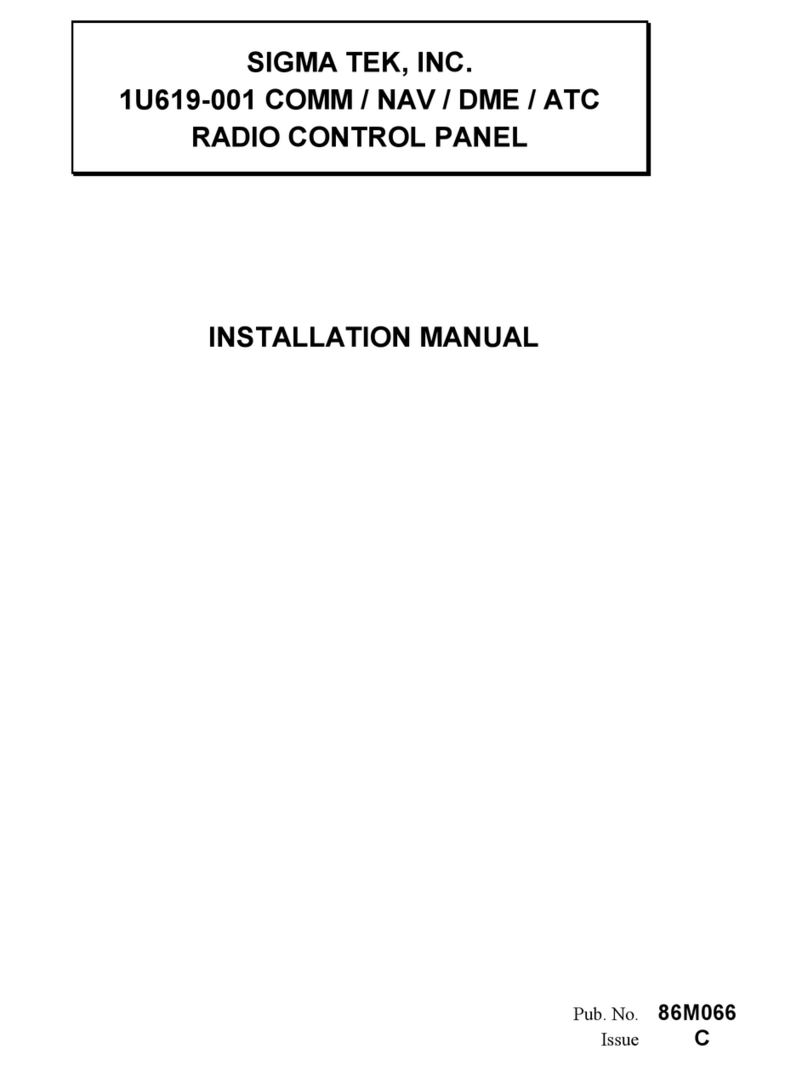
SIGMA TEK
SIGMA TEK 1U619-001 installation manual

Bosch
Bosch D9412GV2 troubleshooting guide

BLAUBERG Ventilatoren
BLAUBERG Ventilatoren S11 user manual