Data Harvest Smart Wireless 1110PK User manual

© Copyright Data Harvest Group Ltd - All Rights Reserved - Freely photocopiable for use within the purchaser’s
establishment
1110PK - Wireless pH Sensor Pack
Revision:
3.0
| DS156

1110PK - Wireless pH Sensor Pack
2
/
23
| Revision: 3.0 | DS156
Table of contents
Introduction ...................................................................................................... 3
Pack Contents .................................................................................................... 4
Operational Overview ......................................................................................... 5
The pH electrode (BNC) ...................................................................................... 7
Connectivity ...................................................................................................... 8
Charging the Sensor .........................................................................................
10
Firmware Updates ............................................................................................
11
Usage Information ............................................................................................
12
Practical Investigations .....................................................................................
15
Sensor Specifications ........................................................................................
17
Limited Warranty .............................................................................................
18
Compliance .....................................................................................................
19
Troubleshooting ...............................................................................................
20
Notices ............................................................................................................
21
Contact Information ..........................................................................................
22
PDF Translations ..............................................................................................
23

1110PK - Wireless pH Sensor Pack
3
/
23
| Revision: 3.0 | DS156
Introduction
Thank you for purchasing the Smart Wireless pH Sensor Pack. We pride ourselves on producing high
quality products that meets with the demands of the busy classroom environment. If you have any
problems using this sensor, please read this documentation in full before contacting the Data Harvest
support team.
Overview
The Smart Wireless pH Sensor is both USB and Bluetooth compatible, and can wirelessly connect to
mobile devices such as tablets and mobile phones, as well as desktop or laptop computers, giving
students the ability to run experiments independently without being tethered to a traditional data logger.
See the EasySense2 App user manual system requirements for further details.
The Smart Wireless pH Sensor consists of a combination of the Smart Wireless pH Adaptor (Product
No. 1110) and a general-purpose pH Electrode (Product No. 2253).

1110PK - Wireless pH Sensor Pack
4
/
23
| Revision: 3.0 | DS156
Pack Contents
This product is supplied with the following items:
·
1 x Wireless pH Sensor Pack
which includes:
o
1 x Wireless pH Adaptor
o1 x pH Electrode
·
1x Mini USB Lead
Additional Accessories
To get the most from your Smart Wireless pH Sensor Pack, the following items should be considered:
·
Wireless Temperature Sensor

1110PK - Wireless pH Sensor Pack
5
/
23
| Revision: 3.0 | DS156
Operational Overview
The diagram below shows the specific parts of the sensor. Read further to explore the functionality of
each part of the sensor.
1.Sensor End Cap
2.Status Indicator
3.On/Off Switch
4.USB Port
5.Unique ID Number
Sensor End Cap (1)
Most Smart Wireless Sensors feature an end cap that is specific to the requirements of the device's
internal sensor. The sensor's end cap is the direct interface between the device’s internal sensor and
your experiment.
The Status Indicators (2)
The sensor features a single status indicator that changes colour and flashes. See the table below for
further information.
Status Light
Indicates
No light
Sensor is Off. Short press the On/Off switch
Blue flashing Sensor On and Bluetooth advertising
White flashing Charging via USB mains charger or USB port
Green flashing Communication with the EasySense2 app (via USB or
Bluetooth) has been established
Orange flashing Recording data
Red flashing Battery is low
On/Off Switch (3)
The sensor's on/off switch allows you to turn the sensor on, off or perform a hard reset.

1110PK - Wireless pH Sensor Pack
6
/
23
| Revision: 3.0 | DS156
To switch the sensor off
·
Press and hold down the On/Off switch until the white light shows, then release.
·
If not communicating with the EasySense2 app, the sensor will turn off after a period of one hour of
inactivity.
Hard resetting the sensor
·
If necessary, attach the sensor to power.
·
Press and hold down the On/Off button for at least 8 seconds until the status LED gives a flash of
blue light, then release.
·
If the sensor fails to respond, contact Product Support at Data Harvest. Please provide details of:
oThe computer platform it is being used with and the EasySense2 app’s version number.
oA description of the problem being encountered.
USB Port (4)
Use to connect to a computer or a charging unit.
For specific USB or Bluetooth connectivity instructions, please see the 'Connectivity' section of this
documentation.
For instructions on charging your device, see the section on 'Charging the Sensor'.
Unique ID Number (5)
All Smart Wireless Sensors are labelled with a unique ID number. This number is used in the
EasySense2 app, so that you can identify each sensor when making a connection wirelessly.

1110PK - Wireless pH Sensor Pack
7
/
23
| Revision: 3.0 | DS156
The pH electrode (BNC)
This is a general-purpose, plastic bodied, single junction, gel-filled glass electrode, which is non-
refillable.
IMPORTANT:
To maintain the level of the storage solution, the pH electrode’s glass membrane must
be kept wet.
Electrode Storage
Maintain the level of pH electrode storage solution, the pH sensitive membrane must be kept wet.
Store the electrode in equal volumes of pH 4.0 buffer and 3.5 - 4 mol dm-3 Potassium Chloride (KCl)
solutions (1:1 v/v).
Never store the electrode in deionised or distilled water - this will cause migration of the electrode’s fill
solution.
Recipe
: Add 29 g of KCl to 100 cm3 of distilled water. Add 100 cm3 of a pH 4 buffer solution.
Please remember that to maintain the level of pH electrode storage solution, the glass
membrane must be kept wet.
Electrode Maintenance
The glass bulb can become coated with any compound that has an affinity for glass. After any cleaning
procedure, soak the electrode in its storage solution for at least 30 minutes before use.
General cleaning procedure
: - Soak the electrode in 0.1 mol dm-3 Hydrochloric acid (HCl) for
between 10 to 30 minutes. Rinse thoroughly with distilled water. Soak in its storage solution for at least
2 hours before use. The pores of the reference junction may become clogged. If this happens, heat to
50 C in 3 to 4 mol dm-3 Potassium Chloride (KCl), or pH 4 buffer solution for 1 hour, then allow to cool
to room temperature in the same solution. Rinse with distilled water and soak in its storage solution for

1110PK - Wireless pH Sensor Pack
8
/
23
| Revision: 3.0 | DS156
at least 30 minutes before use.
Inorganic coatings: - Soak in either 0.1 mol dm-3 Tetrasodium E.D.T.A acid solution or 1% Decon 90
solution for 1 – 2 hours.
Oil, Grease: - Carefully wash the electrode under warm tap water, using a non-filming dish washing
detergent or stain removing prewash pre-treatment. Do not use automatic or electric dishwasher
detergents. An overnight soak may be needed if build-up is heavy. Rinse thoroughly with fresh tap
water, followed by 3 rinses of distilled water. Soak the electrode in its storage solution for at least 30
minutes before use.
Protein & Fatty Materials:
- Either gently wipe the bulb with a tissue soaked in propanol, soak in 1%
pepsin in 0.1 mol dm-3 hydrochloric acid (HCl) for at least 10 minutes or soak the pH electrode in
contact lens enzymatic cleaner solution overnight. Rinse thoroughly with distilled water.
Highly resistant deposits
: - Clean with H2O2 or sodium hyperchlorite.
Bacterial cultures
: - Chemically sterilize with ethylene oxide, soak a cloth to wipe the entire body.
CAUTION
- Do not use strong solvents such as halogenated hydrocarbons, petroleum ether, etc. for
cleaning.
Connectivity
The sensor is both USB and Bluetooth compatible. Install the EasySense2 app, if it is not already on
your device. For details of how to operate the EasySense2 app, please refer to the EasySense2
documentation.
USB Connectivity
Quick Steps
1.Connect the sensor to the computer’s USB port using the USB cable supplied.
2.The computer will automatically detect a new device and depending on your operating system, will
install any applicable device drivers.
3.Start EasySense 2 app.
4.Within the EasySense2 app, the Devices icon will change to green to show that the sensor is
connected, and the status light on the sensor will also turn green.
5.Begin your practical investigations.
Bluetooth Connectivity
Using Bluetooth, the sensor can wirelessly connect to mobile devices such tablets and mobile phones,
as well as desktop or laptop computers, giving students the ability to run experiments independently
without being tethered to a device.
See the EasySense2 app user manual system requirements for further details.
Quick Notes on Bluetooth Connectivity
Only use with the EasySense2 app, you do not need to pair the device. If paired, the sensor will not be
available to the EasySense2 app.
Computers or devices will need to support Bluetooth Low Energy (BLE). For further information refer to
the instructions provided for the EasySense2 app.
Quick Steps
1.
Short press the on/off switch to turn the sensor on, blue LED will flash.
2.Open the EasySense2 app.

1110PK - Wireless pH Sensor Pack
9
/
23
| Revision: 3.0 | DS156
3.Select the Devices icon.
4.
Select your sensor from the list of available sensors to connect to the device. Your sensor is
identified by its unique ID in the list.
5.Click on connect at the side of your sensor in the list.
6.
The Devices icon will change to green and the status light on the sensor will flash green to indicate a
connection has been established.
7.Begin your practical investigations.
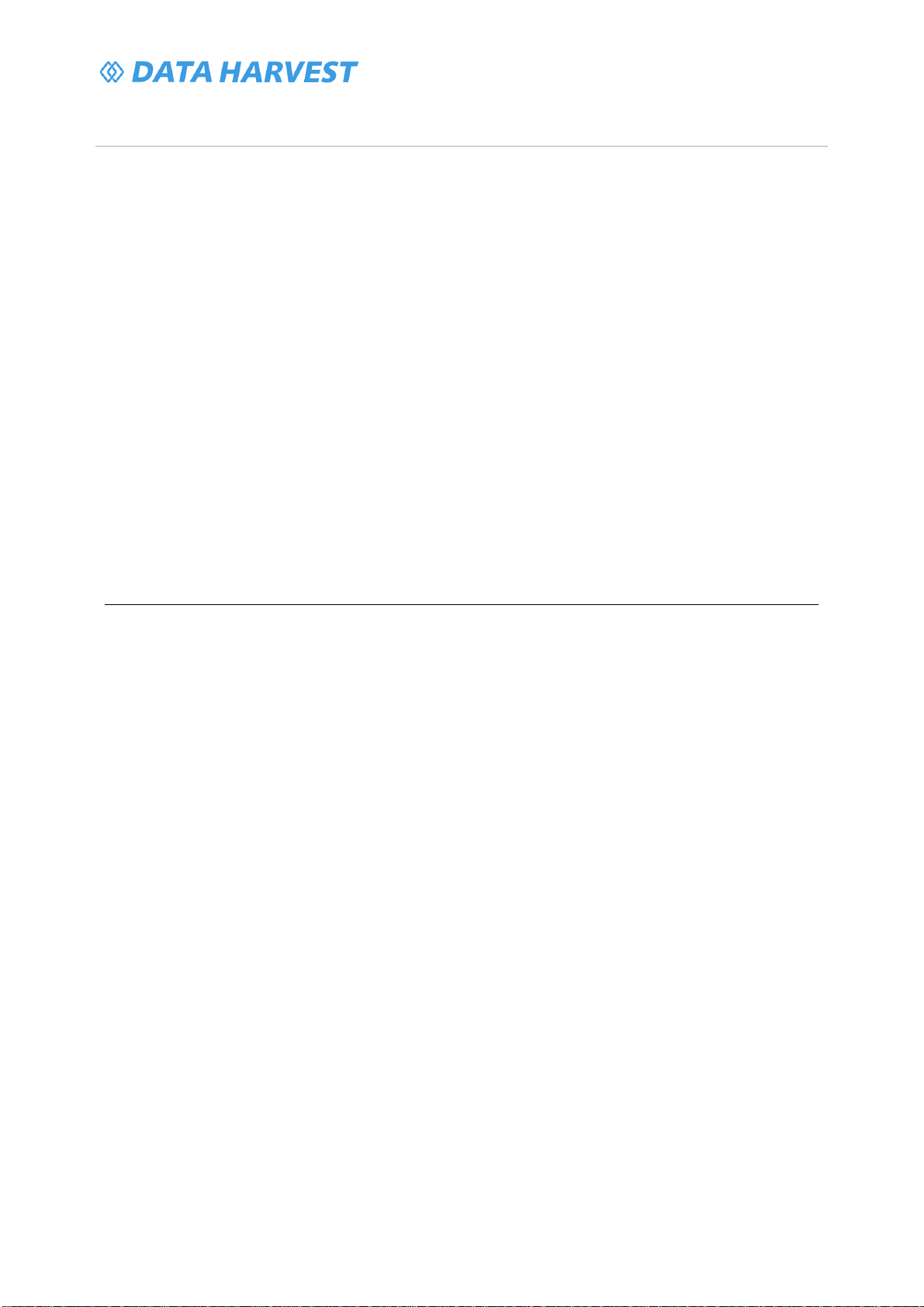
1110PK - Wireless pH Sensor Pack
10
/
23
| Revision: 3.0 | DS156
Charging the Sensor
The Smart Wireless sensors are fitted with a rechargeable lithium-ion battery and can be charged via
the USB port. Use the supplied USB lead to connect the sensor either directly to a USB port on your
computer, a powered USB hub or a USB mains charger that outputs 5 V at 500 mA or more.
A full charge can take up to 4 hours.
Additional Information
Whenever the sensor is connected to the USB port on the computer or to a USB mains charger (output
5 V at 500 mA or more), it will automatically recharge the battery (LED status flashing white).
When connected to a computer, the computer should be turned on and not in sleep or standby mode,
as the battery may drain instead of charge.
The sensor will stay awake for 60 mins when Bluetooth advertising (LED status flashing blue).
Lithium-ion batteries are ‘memory-free’ and prefer a partial rather than a full discharge. Constant partial
discharges with frequent recharges will not cause any harm. Frequent full discharges should be
avoided whenever possible. Ideally the sensor should be stored at about 40% or more charge.
The speed at which a lithium-ion battery will age is governed by both its storage temperature
(preferably less than 40 C) and state-of-charge.

1110PK - Wireless pH Sensor Pack
11
/
23
| Revision: 3.0 | DS156
Firmware Updates
Occasionally Data Harvest may release updated firmware which will contain improvements or new
features.
Updates will take place when you connect your sensor to the EasySense2 app. You will be given the
option to decline an update.
Updates can be performed over USB or Bluetooth and will typically take less than one minute. Updating
firmware over USB will be quicker than Bluetooth.
Do not disconnect the sensor, or power off during the update.
If you have a wireless connection to the EasySense2 app, the sensor will have to be reconnected after
performing the update.

1110PK - Wireless pH Sensor Pack
12
/
23
| Revision: 3.0 | DS156
Usage Information
·
This general-purpose electrode is non-refillable.
·
Keep the pH sensitive membrane wet, at all times. For the ion exchange process to occur properly,
the glass needs to be hydrated. Check and maintain the level of storage solution.
·
If the electrode should inadvertently become dry, place in the storage solution for several hours. in
an attempt to recondition the glass.
·
Care should be taken to avoid handling the glass membrane. Any damage to the surface, such as
abrasion, may cause inaccuracies and result in a slow response time.
·
Stirring of a sample will achieve a faster electrode response, but the glass membrane tip is very
thin and requires care to prevent accidental damage. Broken glass bulbs are not covered by
warranty.
·
Some magnetic stirrers can generate sufficient heat to change the temperature of the test solution.
If this is the case, place a piece of insulation material such as polystyrene under the beaker.
·
The working temperature of the pH electrode is 0 to 80 C. The operating range of the adaptor is 0
to 40 C and 0 to 95% RH (non-condensing). Do not subject to extreme heat or cold.
·
The pH adaptor is not waterproof. It may be cleaned using a damp cloth. Do not immerse in water
or detergent.
·
Do not place the pH adaptor in an environment in which high humidity levels are possible, as this
may result in damage or malfunction.
·
If the sensor has been left in the cold, let it warm to near room temperature before waking it from
sleep.
·
Do not expose to direct sunlight for extended periods of time.
·
pH electrodes have a finite lifespan due to their inherent properties. How long a pH electrode lasts
will depend on how it is cared for and the solutions it is used to measure. Even if the electrode is
not used, it will still age.
·
Always use freshly prepared pH buffers. When not in use, pH buffers should be stored in sealed
containers. High pH buffers are less stable as they tend to absorb atmospheric CO2 which lowers
their pH. During calibration only open the bottle of buffer to pour it into a beaker. Never leave the
bottle open.
·
Buffers and sample solutions should be at the same temperature when measuring pH. The
resistance of glass electrodes partially depends on temperature. The lower the temperature, the
higher the resistance. It will take more time for the reading to stabilise if temperatures are cold.
·
To allow the pH adaptor to be used with any suitable pH electrodes with a BNC connector,
automatic temperature compensation has not been built in.
·
This sensor can also be used with alternative probes, such as Ion Selective Electrodes (ISE) and
the Oxidation Reduction Potent (ORP) Probes using the mV range.
Conditions to avoid:
·
Never store the electrode in deionised or distilled water, as this will cause the migration of the
electrode’s fill solution.
·
To maximise electrode life, avoid pH/ temperature extremes whenever possible. High temperature,
strong acids or caustics (greater than 1.0 mol dm-3) shorten electrode life. If used at high
temperatures, the electrode’s life is drastically reduced. The higher the range of temperature, the
shorter the life of the electrode e.g. typical electrode life when used at ambient temperature is 1 – 3
years, if used at 80 C this will be reduced to less than 4 months.
·
Never expose to temperatures below -12 C, as freezing will damage the electrode.
·
Coatings on the glass or junction surfaces e.g. proteins, will prevent proper operation (see
maintenance on page 9). Avoid frequent or prolonged periods of use in these solutions.

1110PK - Wireless pH Sensor Pack
13
/
23
| Revision: 3.0 | DS156
Sensor Ranges
pH Range
This range is the pre-set default calibration that is suitable for most investigations. The calibration is set
for operation at a temperature of 25 C.
±1000 mV Range
This range gives the reading in mV and can be used in experiments on calibrating a pH sensor using
buffer solutions of known pH values.
An ideal would be that the potential is zero mV when the pH is 7, but in a real pH system this is rarely
so. It is normally between -20 mV and +20 mV.
This range can also be used with ion-selective electrodes (ISE) and oxidation reduction probe (ORP).
All ISE’s work in the same manner as a pH electrode, in fact the pH electrode is really an H+ ISE. Ions
have either a positive charge or a negative charge. The ISE measures the electrical energy created by
the presence of the charged particles. An Ion Selective membrane controls the flow of the ions to the
electrode; it is this membrane that makes the electrode particular to an ionic species. The production of
a calibration curve is required to convert the mV reading to ppm or Log ion concentration reading. Refer
to the manufacturer’s guide for the ion-selective electrodes (ISE) and oxidation reduction probes (ORP)
for details of dilutions for calibration and mV slope values.
User Calibration
If required, the calibration constants of a pH electrode can be adjusted. The settings for an electrode
will be stored in the Adaptor as the User pH calibration.
Note:
Mark the pH electrode and adaptor combination so they are used as a pair.
Standardised buffer solutions are used to adjust the sensor reading at either two or three points in its
range. A slope adjustment is made using these points and will affect the whole range, between and
beyond these points. The accuracy of the user calibration will depend upon the number of calibration
points used, and their spacing. Ideally, the buffer solutions used should encompass the expected pH
range and be as close as possible to the pH of the samples being measured.
A User calibration is best used when the:
·
Experiment requires a very accurate calibration.
·
Electrode has aged to the point where its glass membrane has changed resistance.
·
Samples to be measured are at a lower or higher temperature than 25 C. The buffer solutions used
to set values must be at the same temperature as the samples in the experiment. Buffers values
are temperature sensitive, enter a pH value for the buffer at that temperature.
Values of pH buffers a various temperatures:
Temperature C
pH 4.0 buffer pH 7.0 buffer pH 10.0 buffer*
0
4.00
7.11
10.32
10
4.00 7.06 10.18
20
4.00 7.01 10,06
30
4.02 6.98 9.97
40
4.04 6.97 9.89
50
4.06 6.97 9.83
*Please note that high pH buffers are less stable as they tend to absorb atmospheric CO2 which lowers
their pH. Only open the bottle of buffer to pour into a beaker, never leave the bottle open.

1110PK - Wireless pH Sensor Pack
14
/
23
| Revision: 3.0 | DS156
How to Calibrate
1.
Change the sensor’s range to User pH
2. Select the Calibrate button.
3. If only two samples of buffers are being used select the down symbol for Calibration Type, then
select 'Two point' from the list.
4. Type in the value of all the buffers being used to set points into the appropriate boxes.
5. Rinse the electrode in distilled water.
6.
Wipe off the excess, and suspend the electrode in the value one buffer, stir and select Calibrate.
7.
After the 20 second count, rinse the electrode in distilled water, wipe off excess, suspend in the
value two buffer, stir, and select Next.
8.
After the next count down, rinse the electrode in distilled water, wipe off excess, and suspend in the
value 3 buffer, stir, and select Next.
9.
After the next count, a message will say ‘Your sensor has been calibrated’. Select Finish.
Note:
Mark the pH electrode and adaptor combination so they are used as a pair.

1110PK - Wireless pH Sensor Pack
15
/
23
| Revision: 3.0 | DS156
Practical Investigations
The Smart Wireless pH Sensor Pack can be used to investigate a number of scientific experiments
such as:
·
Acid - base titration
·
Monitoring photosynthesis
·
Respiration
·
Fermentation
·
Activity of enzyme
·
Studies of household acids & bases
·
Monitoring pH change during chemical reaction
Online Videos
Learn how to use data logging in the classroom with our Secondary Science Academy demonstration
videos, which will walk you through using the new EasySense2 app and show you how to get hands-on
with the latest Bluetooth wireless sensors. The video experiments will show you how to get the best out
of your science lessons.
New online content is being continuously uploaded onto our YouTube channel, including practical
worksheets as well as videos.
See our website for further information and links.
Explore Bluetooth Sensors
Are you looking to make the jump to our smart
wireless sensors? Or have you recently purchased
them and want to know more about how they
work?
View video playlist
Explore EasySense2
The core of our science platform is our
EasySense2 software. In these videos you will
learn everything from the basics of our software to
the most in-depth features.
View video playlist

1110PK - Wireless pH Sensor Pack
17
/
23
| Revision: 3.0 | DS156
Sensor Specifications
Please read the following table for sensor specifications.
Feature
Detail
Measurement Ranges
Range 1: pH, 0.00 to 14.00 pH.
Range 2: ±1000 mV
Range 3: User pH, 0.00 to 14.00 pH.
Resolution 0.01 pH / 1 mV
Fastest logging speed
50 samples per second (20 ms)
Connectivity
Wired via USB
Wireless via Bluetooth
Bluetooth Specifications Bluetooth 4.2 low energy radio, single mode
compliant
Transmit (TX) power: 0 dBm
Receiver (RX) sensitivity: - 90 dBm
Usable transmission range: up to 10 m in open
air
Frequency Range: 2.402 to 2.480 GHz operation
Internal Battery Rechargeable internal lithium-ion 3.7 V
Power specification: 5 V at 500 mA
Storage/Operating Temperature
0 - 40 C
Humidity 0 to 95% RH (non-condensing)
Adaptor Physical Specifications Weight: approx. 85 g
External dimensions: approx. height 33 mm x
width 50 mm x length 103 mm
Electrode:
Slope (pH 4.00 – 6.86) >95%
Electrode Diameter: 12 to 13 mm
Electrode working temperature: 0 to 80 C

1110PK - Wireless pH Sensor Pack
18
/
23
| Revision: 3.0 | DS156
Limited Warranty
For information about the terms of the product warranty, see the Data Harvest website at:
https://data-
harvest.co.uk/warranty
Product Repairs
When returning goods to Data Harvest, please download and complete the repair return
form
to ensure
you have sent us all the information we require, and send it to us alongside the item to be repaired. The
second page of this form includes a return address label.
If you have purchased a Data Harvest manufactured product via a different company, please also
supply proof of purchase.
Postage Charges
·
In the event of a fault developing, the product must be returned in suitable packaging to Data Harvest
for repair or replacement at no expense to the user other than postal charges.
·
There will be no postal charge for the return of repaired goods to any mainland UK address (for other
areas, additional shipping charges may apply).
Out of Warranty Repairs
Please visit https://data-harvest.co.uk/repairs for the most up to date charges for out of warranty
repairs.
Warranty on Repaired Items
Once an item has been serviced and repaired, the product will have 1 year warranty against further
failure of the component repaired.
International Returns
Please contact the authorised Data Harvest representative in your country for assistance in returning
equipment for repair.

1110PK - Wireless pH Sensor Pack
19
/
23
| Revision: 3.0 | DS156
Compliance
This product complies to the following standards
Waste Electrical and Electronic Equipment Legislation
Data Harvest Group Ltd is fully compliant with WEEE legislation and is pleased to provide a disposal
service for any of our products when their life expires. Simply return them to us clearly identified as ‘life
expired’ and we will dispose of them for you.
FCC Details
This device complies with Part 15 of the FCC Rules. Operation is subject to the following two
conditions: (1) this device may not cause harmful interference, and (2) this device must accept any
interference received, including interference that may cause undesired operation.
CE
This product conforms to the CE specification. It has been assessed and deemed to meet EU safety,
health and environmental protection requirements as required for products manufactured anywhere in
the world that are then marketed within the EU.

1110PK - Wireless pH Sensor Pack
20
/
23
| Revision: 3.0 | DS156
Troubleshooting
If you experience any problems with your product, please try the following troubleshooting tips before
contacting the Data Harvest support team.
Feature
Detail
Loss of Bluetooth Connectivity If the sensor loses Bluetooth connection and
will not reconnect try:
Closing and reopening the EasySense 2 app
Switching the sensor Off and then On again
If you are using a Bluetooth Smart USB Adaptor
on your computer, unplug the adaptor, plug back
in again and try to reconnect
Hard reset the sensor and then try to reconnect
Wild readings Check for air bubbles in the electrode tip
Response time and stability are affected by the
condition of the electrodes glass membrane and
reference solution
Restoration to acceptable levels can often be
accomplished by cleaning the electrode’s glass
surface
Sluggish response, erratic readings, or a reading
that will not change Indicate electrode demise
If the sensors are being used in a solution that
has a high conductance e.g. seawater take
readings from the sensors individually.
Place one sensor in the solution, take a reading,
and remove from the solution. Place the other
sensor in the solution, take a reading and remove
Other manuals for Smart Wireless 1110PK
1
Table of contents
Other Data Harvest Accessories manuals
























