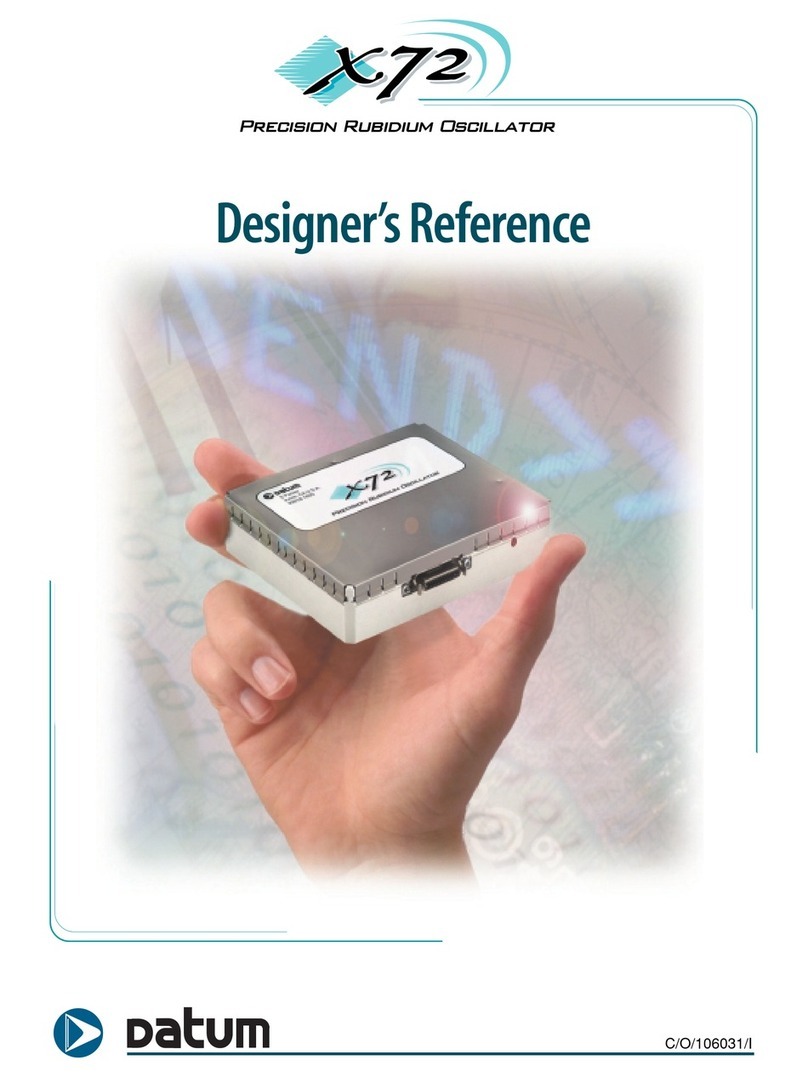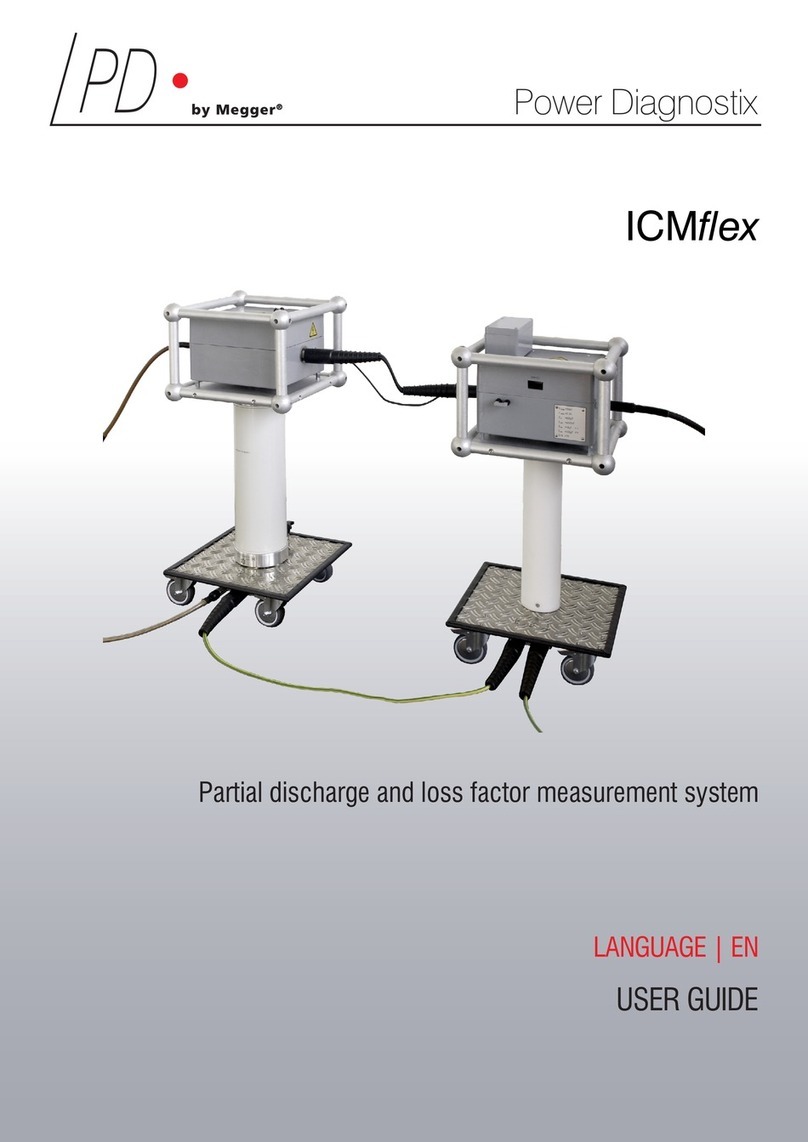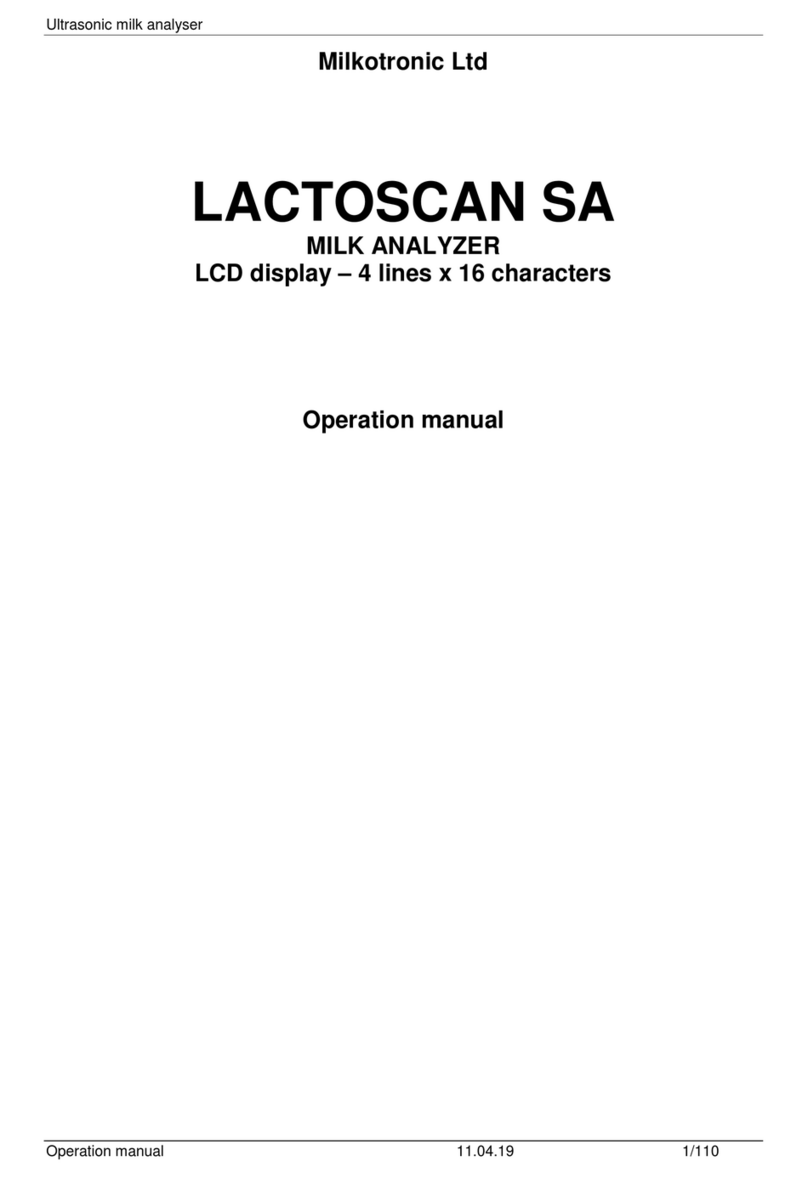Datum VoidMate User manual
Other Datum Measuring Instrument manuals
Popular Measuring Instrument manuals by other brands

Schick
Schick CDR Wireless installation guide
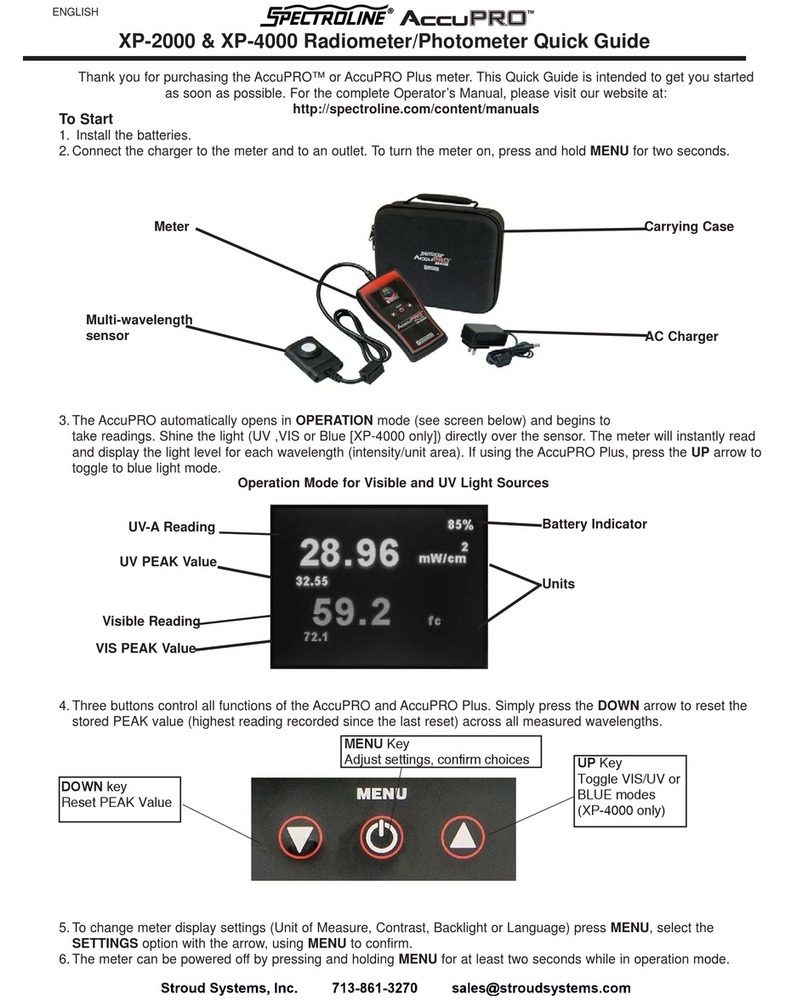
Spectroline
Spectroline Accupro XP-2000 quick guide

Endress+Hauser
Endress+Hauser RIA16 operating instructions

Extech Instruments
Extech Instruments EC600 user guide

Hioki
Hioki TM6102 Communication instruction manual

Agilent Technologies
Agilent Technologies 8753ET user guide

ADTEK
ADTEK CS1-SG Operation manual
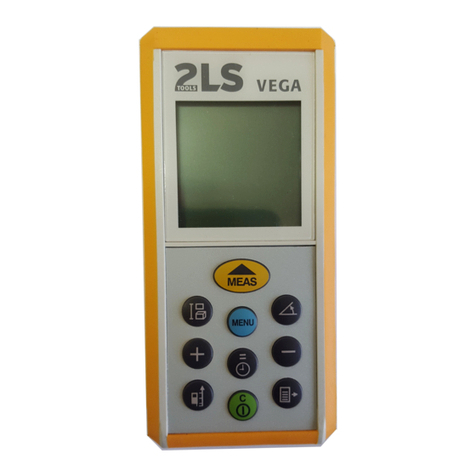
2LS Tools
2LS Tools Vega Original instructions

Guildline
Guildline 7520 Operation and instruction manual

PCB Piezotronics
PCB Piezotronics 605B91 Installation and operating manual
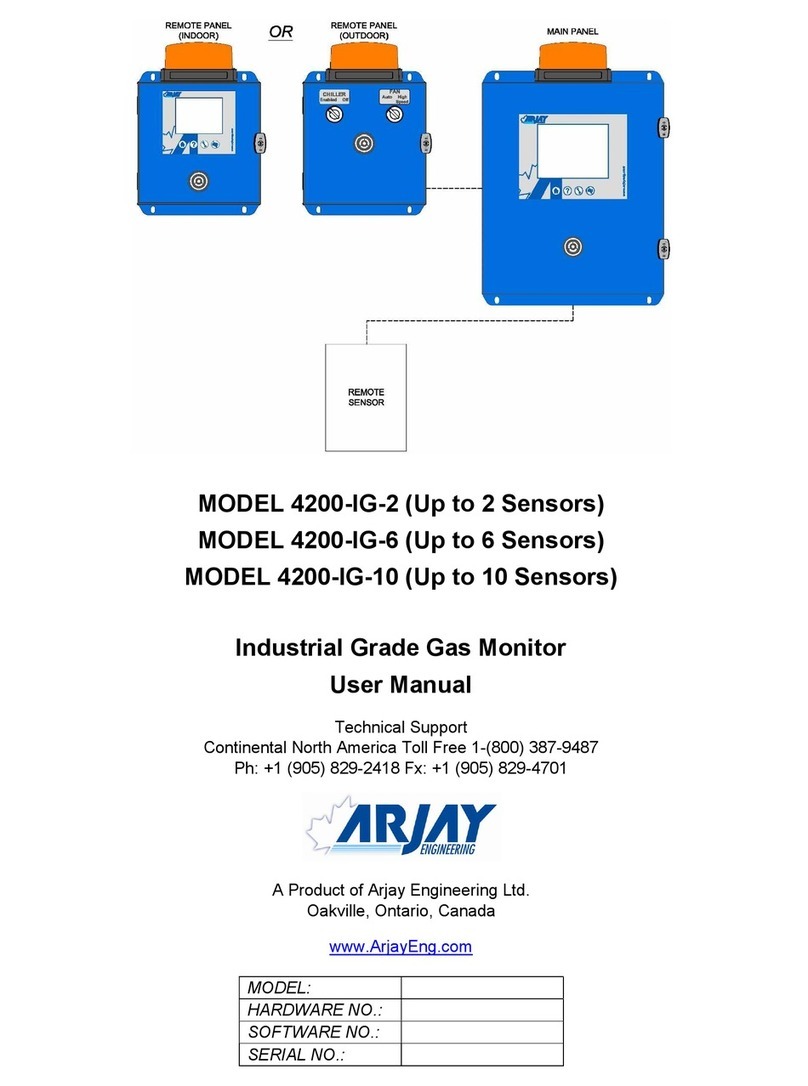
ARJAY ENGINEERING
ARJAY ENGINEERING 4200-IG-2 user manual

Baumer
Baumer MCD7 Instruction leaflet