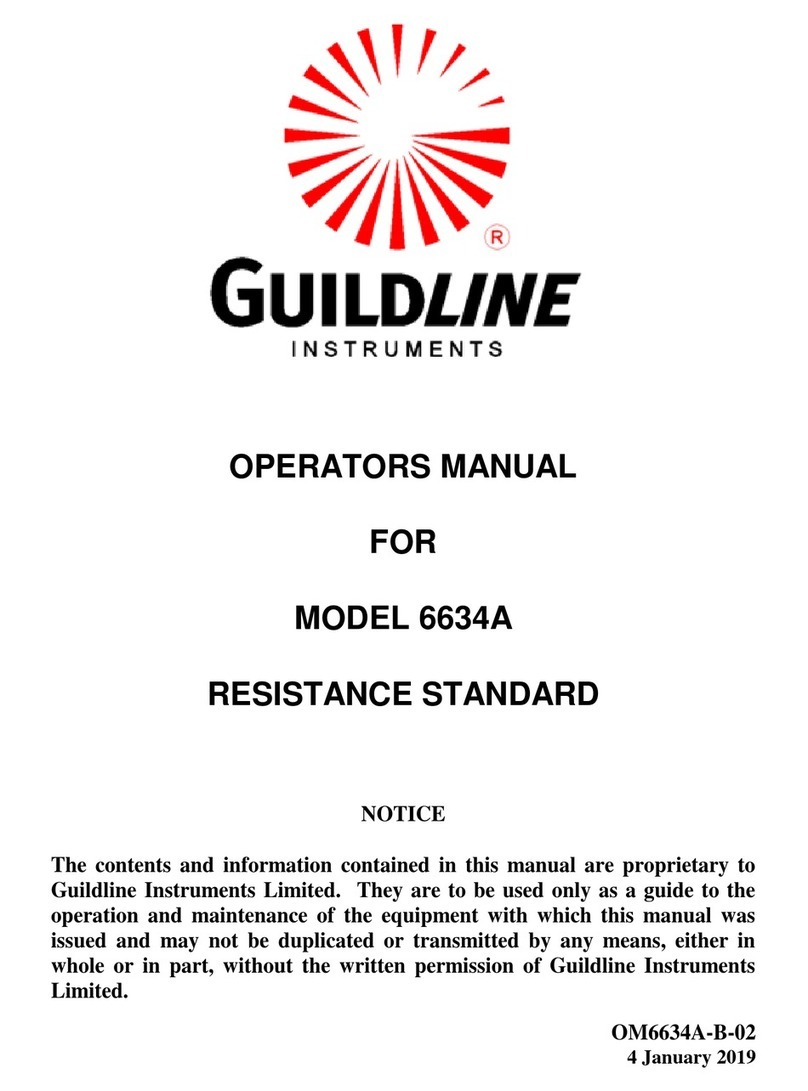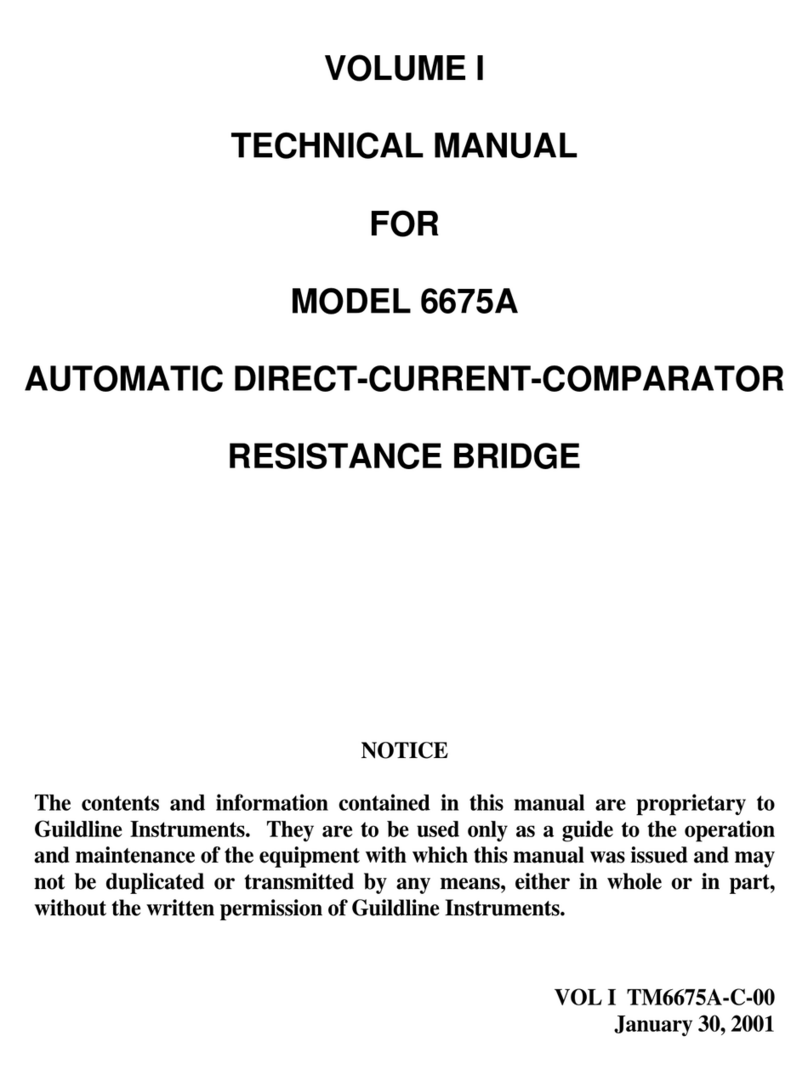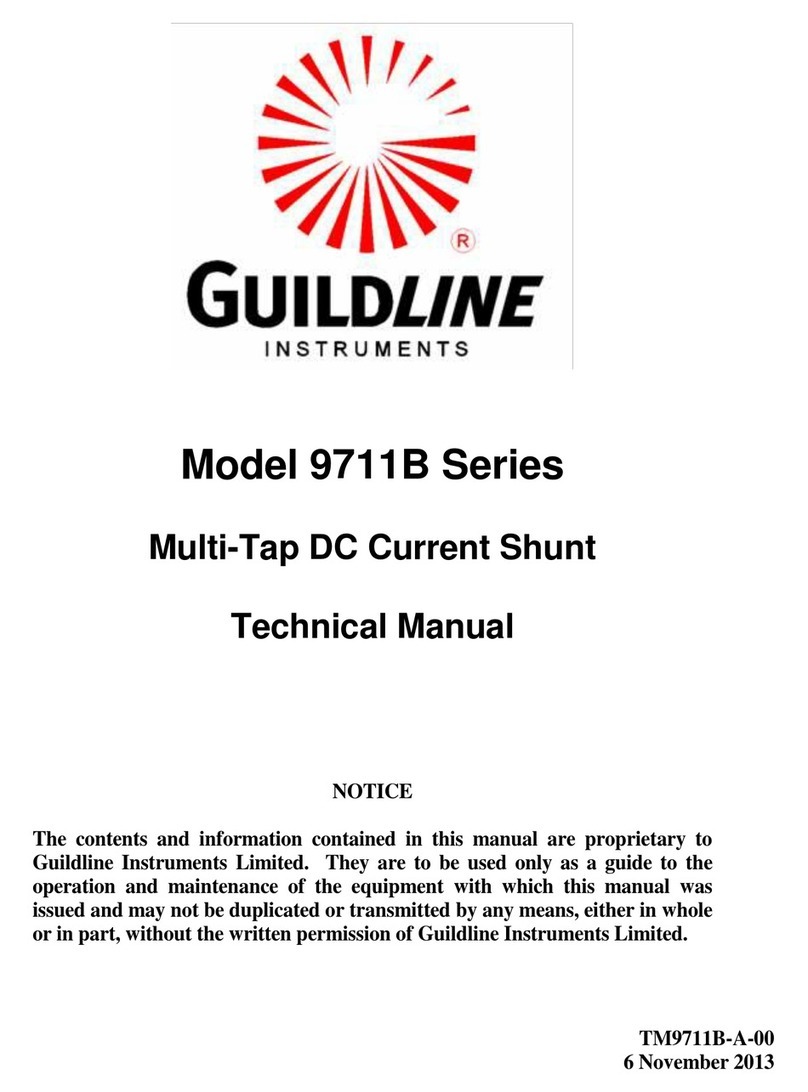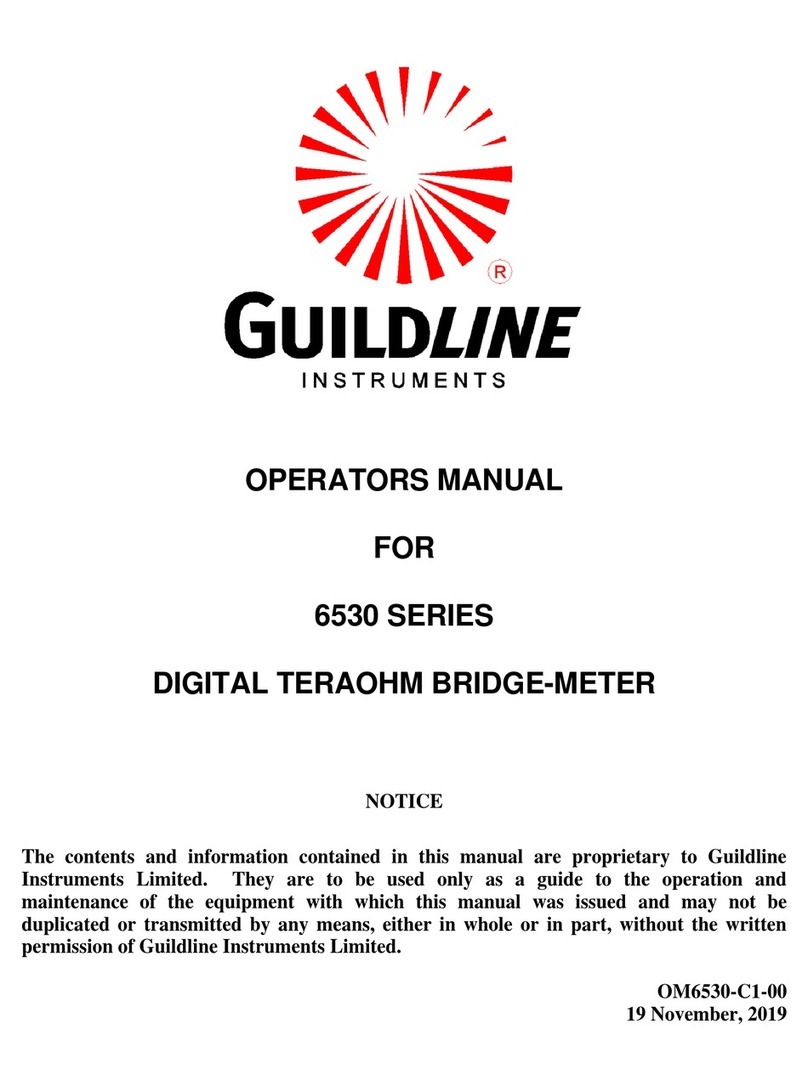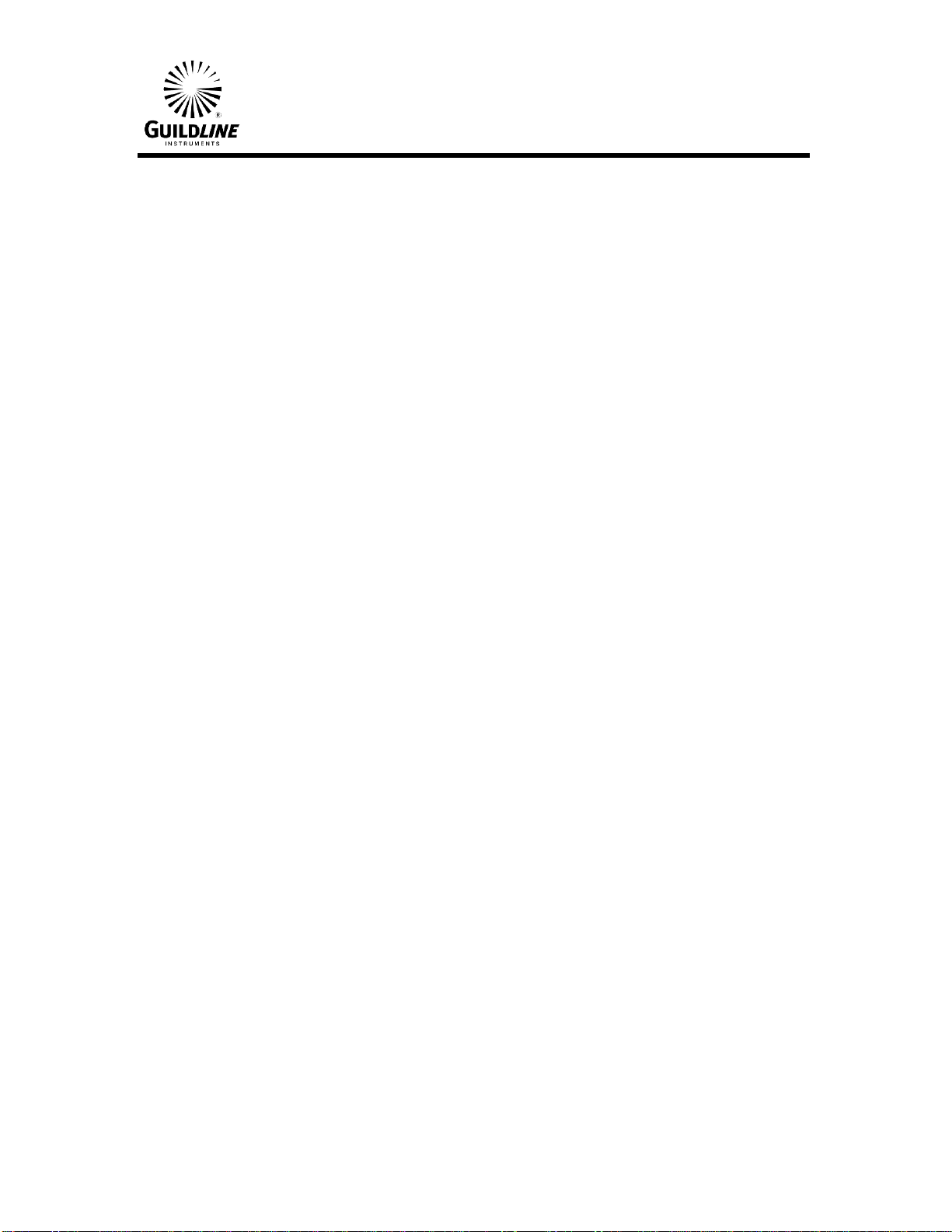TABLE OF CONTENTS
1. INTRODUCTION.................................................................................................. 1-1
1.1. DESCRIPTION.....................................................................................................................................1-1
1.2. WARRANTY.........................................................................................................................................1-1
1.3. TO OBTAIN WARRANTY SERVICE...............................................................................................1-3
1.4. SPECIFICATIONS...............................................................................................................................1-4
2. INSTALLATION ................................................................................................... 2-1
2.1. INITIAL INSPECTION .......................................................................................................................2-1
2.2. POWER REQUIREMENTS................................................................................................................2-1
2.3. LOCATION ...........................................................................................................................................2-1
2.4. WARM-UP AND SELF ALIGNMENT ..............................................................................................2-2
3. MANUAL OPERATION........................................................................................ 3-1
3.1. FRONT PANEL ....................................................................................................................................3-1
3.2. REAR PANEL.......................................................................................................................................3-2
3.3. FRONT PANEL OPERATION ...........................................................................................................3-3
3.4. TOUCH SCREEN DISPLAY FUNCTIONS ......................................................................................3-4
3.4.1. Opening Banner/Main Display Screen ...............................................................................................3-4
3.4.2. Divider Menu Screen..........................................................................................................................3-5
3.4.3. Comparator Menu Screen...................................................................................................................3-7
3.4.4. Setup Menu Screen.............................................................................................................................3-8
3.4.4.1. Self-Alignment Screen..............................................................................................................3-9
3.4.4.2. Password Screen .....................................................................................................................3-12
3.4.4.3. Offset Adjustment Screen .......................................................................................................3-13
3.4.4.4. System Parameters Screen ......................................................................................................3-15
3.4.5. Status Screen.....................................................................................................................................3-17
3.4.6. Log Screen........................................................................................................................................3-17
3.5. CONNECTION AND VOLTAGE DIVIDER INSTRUCTIONS....................................................3-18
3.6. 1:1 RATIO DIVIDER .........................................................................................................................3-18
3.7. 10:1 RATIO DIVIDER .......................................................................................................................3-19
3.8. 100:1 RATIO DIVIDER .....................................................................................................................3-19