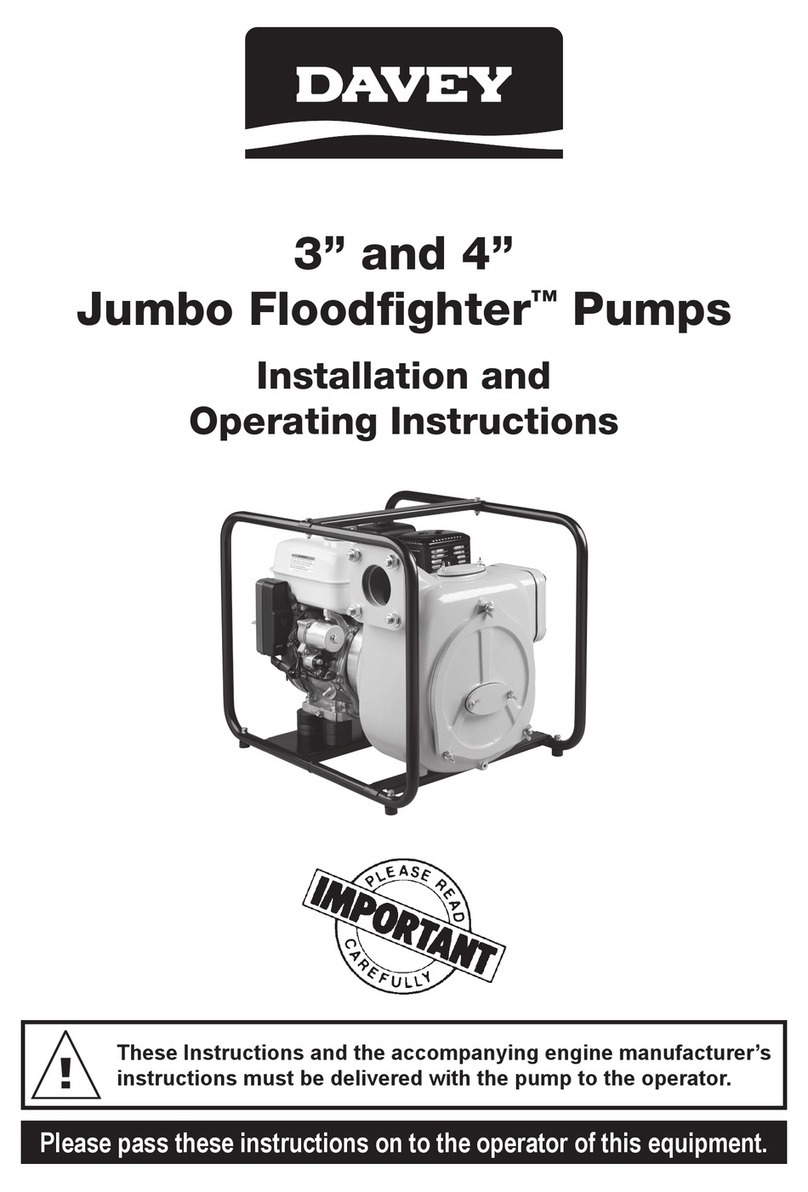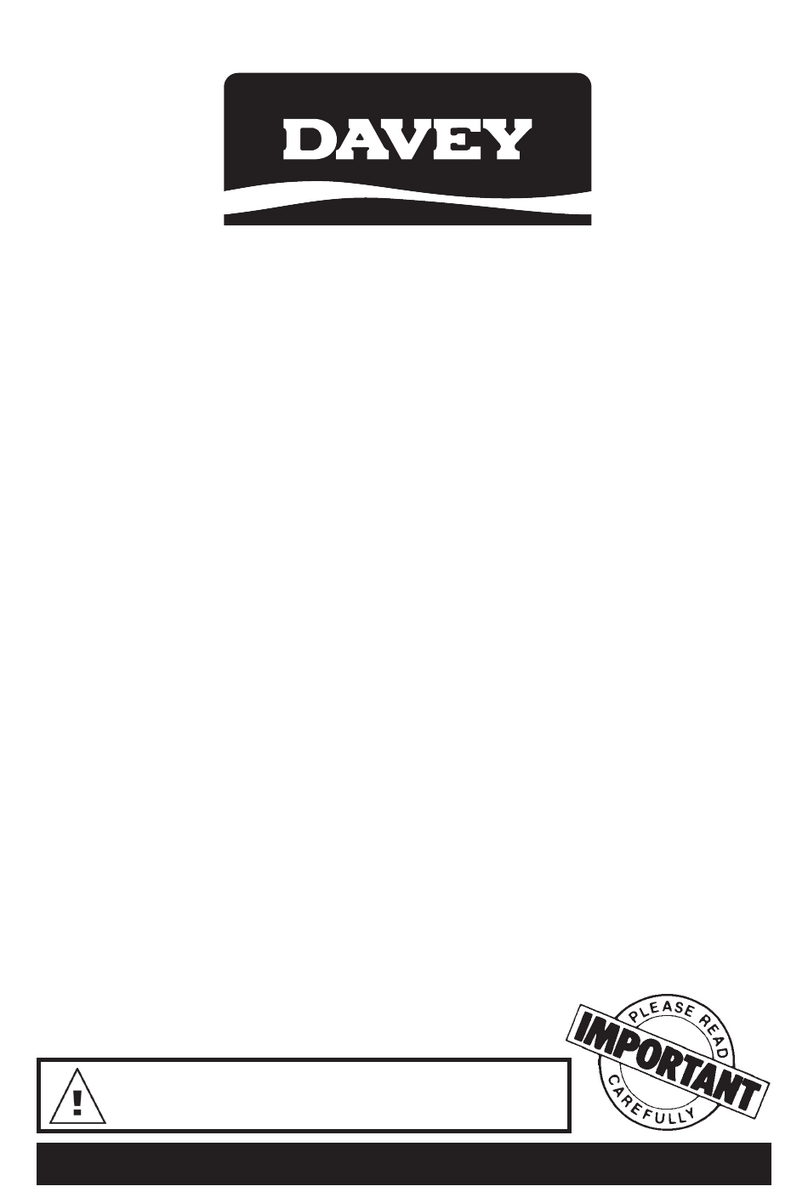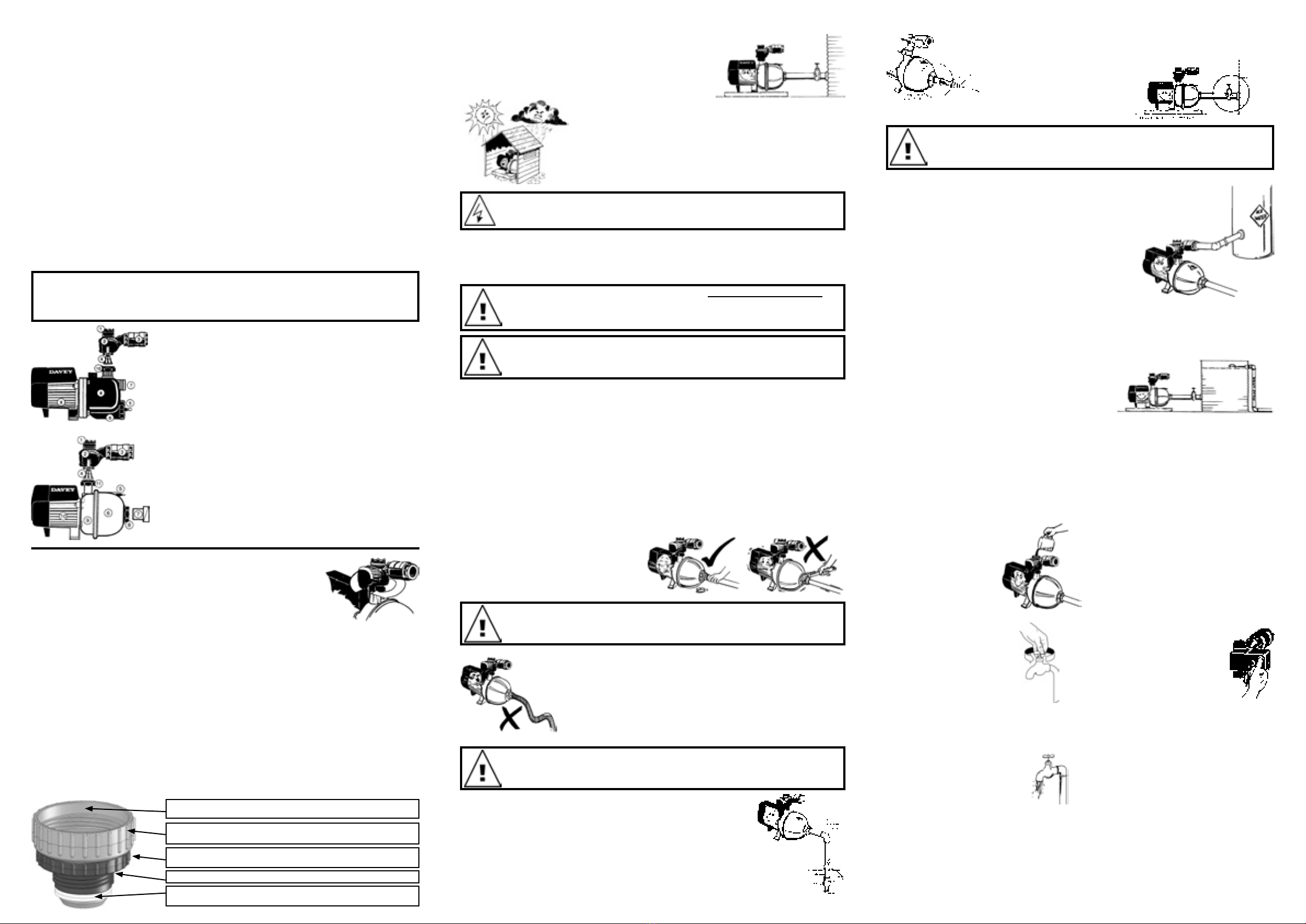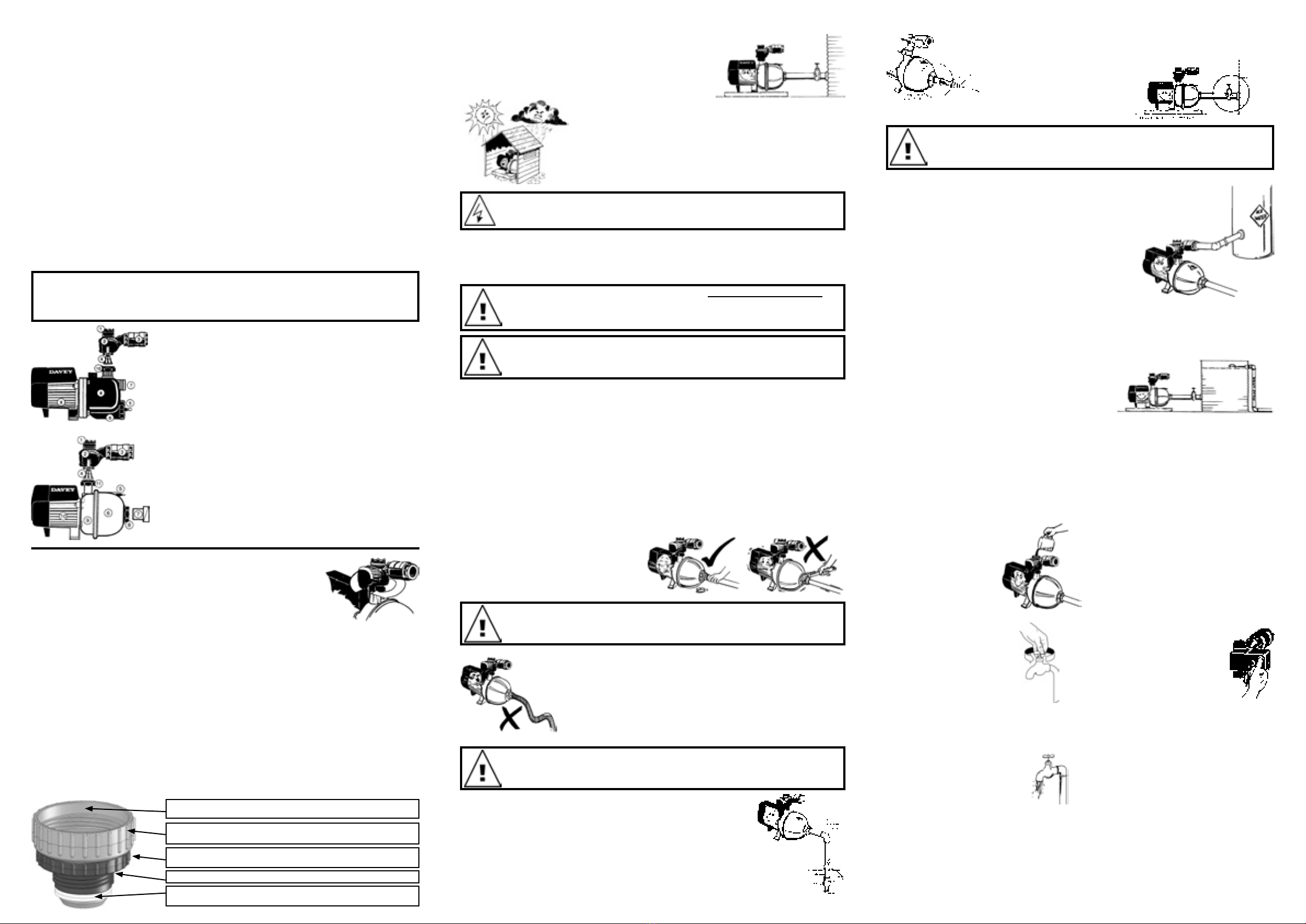
Installations with ooded suction require a gate valve
so water supply can be turned off for pump removal
and servicing.
For Automatic Pressure Pumps Installed with a Mains
Pressure Hot Water System
To protect your system from damage caused by back pressure
from hot water systems, your Hydrascan®module has
been tted with a non-return valve. Any replacement
Hydrascan® should also be tted with a non-return valve.
Use of your system without this non-return valve in place
may cause damage. Such damage is not covered by
guarantee.
Connection of Mains Scheme or Town Water Supply
to either Suction or Discharge of Pumps & Pressure Systems
Most Water Supply Authorities have strict regulations regarding direct connection of
pumps to mains water supplies. In most cases an isolating tank is required between
mains supply and pump. Davey also recommend this method. Directly applied mains
pressure can exceed pump operating pressure and damage pump.
Davey Products Pty Ltd can not accept
responsibility for loss or damage resulting from
incorrect or unauthorised installations.
When used with a Float Valve
Where your pressure system is required to discharge through oat valves lling tanks,
the possibility of excessive cycling may be overcome by tting a Supercell 8C or 18C
pressure tank in place of the priming plug.
Priming and Operation
The Hydrascan® module tted to your XP system is provided with a yellow push button.
This button is used during initial priming of the pump and also acts as a reset button if
the Hydrascan®switches out in pump protection mode.
Choosing a Site
Choose a site with a rm base and as close to the
water source as possible with correct power supply.
Make sure your pressure system is always connected
to an adequate, reliable source of clean water.
Housing your Davey Pressure System
To protect your pressure system from the weather, make
sure the pump house is both water proof, frost free and
has adequate ventilation. The pump should be horizontally
mounted on a rm base allowing for drainage, to avoid
damage to ooring etc., that over time may occur from
leaking pipe joints or pump seals. Do not mount the pump
vertically.
Preparing your system
On removing your pressure system from its carton you will need
to position the Hydrascan®control module on top of the pump.
Make sure the ow cone is secured in place in the Hydrascan®
body, position Hydrascan® module on top of the pump and
tighten the locking nut. The Hydrascan®unit is capable of
360° rotation to enable the most convenient positioning of the
discharge piping. Loosening the locking nut enables convenient adjustment.
Rotary Coupling Installation
Your Davey (XP500H, XP700H & XP900H only) Water Pressure system is equipped with
the convenience of the Davey Rotary Coupling. This coupling allows the pump controller
to be tted simply and easily to the pump discharge.
The rotary coupling is already tted to the pump discharge port. The controller adaptor
nut is able to rotate independent of the pump adaptor nipple and thus the complete
pump, this allows it to be tightened onto the pump controller inlet - see illustration
below. Hand tighten only the controller adaptor nut to ensure a rm connection to your
controller. The oring on the base of the controller will ensure a leak-proof seal between
the rotary coupling and the controller.
The ability to rotate the adaptor nut also means that the complete controller, once tted
to the rotary coupling, can be rotated a full 360 degrees in the horizontal plane, without
causing the coupling to unscrew from the pump outlet.
Large lead-in on thread to ensure positive tment and
overcome possible cross threading.
Controller adaptor nut rotates independent of the pump
adaptor nipple, and has hand tightening ribs.
Pump adaptor nipple can be tted to the pump discharge and
tightened independently of the controller nut.
Large section Oring provides positive seal on pump discharge.
Circlip retains controller nut and pump nipple as one
assembly.
Prior to using this pump you must ensure that:
• The pump is installed in a safe and dry environment
• The pump enclosure has adequate drainage in the event of leakage
• Any transport plugs are removed
• The pipe-work is correctly sealed and supported
• The pump is primed correctly
• The power supply is correctly connected
• All steps have been taken for safe operation
Appropriate details for all of these items are contained in the following Installation and
Operating Instructions. Read these in their entirety before switching on this pump. If you
are uncertain as to any of these Installation and Operating Instructions please contact
your Davey dealer or the appropriate Davey ofce as listed on the back of this document.
Congratulations on your purchase of a high quality, Australian built Davey pressure
system. All components have been designed and manufactured to give trouble free,
reliable operation.
Your new pressure system incorporates ‘Hydrascan®’, electronic ow control – a Davey
designed feature that enables the use of a highly efcient pump design and offers the
following benets:–
1. Enables the pump to deliver a constant ow of water particularly at low ow rates -
reducing the inconvenience of pressure variation in showers etc.
2. Provides automatic “cut-out” protection should the pump run out of water or
overheat.
Power Connection
Connect lead to power supply designated on pump label. Do not use long extension
leads as they cause substantial voltage drop, poor pump performance and may cause
motor overload.
Electrical Power Surge Protection
An electrical power surge or spike can travel on the supply lines and cause serious
damage to your electrical equipment. The Hydrascan® CL tted to this pump has a
metal oxide varistor (MOV) tted to help protect it’s circuit. This MOV is a “sacricial”
device, meaning that it effectively gradually destroys itself every time it takes a surge.
The MOV is not a lightning arrestor and may not protect the Hydrascan CL if lightning
or a very powerful surge hits the pump unit.
If the installation is subject to electrical power surges or lightning we strongly
recommend the use of suitable additional surge protection devices on ALL electrical
equipment.
Pipe Connections
For best performance use P.V.C. or
polythene pipes at least the same
diameter as the pump’s inlet and delivery
outlet openings. Larger diameter pipe may
be used to minimise resistance to ow
when pumping longer distances.
Use unions at pipe connections to enable easy removal and servicing.
Use sufcient tape to ensure airtight seal and hand
tighten only. To prevent strain on pump threads always support heavy
inlet and outlet pipes. If there is a likelihood the water supply
may contain solid particles such as pieces of plant or vegetable
matter, a lter should be installed before the pump to avoid
blocking of water ways. Lay suction pipe at a
constant gradient to avoid air pockets which may reduce pump
efciency.
Where to use Check Valves and Foot Valves
Installations with a suction lift over 1m require a good quality foot
valve to avoid loss of prime.
XP350H, in this case, the poppet valve inside the pump should be
removed.
XP500H, XP700H or XP900H in this case, the check valve chock
supplied with the pump, must be fully screwed into the suction inlet
before installing suction piping. This can easily be done using a
standard screwdriver handle.
WARNING: Some insects, such as small ants, nd electrical devices attractive
for various reasons. If your pump enclosure is susceptible to insect infestation
you should implement a suitable pest control plan.
The Davey Hydrascan® tted to this pump has a low pressure indicator light
mounted on its side panel, adjacent to the yellow reset button. This light will
be illuminated whenever the Hydrascan® senses low pressure. The light will
only work when unit is connected to the correct electrical supply.
Do not use pipe thread sealing compounds on any part of this pump. ONLY use
Teon sealing tape.
NOTE: Suction leaks are the largest cause of poor pump performance
and are difcult to detect. Ensure all connections are completely
sealed using thread tape only.
Abrasive Materials
The pumping of abrasive materials will cause damage to the pressure system
which will then not be covered by the guarantee.
5. If the pump stops with the tap open
and if the low pressure indicator light
is illuminated go to steps 5a) or 5b)
as applicable. If the pump stops with
the tap open and if the low pressure
indicator light is not illuminated check
the power supply to the pump (see
troubleshooting checklist).
a) If a partial ow only
was established before
the pump stopped
itself, press the yellow
button and hold until a
full ow is evident from
the open discharge.
This should only take
approximately 15
seconds.
b) If no ow at all was established
before the pump stopped itself,
repeat the process from step 1.
6. Close the open outlet or tap and the
pump should stop after a few seconds
(the low pressure indicator light should
not be illuminated, if it is see the
troubleshooting checklist).
To Reset if Pump switches out in Pump
Protection Mode
1. Make sure pump is primed.
2. Open tap, push button.
3. Close tap and pump will stop.
1. Remove priming plug
and ll casing and
suction line (on ooded
suction, simply open
gate valve to pump).
When full, replace
priming plug.
2. Ensure outlet nearest to
pump is open.
3. Ensure all valves in suction line are
open.
4. Switch on power - The low pressure
indicator light will be
illuminated for a few
seconds and the pump
will run. A full ow of water
should be discharged from
the open tap.
Model XP350H 5. Air Valve
1. Priming Plug 6. Pressure Tank
2. Hydrascan®Control Module 7. Suction Inlet (1” BSPF)
3. Permanently attached 8. Pump Body
Non-Return Valve (1” BSPF) 9. Motor
4. Flow Cone 10.Locking Nut
Models XP500H, XP700H, XP900H 6. Pressure Tank
1. Priming Plug 7. Insertable Check
2. Hydrascan®Control Module Valve Chock
3. Permanently attached 8. Suction Inlet (11/4” BSPF)
Non-Return Valve (1” BSPF) 9. Pump Body
4. Flow Cone 10.Motor
5. Air Valve 11.Locking Nut
Before installing your new pump, please read all instructions carefully as failures caused
by incorrect installation or operation are not covered by the guarantee. Your XP pressure
system is designed to handle clean water. The system should not be used for any other
purpose without specic referral to Davey. The use of the system to pump ammable,
corrosive and other materials of a hazardous nature is specically excluded.
In accordance with AS 3350.2.41 we are obliged to inform you that this pump is
not to be used by children or inrm persons and must not be used as a toy by
children.