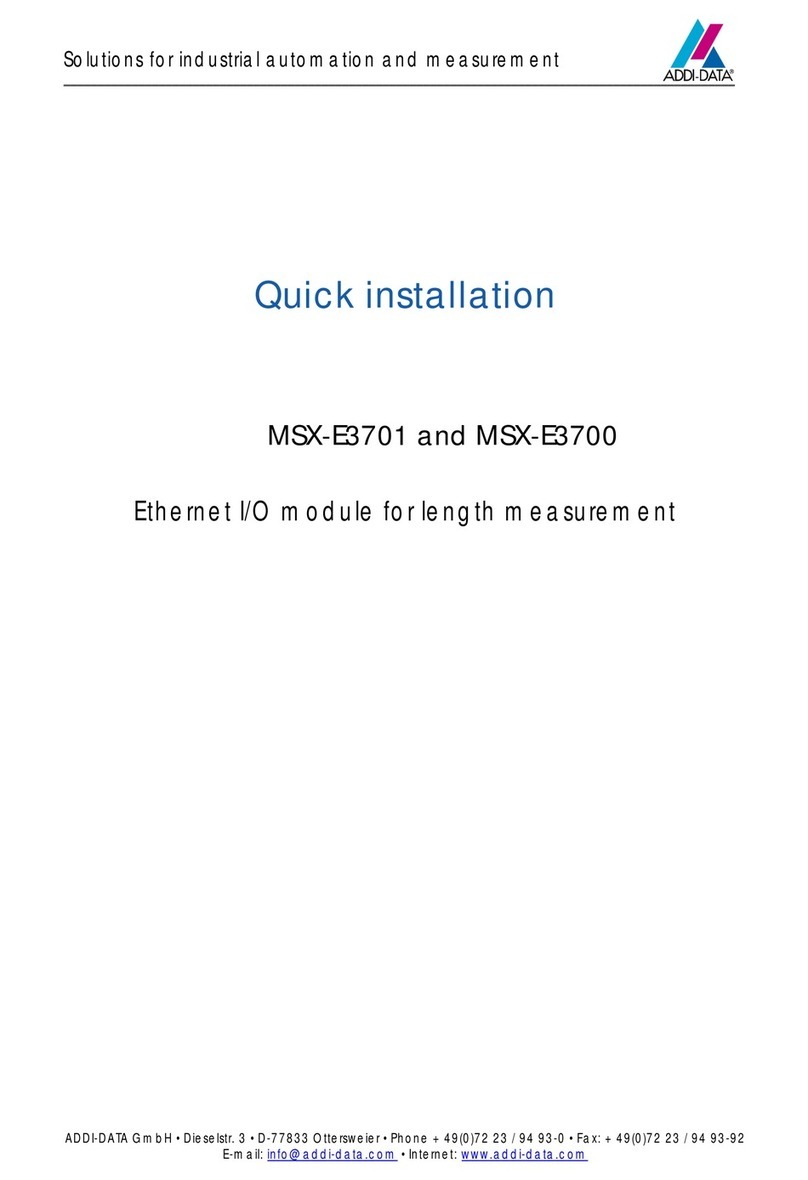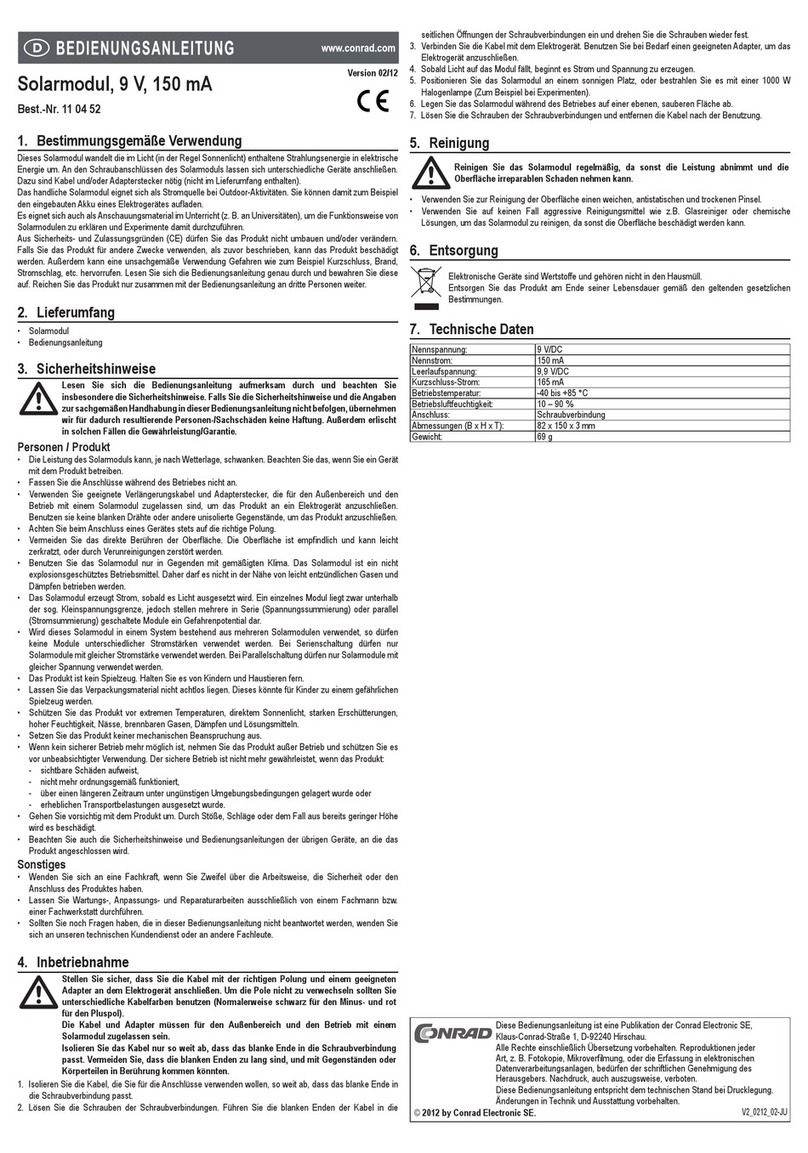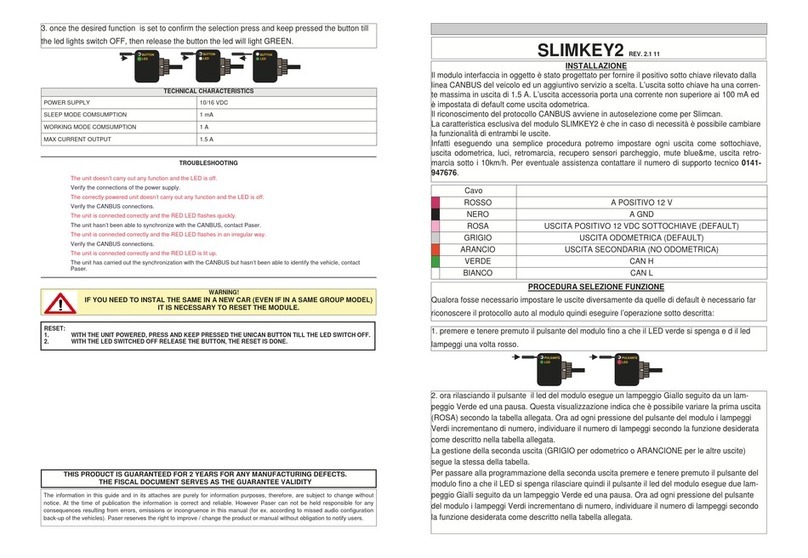David Clark U3816 Manual

19519P-54 (01-20) 1 of 5 2020 David Clark Company Incorporated
INSTALLATION / OPERATING INSTRUCTIONS
MODEL U3816 DUAL-RADIO INTERFACE MODULE
DESCRIPTION
Model U3816 Dual-Radio Interface Module is designed to interface two mobile radios to a Series 3800 Intercom
system. Model U3816 provides two connections to mobile radios, two intercom system connections, two remote
push-to-talk (PTT) connections (corresponding to each of the mobile radios), a headset jack to accept a Series 3000
Headset, a Headset Listen Level Control, two Radio Receive Level Controls (corresponding to each of the mobile
radios), and two Radio PTT switches (corresponding to each of the mobile radios.)
The U3816 can be configured in one of two ways:
Standard: Radio receive audio is heard by all parties on the 3800 system
Radio-Isolated: Radio receive audio is heard only by the user of the U3816
INSTALLATION
1. Mounting
a) Select a suitable mounting location that will provide clearance for the U3816 and all necessary
connections. Model U3816 should be located such that the Operator’s headset cord will not interfere
with the Operator’s job function, or obstruct their visibility. Consideration should be given to the
accessibility of the PTT switches on the top of Model U3816, as the Operator should be able to
reach these easily.
b) Select an appropriate fastener based on mounting location and surface type (fasteners are not
included with the U3816).
c) Place a grommet between each of the four mounting brackets and the mounting surface
(grommets are included with the U3816).
d) Insert the fasteners through the four mounting brackets, and the grommets.
e) Tighten the fasteners until the grommet begins to compress.
DO NOT OVER-TIGHTEN THE FASTENERS
2. Connections
a) Connections are made using cords having MS type, screw-on connectors. These connectors mate
as follows:
i) Align key-way of cord mounted connector with key of module mounted connector.
ii) Insert cord mounted connector to module mounted connector until firmly seated.
iii) Hand tighten swivel nut of cord connector. DO NOT OVER-TIGHTEN.
b) Connect the U3816 to the radios using Model C3821 Radio Interface Cords.
i) Cut the C3821 Radio Interface Cord to the proper length.
ii) Connect the male, six pin, MS connector on the C3821 to the Radio Input connector on the
U3816.
19519p-54
iii) Connect the stripped end of Model C3821 Radio Interface Cord to the radio (consult the
radio’s service manual for proper hook-up of Model C3821 Radio Interface Cord as the
exact hook-up will vary depending upon the Make and Model of Radio used.)

19519P-54 (01-20) 2 of 5
Wire Color Function
Red Mic High
White Mic Low
Green Receive High
Black Receive Low
Blue PTT Low
Yellow PTT High
iv) Repeat steps i-iii for the second radio.
c) Connect the U3816 to the intercom system using Series C38-** Jumper Cords.
i) Connect one end of the C38-** to one of the system connectors on the U3816 and other end
to a Remote Output Connector on the U3800 Master Control, or to a suitable system
connector on another Module.
d) Connect a remote PTT switch, such as Part Number 40071G-04, Footswitch, or Model C3023 Belt
Station to the remote PTT connector, on the U3816, corresponding to the desired radio.
Note: The Footswitch, or Belt Station can only key the Radio associated with the connection
point of the Footswitch, or Belt Station.
e) Configure the U3816 for Standard or Radio-Isolated mode by positioning JP1 and JP2. The U3816
ships from the factory in Standard mode. In Standard mode, radio receive audio coming into the
U3816 is heard by all users of the 3800 intercom system. In Radio-Isolated mode, only the U3816
user hears radio receive audio. This can be configured per-radio. JP1 corresponds to Radio 1 and
JP2 corresponds to Radio 2.
See Figure 1 for jumper locations on the printed circuit board.
f) Adjust the transmit audio levels appropriately for each radio. By turning potentiometers on the
printed circuit board, transmit audio level to the radios can be adjusted. Consult the radio’s
installation or service manual for proper deviation levels.
Note: These are 20-turn potentiometers.
See Figure 1 for potentiometer locations on the printed circuit board.
OPERATION
1. Don a Series 3000 Headset and adjust the Headset for proper fit.
2. Position the boom mounted microphone directly in front of the mouth.
Note: In order to properly cancel background noise the microphone must be within
1/8” of the user’s lips.
3. Connect the Headset to the U3816 by lifting the Headset Jack Cover and seating the Headset Plug firmly
into the Headset Jack. If Model C3023 Belt Station is installed,connect in the same manner to the Headset
Jack located on the C3023. Speak into the microphone in a clear, normal level voice. If this speech cannot
be heard, remove the Headset Plug, and re-seat.
Note: Although the U3816, when used with two C3023 Belt Stations, has jacks sufficient to accept
three headsets,connecting more than on Headset is not recommended -- as this may cause
interference problems between the microphones and prevent proper operation of the system.
4. While speaking into the microphone in a clear, normal level voice, adjust the Headset Listen Level Control to
a comfortable level. If Model C3023 is installed, adjust the Listen Level Control on the C3023 while noting
the setting of the corresponding level set on the U3816.
5. Activate the mobile radios and adjust each Radio Receive Level to a comfortable level. To discriminate
between the two radios it may be desirable to set one of the radios to a slightly higher level than the other.

19519P-54 (01-20) 3 of 5
Note: The U3816 Radio Receive Level Adjustments cannot increase the Radio Receive Level to a
level that is higher than set by the radio. If the Receive Level of a Radio is too low, adjust the Level at
the Radio until sufficient level is achieved.
6. To transmit over a mobile radio, depress and hold the radio PTT button corresponding to that radio, and
speak into the microphone in a clear, normal level voice. Release the PTT button when finished.
Note: Radio speakers, mounted near the headset, may produce acoustic feedback, causing a squeal
when transmitting. If this occurs, reposition the speakers to eliminate the feedback.
a) If Part Number 40071G-04 Footswitch is installed,the footswitch may be used to key the
corresponding radio,instead of the PTT button on the U3816. To transmit over a mobile radio using
the footswitch, depress and hold the footswitch, and speak into the microphone in a clear, normal
level voice. Release the footswitch when finished.
b) If Model C3023 Belt Station is installed, the PTT Switch on the C3023 may be used to key the
corresponding radio instead of the PTT button on the U3816. To transmit over a mobile radio using
the C3023 Belt Station, depress and hold the remote PTT button on the C3023, and speak into the
microphone in a clear, normal level voice. Release the PTT button when finished.
CONSIDERATIONS
1. If both mobile radios are keyed simultaneously, there is a possibility that the radios could overload each other.
This may cause damage to the radios. The closer the frequencies of the radios, and the closer their
corresponding antennas, the greater the likelihood of this occurrence. A similar phenomenon may occur if one
radio is transmitting while the other is receiving. Consult the radio manufacturers’ for their recommendation
concerning antenna spacing and frequency spread.
Whenever possible, transmit on only one radio at a time.
2. In some vehicles, with excessive alternator whine, it may be necessary to insert a Power Line Filter between the
power connection and the U3800 Master Control. Power Line Filters are available through most electronics
distributors.
3. If stand-alone operation is desired, the U3816 may be powered directly from switched battery power (+13.8
VDC) from the vehicle. For this mode of operation, the vehicle switched battery (+13.8 VDC and GRD) should be
connected to the V REG pin and GND pins of the appropriate mating MS connector at one of the system ports
(e.g., modified C38-xx jumper cable, on white [V Reg] and black [GND] conductors). An in-line fuse-holder kit
(p/n 09487P-09), along with a 1A fast-acting fuse (p/n 09486P-09) are recommended for this application.
In addition, the jumpers JP1 (corresponding to Radio 1) and JP2 (Radio 2) on the printed circuit board must be
positioned for Radio-Isolated mode, per 2e. above (see Figure 1 for jumper locations on the printed circuit
board.)
It is important to note that in stand-alone operation, there will be no side-tone in the headset. Receive audio will
come from the radio only.

19519P-54 (01-20) 4 of 5
Figure 1
U3816 Radio Mode Jumpers and Potentiometer locations.

19519P-54 (01-20) 5 of 5
Figure 2
A typical system using one U3816.
Figure 3
A typical system using two U3816s.
Table of contents
Popular Control Unit manuals by other brands
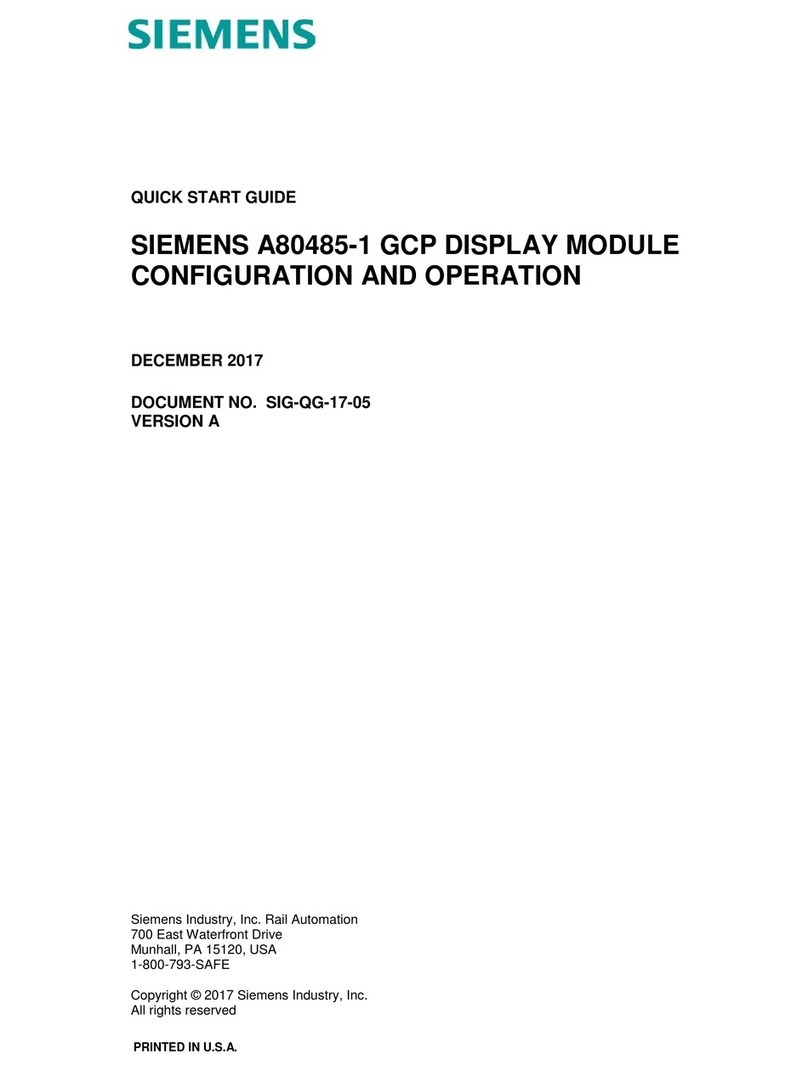
Siemens
Siemens A80485-1 quick start guide
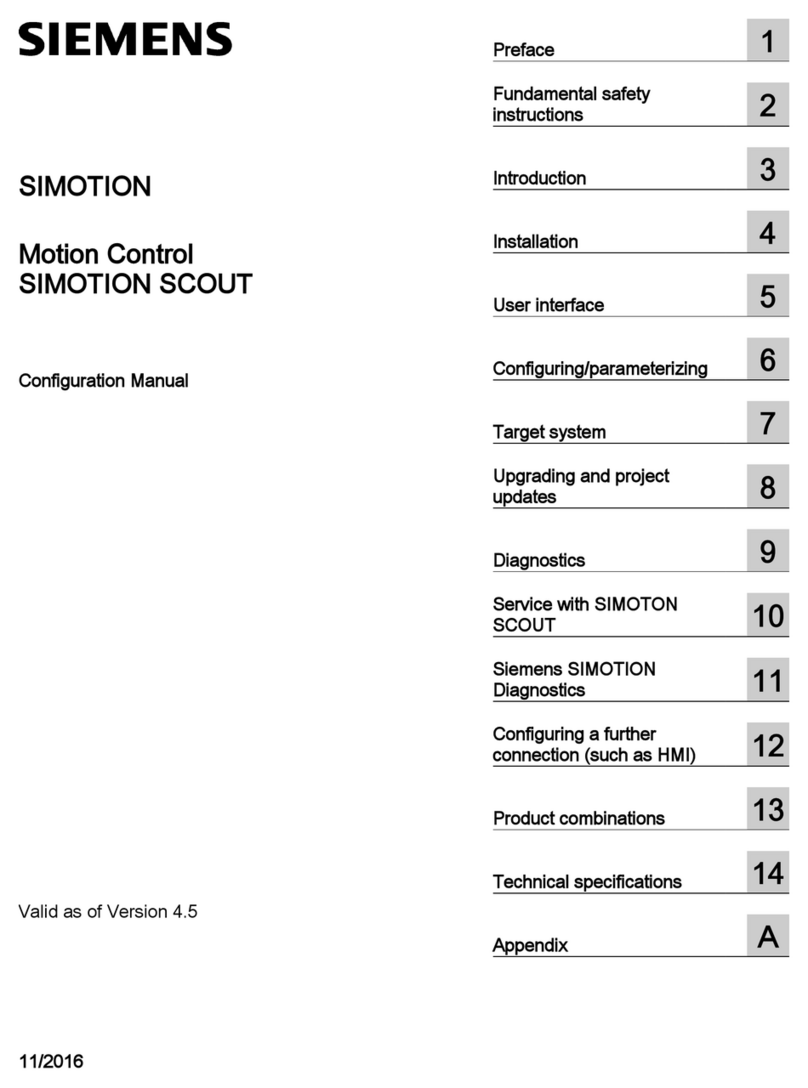
Siemens
Siemens SIMOTION SCOUT Configuration manual

FlexRadio Systems
FlexRadio Systems FLEX-6300 installation guide
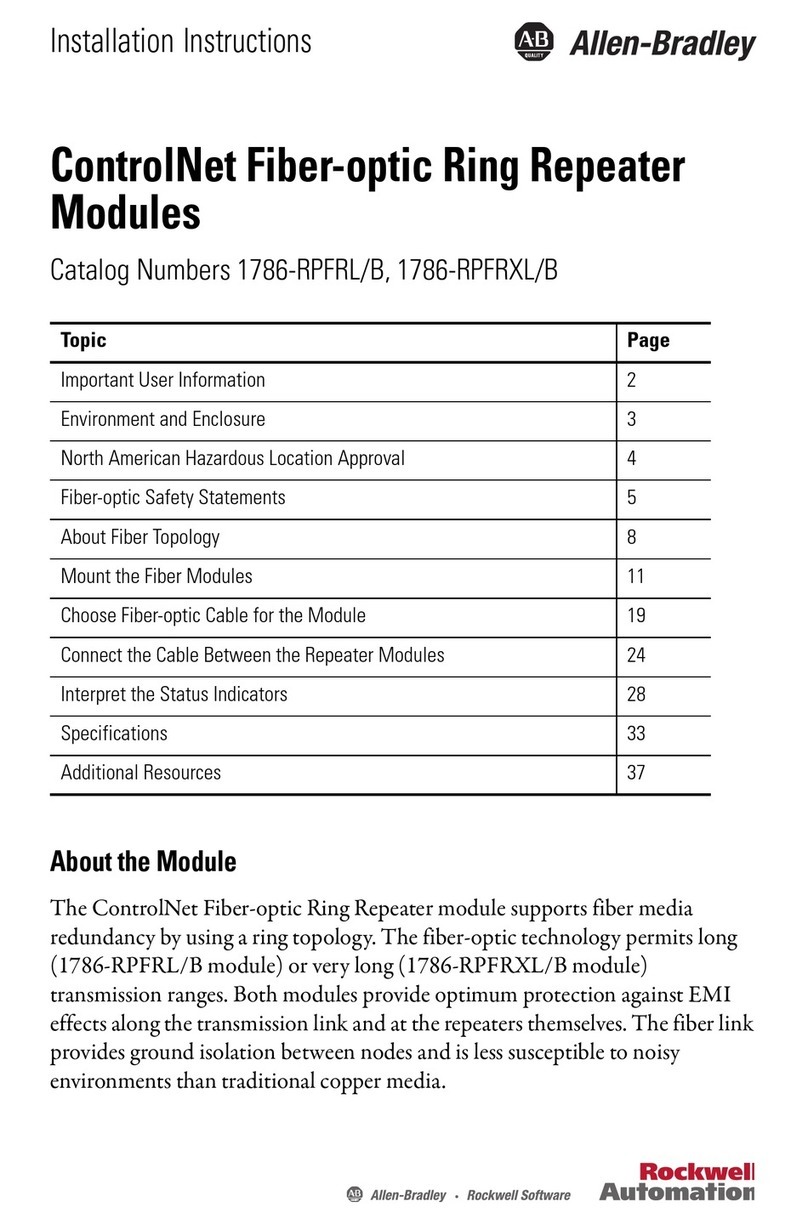
Allen-Bradley
Allen-Bradley ControlNet 1786-RPFRL/B installation instructions

Pickering
Pickering 43-182B user manual
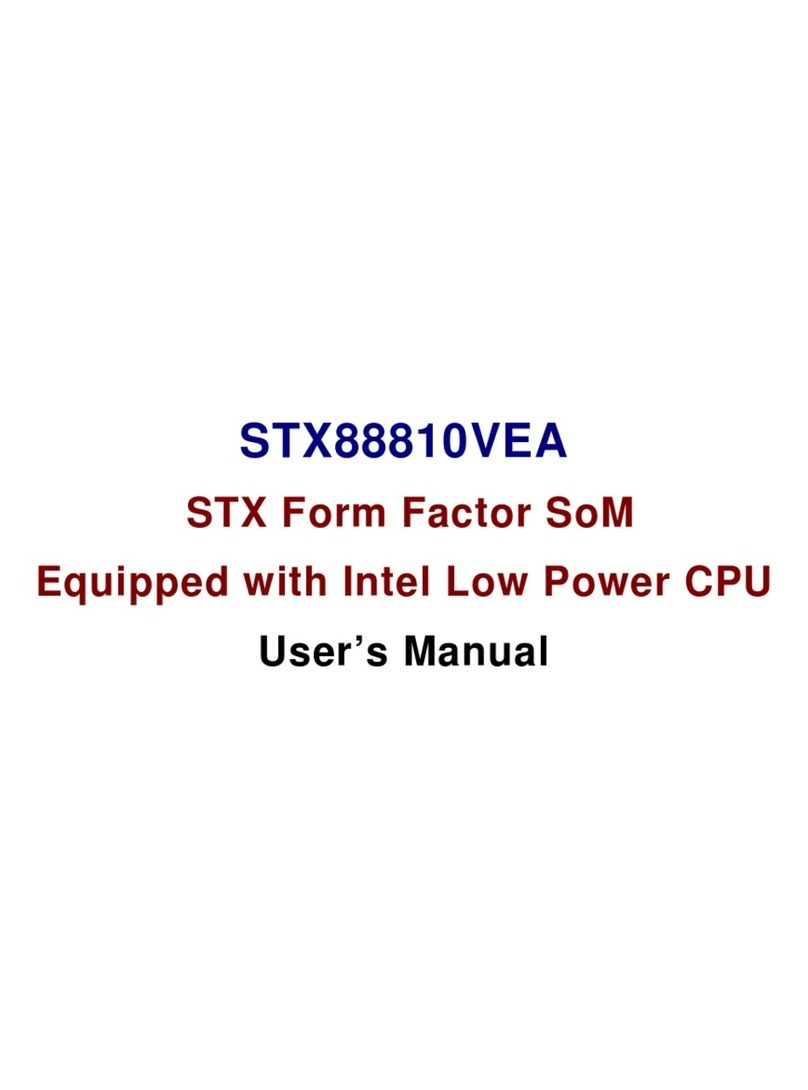
AXIOMTEK
AXIOMTEK STX88810VEA user manual
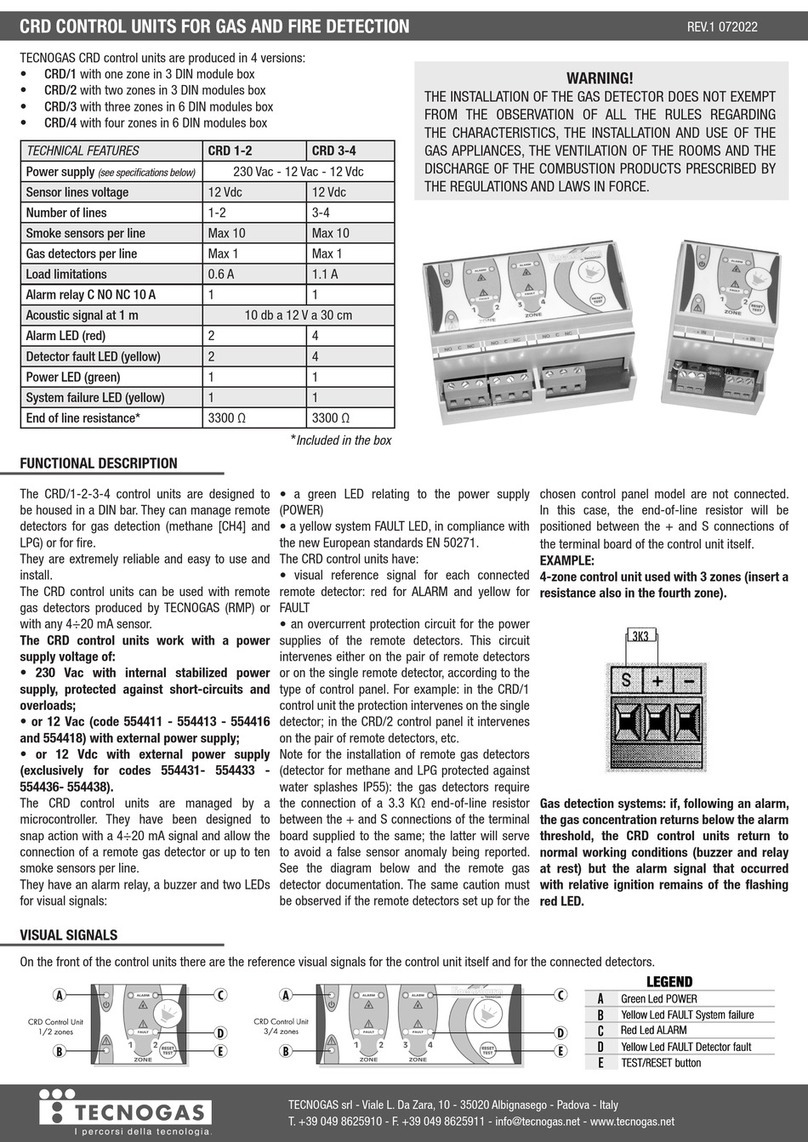
Tecnogas
Tecnogas CRD/1 manual

Baker Hughes
Baker Hughes Consolidated 1811 Series instruction manual
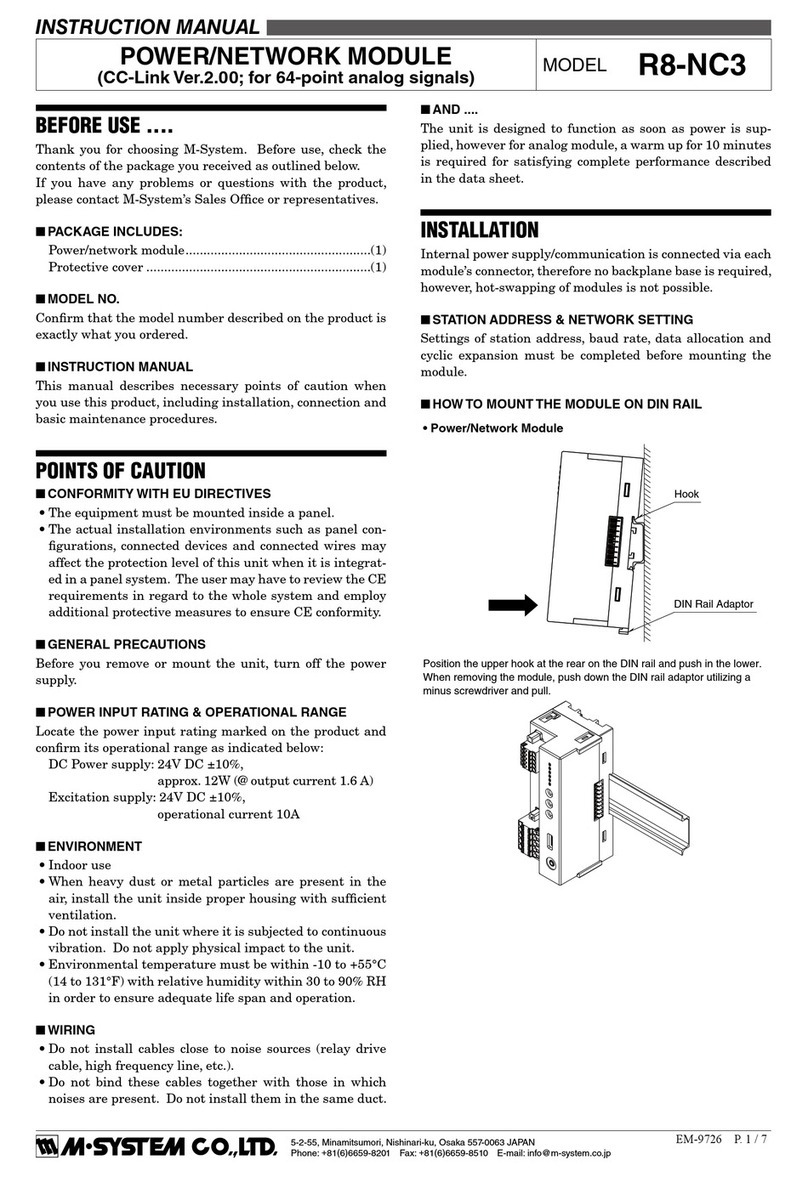
M-system
M-system R8-NC3 instruction manual

CARLO GAVAZZI
CARLO GAVAZZI NA13CT user manual
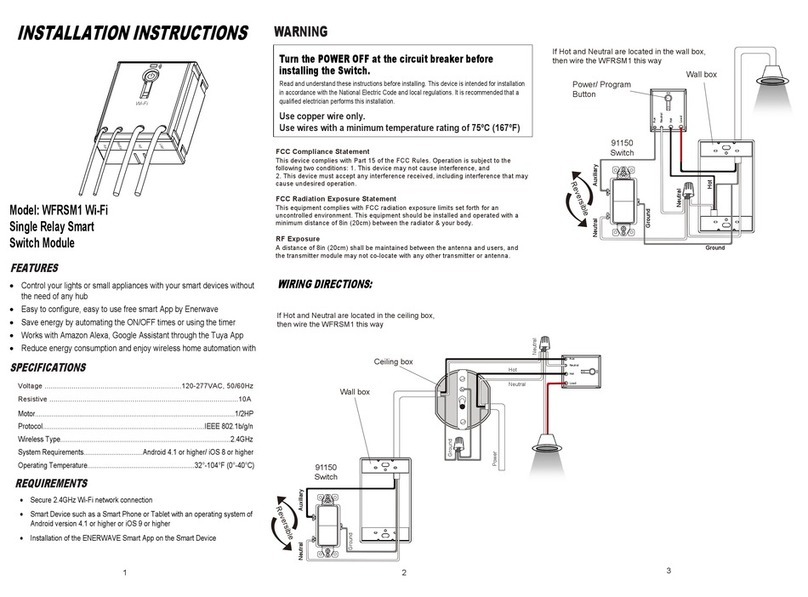
Enerwave
Enerwave WFRSM1 Wi-Fi installation instructions
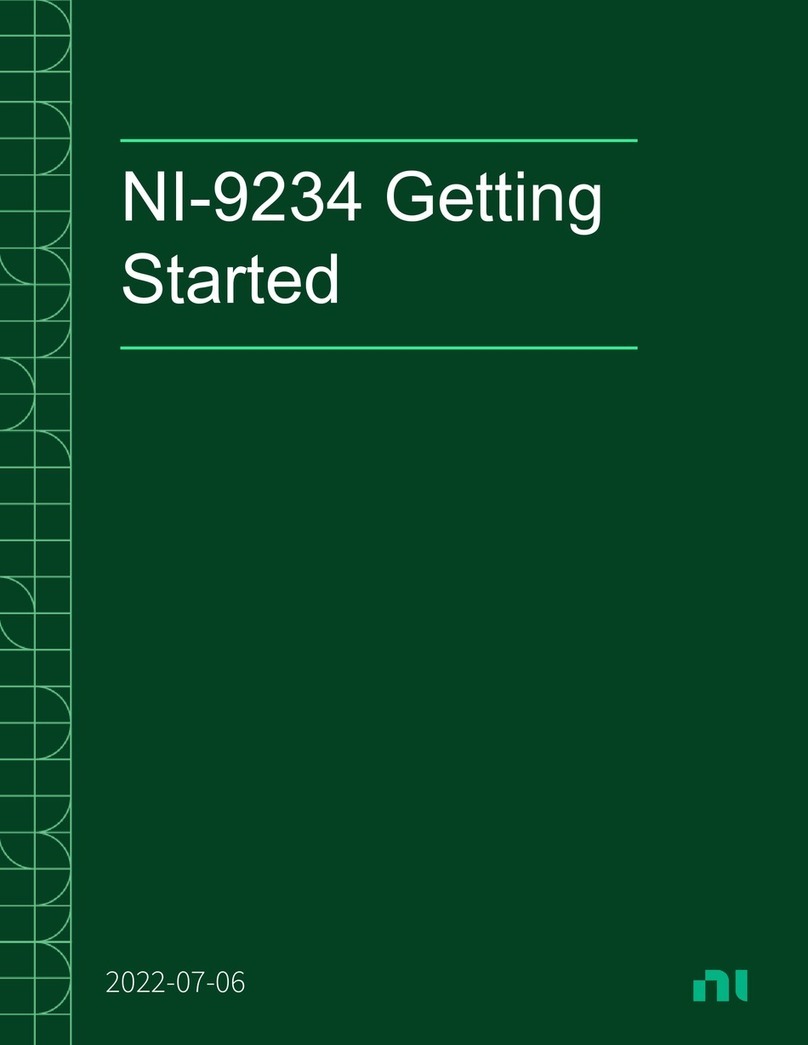
National Instruments
National Instruments NI 9234 Getting started