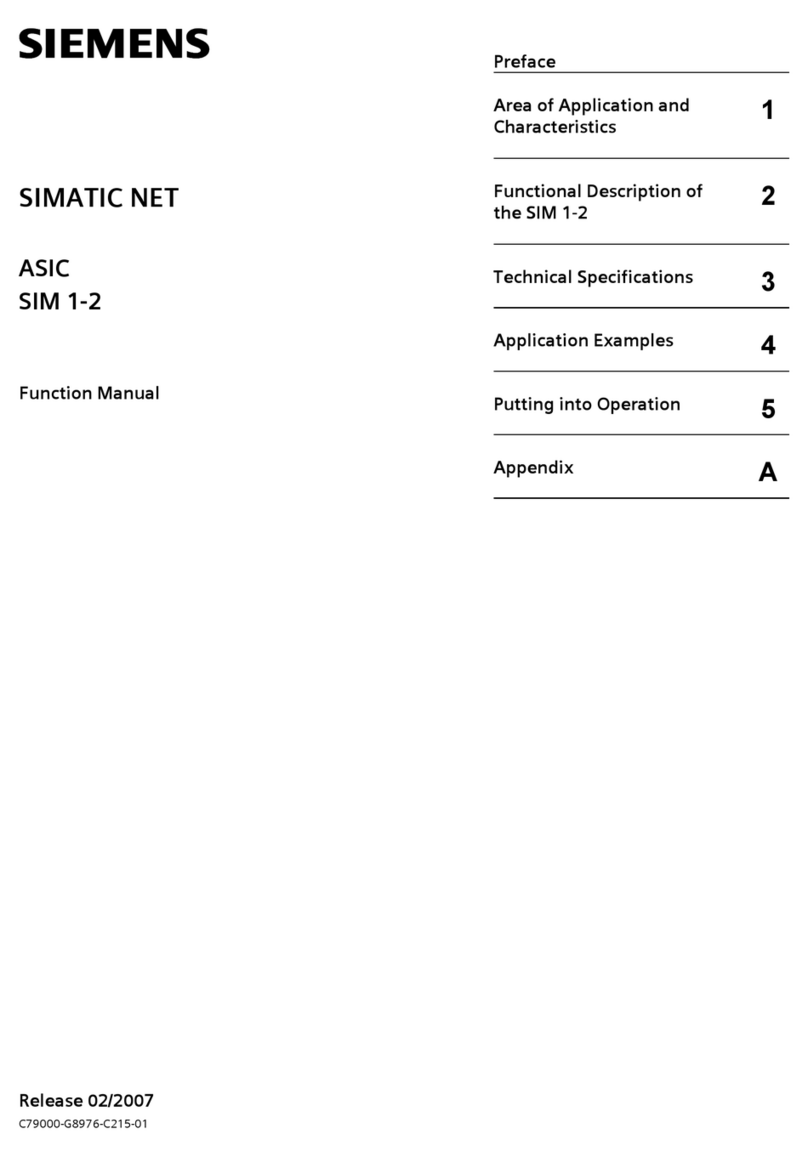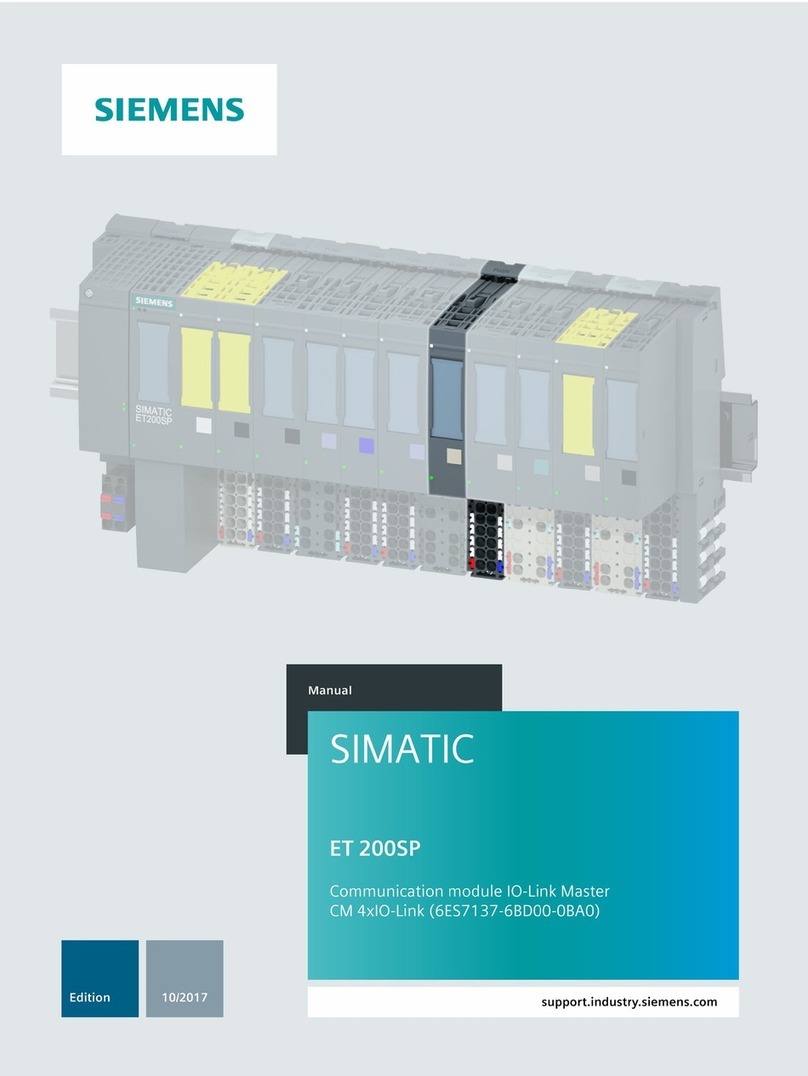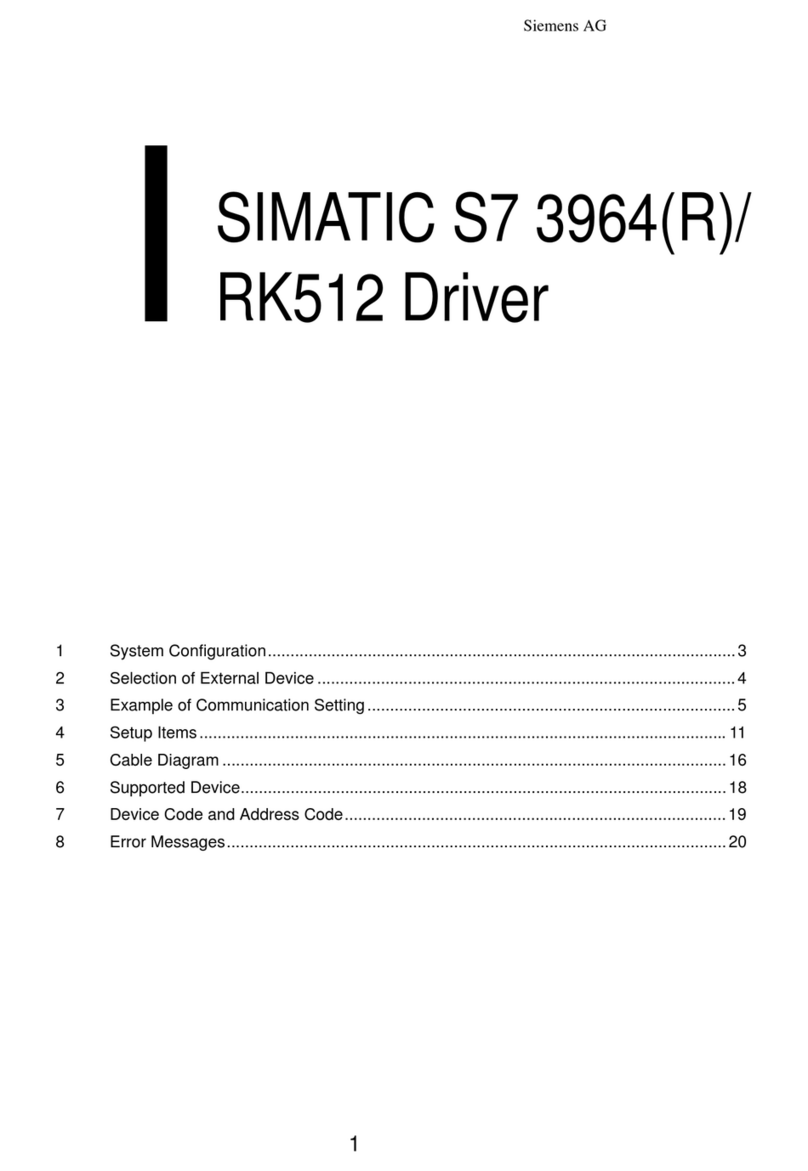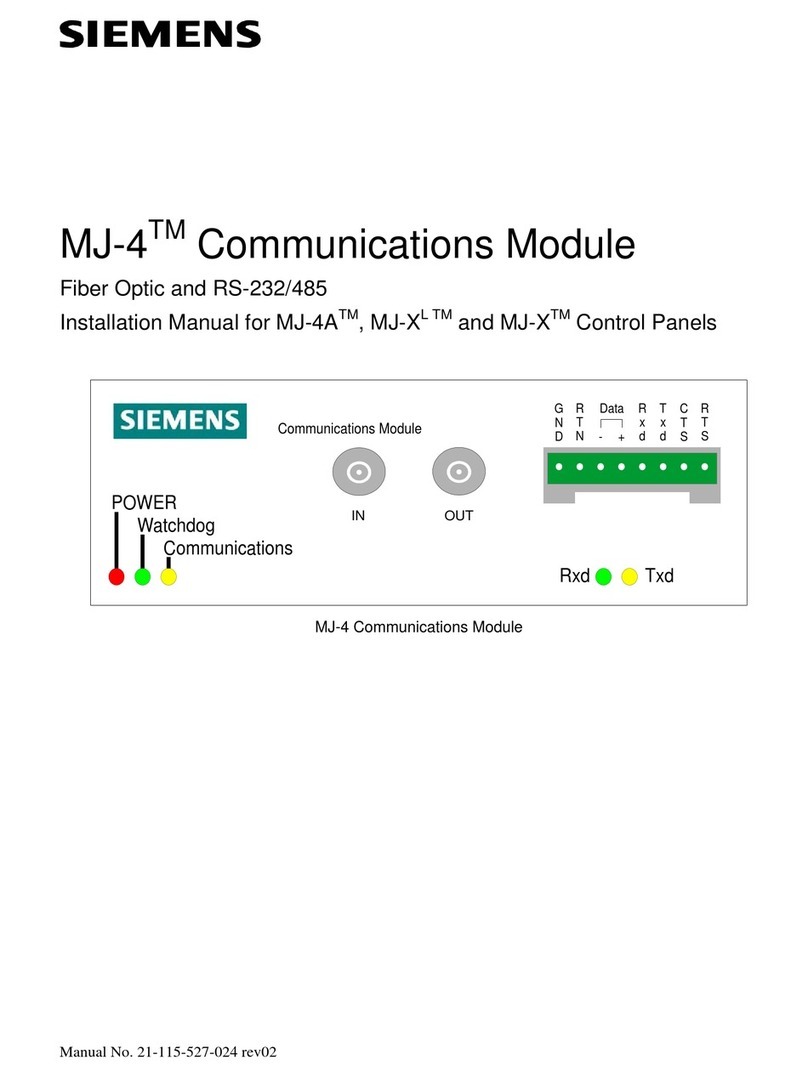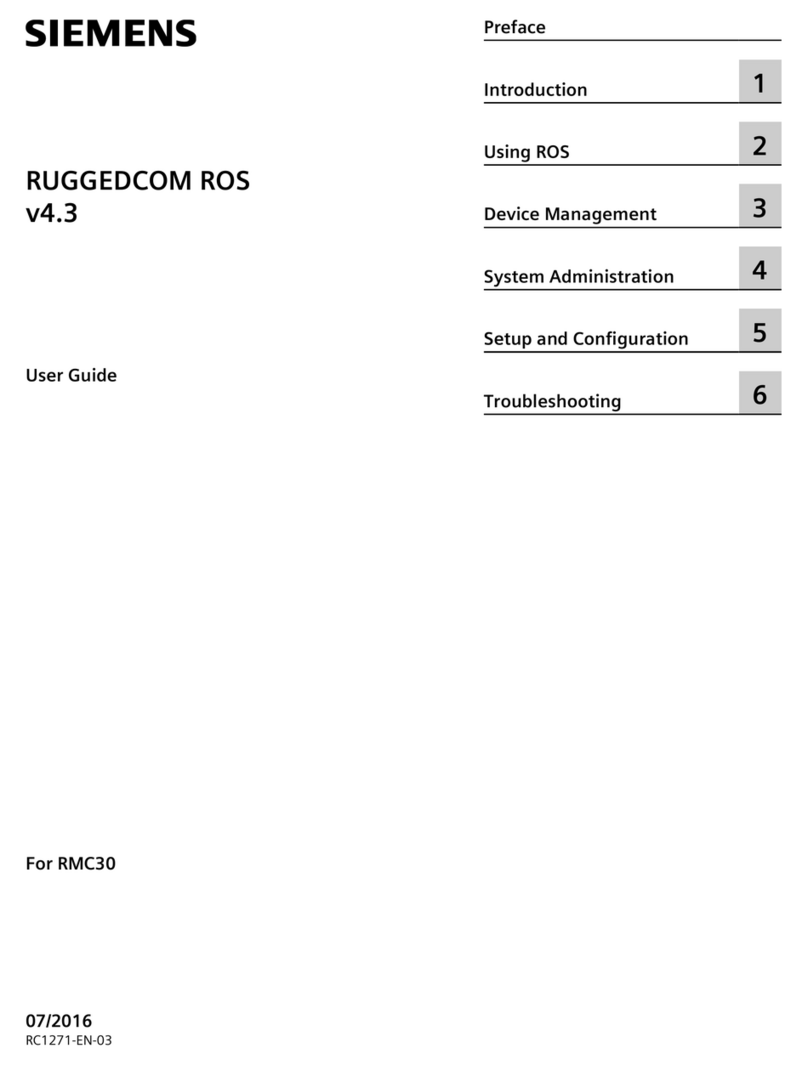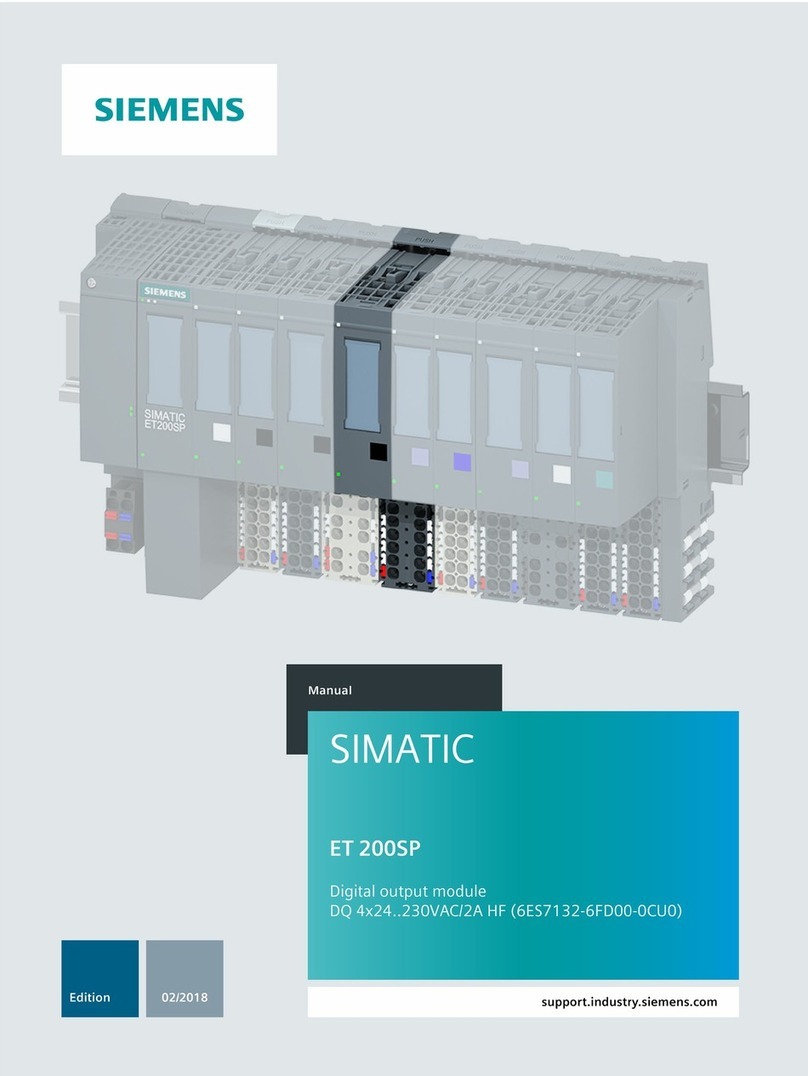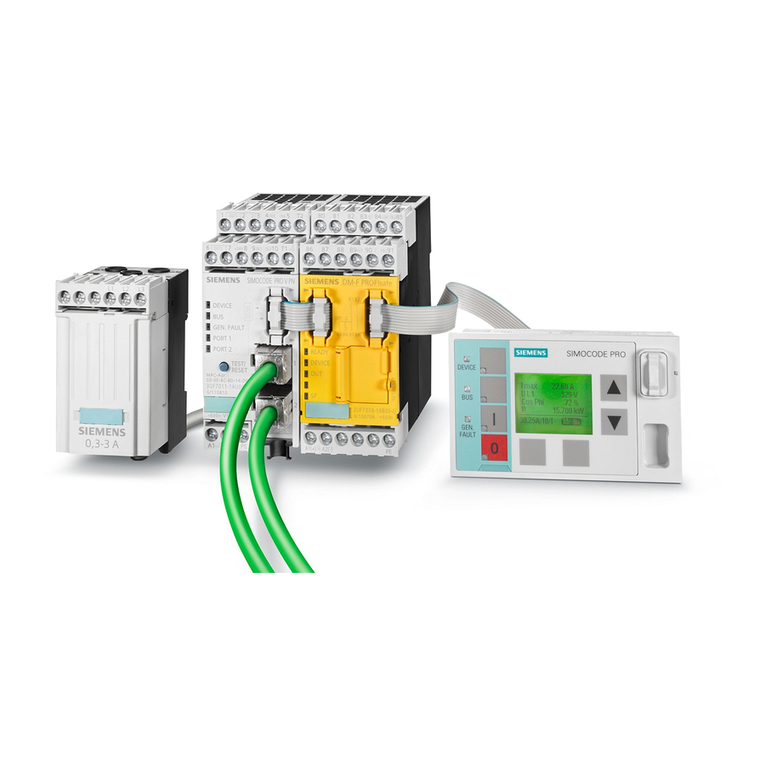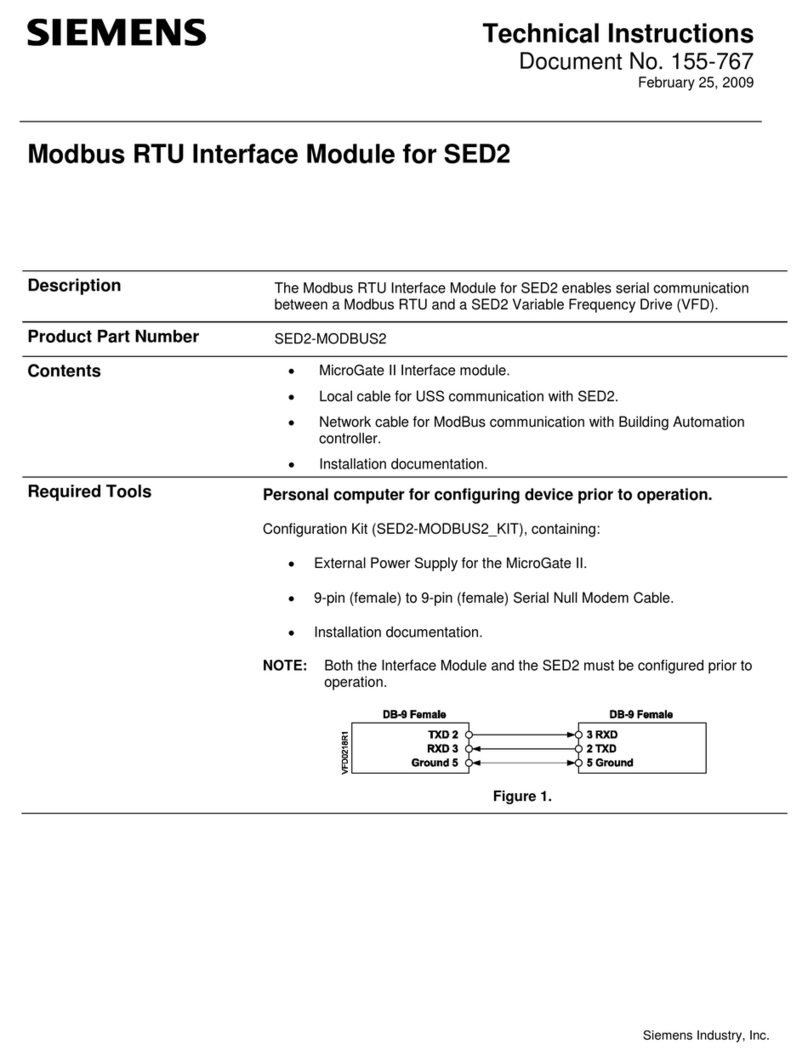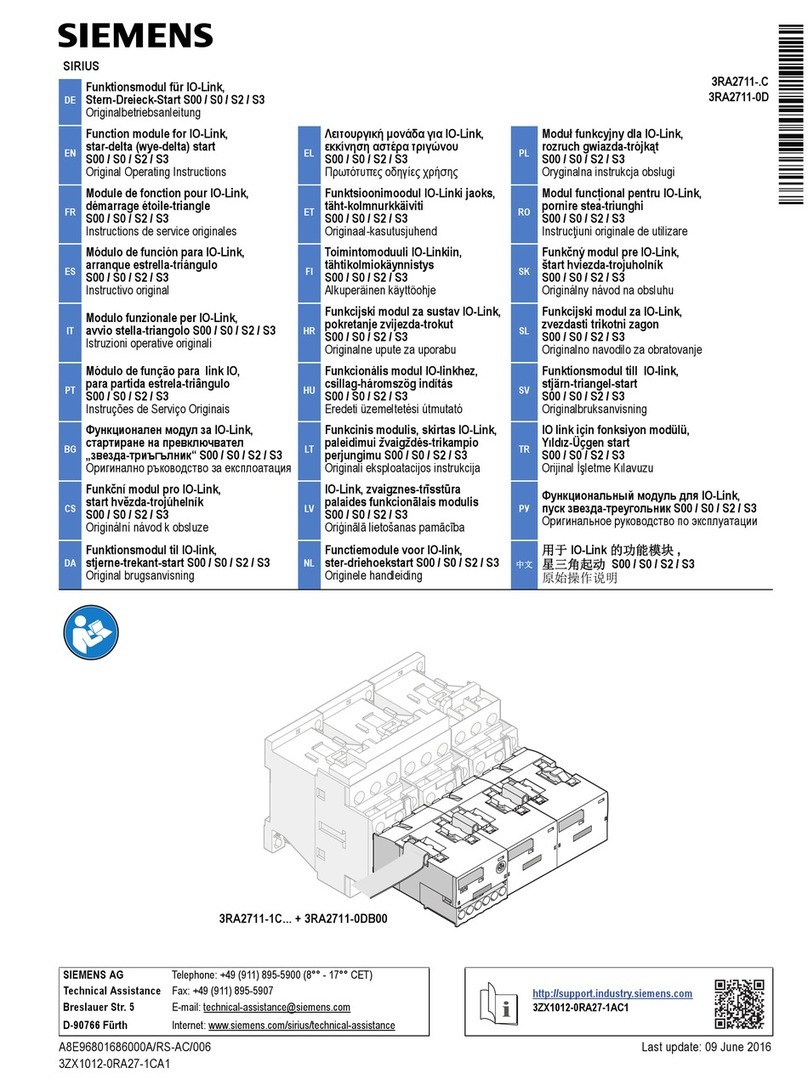6.4.3 Connecting to the target system............................................................................................82
6.4.3.1 Installing the interface card....................................................................................................82
6.4.3.2 Set PG/PC interface...............................................................................................................84
6.4.3.3 Specifying the access point....................................................................................................85
6.4.3.4 Communication via PROFIBUS DP.......................................................................................86
6.4.3.5 Ethernet communication........................................................................................................87
6.4.3.6 Communication via PROFINET.............................................................................................87
6.4.4 Inserting a drive......................................................................................................................88
6.4.4.1 Drives with SIMOTION...........................................................................................................88
6.4.4.2 Inserting a SINAMICS drive on PROFIBUS DP.....................................................................89
6.4.4.3 Inserting a SINAMICS drive on PROFINET IO......................................................................90
6.4.4.4 Commissioning the drives......................................................................................................91
6.4.4.5 SINAMICS S120 on SIMOTION.............................................................................................92
6.4.4.6 Configuring the infeed............................................................................................................94
6.4.4.7 Testing the drive with the drive control panel.........................................................................96
6.5 Creating and testing an axis.................................................................................................100
6.5.1 TO axis technology object....................................................................................................100
6.5.2 Configuring Axes..................................................................................................................102
6.5.3 Testing the axis with the axis control panel..........................................................................106
6.6 Programming the SIMOTION application.............................................................................110
6.6.1 Using tags............................................................................................................................110
6.6.2 Using MCC...........................................................................................................................113
6.6.2.1 Overview..............................................................................................................................113
6.6.2.2 Creating the MCC unit..........................................................................................................114
6.6.2.3 Creating an MCC chart........................................................................................................115
6.6.2.4 Using MCC command blocks...............................................................................................117
6.6.2.5 Backing up the MCC program..............................................................................................119
6.6.3 Using LAD/FBD....................................................................................................................120
6.6.3.1 Overview..............................................................................................................................120
6.6.3.2 Create LAD/FBD unit...........................................................................................................121
6.6.3.3 Create LAD/FBD program....................................................................................................122
6.6.3.4 Using the LAD/FBD toolbar..................................................................................................124
6.6.3.5 Backing up the LAD/FBD program.......................................................................................125
6.6.4 Using ST..............................................................................................................................125
6.6.4.1 Overview..............................................................................................................................125
6.6.4.2 Creating an ST source.........................................................................................................126
6.6.4.3 Backing up the ST program ................................................................................................127
6.6.4.4 Executing the ST program...................................................................................................128
6.7 Configure execution system.................................................................................................128
6.8 Project generator..................................................................................................................131
6.8.1 Overview..............................................................................................................................131
6.8.2 Integrating the ProjectGenerator..........................................................................................132
6.9 Configuring multilingual messages......................................................................................132
6.10 Know-how Protection...........................................................................................................133
6.11 Saving and restoring variables from the device...................................................................134
6.12 Online multiuser mode.........................................................................................................137
6.12.1 Overview..............................................................................................................................137
6.12.2 Working in online multiuser mode........................................................................................139
Table of contents
SIMOTION SCOUT
Configuration Manual, 11/2016 5