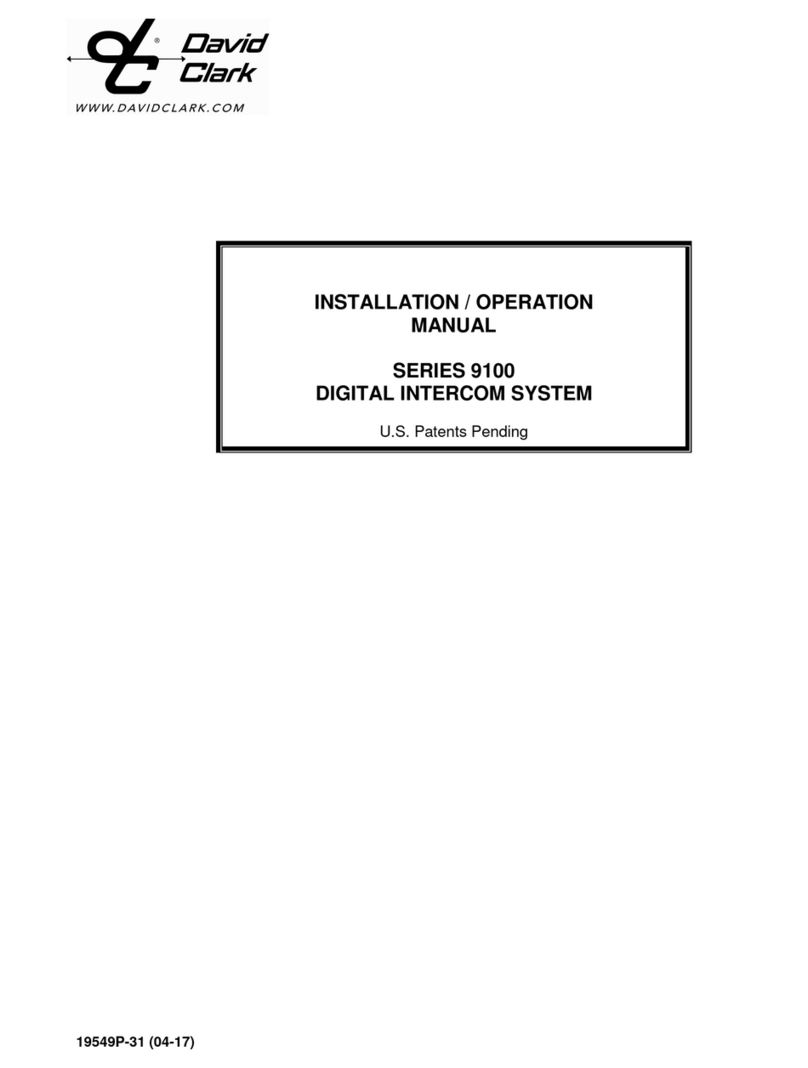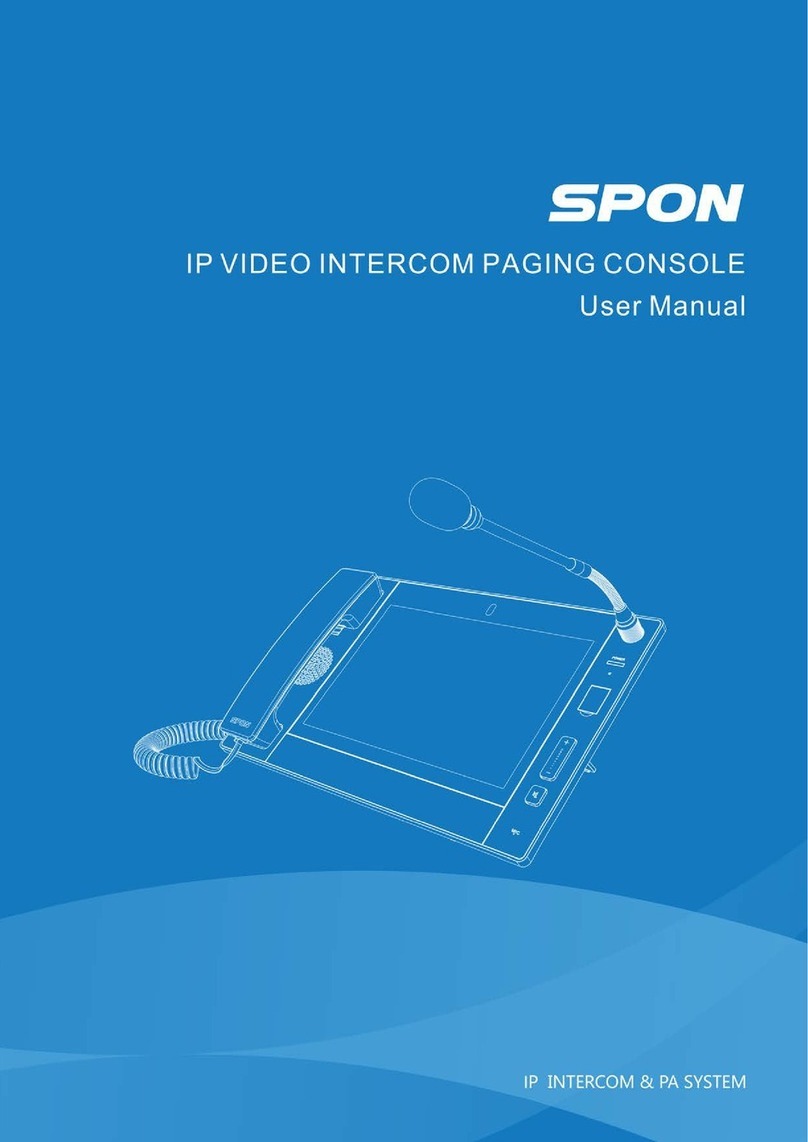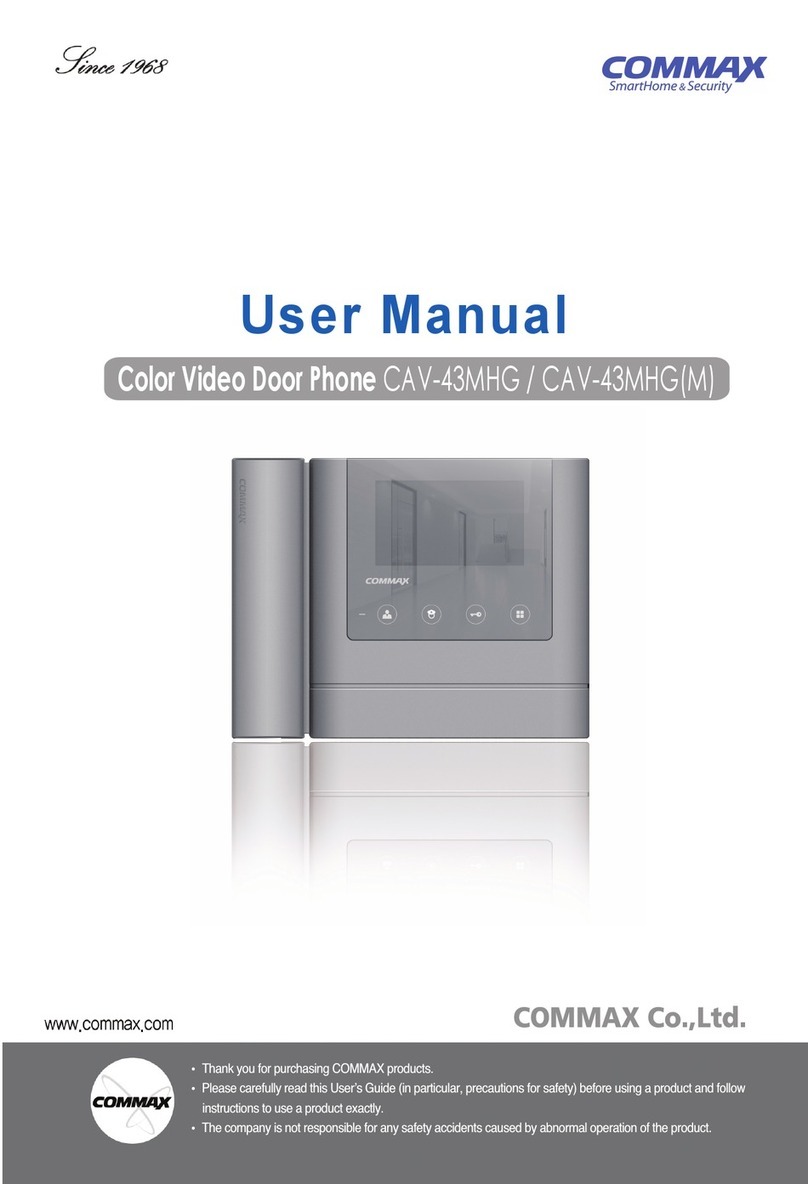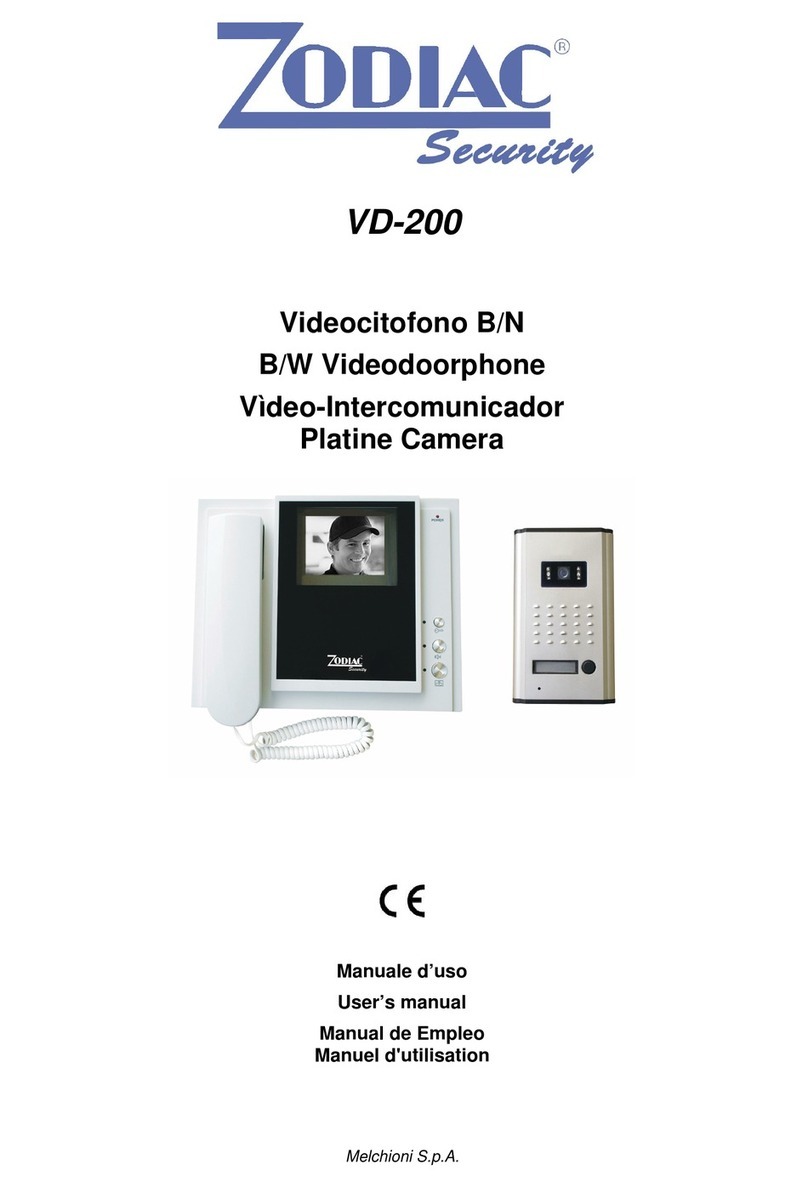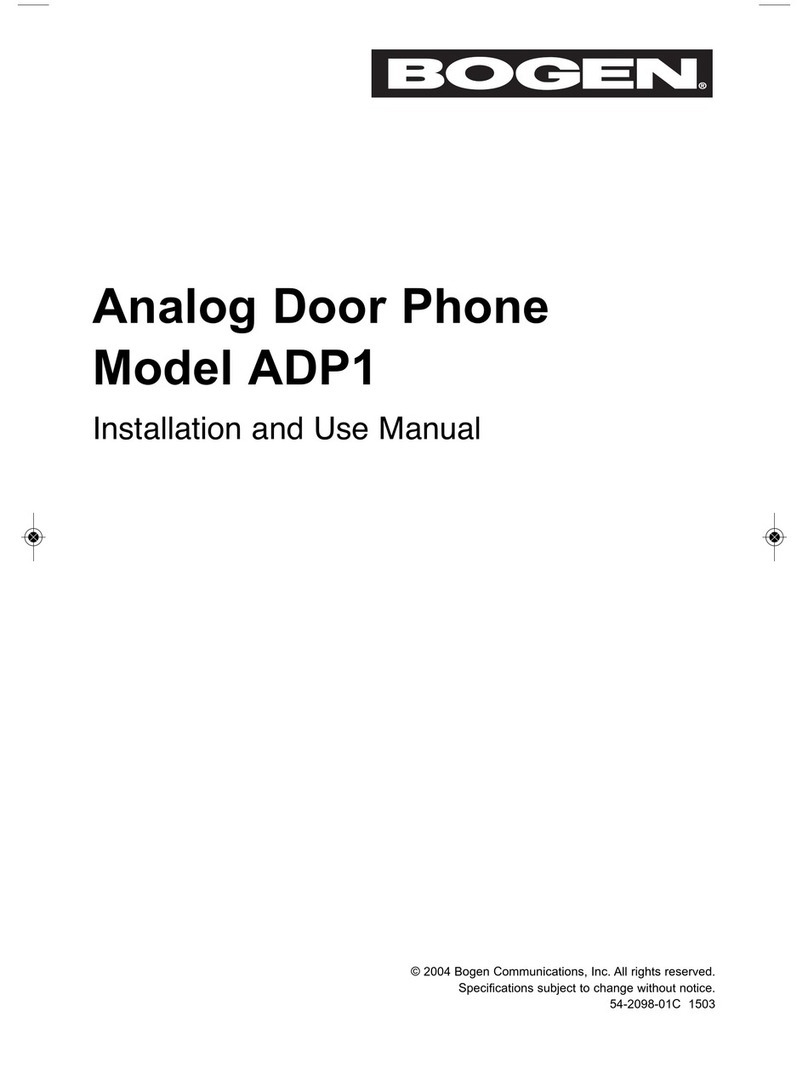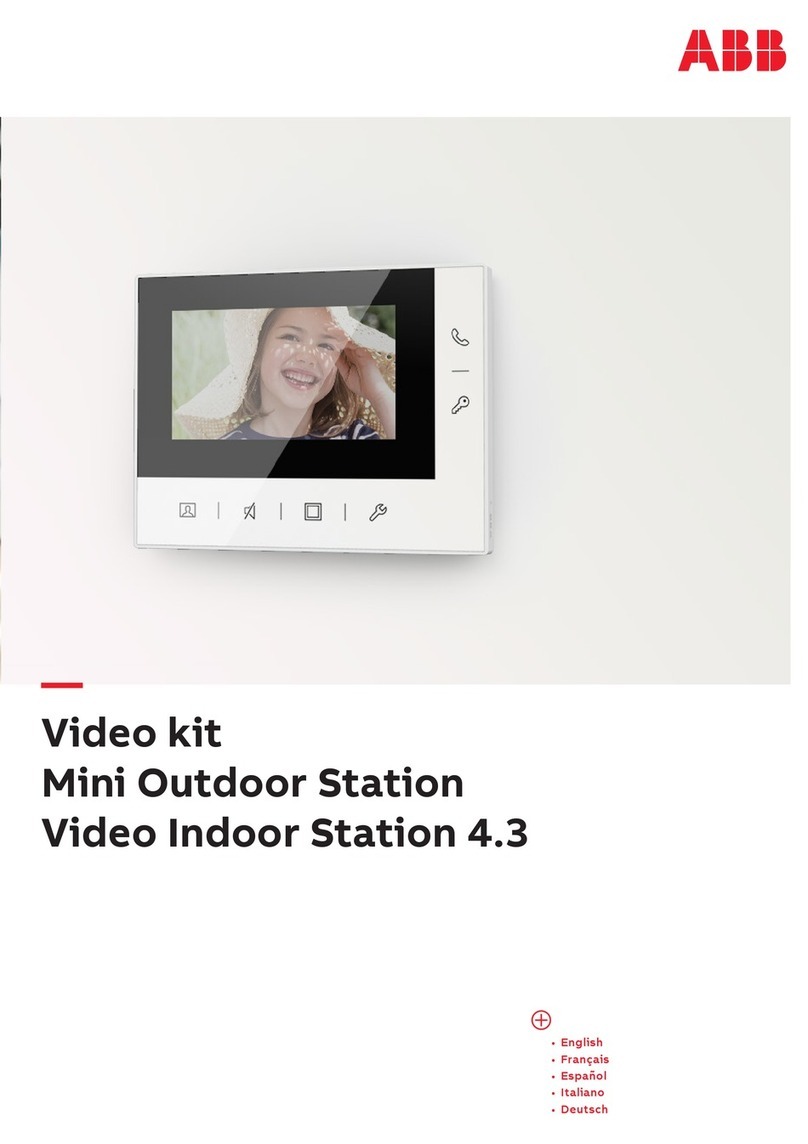David Clark 9100 SERIES User manual

19602P-99 (07-18) 2018 DAVID CLARK COMPANY INCORPORATED
COMPONENT MAINTENANCE MANUAL
SERIES 9100
DIGITAL INTERCOM SYSTEM


19602P-99 (07-18) 1 of 20
Table of Contents
CAUTIONS AND WARNINGS....................................................................................................3
INTRODUCTION ........................................................................................................................4
HEADSETS
Proper Fit and Adjustment...............................................................................................5
OTH Styles......................................................................................................................5
BTH Styles ......................................................................................................................6
Microphone Adjustment...................................................................................................7
Volume Adjustment .........................................................................................................8
Headset Connection / Disconnection...............................................................................8
Replacing Ear Seals/OTH Styles.....................................................................................8
Replacing Ear Seals/BTH Styles .....................................................................................9
Replacing Microphones and Microphone Windscreen Kits ............................................10
Headset Cleaning..........................................................................................................11
Application of Corrosion Inhibitors.................................................................................11
Protection of Electrical Contacts....................................................................................11
Use of Cloth Covers (Ear Seals, Head Pad)..................................................................12
SYSTEM MODULES
Cleaning of Headset Stations and Wireless Gateways ..................................................13
Headset Connector........................................................................................................13
Module Surfaces ...........................................................................................................14
Master Station...............................................................................................................14
Disconnection/Connection of Power Cable....................................................................15
Disconnection/Connection of Network Cables (IP Rated)..............................................15
Disconnection/Connection of Radio, Auxiliary Cables....................................................16
WIRELESS BELT STATIONS
Cleaning, Environmental Protection...............................................................................16
Battery Management.....................................................................................................17
STORAGE CONSIDERATIONS (HEADSETS, WIRELESS BELT STATIONS)
Storage Environment.....................................................................................................19
Other Considerations.....................................................................................................20
Repairs / Customer Service...........................................................................................20

19602P-99 (07-18) 2 of 20
List of Figures
1) Headset Donning, OTH Style ................................................................................................5
2) Headset Donning, BTH Style.................................................................................................6
3) Microphone, Proper Positioning ............................................................................................7
4) Microphone Boom, Hinge Adjustment...................................................................................7
5) Connection to the Headset Station........................................................................................8
6) Ear Seal, Stretching and Partial Install ..................................................................................9
7) Overhead Gasket, Temp. Position.........................................................................................9
8) Microphone Removal; Windscreen Kit Install ......................................................................10
9) OTH Head Pad, with Comfort Cover Installed .....................................................................12
10) Comfort Cover, Installed on Ear Seal..................................................................................12
11) Headset Station...................................................................................................................13
12) Master Station.....................................................................................................................14
13) IP-67 Rated RJ-45 Connector, Field Termination Kit...........................................................15
14) Wireless Belt Station (without rubber skin)..........................................................................17
15) Charging Unit, 4-Bay...........................................................................................................17
16) Headset Restraint, as used with Headset and Wireless Belt Station ...................................19
17) Headset Carry Case............................................................................................................19

19602P-99 (07-18) 3 of 20
CAUTIONS AND WARNINGS
READ AND SAVE THESE INSTRUCTIONS. Follow the instructions in this
installation manual. These instructions must be followed to avoid damage to this
product and associated equipment. Product operation and reliability depends on
proper usage.
DO NOT INSTALL ANY DAVID CLARK COMPANY PRODUCT
THAT APPEARS DAMAGED. Upon unpacking your David Clark
product, inspect the contents for shipping damage. If damage is
apparent, immediately file a claim with the carrier and notify your
David Clark product supplier.
ELECTRICAL HAZARD - Disconnect electrical power when
making any internal adjustments or repairs. All repairs should be
performed by a representative or authorized agent of the David
Clark Company.
STATIC HAZARD - Static electricity can damage components.
Therefore, be sure to ground yourself before opening or installing
components.
LI-POLYMER - This product is used with Li-Polymer batteries.
Do not incinerate, disassemble, short circuit, or expose the
battery to high temperatures. Battery must be disposed of
properly in accordance with local regulations.

19602P-99 (07-18) 4 of 20
INTRODUCTION
The Series 9100 Digital Intercom System was designed as a simple, versatile and user-friendly
crew communication solution, and built to withstand the harshest environments in a multitude of
real-world applications. The key to optimal, long-term performance of the system, however, lies
with the user and their understanding and adherence to the proper use and care of the system
as provided.
This Component Maintenance Manual is intended to provide the knowledge and guidance
necessary to properly use and maintain the Series 9100 system components, and is written in
the context of marine installations, as this represents the majority of likely applications, as well
as the most susceptible to the widest array - and harshest - of environmental exposure.
The majority of usage information on the system itself is found in detail within the Series 9100
Operation/Installation Manual (doc. #19549P-31), to which this CMM is supplemental. The
exception is where knowledge pertaining to the proper use and care of Headsets in general are
concerned. To this end, this CMM begins with comprehensive information related to the
Headset, being the most personal and immediately necessary component for each user, and
also the most susceptible to misuse, abuse and exposure to the elements.
From there, the CMM covers the necessary maintenance information for the other system
components that are subject to at least partial exposure to environmental stresses and neglect
from lack of cleaning, from Headset Stations to Wireless Gateways and Belt Stations.
Also included is a brief section of the least exposed components of the system, namely the
Master Station, its installed add-in cards and system cabling. Related information is largely
redundant to other system components, and much less immediate given the protected nature of
these components upon the majority of installs, and just about universal where it pertains to
marine installations. The manual concludes with considerations related to Headset and Belt
Station storage, including notes on battery management.
This CMM is not intended to replace otherwise related best practices in use and care of like
components subject to harsh environments. It is meant solely as a baseline of practices relating
a combination of tested methods and common sense. The regularity of these steps should be
determined based on use and exposure, and a reasonable schedule be established and
adhered to, so as to not let any environmental residue build up to the point of difficulty of
removal.
Please consult DCCI (Customer Service phone #: 508-751-5800, email:
service@davidclark.com) before using alternative materials, solvents, or otherwise questionable
practices in the maintenance of Series 9100 system components.

19602P-99 (07-18) 5 of 20
HEADSETS
Proper Fit and Adjustment
Proper fit of your headset is critical to both its communication performance and noise
attenuation effectiveness (latter is not applicable to single-ear models). Consult the instructions
below for proper fit.
Over-The-Head Styles (H9130, H9180, H9190)
For models worn over-the-head, first open the headband adjustment all the way and fit the
headset over your ears. Push the headband down until the headpad (headband) rests
comfortably on top of your head. Move the earcups slightly up or down or from side to side until
you feel you have maximum attenuation (See Figure 1)
Figure 1: Headset Donning –OTH Style

19602P-99 (07-18) 6 of 20
Tightening of the locknuts where the headband spring meets the stirrup assemblies (or temple
pad assembly for single ear model) will provide a more permanent fit for private issue headsets.
The use of eyeglasses/sunglasses will reduce the attenuation afforded by this device, due to
noise leakage at the points where the temples of your glasses create a gap at the ear seals.
Use of “Stop Gaps”, P/N 12500G-02, on the frame of your glasses is an inexpensive and
effective method of restoring a significant degree of such lost attenuation by reclosing these
gaps.
Behind-The-Head Styles (H9140, H9141, H9140-HT)
For models worn behind-the-head, first separate the hook and pile sections of the overhead
support assembly, spread the headband spring and fit the headset to your ears. Next, pull both
sides of overhead support strap up until weight of the headset is not resting on the top of your
ears, and lock the hook and pile fasteners on the straps together (see Figure 2)
Figure 2: Headset Donning –BTH Style Microphone Adjustment

19602P-99 (07-18) 7 of 20
Microphone Adjustment
Microphone booms on Series 9100 Headsets are hybrid style, in that the lower half is a hinged
wire type (where it meets the ear cup), mated to a bendable flex boom (terminates in the
microphone bracket).
On over-the-head style Headsets, microphone booms can be rotated 280°, so as to be worn on
either the user’s left or right side. The same is true on behind-the head styles as well, though on
these models the additional action of rotating the headband spring 180° over the top of each
dome stop is necessary to change the left/right orientation of the mic boom.
For optimum mic performance, the microphone must not only pick up the user’s speech but also
cancel background noise. To achieve this, the microphone should be positioned zero to 1/8”
away from the user’s lips at the corner of the mouth for the best signal to noise ratio and
maximum noise cancellation (see Figure 3)
To help position the mic, the wire end of the mic boom is adjustable in/out of the boom guide kit
as installed on the ear cup. Additionally, the hinge where the wire meets the flex boom section
will swivel the mic bracket in towards the user’s mouth. Use both of these adjustment points to
achieve an optimal mic position; tightening the screws on these pivot points on private-issue
headsets will better facilitate ease of positioning with repeated use (see Figure 4)
Figure 4: Microphone Boom, Hinge Adjustment
Figure 3: Microphone, Proper Position

19602P-99 (07-18) 8 of 20
Volume Adjustment
Each ear is equipped with a rotating volume control knob, wired independently (dual-ear
models.) Adjust each knob accordingly for the volume in each individual ear (Note: see User
Manual P/N 19602P-31 for volume adjustments on Model H9140-HT headset)
Headset Connection/Disconnection
Connecting a headset to a powered headset station or wireless belt station will automatically
power all headset electrical features, and disconnection from same will disable these features.
The push-pull connector allows for one-handed insertion and removal (see Figure 5.)
To connect to a headset station or wireless belt station, insert the tip of the connector barrel into
the mating connector and twist while inserting gently until you feel the keyway engage. Matching
red dots are also present on both connector mates as a visual guide; aligning these dots will
also help locate the keyway. Push into the keyway until an audible “click” confirms a locked
mating of both connectors.
To disconnect, simply grab the knurled back-shell of the headset connector between thumb and
forefinger, and pull directly backward assertively until the locking mechanism disengages and
the plug is easily removed from the receptacle.
Replacing Ear Seals
Over-The-Head Styles (H9130, H9180, H9190)
1.) Remove old ear seals by pulling off of each ear cup.
2.) Hook 2 or 3 fingers into the inner lip of each side of the ear seal (top and bottom of
oval shape), and tug firmly apart for 10 seconds or so, to temporarily stretch the lip
overall
3.) Install top half of ear seal inner lip oval only on top half of ear cup ridge, align flat
portions of ear seal lip and ear cup ridge in parallel fashion, then hold ear seal firmly
in place (see Figure 6)
Figure 5: Connection to Headset Station

19602P-99 (07-18) 9 of 20
4.) Pull opposite half of ear seal over the opposite curve in the ear cup ridge, until inner
lip of ear seal is stretched completely over the ridge on both ends, then release and
repeat steps 2 through 4 on the opposite side of the headset.
5.) Ensure all inner headset filters are installed appropriately.
Figure 6: Ear Seal, Stretching and Partial Install
Behind-The-Head Styles (H9140, H9141, H9140-HT)
1.) Remove old ear seals by pulling off of each ear cup.
2.) Stretch gaskets from overhead support assembly over each ear cup, leaving them
stretched and resting on ear cup temporarily (see Figure 7)
3.) Repeat steps 2 through 5 from the Over-The-Head instructions above
4.) Pull gaskets from overhead support assembly back into position behind the installed
ear seals
5.) Ensure all inner headset filters are installed appropriately.
Figure 7: Overhead Gasket, Temp. Position

19602P-99 (07-18) 10 of 20
Replacing Microphones and Microphone Windscreen Kits
Both the Series 9100 Microphones (Model M-2H, P/N 09168P-76) and variants of their
respective Windscreen Kits (stock kit P/N 41090G-23; High Wind Mic Cover Kit P/N 41090G-24)
are immersion-proof assemblies, and for hygiene purposes each can be either cleaned with mild
soap and water, as well as wiped down with commercial alcohol wipes (such as 70% isopropyl)
to kill germs. To completely replace the windscreen kit and microphone, follow instructions
below: 1.) To remove a mic windscreen kit, first cut the zip tie at the ratchet mechanism, or
“pawl”, with a pair of flush cut pliers to unlock the cloth mic cover from the boom
bracket.
2.) Remove cloth cover and foam windscreen from microphone
3.) To remove the M-2H microphone, simply grab the top and bottom of the
microphone firmly between your thumb and forefinger, and pull out assertively from
the boom bracket. Do not use pliers, as this can cause damage to the
microphone (see Figure 8)
4.) To insert a new microphone, align the notched sides of the mic and the boom
bracket, and push the mic assertively into the socket until it clicks into place.
5.) To install a new mic windscreen kit, with microphone installed, fit the foam
windscreen completely over the microphone (note: if a high-wind mic cover kit, fit
concentric foam screens over the microphone) (see Figure 8)
6.) Next, fit the cloth microphone cover completely over the foam until the zip tie aligns
with the vertical notch in the boom bracket.
7.) Then secure the zip tie within the notch, pull until ratcheted tight against the boom,
and cut as much excess as possible with a pair of flush cut pliers (Note: if a sharp
edge remains, sand slightly to remove the edge.)
8.) See Install Sheet, P/N 19549P-84, for instructions of replacing windscreen
assemblies for Hear Through microphones on Headset Model H9140-HT.
Figure 8: Microphone Removal; Windscreen Kit Install

19602P-99 (07-18) 11 of 20
Proper Cleaning and Application of Corrosion Inhibitors
The user’s Headset, in most cases, is the most exposed component of the Digital Intercom
System. Exposure to elements such as salt fog, water and wind-driven particles will work to
wear away or corrode any type of marine-grade steel, even stainless steel or aluminum.
Fortunately, simple periodic cleaning and appropriate care of the headsets’ hardware and
connector will mitigate the corrosive effects of such exposure and ensure the unit remains in
operational condition.
Headset Cleaning
1.) Inspect the headset for debris or salt build-up, in particular on the headband spring
and/or suspension assembly, microphone boom, all fastening hardware and the
communication connector.
2.) Brush away any debris or salt build-up with a nylon/synthetic bristled utility brush
3.) The entire headset and its components can then effectively be cleaned with a
mixture of water and mild soap, such as a liquid dish detergent, using a clean cloth.
4.) For hygiene purposes when sharing headsets, head pads, overhead support straps
and ear seals, as well as microphone covers, can be wiped down with commercial
alcohol wipes (such as 70% isopropyl) to kill germs.
Application of Corrosion Inhibitors
The use of appropriate corrosion inhibitors will keep hardware and connectors from seizing due
to salt and debris build-up, and proper application on a regular basis should effectively inhibit
corrosive rust and oxidation.
Corrosion inhibitors should be applied after thoroughly cleaning the headset. Suitable products,
such as Corrosion-X or Boeshield T-9 have been vigorously tested by DCCI and proven to be
effective in inhibiting corrosion when properly applied.
Always follow all of the manufacturer’s instructions when applying corrosion inhibitors,
particularly where personal safety is involved (i.e., eye and respiratory protection,) and
appropriately mask any non-steel components or items not intended for application, such as
microphones, ear cups and seals and head pads.
Protection of Electrical Contacts
Finally, to ensure the integrity of all electrical contacts where the headset connector is mated,
apply an appropriate measure of dielectric grease to the contact pins of the connector. This will
ensure proper connection while insulating the contacts from environmental exposure.
Initiating a regular maintenance schedule that provides attention to these areas, while taking
into consideration the duration and degrees of exposure to harsh, corrosive environments, will
prove invaluable in preserving the reliable performance of your equipment.

19602P-99 (07-18) 12 of 20
Use of Cloth Covers for Head Pads (OTH models) and Ear Seals
Further hygiene measures can be applied for OTH style head pads (cloth comfort cover for OTH
head pad, P/N 18981G-01 (see Figure 9) and for ear seals cloth cover, pair, P/N 22658G-01).
These soft, cotton covers are washable with mild soap and water, and work to keep the user
comfortably protected from “hot spots” and help to reduce perspiration.
Particularly when used in marine environments, users should ensure these covers are washed
on a very regular basis. Further, it should be noted that cloth covers as used on ear seals (see
Figure 10) can have a slightly negative impact on the headsets overall noise attenuation.
Figure 9: OTH Head Pad, with Comfort Cover Installed
Figure 10: Comfort Cover, Installed on Ear Seal

19602P-99 (07-18) 13 of 20
SYSTEM MODULES
Cleaning of Headset Stations and Wireless Gateways
Such as with headsets, exposure of system components to salt fog, water and wind-driven
particles will work to war away or corrode any type of marine-grade materials, including
stainless steel or aluminum.
With simple, periodic cleaning and appropriate care of surfaces, controls and exposed
connectors, the corrosive effects of such exposure will be effectively mitigated and continual,
reliable system performance will be ensured.
Headset Connector
Depending on the angle of installation and how often headsets are connected and disconnected
from the headset station, an open headset connector could be subject to pooling of water if not
consistently protected with a properly secured dust cap. Should a dust cap be missing or
recently broken off of its tether, contact your David Clark reseller to discuss replacing this cap
immediately (see Figure 11)
Even properly protected, the connector will be subject to water exposure eventually, putting the
individual conductors at risk of tarnish or premature corrosion. A common and effective step to
mitigate the effects of water exposure is a periodic thin application of dielectric grease to the
contacts.
First, visually inspect both mating connectors for any dirt, dust or built up residue, blow away
said residue with compressed air and/or clean with a swab suitable for the purpose, then apply
(or reapply) a fresh, clean, thin coating of dielectric grease to the contacts.
Next, the exterior of the connector should be wiped down with a clean cloth. Connector exteriors
can be further protected from corrosion by applying a suitable corrosion inhibitor such as
Corrosion-X, Boeshield T-9 or a similar product. This can be carefully applied thus by spraying
onto a swab suitable for the purpose, which can then coat the exterior steel surface of the
connector without over-spraying or pooling in the connector’s interior. Always re-secure the dust
cap after application.
Figure 11: Headset Station

19602P-99 (07-18) 14 of 20
Module Surfaces
With headset connector dust caps firmly in place and network connectors fully secured with IP-
rated connector housings, all exposed surfaces of Headset Stations and Wireless Gateways
can be wiped down with a clean cloth and washed with a mild soap and water mixture. Liquid
dish detergents are good examples of mild soaps that do not leave a residue when rinsed away
with water.
Periodic application of a suitable UV protectant such as Marine 31, various 303 products, or
standard Armor All protectants onto the surface of the enclosure and keypads will not only clear
surface dust and debris but will protect these materials against harmful UV rays. Always follow
the manufacturers recommended instructions and guidelines, but in general such protectants
should be applied with a clean cloth and allowed to penetrate the surface before wiping clear.
Master Station
Where Master Stations in the vast majority of marine applications are installed in
environmentally protected areas, and system aspects such as cable connections and
disassembly for removal or installation of add-in cards are rarely - if ever - needed, regular
cleaning and maintenance methods described elsewhere in this manual for connectors,
surfaces, etc., should not be an on-going concern. Of course, wherever evidence of dust, debris
or water exposure should be found on the Master Station, cleaning and basic maintenance may
be called for (see Figure 12)
In such instances, first disconnect the power cable and all network, radio and auxiliary cables
from the Master Station lid. Next, temporarily remove the Master Station from its mounted
location. Then, using compressed air, blow out any evidence of dust or debris from all
connectors and crevices on the Master Station lid while holding the unit with the lid and a
downward angle allowing said debris to fall completely from the unit.
Figure 12: Master Station

19602P-99 (07-18) 15 of 20
The unit lid can then be wiped down carefully with a mild soap and moistened swab, avoiding
any moisture to enter the well of any connector, and carefully dried. The remainder of the
enclosure can also be cleaned with soap and water, where needed. Once dry, the Master
Station can be re-secured to its original mounted position and all previous cables reconnected
as prior.
Disconnection/Connection, Maintenance of Power Cable
The C91-20PW Power Cable attaches to the Master Station with a 3-pin twist-lock type
connector. To disconnect, grasp the collar on the connector and turn counter-clockwise slightly
until you feel the locking mechanism disengage, then pull back to disengage. To re-connect to
the Master Station, align keyways and push, then firmly turn the collar clockwise until it locks
into place. Pull back gently on the cable to ensure the connector is properly locked.
Where necessary, the cable jacket can be washed with mild soap and water on a clean cloth,
and the power connector can be cleaned through the use of compressed air to remove any
debris from the collar area and/or the well of the connector. A slight application of dielectric
grease may be carefully applied to the connector pins, if needed.
Disconnection/Connection, Maintenance of IP-Protected Network Cables
Network cables with installed IP-68 connector assemblies attach to the Master Station switch
card mate by use of the dual locking-tab scheme inherent on both the cable connectors and the
mating jacks on the Master Station. To disconnect IP-protected network cables from their mated
modules (Master Station, Headset Station, Wireless Gateway), first push the connector in
towards the module slightly but assertively, then squeeze both tabs in towards the connector
shell to clear their locking mates on the module, then, while squeezing the tabs, pull the
connector straight out of its mate.
To re-connect to the module’s mating jack, align the conductor end of the RJ-45 connector with
the proper side of its mate and push the connector/shell assembly straight into its mate, without
touching the locking tabs, until the tabs lock into place (see Figure 13)
Figure 13: IP-67 Rated RJ-45 Connector, Field Termination Kit
Where necessary, the cable jacket can be washed with mild soap and water on a clean cloth
and the connector assemblies can be cleaned through the use of compressed air to remove any
debris from the collar area and/or the well of the connector.

19602P-99 (07-18) 16 of 20
Disconnection/Connection of Radio and Auxiliary Cables
The C91-20RD Radio Interface Cable and C91-20AX Auxiliary Cable both attach to their mating
connector on the Radio or Radio/Aux Cards as installed on the Master Station with a quick-
disconnect type connector. To disconnect the C91-20RD or C91-20AX from the U9100 Master
Station end, grasp the collar on the connector and pull back to disengage.
To re-connect to the U9100 Master Station, align keyways and push until it locks into place. Pull
back gently on the cable to ensure the connector is properly locked. Radio and/or auxiliary cable
ends terminating in non-David Clark audio accessories (i.e., two-way radios, recorders, etc.)
should not require disconnection after installation unless it is to replace the accessory unit, and
therefore should not require maintenance or cleaning.
Where necessary, the cable jacket can be washed with mild soap and water on a clean cloth
and the connector can be cleaned through the use of compressed air to remove any debris from
the collar area and/or the well of the connector. A slight application of dielectric grease may be
carefully applied to the connector pins, if needed.
WIRELESS BELT STATIONS
Cleaning, Environmental Protection
The periodic cleaning and maintenance of the Wireless Belt Station will similarly ensure the
reliability and longevity of the unit. To thoroughly clean a wireless belt station, first remove the
rubber exterior skin from the enclosure. The skin can be washed down with soap and water,
either wiped dry with a clean cloth or air dried, and set aside.
Next, follow the earlier recommendations for cleaning and protecting the mating headset
connector through the application of dielectric grease.
Similar care in cleaning and protection should then be applied to the battery compartment. Open
the battery door and visually inspect the thumb-screw fastener, threads and washer stack on
both sides of the door for any dirt, dust or built up residue, blow away said residue from the
fastener assembly and complete interior of the battery compartment with compressed air and/or
a nylon brush suitable for the purpose, then wipe away any remaining residue with a clean cloth
and/or a suitable swab. Finally, apply (or reapply) a fresh, clean, thin coating of dielectric grease
to the battery contacts and securely close the battery door.
With the dust cap secured to the headset connector and battery door closed, the entirety of the
wireless belt station surfaces, including the Link/PTT switch, Power/Selection Button and belt
clip assembly, can be washed with a mild soap and water (see Figure 14)
After drying the unit, the rubber protective skin can be reinstalled on the unit. UV protectant is
not recommended for this assembly only due to its tendency to make the surface of the unit

19602P-99 (07-18) 17 of 20
slick to the touch. Proper storage of the unit after use will effectively protect the belt station from
harmful UV rays.
Figure 14: Wireless Belt Station (without rubber skin)
Battery Management
Wireless Belt Stations are powered by Lithium Ion rechargeable batteries (P/N 40688G-90). A
relatively new battery within its warranty term (1 year from purchase, 2 years from date code on
the battery label) should nominally provide 24 hours of continual use on a charge and will
recharge from a fully depleted state within roughly a few hours with the use of the 4-Bay
Charging Unit (Model # A99-14CRG, see Figure 15)
Figure 15: Charging Unit, 4-Bay

19602P-99 (07-18) 18 of 20
Charging Units are not rated for marine use and as such, measures should be taken to fully and
completely protect charging units from the elements or else should only be deployed on shore in
an office environment.
Charging Units should be periodically inspected for debris or residue inside the battery
compartments and/or on the charging terminals. Caution should be exercised not to
compromise the protective plating on the battery terminal through use of abrasive methods of
cleaning. Use isopropyl alcohol and/or contact cleaner on a cloth or swab to remove any tarnish
or evidence of oxidation from the battery terminals, then use compressed air while holding the
unit at a downward angle to remove any loose dirt or debris from these compartments.
There are many factors that can affect the useful life of Lithium batteries including but not limited
to extremes of heat or cold (operation or storage conditions), exposure to water or corrosive
environments or chemicals, state of charge prior to storage, and/or age of battery prior to use.
Prior to use (either in wireless belt station or in charging unit), ensure that no dirt, debris, or
degree of oxidation/corrosion is present on the charging terminals. If present, clean
appropriately and/or remove oxidation with contact cleaner or isopropyl alcohol on a cloth or
swab.
A battery that displays swelling is a normal indication of the end of that battery’s useful life, at
which time the battery should be discarded appropriately (they are considered non-hazardous
waste and safe for normal municipal waste disposal, but are also acceptable through battery
recycling programs…all local laws and rules should be adhered to.)
For complete information necessary to enact an appropriate battery management plan, please
refer to the batteries Material Safety Data Sheet, available as a downloadable pdf at
http://www.davidclarkcompany.com/files/literature/MSDS,%20Varta%20EZ%20Pack.pdf
Other manuals for 9100 SERIES
1
Table of contents
Other David Clark Intercom System manuals
Popular Intercom System manuals by other brands

Radio Shack
Radio Shack 43-3105 user guide

Eyevision
Eyevision EV-D301 user manual

Aiphone
Aiphone AT-406 Installation & operation manual
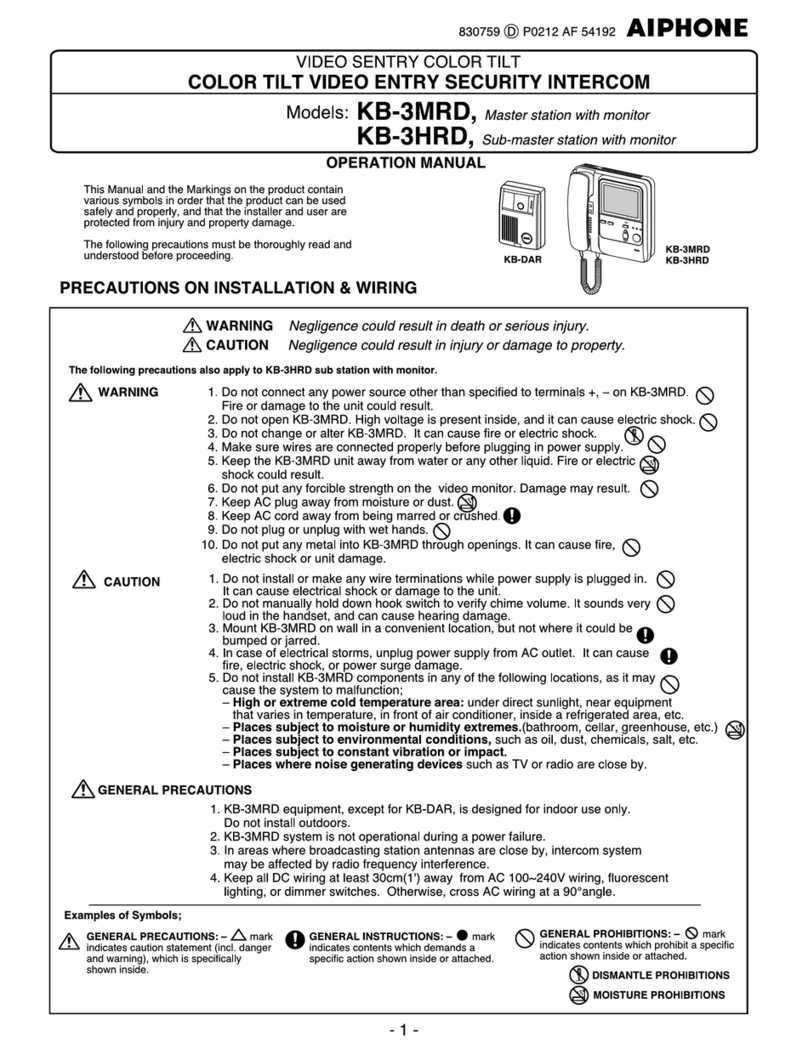
Aiphone
Aiphone KB-3MRD Operation manual
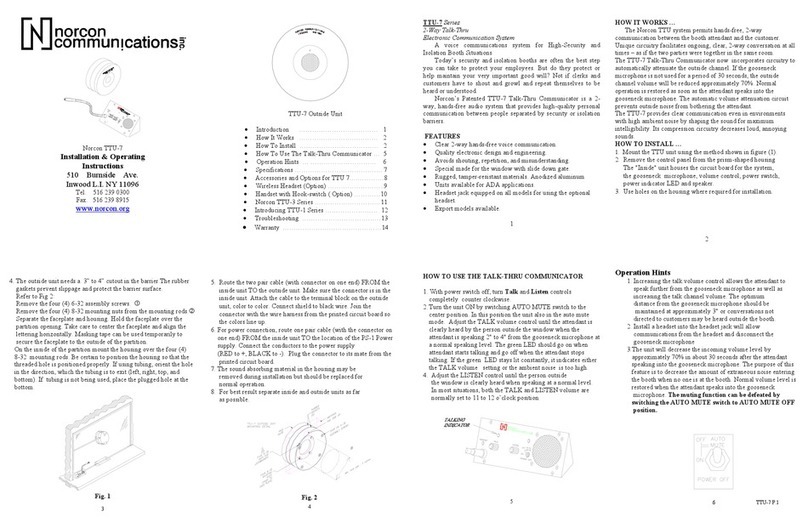
Norcon Communications
Norcon Communications TTU-7 Installation & operating instructions
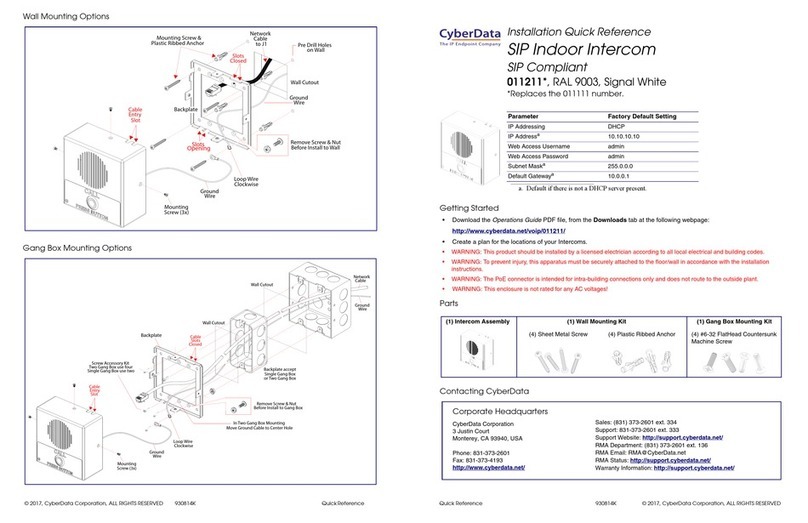
CyberData
CyberData 011211 series Installation quick reference