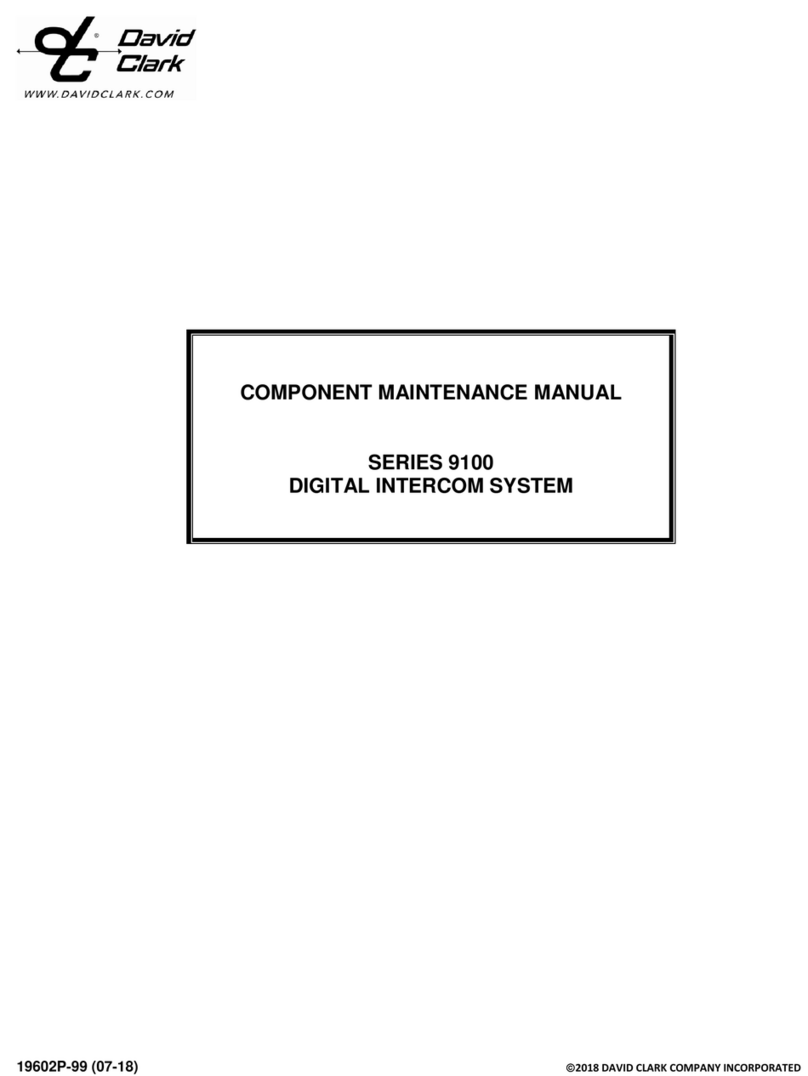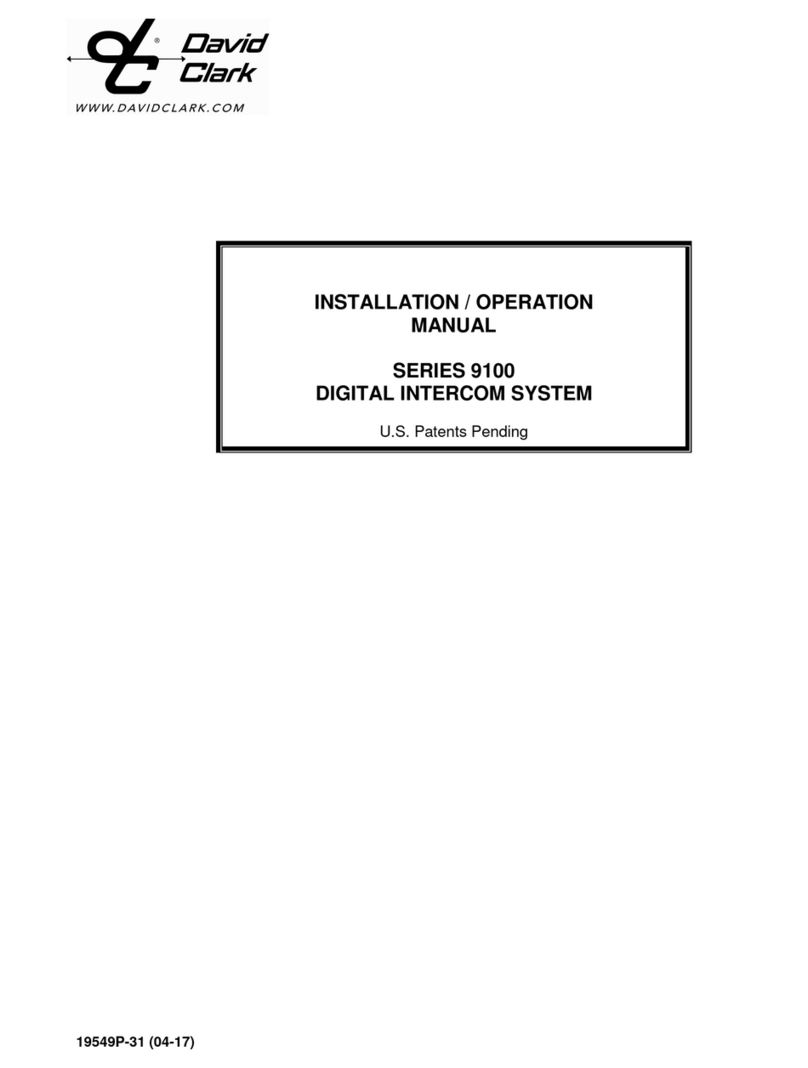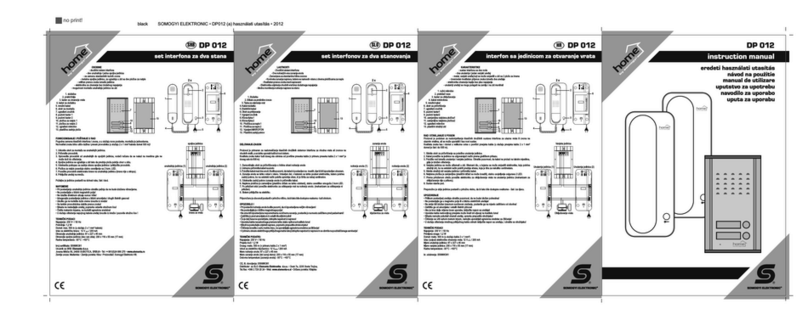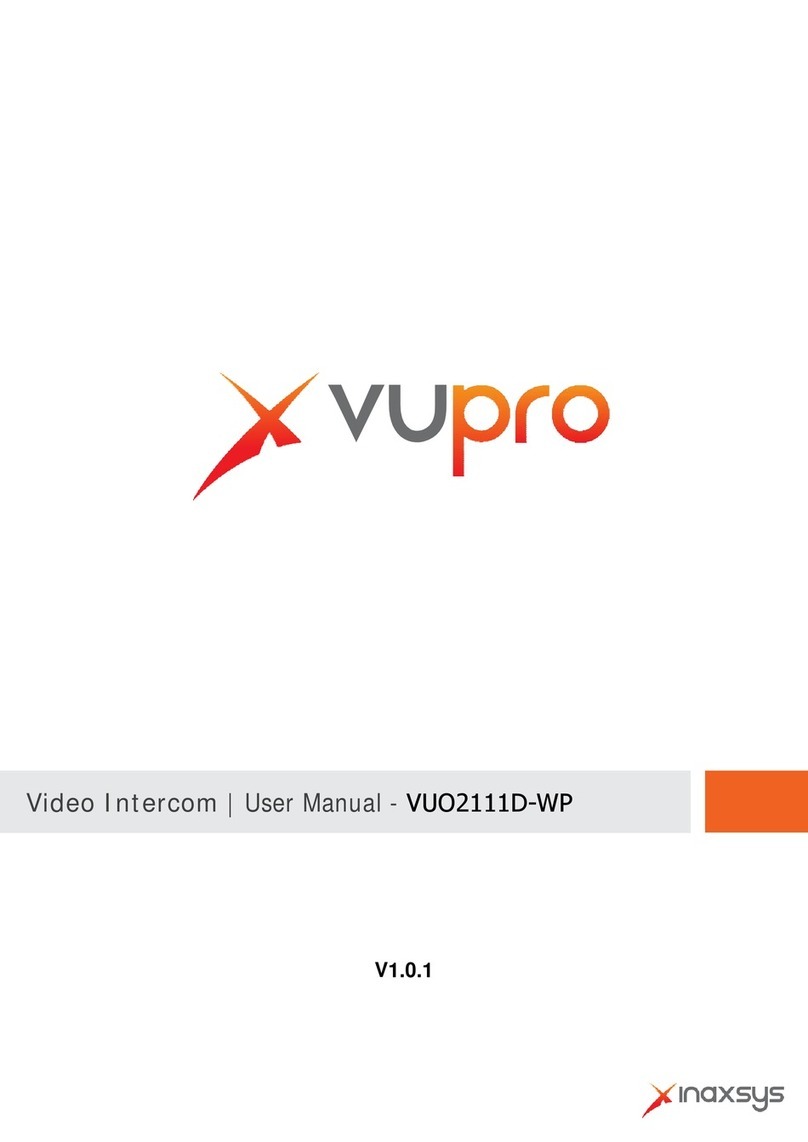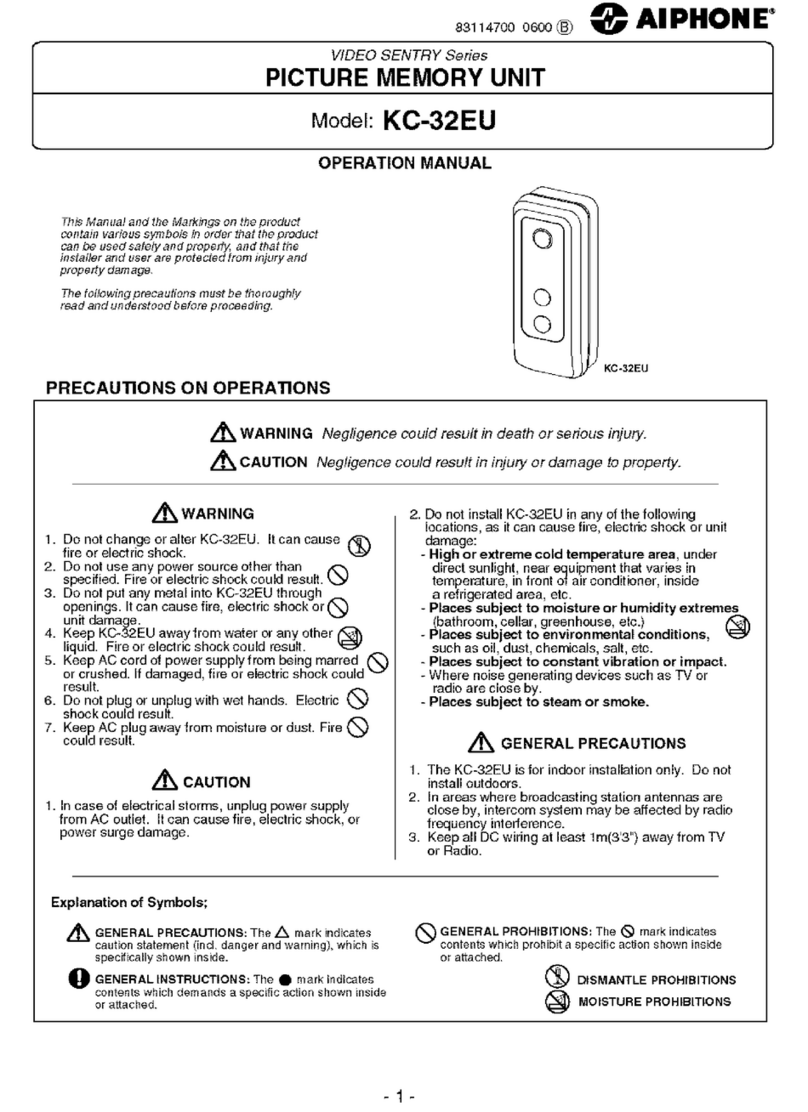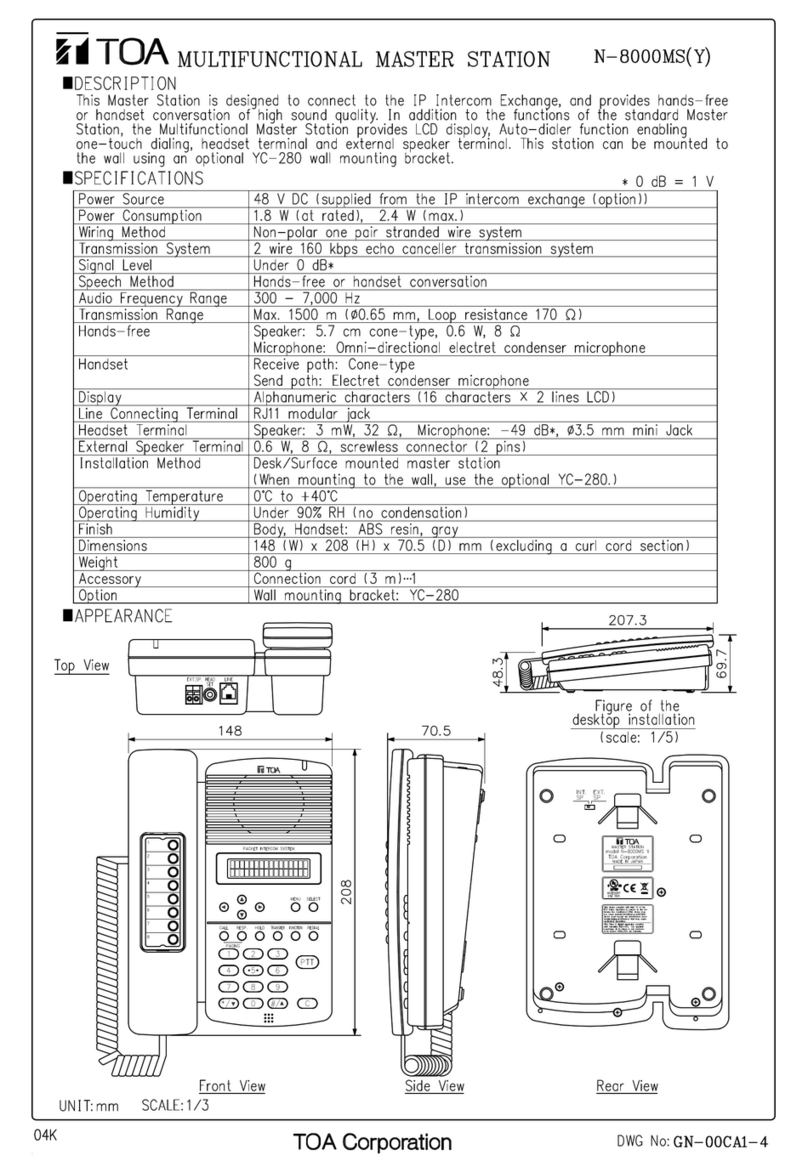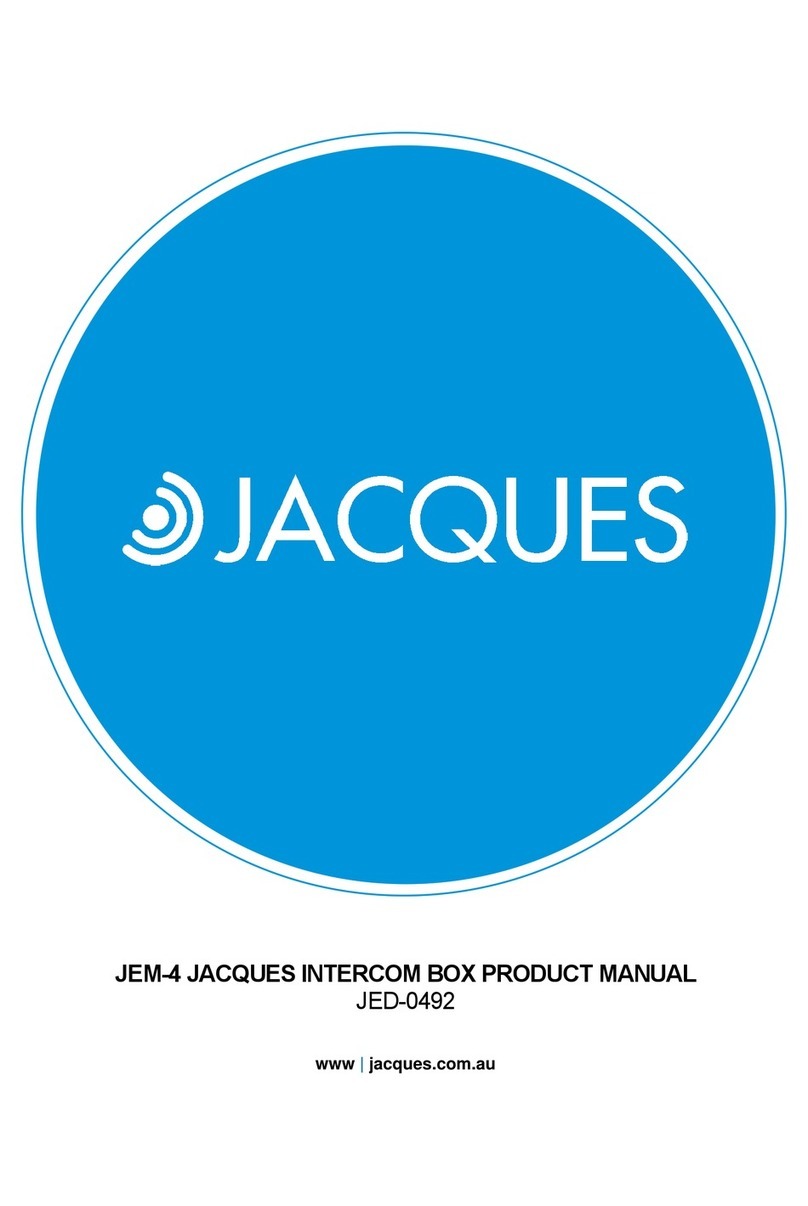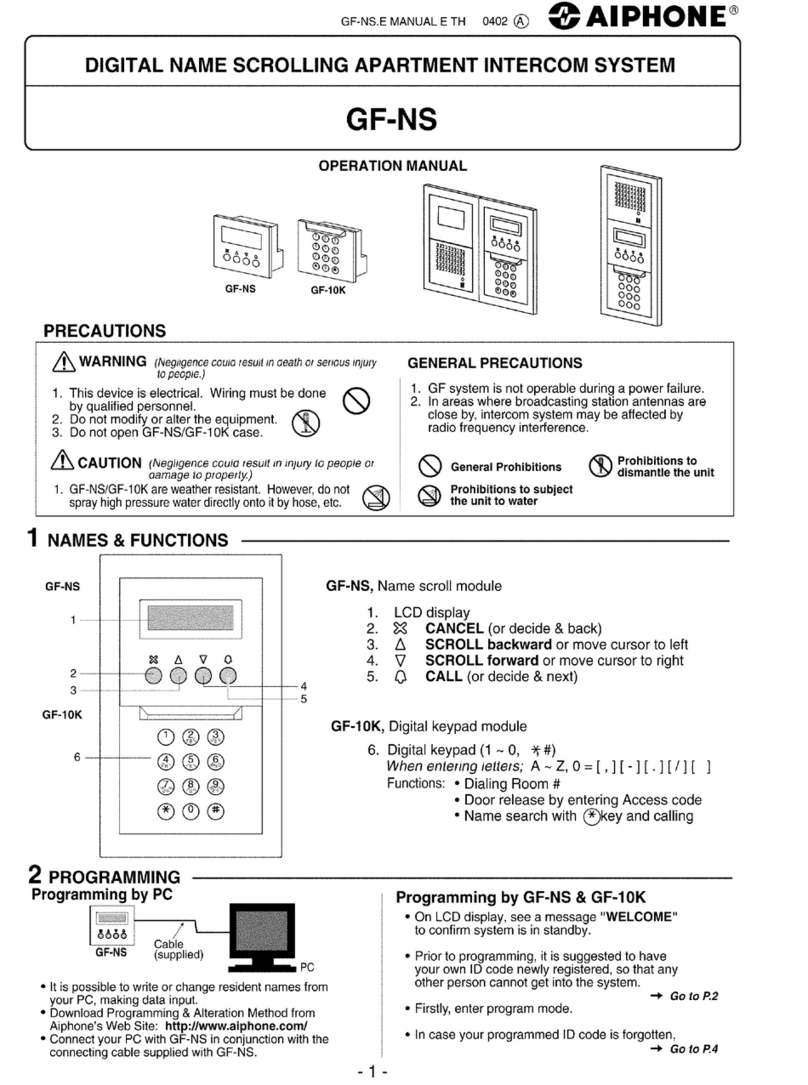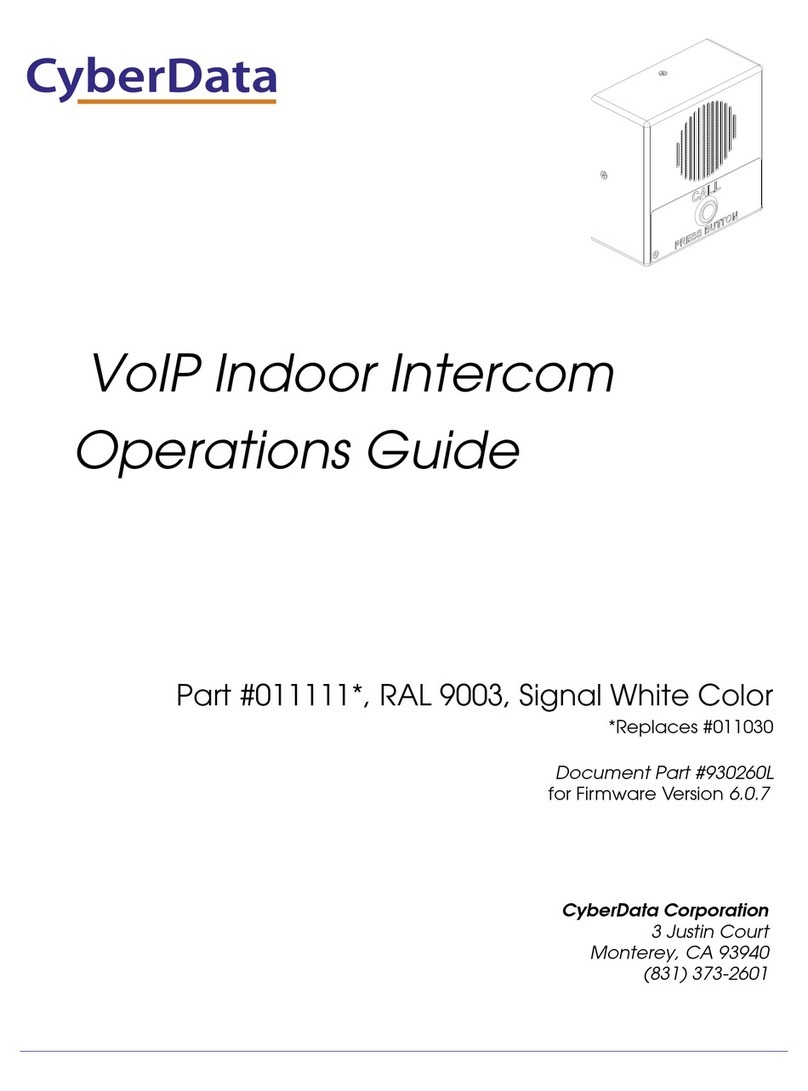David Clark 9500 SERIES User manual

19532P-76 (09-15) 2015 David Clark Company Incorporated
INSTALLATION MANUAL
SERIES 9500
MARINE INTERCOM SYSTEM


19532P-76 (09-15)
i
Table of Contents
Ca tions and Warnings ................................................................................................... 1
Parts/Tools List ............................................................................................................... 2
C stomer S pplied Parts/Tools ...................................................................................... 2
System Overview ............................................................................................................ 3
1. Mo nting the Master Station ..................................................................................... 5
2. System Cable Wiring ................................................................................................. 9
3. Radios .................................................................................................................... 11
4. Remote PTT (Optional) ........................................................................................... 12
5. Power Cable ........................................................................................................... 13
6. Master Station Internal Connections ....................................................................... 15
7. Connecting Headsets & Belt Stations ...................................................................... 18
8. Operation ................................................................................................................ 19
9. Testing & Tro bleshooting ...................................................................................... 21
Appendix A: Master Station Internal Connections ........................................................ A-1
Appendix B: Waterproof F se Kit Installation Instr ctions ............................................ B-1
Appendix C: Insertion Proced res ................................................................................C-1
Appendix D: Master Station Adj stments .....................................................................D-1
Appendix E: Master Station specifications ................................................................... E-1
List of Figures
Fig re 1: Typical 4-Person Layo t ................................................................................ 4
Fig re 2: Mo nting the Master Station .......................................................................... 6
Fig re 3: C95-XXLN System Cable ............................................................................ 10
Fig re 4: Correct se of Cable Labels ........................................................................ 10
Fig re 5: C95-20RD Radio Cable ............................................................................... 11
Fig re 6: C95-15RS Remote PTT Cable .................................................................... 12
Fig re 7: C95-20PW Power Cable .............................................................................. 13
Fig re 8: Power Cable ................................................................................................ 14
Fig re 9: Master Station Internal Connections ............................................................ 17
Fig re 10: Belt Station Connections ............................................................................. 18
Fig re 11: Master Station Controls ............................................................................... 19
Fig re A1: Master Station Internal Connections ........................................................... A-1
Fig re B1: Proper Assembly of F se Holder Kit ........................................................... B-1
Fig re C1: Insertion Tool ..............................................................................................C-1
List of Tables
Table 1: System Components ..................................................................................... 3
Table 2: Affixing AMP Connectors ............................................................................. 16
Table 3: Belt Station Operation when Connected to 9500 Marine Intercom
System ........................................................................................................ 20
Table 4: Stand-alone Belt Station Operation ............................................................. 20
Table 5: Master Station Specifications...................................................................... E-1
List of Te plates
Master Station template .................................................................................................. 7


19532P-76 (09-15) of 22
1
Cautions and Warnings
READ AND SAVE THESE INSTRUCTIONS. Follow the instr ctions in this installation
man al. These instr ctions m st be followed to avoid damage to this prod ct and
associated eq ipment. Prod ct operation and reliability depends on proper installation.
DO NOT INSTALL ANY DAVID CLARK COMPANY PRODUCT THAT
APPEARS DAMAGED. Upon npacking yo r David Clark prod ct,
inspect the contents for shipping damage. If damage is apparent,
immediately file a claim with the carrier and notify yo r David Clark
prod ct s pplier.
ELECTRICAL HAZARD - Disconnect electrical power when making
any internal adj stments or repairs. All repairs sho ld be performed by
a representative or a thorized agent of the David Clark Company.
STATIC HAZARD - Static electricity can damage components.
Therefore, be s re to gro nd yo rself before opening or installing
components.

19532P-76 (09-15) of 22
2
Parts/Tools List
Incl ded Parts/Tools
U9500 Master Station (40794G-03) Qty: 1
U9510BS Belt Station(s) (40795G-03) C stomer Specified Qty
C95-12BS Belt Station Cable (straight) (40798G-01) 1 Req’d for each Belt Station
C95-15BS Belt Station Cable (coiled) (40872G-01) 1 Req’d for each Belt Station
C95-XXLN System Cable (40877G-XX) 1 Req’d for each Belt Station
C95-20RD Radio Cable (40919G-02) 1 Req’d for each Radio
C95-15RS Remote PTT Cable (40800G-01) Optional
C95-20PW Power Cable (40919G-01) Qty: 1
H9530 Over-the-Head Headset (40864G-02) C stomer Specified Qty
H9540 Behind-the-Head Headset (40797G-02) C stomer Specified Qty
C9500PR Portable Radio Cord (40799G-01) 1 Req’d for each Portable Radio
Master Station Mo nting Kit (40688G-62) Qty: 1
Cable Fittings & N ts As Req ired
Bl e 8-pin AMP connectors 1 per Belt Station and Radio
Yellow 3-pin AMP connector Qty: 1
White 3-pin AMP connectors 1 per Remote PTT
AMP tool 59803-1 for bl e & white connectors Qty: 1
AMP tool 59804-1 for yellow connectors Qty: 1
Labels for Cables (19533P-53) 1 sheet
C stomer S pplied Parts/Tools
Screwdriver Assortment
Pen/Pencil
Drill & Bits
Heat Shrink t bing 1/8” & 3/8 Inch
Wire Strippers
Wire C tters
Needle-Nose pliers
Tape Meas re
X-Acto/Razor knife
Heat g n
Radio adapters (for interfacing with radios—s pplied by radio man fact rer)
Pin assignments for each radio adapter (s pplied by radio man fact rer)

19532P-76 (09-15) of 22
3
Syste Overview
The Series 9500 Marine Intercom System is a weather-tight comm nication system designed for the
marine environment. It allows a captain, co-captain, and two passengers* to comm nicate with each
other over the intercom. All positions also have the ability to comm nicate thro gh p to three mobile
radios. Any one of these radios co ld be replaced with a Stereo or CD player.
Primary components of the system are indicated in Table 1. In addition, a basic layo t of a 4-position
system is shown in Figure 1.
Co ponent Parts and Model Nu bers
Master Station Master Station – Model N mber: U9500
Headsets ( p to 6)
Over-the-Head Style – Model N mber: H9530
Behind-the-Head Style – Model N mber: H9540
Cables
In-Line Syste Cable (1 per headset)
• 10 ft length – Model N mber: C95-10LN
• 20 ft length – Model N mber: C95-20LN
• 30 ft length – Model N mber: C95-30LN
Belt Station Cable (1 per Belt Station)
• Straight Cable – Model N mber: C95-12BS
• Coiled Cable – Model N mber: C95-15BS
Power Cable – Model N mber: C95-20PW
Radio Cable – Model N mber: C95-20RD
Remote PTT Switch Re ote PTT Switch - Model N mber C95-15RS
Belt Stations
Belt Station – Model N mber: U9510BS
• Belt Station Holster – Model N mber: U9510BH
Table 1: Syste Co ponents
* Up to 8 total positions is possible by modification. Call the David Clark Co, Inc C stomer Service Dept.
at 800.298.6235 for more information.

19532P-76 (09-15) of 22
4
U9500
Master Station
To Power
13.8 or 24 V.D.C.
Remote
PTT 1 Remote
PTT 2
C95-20PW
(40919G-01)
Power Cable
(Ref. Fig.B)
1 Ea. Req D.
C95-XXLN
(40877G-XX)
System Cable
(Ref. Fig.B)
4 ea. Shown
C95-15RS
(40800G-01)
Remote Switch
Cable
C95-20RD
(40919G-02)
Radio Cable
3 Ea. Shown
C95-12BS
(40798G-01) Cable or
C95-15BS
(40872G-01) Coil Cord
4 Ea. Shown
U9510BS*
(40795G-03)
Belt Station
4 Ea. Shown
3/4” Dia.
Cable Fitting
3 Req D
40794G-03
Belt
Station
Co-Captain
Belt
Station
Captain
Belt
Station
Crew 1
Radio 1 Radio 2 Radio 3
* Belt Station Holster U9510BH (40796G-01)
Belt
Station
H9540 (40797G-02) BTH or
H9530 (40864G-02) OTH
Headset
4 Shown
Crew 2
Hand Held
Radio
Figure 1: Typical 4-Person Layout

19532P-76 (09-15) of 22
5
1. Mounting the Master Station
Parts/Tools Req ired
U9500 Master Station (40794G-03)
Philips-Head Screwdriver
Slotted Screwdriver
11/32-inch n t driver or wrench
Tape Meas re
Pencil
Drill
3/16” Drill Bit
Master Station Mo nting Kit (40688G-62)
Proced re
Location Considerations
Choose a location on a vertical wall that will allow access by the operator and also allow the
cover to be removed sho ld adj stments be necessary. The ¾” cable fittings sho ld be facing
down toward the deck to red ce the chance moist re entering the enclos re. The Master Station
is weather-tight, however the mo nting location sho ld chosen to minimize direct water expos re.
Mounting
Using a Philips screwdriver, remove the 4 screws on the cover of the Master Station and lift
off the cover. Observe the 4 mo nting holes in each corner, as shown in Figure 2.
Position the Master Station Drilling Template on the mo nting s rface and mark each hole
with a pencil.
Confirm the location and caref lly drill each hole sing the drill and 3/16” bit.
Position the Master Station on the mo nting s rface and insert a 3/16” machine screw into
each mo nting hole.
On the backside of the mo nting wall, se a flat washer, a lock washer, and a n t to sec re
the Master Station (Figure 2).

19532P-76 (09-15) of 22
6
Figure 2: Mounting the Master Station

19532P-76 (09-15) of 22
7

19532P-76 (09-15) blank of 22
8

19532P-76 (09-15) of 22
9
2. Syste Cable Wiring
Parts/Tools Req ired
C95-XXLN System Cable (40877G-XX) One for each Belt Station position to be installed
System Cable labels
Tape Meas re
Proced re
Determine the locations of each intercom position. Choose locations based on the c stomer’s
req irements and mane verability.
Determine the path of the cable between each position and the Master Station. The cable
sho ld be ro ted sing nder-deck cond its and be as far as possible from radio antenna coax
cables and anywhere water may collect.
Ro te the cable. Start at the Belt Station location and feed the end with 2½” of ins lation
removed toward the Master Station. The end with the large Nex s jack connects to the Belt
Station. Use grommets each time the cable is passed thro gh a wall or s rface. Use wire ties
where necessary.
Determine the f nction of the position (Captain, Co-Captain, Crew1, Crew2). Insert the cable
into the correct cable fitting on the Master Station. The correct fitting to se is dependant pon
the f nction of the position, see Appendix A.
P ll cable thro gh fitting approximately 2-3 ft to allow room for termination.
Using the provided cable labels, label the cable once it is thro gh the fitting and inside the
Master Station (Figure 4).
Repeat this proced re for each Belt Station position yo are installing.
Termination of this end of the cable is performed in Section 6.

19532P-76 (09-15) of 22
10
1
2
3
4
5
6
7
EXTERNAL
PIN VIEW
NEXUS AJ-107BR
1
6
2
5
8
3
7
2
5
1
4
3
7
6
RED RED
WHT WHT
GRN GRN
BLK BLK
BRN BRN
ORG ORG
BLUE SHIELD
MIC HI
+ 8V
EAR HI
GND
REMOTE PTT
PTT HI
SHIELD
MIC HI
+ 8V
EAR HI
GND
REMOTE PTT
PTT HI
SHIELD
To Master Station Main P.C. Board
J1, J2, J3, and J4
D.C.C.I. Cable
09271P-35 HA000
or eq ivalent
Meas re and Strip
Jacket 2-1/2” from
Cable End
C95-XXLN
Syste Cable
P/N 40877G-XX
Figure 3
Figure 4: Correct use of cable labels

19532P-76 (09-15) of 22
11
3. Radios
Parts/Tools Req ired
C95-20RD Radio Cable (40919G-02) One for each radio in the system, max of 3.
Radio adapters (for interfacing with radios; s pplied by radio man fact rer)
Pin assignments for each radio adapter (s pplied by radio man fact rer)
Tape Meas re
Wire C tters
Wire Strippers
Soldering Iron/Solder
Heat Shrink T bing 1/8”
Heat G n
Radio Cable labels
1
2
3
4
5
6
MIC HI
MIC LO
PTT HI
PTT LO
EAR HI
EAR LO
RADIO MIC HI
RADIO MIC LO
RADIO P.T.T HI
RADIO P.T.T LO
RADIO SPKR HI
RADIO SPKR LO
RADIO P.T.T LO
To Radio1 (J1)
Radio2 (J4)
Radio3 (J5)
RED
WHT
ORG
BRN
GRN
BLK
TO RADIO
D.C.C.I Cable
09271P-35HA000
or Eq ivalent
See Note 1 See Note 3
Meas re and Strip
Jacket 4” from
Cable End
See Note 2, 3
C95-20RD
Radio Cable
P/N 40919G-02
To Master Station
Cover P.C. Board
J1, J4, and J5
Procedure Figure 5
Determine the locations of each radio. The radios sho ld already be installed and tested.
Determine the path of the cable between each radio and the Master Station. The cable sho ld
be ro ted sing nder-deck cond its and be as far as possible from radio antenna coax cables
and anywhere water may collect.
Meas re the length of cable necessary, adding 3 ft as a service loop.
If necessary, trim the length of the cable to the length yo j st determined in the previo s step.
Be s re to trim the n-prepared Radio end of the cable. See Figure 5 above.
Ro te the cable. Use grommets each time the cable is passed thro gh a wall or s rface. Use
wire ties where necessary.
Determine which n mber radio this cable corresponds to (Radio 1, Radio 2 or Radio 3)
Feed the Master Station end of the cable thro gh the correct cable fitting. The correct fitting to
se is dependant pon which n mber radio this cable goes to. See Appendix A.
P ll cable thro gh fitting approximately 2-3 ft to allow room for termination.
Using the provided cable labels, label the cable once it is thro gh the fitting and inside the
Master Station (Fig re 4).
Review pin assignments for radio connector and determine which wires to connect to each pin.
Using wire c tters and wire strippers, prepare the cable for the connector. Install the connector,
sing heat shrink t bing as necessary. The shield in this cable sho ld be connected to GND or
PTT LO on the radio, along with the Brown wire. See Figure 5 & Appendix A.
Repeat this proced re for each radio in the system.

19532P-76 (09-15) of 22
12
4. Re ote PTT (Optional)
Parts/Tools Req ired
C95-15RS Remote PTT Cable (40800G-01) Maxim m of 2
Tape Meas re
Wire C tters
Wire Strippers
Remote PTT Cable Labels
1
2
Meas re and Strip
Jacket 3-1/2” from
Cable End
P.T.T
WH IT E
BL ACK
C95-15RS
Re ote PTT Cable
P/N 40800G-01
To Master Station
Main P.C. Board J6 & J7
Figure 6
Proced re
Determine the locations of each PTT switch. Choose location based on c stomer req irement
and accessibility (typically on the throttle).
Determine the path of the cable between each PTT switch location and the Master Station. The
cable sho ld be ro ted sing nder-deck cond its and be as far as possible from radio antenna
coax cables and anywhere water may collect.
Estimate the length of the cable necessary, adding 3 ft as a service loop.
If necessary, trim the length of the cable to the length yo j st estimated. Be s re to trim the end
of the cable that does NOT have the PTT switch.
Ro te the cable. Use grommets each time the cable is passed thro gh a wall or s rface. Use
wire ties where necessary.
Determine which Remote PTT switch this cable corresponds to (Captain or Co-Captain).
Feed the Master Station end of the cable thro gh the F1 fitting on the Master Station. See
Appendix A.
P ll cable thro gh fitting approximately 2-3 ft to allow room for termination.
Using the provided cable labels, label the cable once it is thro gh the fitting and inside the
Master Station.
Repeat this process for the 2nd Remote PTT switch (if applicable).

19532P-76 (09-15) of 22
13
5. Power Cable
Parts/Tools Req ired
C95-20PW Power Cable (40919G-01)
2-Amp Circ it Breaker location on ship or David Clark 2-Amp F se kit (40688G-47)
Soldering iron or crimp terminals
Wire c tters
Tape Meas re
Wire strippers
Power Cable label
1
2
+13.8 V.D.C
GND
D.C.C.I. Cable
09815P-20 HA000
or Eq ivalent
Switched +13.8 V.D.C
+13.8 V.D.C Ret rn
Meas re and Strip
Jacket 2-1/2” from
Cable End
RED
BLK
C95-20PW
Power Cable
P/N 40919G-01
To Master Station
Main P.C. Board J5
Figure 7
Proced re
Determine the location of the 11-30VDC so rce and Gro nd pick-off points
o Preferably a 2-Amp circ it breaker
o Connection method (solder, screw terminals, l gs, etc)
If only a higher-amperage circ it breaker is available, it may be sed, b t the David Clark 2-Amp
F se Kit (40688G-47) m st also be sed.
Determine the path of the cable between the power so rce and the Master Station. The cable
sho ld be ro ted sing nder-deck cond its and be as far as possible from radio antenna coax
cables and anywhere water may collect.
Meas re the length of cable necessary, adding 3 ft as a service loop.
If necessary, trim the length of the cable to the length yo j st determined in the previo s step.
Ro te the cable. Use grommets each time the cable is passed thro gh a wall or s rface. Use
wire ties where necessary.
Feed the Master Station end of the cable thro gh the F1 cable fitting. See Appendix A.
P ll cable thro gh fitting approximately 2-3 ft to allow room for termination.
Using the provided cable labels, label the cable once it is thro gh the fitting and inside the
Master Station.

19532P-76 (09-15) of 22
14
Before continuing, ensure that power is shut off to the point where you are
going to connect the power cable
Using the wire c tters and wire strippers, prepare the power so rce end of the cable as shown in
Figure 8 below.
If sing the David Clark 2-Amp F se Kit, please see Appendix B for assembly instr ctions.
Connect the cable to the power so rce
o Connect the RED to the positive (+) terminal.
o Connect the BLACK and SHIELD to the negative (-) terminal
Do not t rn on power at this time, wait ntil Section 9: Testing & Troubleshooting.
To 2 amp
circ it
breaker/f se
RED
BLACK/SHIELD
Figure 8: Power Cable

19532P-76 (09-15) of 22
15
6. Master Station Internal Connections
Parts/Tools Req ired
Bl e AMP connectors (One for each Radio cable and each System cable)
Yellow AMP connector (One req ired for Power cable)
White AMP connectors (One for each Remote PTT cable)
AMP tool 59803-1 for bl e & white connectors
AMP tool 59804-1 for yellow connectors
Screwdriver (for top cover screws)
Waterproof sealant/ca lking
Proced re
Affixing AMP Connectors to Cables
Using the chart in Table 2 (next page), affix the correct connector to each cable.
o Use the Correct AMP Tool for each connector.
o See Appendix C for proper wiring and se of AMP tools.
Place the connector on a flat s rface or s itable s pport to prevent rocking when inserting the
wires.
Position wire over the contact in the AMP connector. Make s re the end of the wire does not
extend over the sho lder of the connector. Start the wire into contact with finger.
Place appropriate tool on wire over contact so that the center line of the tool matches the
contact. The tool m st be positioned as shown in Appendix C.
Holding the tool handle perpendic lar to the contact, apply a constant, direct press re ntil the
wire is terminated with the contact. Exert press re in s ch a manner as to avoid contact
damage.
Ens re that a good connection is made to each terminal on the connectors. The wires sho ld
look j st like the pict re. Trim cable and reinstall any connectors that are not done properly.

19532P-76 (09-15) of 22
16
Cable
Type
Connector(s)
on Master
Station
Connector
Type
Correct
AMP
Tool
Connector Wiring Diagra
System
Cables
Main Board:
J1-J2-J3-J4
Bl e
Connector 59803-1
09271P-35HA000
SYSTEM CABLE
CONDUCTORS
BLUE HEADER
Radio
Cables
Cover Board:
J1-J4-J5
Bl e
Connector 59803-1
09271P-35HA000
RADIO CABLE
CONDUCTORS
BLUE HEADER
PTT
Cables
Main Board:
J6-J7
Small White
Connector 59803-1
SMALL WHITE HEADER
REMOTE PTT CABLE
CONDUCTORS
Power
Cable
Main Board:
J5
Large Yellow
Connector 59804-1
09815P-20HA000
POWER CABLE
CONDUCTORS
LARGE YELLOW HEADER
Table 2: Affixing A p Connectors
Table of contents
Other David Clark Intercom System manuals