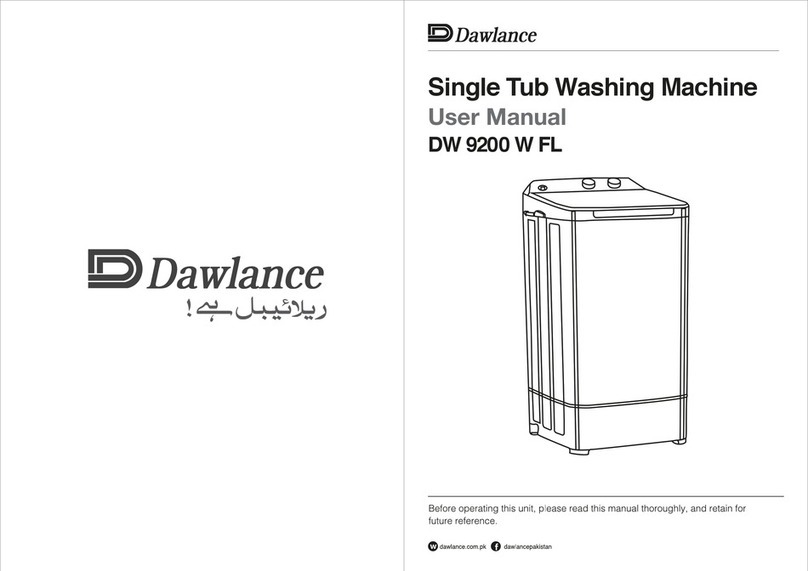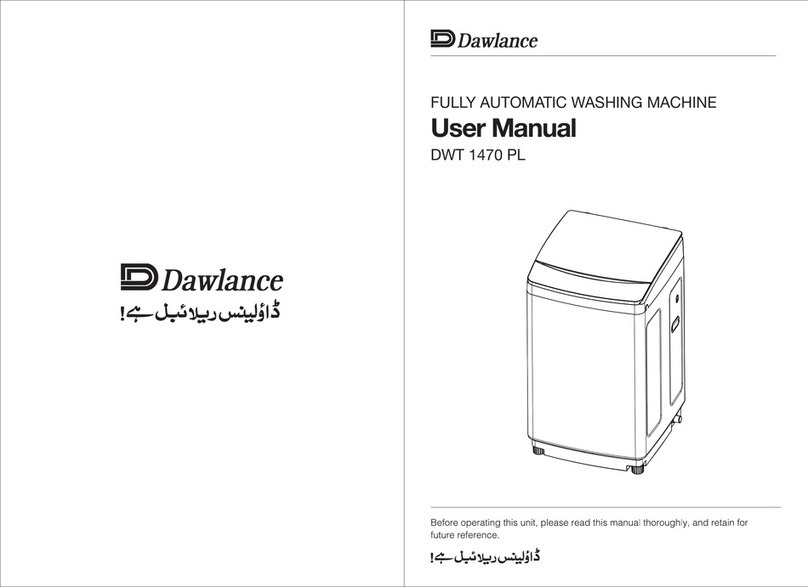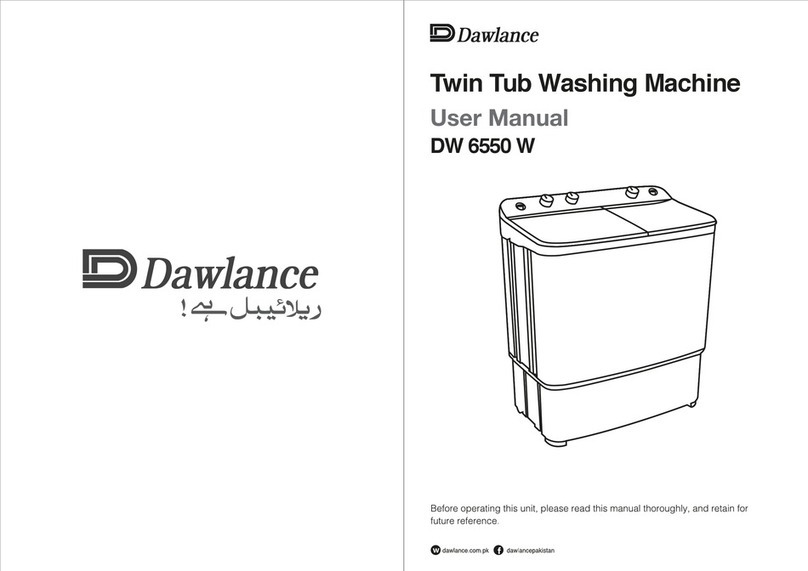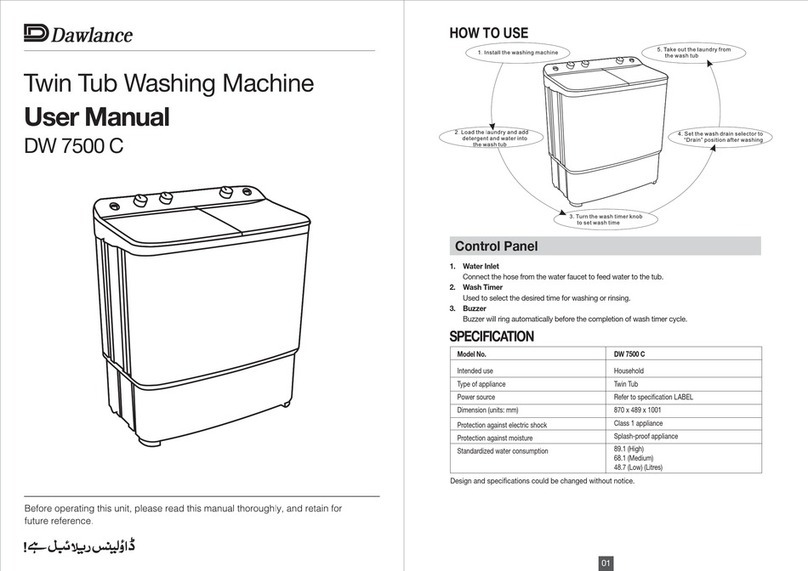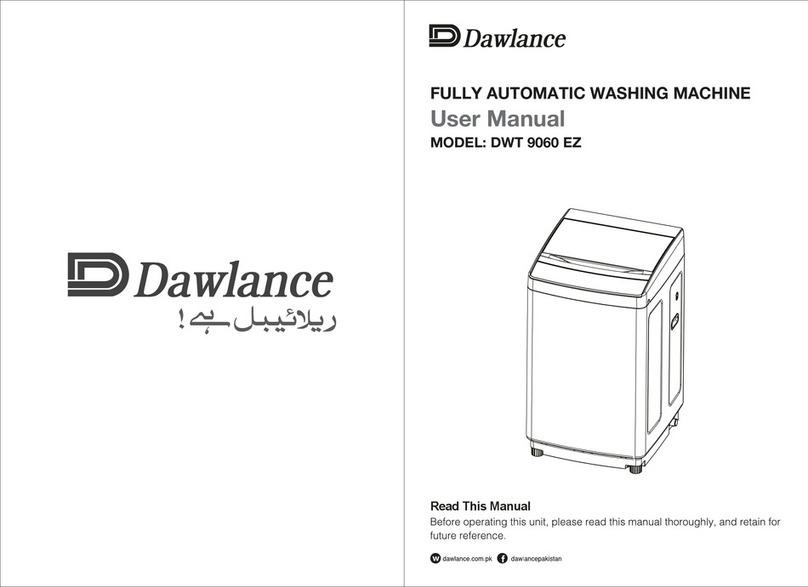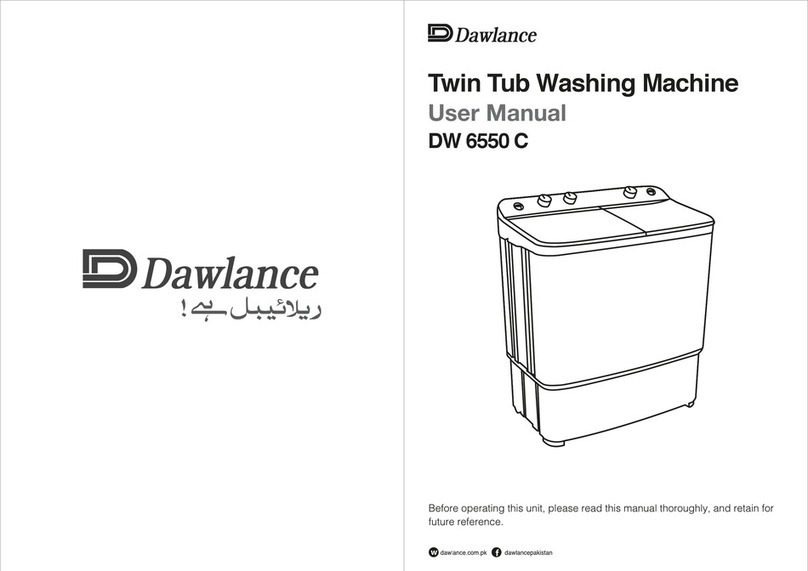Extremely soiled heavy fabric
Linen, cotton, etc.
Ordinary clothes (underwear, etc.)
Slightly soiled synthetic ber
100% wool, mixed wool knitting, thin synthetic
ber with tags indicating hand washing
10-15 minutes
8-10 minutes
7 minutes
2-5 minutes
2-5 minutes
KIND OF CLOTHING WASHING TIME
02 03
INSTALLATION
HOW TO WASH
*
*
*
Sort the clothes into groups-white, colorfast, non-colorfast, delicates, lint free, lint producer, etc., and
wash according to the LAUNDRY GUIDE. (See Laundry Guide).
Clothes with worn or torn patches should rst be mended. Empty out all pockets and close all side
fasteners. (pocket, covers, belts, etc). Treat bad stains prior to washing.
Insert power cord plug into the power point and switch on.
1. Set the wash timer knob to position “0”.
2. Select the wash action to the desired position.
3. Open the water faucet and feed water to the water level indicated inside the wash tub.
4. Put detergent and laundry into the wash tub.
5. Set wash time by the wash timer.
Location & Environment
Electrical Connection
*
*
*
*
Do not place the washer in steamy rooms or where the washer is directly exposed to rain.
Moisture may destroy the electrical insulation and cause an electric shock hazard.
Place washer on a sturdy at surface. If the washer is placed on an uneven or weak surface, noise or
vibrations may occur. (Allowable inclination is max. 2 degrees).
Avoid direct sunlight or heating device. As plastic and electrical components are affected by direct
heat. Never place the washer near heater, boilers etc...
Do not place or store the washer below 0OC(32OF) to avoid any damage from freezing.
*
This unit is designed to operate from an adequate supply mentioned at the rating label sticked to the rear
of it.
Caution: If the power cord is damaged, it should be replaced by a repair shop appointed by the
manufacturer, because special purpose tools are required.
Preparation
How to Wash
HOW TO RINSE
1. Set the wash action to the desired position.
2. Turn the water tap on.
3. When the rinsing water becomes clear, turns off the water tap.
LAUNDRY GUIDE
Washing Time & Wash Action Table
CLEANING AND MAINTENANCE
At the end of every washing:
Switch off the electricity.
Ensure that timer knob reached back to “0” position.
Wipe off spillage (detergent powder, etc.) and generally wipe over the tub and base with a dry duster.
Step I Remove the overow lter by pulling it
forward.
Step II Wash off the lint stuck on the overow lter
during overowing.
Step III Re-x the overow lter by rst inserting
its bottom section and then pushing the upper
part rmly into the socket.
Note: Cleaning after use will extend the life of your washing machine. Before cleaning
disconnect the power cord from the electrical outlet.
Lint Filter
Note: If during washing, some residue or deposits have accumulated in the net, then after
nish washing, remove the lter by rst push down and pull it out.
Cleaning of dirt underneath Pulsator & on Drain Strainer
Dirt, lint etc. may accumulate underneath the pulsator and on a Drain Strainer. Carry out cleaning after
every four to six washes or whenever required, as per following procedure:
Step I After nishing the wash, ll the wash tub upto three quarters with clean lukewarm water.
Step II Set wash action to “STRONG” position.
Step III Operate washer for 10 minutes.
Srep IV Drain out the water.
Note: The above procedure will remove the dirt, lint etc. accumulated underneath the pulsator
and on the drain strainer.
Cautions
Do not connect to the hot water supply.
This appliance is not intended for use by persons (including children) with reduced physical, sensory or mental
capabilities, or lack of experience and knowledge, unless they have been given supervision or instruction
concerning use of the appliances by a person responsible for their safety. Children should be supervised to
ensure that they do not play with the appliance.
This product should not be disposed with other household wasters. To prevent possible harm to the environment or human
health from uncontrolled waste disposal, recycle it responsibly to promote the sustainable reuse of material resources.
To return your used device, please use the return and collection system or contact the retailer where the product was
purchased. They can take this product for environment safe.