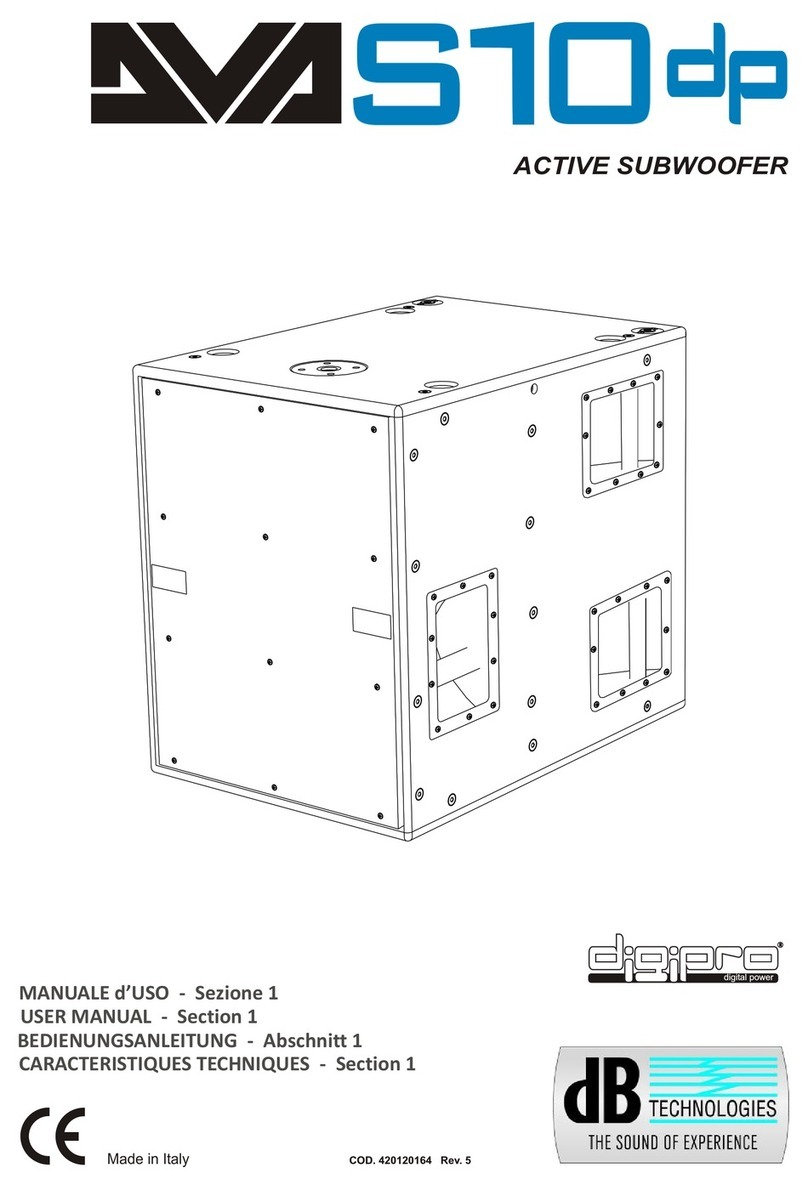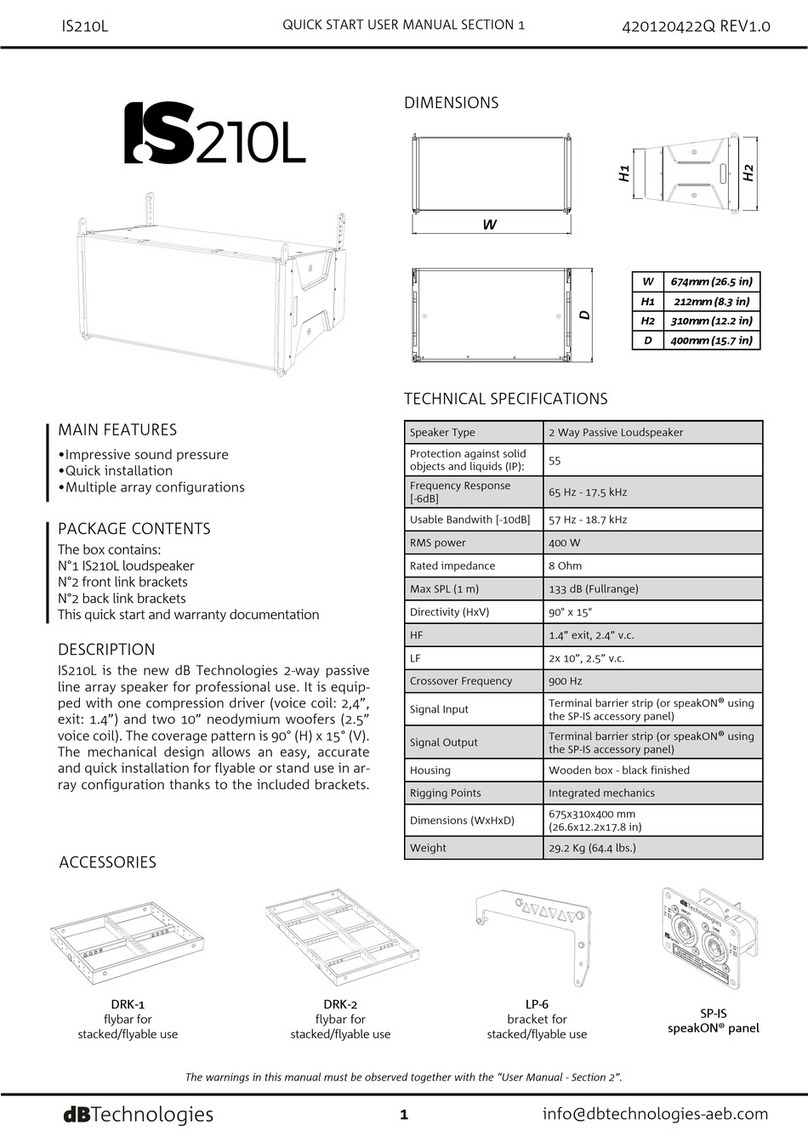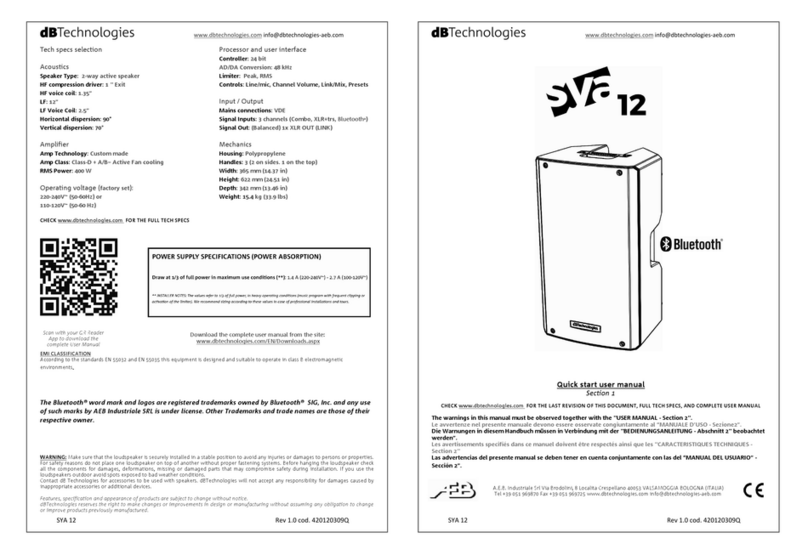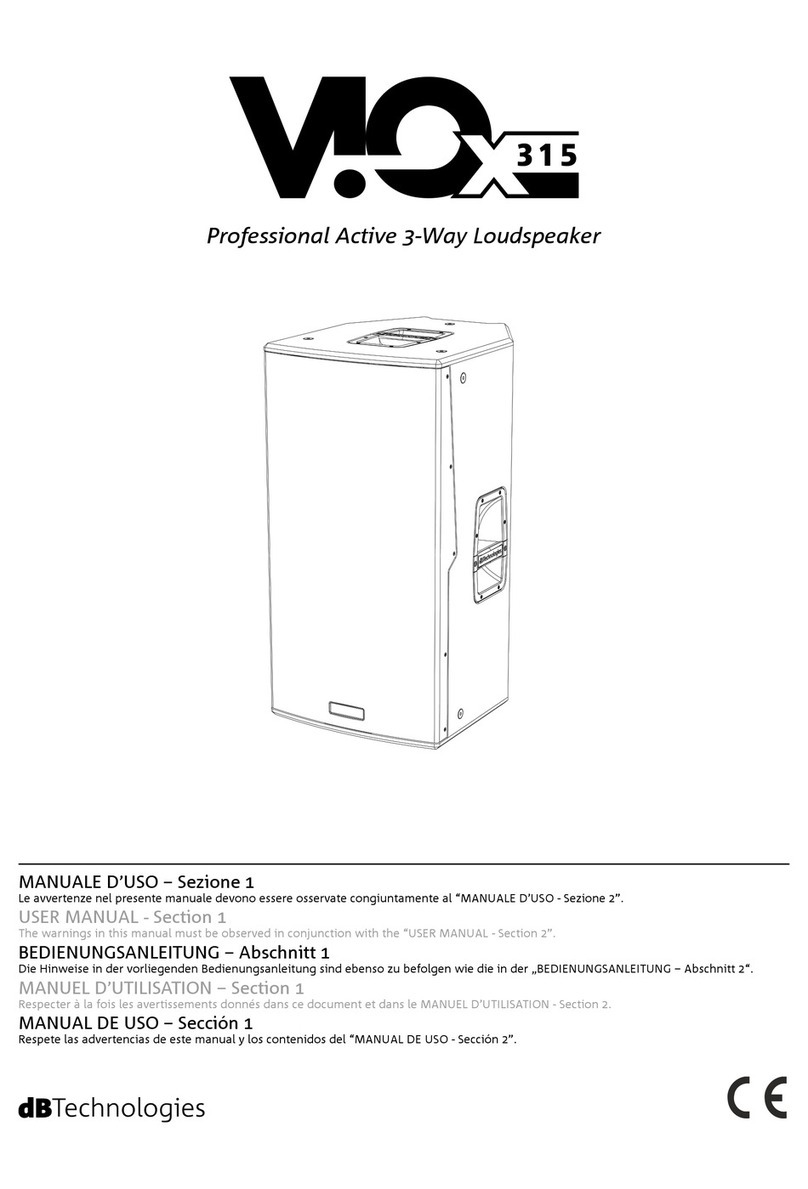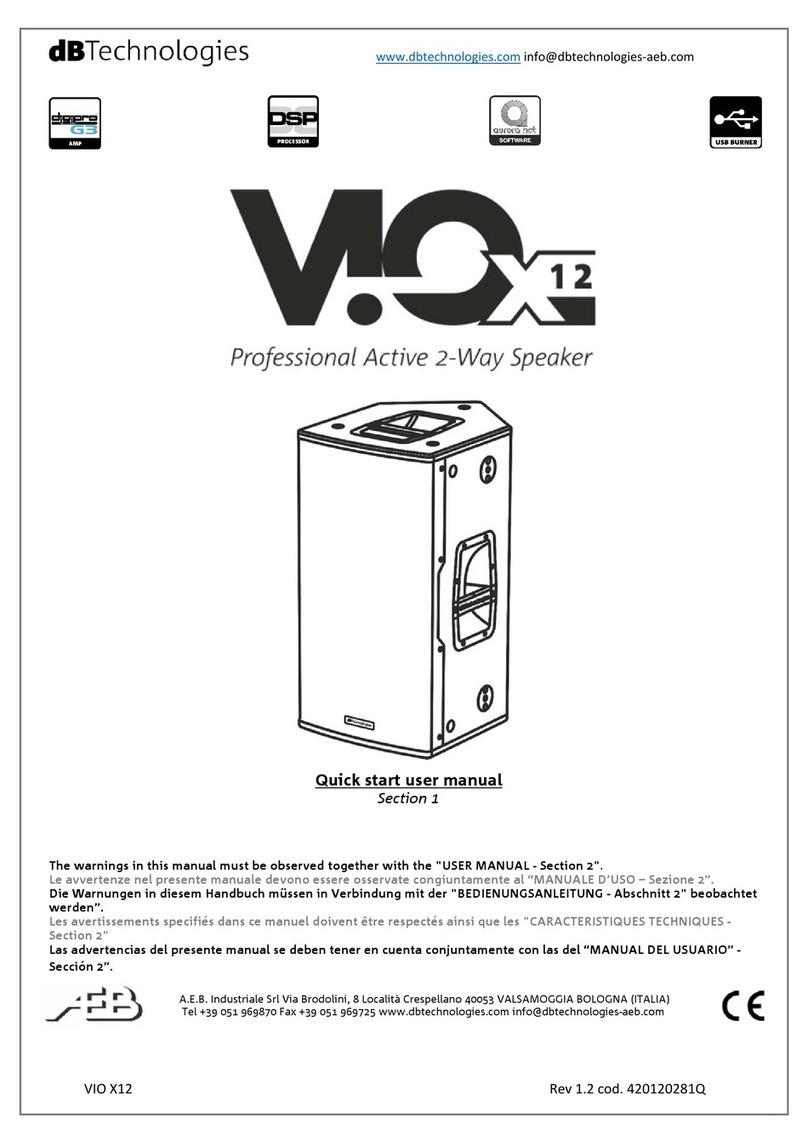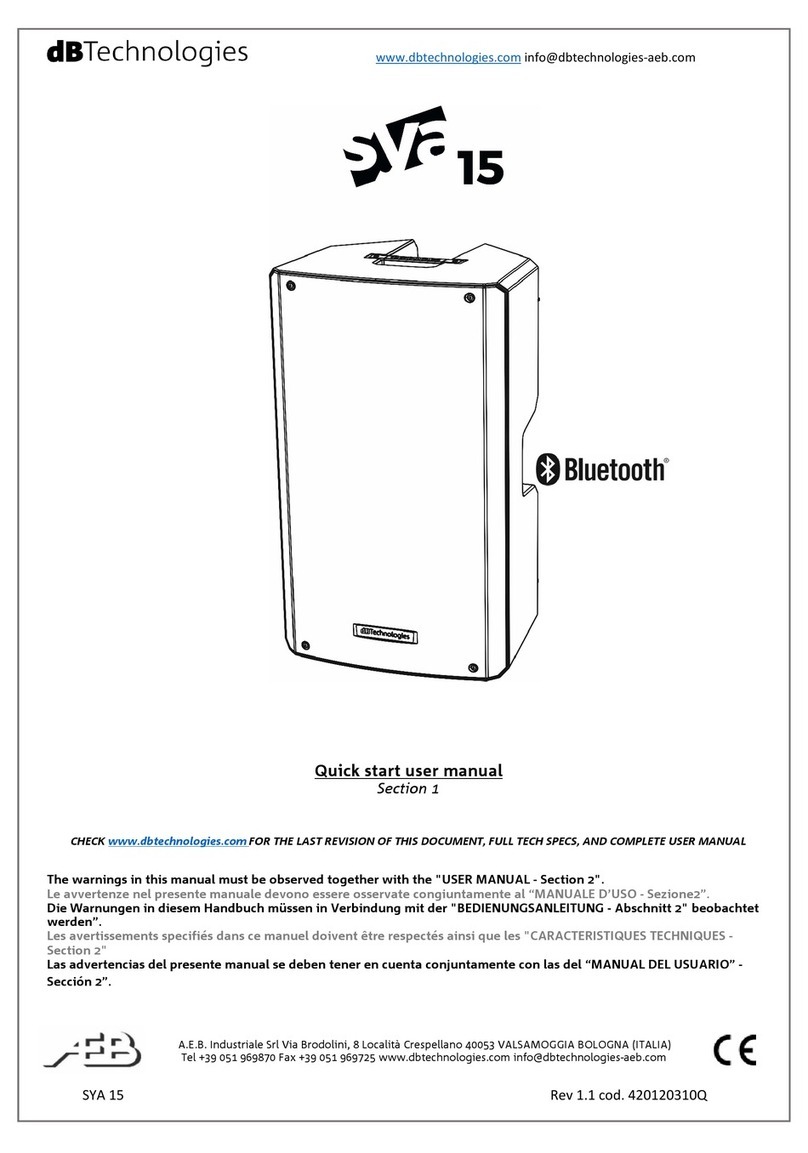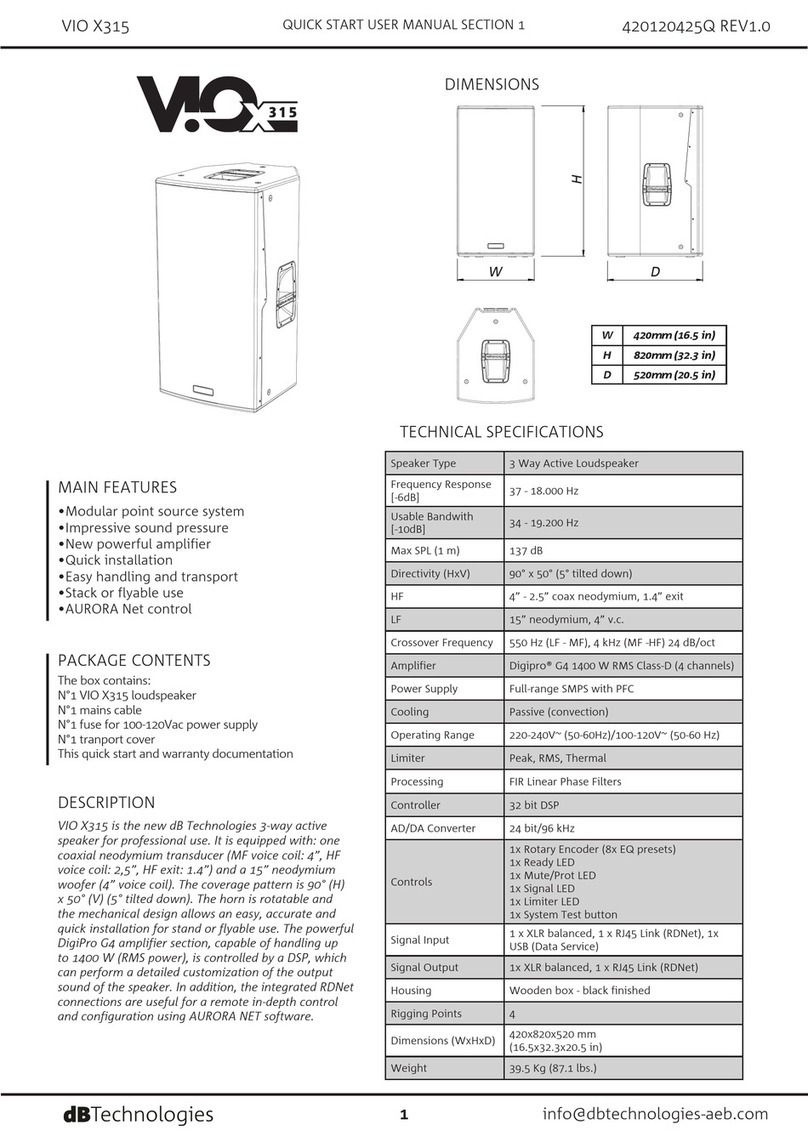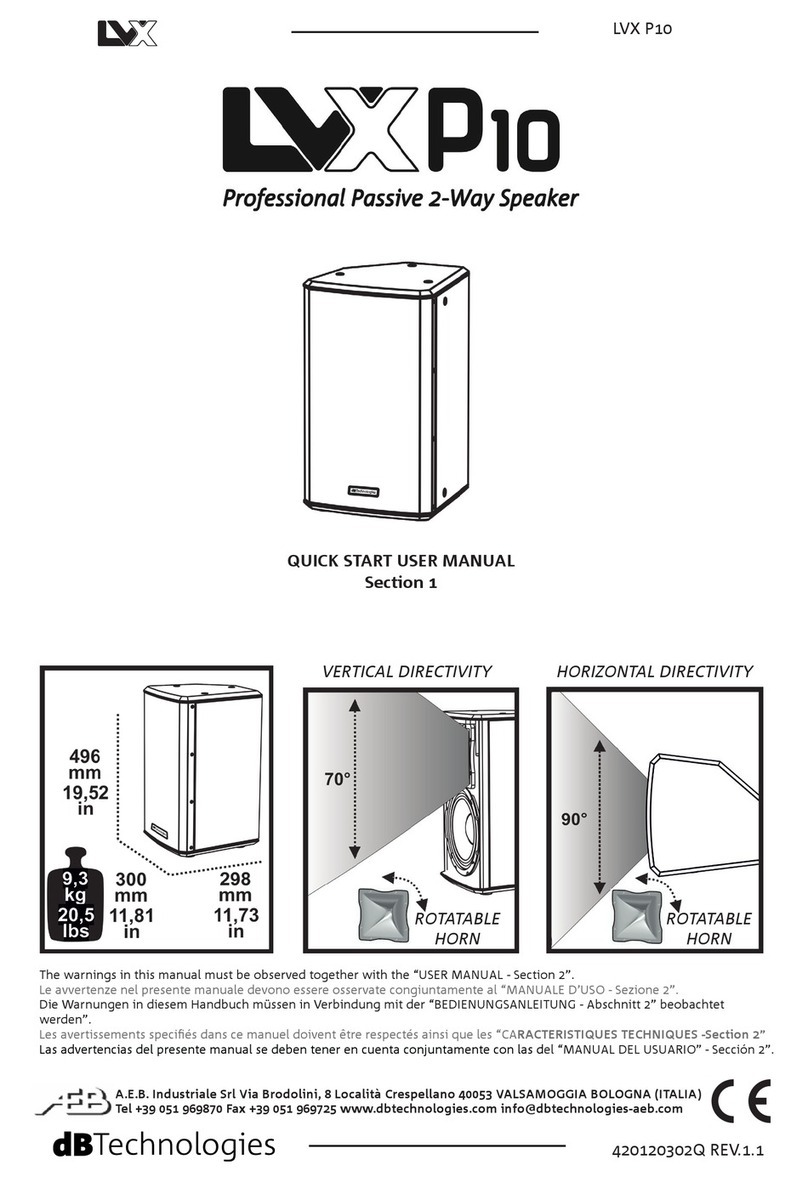www.dbtechnologies.com info@dbtechnologies-aeb.com
OPERA UNICA 12 cod. 20120269Q REV.1.0
3) Connections and controls
All the connections and controls are in the amplifier
panel side:
1–Balanced input (XLR connector type)
2–Input sensitivity control
3–Input sensitivity type switch (MIC/LINE)
4–Balanced output Link (XLR connector type)
5–Status LEDs (Limiter-Signal-Status-ON)
6–DSP Preset rotary with reference table
7–RDNet DATA IN
8–RDNet DATA UT
9–RDNET control LEDs
10–USB Data Service
11–Auto-range Mains Input
12–Mains Link
13–Mains Fuse
a) Connect the audio input [1]. In case of dynamic
microphone, select “MIC” in input sensitivity switch [3],
otherwise select “LINE”. Adjust the Input Sensitivity
level [2].
b) If you need to send the audio signal to a second
speaker, connect the “Balanced utput” [4] to the
Input on [1] of another PERA UNICA 12 (for example)
using a cable with XLR (balanced) connector.
c) Set properly the DSP preset rotary [6], choosing
between on stand “S”, wedge “W” configurations, or
apply HPF filters “H”. The settings possibilities are:
S1– Playback, for tracks (like mp3
reproduction)
S2– Bass boost, with a low-frequencies
enhancement
S3– Vocal enhance, for an optimization in
vocal and singing performances
H1 – HPF 90 Hz Apply high-pass filter with 90
Hz cutoff frequency, for a little bass reduction
H2 – HPF 120 Hz - Apply high-pass filter with
120 Hz cutoff frequency, for a strong bass
reduction
W1– Wedge, designed for reproduction in
monitoring (wedge) use
FLAT – designed for coherent source
reproduction
d) In case of remote control, connect the proper Data
Input [7] to the hardware remote controller (RDNet
Control 2 or RDNet Control 8) with cables equipped
with etherC N connectors. Then connect the Data
utput [8] to the Data Input [7] of a second PERA
UNICA, and so on. When the RDNet network is on and
it has recognized the connected device, the LED “Link”
[9] is on. The other LED [9] “Active” start blinking when
there is the presence of data transmission, the
“Remote Preset Active” advise that all the local
controls set on the amplifier panel (level, DSP presets,
etc.) are by-passed and controlled remotely by the
software AUR RA NET. See also RDNet Control 2,
Control 8 and AUR RA NET user manuals for further
information.
e) Plug the mains Input [11] and Link [12] (powerC N)
cables. The Signal/ N led starts blinking, signaling the
presence of audio signal.
Check the complete user manual on www.dbtechnologies.com for further
information about the system and available accessories.
Scarica il manuale completo da www.dbtechnologies.com per ogni
ulteriore informazione sul sistema e sugli accessori disponibili.
Für weitere Informationen und verfügbares Zubehör lesen sie bitte die
vollständige Bedienungsanleitung unter
www.dbtechnologies.de.
Vérifiez le manuel de l'utilisateur complet sur www.dbtechnologies.com
pour des informations complémentaires du système et des accessoires
disponibles.
Compruebe el manual de usuario completo sobre
www.dbtechnologies.com para la información adicional sobre el sistema
y accesorios disponibles.