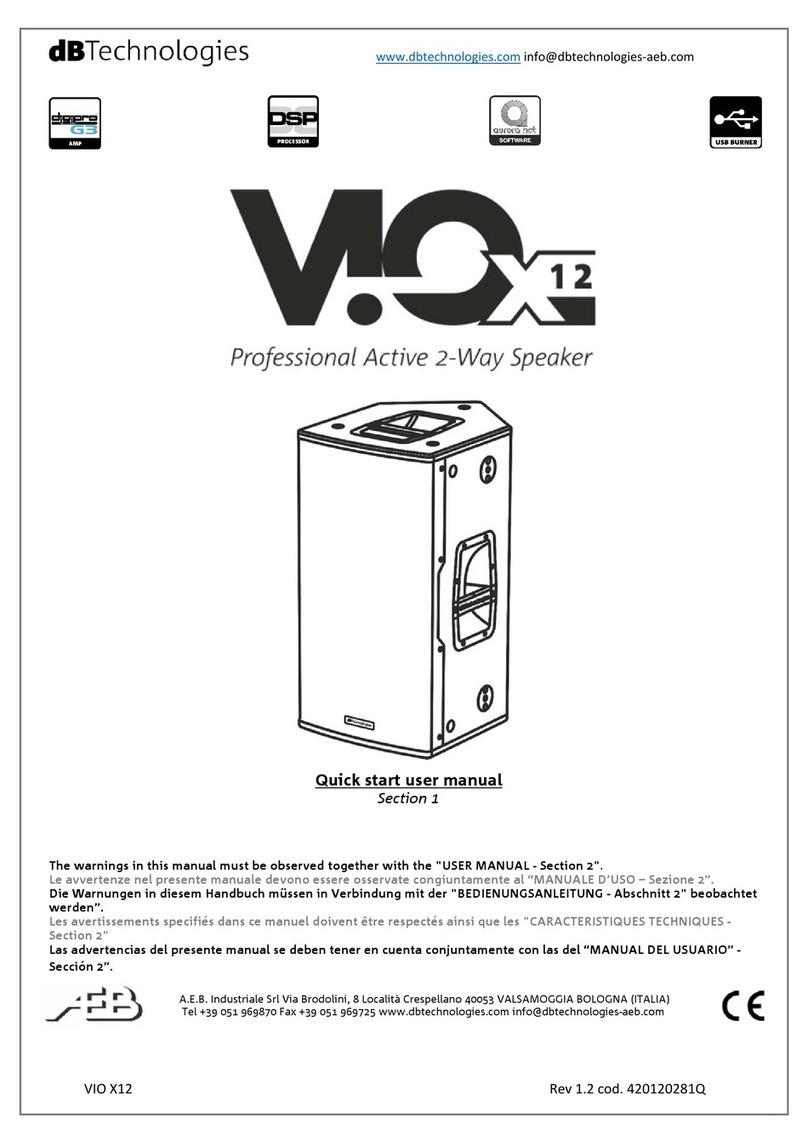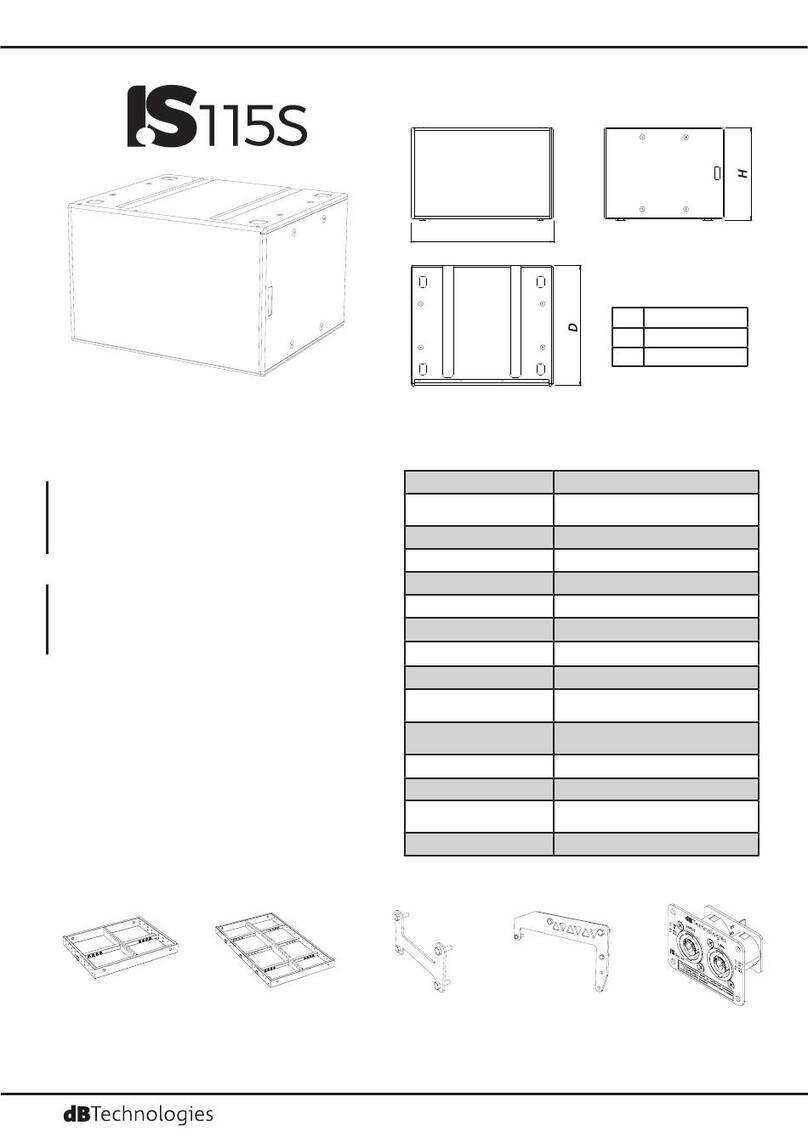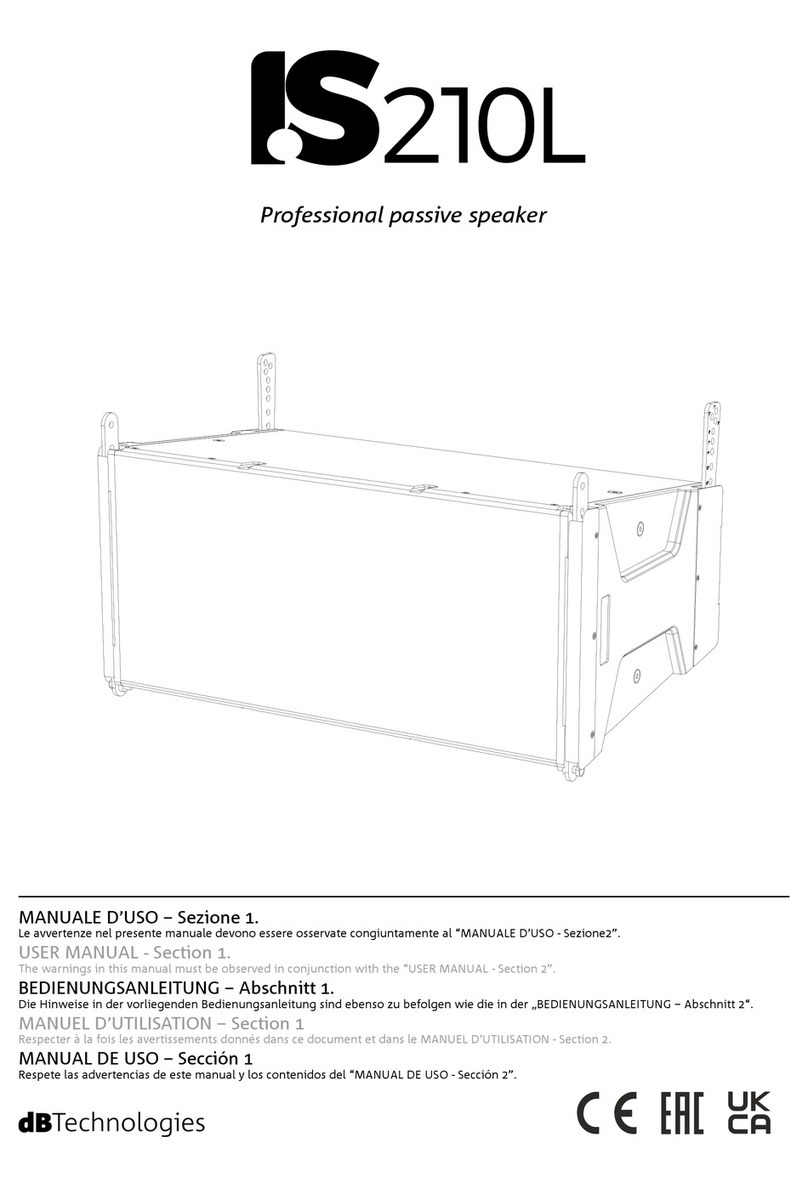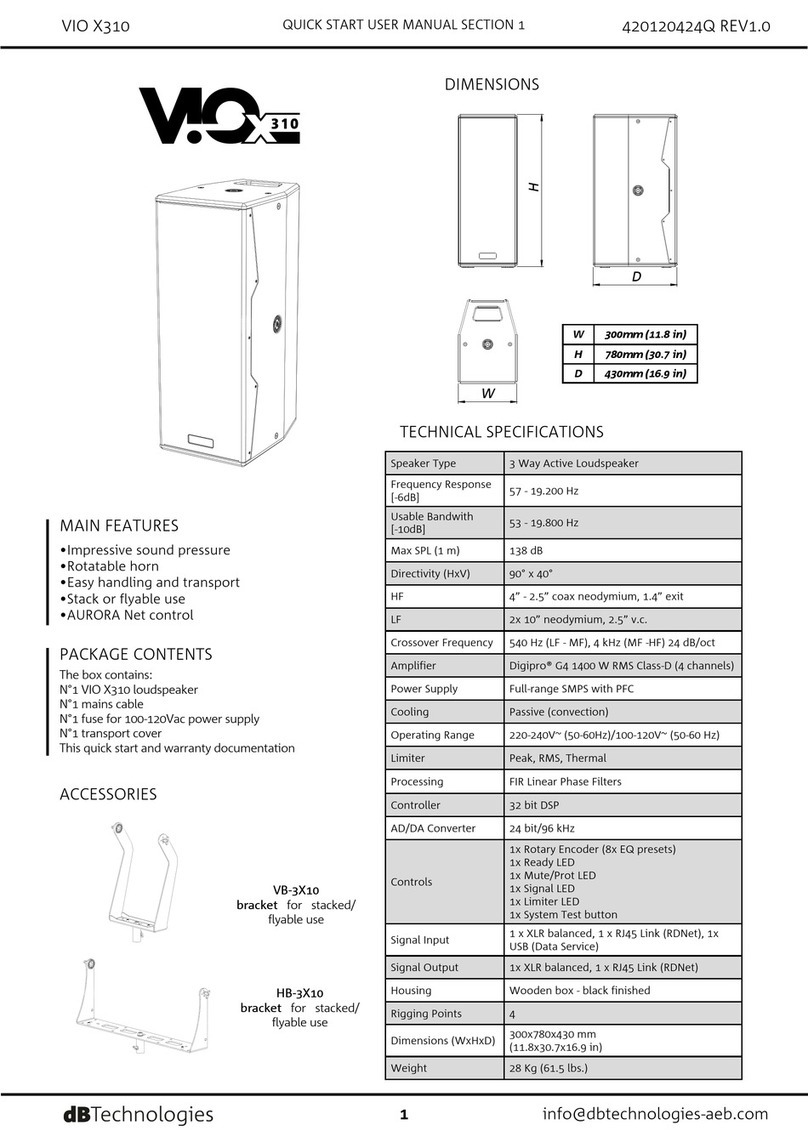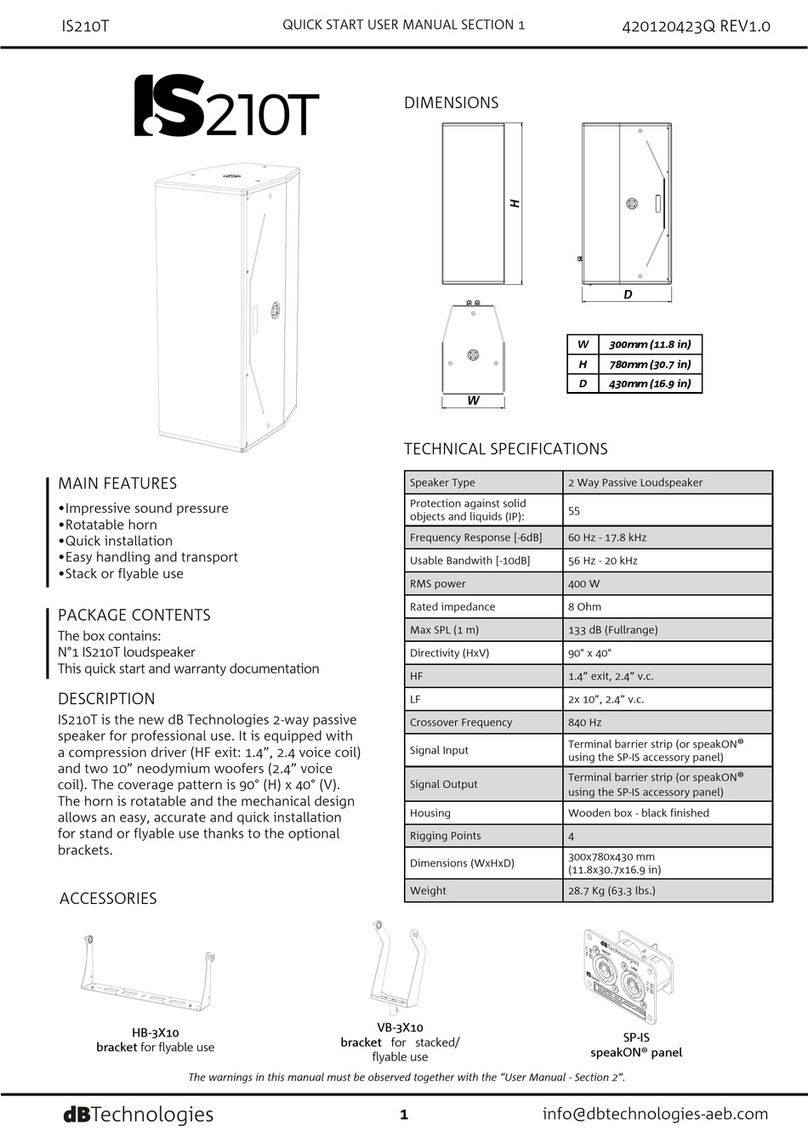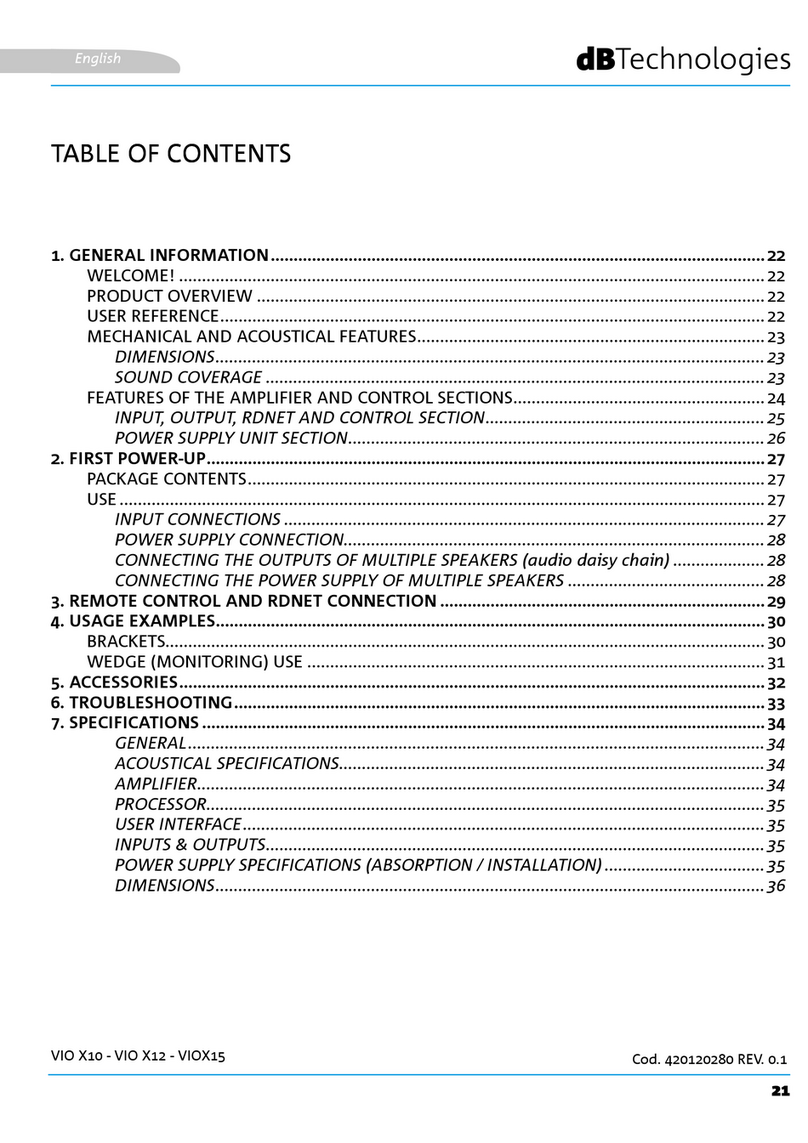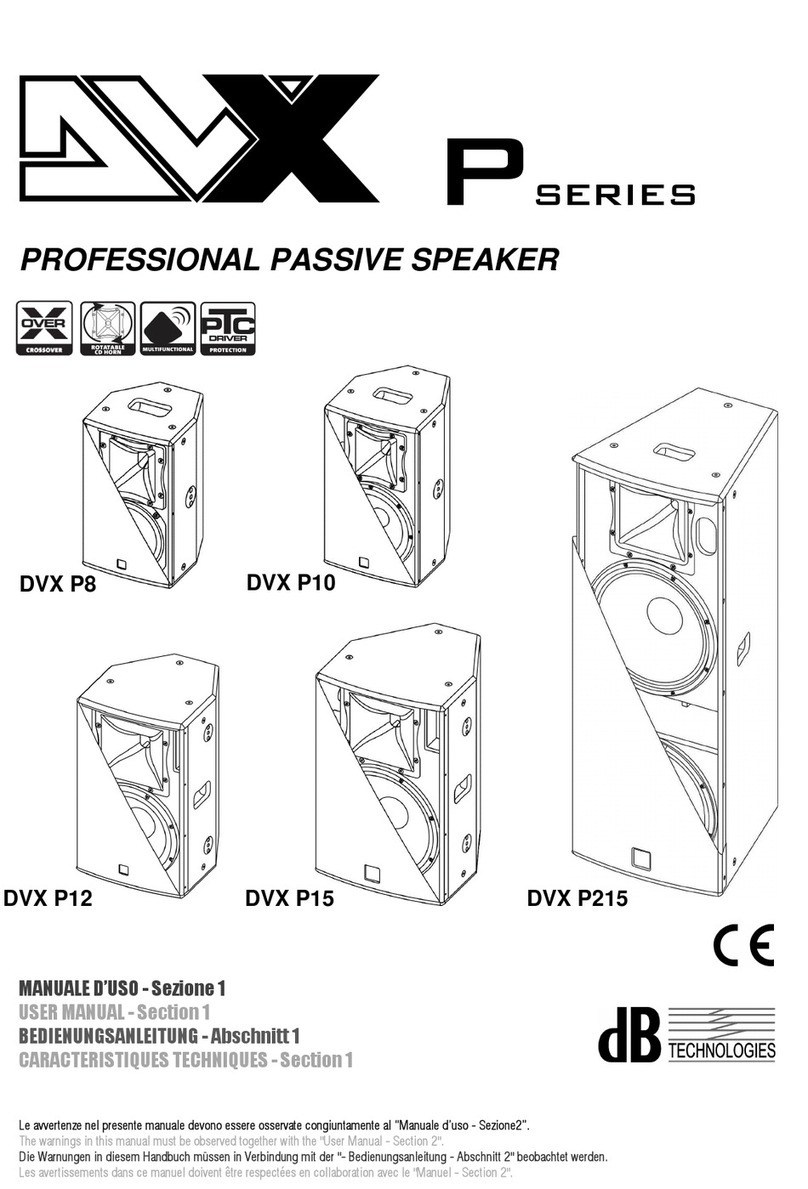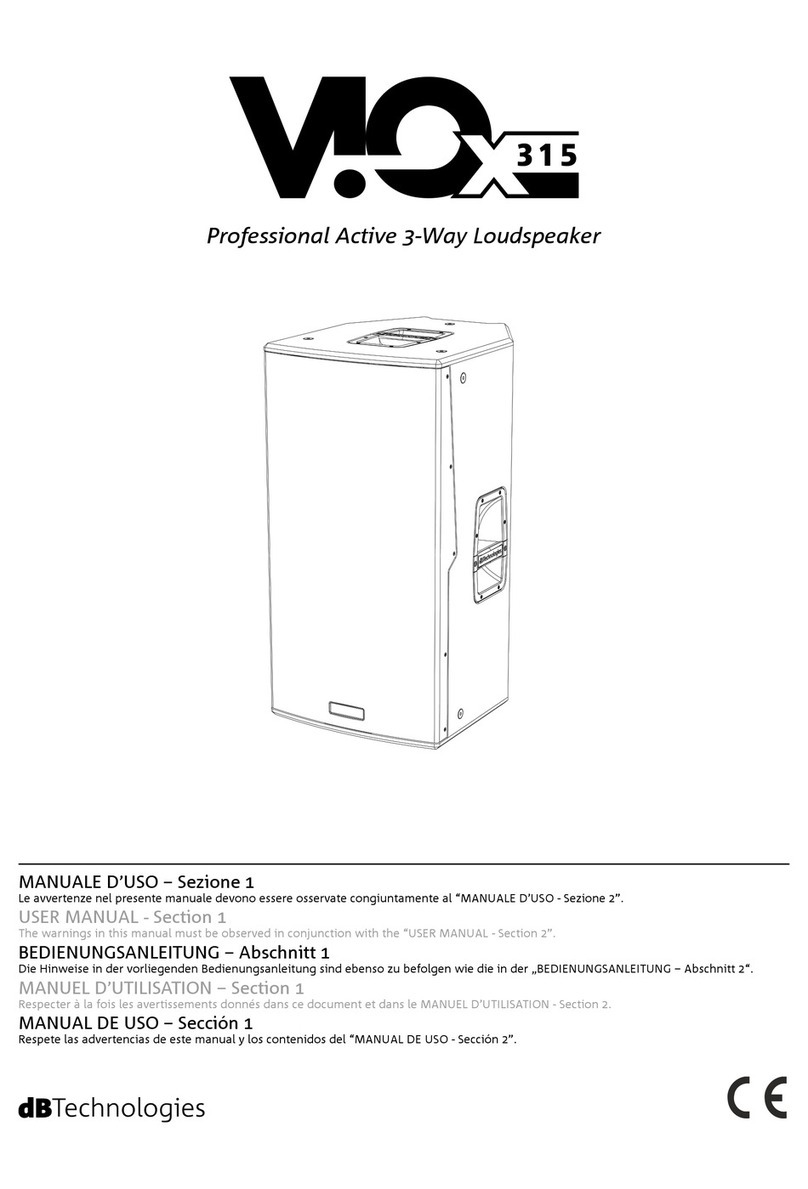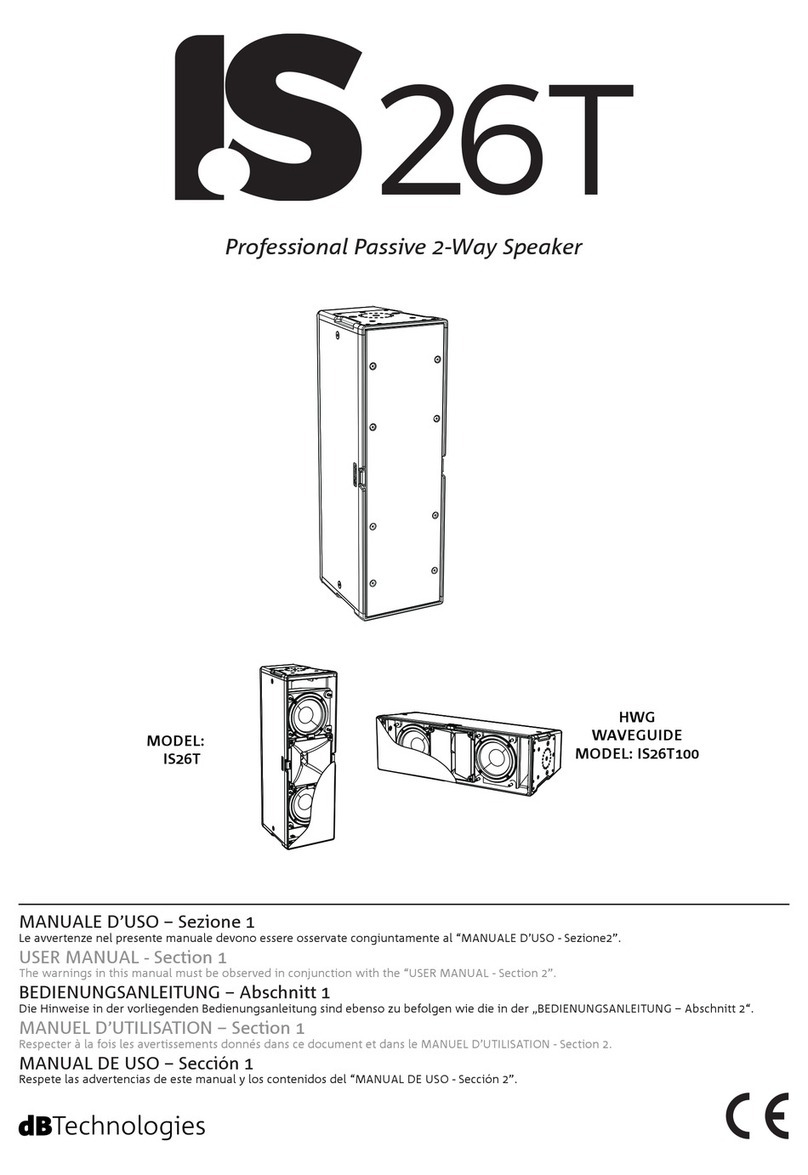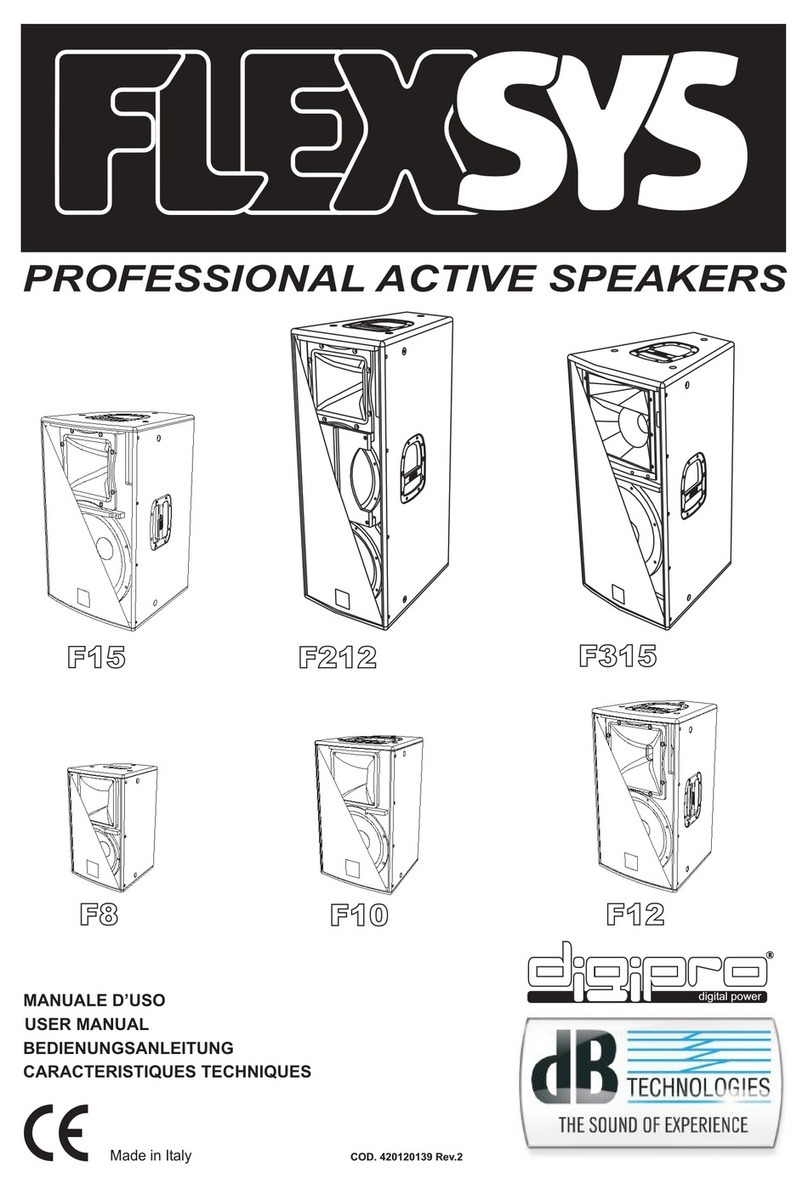www.dbtechnologies.com info@dbtechnologies-aeb.com
LVX XM15 Rev 1.1 cod. 420120241
4) Amplifier control panel
The DIGIPR ® G3 amplifier of LVX XM15 is controlled
by a powerful DSP. All the connections and settings are
in the amplifier control panel (A):
1 – Service data mini B-type USB port
2 – Limiter and Signal/ N leds
3 – Input sensibility switch (LINE/MIC) and level
control
4 – Combo line/mic input
5 – Mains fuse
6 – Auto-range mains (power) input
7 – Mains (power) link output
8 – Link audio output
9 – DSP preset BCD rotary switch
WARNING
The fuse is factory setted for 220-240 V operation.
If it is necessary to change the fuse to 100-120V range:
1. Disconnect the speaker from any ca le
2. Wait 5 minutes
3. Su stitute the fuse with the correct one supplied
Use only ca les with Neutrik® connectors!
5) Set up and first switch on instructions
1 – Choose the type of installation
a) Wedge: check the safe and proper position
on the stage expecially avoiding acoustic
obstacles.
b) n stand: use a 35 mm diameter pole stand
checking the safety and stability of installation.
2 – Connect your equipment
Connect the audio input (4) (remember to
select the proper “LINE”/”MIC” choice in input
sensibility switch (3)). If you need further links
connections use the mains power link (7)
and/or audio link (8). Set the audio input level
(3) to 0 dB.
3 – Select the desired DSP preset
Choose the right DSP configuration using the
rotary switch (9). You can choose:
a) FLAT, for a flat frequency response
b) W1 - V CAL, for an enhanced frequency
response, particularly suited for the singing
and spoken audio signal (in “wedge”
installation)
c) W2 – HF PASS (80 Hz), to apply a HF filter (80
Hz cutoff frequency) (in “wedge” installation)
d) W3 – HF PASS (120 Hz), to apply a HF filter
(120 Hz cutoff frequency) (in “wedge”
installation)
e) SERVICE, to update the firmware (use the
proper USB-port (1) for this operation)
f) S1 - L UDNESS, for a low-frequencies
enhancement, in case of installation on a pole
stand
g) S2 – HF B ST, for a high-frequencies
enhancement, in case of installation on a pole
stand
h) S3 – HF REDUCTI N, for a high frequencies
reduction, in case of installation on a pole
stand
4 – Switch on the monitor
Connect the power supply (6) and turn the
audio input level (3) to the desired value. Check
the correct connection and volume level of the
input audio source. The signal/ n led (2) starts
blinking at the presence of audio signal. Avoid
audio distortion conditions, potentially
signaled by the Limiter led (2).
For further information, download the complete user
manual: www.dbtechnologies.com/EN/Downloads.aspx