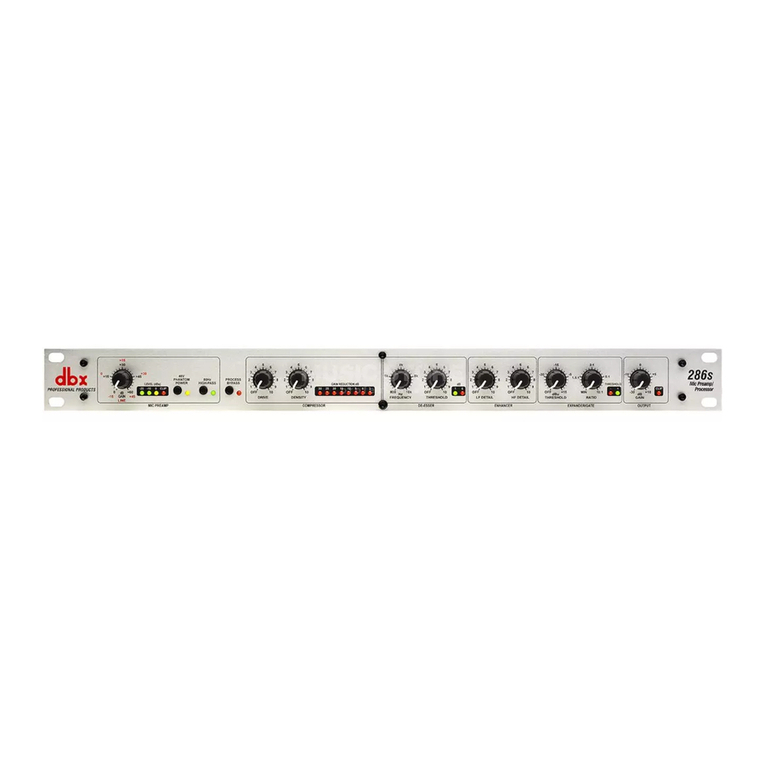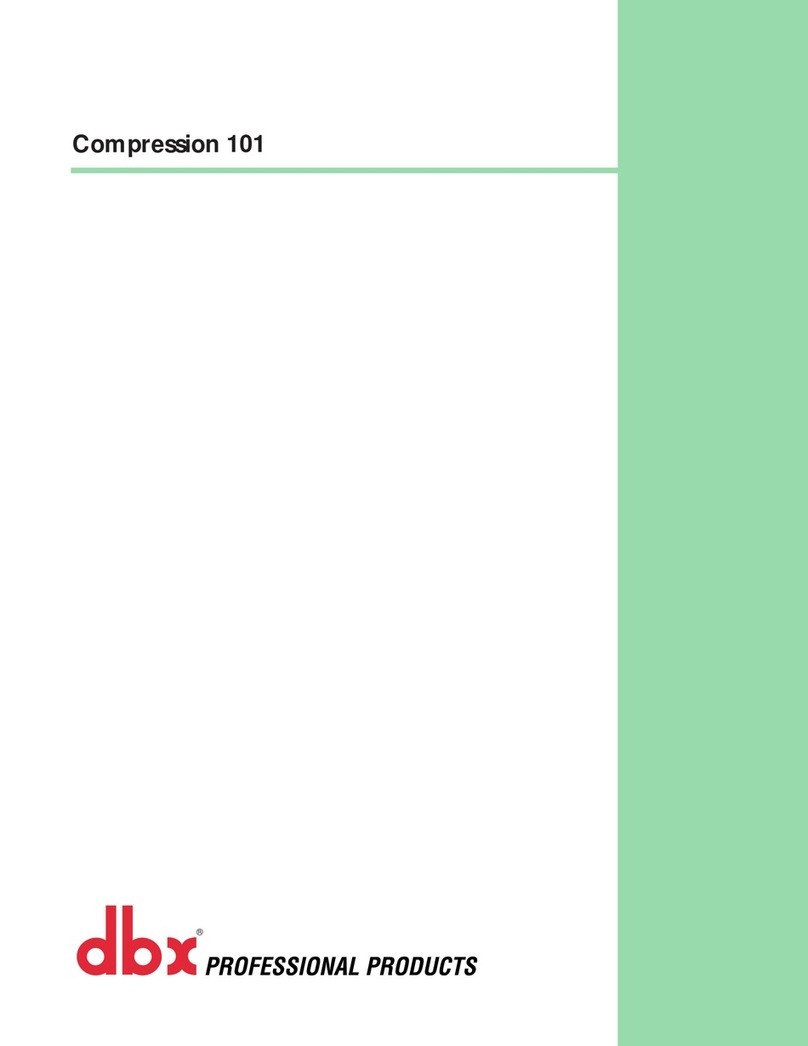Analog Inputs:
Number of Inputs: 12 Total (2) Switchable mic or line, (8)
RCA, and (1) S/PDIF
Connectors: Euroblock (Line and Mic) RCA (Source)
Type:
Impedance (Euroblock): >50kΩBalanced, >25kΩUnbalanced, RF Filtered
Impedance (RCA): >25kΩUnbalanced, RF Filtered
Max input line level: +20dBu Mic/Line, +12dBu RCA
CMRR: > 40dB, typically >55db @ 1kHz
Mic Pre gain: 30 to 60dB
Mic EIN: > 118dB, 22Hz-22kHz, 150ΩSource Impedance
Mic Phantom Power: 15V
Analog Outputs:
Number of Outputs: 6
Connectors: Euroblock
Type: Electronically balanced, RF filtered
Impedance: 120 Ωbalanced, 60Ωunbalanced
Max Output Level: +20dBu
A/D Performance:
Type: dbx Type IV™ conversion system
Dynamic Range line: >113 dB A-weighted, >110 dB unweighted
Type IV dynamic range: >119 dB, A-weighted, 22kHz BW>117
dB, unweighted, 22kHz BW
Sample Rate: 48kHz
D/A Performance:
Dynamic Range: 112 dB A-weighted, 109dB unweighted
System Performance:
Dynamic Range: >110 dB A-weighted, >107dB unweighted,
THD+N: 0.003% typical at +4dBu, 1kHz, 0dB gain
Frequency Response: 20Hz – 20kHz, +/- 0.5dB
Interchannel Crosstalk: >80dB typical
Crosstalk input to output: >80dB
Propagation Delay 0.6 msec
Operating voltage: 100-240 VAC, 50/60Hz
Power Requirements: 27 Watts
Physical:
Weight:
6.8 lbs.(3.1 kg) Shipping weight 8.8 lbs.
(4.0 kg)
Dimensions: 1.75” H x 5.75” D x 19” W
Safety Agency Certifications:
UL 60065, IEC 60065, E 60065, EN 55013
dbx engineers are constantly working to improve the quality of our products. Specifications are, therefore subject to change without notice.
FOR MORE INFORMATION CONTACT:
dbx Professional Products
8760 S. Sandy Pkwy. Sandy, Utah 84070
Phone (801) 568-7660, Fax (801) 568-7662
The Professional’s Choice In Signal Processing™
Architects’ and Engineers’ Specifications:
The device shall provide two balanced inputs that are selectable as line or mic level with phantom power; additionally there shall be eight mono-summing RCA line inputs,
and one S/PDIF input. The line inputs and output gains shall be controllable via software; the mic inputs shall be adjustable from the rear panel. Audio inputs and outputs
shall be accessible via rear panel RCA and Euroblock connectors.
The signal processing Graphic User Interface (GUI) software shall be user programmable using Windows®, 2000, and XP operating systems. Software control shall be via RS-
232 and Ethernet protocols and the DB-9 and RJ-45 connectors shall be located on the rear panel. The GUI shall provide display, configuration and control of all signal pro-
cessing functions including, but not limited to: • Input Gain • Highpass Filtering • Parametric Equalization • Compression • Limiting • Gating • Automatic Gain Control •
Ducking • De-Essing • AutoWarmth® • Advanced Feedback Suppression (AFS™) • Notch Filters • Signal Routing • Bandpass Filtering • Delay • Polarity
Front panel controls shall include output zone volume, source select, and muting for each zone and dynamic page selection for both page inputs (1260 only). A PC DB-9 con-
nector shall also be located on the front panel (1261 only). The front panel shall also include output level meters with a 6-segment LED meter and output dynamics threshold
LED (1260 only).
External control shall include scene selection, output level control and muting, and shall be via industry-standard CAT5 cable with RJ45 connectors. All program memory shall
be non-volatile providing program security should power or computer fail.
Audio conversion shall be 24-bit 48 kHz. The dynamic range of the processor shall not be lower than 110 dB A-weighted.
The device shall have an IEC power socket. The unit shall meet UL/CSA and CE safety requirements. The unit shall be constructed of cold-rolled steel with a brushed and
anodized aluminum front panel, and mount into a standard 19” 1U EIA rack. The device shall be a dbx ZonePro 1260 or 1261.