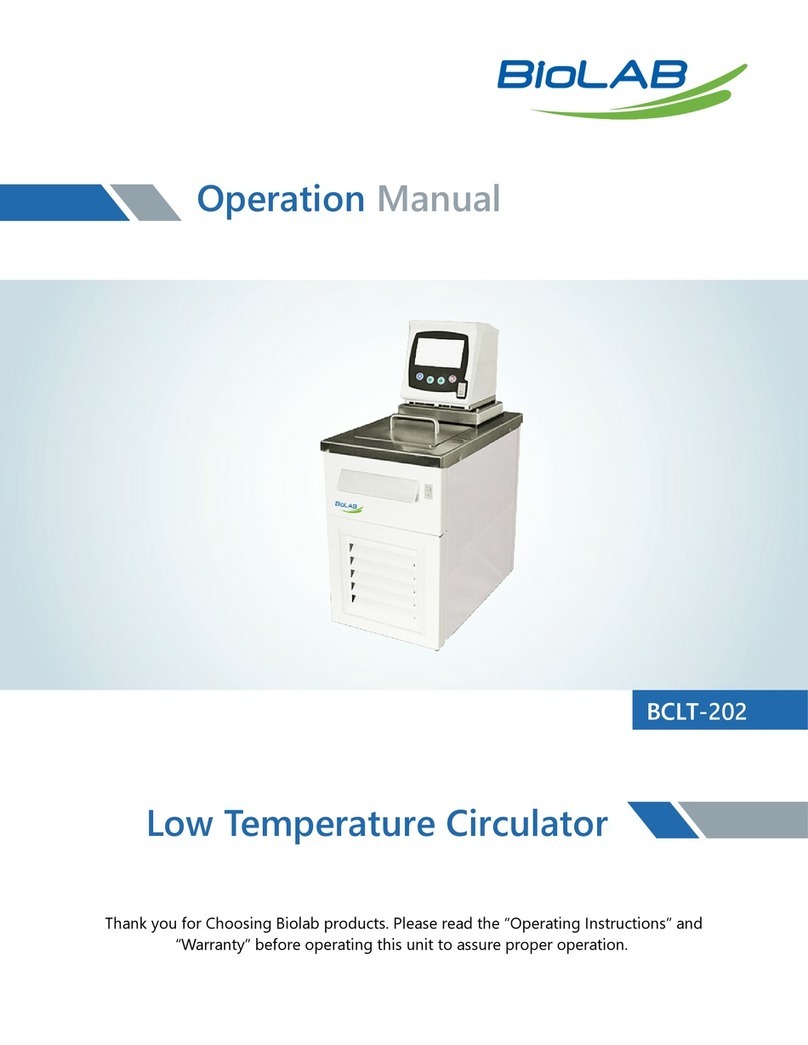De La Rosa Research 31202A User manual

USER´S
GUIDE
LINEAR
MO
VEMENT
APP
ARATUS
Model
31202A

Congratulations!
You have just acquired an innovative, high
quality product. We have put our highest
effort into each development stage. We are
sure that you will find this equipment most
reliable and accurate - exceeding your
expectations.
Before using this device, we strongly
recommend that you carefully read the
user manual. There you will find all related
information for correct handling and usage
of this product.
We hope that you enjoy using this
equipment as much as we did creating it.
De la Rosa Research Team.

9
Details
11
a
13
Applica
15
Features
Pag.
21
Pre
Pag.
Pag.
Pag.
Pag.
INDEX

Linear Movement Apparatus // User´s manual
Linear Movement Apparatus // User´s man-
6 7
The Linear Movement Apparatus can be used for motor learning tasks
and assessing temporal or spa. This device has been used
in motor learning and neuroscience studies, and motor skill evalua
The Linear Movement Apparatus consisal encoder that
accurates the switch displacement. The subject moves
the superior switch located in a cube aance or speed
without external clues. To evaluate the subject’o judge these
dimensions, an LCD readout displas the dist
the switch in the cube is moved. This unit emploate
electroders.
DETAILS

Linear Movement Apparatus // User´s manual
9
Light discrimination aparatus // User manual
SPECIFICATIONS
Line Voltage: 110/220 V AC - 50/60 Hz.
Current: 10 Amps.
Supplied with User Guide.
Accur
Heigh: 11” // Wide: 10” // Depth: 27”
Weight: 11 kg Aprox.
Materials: stainless steel, aluminum, HDPE, and plexiglass
Dimensions (H x W x D): 12” X 10” X 47”
Current: 2 amps / 220 - 110Volts 60 Hz
Weight: 11 kg approx.
Accuracy: 5 microns - 1 millisecond
Ports: USB (B) (USB 2.0)
Available for 110V and 220V countries
English or Spanish instruction manual included.
Short circuit protection
Medical grade power source

Linear Movement Apparatus // User´s manual
Linear Movement Apparatus // User´s man-
10 11
APPLICATIONS
The sstem measurtance;
basic for aviasonnel, professional drivers and high
performance athletes.

Linear Movement Apparatus // User´s manual
13
Light discrimination aparatus // User manual
FEATURES
Recyclable
materials

Linear Movement Apparatus // User´s manual
15
FEATURES
HANDLE
Ergonomic handle for easy carrying.
BODY
Aluminum - stainless steel, HDPE and
acrylic body for sturdy usage.
High resistance (and 100% recyclable)
polymer base, easy to clean.
PRECISION SWITCH ON SLIDE
High rated contact switch for long lasting usage
14
Linear Movement Apparatus // User´s manual

Linear Movement Apparatus // User´s manual
Linear Movement Apparatus // User´s manual
16 17
POWER SUPPLY
Available for 110 V and 220V
countries.
USB PORT
USB port for serial communication (the software
will be available and supplied at
no charge).
FEATURES
MATERIALS
Built from high-quality components
manufactured in USA, Japan, Italy,
and Colombia among others
LCD CONTROL
LCD and key pad control
Easy to read LCD display
Allows distance and time measurements.
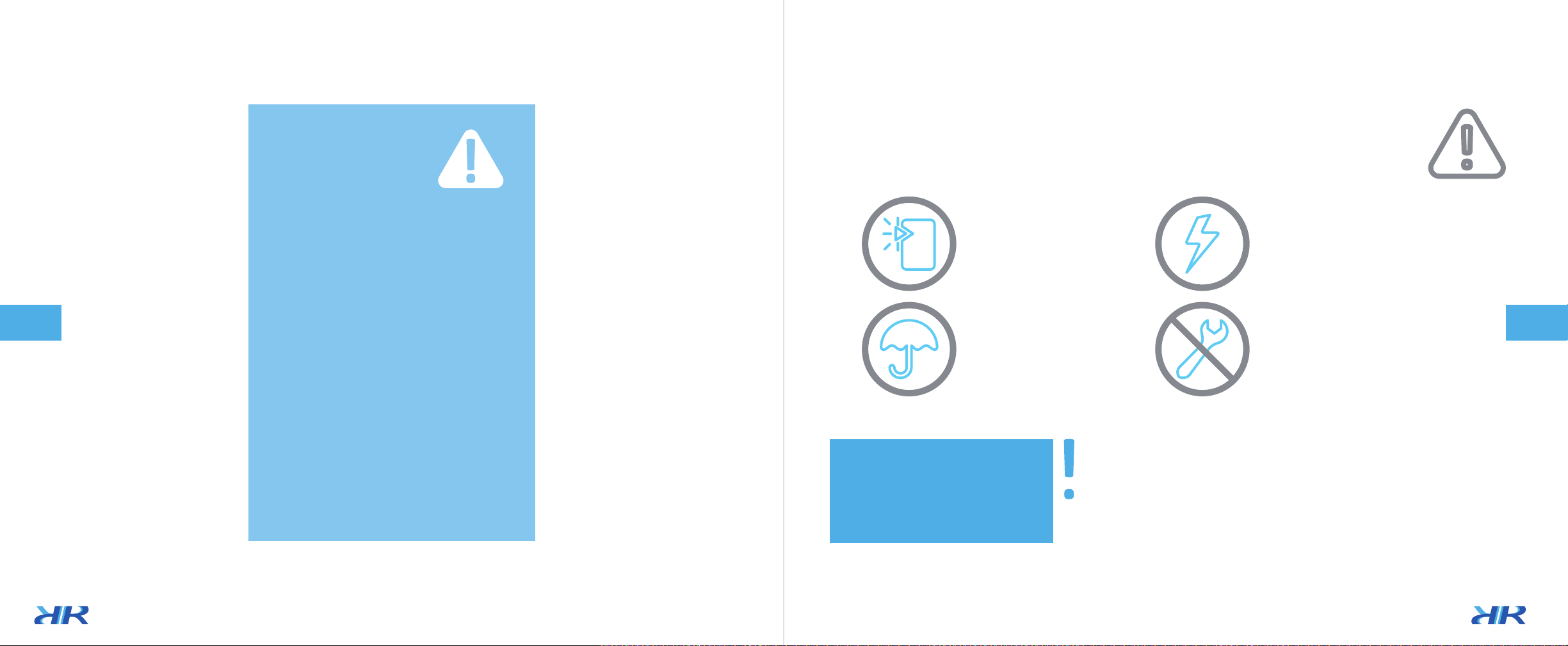
Linear Movement Apparatus // User´s manual
Linear Movement Apparatus // User´s manual
18 19
WARNING
Beforou plug in the equipment be sure
thaour coun
or region is the right one to operate the
equipment. Be aware that the unit can
operated at 110V or 220V (50 or 60Hz). To
arrange the voltage, chang
of the red switch located in the back of
the equipment and select 110v or 220v
t accoro
our coun’s pow. Failure to do
so maause permanent damage to the
equipment. In case the product is not working
pr, is damaged or needs
maintenance, please contact us. We
ou to solve an
Avoid using sharp objects
with the product.
Protect the product from
rain and water.
Alwas ensure the proper
power input.
disassemble this product
ourself.
PROCEDURE
// GENERAL RECOMMENDATIONS

Linear Movement Apparatus // User´s manual
Linear Movement Apparatus // User´s manual
20 21
PROCEDURE
General recommendations
Initial settings
Operating
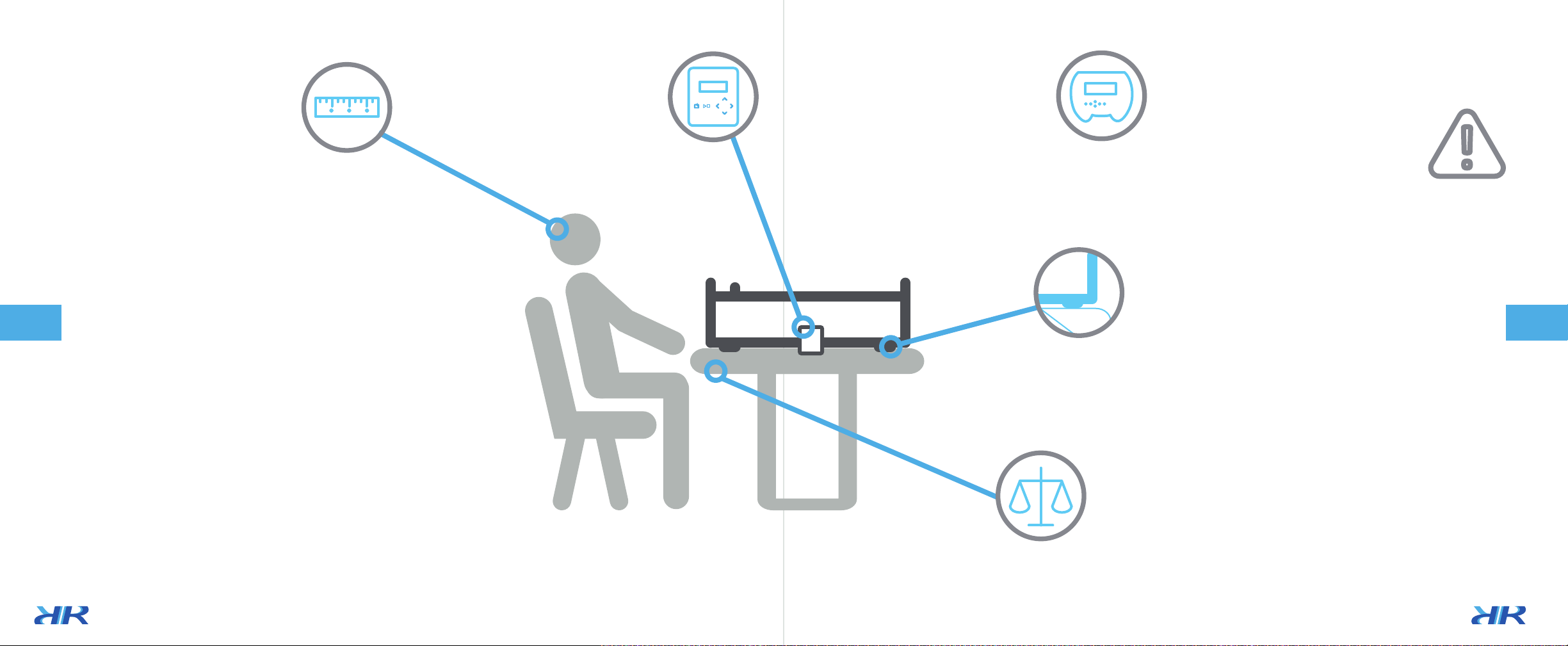
Linear Movement Apparatus // User´s manual
Linear Movement Apparatus // User´s manual
22 23
PROCEDURE
// GENERAL RECOMMENDATIONS
Locate the test subject at an
appropriate distance
f.rom the equipmen
1
Place the equipment
surface. Leveling the surface is
desired formance.
4
Place the LCD control awaom the
subject to prevent him/her to see the
informaed.
Be sure the support points are in
3
contace.
2
OR
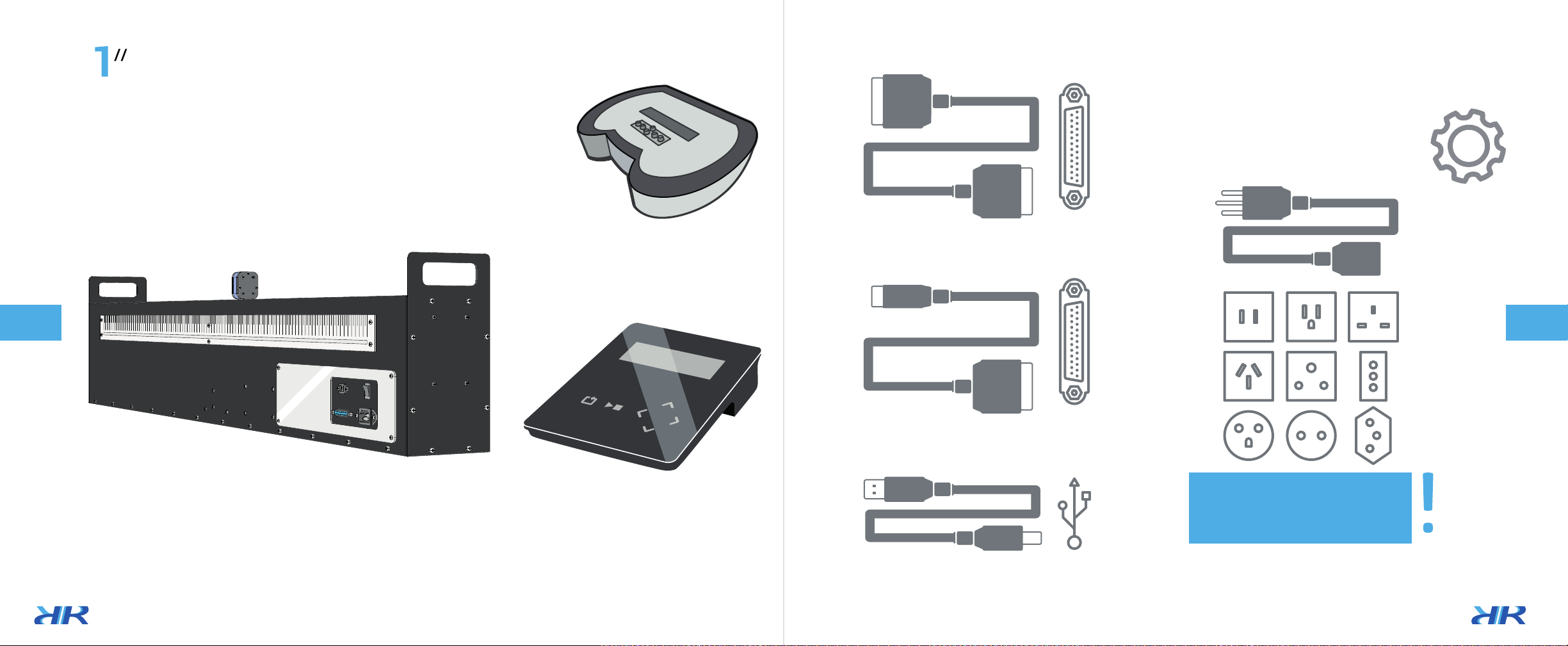
Linear Movement Apparatus // User´s manual
Linear Movement Apparatus // User´s manual
24 25
PROCEDURE
// INITIAL SETTINGS
WHAT SHOULD
BE INCLUDED IN
THE PACKAGE?
e.
x1
f.
x1
g.
x1
b.
x1
a. Depth Perception Apparatus body X1 // b. Joy Stick Control x 1 // c. LCD control x 1 // d. DIN 5 cable x 1
e. Serial cable DB25 x 1 // f. USB cable A-B x1 //g. Power cable (AC cable) x 1.
a.
x1
Depending on the geographical area,
ou will be given one of these AC
cables (one per package).
c.
x1 OR
d.
x1
OR
AND
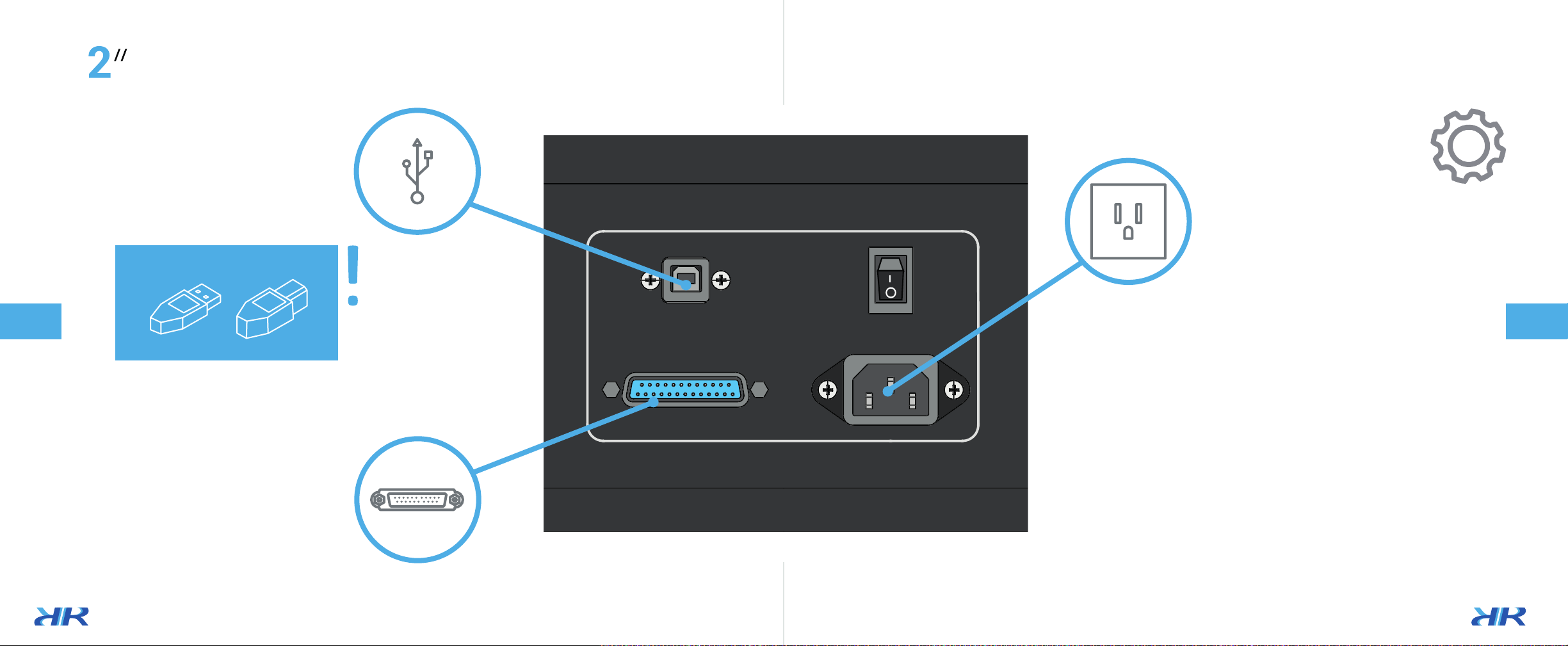
27
Linear Movement Apparatus // User´s manual
26
Linear Movement Apparatus // User´s manual
HOW TO ASSEMBLE IT? PROCEDURE
// INITIAL SETTINGS
SERIAL DB25
25 cable (e) to this port.
The female end of the cable should be
connected to the LCD control
A/C
(c).
POWER CABLE.
Connect the A/C cable
The opposite end should be connected to
a 110/220VAC- 50/60Hz power outlet.
USB CABLE
USE ONLY IF CONTROL SOFTWARE IS AVAILABLE
The smallest end B of the USB cable (f) should
be connected to this port.
The opposite end of cable A should be
This USB cable has two different ends:
A
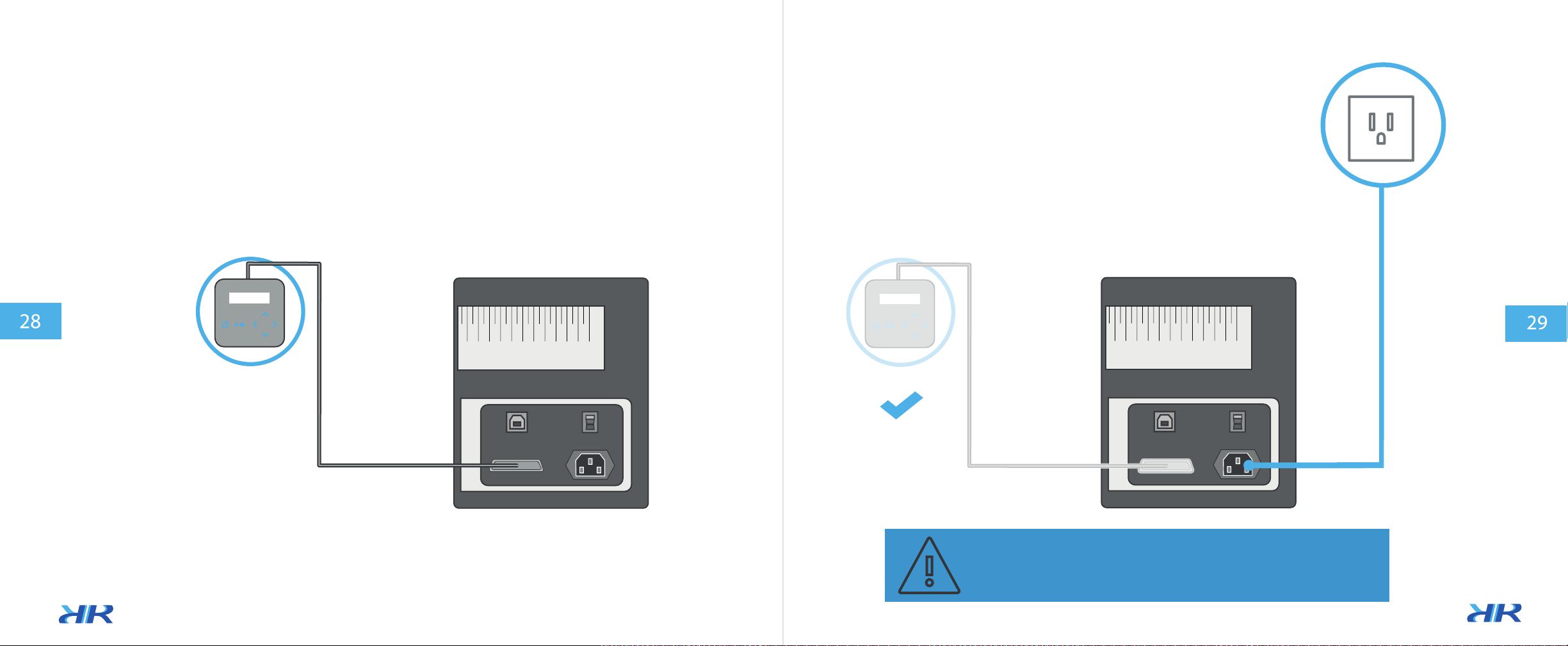
Linear Movement Apparatus // User´s manual
1” CABLE CONNECTION
SET UP
MAIN LCD CONTROL
Connect the main LCD control to the main
unit using the corresponding (e) DB25 to
USB 3.0 cable connector.
AC POWER CABLE
Connect the AC power cable (g)
Please verify that the neither (f) USB B connector is connected to the equipment
or the USB A connector is connected to the PC when you start the equipment.
Linear Movement Apparatus // User´s manual
ATTENTION!
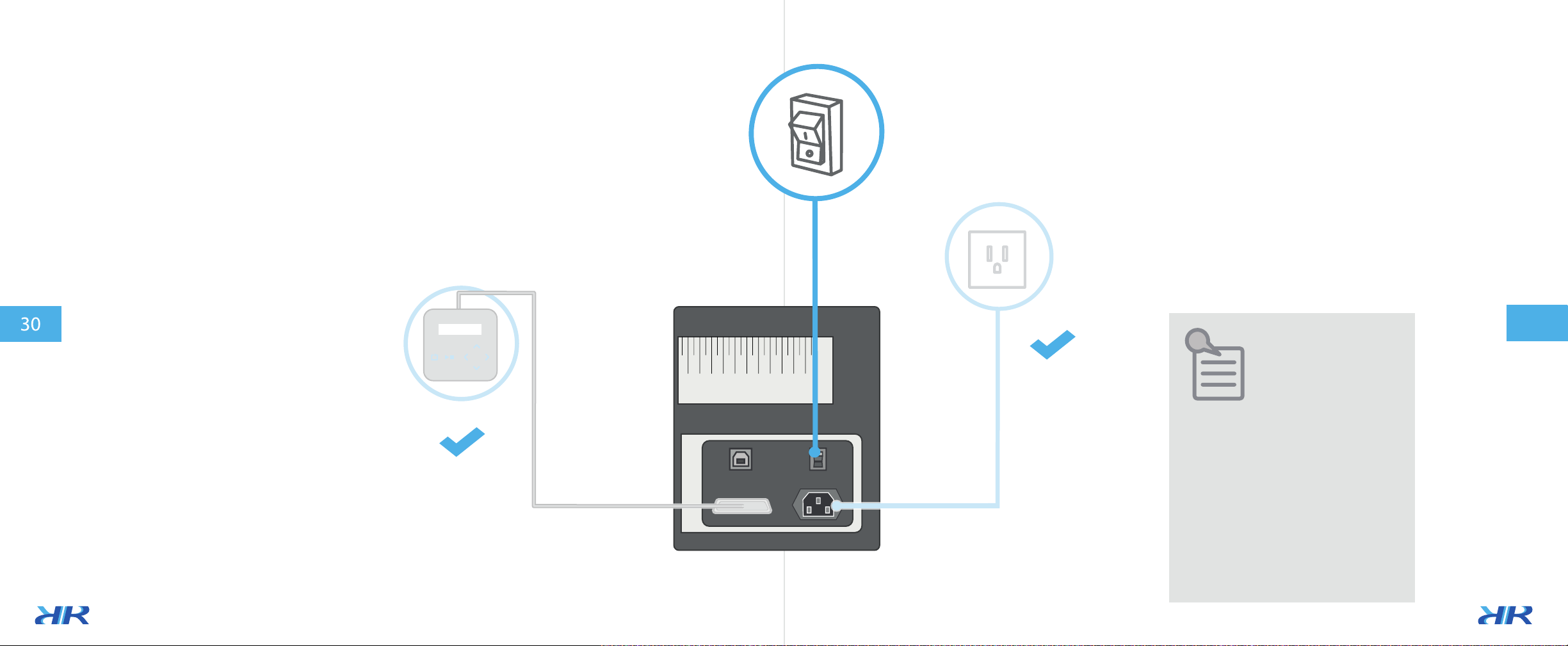
31
TURNING ON
Before turning the equipment On. Please verify that all the
cables are connected correctly. Please, double check that the AC
power cable is safely and securely plugged to both the main unit
and the AC wall outlet. Also, check that all the cables are set
accordingly to the previous steps.
If you wish to use this equip-
ment with the controlling
software please follow the steps
on page 39, else, please
continue to follow the next
steps, but without plugging the
USB cable
connector.
Linear Movement Apparatus // User´s manual
Linear Movement Apparatus // User´s manual
TURN ON
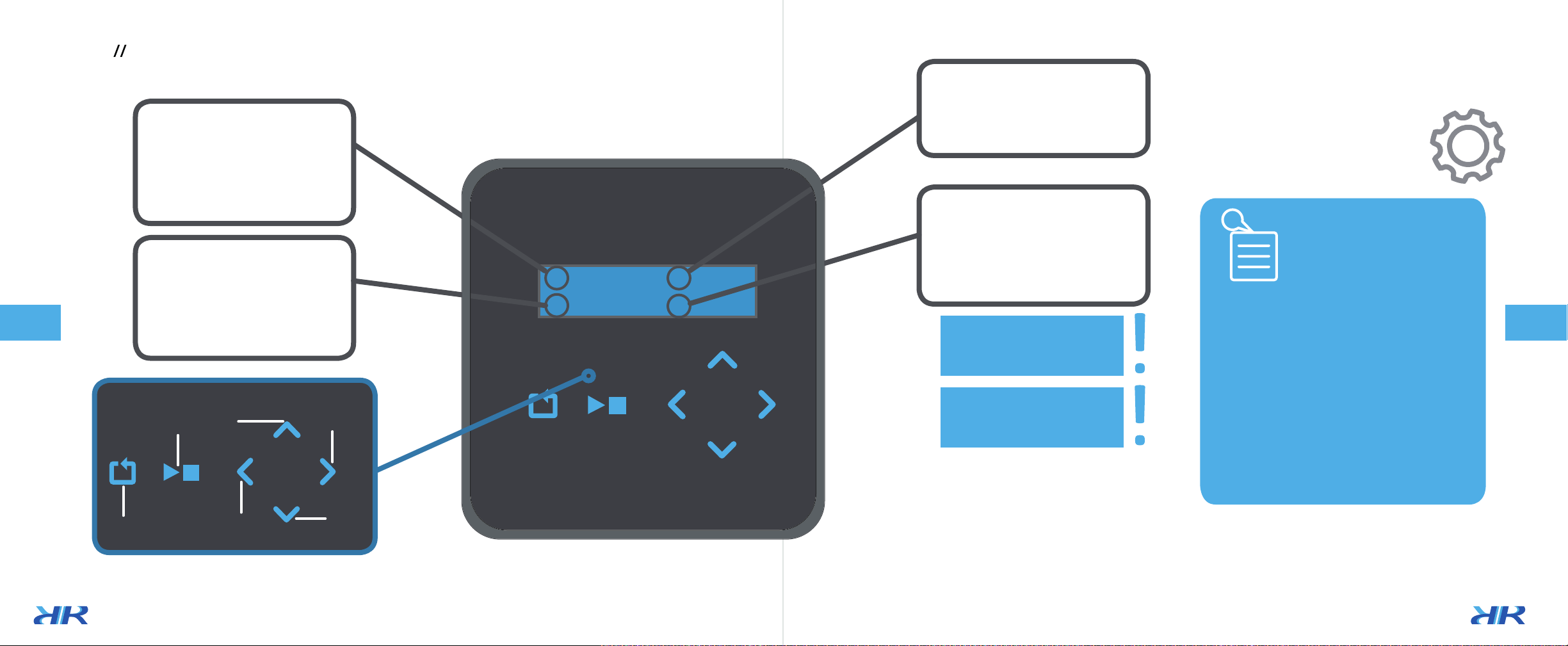
Linear Movement Apparatus // User´s manual
Linear Movement Apparatus // User´s manual
32 33
PROCEDURE
WHAT DOES IT MEAN? // INITIAL SETTINGS
3
DIS means distance. Distance can be either
e or negae from the beginning
TS means TEST and makes reference to
the of the test number curren
S means STATUS and makes reference to
the TEST STATUS.
Time is measured in milliseconds.
TS:
TIME:
DIS:
TS
S
DIS: S:
GET FAMILIARIZED
WITH STATUS CODES
STRT
STP
SAVE
1000
milliseconds
10
tenths
=
=
1
second
1
millimeter
Means that there is a test on course.
Means that there is NO test on course.
Means that Trial information is being stored. It
will take a few seconds.
T means TIME and make reference to
o complete
the task.
TIME:
point, indicatance is given
in tenths of millimeters (1/10).
Left Down
Right
Start /
Stop
Reset
Up

Linear Movement Apparatus // User´s manual
Linear Movement Apparatus // User´s manual
34 35
_ _
Starting a test.
Evaluator should press START/STOP
button to Start the selected test.
a.
b.
The task can be either to move a certain distance, estimate the distance moved by evaluator from a certain point
or move at an indicated pace. Press the Start / Stop Button to start the test. Instruct the subject to press the slide button
SLECTING TEST
2
A total of 10 tests ( trials) can be selected using
the “UP” and “DOWN” keys.
TIME (T) will stop and data will be sa ved at
the selected memory position.
A few seconds later, the test the ST ATUS (S)
will change from SAVE to ST OP (STP)
T:5582
Ending a test.
If a continuus performance
test is desired. Just instruct
the subject to release the
button after each stage
is completed.
PROCEDURE
// OPERATING
Selected test will be presented now
DIS : 0 S : STP
TIME : 0 TS : 2
Up
Down
Evaluator should press START/STOP
button to Start the selected test.
Selected test will be started.
Time will continue while the subject presses the slide button.
DIS : 0 S : STRt
TIME : 0 TS : 2
Start
Evaluator should press START/STOP
button again to Stop the selected test.
Selected test will be stopped and
S: status will change to SAVE.
DIS : 0 S : SAve
TIME : 0 TS : 2
Stop
DIS : 0 S : SAve
TIME : 0 TS : 2
DIS : 0 S : SAve
TIME : 0 TS : 2
while moving the slide. The subject should release the button when the desired point is reached.
When depressed, the button will set the currrent time.
However, time will continue in the background in case
subject presses the button again or corrects the position.
Take note of the elapsed
time.
Time will continue until the
STOP button is pressed.
After these steps you
will be able to star
tup a new test (trial),
repeat the current
test or finish the
experiment.

Linear Movement Apparatus // User´s manual
Not hold
Linear Movement Apparatus // User´s manual
36
T:5582
Push Button Actions.
Push button will cause some actions when pressed or depressed in a given state “S” as follows:
Start
Start Button is NOT pressed,
LCD Status is NOT “STR”
DIS : 0 S : STP
TIME : 0 TS : 2
Hold or not hold STATUS is “Stop” and no action is being done.
Start
DIS : 1234 S : STR
TIME : 12789 TS : 2
Is hold down Actual test will start. Time will start and will
continue if, when and while the push button is
pressed down. Distance will increase
or decrease depending upon direction.
Start
Start Button is pressed once,
LCD Status is “STR”
DIS : 0 S : STP
TIME : 0 TS : 2
STATUS is “Start” and Test is ready.
Time will NOT start until push button
is pressed down.
Start
DIS : 1234 S : STR
TIME : 12789 TS : 2
Released after being
hold
STATUS is “Start” and Test is still running.
Time will continue in the “background” until
Stop button is pressed.
Start Button was pressed once
at the beginning, LCD Status is “STR”
Start Button was pressed once
at the beginning, LCD Status is “STR”
Elapsed time until button’s release is shown.
continuosly.
USING THE SLIDER’S PUSHBUTTON
2PROCEDURE
// INITIAL SETTINGS
37
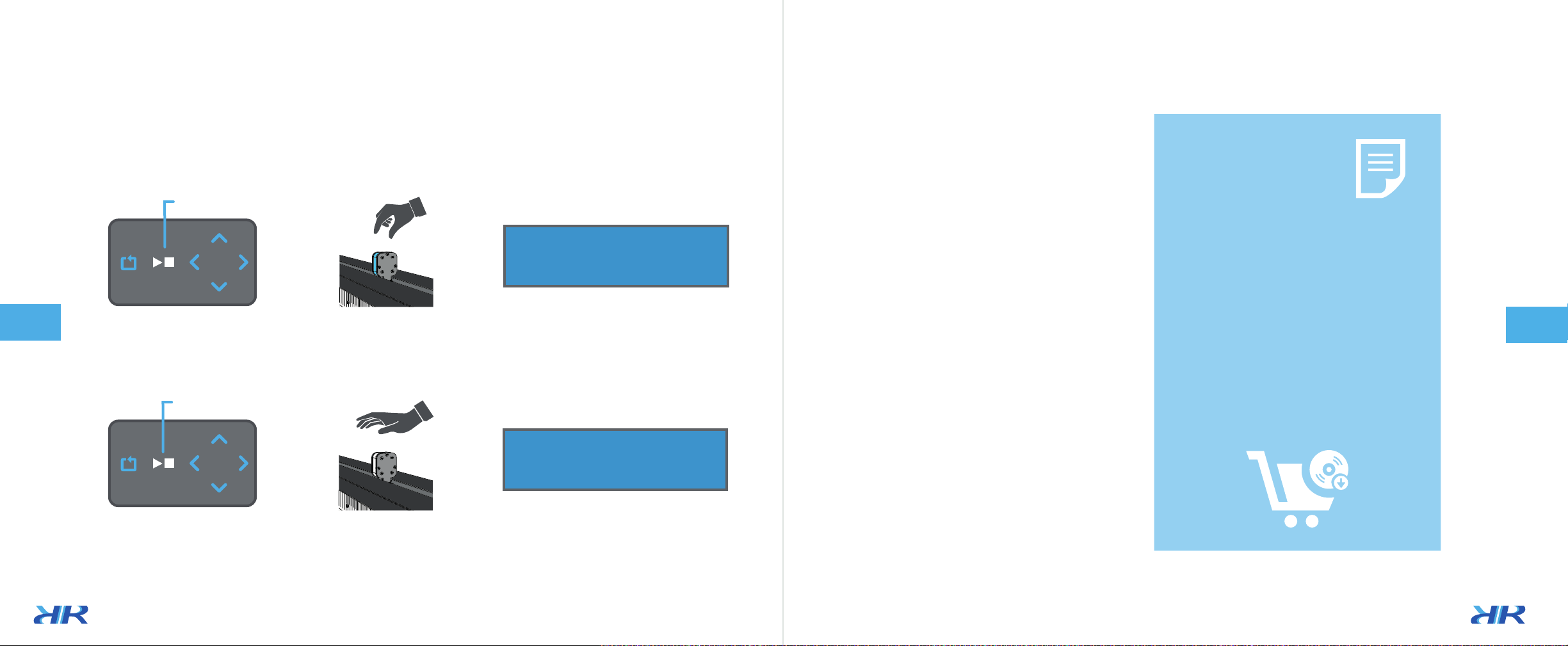
Linear Movement Apparatus // User´s manual
Push Button Actions
Start
Start Button was pressed once at
the beginning, LCD Status is “STR”
DIS : 1587 S : STR
TIME : 22065 TS : 2
Is hold down again Actual test will continue. Elapsed time will be
shown and will continue if, when and while the
push button is pressed down.
Stop Button is pressed again
LCD Status is “SAVE”
DIS : 1587 S : SAve
TIME : 31245 TS : 2
Released after being hold STATUS is “SAVE” and actual test will stop.
Last time shown in the LCD
(even not being perceived)
will be SAVED in the volatile memory.
Stop
or even being still hold
38
Linear Movement Apparatus // User´s manual
At this point you have been followed the connection
and execution steps without the software;
If you want to implement the device with this, you
can go to:
www.delarosaresearch.com/downloads.php?t=delarosa
A Then follow the next steps to plug-in the device
with the computer.
Note
39
Other manuals for 31202A
1
Table of contents
Other De La Rosa Research Laboratory Equipment manuals
Popular Laboratory Equipment manuals by other brands

Life technologies
Life technologies invitrogen Neon user manual

Optika Italy
Optika Italy CL-16.1 instruction manual

Viqua
Viqua UVMAX PRO10 Replacement

uv guard
uv guard T Series Installation and operation manual

Once
Once BioShift Pass-Through UV-C Germicidal Chamber... instruction manual
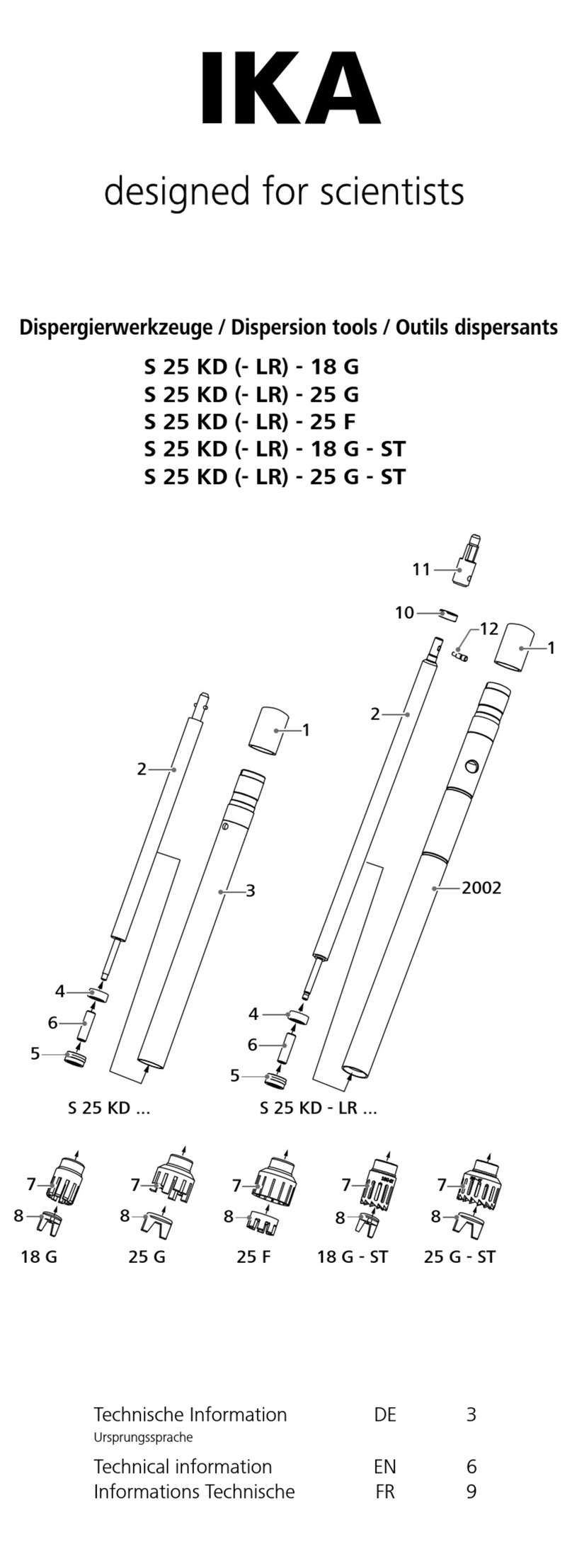
IKA
IKA S 25 KD-18 G instructions
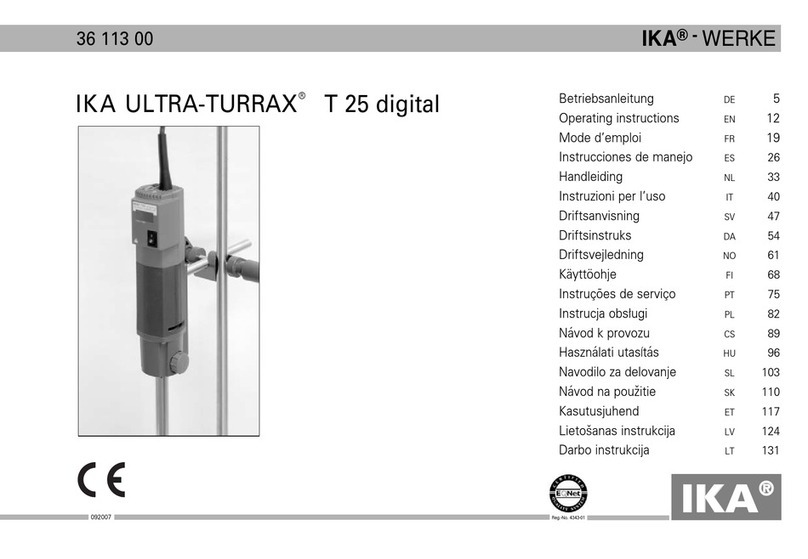
IKA
IKA T 25 digital ULTRA-TURRAX operating instructions

Labtech
Labtech MultiVap 54 user manual

Thermo Scientific
Thermo Scientific 2112 Series Operating manual and parts list
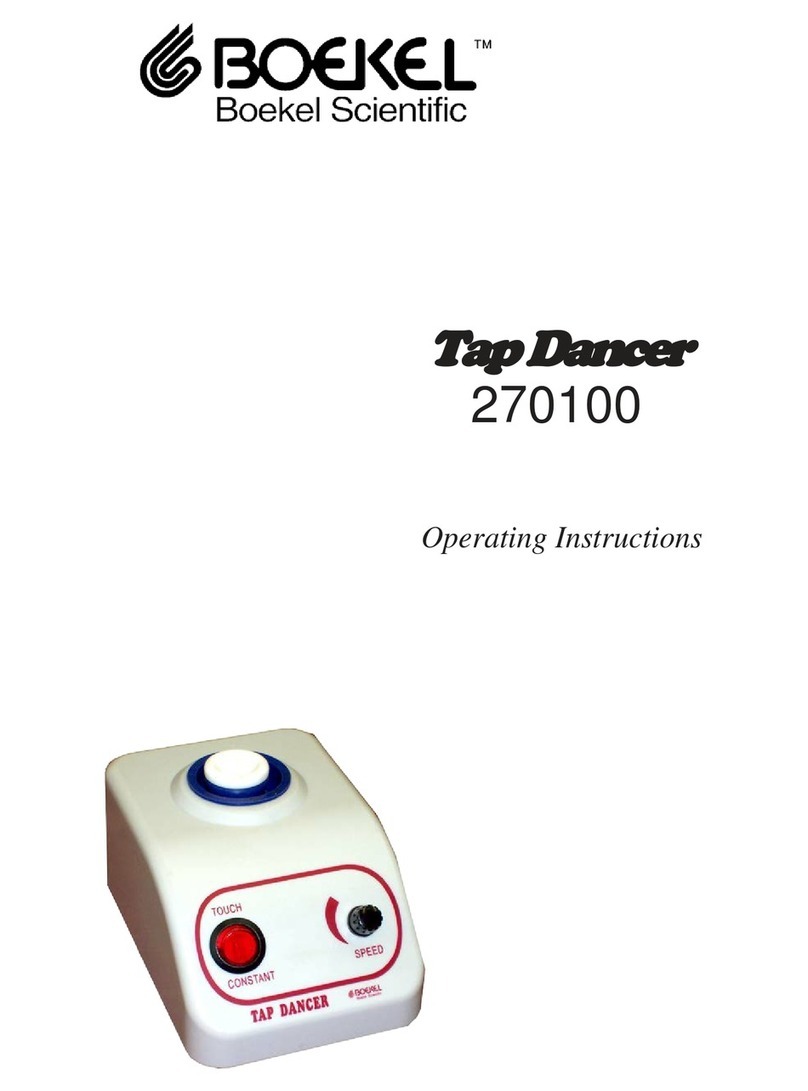
Boekel
Boekel Tap Dancer operating instructions

Verfilco
Verfilco Transferpette-12 operating manual

Genevac
Genevac Rocket 4D user guide