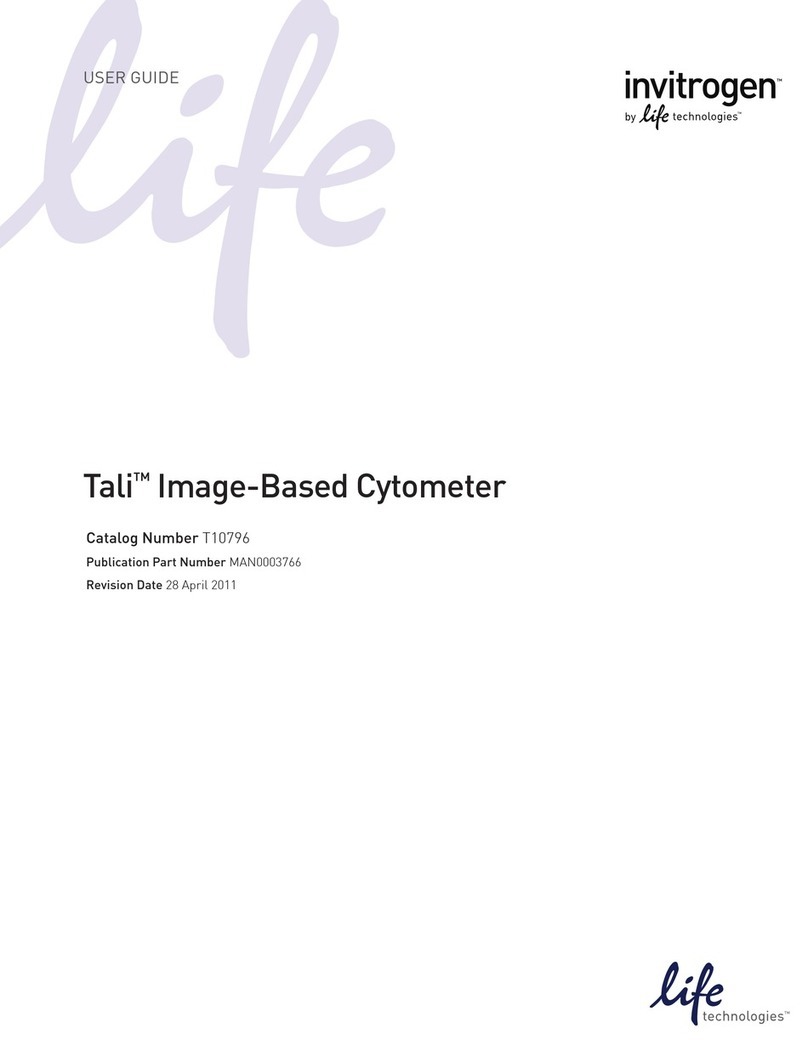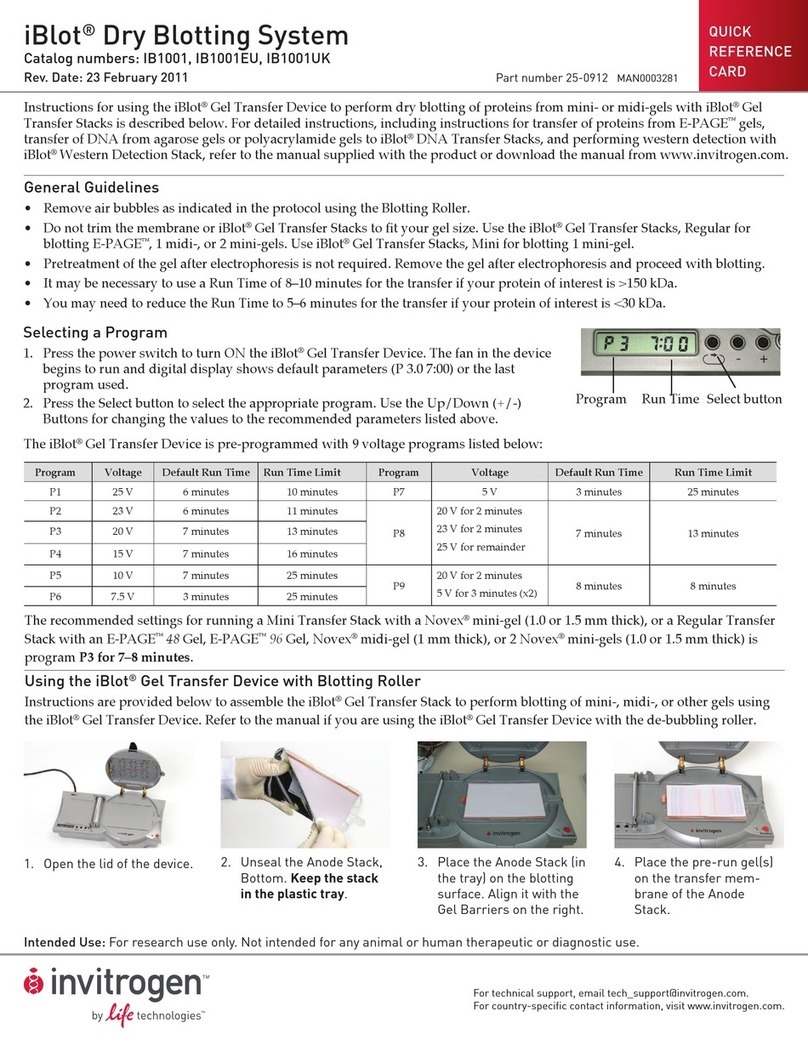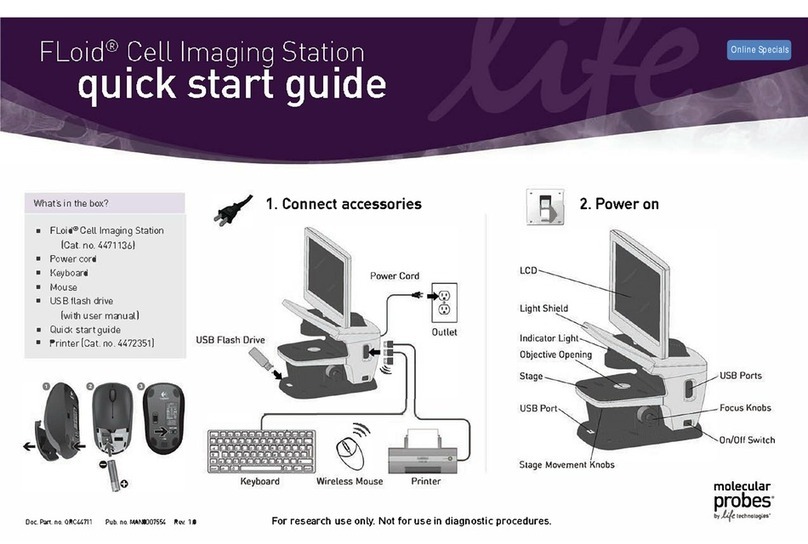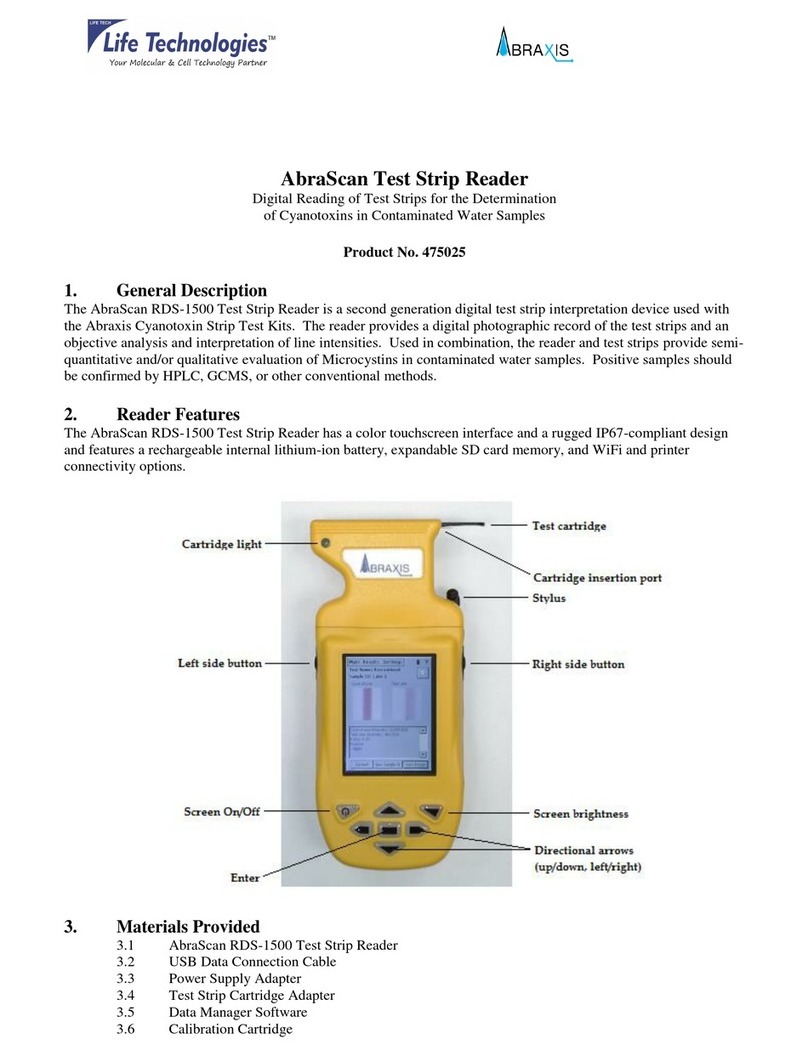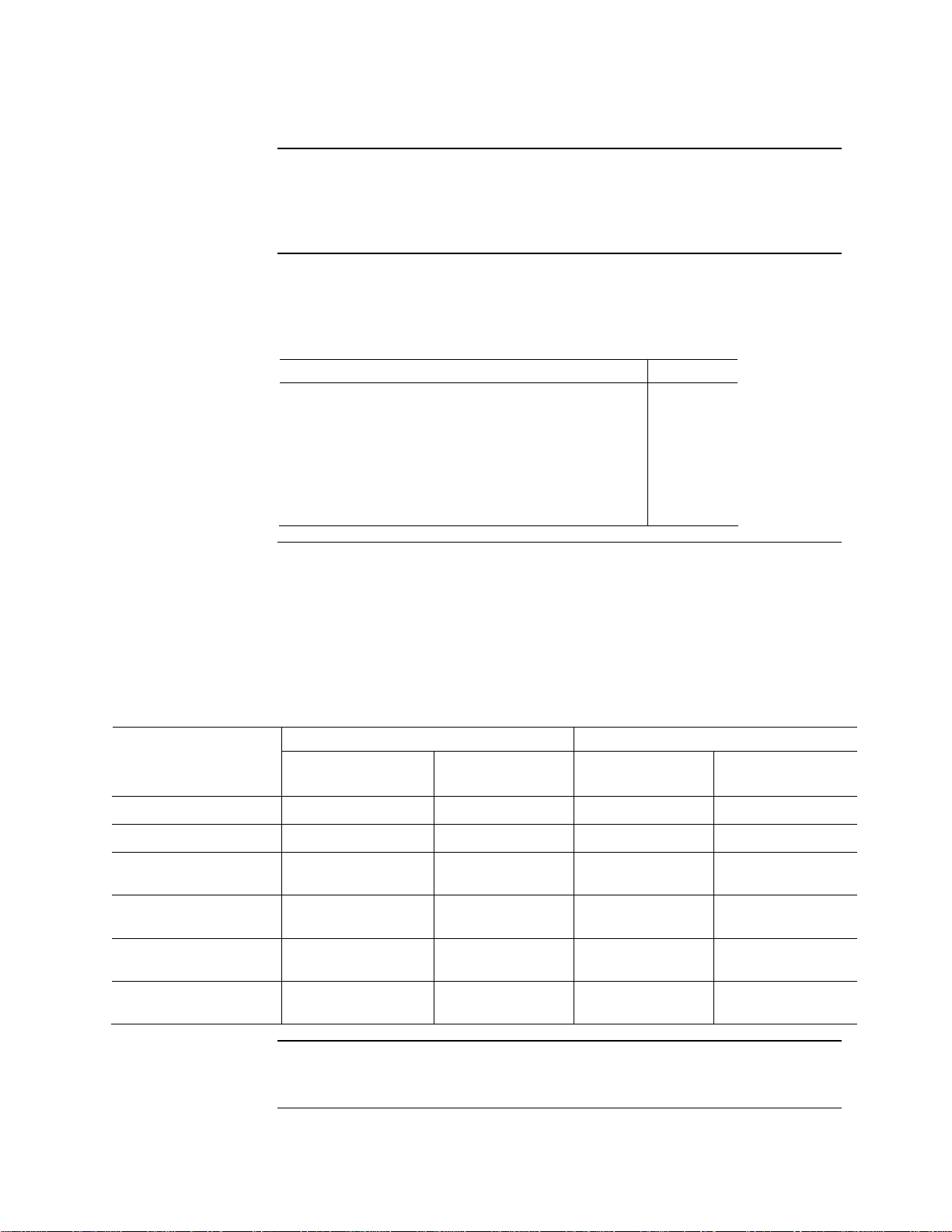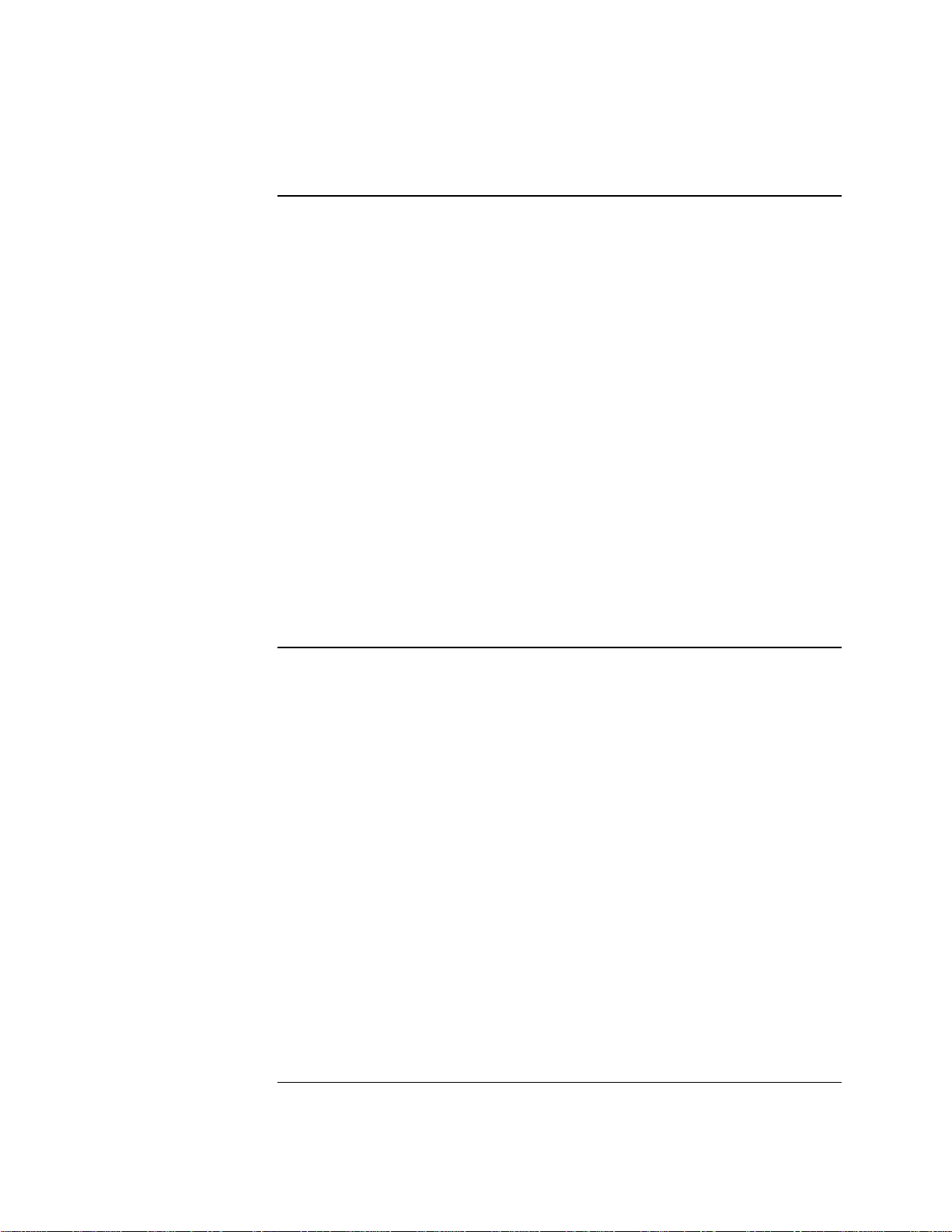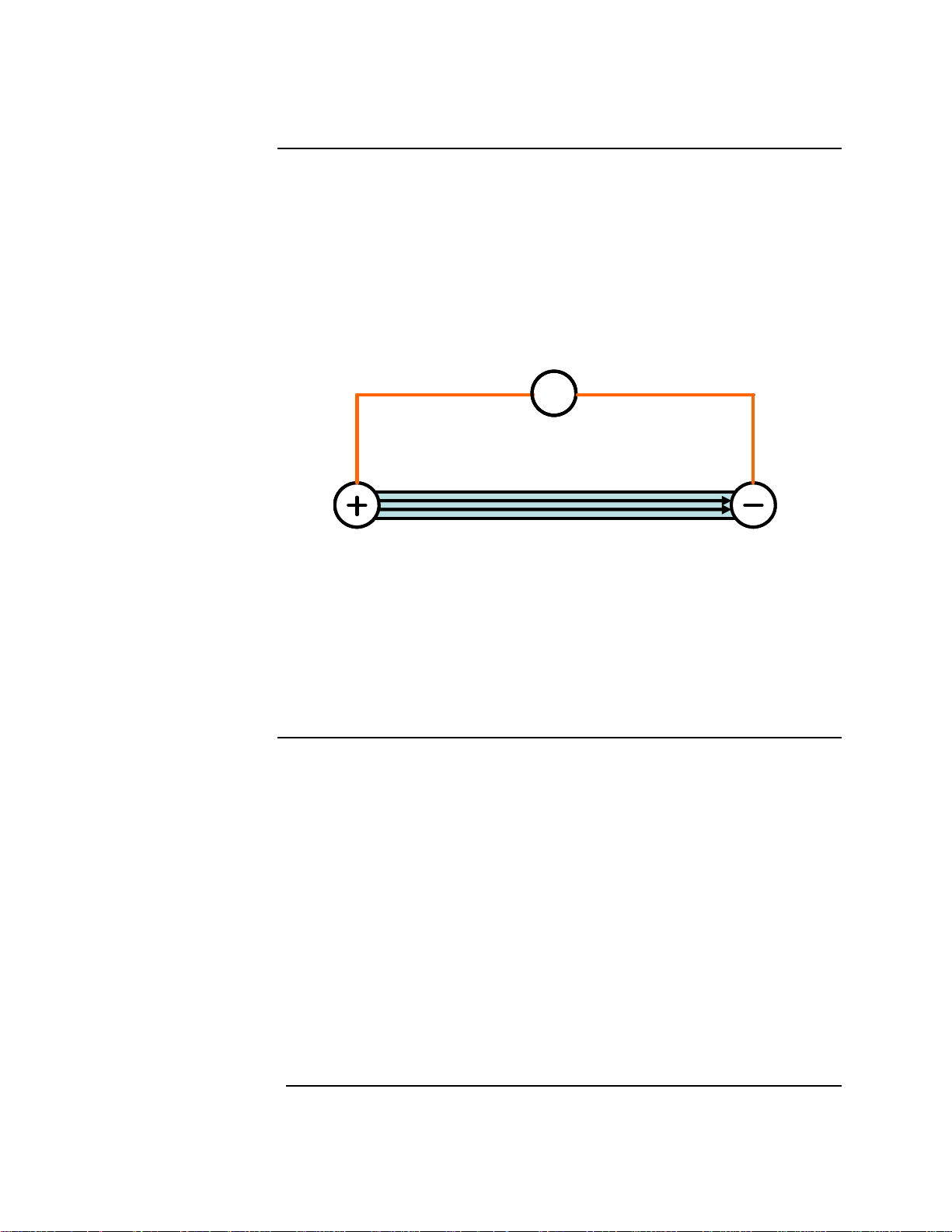Introduction
About the Product
Neon™
Transfection
System
The Neon™Transfection System is a novel, benchtop electroporation device
that employs an electroporation technology by using the pipette tip as an
electroporation chamber to efficiently transfect mammalian cells including
primary and immortalized hematopoietic cells, stem cells, and primary cells.
The Neon™Transfection System efficiently delivers nucleic acids, proteins, and
siRNA into all mammalian cell types including primary and stem cells with a
high cell survival rate. The transfection is performed using as few as 1 × 104or
as many as 5 × 106cells per reaction using a sample volume of 10 μL or 100 μL
in a variety of cell culture formats (60 mm, 6-well, 48-well, and 24-well).
The Neon™Transfection System uses a single transfection kit (Neon™Kit) that
is compatible with various mammalian cell types including primary and stem
cells thereby avoiding the need to determine an optimal buffer for each cell
type.
The Neon™Transfection System offers open and transparent protocols that are
optimized for ease of use and simplicity. The Neon™device is preprogrammed
with one 24-well optimization protocol to optimize conditions for your nucleic
acid/siRNA and cell type, or you can program and store up to 50 cell-specific
protocols in the Neon™device database. Optimized protocols for many
commonly used cell types are also available on www.invitrogen.com/neon for
your convenience to maximize transfection efficiencies for your cell types.
See page 3for details on various parts of the system.
System
Components The Neon™Transfection System consists of:
Neon™Device
The Neon™device is a simple, user friendly benchtop electroporation
device that employs the pipette tip as an electroporation chamber to
efficiently transfect mammalian cells including primary and immortalized
hematopoietic cells, stem cells, and primary cells. The device is
preprogrammed with a 24-well optimization protocol and supports a
database to store up to 50 user-specified protocols. See page 3for details.
Neon™Pipette Station
The Neon™Pipette Station is a unique component of the system and holds
the Neon™Pipette during electroporation and protects the user from any
electrical shock exposures. The Neon™Tube which has an electrode near
the bottom is inserted into the pipette station to transfer the electric field
from the electrode inside the Neon™ Tip. See page 3for details.
Neon™Kits (not supplied with the device)
The Neon™Kits contain the Neon™Tips, Neon™Tubes, and buffers for
electroporation. The Neon™Kits are available in two formats for
electroporation of 10 μL or 100 μL samples (page 38 for ordering
information). See page 3for details on Neon™Tips and Tubes.
Continued on next page
1