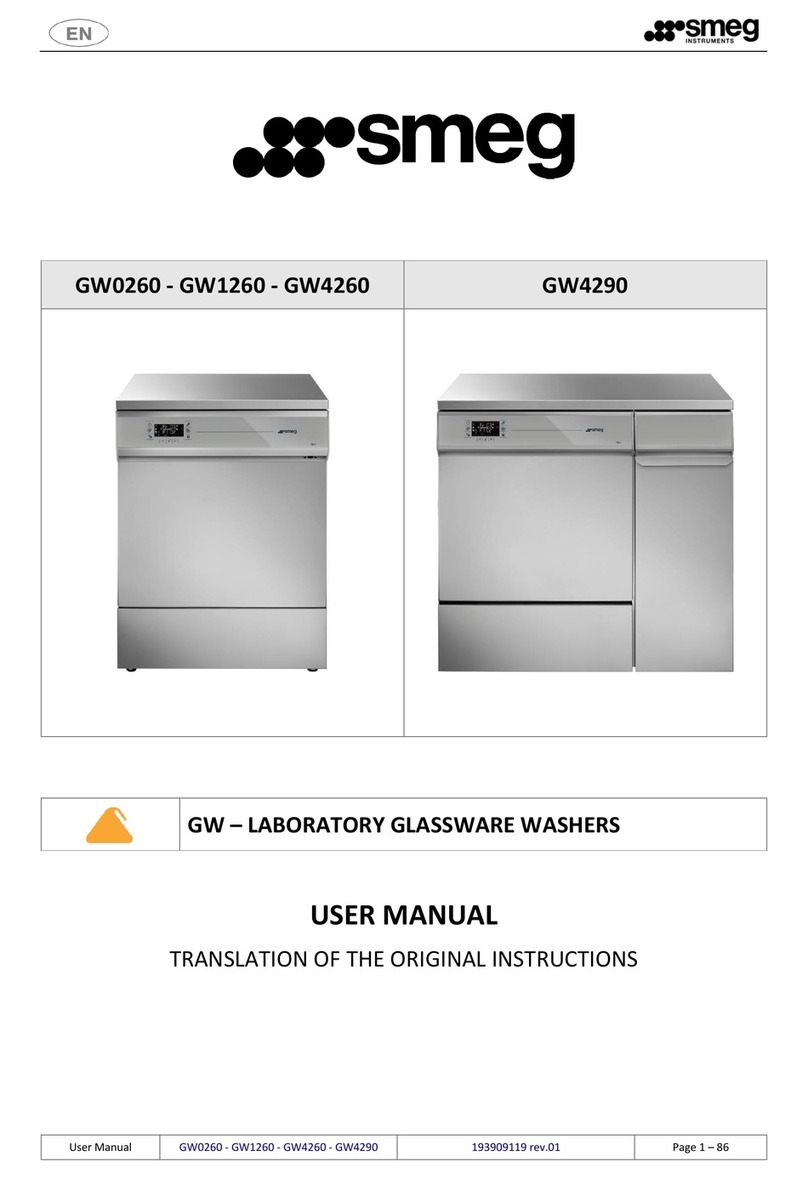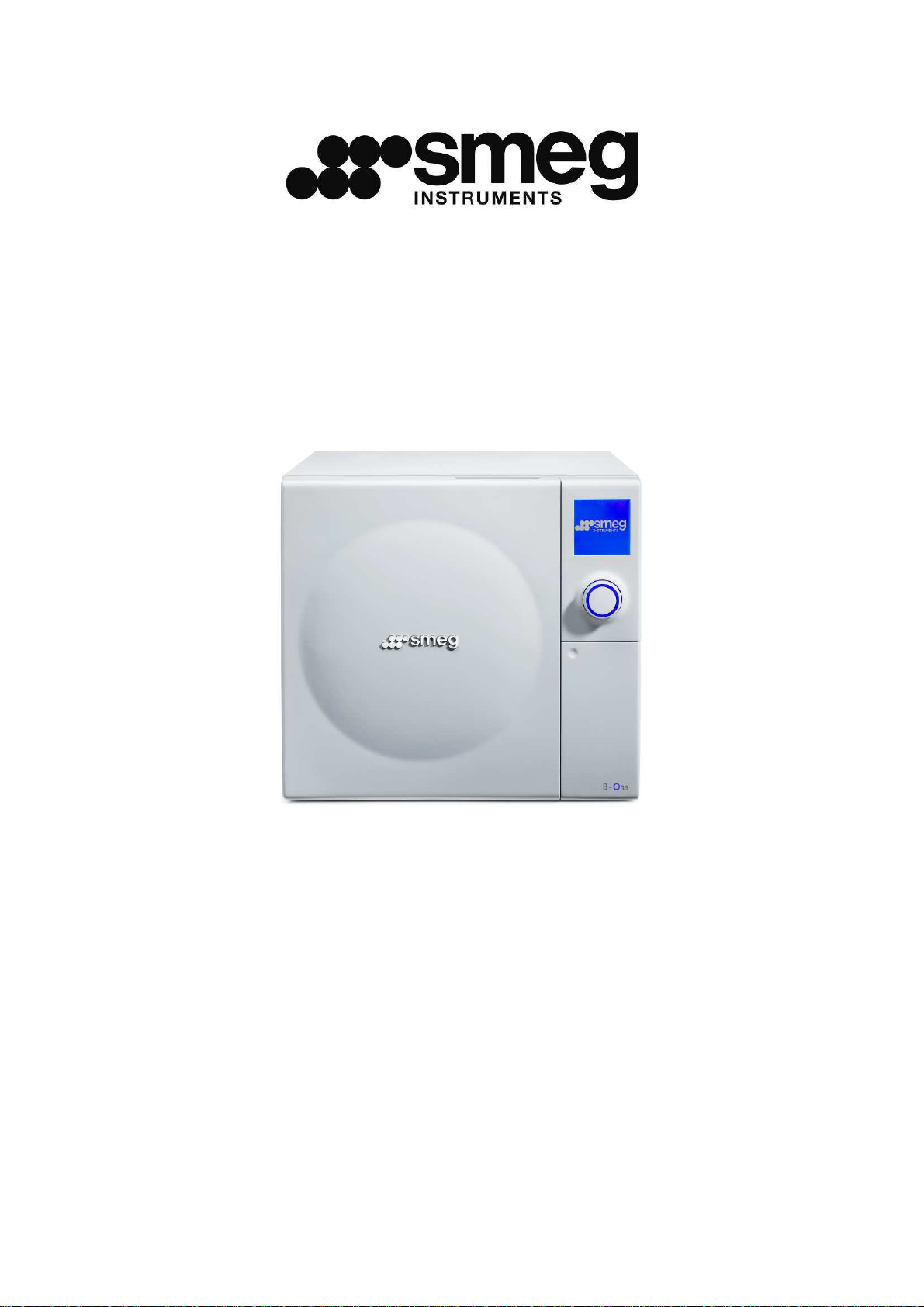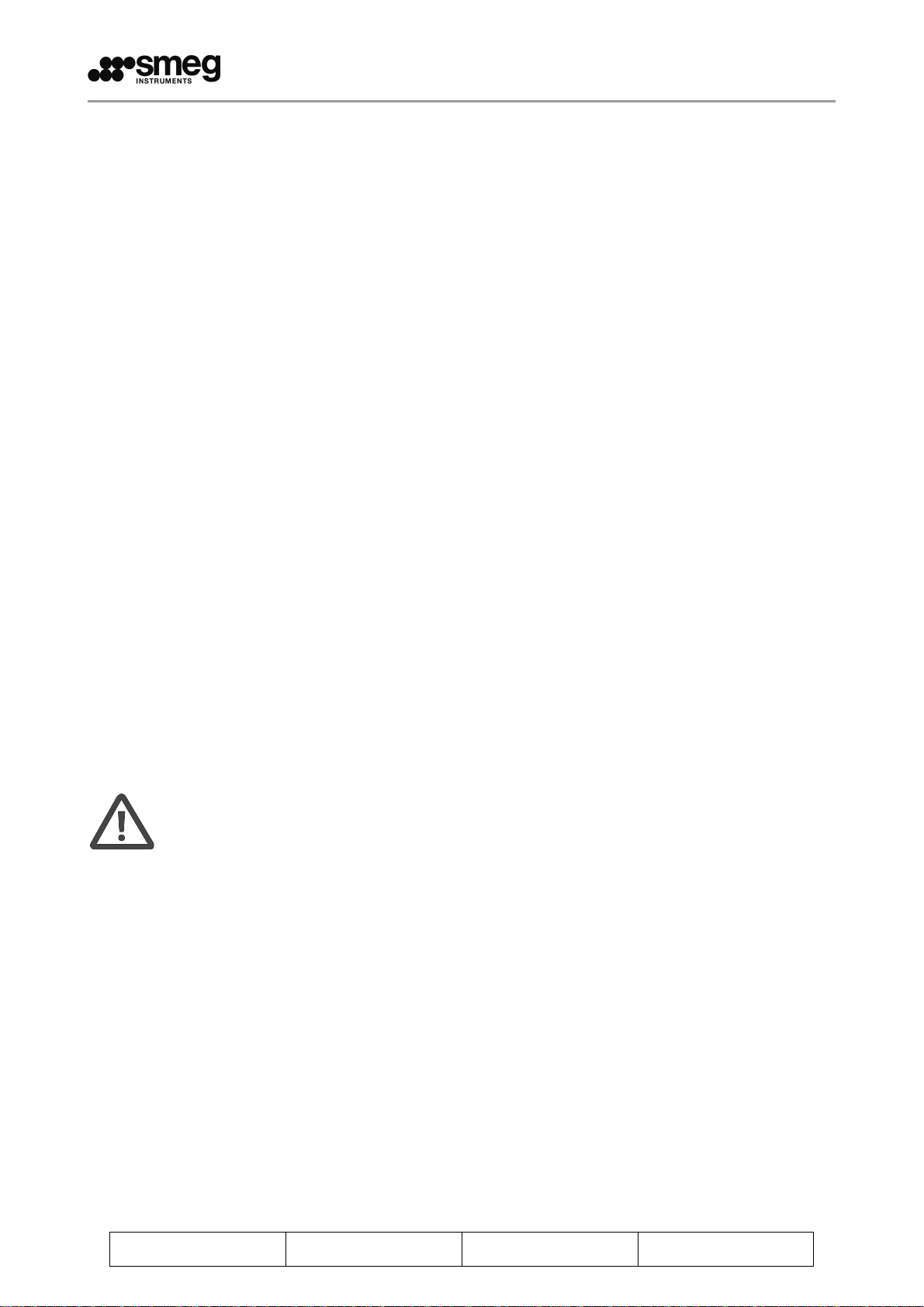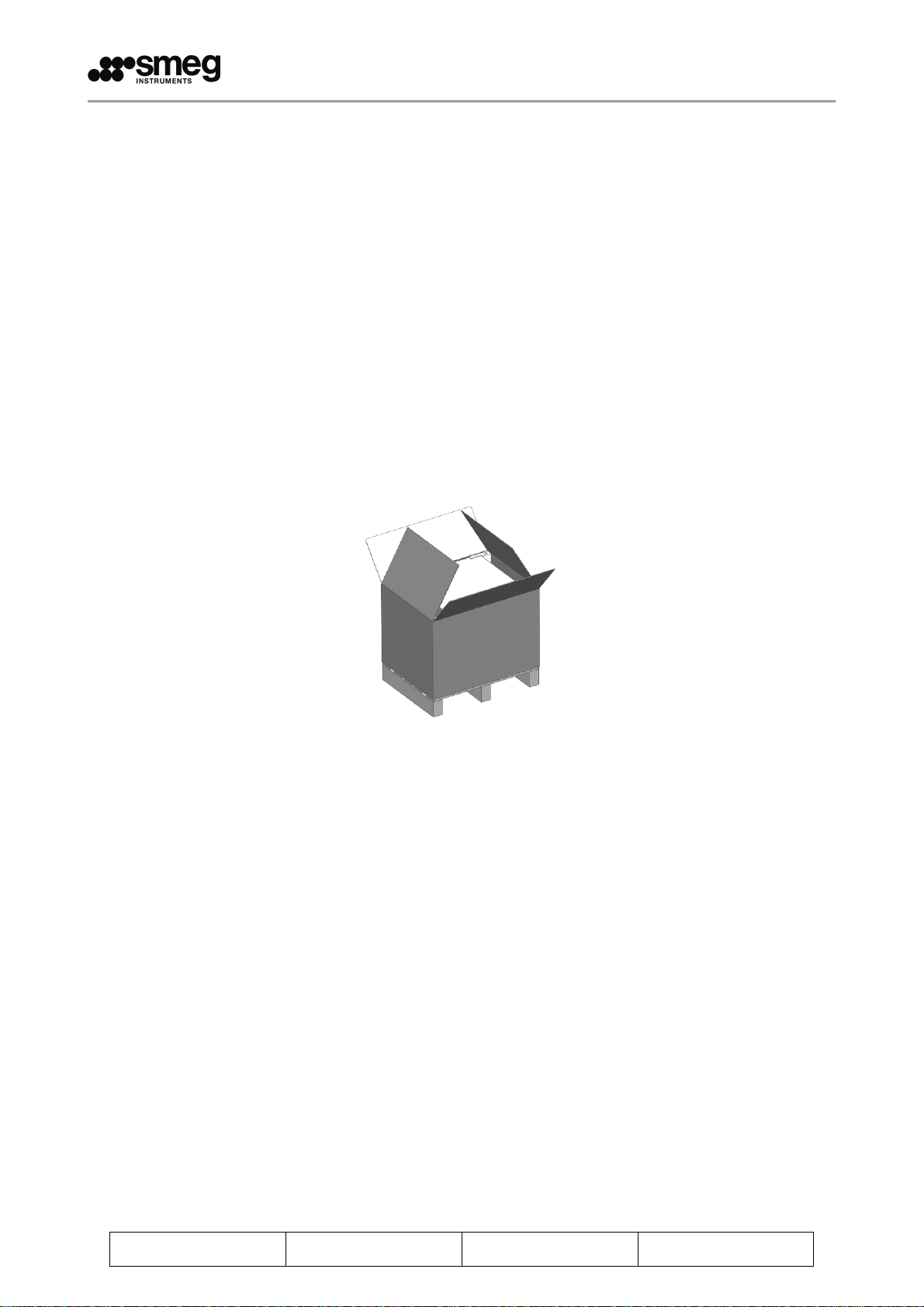Revision n.1 User Manual B-One Edition: 04/2009 Page 6 of 52
INDEX
1PROPER USE ..............................................................................................9
2TECHNICAL FEATURES...........................................................................10
3INSTALLATION..........................................................................................12
3.1 INSTALLATION AND ELECTRICAL CONNECTION............................12
3.2 SAFETY WARNINGS...........................................................................13
4PRESENTATION........................................................................................14
4.1 FRONT DEVICES – CONTROL PANEL...............................................14
4.2 FRONT HYDRAULIC CONNECTIONS ................................................14
4.3 DEVICES ON THE REAR PANEL........................................................15
5MACHINE OPERATION.............................................................................16
5.1 GENERAL USER INTERFACE.............................................................16
5.2 TURN-ON .............................................................................................17
5.3 STERILIZATION CYCLE SELECTION AND START-UP......................17
5.4 AVAILABLE CYCLES – STERILIZATION AND TESTS........................19
5.5 PREHEATING.......................................................................................20
5.6 SHUTDOWN.........................................................................................21
5.7 RECOVERY AFTER A SUDDEN BLACK-OUT....................................21
5.8 TANK MANAGEMENT..........................................................................21
5.8.1 LOADING TANK FILLING - DEMI...................................................22
5.8.2 DEMINERALISED WATER QUALITY CONTROL..........................24
5.8.3 SUPPLY WATER QUALITY............................................................24
5.8.4 MANUAL DRAINING OF LOADING TANK WATER.......................25
5.8.5 WATER SUPPLY TANK DRAINING...............................................25
5.8.6 AUTOMATIC DRAINING ................................................................26
5.8.7 WATER PURIFIER WATER SUPPLY............................................26
5.8.8 AUTOMATIC SUPPLY FROM AN EXTERNAL CAN......................27
5.9 DOOR CLOSING..................................................................................27
5.10 CYCLE INTERRUPTION...................................................................28
5.11 CYCLE COMPLETED........................................................................29
5.12 PRINTER CONNECTION..................................................................29
5.13 FORCED INTERRUPTION................................................................30
5.14 USER RECOGNITION.......................................................................31
5.15 PASSWORD ENTRY PROCEDURE.................................................31
6SERVICE MENU - SETTINGS ...................................................................32
6.1 CYCLES ARCHIVE - INTERNAL AND MEMORY CARD.....................32
6.2 PREHEATING - WAKE.........................................................................34
6.3 LANGUAGE..........................................................................................34
6.4 DATE AND TIME..................................................................................34
6.5 DATE AND TIME FORMAT..................................................................35
6.6 PASSWORD.........................................................................................35
6.7 DISPLAY...............................................................................................36
6.8 SD MEMORY........................................................................................36
6.9 PRODUCT INFO...................................................................................36
6.10 MAINTENANCE.................................................................................36
6.11 SERVICE...........................................................................................36