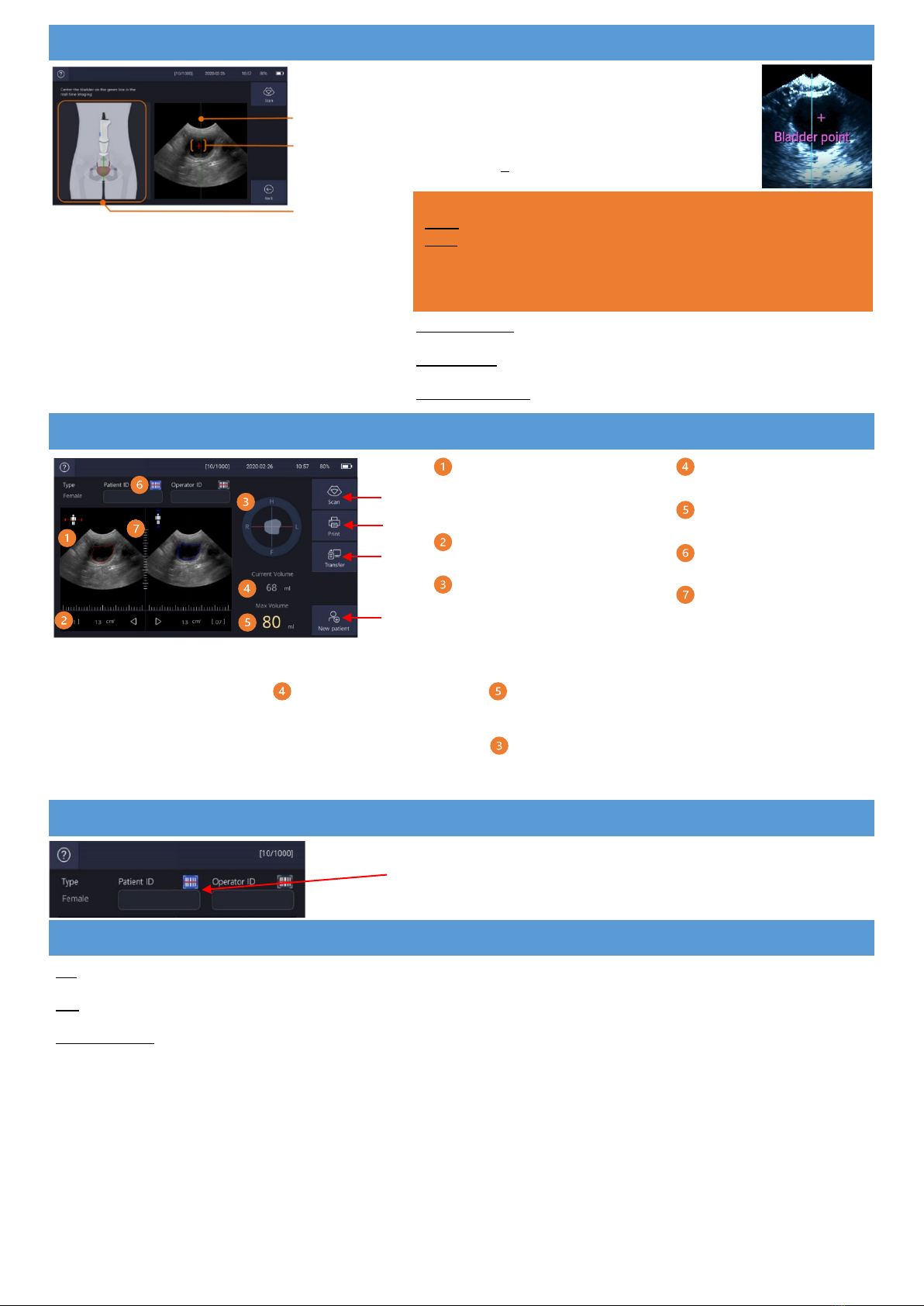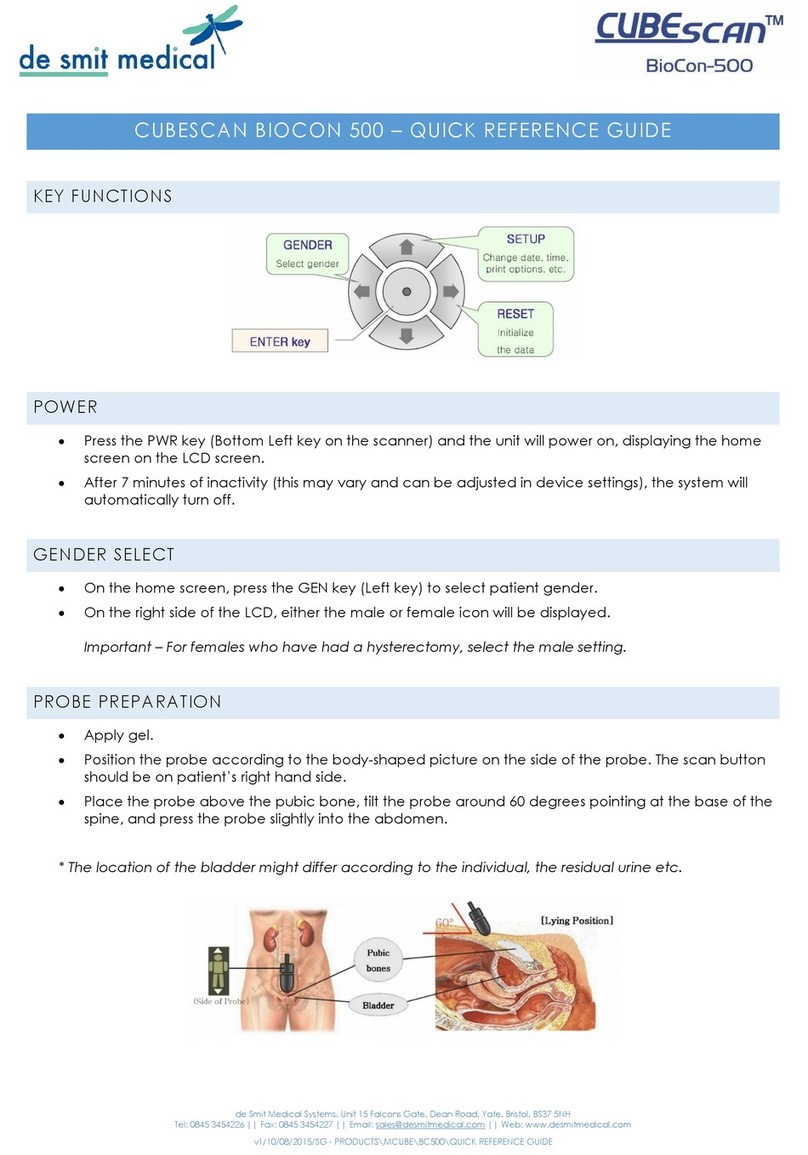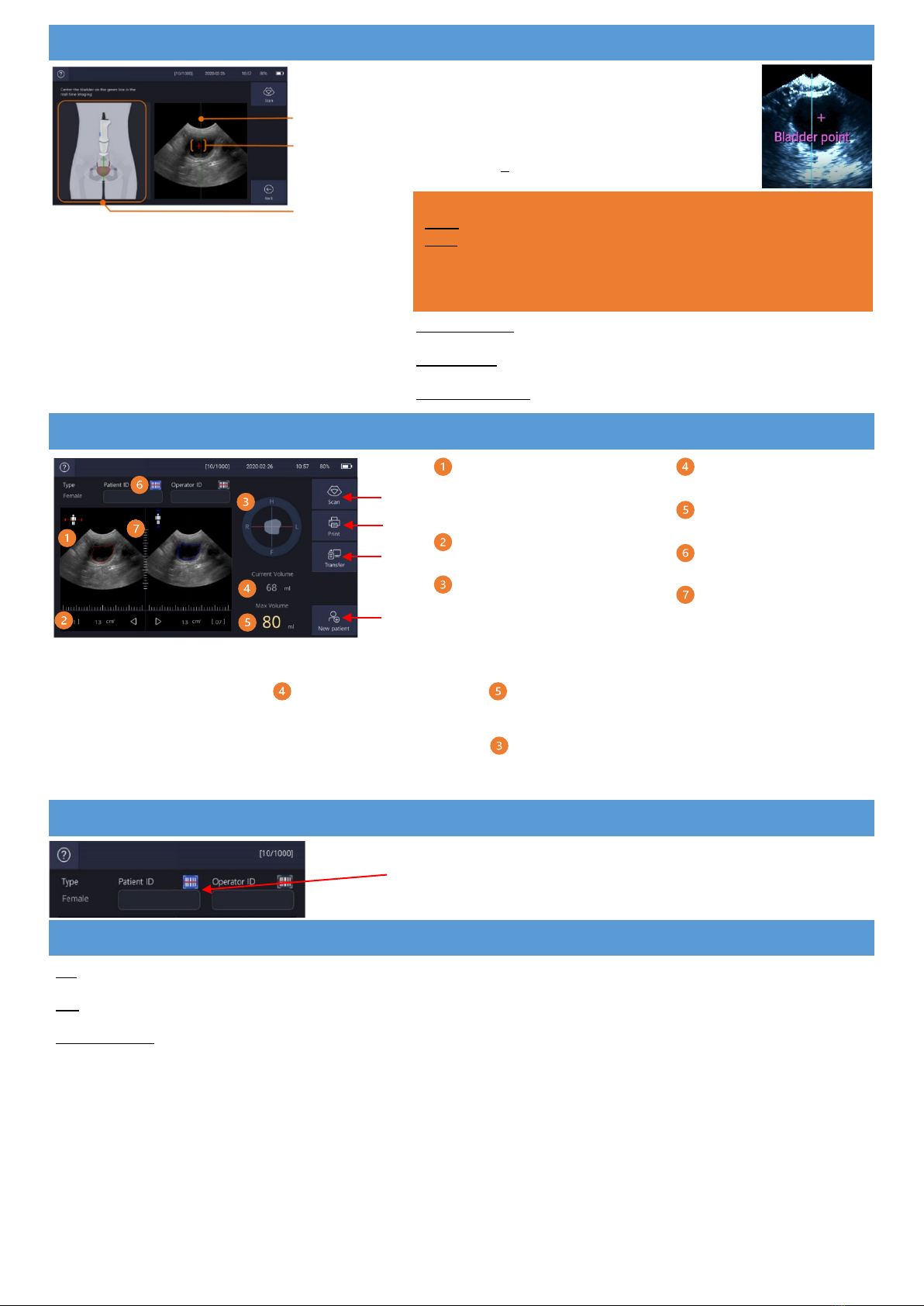
PRE SCAN (LIVE IMAGE - TO FIND THE BEST VIEW OF THE BLADDER)
SCAN RESULTS
PASSWORD PROTECTION SEE OPERATOR’S MANUAL TO ACTIVATE PIN ACCESS TO SAVED PATIENT DATA
FURTHER INFORMATION
EPR: you can download readings to your electronic patient record (EPR), you will need to install CUBEPro software to do this.
WiFi:the BioCon-1100 has WiFi capability.
Barcode reader: your BioCon-1100 bladder scanner can also be used with an Mcube barcode reader for patient and user
identification, rather than manually entering details.
Consult the operator’s manual for more details.
THE BIOCON-1100 SHOULD BE CLEANED AND DISINFECTED IN ACCORDANCE WITH THE
MANUFACTURER’S GUIDANCE AND TRUST RECOMMENDATIONS.
OTHER SUPPORTING MATERIALS ARE AVAILABLE.
Between scans, monitor the current volume versus the max volume to check all scans are giving consistent readings, this
will build your confidence and scanning technique.
Automatic correction function compensates for a non-centred bladder .
Scan again if bladder not fully captured within the crosshairs.
Large pink cross identifies a larger bladder
Small pink cross identifies asmall bladder, (~less than 50ml)
Smaller bladders are not easy to locate or visualise and you may need
to apply a little more pressure.
It is not essential to align the pink cross with the green centre line.
It is important to have the green vertical line near the centre of the bladder.
It is recommended that you do 2-3 scans per patient.
Scan guide (optional):for probe placement assistance.
Find the biggest view of the bladder (black image):
angle your probe slowly, ensuring the green centre line
is near the centre of the bladder.
Capture the scan:hold the probe still and press the
scan button again or tap the scan icon on the
Tap to manually enter patient information or enter via barcode if available.
Patient ID can be PIN protected if desired.
Scans are automatically saved; you can choose to enter patient information, or it will automatically save with only date/time.
Display the live pre-scan image: press the scan button
once.
Pink cross:confirms presence of fluid (BladderpointTM).
Black image:IS the fluid.
TM
(Red represents horizontal plane)
(Blue represents vertical plane)
Plane image number & area
(cm2)
Cross hairs (centred image)
(patient’s head, foot, right, left)
to EPR
Start
new
patient
de Smit Medical Systems, Unit 15 Falcons Gate, Dean Road, Yate, Bristol, BS37 5NH
Tel: 0845 345 4226 || Fax: 0845 345 4227 || Email: sales@desmitmedical.com || Web: www.desmitmedical.com
V4 – 22/07/2020 - Z:\PRODUCTS\MCUBE\BIOCON-1100\QRG– Page 2
scanned volume
Maximum volume – if
several scans performed
Enter patient ID
(barcode optional)
Distance between
gradation 10mm