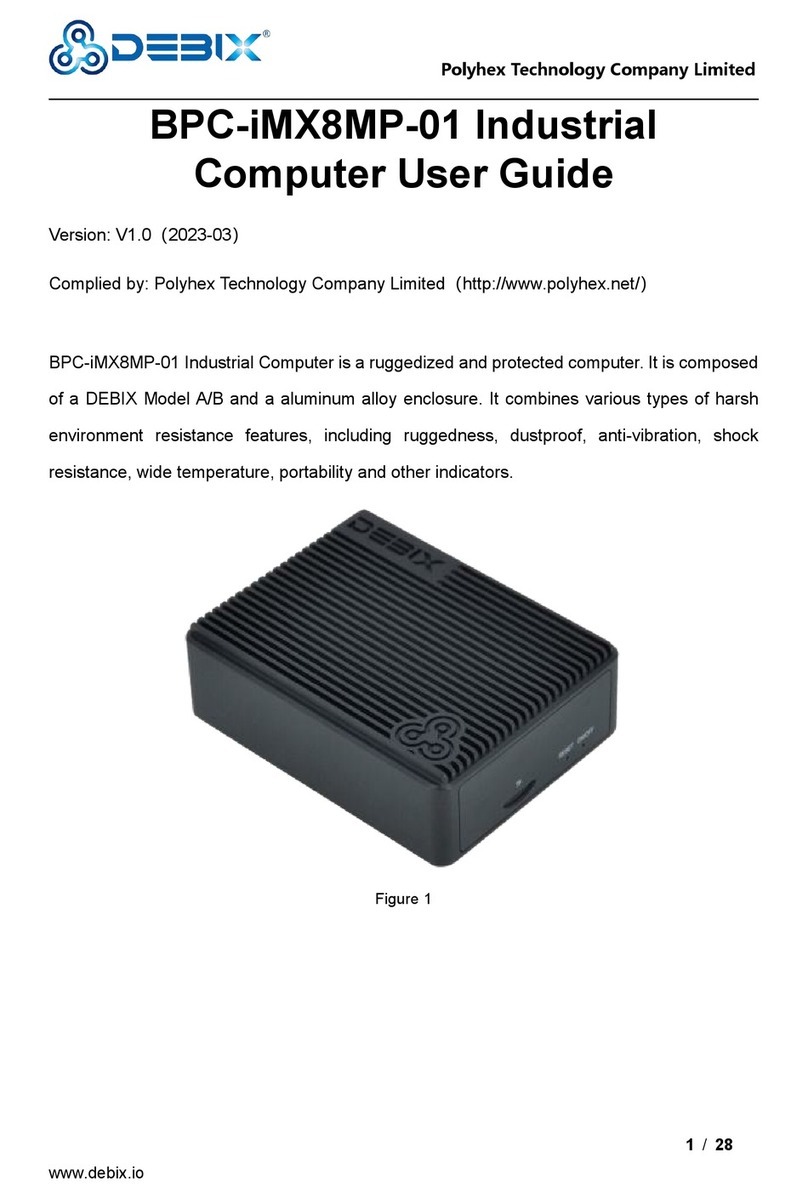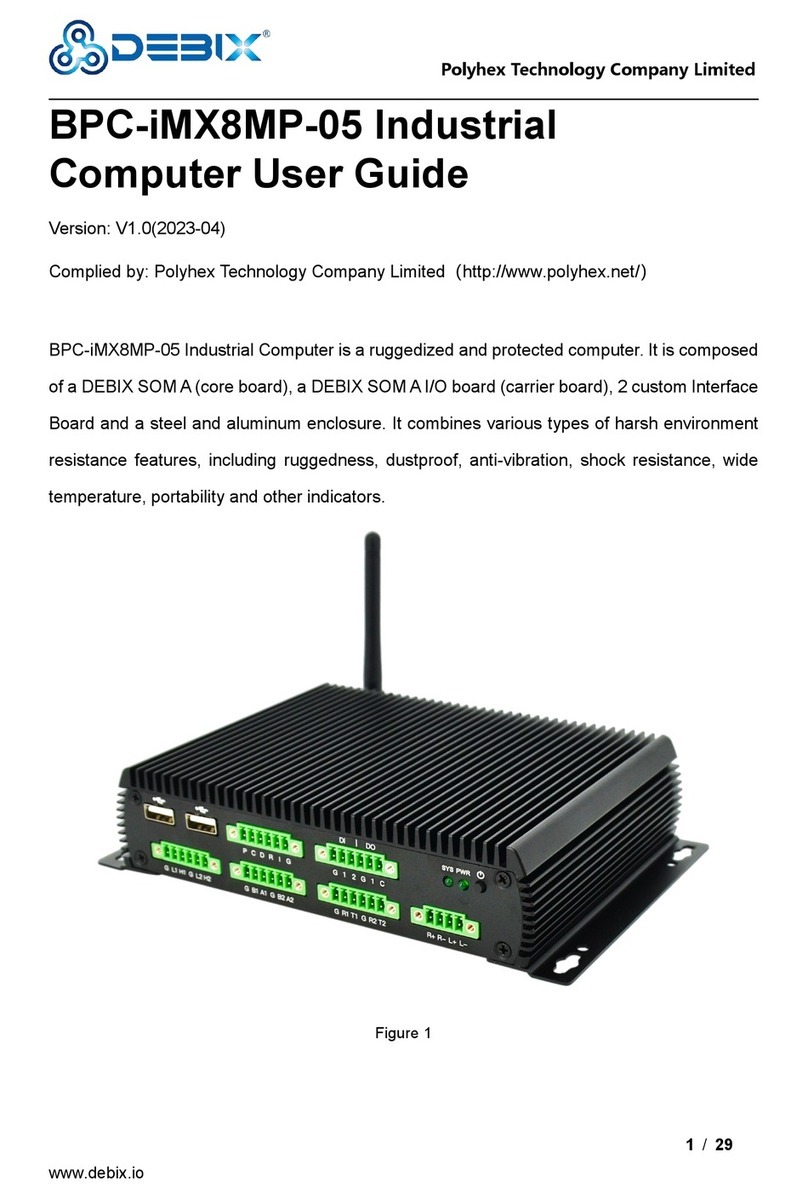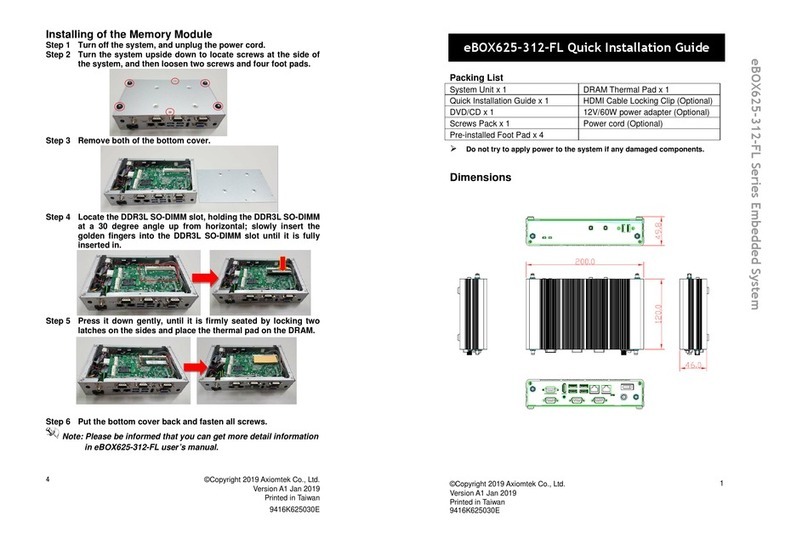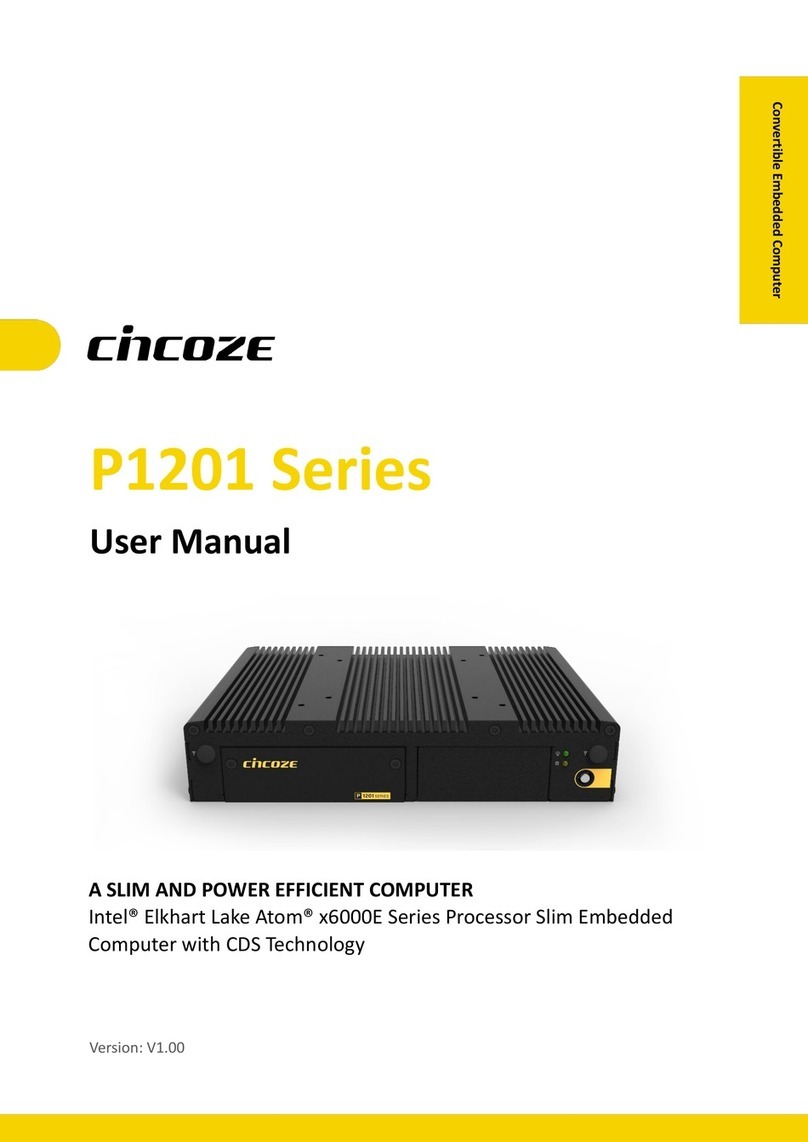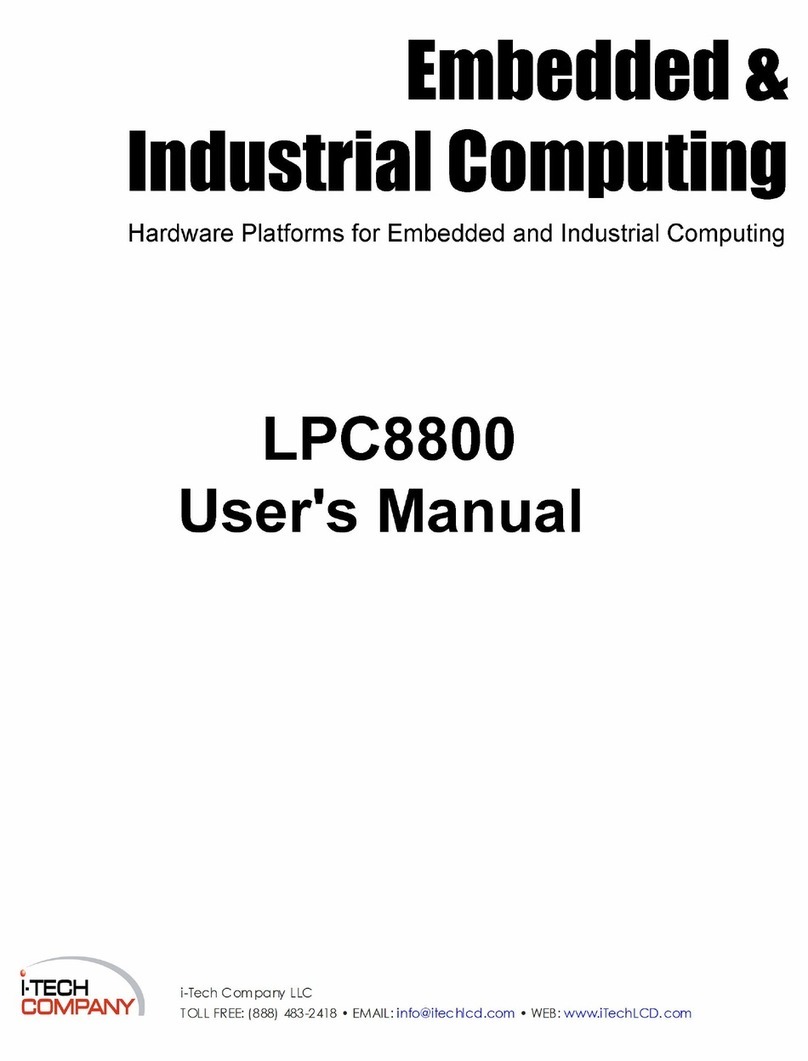DEBIX BPC-iMX8MP-01 User manual

Polyhex Technology Company Limited
www.debix.io
1/26
BPC-iMX8MP-01 Industrial
Computer User Guide
Version: V1.0(2023-02)
Complied by: Polyhex Technology Company Limited(http://www.polyhex.net/)
BPC-iMX8MP-01 Industrial Computer is a ruggedized and protected computer. It is composed
of a DEBIX Model A/B and a aluminum alloy enclosure. It combines various types of harsh
environment resistance features, including ruggedness, dustproof, anti-vibration, shock
resistance, wide temperature, portability and other indicators.
Figure 1

Polyhex Technology Company Limited
www.debix.io
2/26
INDEX
Chapter 1 BPC-iMX8MP-01 Industrial Computer Introduction..................................................3
1.1. Overview of Industrial Computer.................................................................................4
1.2. Composition of Industrial Computer............................................................................6
1.3. External Interface of Industrial Computer................................................................... 8
1.3.1. Power Interface................................................................................................ 8
1.3.2. OTG Interface...................................................................................................8
1.3.3. HDMI Interface................................................................................................. 8
1.3.4. Audio Interface..................................................................................................9
1.3.5. Ethernet Interface.............................................................................................9
1.3.6. USB Interface................................................................................................... 9
1.3.7. Key..................................................................................................................10
1.4. Safety Precaution and Instruction.............................................................................10
Chapter 2 DEBIX Installation Guide.........................................................................................14
2.1. Installation................................................................................................................. 14
2.2. Power on....................................................................................................................16
Chapter 3 Software Application Examples ...............................................................................17
3.1. Use of Ethernet..........................................................................................................17
3.2. Use of WiFi................................................................................................................19
3.3. Use of Bluetooth........................................................................................................21
3.4. Use of USB................................................................................................................23
3.5. Verification of Key ......................................................................................................26

Polyhex Technology Company Limited
www.debix.io
3/26
Chapter 1 BPC-iMX8MP-01 Industrial
Computer Introduction
BPC-iMX8MP-01 Industrial Computer is a compact, durable and high heat dissipation
computer, which can be widely used in industry 4.0, IoT, smart city, advanced multimedia etc..
Main features:
It encompasses a DEBIX Model A or a DEBIX Model B
Support Gigabit Ethernet, 4 x USB 3.0 to bring an efficient data transmission speed
Support for Ubuntu, Android, Yocto, Windows 10 IoT
Rugged aluminum enclosure with increased surface area for enhanced heat dissipation
The right side of the enclosure is designed with a square hole and a stick-on plastic baffle
to prevent the Wi-Fi signal blocking
A round hole is reserved on the right side of the enclosure for an external Wi-Fi antenna

Polyhex Technology Company Limited
www.debix.io
4/26
1.1. Overview of Industrial Computer
Figure 2
BPC-iMX8MP-01 Industrial Computer uses DEBIX Model A or DEBIX Model B as the main
board, the specific specifications are as follows.
System
Main Board
DEBIX Model A/B
Type
BPC-iMX8MP-01
Boot Mode
1) Support Micro SD card boot (default)
2) Support DEBIX Model B eMCC boot
CPU
i.MX 8M Plus, MIMX8ML8CVNKZAB, 4 x Cortex-A53,
industrial-grade processor clocked at 1.6GHz, with C520L 3D GPU
andGC7000UltraLite 3D GPU
Memory
2GB LPDDR4 (4GB/6GB/8GB optional)
Storage
1) Default: Micro SD card (The Micro SD card should be
prepared by the users themselves, the capacity can be
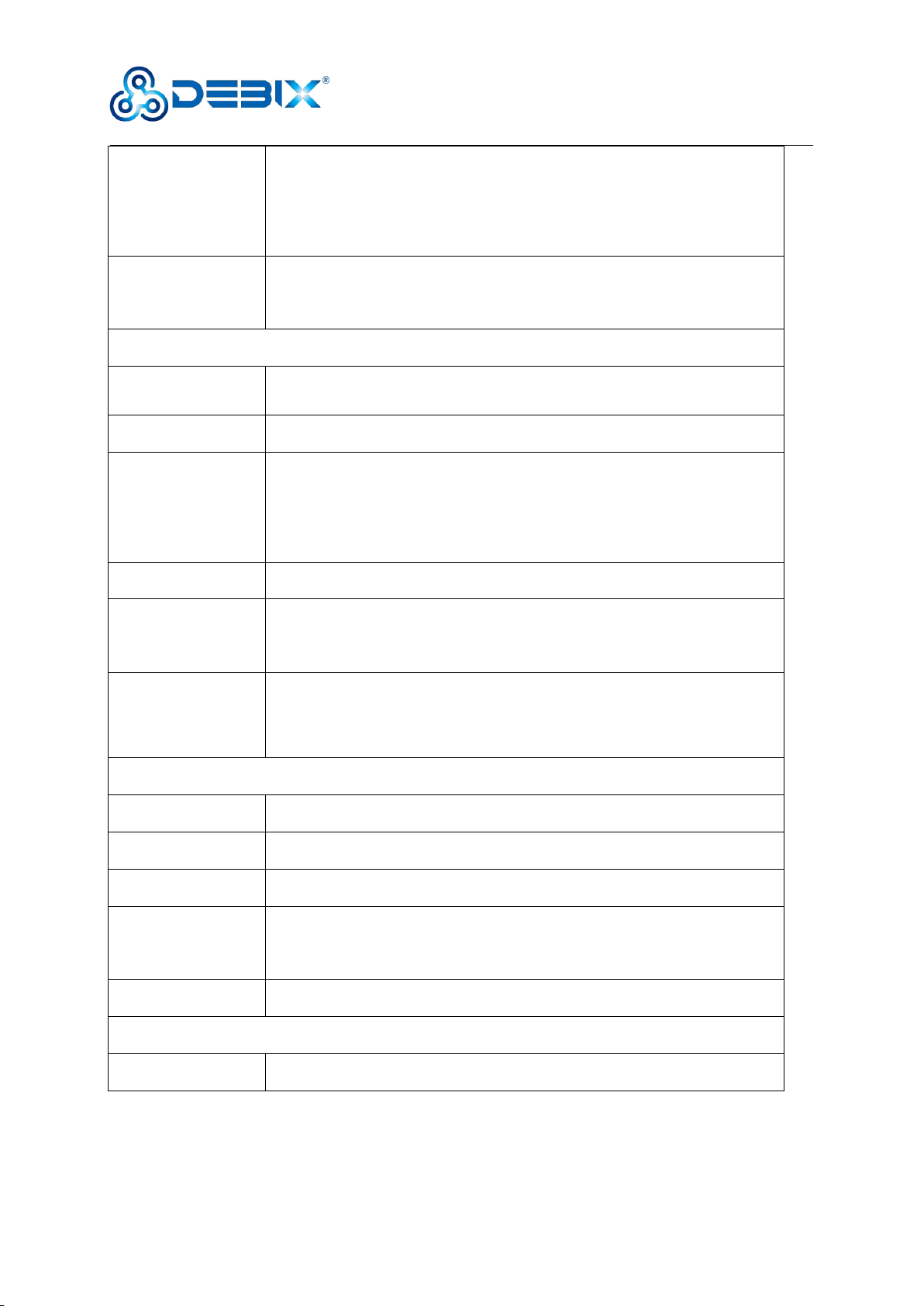
Polyhex Technology Company Limited
www.debix.io
5/26
8GB/16GB/32GB/64GB/128GB/256GB)
2) Onboard 16GB eMMC (8GB/32GB/64GB/128GB/256GB
optional)
OS
Ubuntu 20.04, Android 11, Yocto-L5.10.72_2.2.0, Windows 10 IoT
Enterprise
I/O Interface
Gigabit Ethernet
1 x RJ45 Gigabit Ethernet port
Wi-Fi & Bluetooth
2.4GHz & 5GHz dual-band Wi-Fi, Bluetooth 5.0
USB
1) 1 x USB 2.0 Type-C for DC 5V power input
2) 1 x USB 2.0 OTG Type-C
3) 4 x USB 3.0 Host Type-A
HDMI
1 x HDMI output, connector is Type A HDMI female
Audio
1 x headphone output and microphone input combo interface, the
connector is a 3.5mm socket
Key
1) 1 x Reset key
2) 1 x ON/OFF key
Mechanical & Environmental
Enclosure Material
Aluminum alloy
Dimension
93mm(D) x 72mm(W) x 30mm(H)
Gross Weight
190g
Heat Dissipation
No fan, heat dissipation through the vent at the bottom of the
enclosure
CPU Temperature
-40 °C to 85 °C
Power Supply
Power Input
DC 5V/3A Type-C

Polyhex Technology Company Limited
www.debix.io
6/26
1.2. Composition of Industrial Computer
Figure 3
BPC-iMX8MP-01 Industrial Computer assembly consists of these main components: DEBIX
Model A/B, enclosure and power adapter.
Figure 4 DEBIX

Polyhex Technology Company Limited
www.debix.io
7/26
Figure 5 Enclosure
Figure 6 Power adapter

Polyhex Technology Company Limited
www.debix.io
8/26
1.3. External Interface of Industrial Computer
1.3.1. Power Interface
There is 1 power port with a Type-C connector, which supports DC 5V power supply. As
shown in the figure below.
Figure 7
1.3.2. OTG Interface
Next to the 5V DC power interface there is an OTG interface with a Type-C connector, which
can be used for programming, system updating, or USB drive & hard disk connecting etc. to
facilitate data exchange. As shown in the figure above.
1.3.3. HDMI Interface
There is an HDMI interface to the right of OTG, and the connector is an A-type HDMI female
socket, which is used to connect a monitor, TV or projector. HDMI resolution up to
3840x2160p30. As shown in the figure below.
Figure 8

Polyhex Technology Company Limited
www.debix.io
9/26
1.3.4. Audio Interface
There is a combined headphone and microphone input interface. The connector is a 3.5mm
socket, compatible with the built-in needle socket design, has audio input/output functions,
and supports rated voltage 1.5V MIC audio input. As shown in the right side of Figure 8.
1.3.5. Ethernet Interface
One independent MAC RJ45 Gigabit Ethernet port on board (Network port: LAN), support
POE power supply (Additional POE power supply module is required), connect DEBIX to the
network through the network cable of the RJ45 connector, and there is also a set of status
indicators below the interface to display the signal, one is Link and the other is Active.
Figure 9
LED
Colour
Description
Active
Green
Light, the network cable is plugged in
Link
Yellow
Blinking, network data is being transmitted
1.3.6. USB Interface
BPC-iMX8MP-01 Industrial Computer has 6 USB interfaces, supports USB 3.0 and 2.0. There
are two USB 2.0 interfaces with Type-C connectors on the front of the enclosure, one for DC
5V power input and one for OTG (Figure 7). And four USB 3.0 interfaces with dual-layer
Active
Link

Polyhex Technology Company Limited
www.debix.io
10 /26
Type-A connectors on the left of the enclosure, as shown in the figure below.
Figure 10
1.3.7. Key
Figure 11
Reset button: short press to reset the system.
ON/OFF button: short press to turn off the screen or wake up, long press to power off or
on.
1.4. Safety Precaution and Instruction
The following messages inform how to make each cable connection. In most cases, you will
simply need to connect a standard cable.
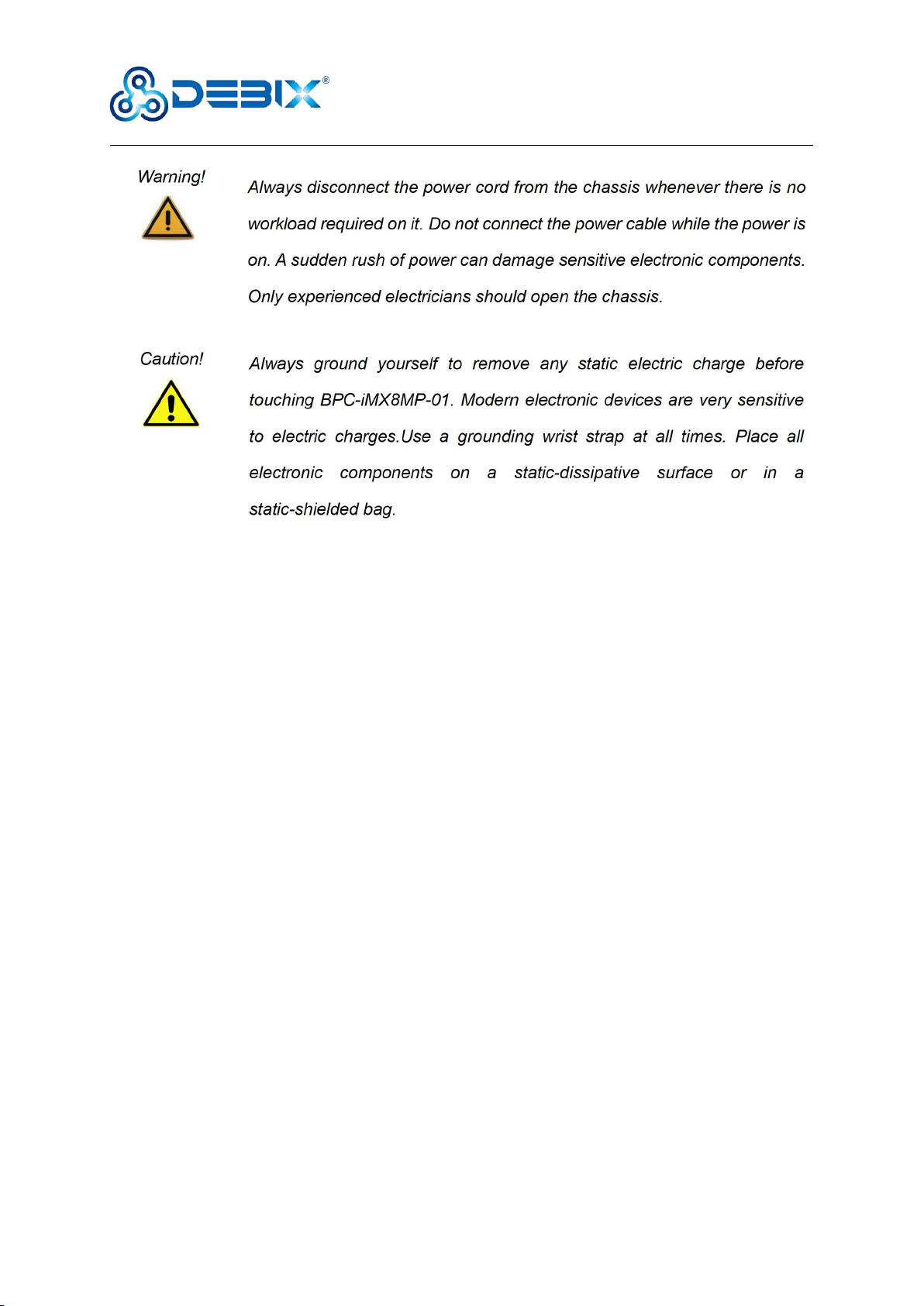
Polyhex Technology Company Limited
www.debix.io
11 /26
Safety Instruction
To avoid malfunction or damage to this product please observe the following:
1.Disconnect the device from the DC power supply before cleaning. Use a damp cloth. Do
not use liquid detergents or spray-on detergents.
2.Keep the device away from moisture.
3.During installation, set the device down on a reliable surface. Drops and bumps will lead to
damage.
4.Before connecting the power supply, ensure that the voltage is in the required range.
5.The air vent in the bottom of the enclosure is used for heat dissipation. To prevent the
device from overheating, don't cover the vents.
6.Carefully put the power cable in place to avoid stepping on it.
7.If the device is not used for a long time, power it off to avoid damage caused by sudden
overvoltage.
8.Do not pour liquid into the venting holes of the enclosure, as this could cause fire or
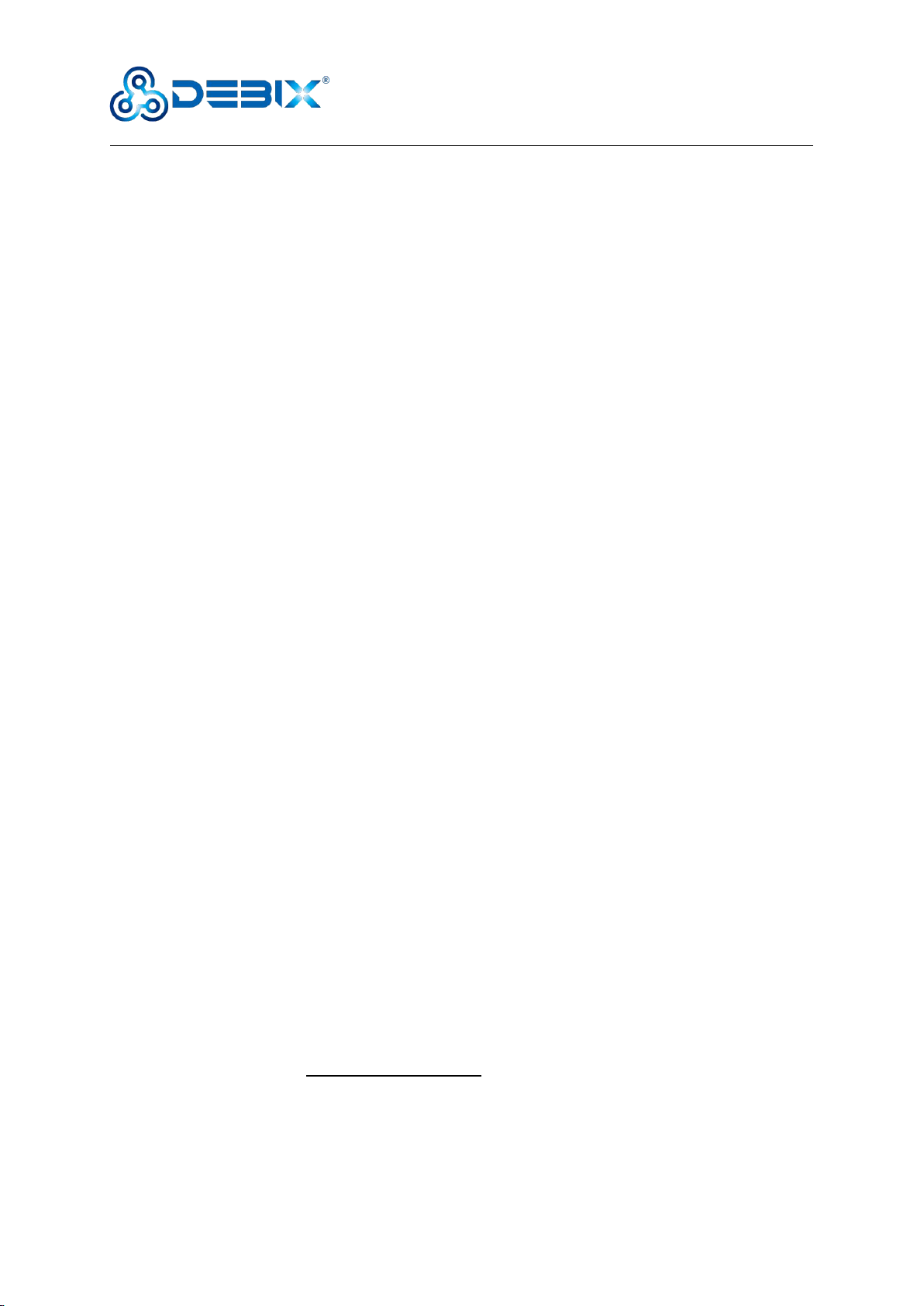
Polyhex Technology Company Limited
www.debix.io
12 /26
electric shock.
9.For safety reasons, the device can only be disassembled by professional personnel.
10.If one of the following situations occur, get the equipment checked by service personnel:
The power cord or plug is damaged.
Liquid has penetrated into the equipment.
The equipment has been exposed to moisture.
The equipment does not work well, or you cannot get it to work according to the
user's manual.
The equipment has been dropped and damaged.
The equipment has obvious signs of breakage.
11.Do not place the device in a place where the ambient temperature is below -45°C (-49°F)
or above 85°C (185°F). This will damage the machine. It needs to be kept in an environment
at controlled temperature.
12.Due to the sensitive nature of the equipment, it must be stored in a restricted access
location, only accessible by qualified engineer.
DISCLAIMER: Polyhex disclaims all responsibility for the accuracy of any statement of this
instructional document.
Declaration of conformity
KC: This equipment has been tested and found to comply with the KC rules.
Technical support and assistance
1. Visit Polyhex website http://www.polyhex.net/ where you can find the latest information
about the product.
2. Contact your distributor, sales representative or Polyhex’s customer service center for

Polyhex Technology Company Limited
www.debix.io
13 /26
technical support if you need additional assistance. Please have the following info ready
before you call:
Product name
Description of your peripheral attachments
Description of your software(operating system, version, application software, etc.)
A complete description of the problem
The exact wording of any error message

Polyhex Technology Company Limited
www.debix.io
14 /26
Chapter 2 DEBIX Installation Guide
A standalone DEBIX enclosure does not include DEBIX product and power adapter, If you
install it by yourself, you need to purchase an additional DEBIX single board computer and
power adapter.
DEBIX enclosure packing list:
1 aluminum alloy enclosure
1 conductive rubber pad
All screws needed
2.1. Installation
The steps for DEBIX installation into the DEBIX enclosure are as follows:
1. First, paste the CPU thermal conductive rubber pad on the front of the DEBIX board, as
shown in the figure below:
Figure 12
2. Place the single board computer into the enclosure, with four PM2.5X6 screws fixed, as
shown in the figure below:

Polyhex Technology Company Limited
www.debix.io
15 /26
Figure 13
3. Install the back cover of the enclosure and fix it with 4 KM2.5X6 locking screws, as shown
in the figure below:
Figure 14
4. The PC sheet into the left side of the enclosure, as shown in the figure below:

Polyhex Technology Company Limited
www.debix.io
16 /26
Figure 15
5. Industrial Computer installation is complete.
2.2. Power on
Note: The factory default boot mode of BPC-iMX8MP-01 Industrial Computer is Micro SD
card boot. If the main board for DEBIX Model B, you need to change to other boot modes,
please contact our engineer for modification before leaving the factory, and do not
disassemble the machine by yourself.
Please refer to Chapter 2 of DEBIX User Manual for the connection procedure. Insert the
burned Micro SD card into the card slot on the BPC-iMX8MP-01 Industrial Computer, connect
the display device and power on, then you can see the startup screen.
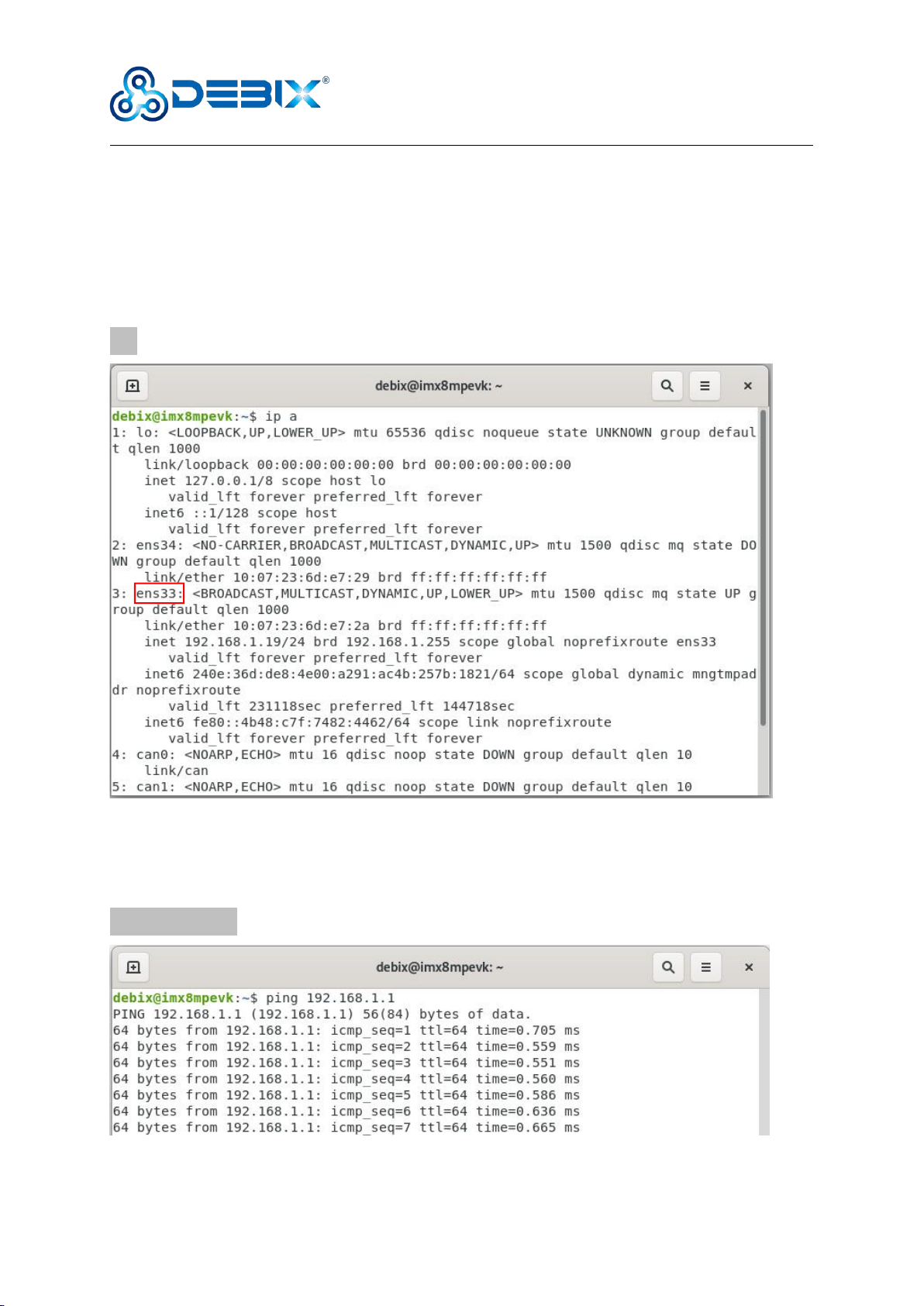
Polyhex Technology Company Limited
www.debix.io
17 /26
Chapter 3 Software Application Examples
3.1. Use of Ethernet
1. Query ip command.
ip a
As shown above: eth33 network card corresponds to the network port of the device silkscreen
"LAN" (Figure 9).
2. Apply ping command.
ping 192.168.1.1
3. Query the speed of the network port.
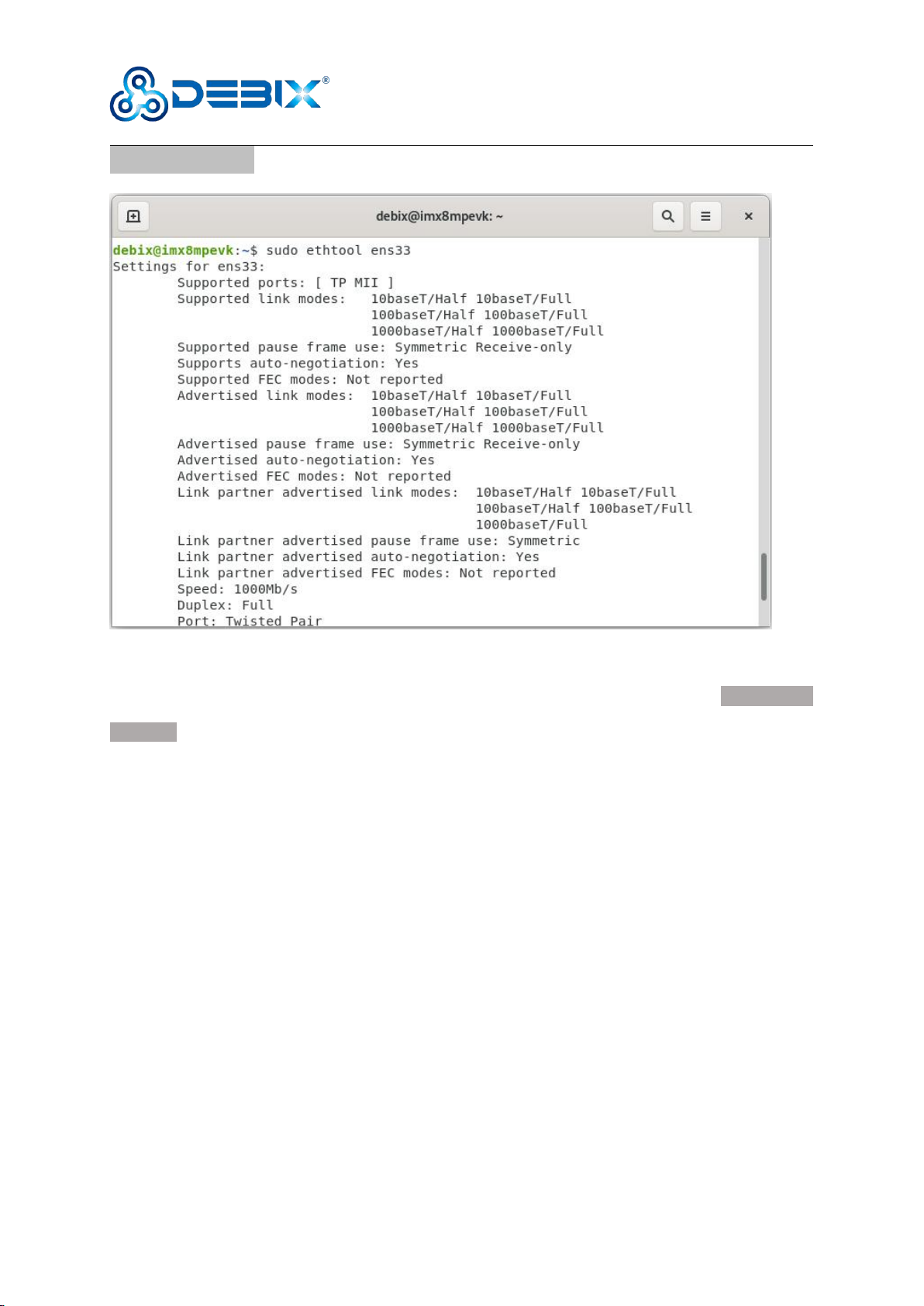
Polyhex Technology Company Limited
www.debix.io
18 /26
sudo ethtool ens33
The desktop settings of the BPC-iMX8MP-01 Industrial Computer Ethernet (Settings >>
Network) are as follows.

Polyhex Technology Company Limited
www.debix.io
19 /26
Figure 16
3.2. Use of WiFi
1. Unplug the network cable, DEBIX connect WiFi (polyhex_mi), query the WiFi network
port via ifconfig wlan0.

Polyhex Technology Company Limited
www.debix.io
20 /26
2. Apply ping command to check the network connection status.
ping 192.168.1.1
3. Reconnect to the new WiFi network (ChinaNet-polyhex), use the ping command, and the
same screen appears as above.
The desktop settings of the BPC-iMX8MP-01 Industrial Computer WIFI (Settings >>
Wi-Fi) are as follows.
Click the wifi enable button to turn on the Wi-Fi function, as shown in Figure 18.
Click on the wifi network name, the "Authentication required" dialog box will pop up, enter
the wifi network password, as shown in the figure below:
Figure 17
Wait for a while, when you see the right side of the connected wifi name √, that is, the wifi
connection is successful, as shown in the following figure.
Other manuals for BPC-iMX8MP-01
1
Table of contents
Other DEBIX Industrial PC manuals
Popular Industrial PC manuals by other brands

Asus
Asus Aaeon BOXER-6639M user manual
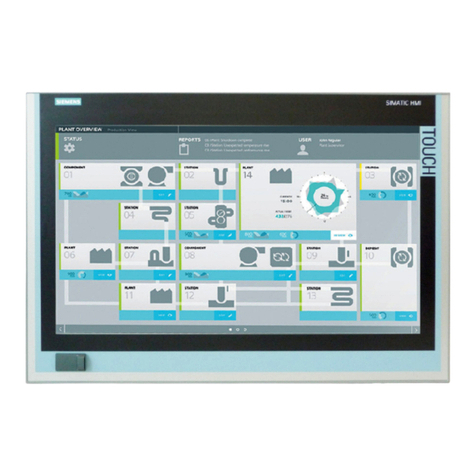
Siemens
Siemens SIMATIC IPC477E operating instructions

Siemens
Siemens Simatic box pc 627b operating instructions

B&R Industrial Automation GmbH
B&R Industrial Automation GmbH MAAPC3100-ENG user manual
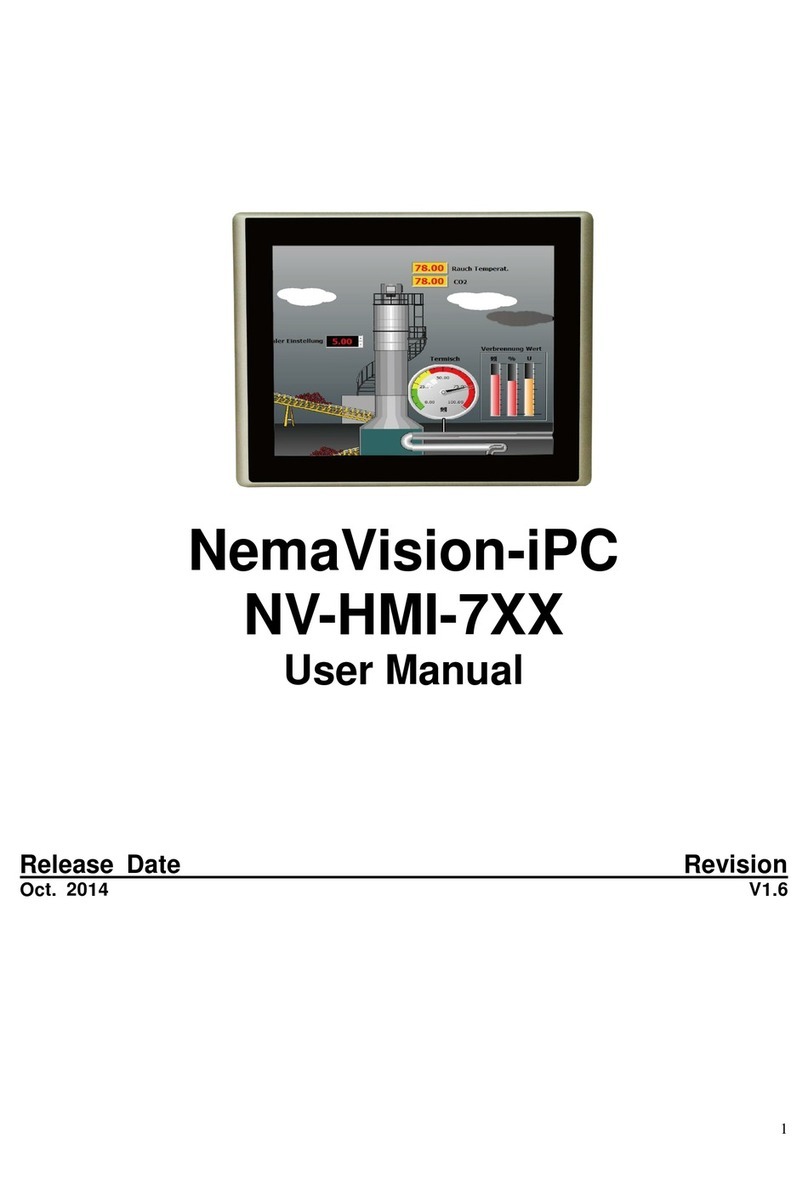
NemaVision-iPC
NemaVision-iPC NVHMI-707P user manual
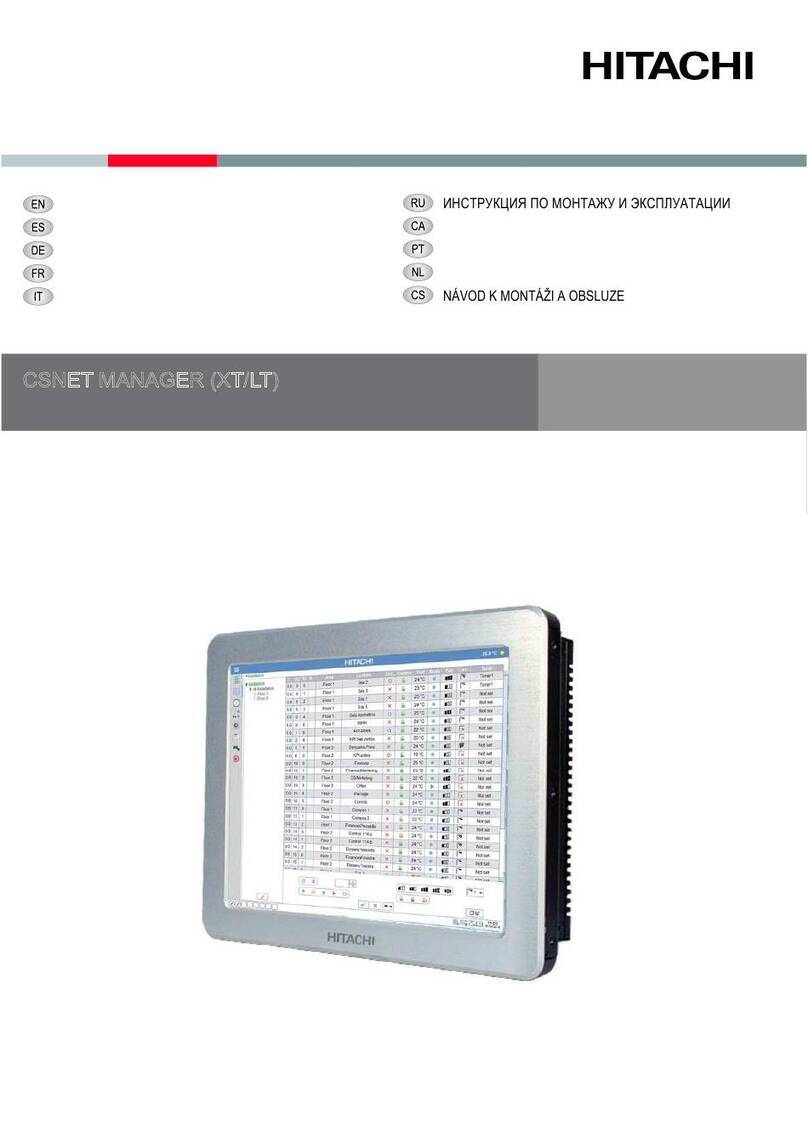
Hitachi
Hitachi CSNET MANAGER XT Installation and operation manual
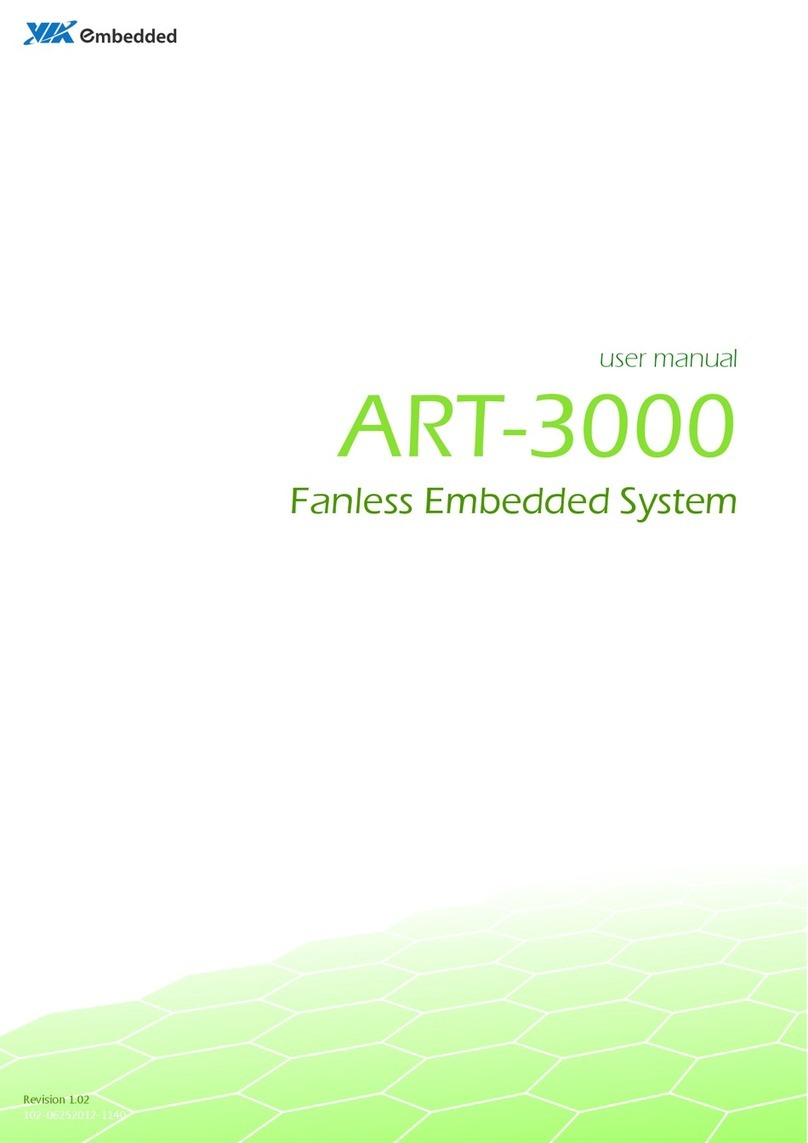
VIA Technologies
VIA Technologies ART-3000 user manual

Advantech
Advantech UTC-200 Series user manual

Avalue Technology
Avalue Technology EPS-QM67E Quick reference guide

AXIOMTEK
AXIOMTEK IPC932-230-FL Series Quick installation guide
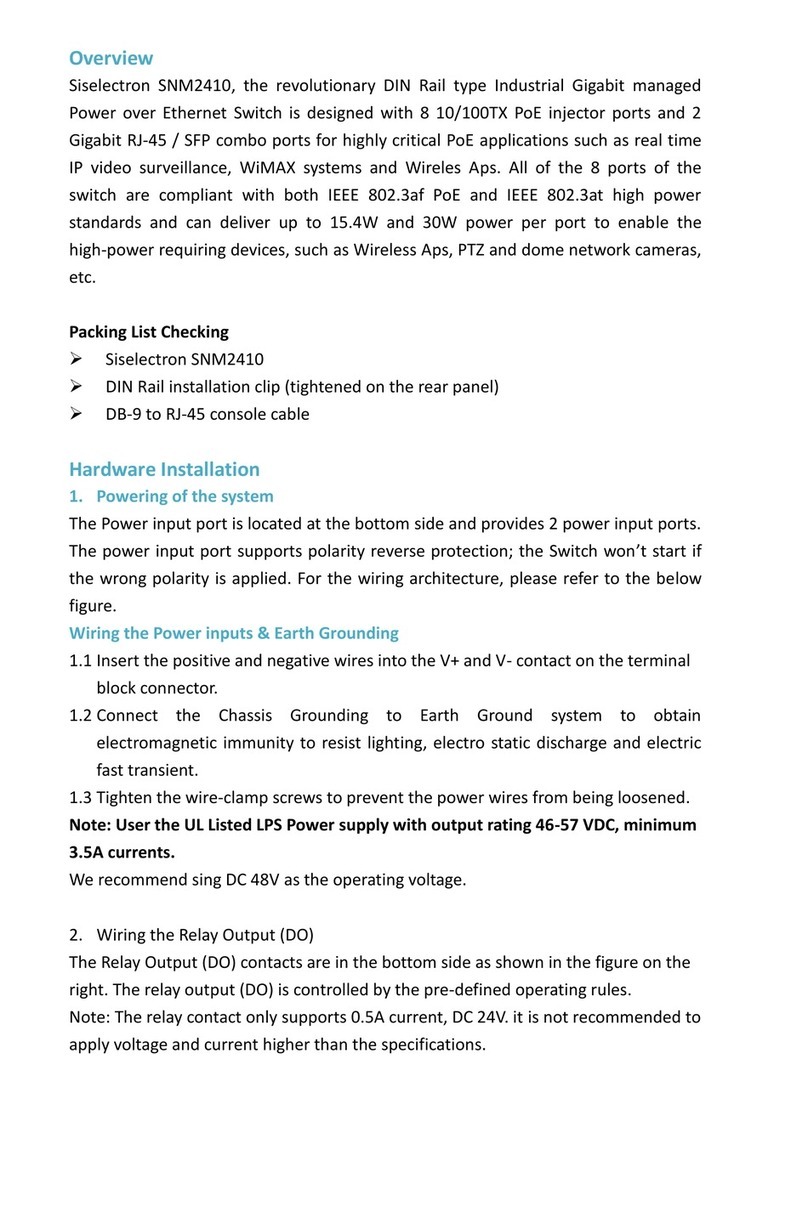
Siselectron
Siselectron SNM2410 manual

Ariesys
Ariesys ARX 605 User's reference manual