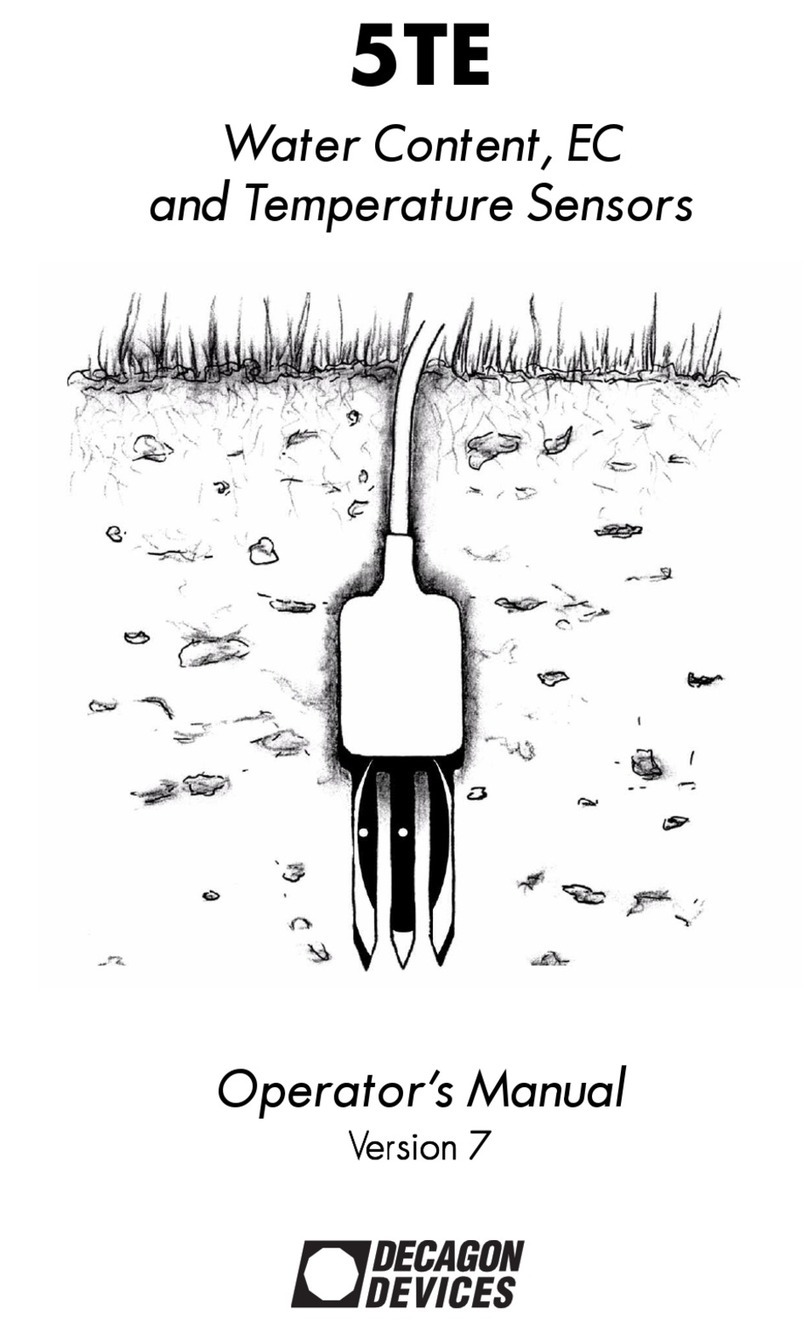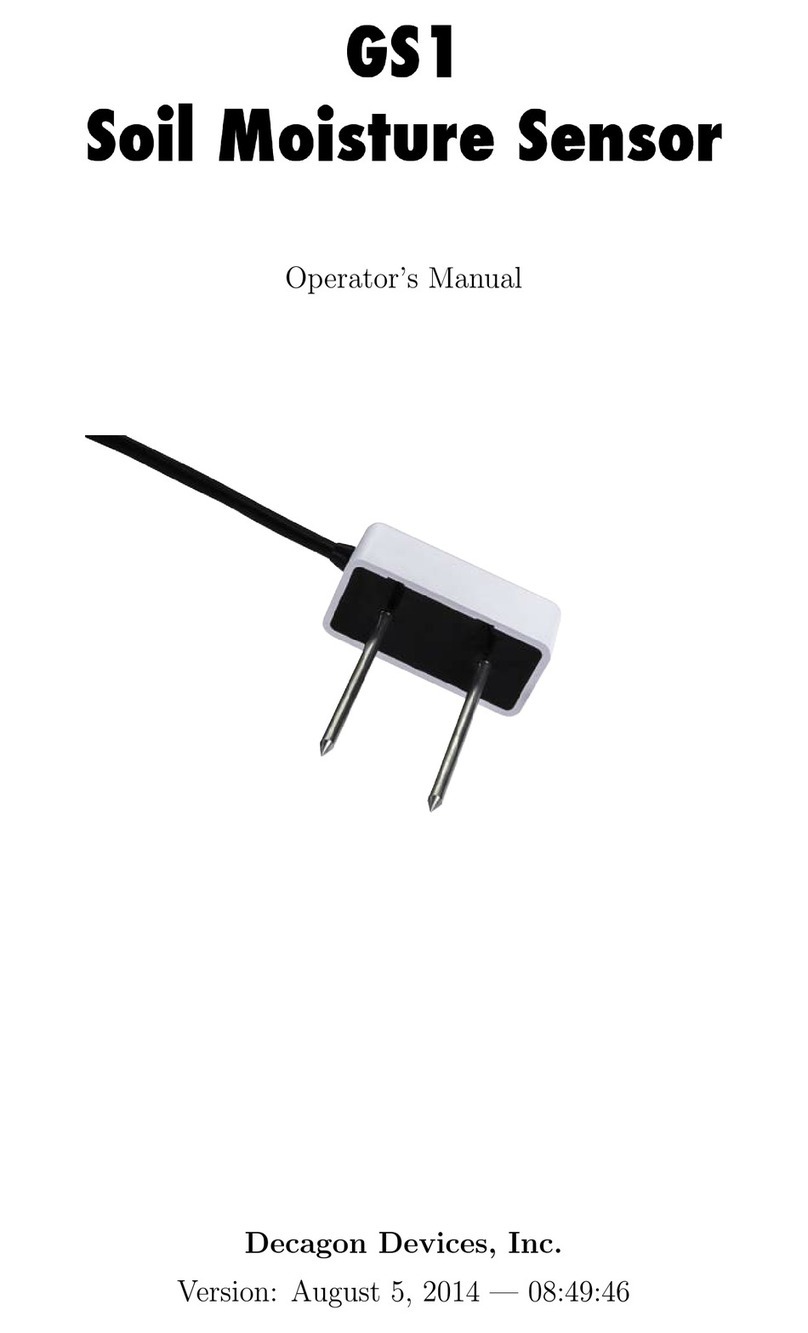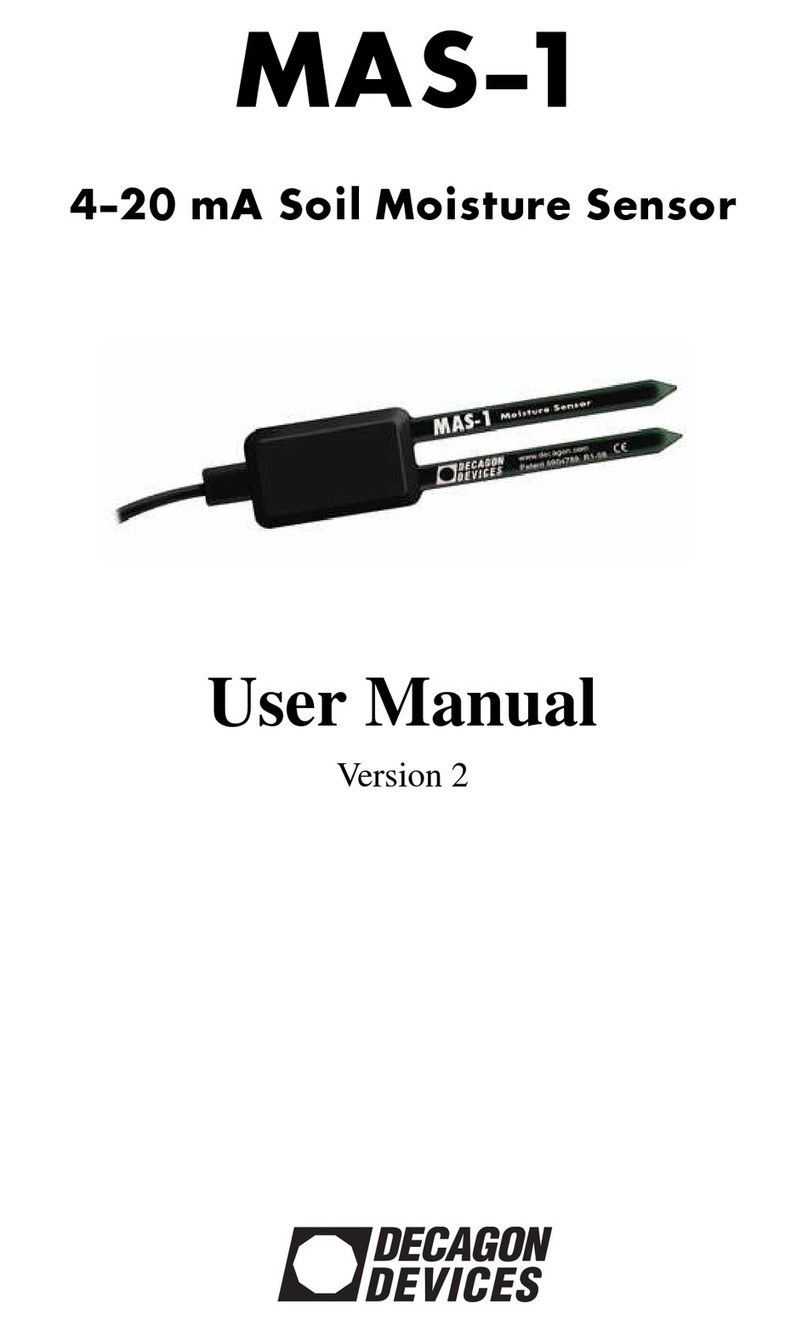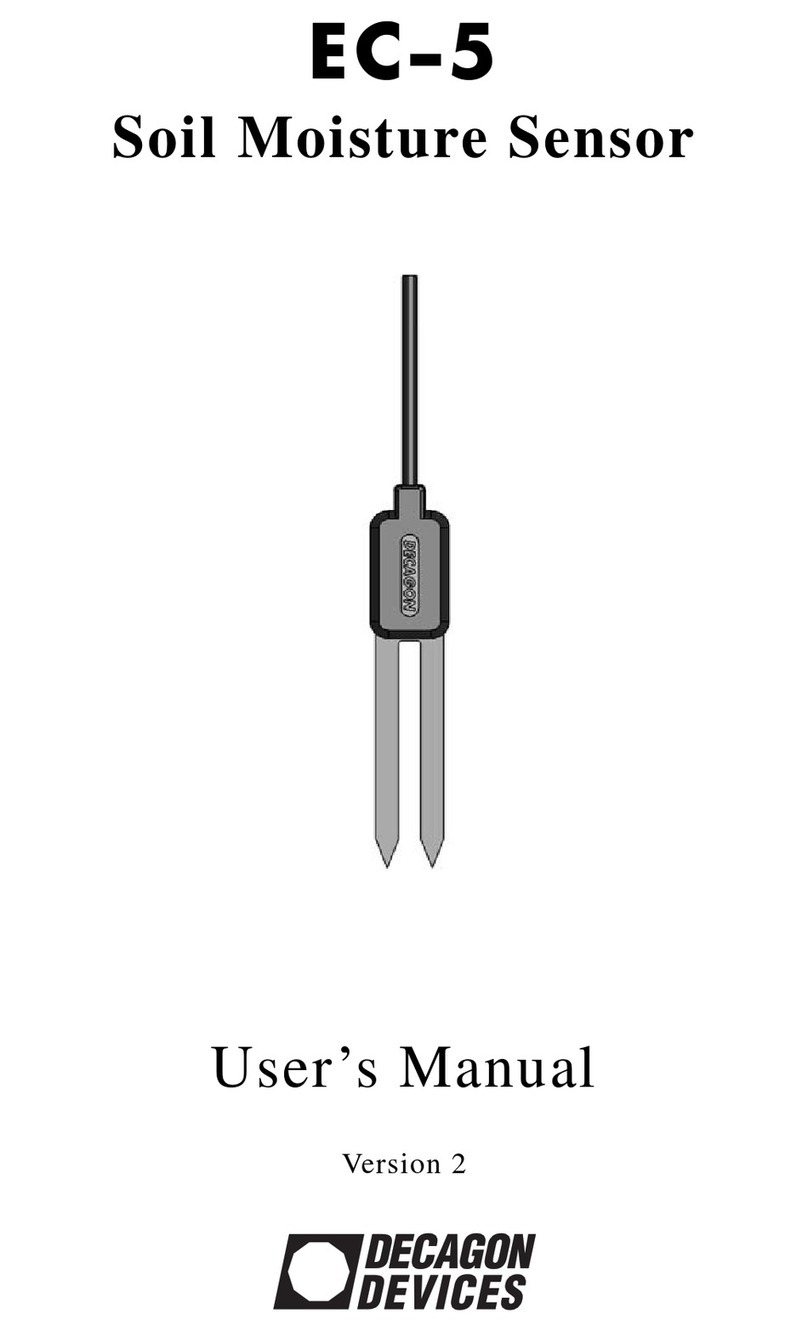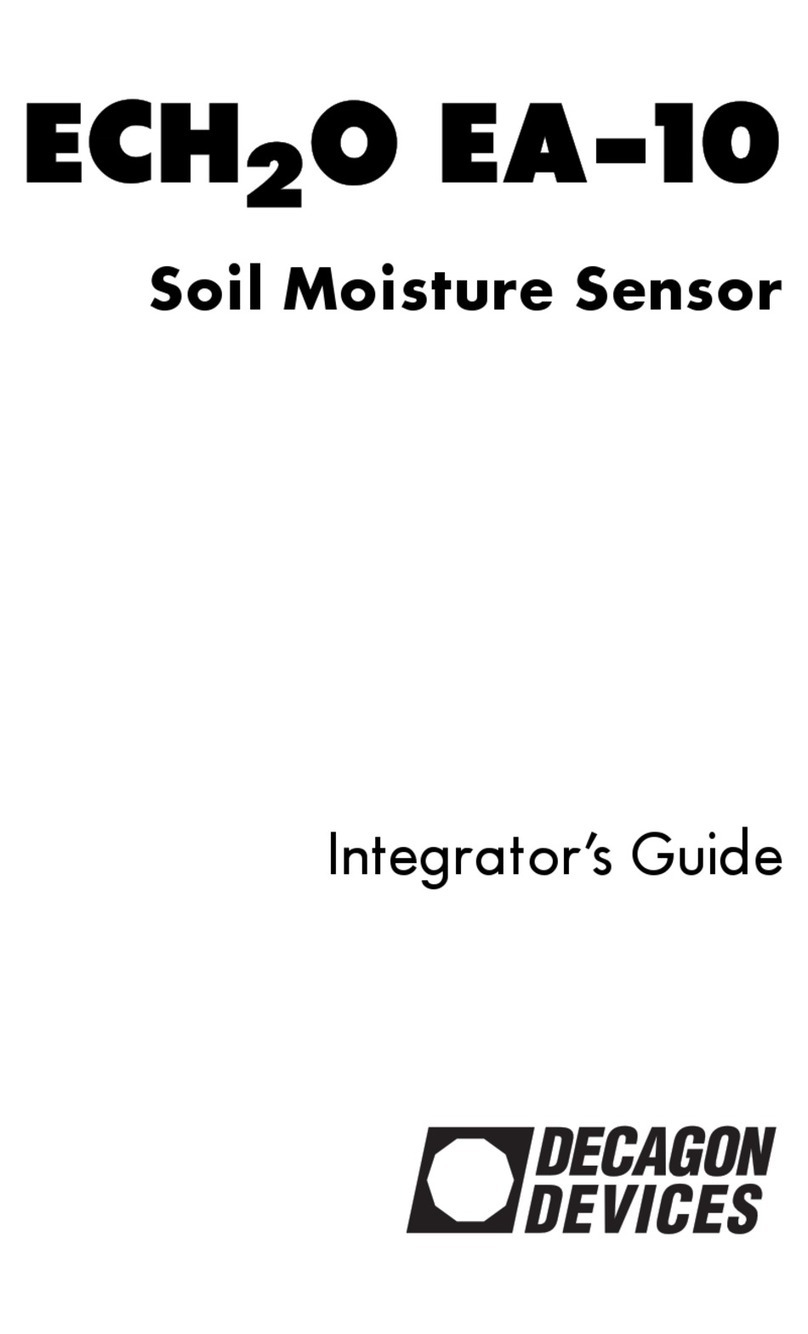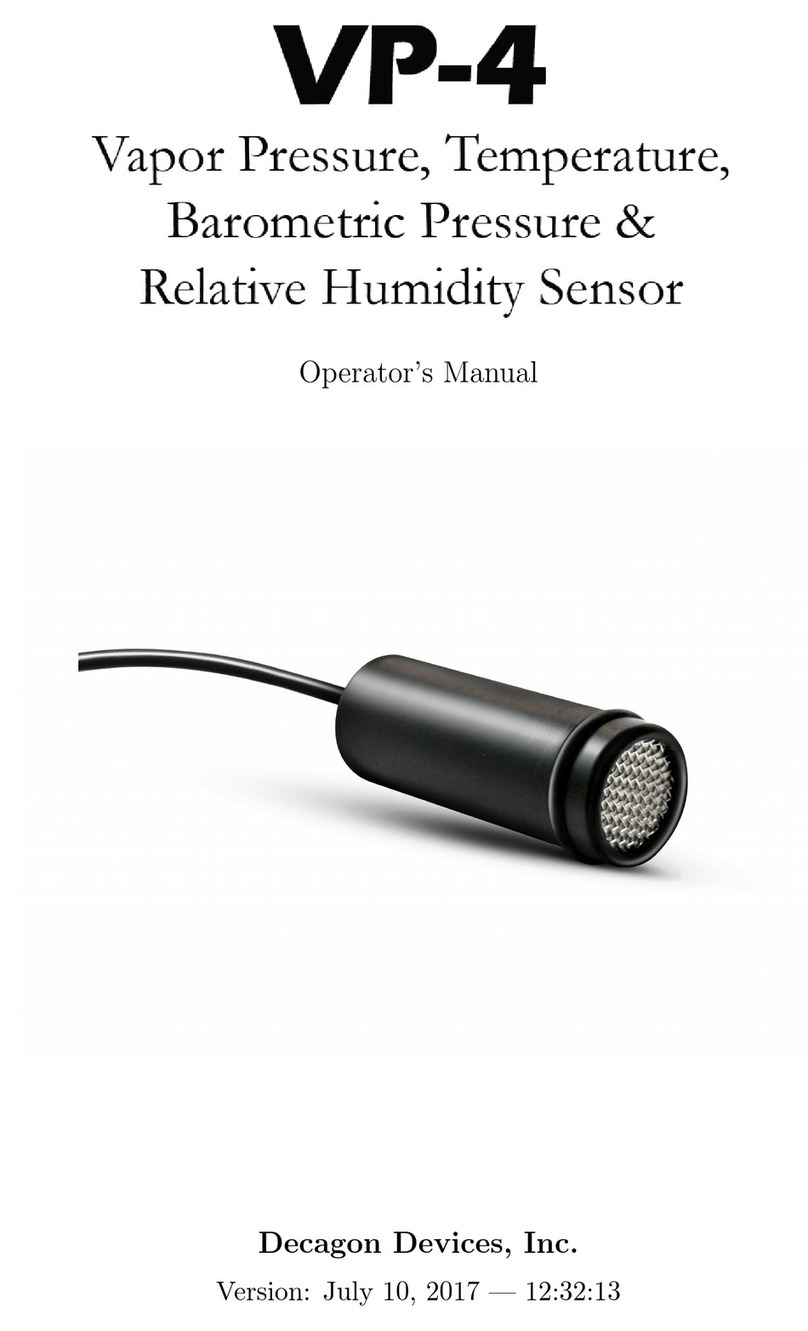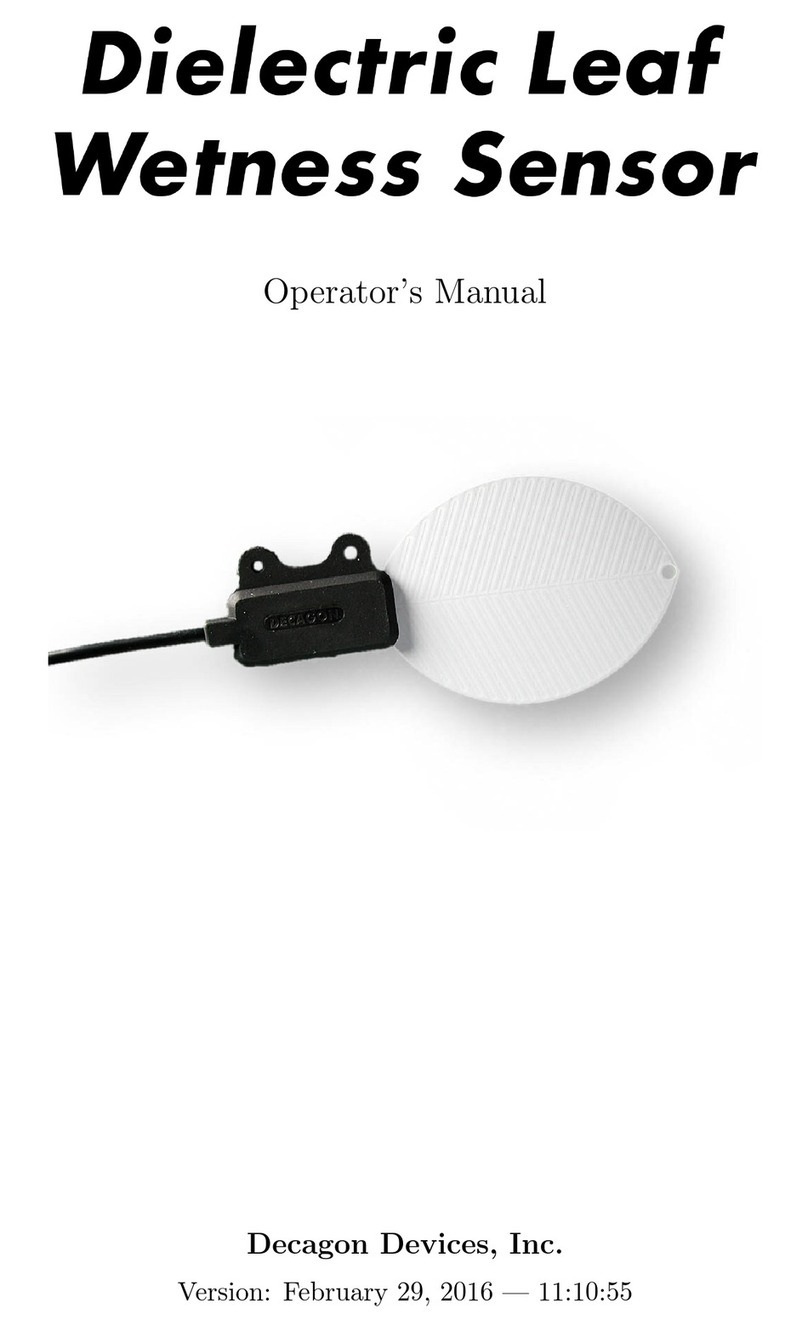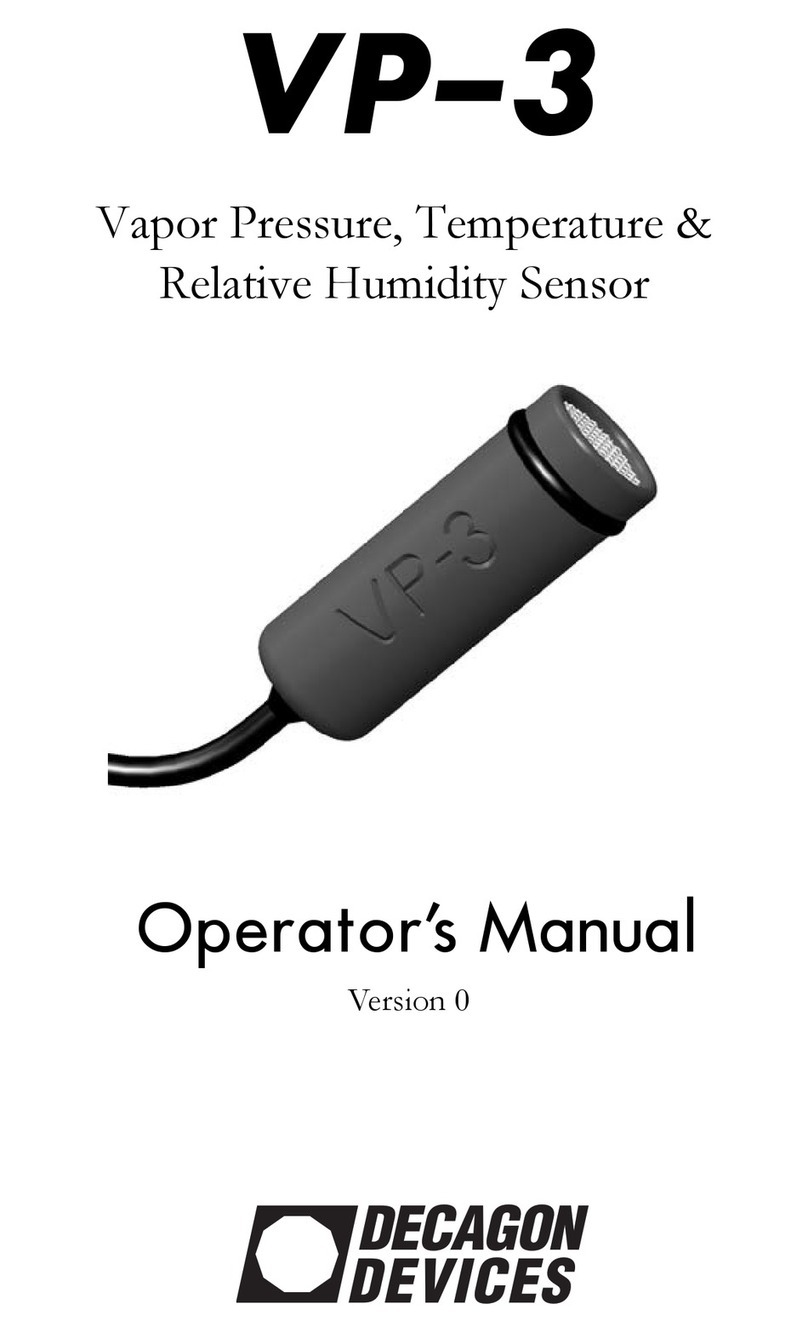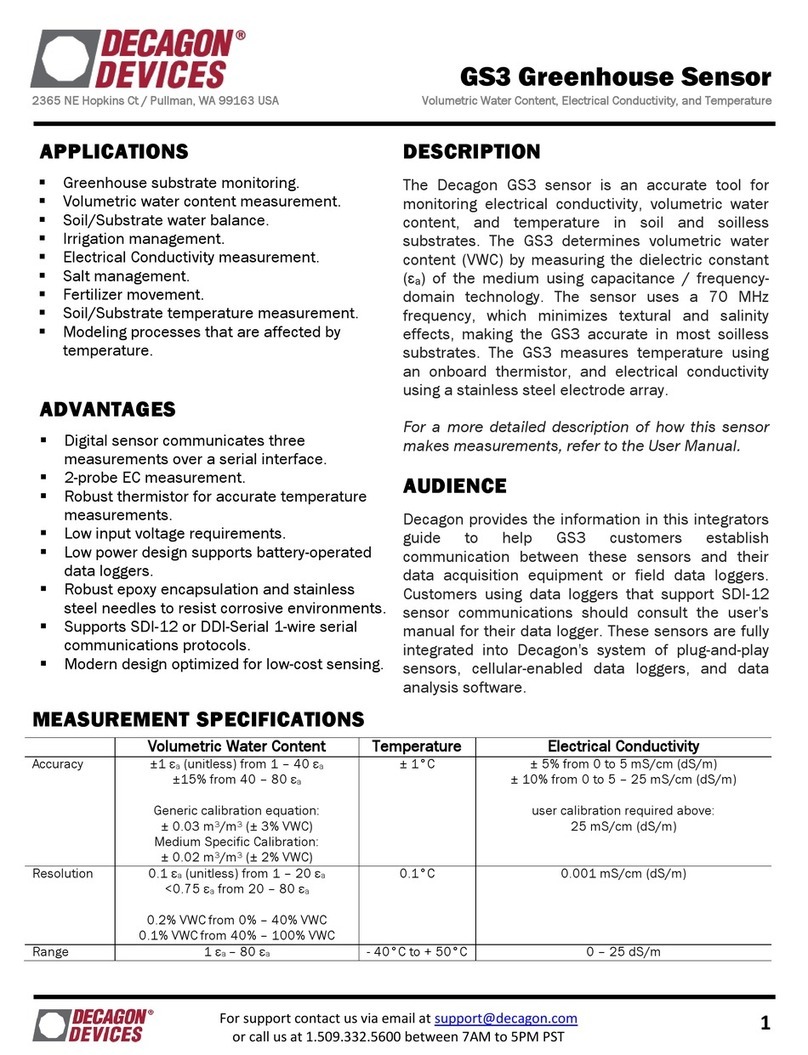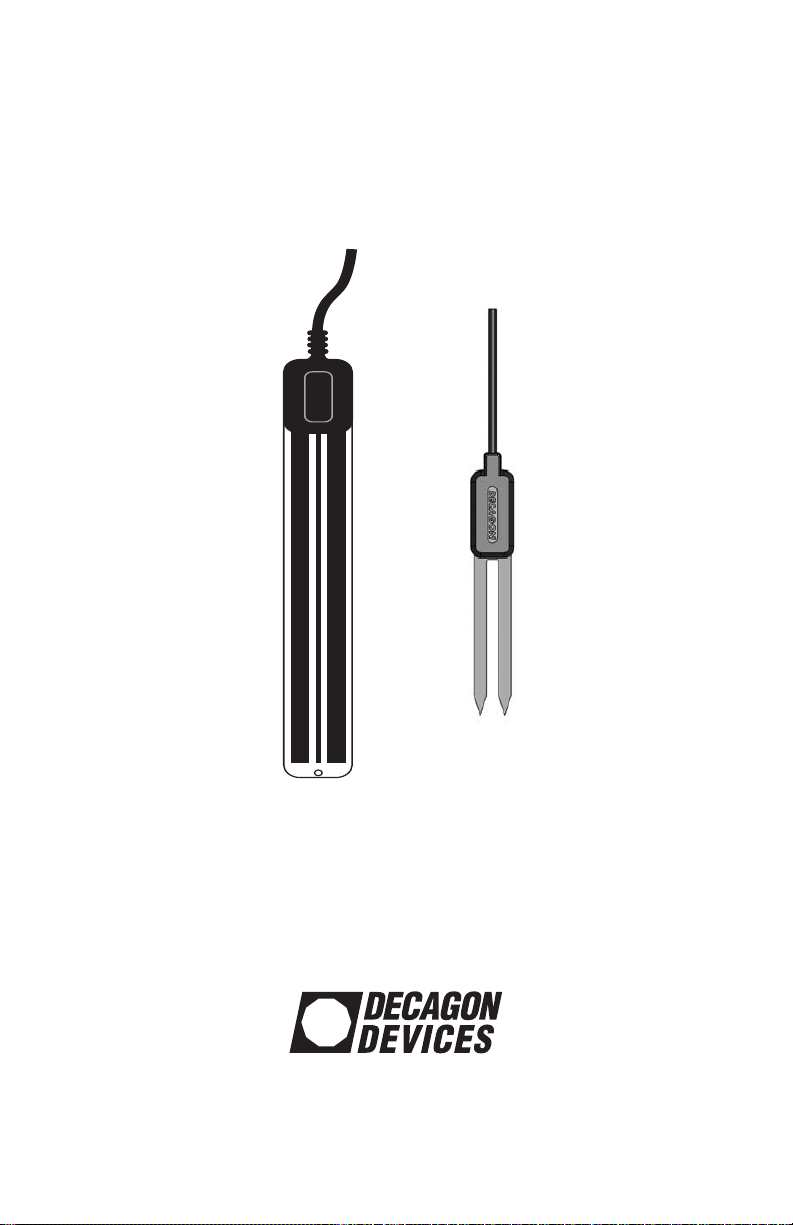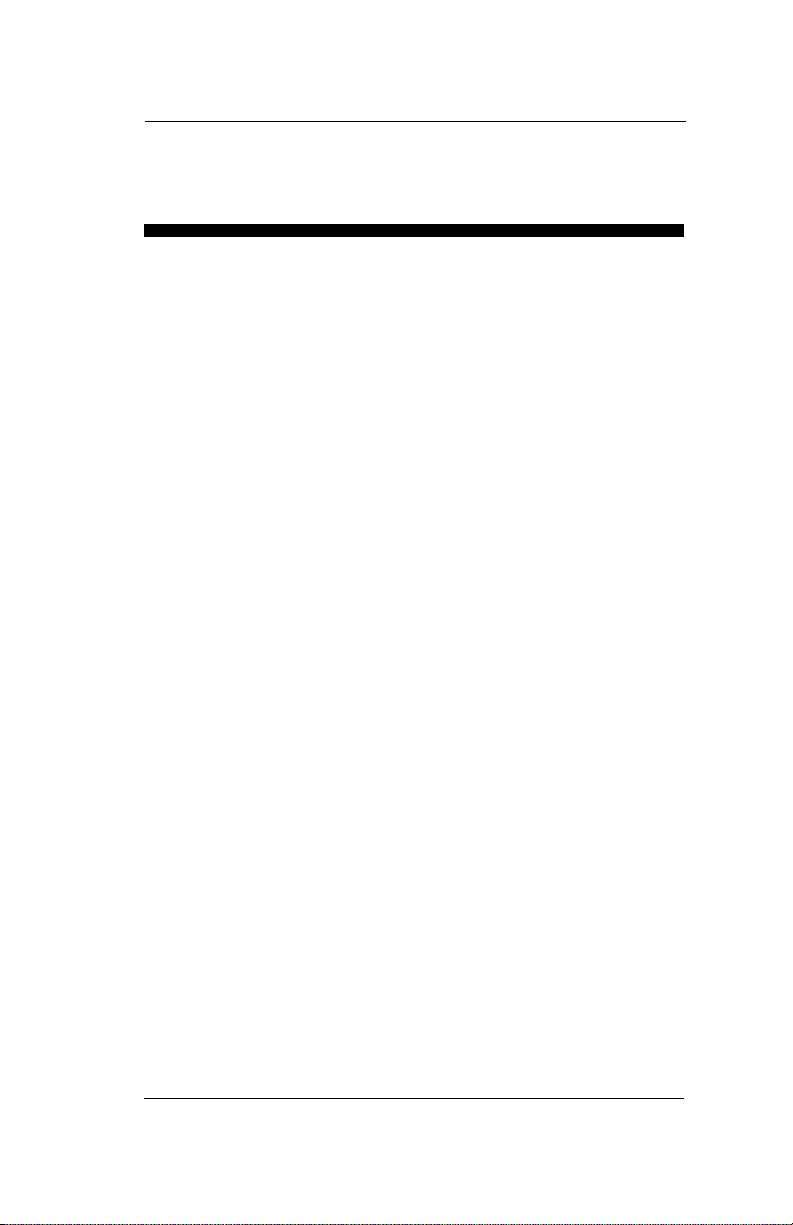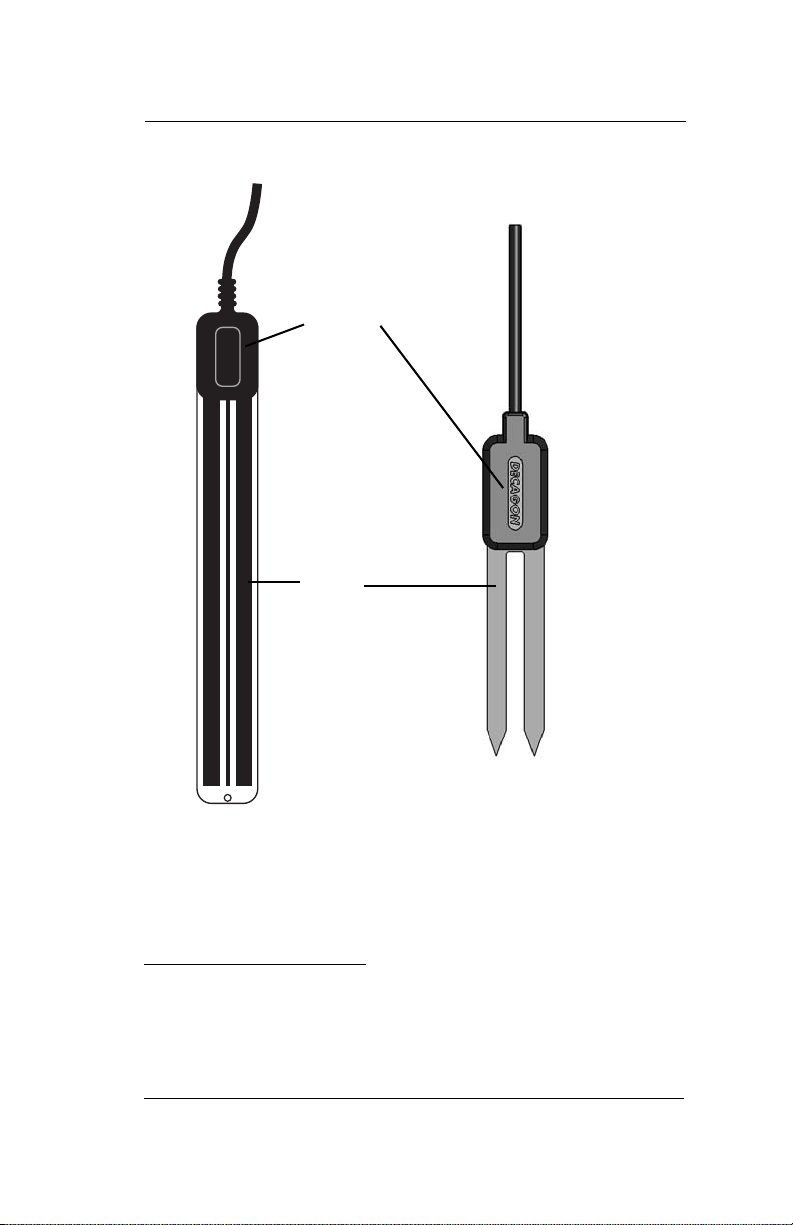EC-20, EC-10 and EC-5 User’s Manual
1. Introduction
3
Warranty Information
The EC-20, EC-10 and EC-5 have a 30-day satisfaction
guarantee and a one-year warranty.
Seller’s Liability
Seller warrants new equipment of its own manufacture
against defective workmanship and materials for a
period of one year from date of receipt of equipment
(the results of ordinary wear and tear, neglect, misuse,
accident and excessive deterioration due to corrosion
from any cause are not to be considered a defect); but
Seller’s liability for defective parts shall in no event
exceed the furnishing of replacement parts F.O.B. the
factory where originally manufactured. Material and
equipment covered hereby which is not manufactured
by Seller shall be covered only by the warranty of its
manufacturer. Seller shall not be liable to Buyer for loss,
damage or injuries to persons (including death), or to
property or things of whatsoever kind (including, but
not without limitation, loss of anticipated profits), occa-
sioned by or arising out of the installation, operation,
use, misuse, nonuse, repair, or replacement of said
material and equipment, or out of the use of any method
or process for which the same may be employed. The
use of this equipment constitutes Buyer’s acceptance of
the terms set forth in this warranty. There are no under-
standings, representations, or warranties of any kind,
express, implied, statutory or otherwise (including, but
without limitation, the implied warranties of merchant-
ability and fitness for a particular purpose), not
expressly set forth herein.