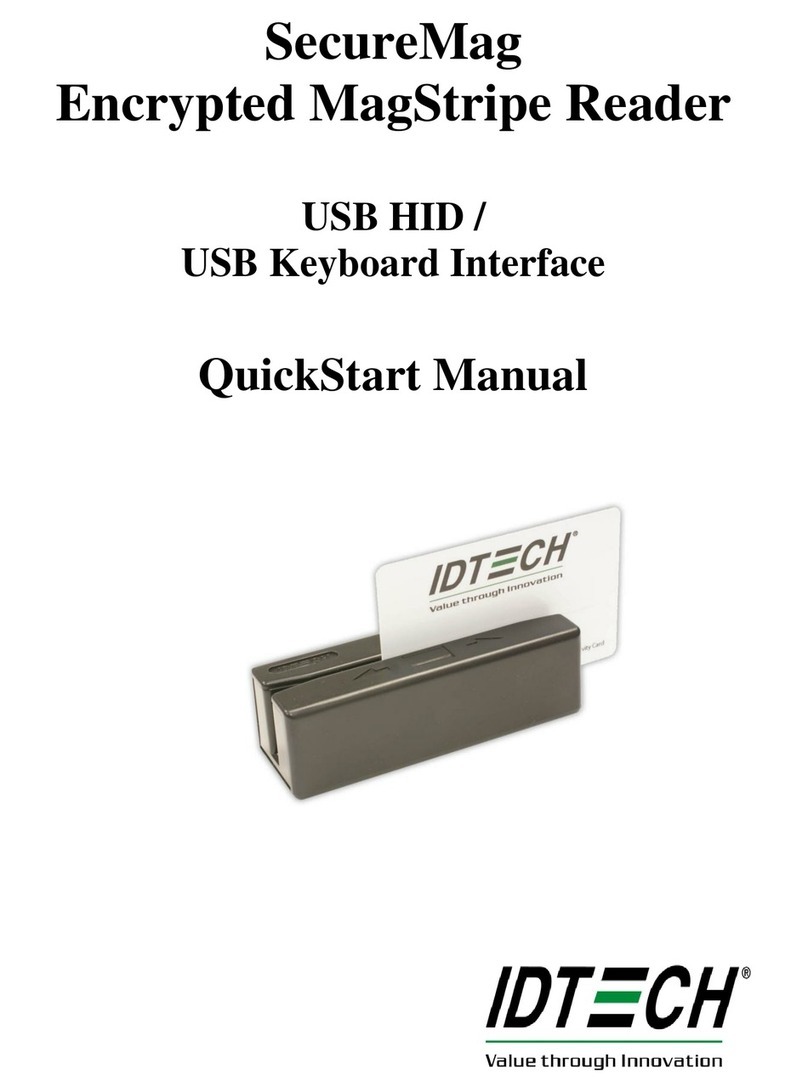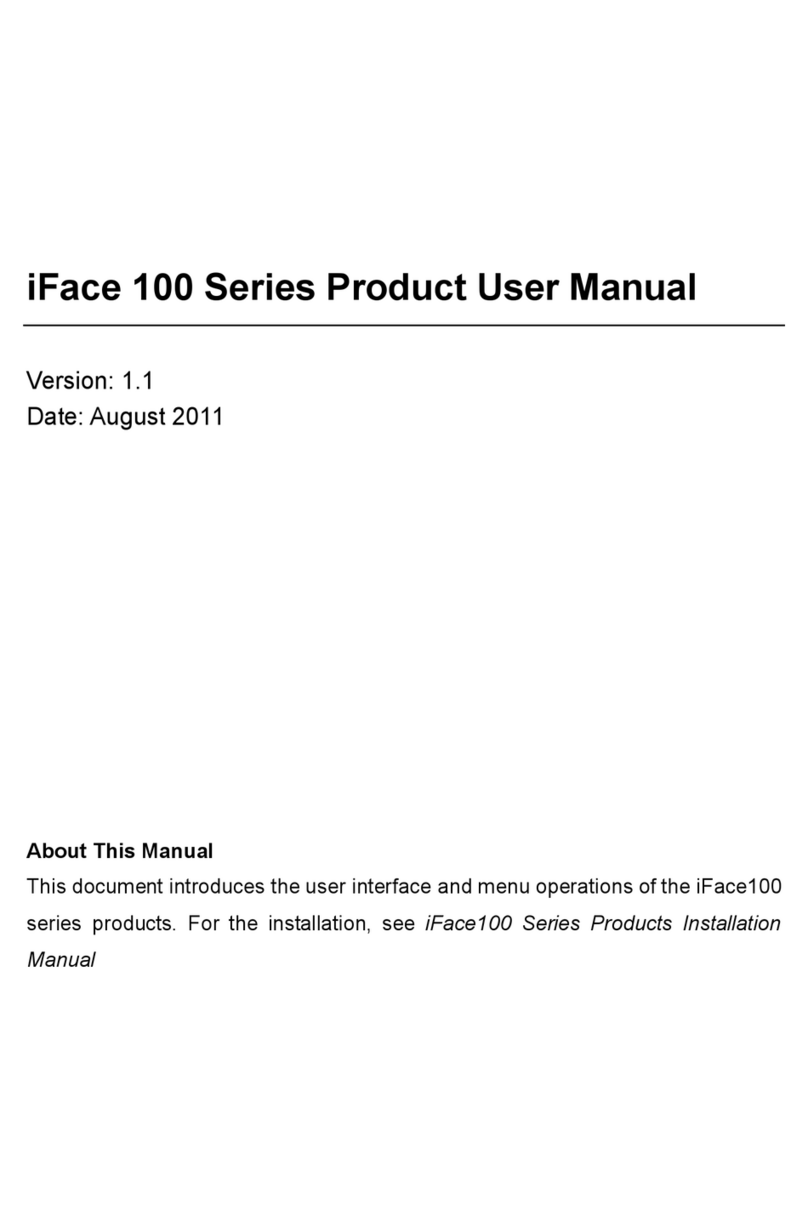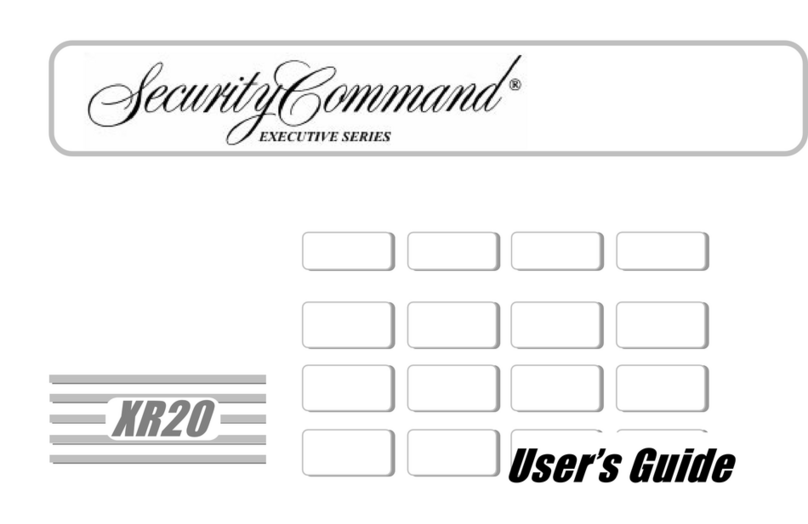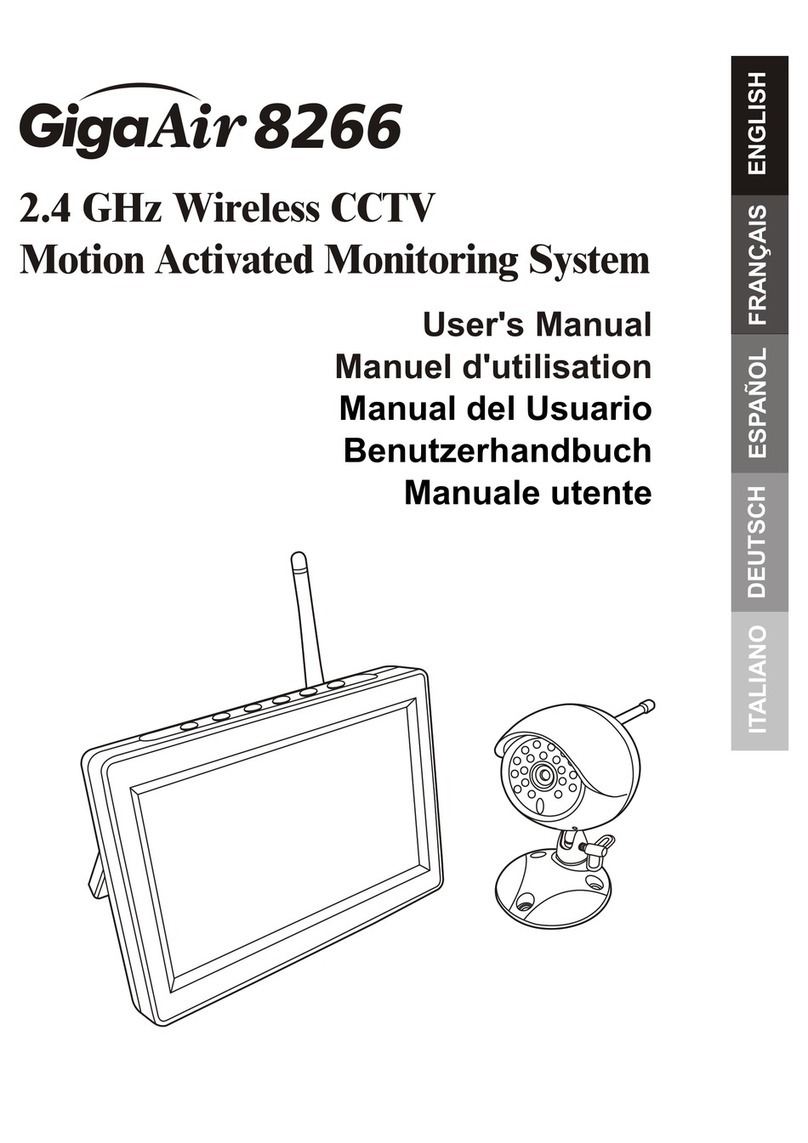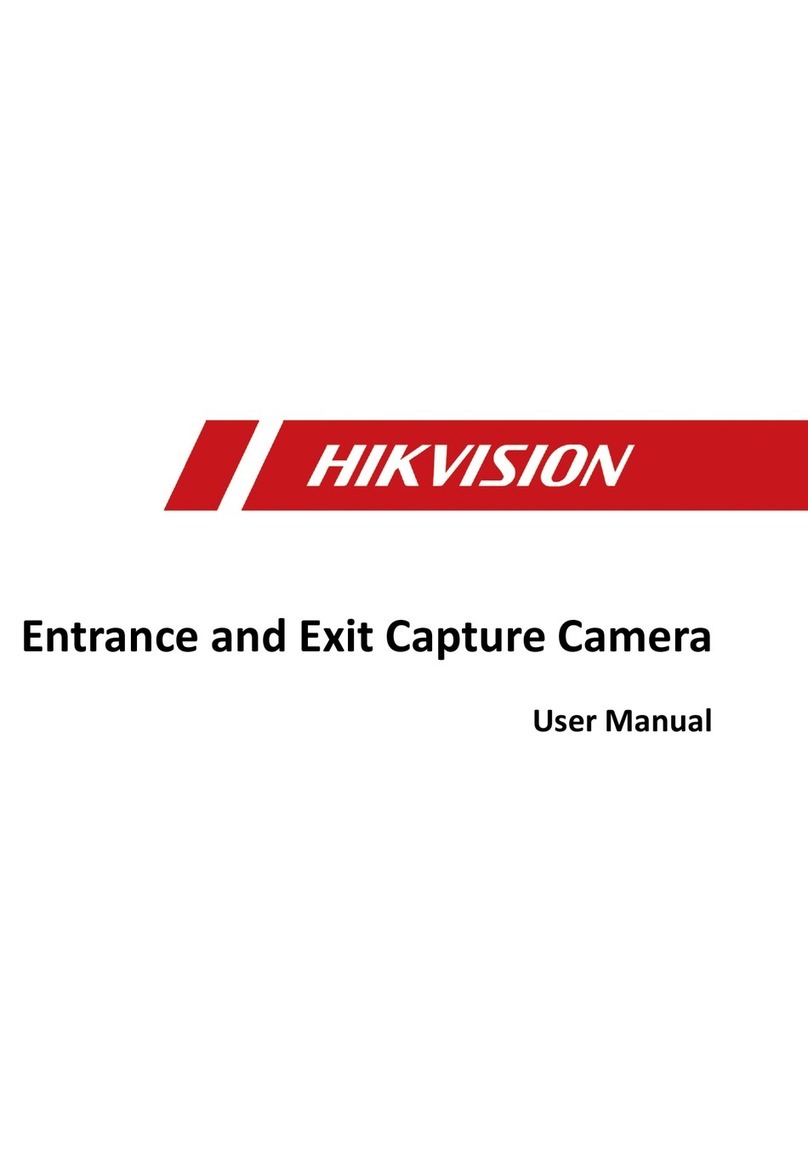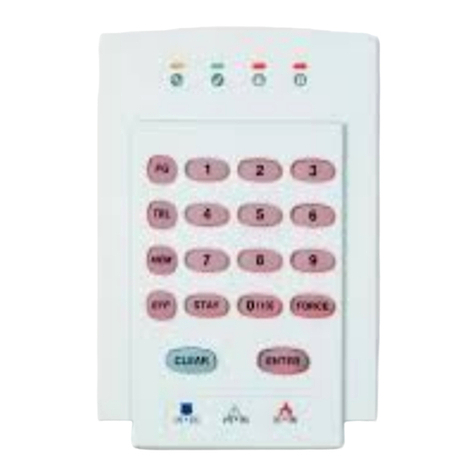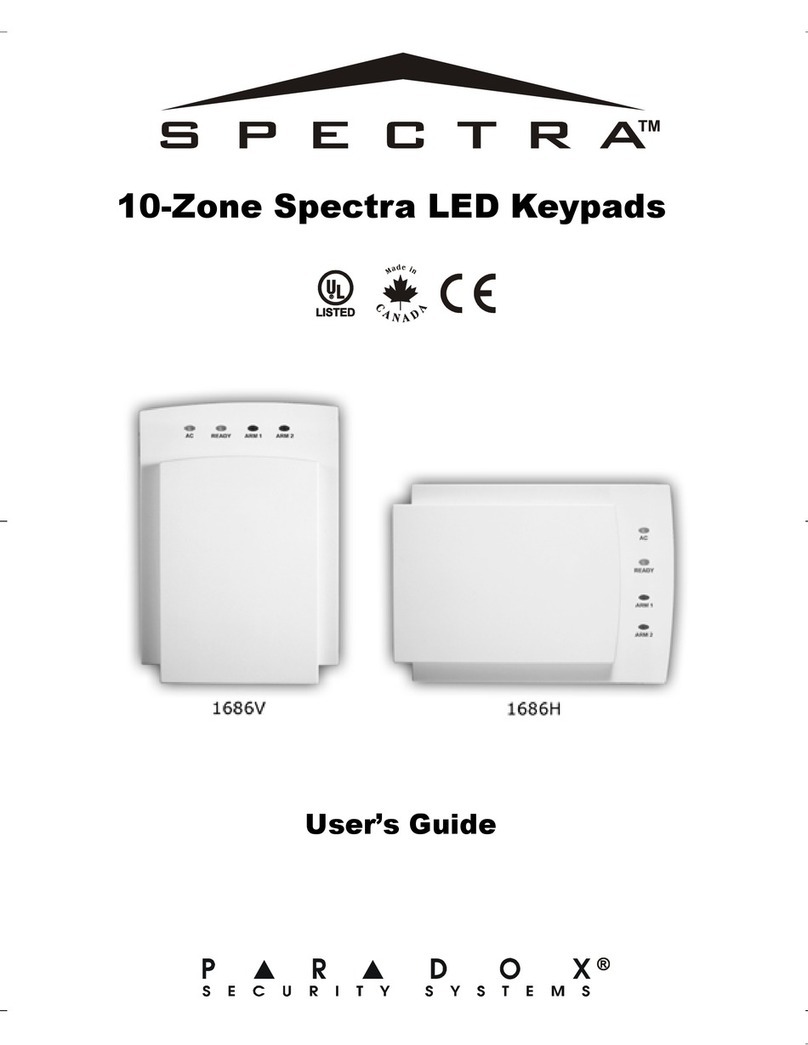Decimator DMON-16SL User manual

DMON‐16SLHardwareManualforFirmwareVersion1.1
Copyright©2015DecimatorDesignPtyLtd,Sydney,Australia
1
DMON-16SL
1to16Channel
(3G/HD/SD)‐SDIMulti‐Viewer
withHDMIOutput
OperatingManualforFirmwareVersion1.1

DMON‐16SLHardwareManualforFirmwareVersion1.1
Copyright©2015DecimatorDesignPtyLtd,Sydney,Australia
2
Introduction
ThankyouforpurchasingtheDMON‐16SL16Channel(3G/HD/SD)‐SDIMulti‐ViewerwithHDMIandSDI
outputs.TheDMON‐16SLisatrulyportableconverter,whichincorporatesourneweasytouseLCDand
buttoncontrolsystem.Thisgivesyoueasyaccesstomostoftheamazingfeaturesthathavebeenunavailable
withoutacomputeruntilnow.Thedaysofhavingtoplaywithcomplicateddipswitchesorhavingtocarry
aroundacomputertochangeasimplesettingaregone.
TheDMON‐16SLfeaturesthefollowing:
Lowcostminiature(3G/HD/SD)‐SDI1to16channelMulti‐Viewer
CustomLayoutswithvariousstandardlayouts
Identifieroverlayperwindowwithindividualenables,custompositioningandsize
AudioIDoverlay
LoadandrestoreCustomLayouts
FastswitchingbetweeninputsusingFull‐Screenscaling
SelectableoutputformatinbothFull‐ScreenandMulti‐Viewermode
Lowlatencybufferingforeachinputallowingnon‐synchronousinputs
HDMIoutput
16x(3G/HD/SD)‐SDIinputswithautodetection(26Formatssupportedintotal)
Eachwindowisindependentoftheothers,allowingany3G/HD/SDformatofanyframeratetobe
displayedsimultaneously
Variableaspectratiosperquadrant
Pass‐Throughmodeallowinganyofthe16inputstobeselectedforoutput
InPass‐ThroughmodetheselectedinputispassedthroughtotheHDMIoutput
TheDMON‐16SLisatrulyportableconverterthatincorporatesourneweasytouseLCDandbutton
controlsystem.Thisgivesyoueasyaccesstomostoftheamazingfeatureswithoutusingcomplicated
LED/buttoncontrol,dipswitchesorhavingtocarryaroundacomputertochangeasimplesetting.
Thisunitalsoincludes:
‐USBportforcontrolandfirmwareupdates
‐Heavydutymetalbox
‐MetalThreadLockingDCPowerSocket
‐PowerSupply,HDMICableandUSBCable
MainMenus
UponpoweruptheunitwillstartintheMainMenupointingtoInputStatus.
TheMainMenusare:
1. InputStatus
2. Control
3. Routing
4. Colours
5. Setup
Pressthe<and>buttonstomoveleftorrightthroughthemenus.
ToenterintoamenupresstheENTERbutton.
Notes:
1. Defaultsarehighlightedinyellow.
2. Whenanoptionischanged,ahighlightedSwillappearinthetoprightoftheLCDscreenandwill
disappearwhentheoptionsaresavedafter10seconds.Avoidpoweringdowntheunitduringthis
time.
3. YoucanalwaysreturntotheMainMenubypressingtheBACKbuttontwice.
4. Asyoumovethroughthemenuschangingparameters,theywillbeinstantlyappliedtotheoutput
signal.

DMON‐16SLHardwareManualforFirmwareVersion1.1
Copyright©2015DecimatorDesignPtyLtd,Sydney,Australia
3
InputStatus:(Has3states)
WhenpressingenterintheInputStatusmenu,willcyclebetweenthestatusforinput1‐4,5‐8and9‐12.
(Default)
1:3G1080p59.94
2:HD720p50
3:SD480i59.94
4:HD1080i59.94
CurrentformatonSDIInput1
CurrentformatonSDIInput2
CurrentformatonSDIInput3
CurrentformatonSDIInput4
(AfterpressingENTERonce)
5:3G1080p60
6:3G1080p60
7:3G1080p60
8:3G1080p59.94
CurrentformatonSDIInput5
CurrentformatonSDIInput6
CurrentformatonSDIInput7
CurrentformatonSDIInput8
(AfterpressingENTERtwice)
9:HD1080p24
10:HD720p50
11:SD480i59.94
12:HD1080i59.94
CurrentformatonSDIInput9
CurrentformatonSDIInput10
CurrentformatonSDIInput11
CurrentformatonSDIInput12
(AfterpressingENTERthreetimes)
13:SD576i50
14:HD720p24
15:SD480i59.94
163G1080p59.94
CurrentformatonSDIInput13
CurrentformatonSDIInput14
CurrentformatonSDIInput15
CurrentformatonSDIInput16
Control:(HasSUB‐MENUs)
Control
HDMI Output Type
HDMI RGB444 2C
MainMenu<==
SubMenu
ParameterWindow
WhenhighlightedintheMainMenu,presstheENTERbuttontoenterthissub‐menu.
Pressthe<and>buttonstomoveleftorrightrespectivelythroughthe10menusbelowandpresstheBACK
buttontogobacktotheMainMenuwhenfinished.
ThecurrentvalueforeachSubMenuisshownintheParameterWindow.
1.Control/HDMIOutputType(Parameter)
ThisisthecurrentHDMIoutputtypeforoutput1.
Whenthesubmenuishighlighted,pressENTERtotogglethroughthefollowingtypes:
1.) DVIRGB444 DVI‐DRGB4:4:4
2.) HDMIRGB4442C HDMIRGB4:4:4with2‐ChannelsofAudio
3.) HDMIYCbCr4442CHDMIYCbCr4:4:4with2‐ChannelsofAudio
4.) HDMIYCbCr4222CHDMIYCbCr4:2:2with2‐ChannelsofAudio
5.) HDMIRGB4448C HDMIRGB4:4:4with8‐ChannelsofAudio
6.) HDMIYCbCr4448CHDMIYCbCr4:4:4with8‐ChannelsofAudio
7.) HDMIYCbCr4228CHDMIYCbCr4:2:2with8‐ChannelsofAudio

DMON‐16SLHardwareManualforFirmwareVersion1.1
Copyright©2015DecimatorDesignPtyLtd,Sydney,Australia
4
2.Control/OutputSelect(Parameter)
ThisisthecurrentsourcefortheHDMIandSDIoutputs.
Whenthesubmenuishighlighted,presstheENTERbuttontoenterthissub‐menu.
Pressthe<and>buttonstomoveleftorrightthroughthefollowingsources:
1.) Multi‐View
2.) Window1
3.) Window2
4.) Window3
5.) Window4
6.) Window5
7.) Window6
8.) Window7
9.) Window8
10.) Window9
11.) Window10
12.) Window11
13.) Window12
14.) Window13
15.) Window14
16.) Window15
17.) Window16
3.Control/MVOutputFormat(Parameter)
ThisisthecurrentoutputformatfortheMulti‐Viewer.
Whenthesubmenuishighlighted,presstheENTERbuttontoenterthissub‐menu.
Pressthe<and>buttonstomoveleftorrightthroughthe26videoformatslistedbelowandtheBACKbutton
toleavethisSUB‐MENU.
1.SD720x487i59.948.HD1920x1080p5015.HD1280x720p59.94
2.SD720x576i509.HD1920x1080p3016.HD1280x720p50
3.HD1920x1080i6010.HD1920x1080p29.9717.HD1280x720p30
4.HD1920x1080i59.9411.HD1920x1080p2518.HD1280x720p29.97
5.HD1920x1080i5012.HD1920x1080p2419.HD1280x720p25
6.HD1920x1080p6013.HD1920x1080p23.98
7.HD1920x1080p59.9414.HD1280x720p60
4.Control/MVWindows(Parameter)
Thisisthecurrentnumberofwindowsshownonthemulti‐viewoutput.
Whenthesubmenuishighlighted,presstheENTERbuttontoenterthissub‐menu.
Pressthe<and>buttonstomoveleftorrightthroughthenumberofwindowsdisplayedfrom1to16.
DefaultWindowsdisplayedis16windows.
5.Control/MVLayout(Parameter)
Thisisthecurrentlayoutofthemulti‐viewer,thereare32layoutsselectableperformatandmulti‐viewer
windownumber.10ofthesearepredefinedlayouts.Whenthesubmenuishighlighted,presstheENTER
buttontoenterthissub‐menu.
Pressthe<and>buttonstomoveleftorrightthroughthefollowinglayouts:
1.) 100%
2.) 100%withBorder
3.) 90%
4.) 90%withBorder
5.) 100%withGap
6.) 100%withBorder+Gap
7.) 90%withGap
8.) 90%withBorder+Gap

DMON‐16SLHardwareManualforFirmwareVersion1.1
Copyright©2015DecimatorDesignPtyLtd,Sydney,Australia
5
9to30)Custom
31.)ToptoBottom
32.)LefttoRight
Notes:
Forevery‘Format’and‘NumberofWindows’thereare32layouts.
E.g.fora1920x1080i60formatshowing16windowsthereare32layoutstiedtothisoutput,ifthenumberof
windowsischangedto15therearealso32separatelayoutsattachedtothissetting.
FullScreenPassthroughwillalsousetheselectedlayoutfor1window.
6.Control/MVAudioSource(Parameter)
ThisselectswhichwindowtheaudioisextractedfromfortheMulti‐Vieweroutput.
Whenthesubmenuishighlighted,presstheENTERbuttontoenterthissub‐menu.
Pressthe<and>buttonstomoveleftorrightthroughthefollowingsources:
1.) Window1
2.) Window2
3.) Window3
4.) Window4
5.) Window5
6.) Window6
7.) Window7
8.) Window8
9.) Window9
10.) Window10
11.) Window11
12.) Window12
13.) Window13
14.) Window14
15.) Window15
16.) Window16
7.Control/MVReference(Parameter)
ThisisreferencefortheMulti‐Viewer.
Whenthesubmenuishighlighted,pressENTERtotogglethroughthefollowingsources:
1.) Window1
2.) Free‐Run
8.Control/PassScaled(Parameter)
WhentheOutputSelectischangedtowindow1to16,thisparameterdetermineswhethertheoutputis
scaledorpassedthroughunchangedfromtheselectedwindow.Whentheoutputisscaled,theselected
layoutforwindow1isused.Whenthesubmenuishighlighted,pressENTERtotogglethroughthefollowing
selections:
1.) Yes
2.) No
9.Control/FormatStatus(Parameter)
WhenaninputisdetectedtheDMON‐16SLwilldisplaytheformatdetectedinthetopleftofeachwindowby
defaultunlessthelocationhasbeenmodifiedviatheUSBControlPanel.Whenthesubmenuishighlighted,
pressENTERtotogglethroughthefollowingselections:
1.) Showfor5sec
2.) ShowAlways
3.) Off

DMON‐16SLHardwareManualforFirmwareVersion1.1
Copyright©2015DecimatorDesignPtyLtd,Sydney,Australia
6
10.Control/AudioSourceID(Parameter)
TheAudioSourceIdentificationiconwillappearwhenselectingwhichwindowtheaudiowillbepassedfrom
totheoutputwheninmulti‐viewermode.Thisoptiontoggleswhethertheiconisshowntoindicatethe
windowsourcetheaudioiscomingfrom.ThisiconappearsinfrontoftheFormatStatus.Whenthesubmenu
ishighlighted,pressENTERtotogglethroughthefollowingselections:
1.) Showfor5sec
2.) ShowAlways
3.) Off
Routing:(HasSUB‐MENUs)
Routing
Window 1 Source
Input 1
MainMenu<==
SubMenu
ParameterWindow
WhenhighlightedintheMainMenu,presstheENTERbuttontoenterthissub‐menu.
Pressthe<and>buttonstomoveleftorrightrespectivelythroughthe16menusbelowandpresstheBACK
buttontogobacktotheMainMenuwhenfinished.
ThecurrentvalueforeachSubMenuisshownintheParameterWindow.
1.Routing/Window1Source(Parameter)
ThisistheinputsourceforWindow1.
Whenthesubmenuishighlighted,presstheENTERbuttontoenterthissub‐menu.
Pressthe<and>buttonstomoveleftorrightthroughthefollowingsources:
1.) Input1 (defaultforWindow1)
2.) Input2 (defaultforWindow2)
3.) Input3 (defaultforWindow3)
4.) Input4 (defaultforWindow4)
5.) Input5 (defaultforWindow5)
6.) Input6 (defaultforWindow6)
7.) Input7 (defaultforWindow7)
8.) Input8 (defaultforWindow8)
9.) Input9 (defaultforWindow9)
10.) Input10 (defaultforWindow10)
11.) Input11 (defaultforWindow11)
12.) Input12 (defaultforWindow12)
13.) Input13 (defaultforWindow13)
14.) Input14 (defaultforWindow14)
15.) Input15 (defaultforWindow15)
16.) Input16 (defaultforWindow16)
PleasenotethatWindows2to16sourcesarethesameasabove.
Colours:(HasSUB‐MENUs)
Colours
Background Color
Black
MainMenu<==
SubMenu
ParameterWindow
WhenhighlightedintheMainMenu,presstheENTERbuttontoenterthissub‐menu.
Pressthe<and>buttonstomoveleftorrightrespectivelythroughthe6menusbelowandpresstheBACK
buttontogobacktotheMainMenuwhenfinished.
ThecurrentvalueforeachSubMenuisshownintheParameterWindow.

DMON‐16SLHardwareManualforFirmwareVersion1.1
Copyright©2015DecimatorDesignPtyLtd,Sydney,Australia
7
1.Colours/BackgroundColour(Parameter)
ThisisbackgroundcolourfortheMulti‐Viewer.
Whenthesubmenuishighlighted,presstheENTERbuttontoenterthissub‐menu.
Pressthe<and>buttonstomoveleftorrightthroughthefollowingcolours:
1.) Black
2.) Blue
3.) Green
4.) Cyan
5.) Red
6.) Magenta
7.) Yellow
8.) White
2.Colours/BorderColour(Parameter)
ThisisbordercolourfortheMulti‐Viewer.
Whenthesubmenuishighlighted,presstheENTERbuttontoenterthissub‐menu.
Pressthe<and>buttonstomoveleftorrightthroughthefollowingcolours:
1.) Black
2.) Blue
3.) Green
4.) Cyan
5.) Red
6.) Magenta
7.) Yellow
8.) White
3.Colours/UMDForeground(Parameter)
ThisistheUMDcolourandtransparencysettingforthetext.
Whenthesubmenuishighlighted,presstheENTERbuttontoenterthissub‐menu.
Pressthe<and>buttonstomoveleftorrightthroughthefollowingcolours:
1.None10.Black(Transparent25%)19.Blue(Transparent0%)
2.Black(Transparent50%)11.Blue(Transparent25%)20.Green(Transparent0%)
3.Blue(Transparent50%)12.Green(Transparent25%)21.Cyan(Transparent0%)
4.Green(Transparent50%)13.Cyan(Transparent25%)22.Red(Transparent0%)
5.Cyan(Transparent50%)14.Red(Transparent25%)23.Magenta(Transparent0%)
6.Red(Transparent50%)15.Magenta(Transparent25%)24.Yellow(Transparent0%)
7.Magenta(Transparent50%)16.Yellow(Transparent25%)25.White(Transparent0%)
8.Yellow(Transparent50%)17.White(Transparent25%)
9.White(Transparent50%)18.Black(Transparent0%)
4.Colours/UMDBackground(Parameter)
ThisistheUMDcolourandtransparencysettingforthebackgroundoftheUMDs.
Whenthesubmenuishighlighted,presstheENTERbuttontoenterthissub‐menu.
Pressthe<and>buttonstomoveleftorrightthroughthefollowingcolours:
1.None10.Black(Transparent25%)19.Blue(Transparent0%)
2.Black(Transparent50%)11.Blue(Transparent25%)20.Green(Transparent0%)
3.Blue(Transparent50%)12.Green(Transparent25%)21.Cyan(Transparent0%)
4.Green(Transparent50%)13.Cyan(Transparent25%)22.Red(Transparent0%)
5.Cyan(Transparent50%)14.Red(Transparent25%)23.Magenta(Transparent0%)
6.Red(Transparent50%)15.Magenta(Transparent25%)24.Yellow(Transparent0%)
7.Magenta(Transparent50%)16.Yellow(Transparent25%)25.White(Transparent0%)
8.Yellow(Transparent50%)17.White(Transparent25%)
9.White(Transparent50%)18.Black(Transparent0%)

DMON‐16SLHardwareManualforFirmwareVersion1.1
Copyright©2015DecimatorDesignPtyLtd,Sydney,Australia
8
5.Colours/FormatForeGrnd(Parameter)
ThisistheStatusFormattextcolourandtransparencysetting.
Whenthesubmenuishighlighted,presstheENTERbuttontoenterthissub‐menu.
Pressthe<and>buttonstomoveleftorrightthroughthefollowingcolours:
1.None10.Black(Transparent25%)19.Blue(Transparent0%)
2.Black(Transparent50%)11.Blue(Transparent25%)20.Green(Transparent0%)
3.Blue(Transparent50%)12.Green(Transparent25%)21.Cyan(Transparent0%)
4.Green(Transparent50%)13.Cyan(Transparent25%)22.Red(Transparent0%)
5.Cyan(Transparent50%)14.Red(Transparent25%)23.Magenta(Transparent0%)
6.Red(Transparent50%)15.Magenta(Transparent25%)24.Yellow(Transparent0%)
7.Magenta(Transparent50%)16.Yellow(Transparent25%)25.White(Transparent0%)
8.Yellow(Transparent50%)17.White(Transparent25%)
9.White(Transparent50%)18.Black(Transparent0%)
6.Colours/FormatBackGrnd(Parameter)
ThisistheStatusFormattextbackgroundcolourandtransparencysetting.
Whenthesubmenuishighlighted,presstheENTERbuttontoenterthissub‐menu.
Pressthe<and>buttonstomoveleftorrightthroughthefollowingcolours:
1.None10.Black(Transparent25%)19.Blue(Transparent0%)
2.Black(Transparent50%)11.Blue(Transparent25%)20.Green(Transparent0%)
3.Blue(Transparent50%)12.Green(Transparent25%)21.Cyan(Transparent0%)
4.Green(Transparent50%)13.Cyan(Transparent25%)22.Red(Transparent0%)
5.Cyan(Transparent50%)14.Red(Transparent25%)23.Magenta(Transparent0%)
6.Red(Transparent50%)15.Magenta(Transparent25%)24.Yellow(Transparent0%)
7.Magenta(Transparent50%)16.Yellow(Transparent25%)25.White(Transparent0%)
8.Yellow(Transparent50%)17.White(Transparent25%)
9.White(Transparent50%)18.Black(Transparent0%)
IDs:(HasSUB‐MENUs)
IDs
All On
MainMenu<==
SubMenu
ParameterWindow
WhenhighlightedintheMainMenu,presstheENTERbuttontoenterthissub‐menu.
Pressthe<and>buttonstomoveleftorrightrespectivelythroughthe3menusbelowandpresstheBACK
buttontogobacktotheMainMenuwhenfinished.
ThecurrentvalueforeachSubMenuisshownintheParameterWindow,unlessitisanactionSubMenu.
1.IDs/AllOn(Action)
PressingENTERwhenthissubmenuisselectedwillturnallUMDoverlayson.
2.IDs/AllOff(Action)
PressingENTERwhenthissubmenuisselectedwillturnallUMDoverlaysoff.
3.IDs/IDJustify(Parameter)
Thisparameterdetermineswhetherthetextiscentred,leftorrightjustified.
Whenthesubmenuishighlighted,pressENTERtotogglethroughthefollowingoptions:
1.) Centre
2.) Left
3.) Right

DMON‐16SLHardwareManualforFirmwareVersion1.1
Copyright©2015DecimatorDesignPtyLtd,Sydney,Australia
9
Setup:(HasSUB‐MENUs)
Setup
LOAD DEFAULTS
MainMenu<==
SubMenu
ParameterWindow
WhenhighlightedintheMainMenu,presstheENTERbuttontoenterthissub‐menu.
Pressthe<and>buttonstomoveleftorrightrespectivelythroughthe6menusbelowandpresstheBACK
buttontogobacktotheMainMenuwhenfinished.
ThecurrentvalueforeachSubMenuisshownintheParameterWindow,unlessitisanactionSubMenu.
1.SETUP/LOADDEFAULTS(Action)
WhenhighlightedintheMenuWindow,presstheENTERbuttontoloadthedefaultsettings.Thedevicewill
beresettotheMainMenuInputStatus.
2.SETUP/LCDOFFTIME(Parameter)
ThisisthetimetakenfortheLCDlighttoturnoffafterthelastbuttonpress.
Whenthesubmenuishighlighted,pressENTERtotogglethroughthefollowingtimes:
4.) 5seconds
5.) 15seconds
6.) 30seconds
7.) 1minute
8.) 5minutes
9.) 10minutes
10.) 30minutes
11.) Never
3.SETUP/BACK2STATUSTIME(Parameter)
ThisisthetimebeforethemainmenuisreturnedtoInputStatusafterthelastbuttonpress.
Whenthesubmenuishighlighted,pressENTERtotogglethroughthefollowingtimes:
1.) 5seconds
2.) 15seconds
3.) 30seconds
4.) 1minute
5.) 5minutes
4.SETUP/AUTOSAVE(Parameter)
Thisparameterwilldetermineifanychangeswillbesavedtomemorywhenchangesaremade.
Whenthesubmenuishighlighted,pressENTERtotogglethroughthefollowingselections:
1.) Yes
2.) No
5.SETUP/DemoCycle(Parameter)
TheDemocyclesettingisusedforcyclingthroughmultiplelayouts,windowsorinputsonatimedelay.When
thesubmenuishighlighted,presstheENTERbuttontoenterthissub‐menu.
Pressthe<and>buttonstomoveleftorrightthroughthefollowingcycletypes:
1.) None
2.) OutputSelect
3.) MVWindows
4.) MVLayouts
Note:Theparameterwillonlybeupdatedwhenleavingthissub‐menu.

DMON‐16SLHardwareManualforFirmwareVersion1.1
Copyright©2015DecimatorDesignPtyLtd,Sydney,Australia
10
6.SETUP/DemoCycleTime(Parameter)
TheDemoCycleTimedeterminestheamountoftimetoelapsebeforecyclingtothenextitem.Whenthesub
menuishighlighted,presstheENTERbuttontoenterthissub‐menu.
Pressthe<and>buttonstomoveleftorrightthroughthetimeuntiltheunitmovestothenextiteminthe
cycle.
Defaulttimeis10Seconds,Maximumtimeis256Seconds
Note:Theparameterwillonlybeupdatedwhenleavingthissub‐menu.
SERVICEWARRANTY
DecimatorDesignwarrantsthatthisproductwillbefreefromdefectsinmaterialsandworkmanshipfora
periodof36monthsfromthedateofpurchase.Ifthisproductprovestobedefectivewithinthiswarranty
period,DecimatorDesign,atitsdiscretion,willeitherrepairthedefectiveproductwithoutchargeforpartsand
labour,orwillprovideareplacementproductinexchangeforthedefectiveproduct.
Inordertoserviceunderthiswarranty,youtheCustomer,mustnotifyDecimatorDesignofthedefectbefore
theexpirationofthewarrantyperiodandmakesuitablearrangementsfortheperformanceofservice.The
Customershallberesponsibleforpackagingandshippingthedefectiveproducttoadesignatedservicecentre
nominatedbyDecimatorDesign,withshippingchargesprepaid.DecimatorDesignshallpayforthereturnof
theproducttotheCustomeriftheshipmentistoalocationwithinthecountryinwhichtheDecimatorDesign
servicecentreislocated.TheCustomershallberesponsibleforpayingallshippingcharges,insurance,duties,
taxes,andanyotherchargesforproductsreturnedtoanyotherlocation.
Thiswarrantyshallnotapplytoanydefect,failureordamagecausedbyimproperuseorimproperor
inadequatemaintenanceandcare.DecimatorDesignshallnotbeobligatedtofurnishserviceunderthis
warrantya)torepairdamageresultingfromattemptsbypersonnelotherthanDecimatorDesign
representativestoinstall,repairorservicetheproduct,b)torepairdamageresultingfromimproperuseor
connectiontoincompatibleequipment,c)torepairanydamageormalfunctioncausedbytheuseofnon‐
DecimatorDesignpartsorsupplies,ord)toserviceaproductthathasbeenmodifiedorintegratedwithother
productswhentheeffectofsuchamodificationorintegrationincreasesthetimeofdifficultyofservicingthe
product.
Table of contents
Popular Security System manuals by other brands

wink haus
wink haus blueCompact operating manual

Axesstel
Axesstel AX52R Series user manual

Abus
Abus FUSG50000 installation instructions

Abus
Abus FUSG50101 Installation instructions and user manual

Watchguard
Watchguard DVR4E(PACK) Quick installation guide

Lifemax
Lifemax The Friends & Family Home Safety Alert instructions