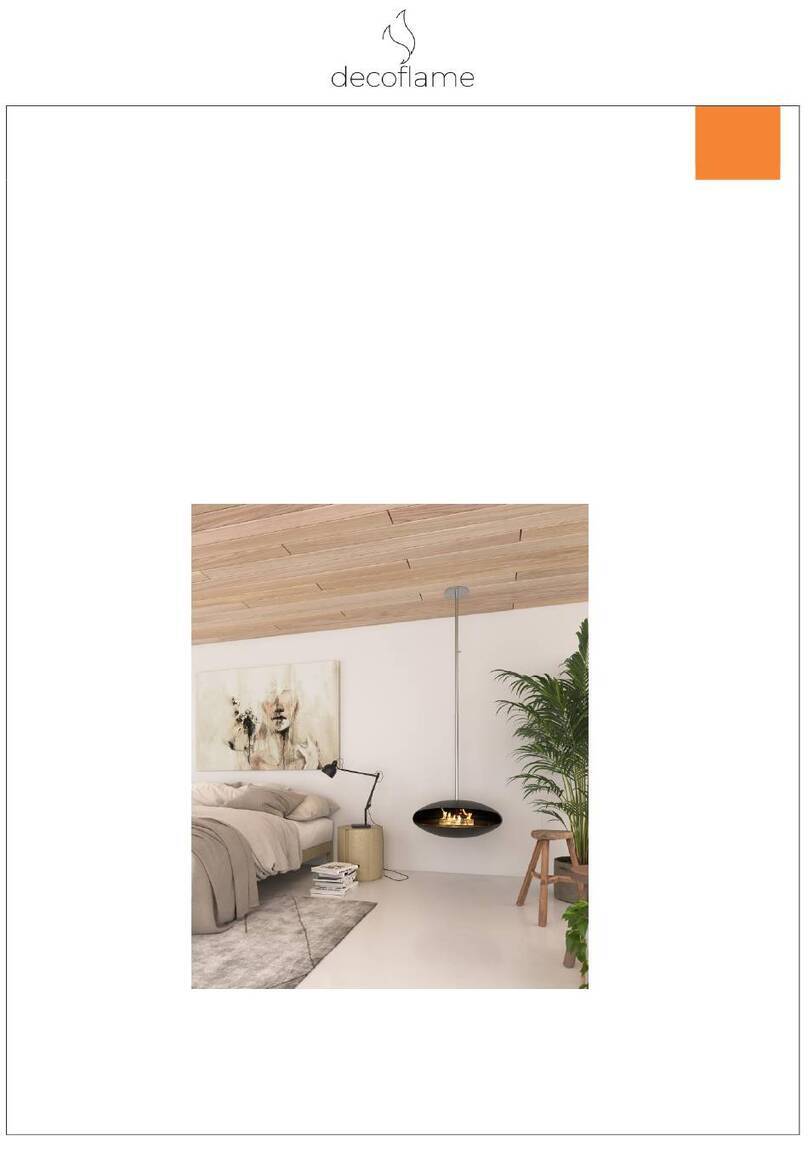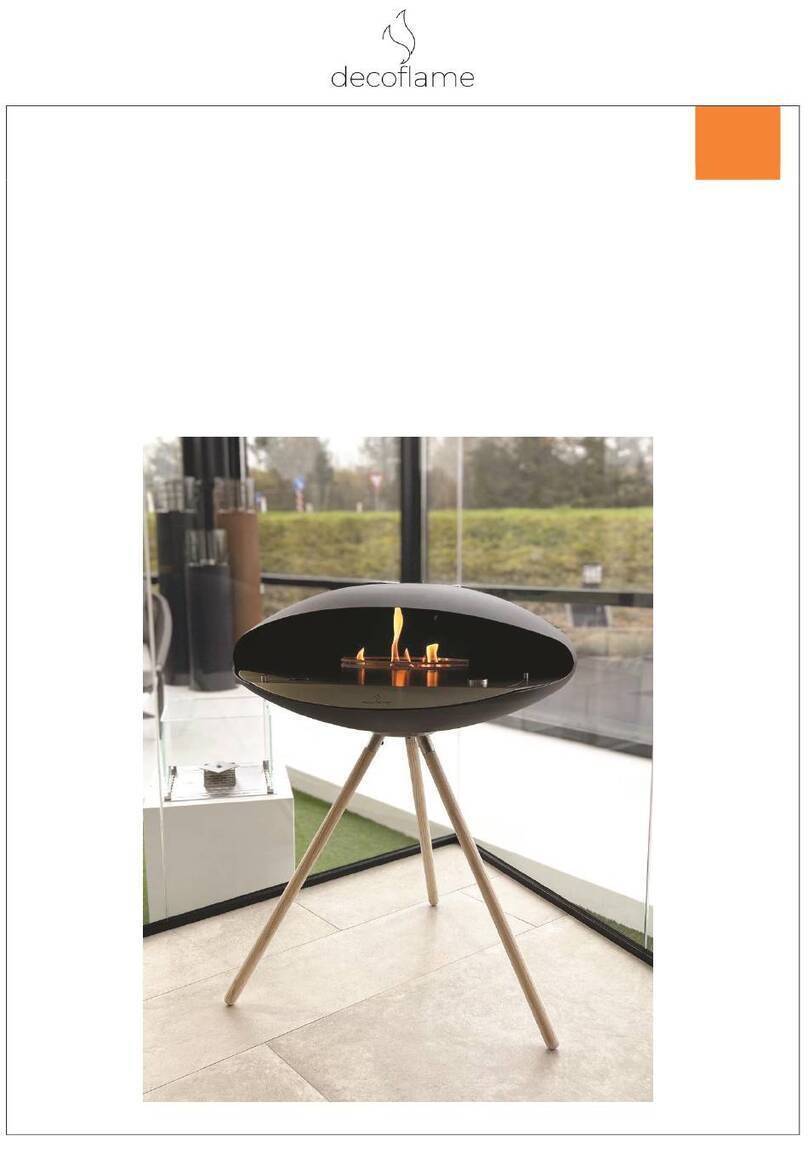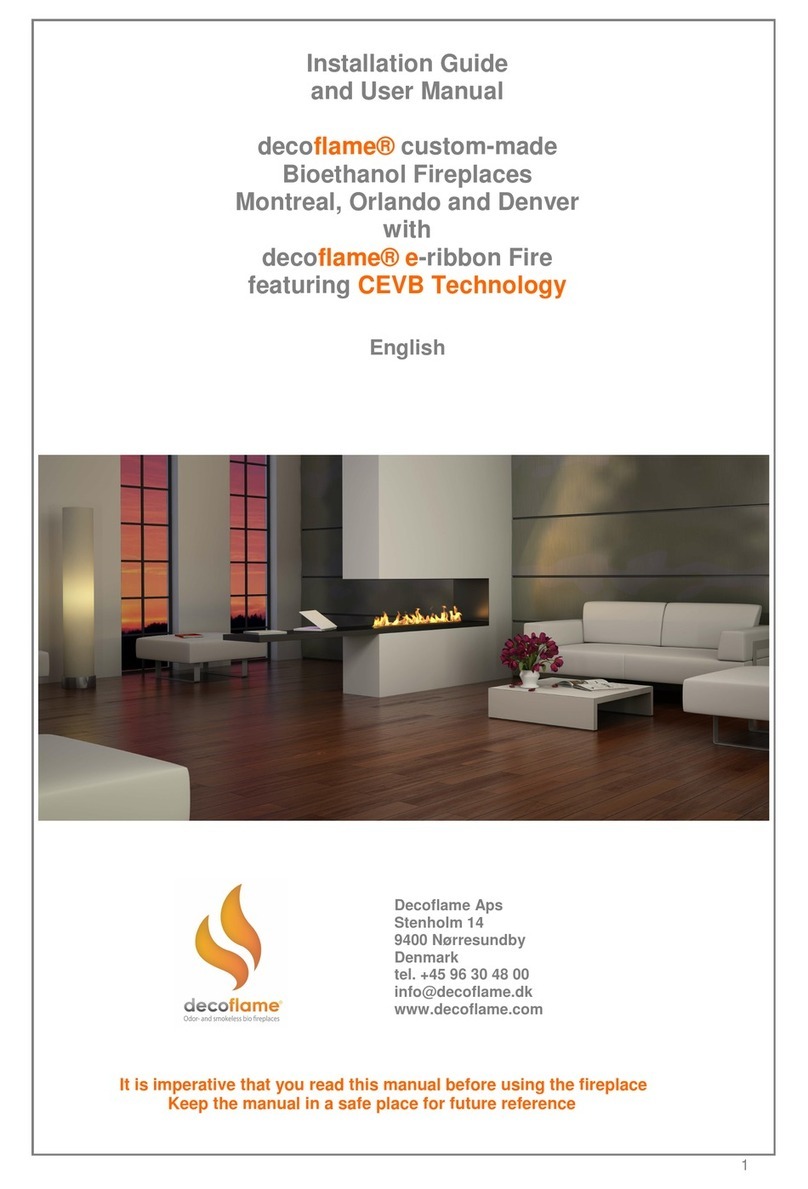decoflame MONTREAL VUE User manual
Other decoflame Indoor Fireplace manuals
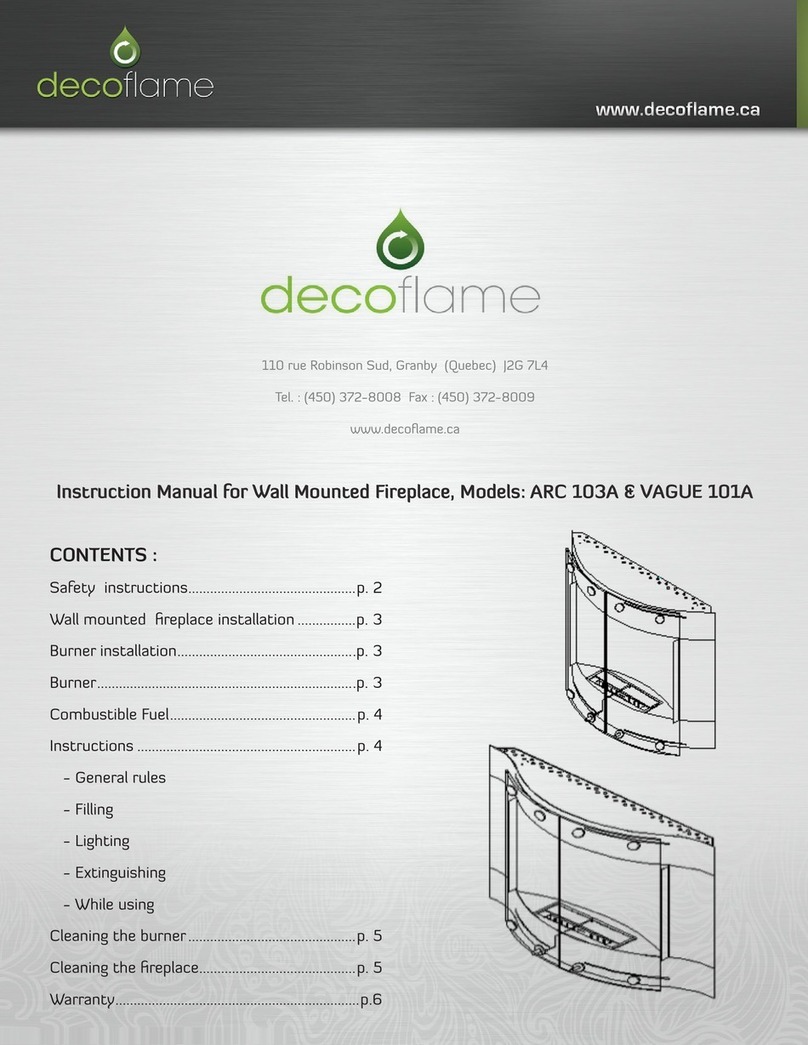
decoflame
decoflame ARC 103A User manual
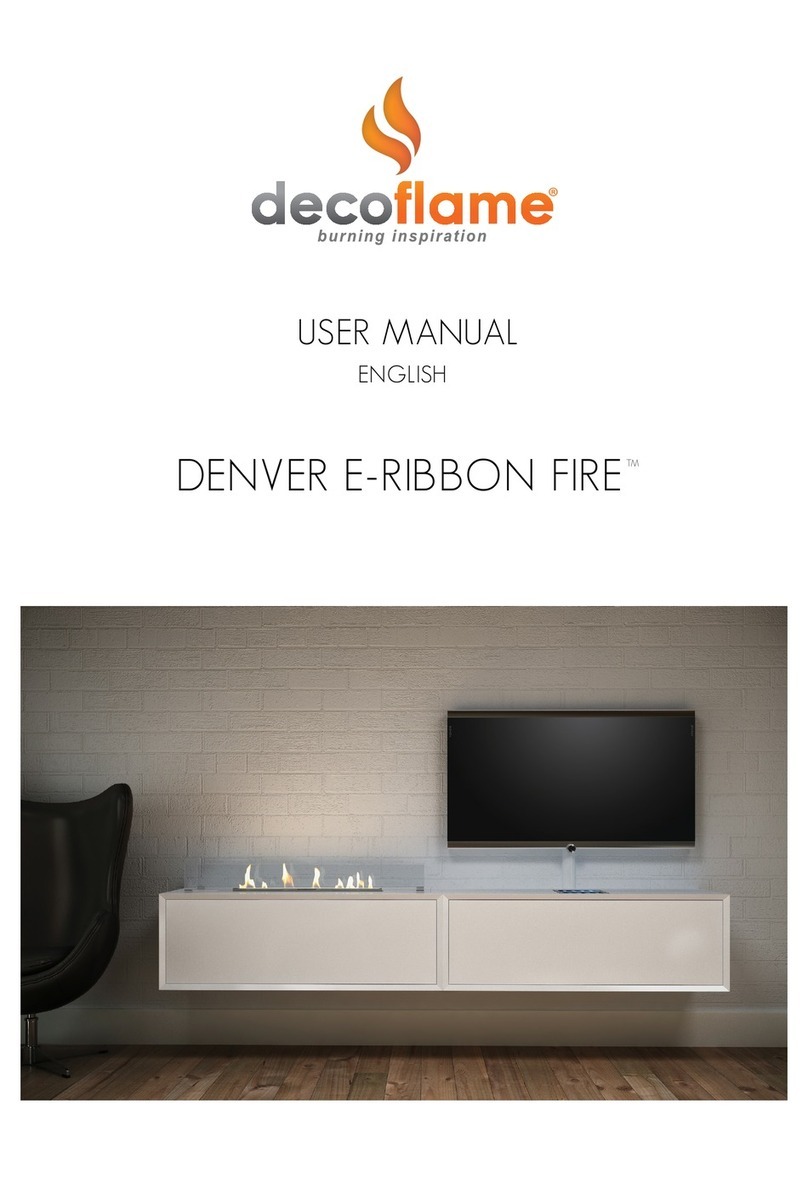
decoflame
decoflame DENVER E-RIBBON FIRE User manual
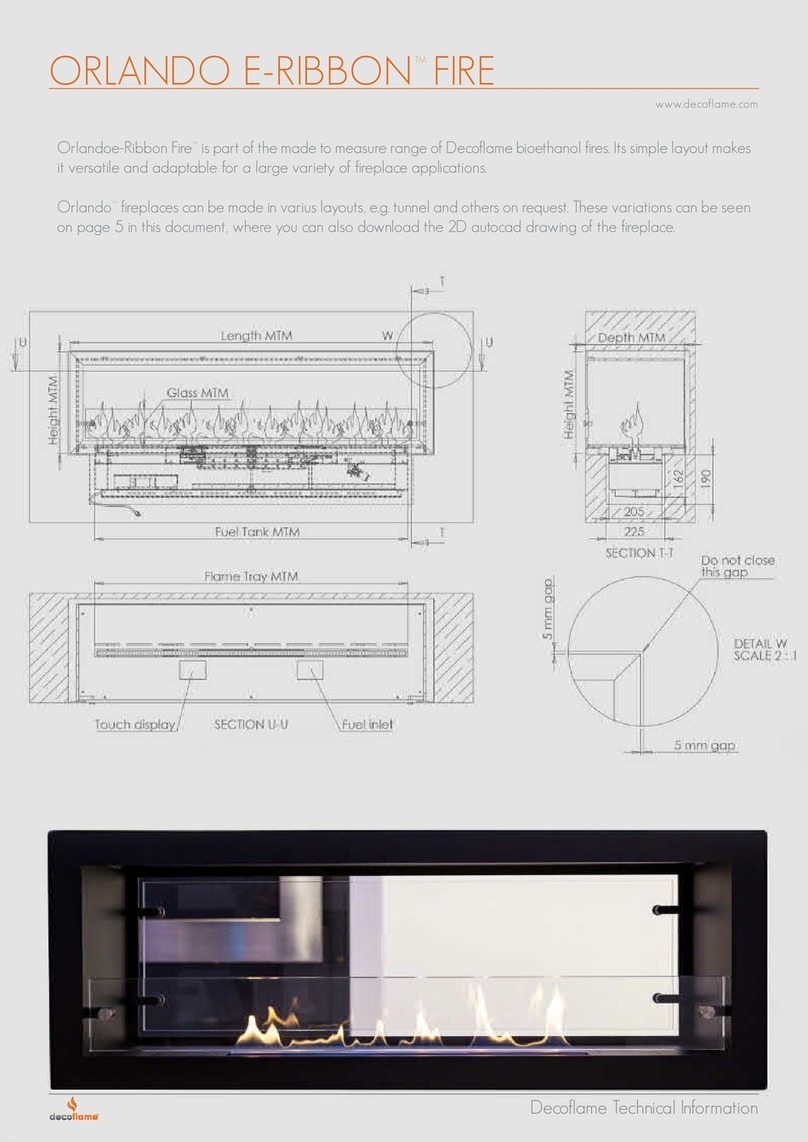
decoflame
decoflame Orlando e-Ribbon Fire User manual

decoflame
decoflame DENVER E-RIBBON BASIC 720 User manual

decoflame
decoflame CITY 106A User manual

decoflame
decoflame MILANO User manual

decoflame
decoflame Denver User manual
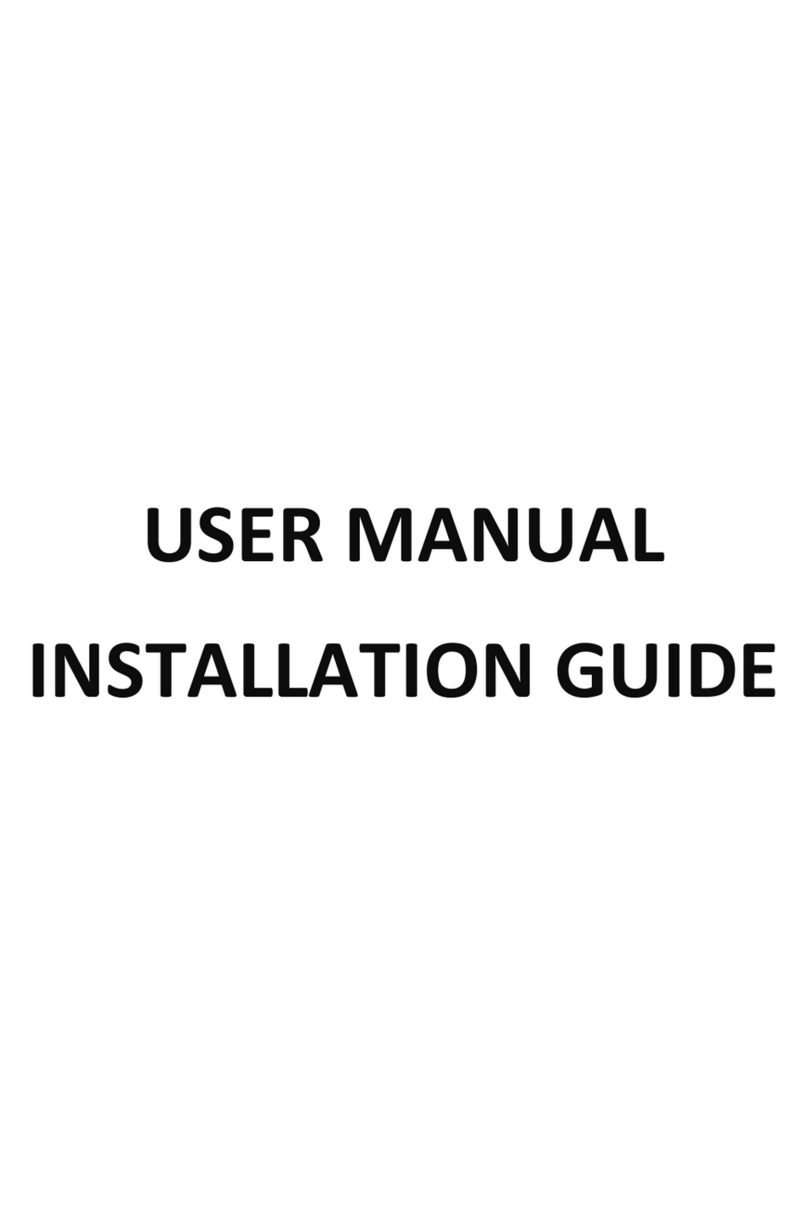
decoflame
decoflame World Series Installation and operating instructions
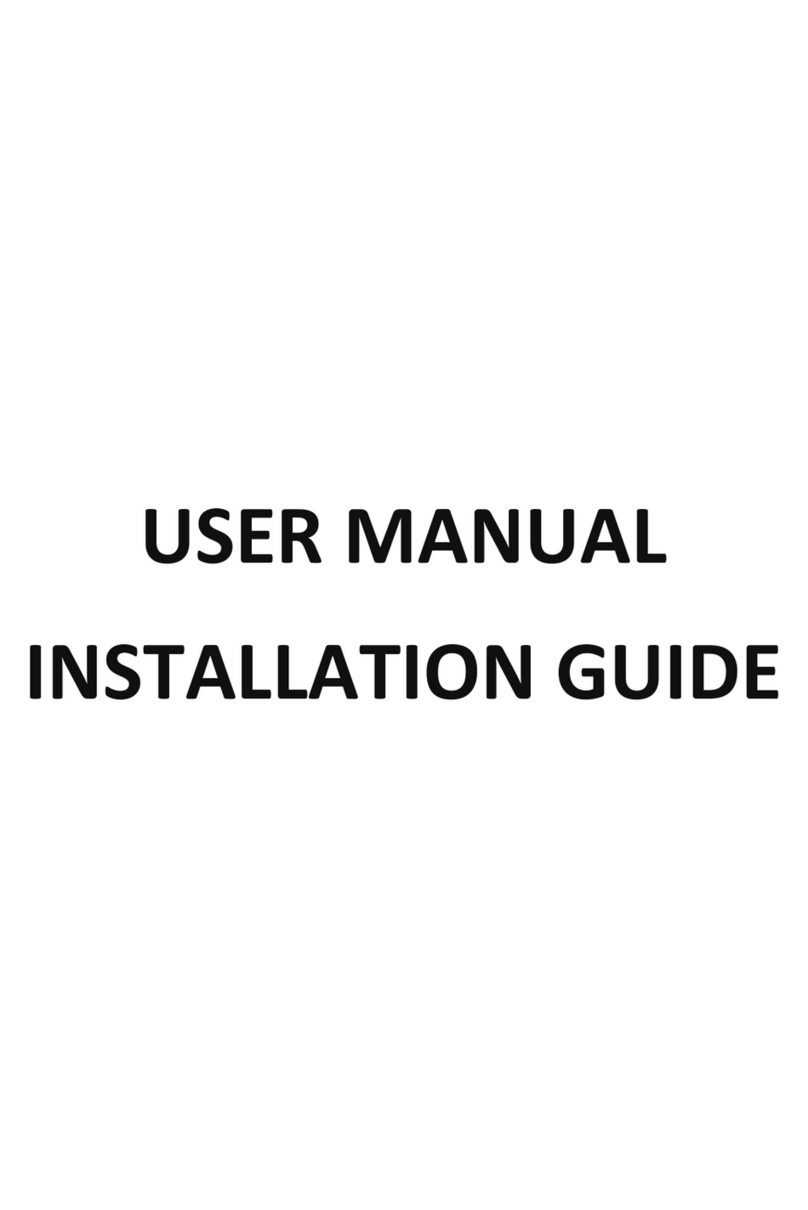
decoflame
decoflame Atlantic Series User manual

decoflame
decoflame Montreal Assembly instructions
Popular Indoor Fireplace manuals by other brands

Danby
Danby DDEF02213BD13 owner's manual
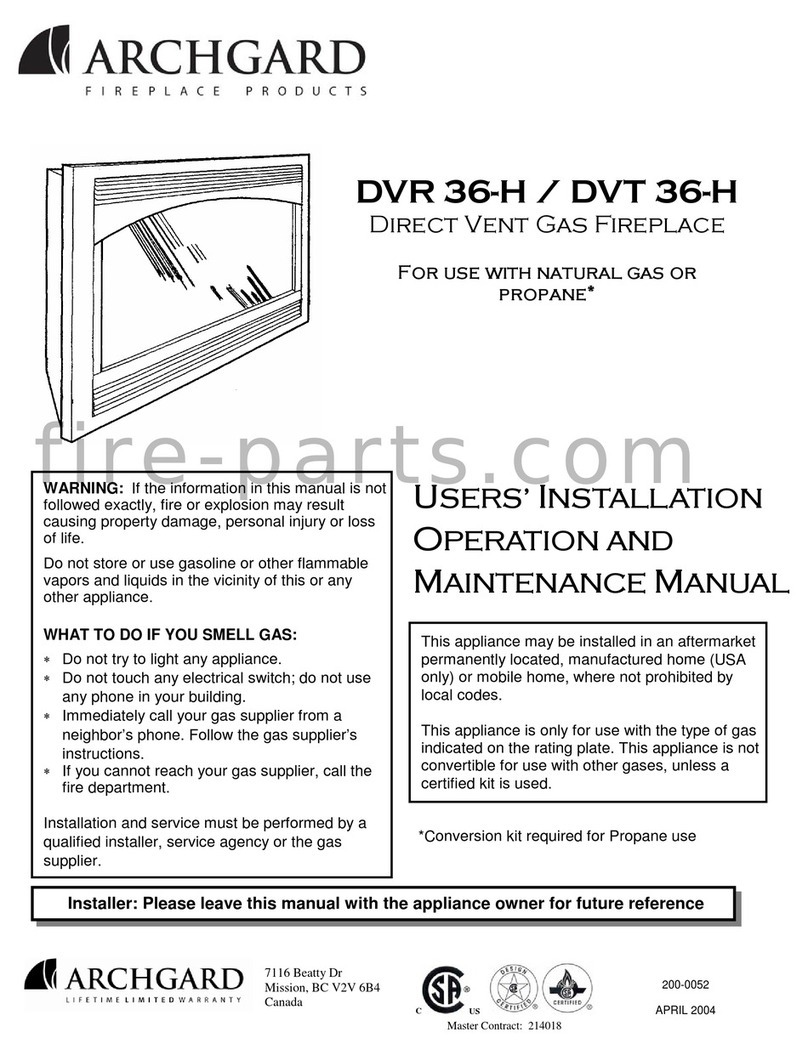
Archgard
Archgard DVR 36-H User's installation, operation and maintenance manual

Dovre
Dovre 2000CBBS Installation instructions & operating manual
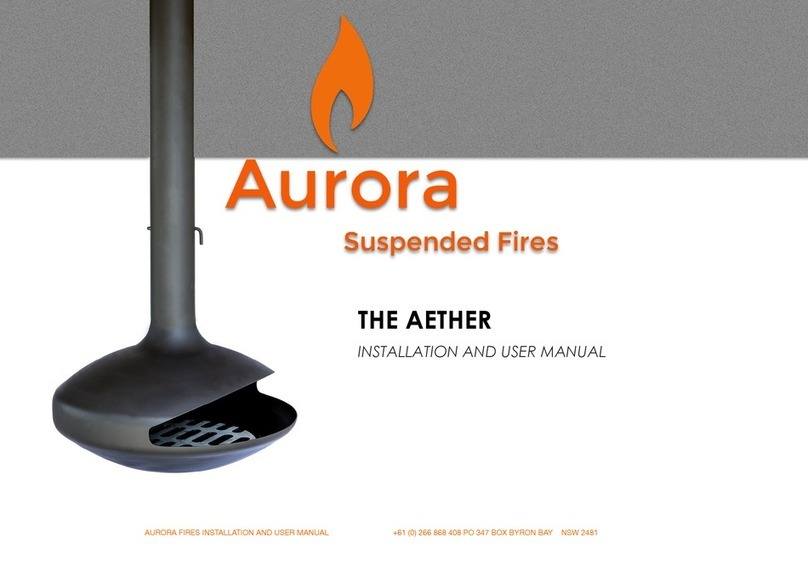
Aurora
Aurora THE AETHER Installation and user manual

Legendfires
Legendfires Wraith User operating instructions

IronStrike
IronStrike Montlake 300GL Installation and operation manual

Archgard
Archgard Chalet 1800I Users installation operation & maintenance manual
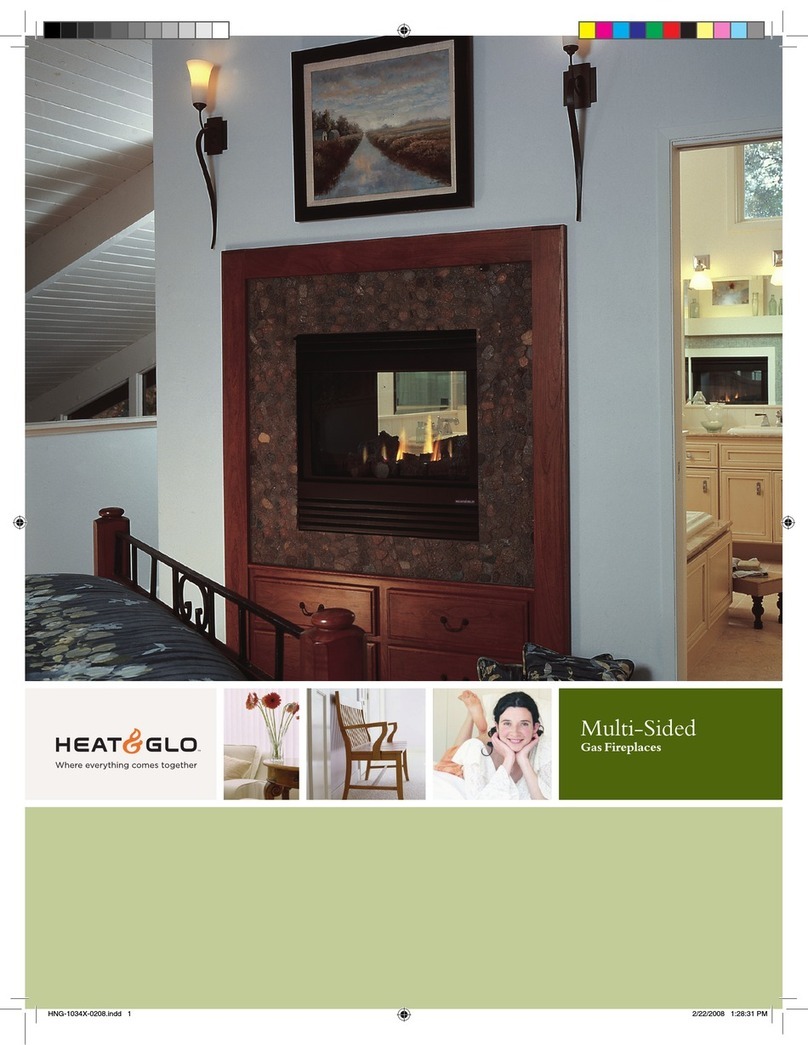
Heat & Glo
Heat & Glo Gas Fireplace GATEWAY brochure

HASE
HASE SENDAI PRO Maintenance and installation instructions

CVO Fire
CVO Fire FR-850-V Technical manual & user handbook
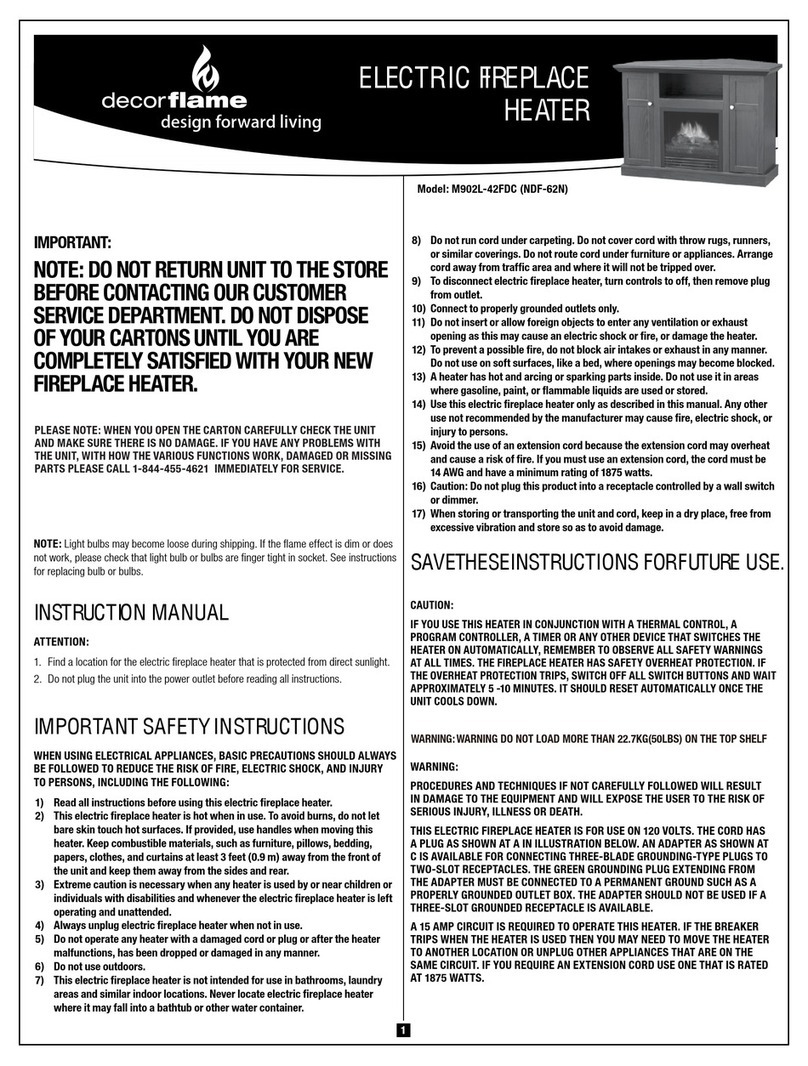
decorflame
decorflame M902L-42FDC manual
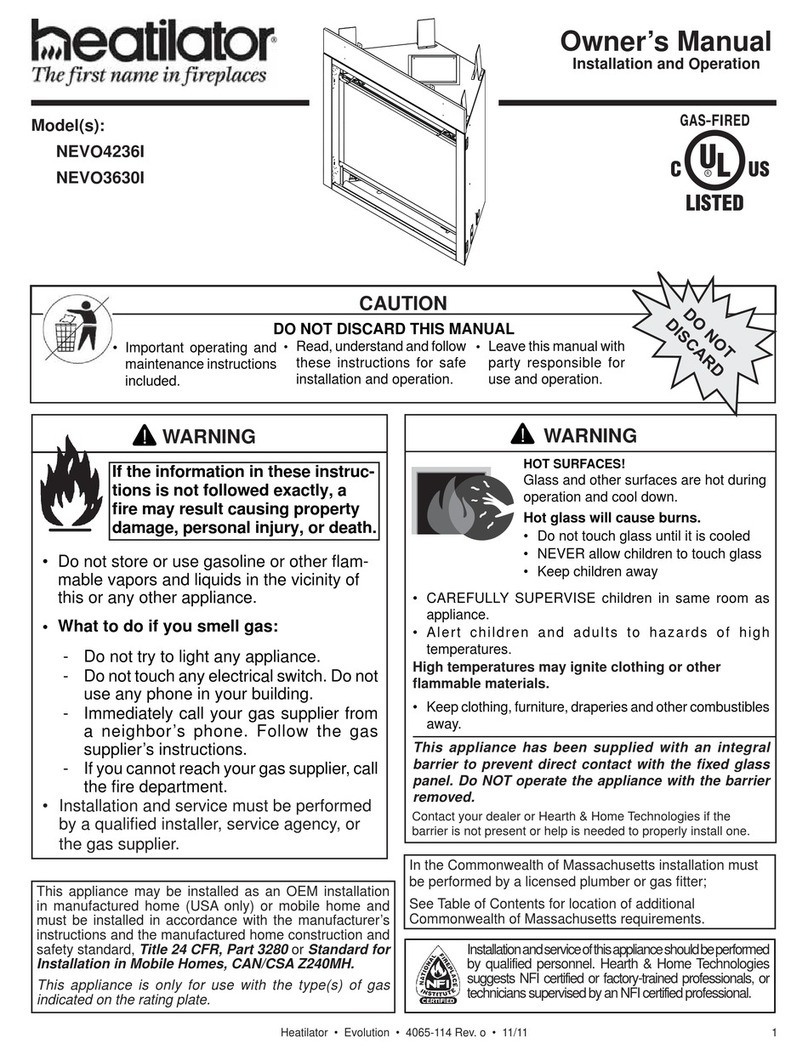
Heatiator
Heatiator NEVO4236I owner's manual
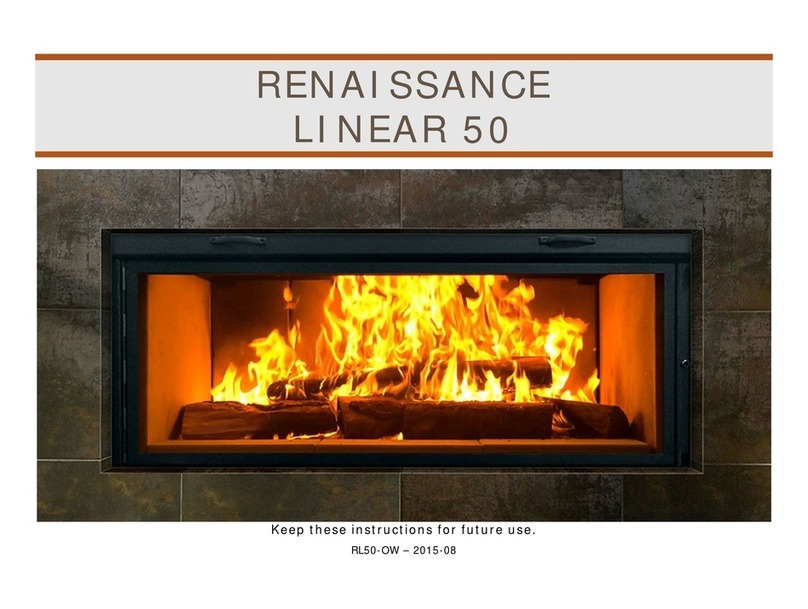
Renaissance
Renaissance LINEAR 50 manual

GRAND EFFECTS
GRAND EFFECTS Model 100 owner's manual
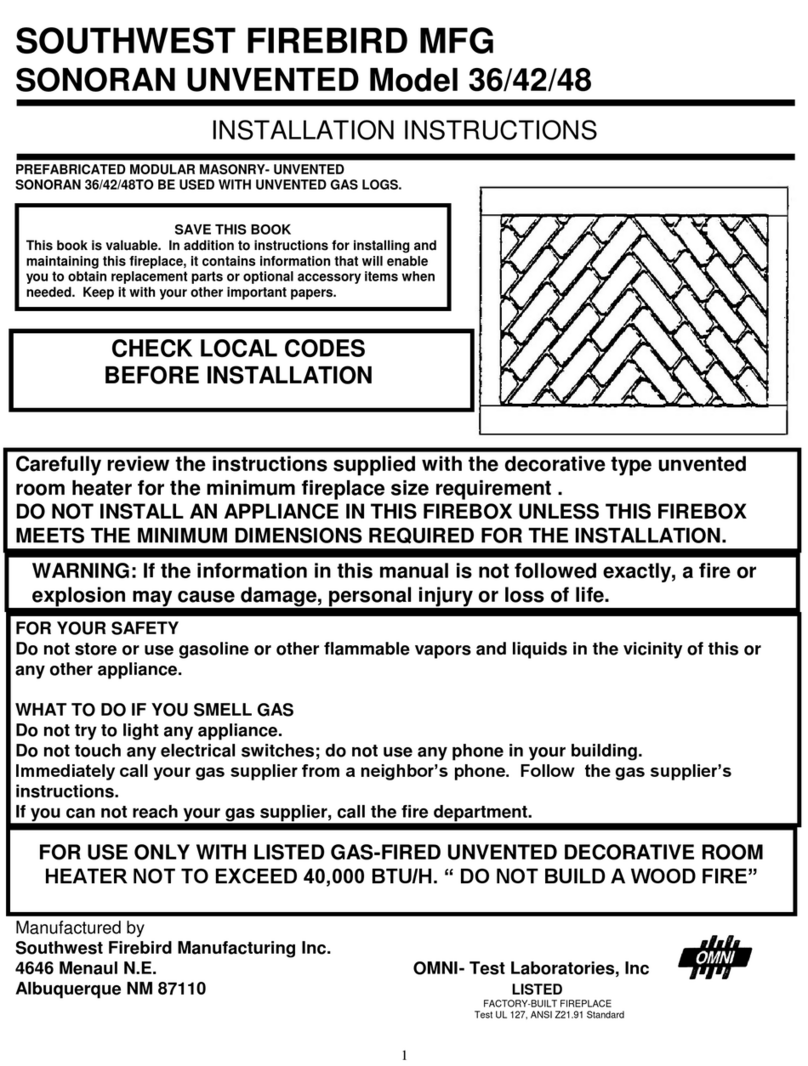
Southwest Firebird
Southwest Firebird Sonoran Unvented 36 installation instructions
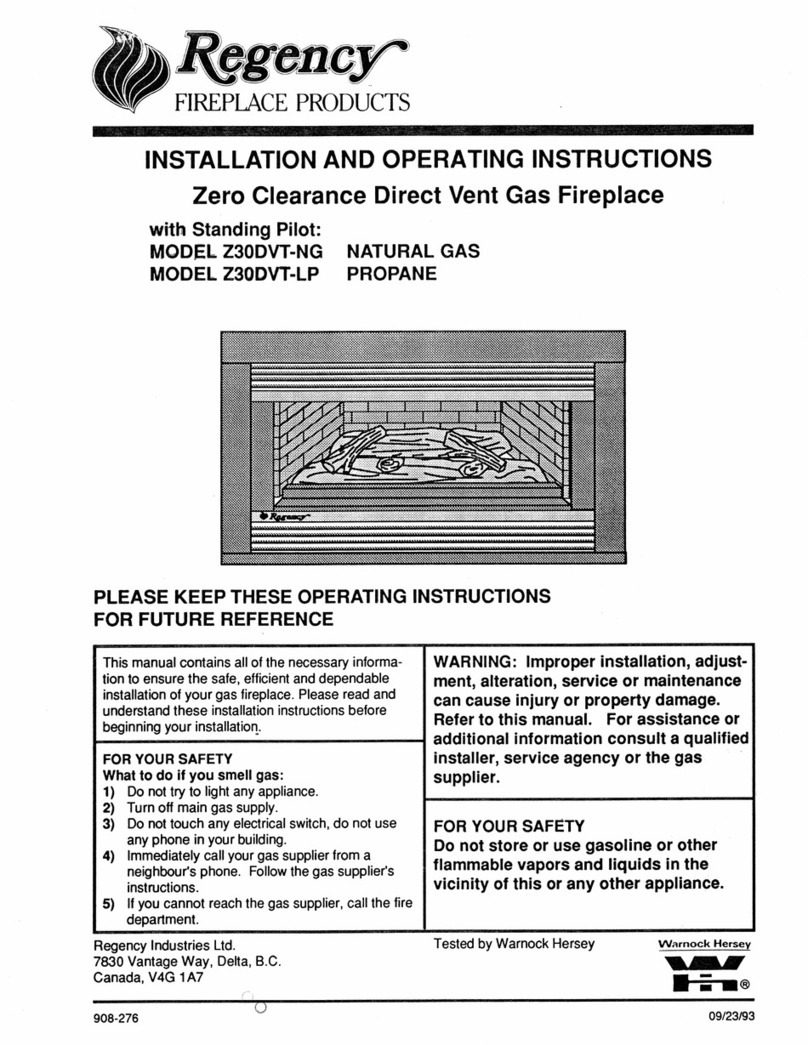
Regency
Regency Z30DVT-LP Installation and operating instructions

Frigidaire
Frigidaire Chicago instruction manual
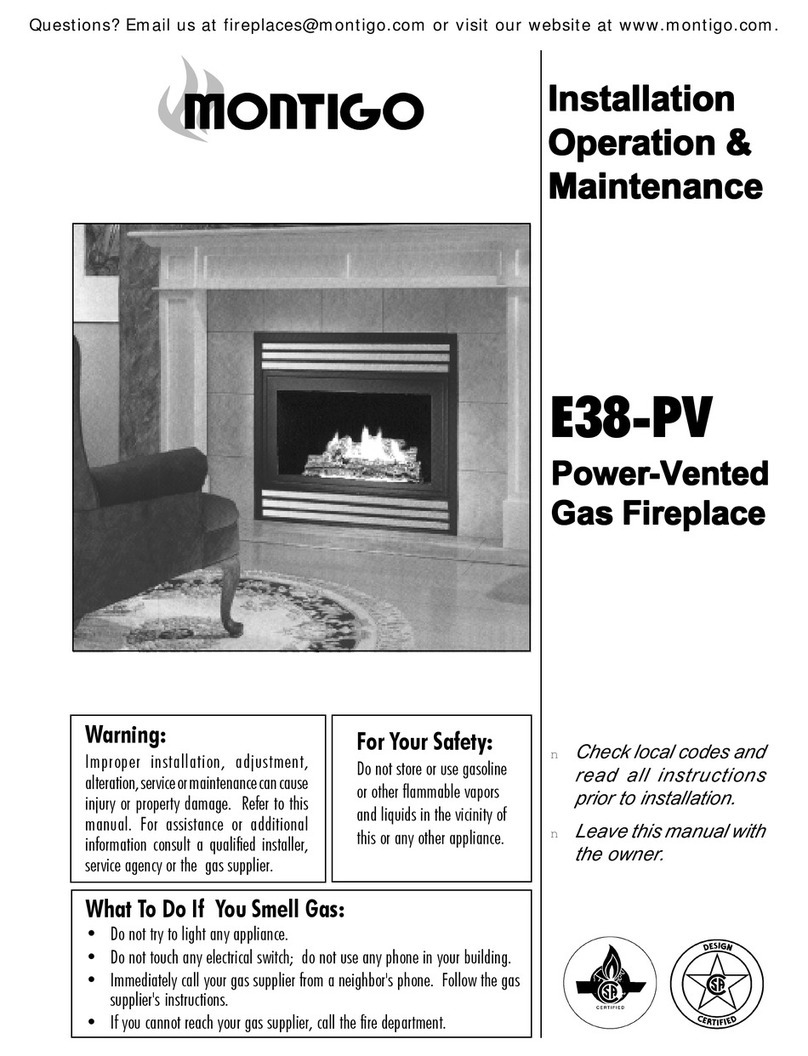
Montigo
Montigo E38-PV Installation, operation and maintenance