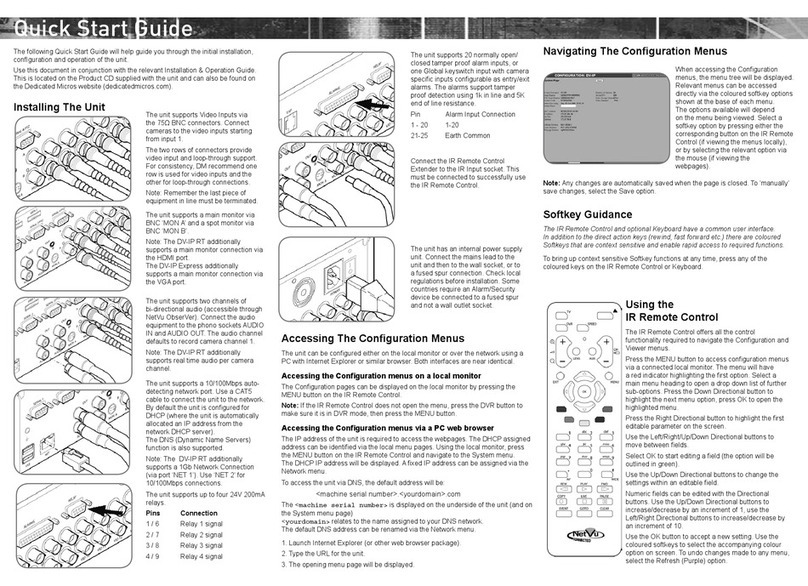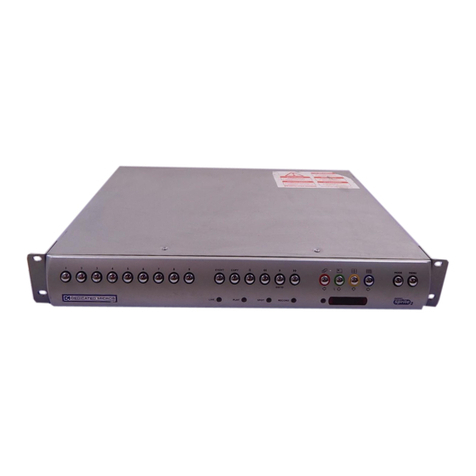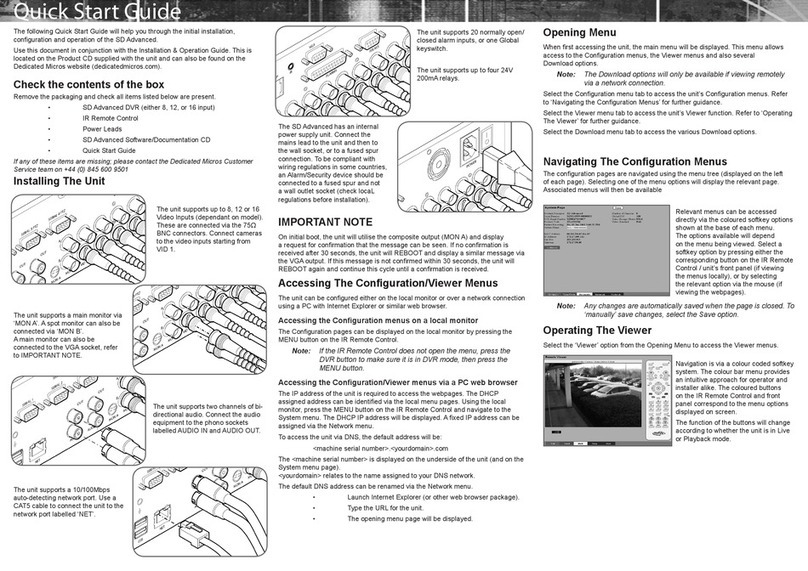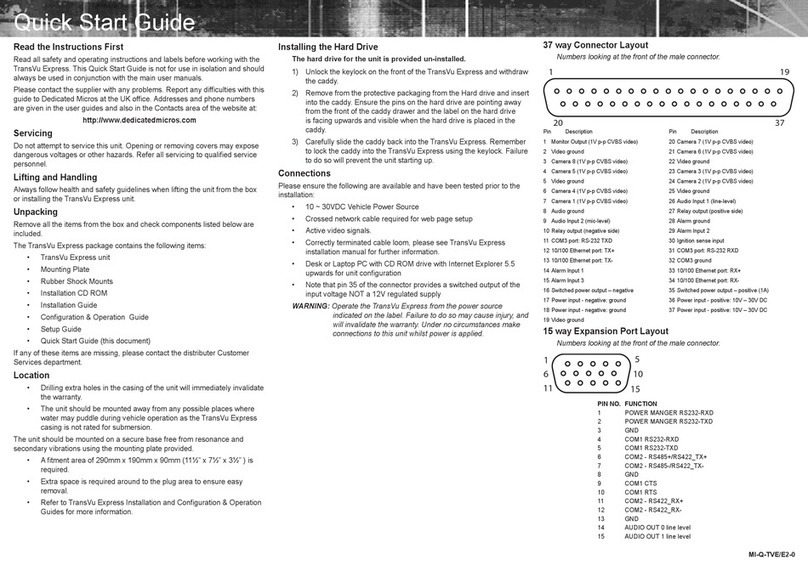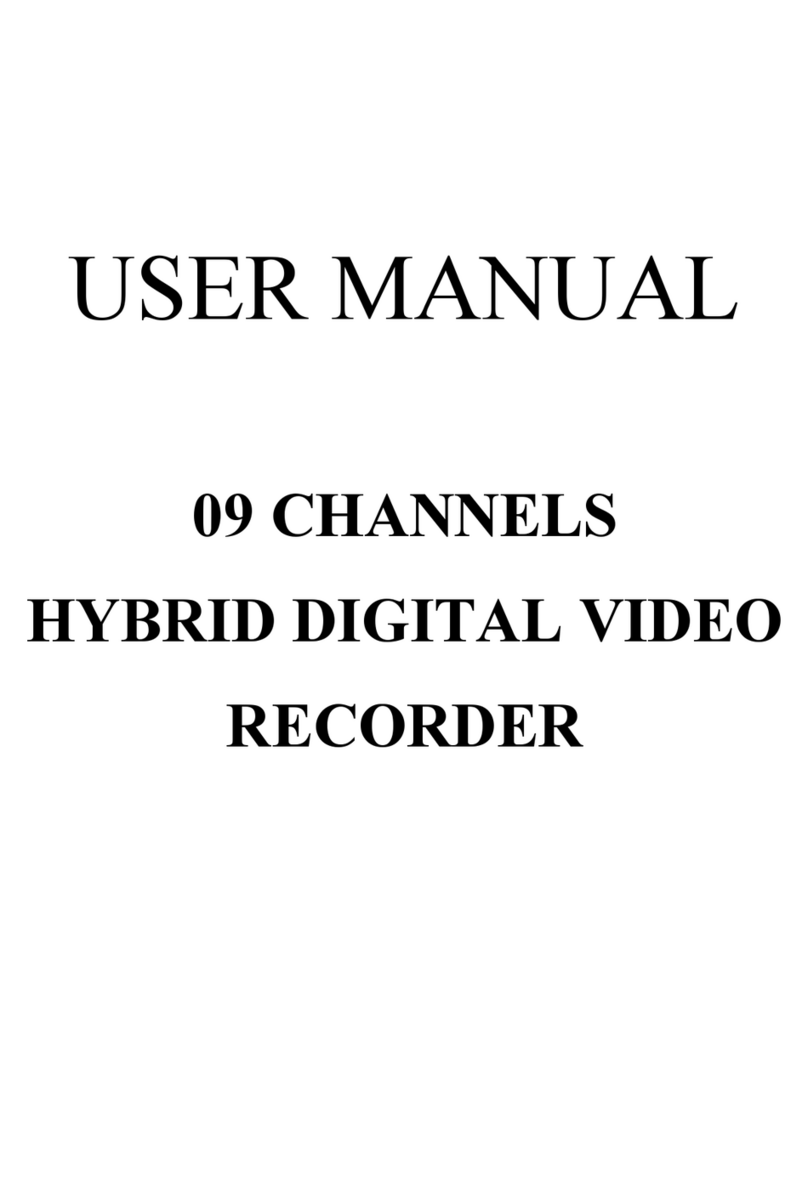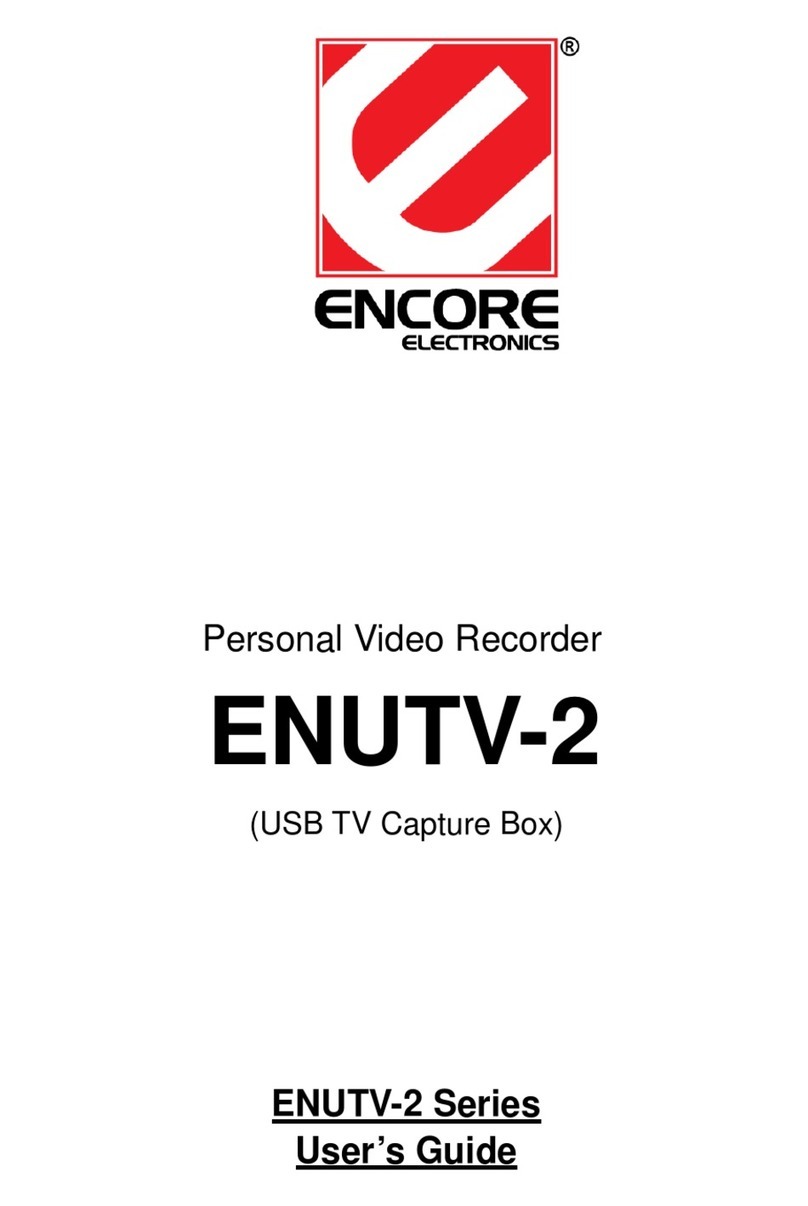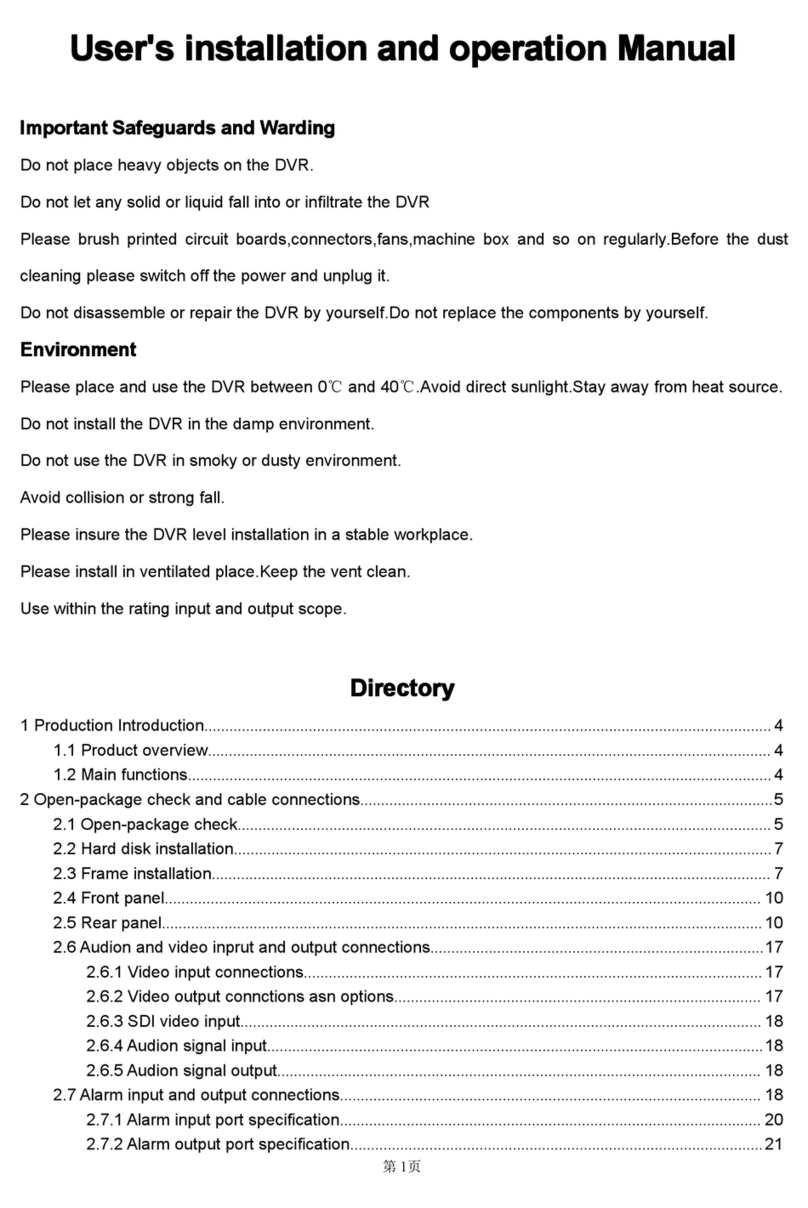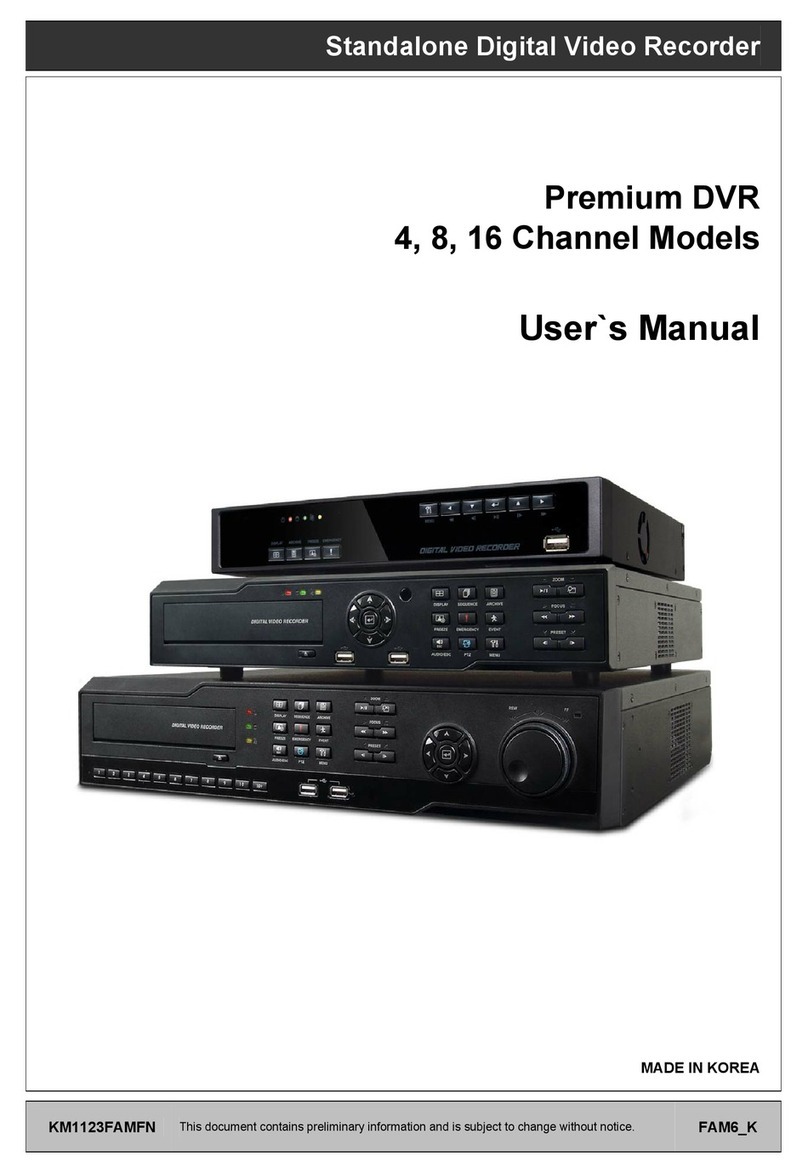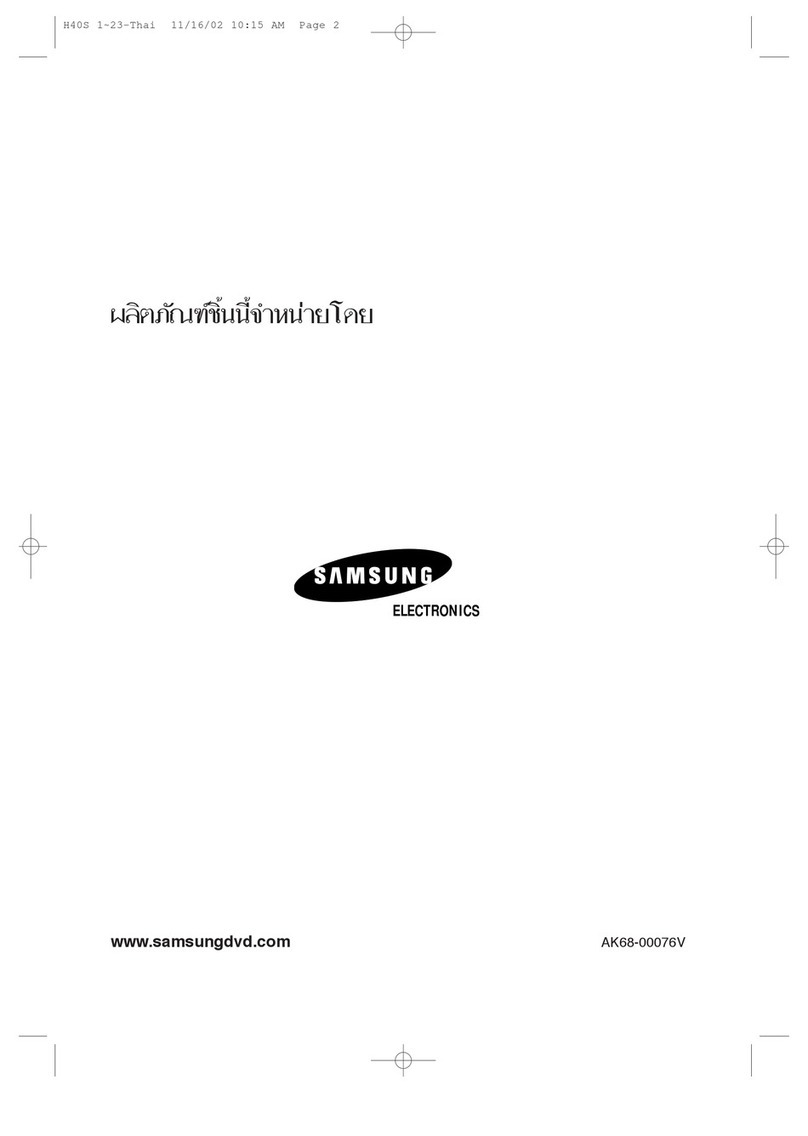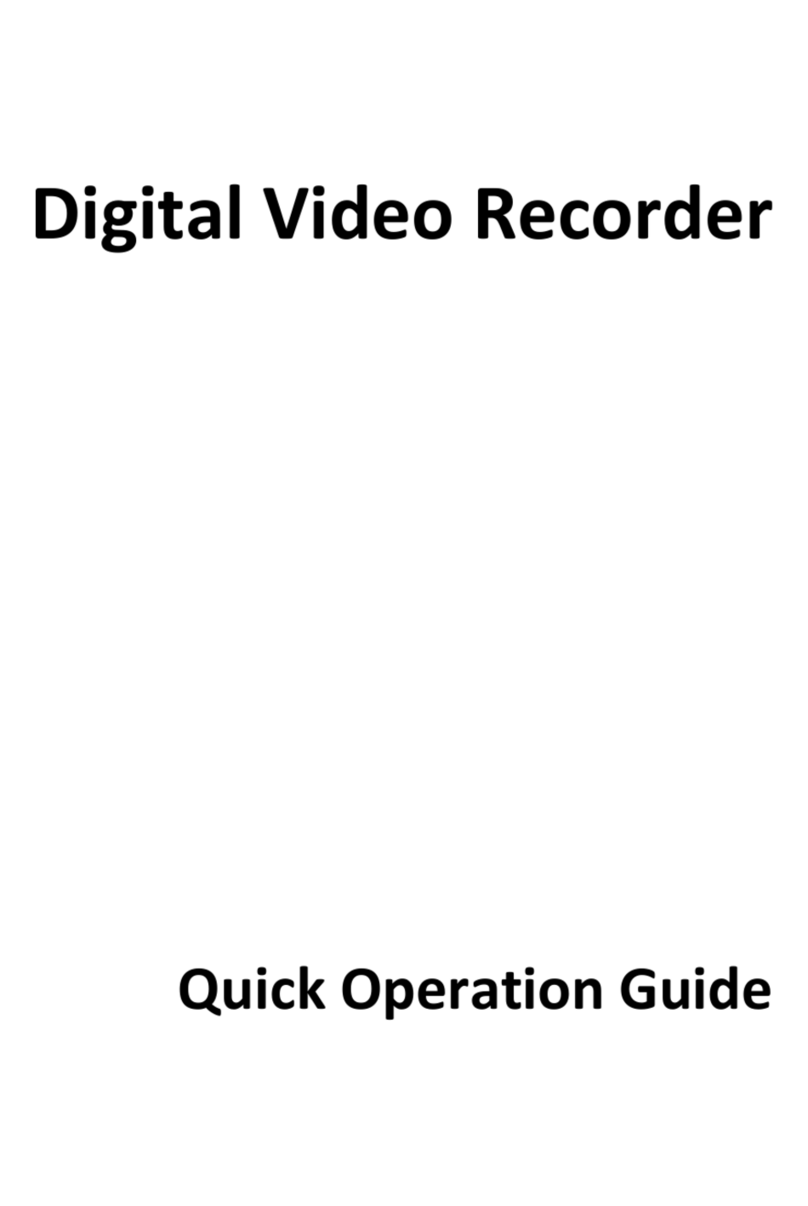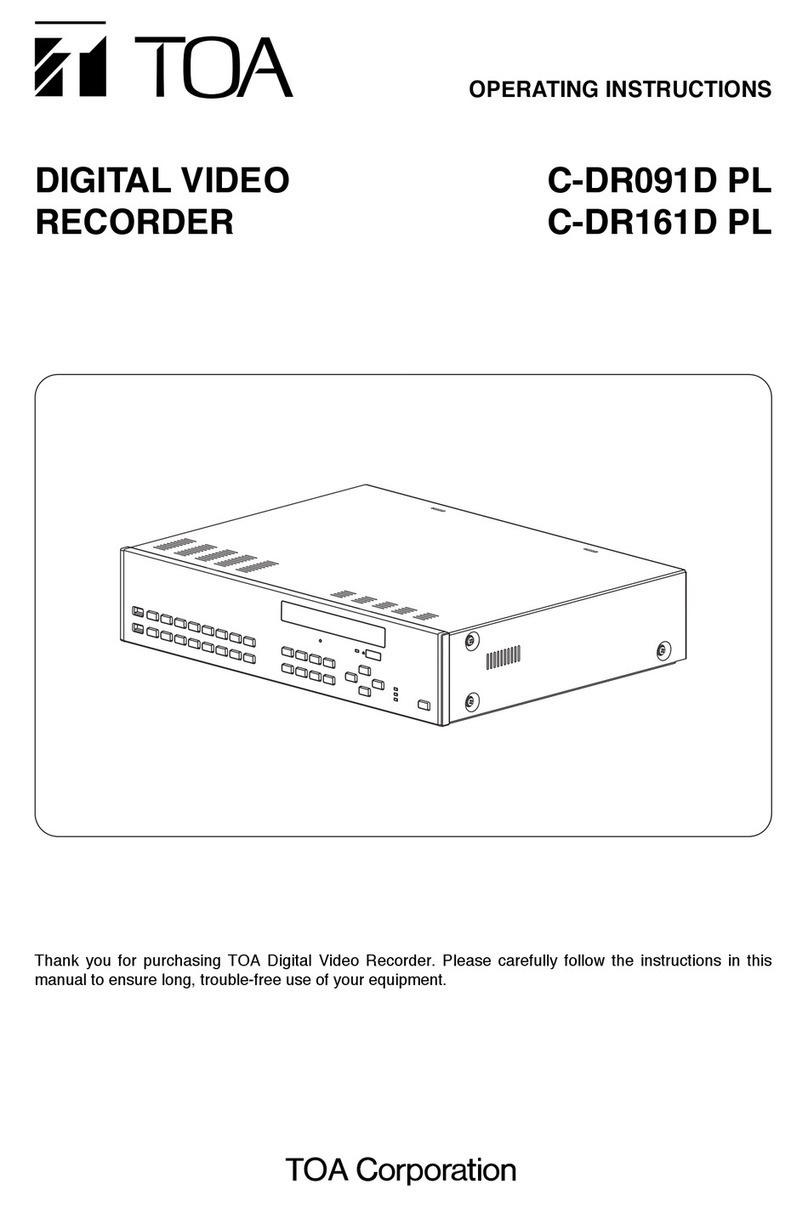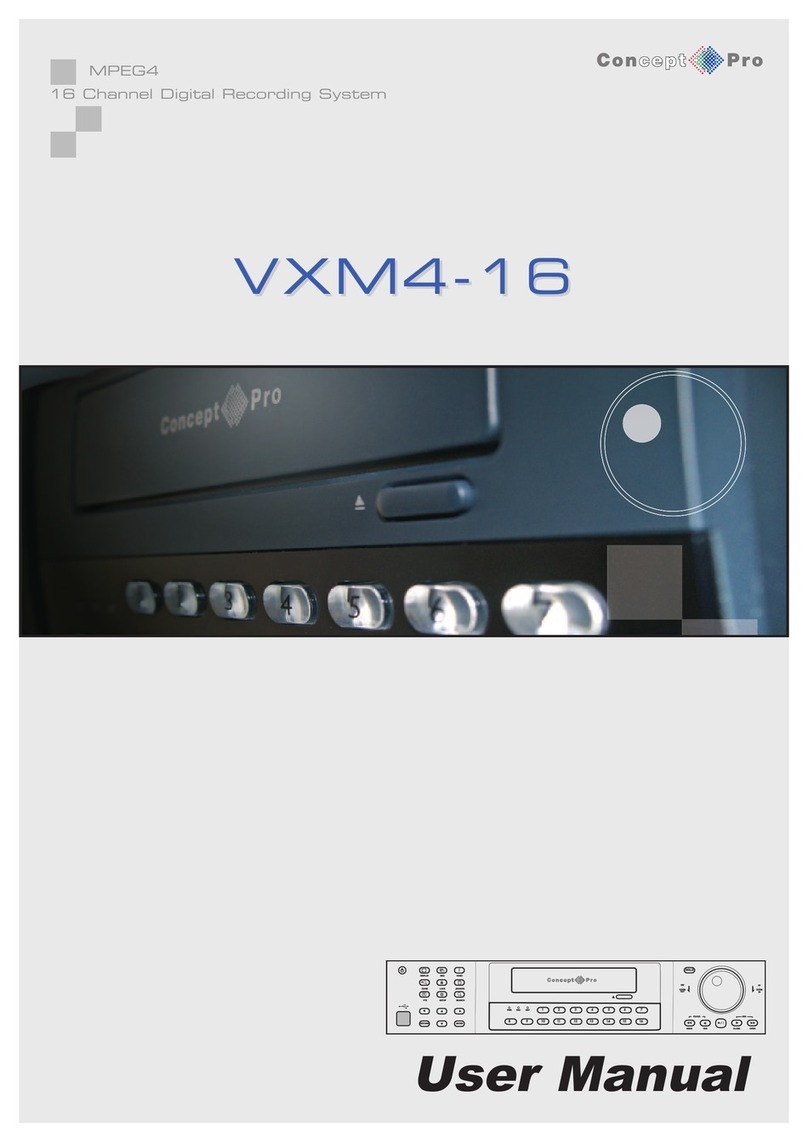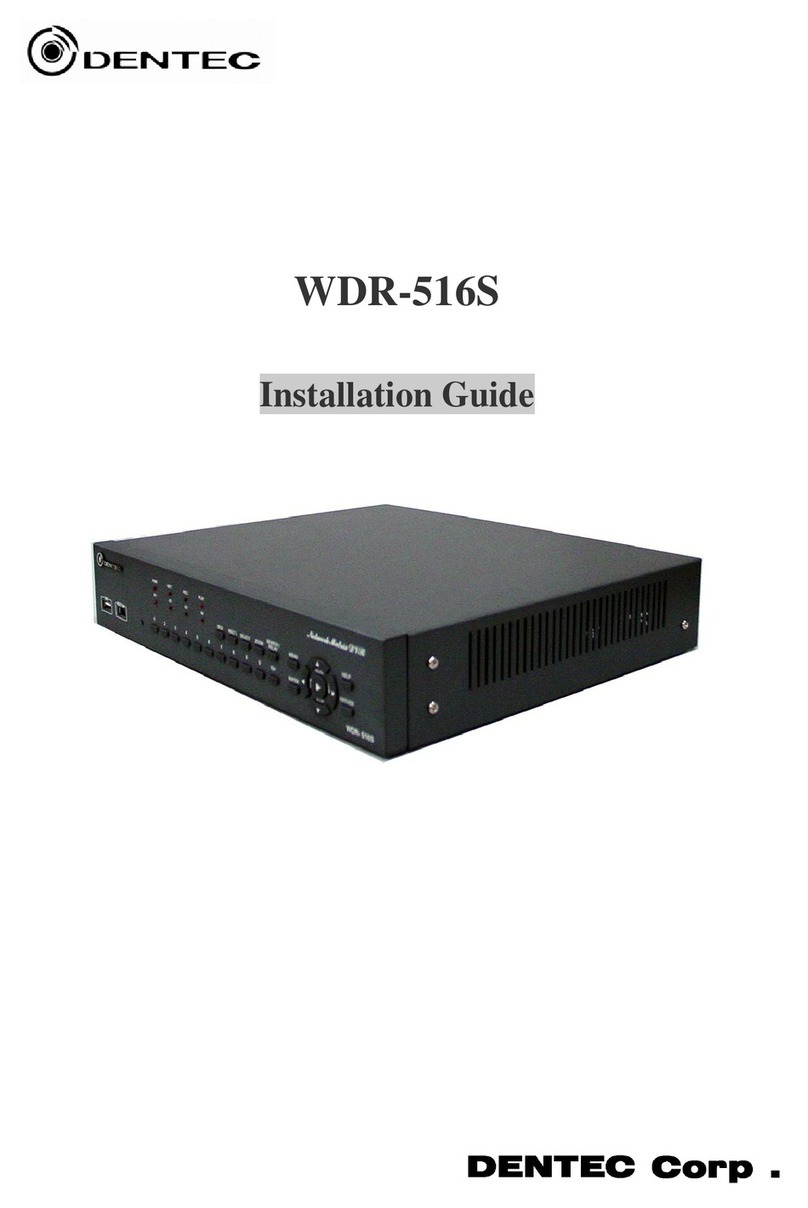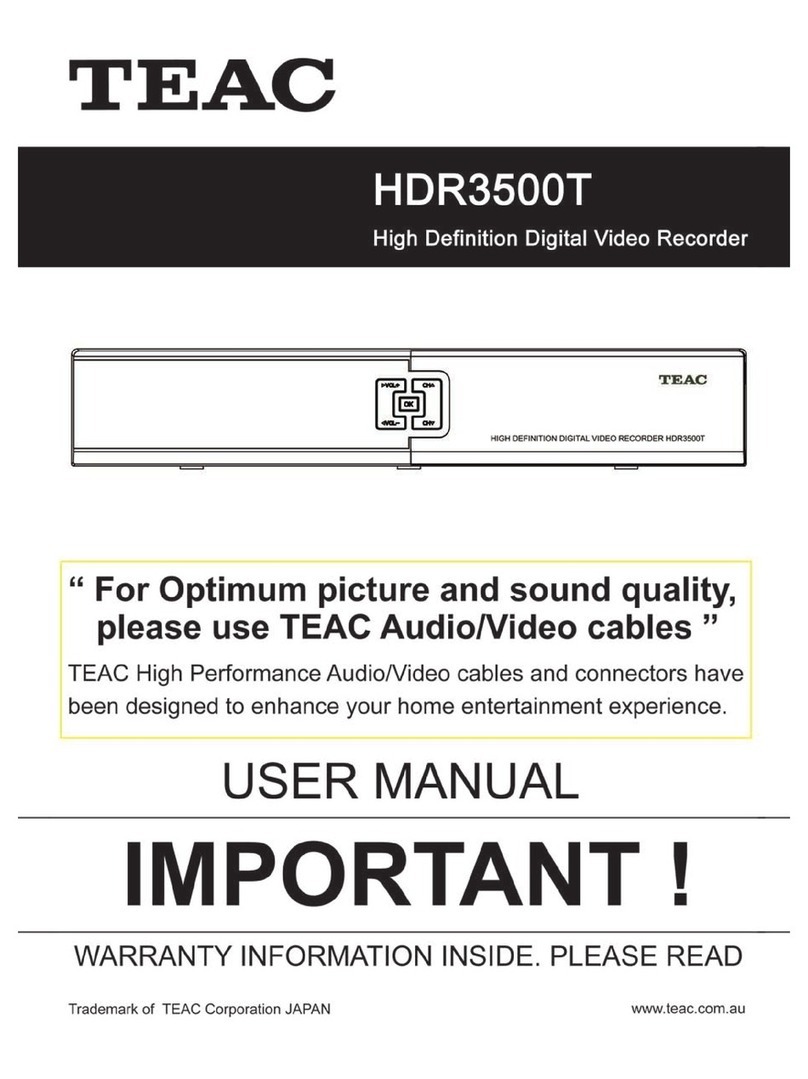Title NetVu Uniplex Appliance NVR Advanced Installation Manual
UK and EMEA: NetVu Ltd. www.netvu.org.uk
No 1 Thellow Heath Park, Northwich Road, Northwich, Cheshire. CW9 6JB
Contents
Version History ...............................................................................................................................2
Contents.........................................................................................................................................3
Important Safeguards .....................................................................................................................5
Installing the Unit ............................................................................................................................7
Before you start check the contents of the box............................................................................7
Connections................................................................................................................................7
Installation.................................................................................................................................11
Connecting external storage units..........................................................................................11
Connecting Alarm Inputs........................................................................................................16
End of Line (EOL) Circuitry....................................................................................................16
Connecting Relay Outputs.....................................................................................................17
Connecting the Serial Ports ...................................................................................................17
Using the USB Serial Ports....................................................................................................18
Connecting Audio ..................................................................................................................18
Configuring the Unit......................................................................................................................19
Using the Unit with Secure Closed IPTV ...................................................................................19
Locating the Unit IP address......................................................................................................21
DHCP IP Address configuration ................................................................................................21
Accessing the Configuration Pages...........................................................................................21
System –Attributes Page.......................................................................................................23
Attributes ...............................................................................................................................24
Status Page...........................................................................................................................25
Upload Page..........................................................................................................................27
Time and Date.......................................................................................................................28
User Accounts .......................................................................................................................30
Maintain.................................................................................................................................31
Features ................................................................................................................................32
Audio .....................................................................................................................................34
Database Page......................................................................................................................35
Maps Page ............................................................................................................................35
Camera Arrows Page.............................................................................................................37
Viewer Defaults Page ............................................................................................................39
Camera –Setup Page ...........................................................................................................40
Camera –Overview page ......................................................................................................41
Camera Titles Page...............................................................................................................41
Camera –Auto Configuration page........................................................................................42
Camera –Assign Manually page ...........................................................................................43