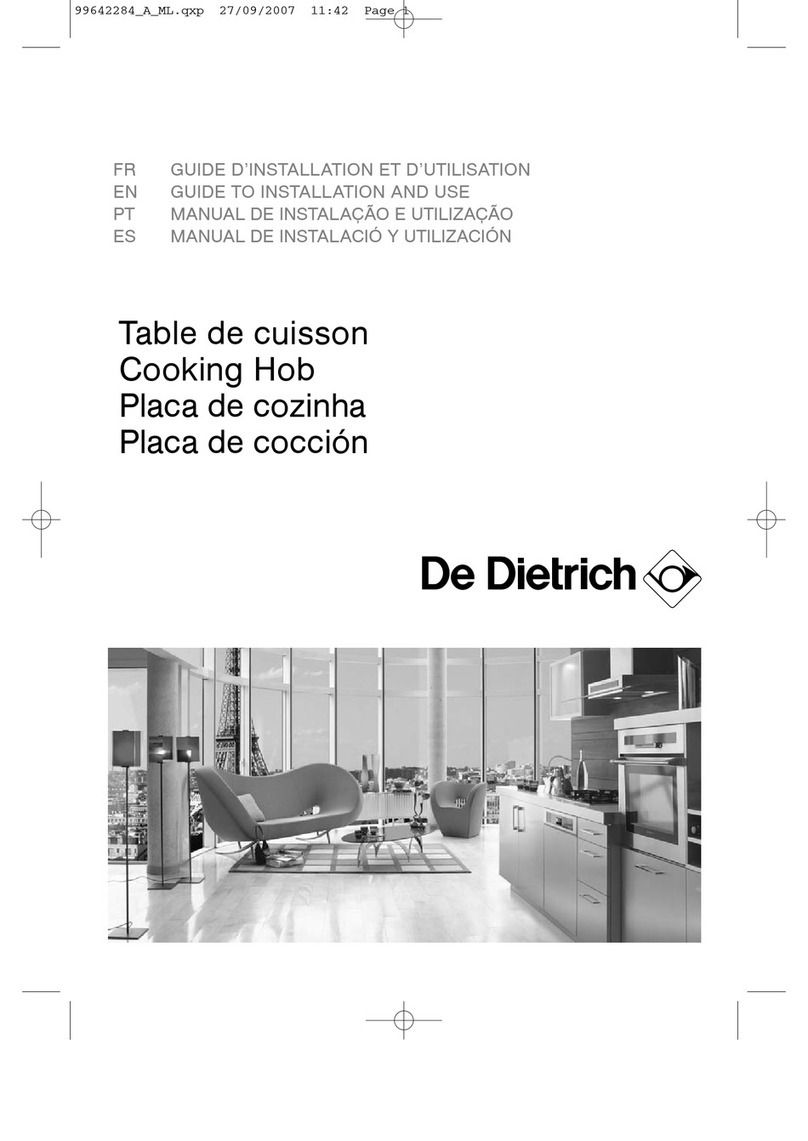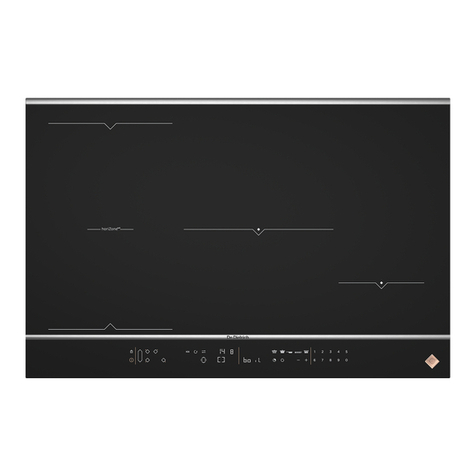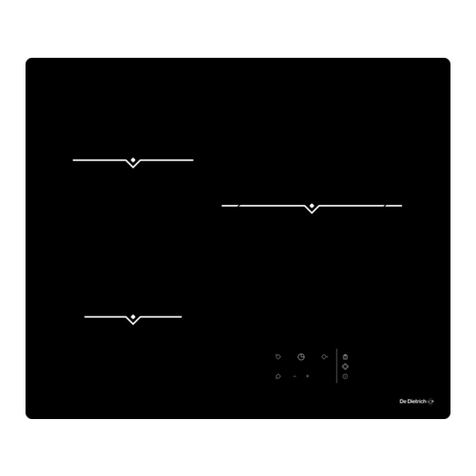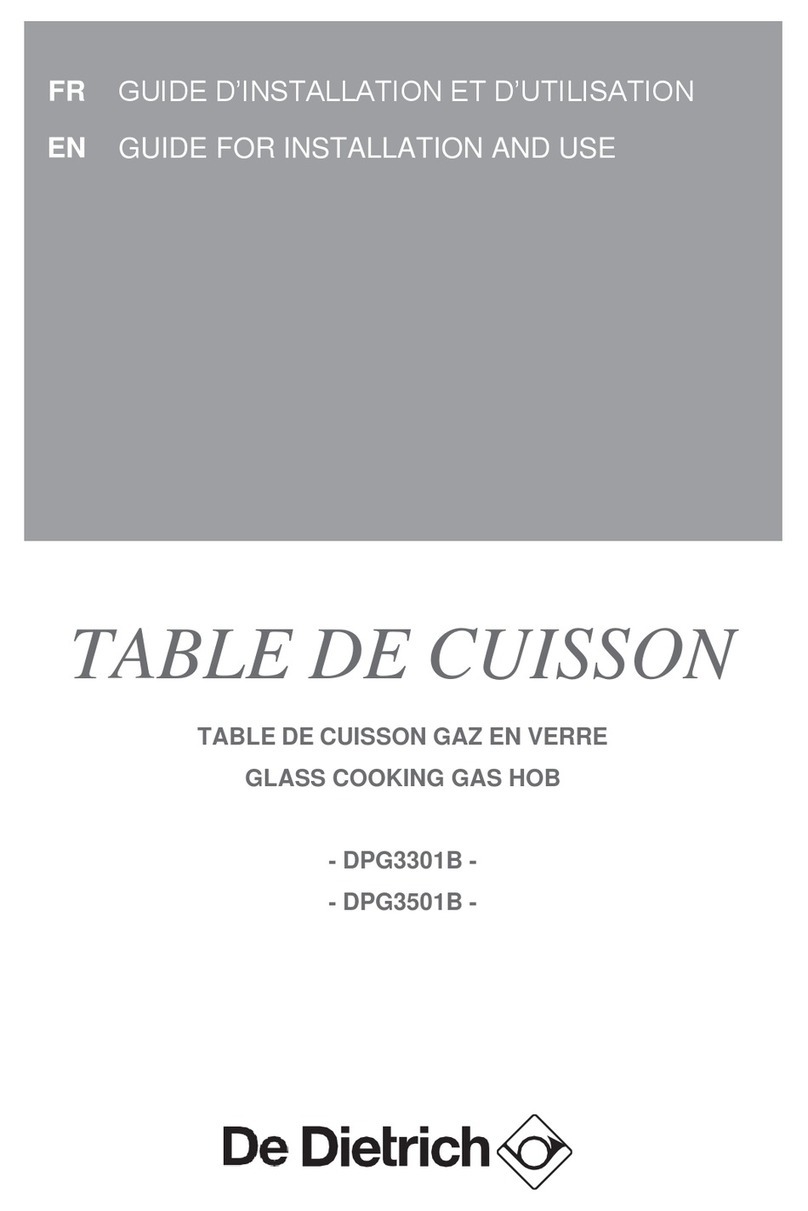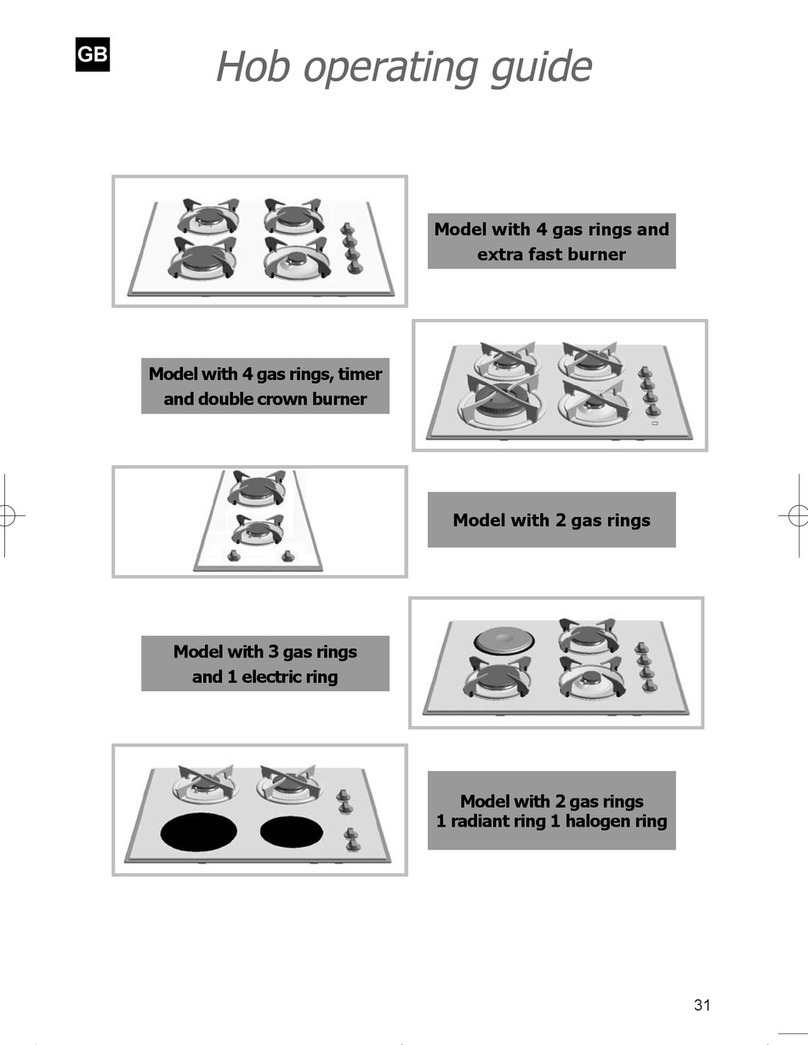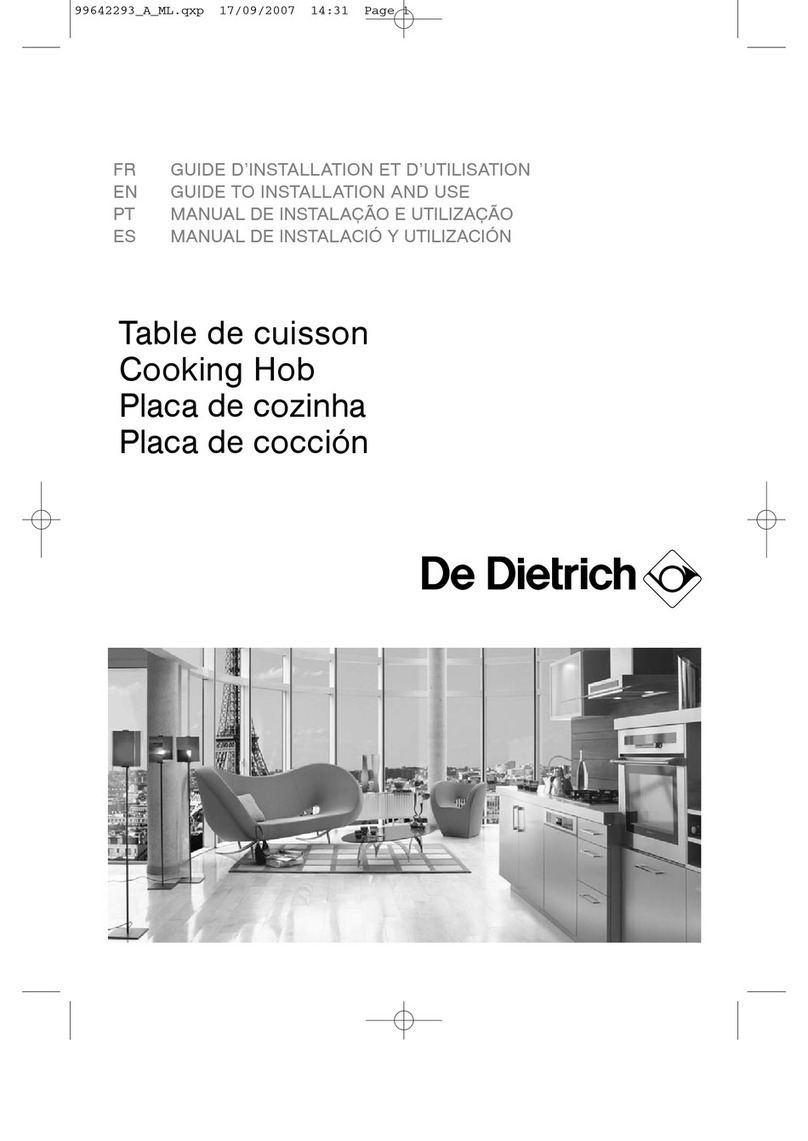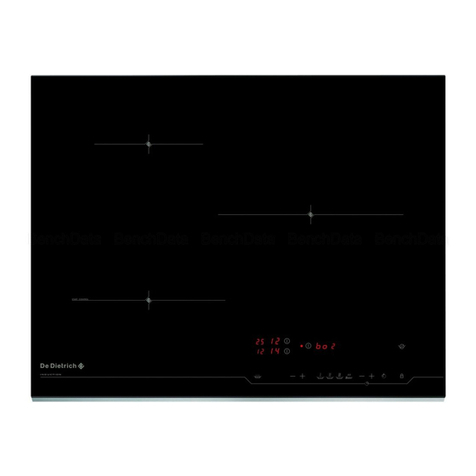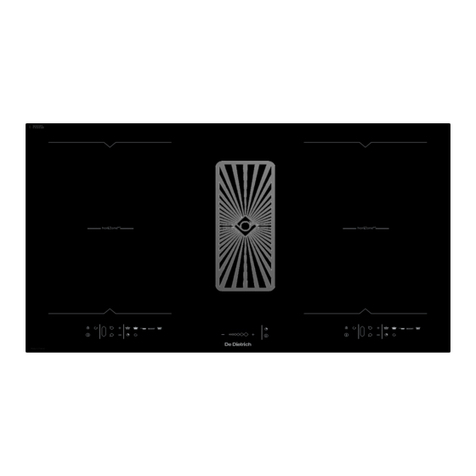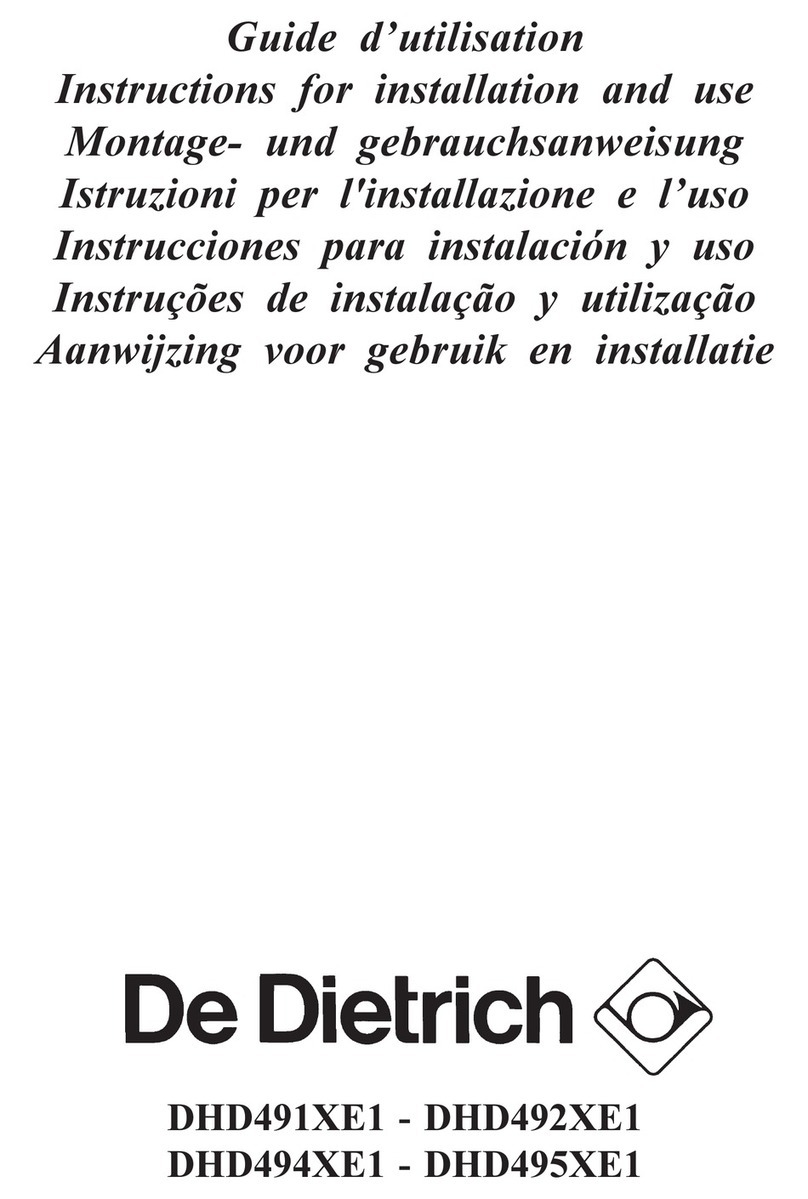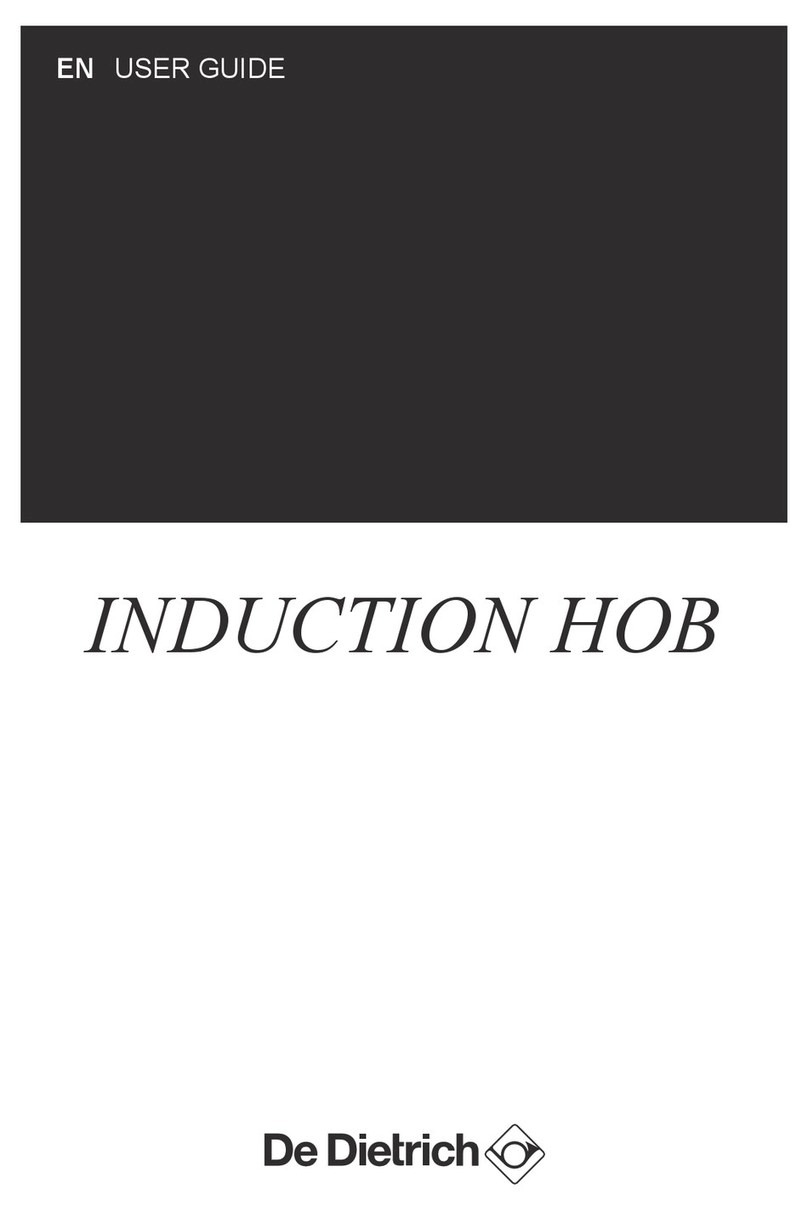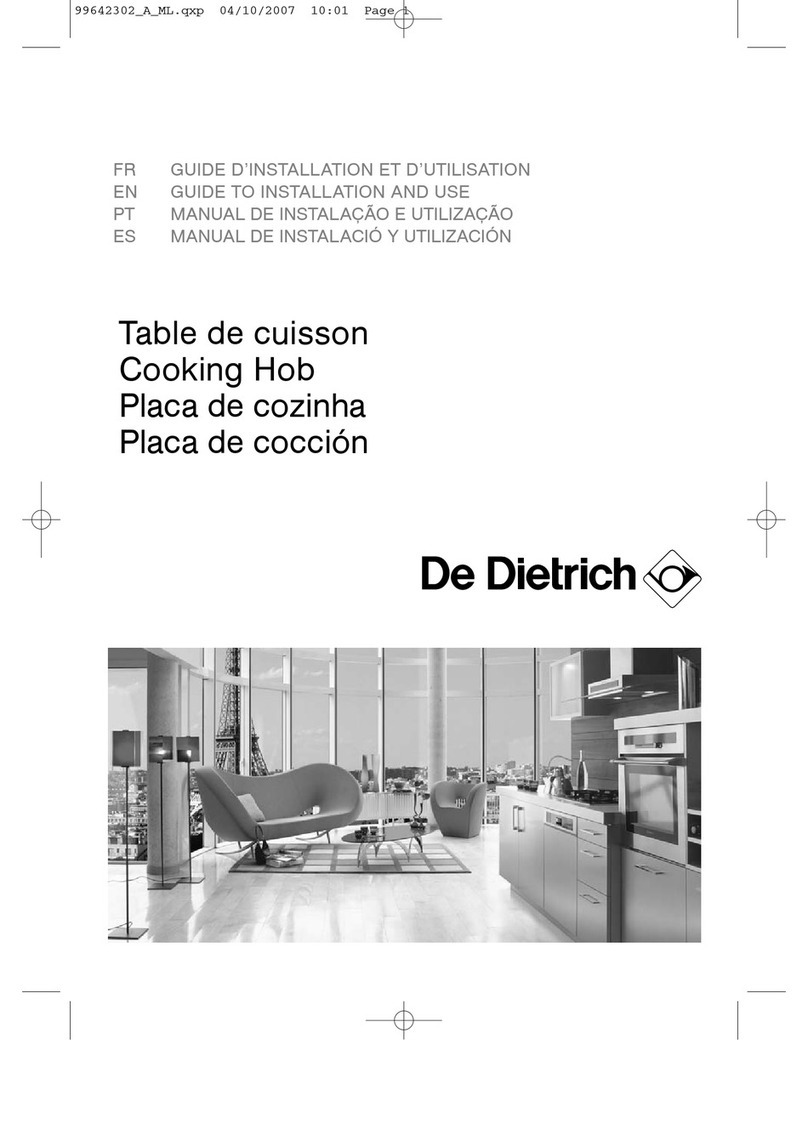20
EN 22//USING YOUR APPLIANCE
•M
E
M
O
-Memorisation of a cooking
setting
This function allows the hob to memorise and
reproduce an entire cooking cycle.
TToommeemmoorriisseeiitt::
- Switch on the cooking zone.
- Keep your finger on the touchpad GG, until you
see it light up.
- Adjust the first power with touchpad DDor EE,
then adjust this power to reach the time you
want (minimum 10 seconds for each power
setting).
- At the end of cooking, record it by keeping
your finger on the touchpad of the zone.
TToorreepprroodduucceetthheeccooookkiinnggccyyccllee::
- Switch on the cooking zone.
- Press on touchpad GGand the different memo-
rised power levels will appear in few moments.
When the power indicator stops flashing, the
cooking starts.
NNoottee:
- Every new memorisation deletes the previous
one.
- Only 5 different cycles can be memorised per
cycle. If you go beyond that, NNOOwill display on
your hob.
- In order to accurately reproduce the memori-
sed cycle, we recommend that you always use
the same cookware.
- The pre-heating function is not available in
MEMO
mode.
- If your hab is off, touching the GGbutton will
display the memorised power settings on the
corresponding display.
Using a cooking zone
AAddjjuussttiinnggtthheeppoowweerrlleevveell::
- Place your cookware on the cooking zone
and press the corresponding touchpad AA,,
BB.ou CC
A beep and a light will confirm your selection.
- Adjust the power with touchpads DD, EE.
- Pressing the touchpad several times
allows you to access preselected power
levels (4 - 8 - 15).
SSwwiittcchhiinnggooffffaaccooookkiinnggzzoonnee
- Hold you finger down on touchpad.
AAddjjuussttiinnggtthheettiimmeerr::
--
Adjust the timer using touchpad FF.
- When cooking is finished, “0” is displayed and
a beep sounds. Press touchpad AA,,BBor CC..
NNoottee:
- The first touch on FF“––” directly selects 99
minutes.
- Simultaneous touch on “++” and “––” cancels
the timing in progress.
- If you do not make a selection or if there is no
cookware, the selected zone turns off after a
few moments.
Additional functions
•Preheating
This function allows a higher temperature to be
reached more rapidly, followed by an automa-
tic return to cooking power.
- Switch on the cooking zone.
- Turn on preheating with the touchpad DD“--”,
HHUUis displayed on your hob.
- Pre-adjust the cooking piower with touchpad
DD(higher than 6). A beep will confirm your
adjustment after a few moments. Cooking
starts.
- During the pre-heating stage, HHUUand the
cooking power display alternately.
- After the pre-heating stage, your hob displays
the cooking power.
NNoottee:
- The pre-heating time is calculated automati-
cally by your hob depending on the power
level chosen.
- When HHUUis displayed, if you do not adjust the
cooking power, the zone turns itself off after
a few moments.