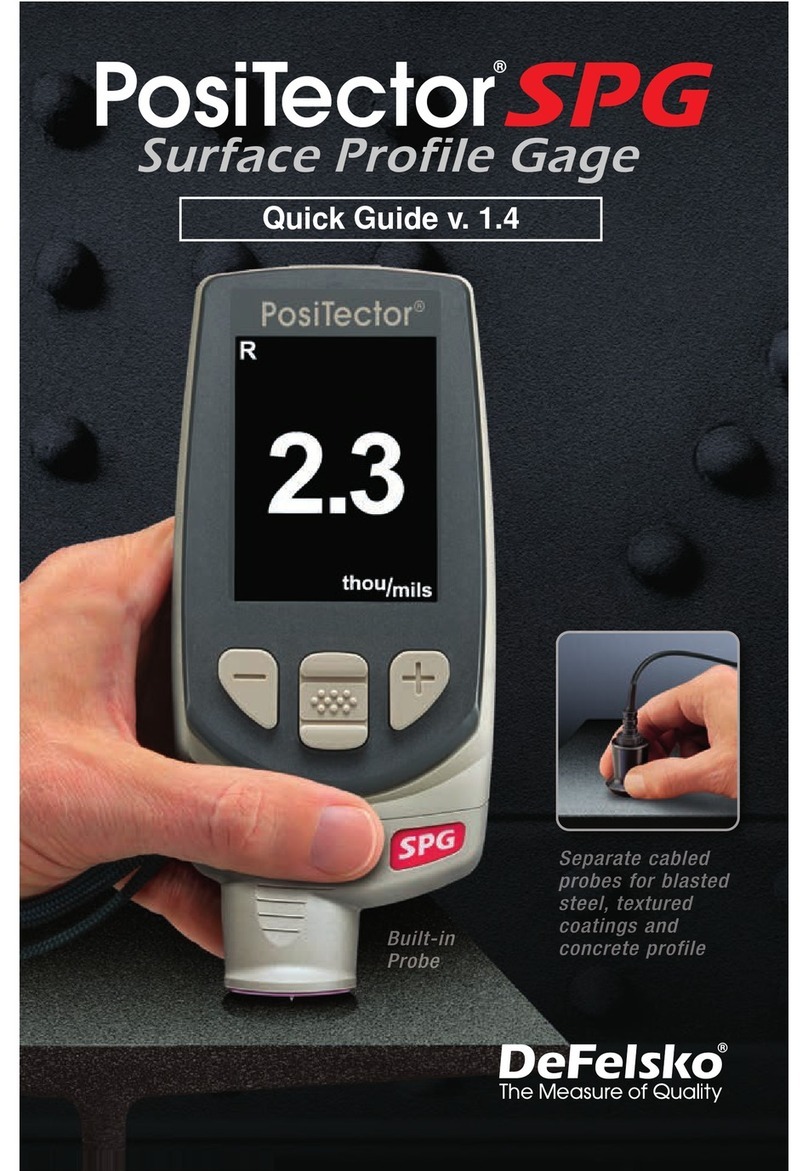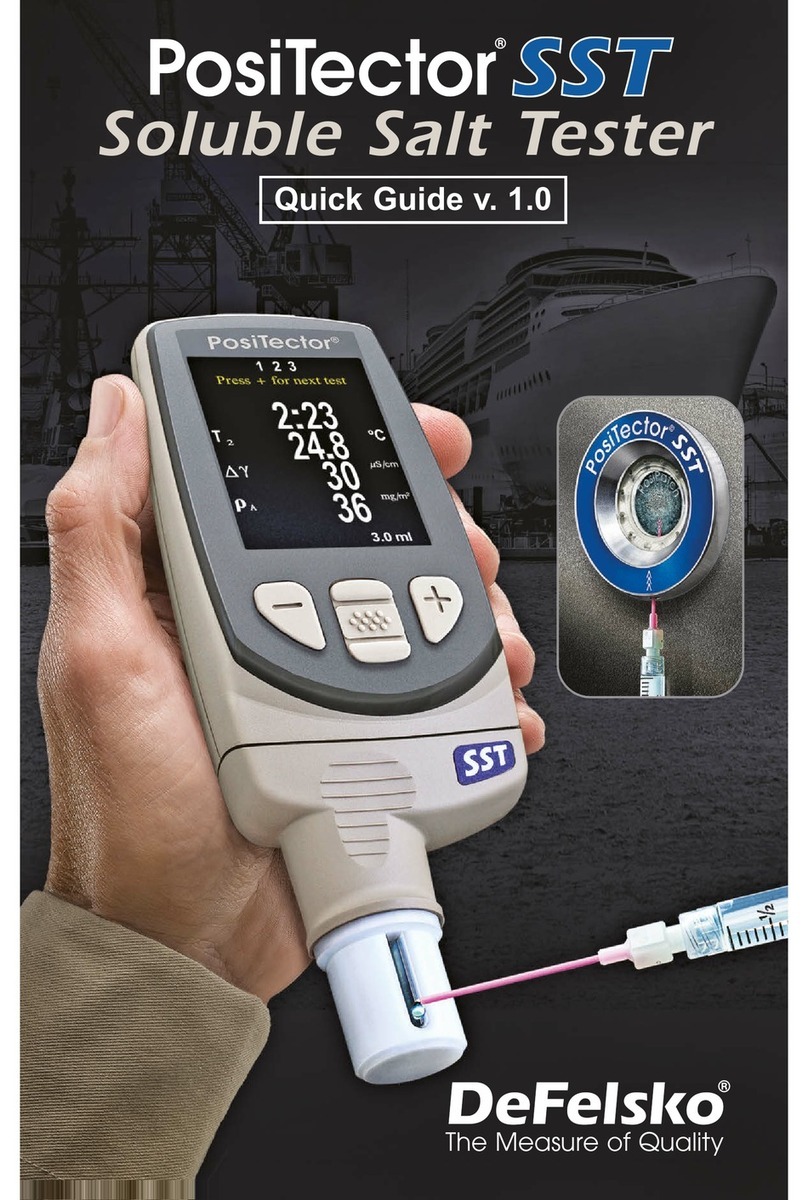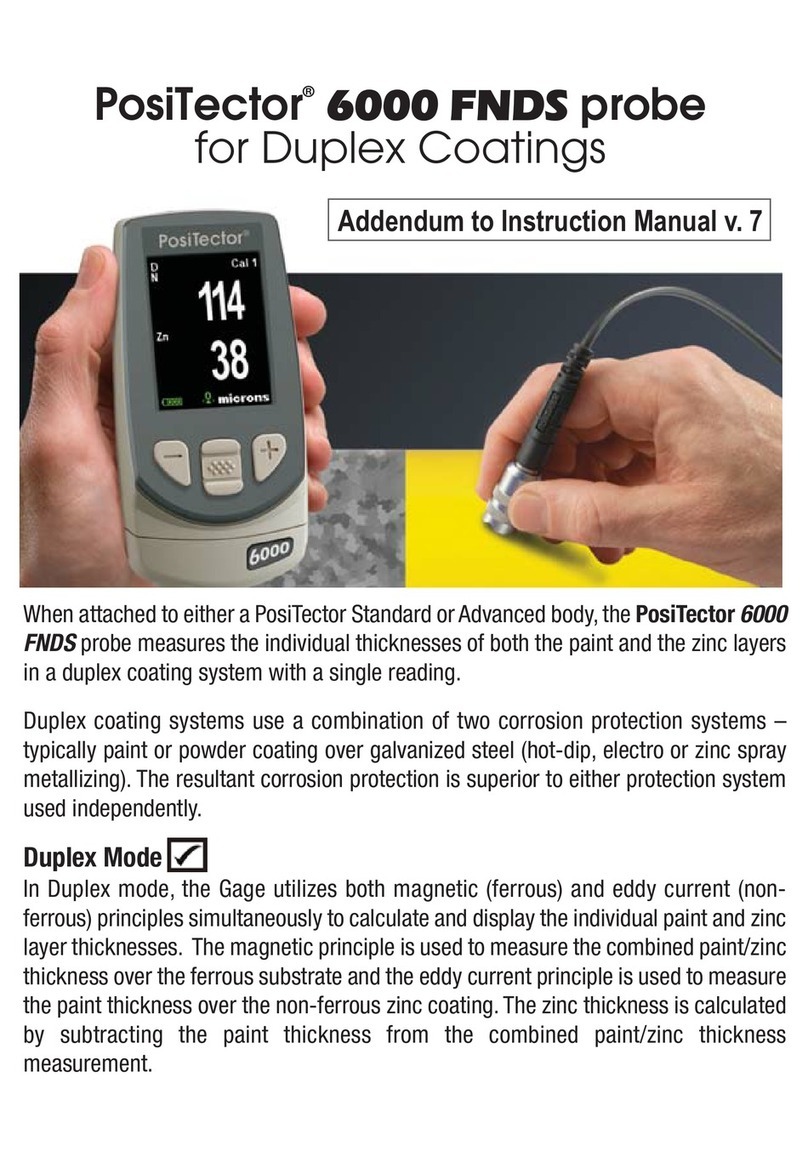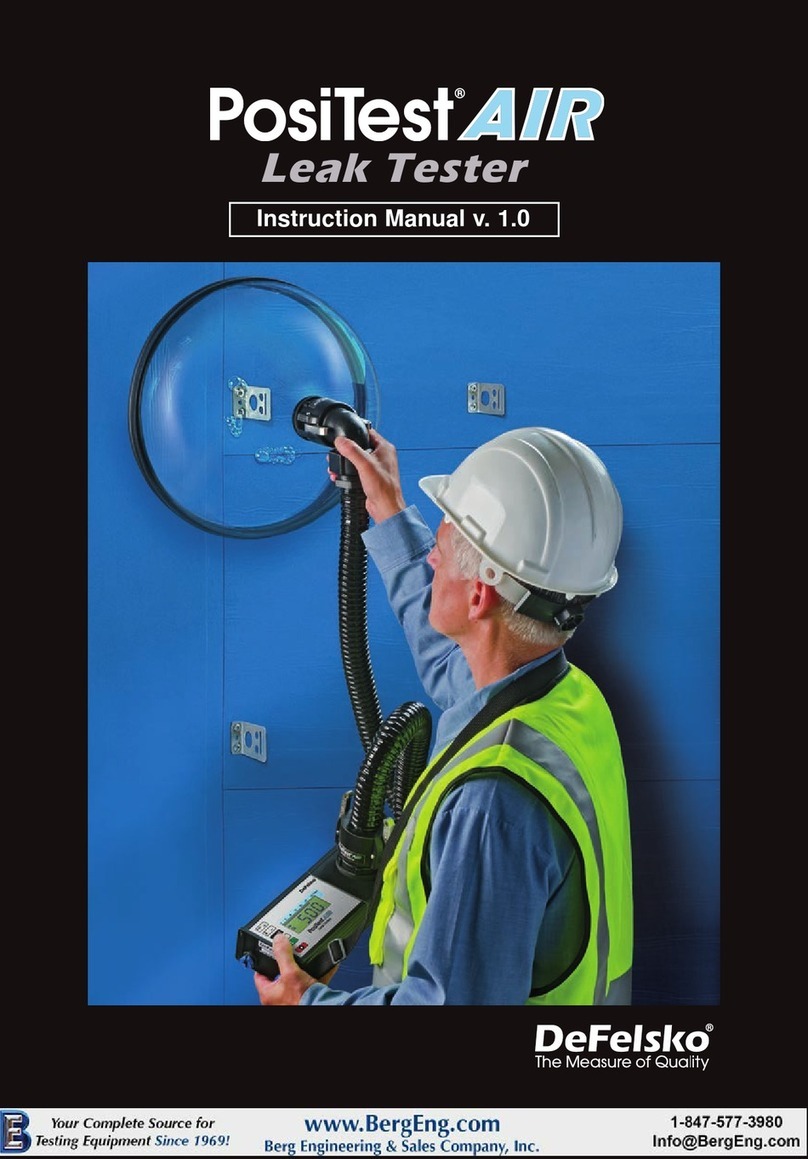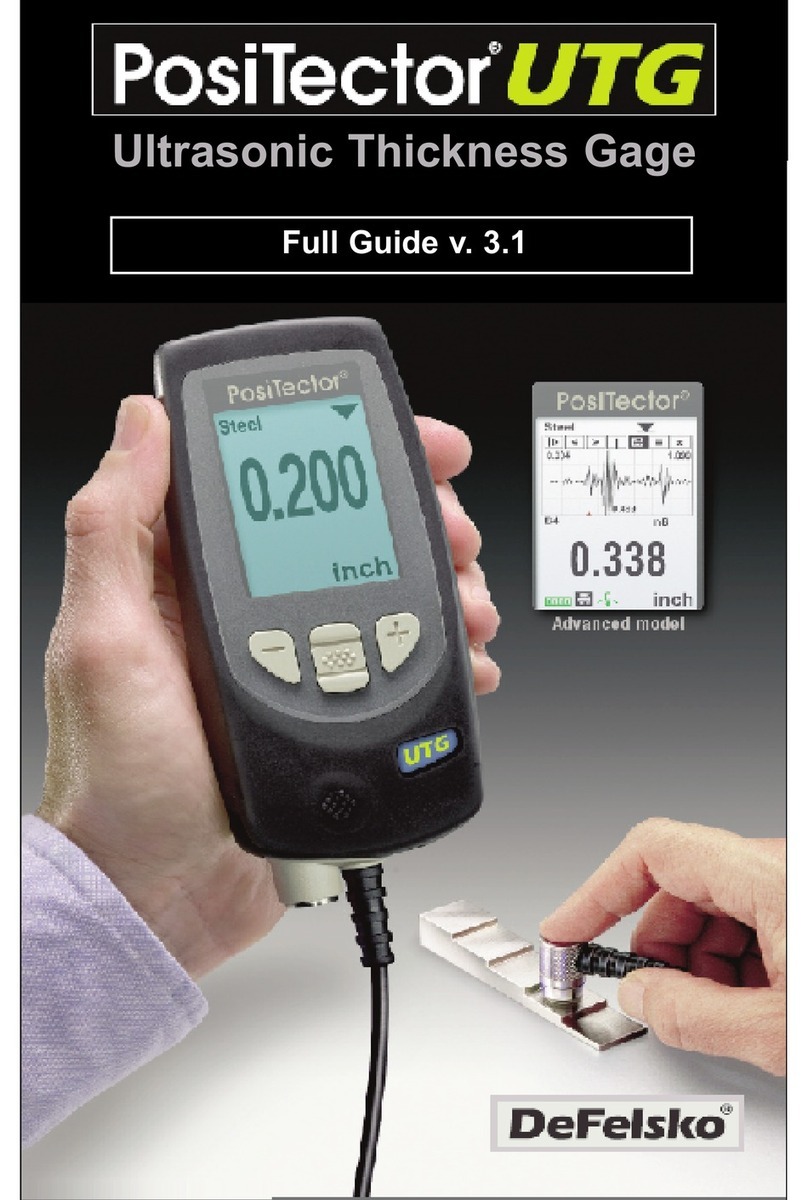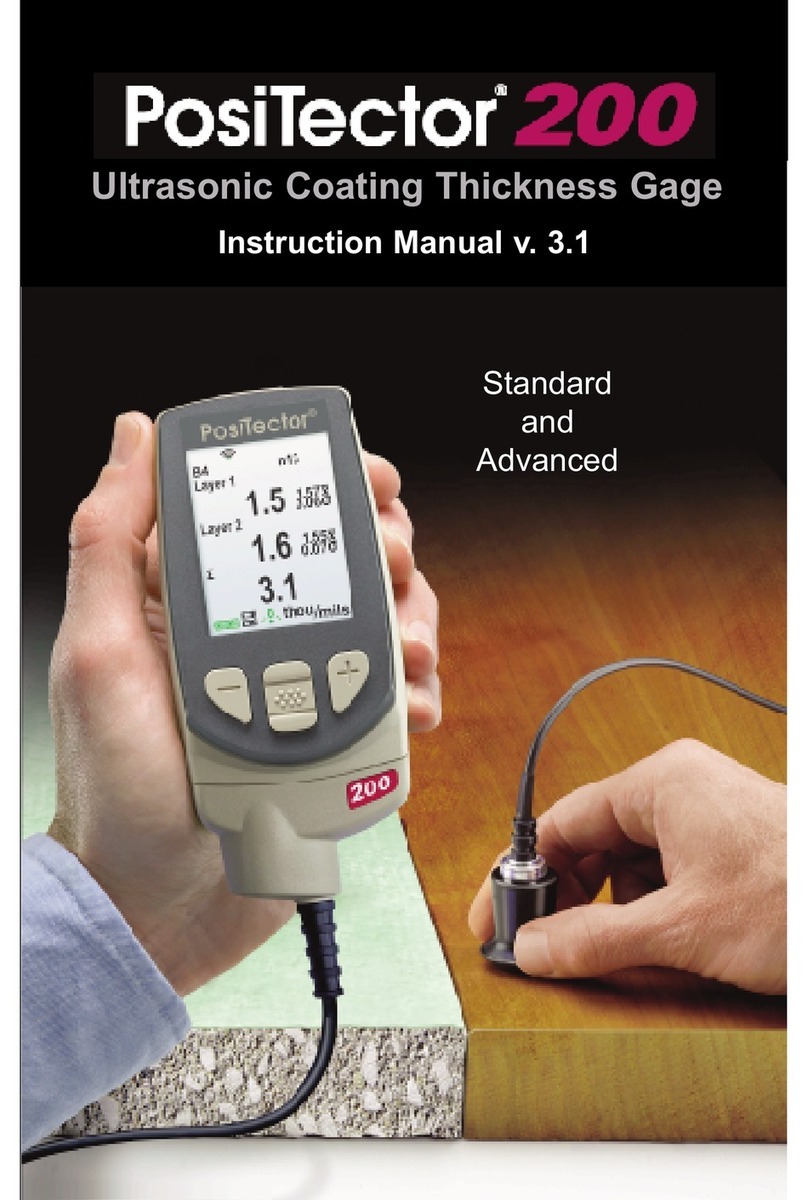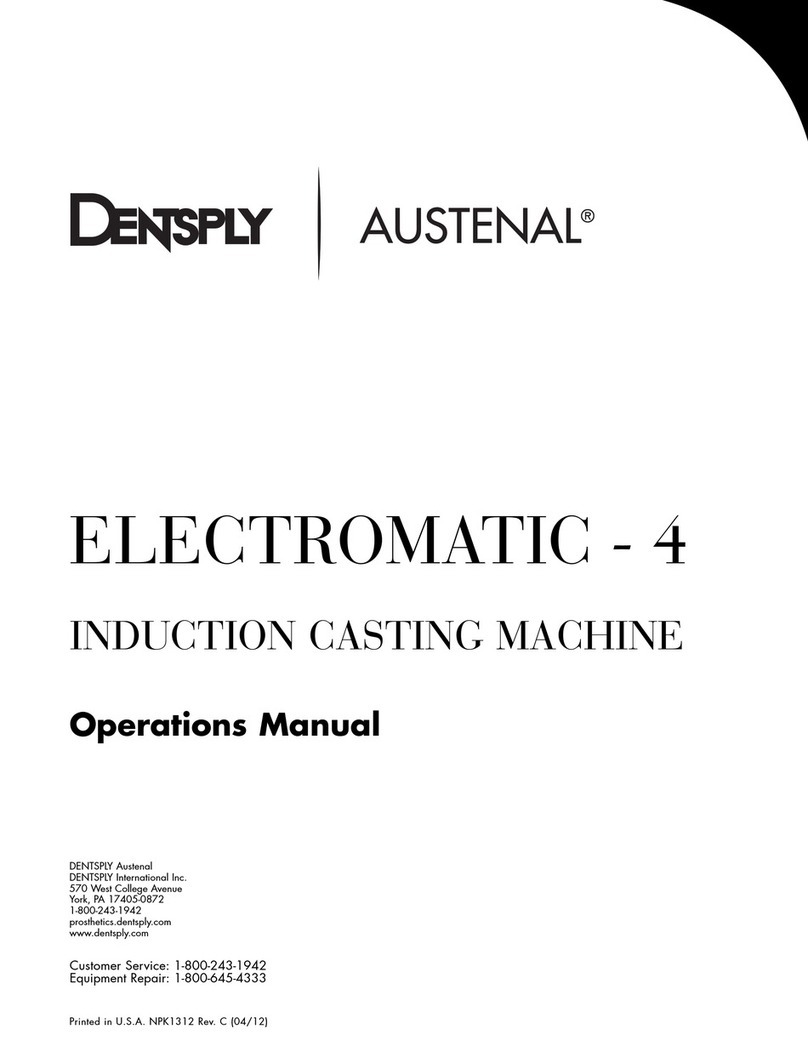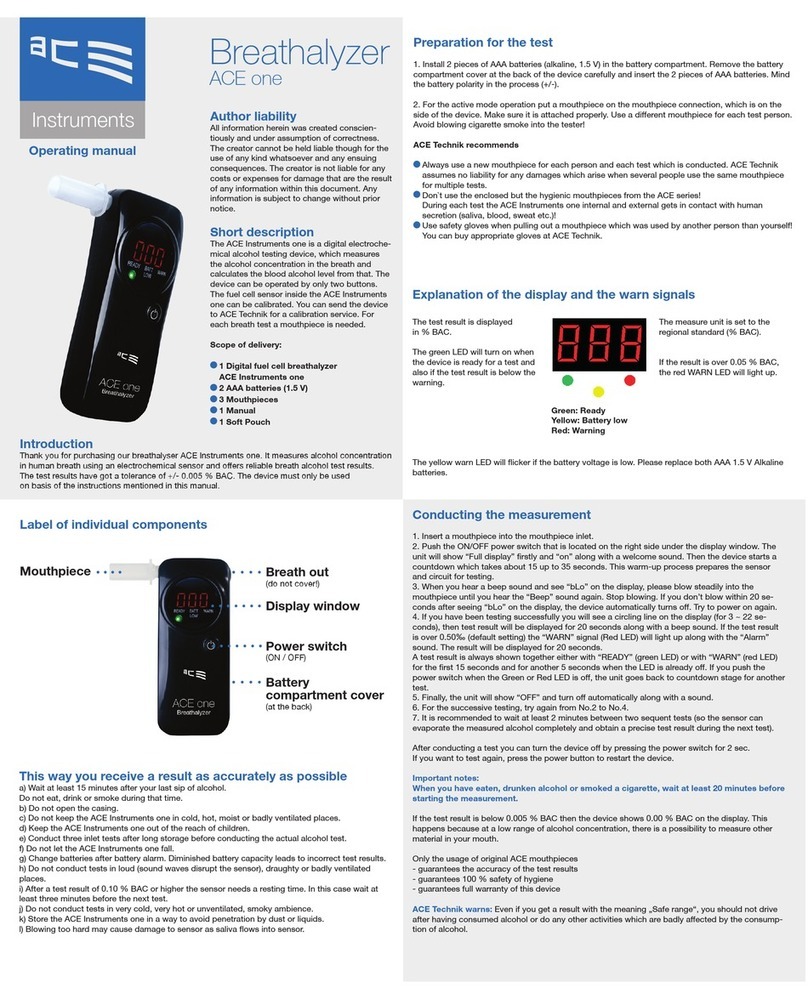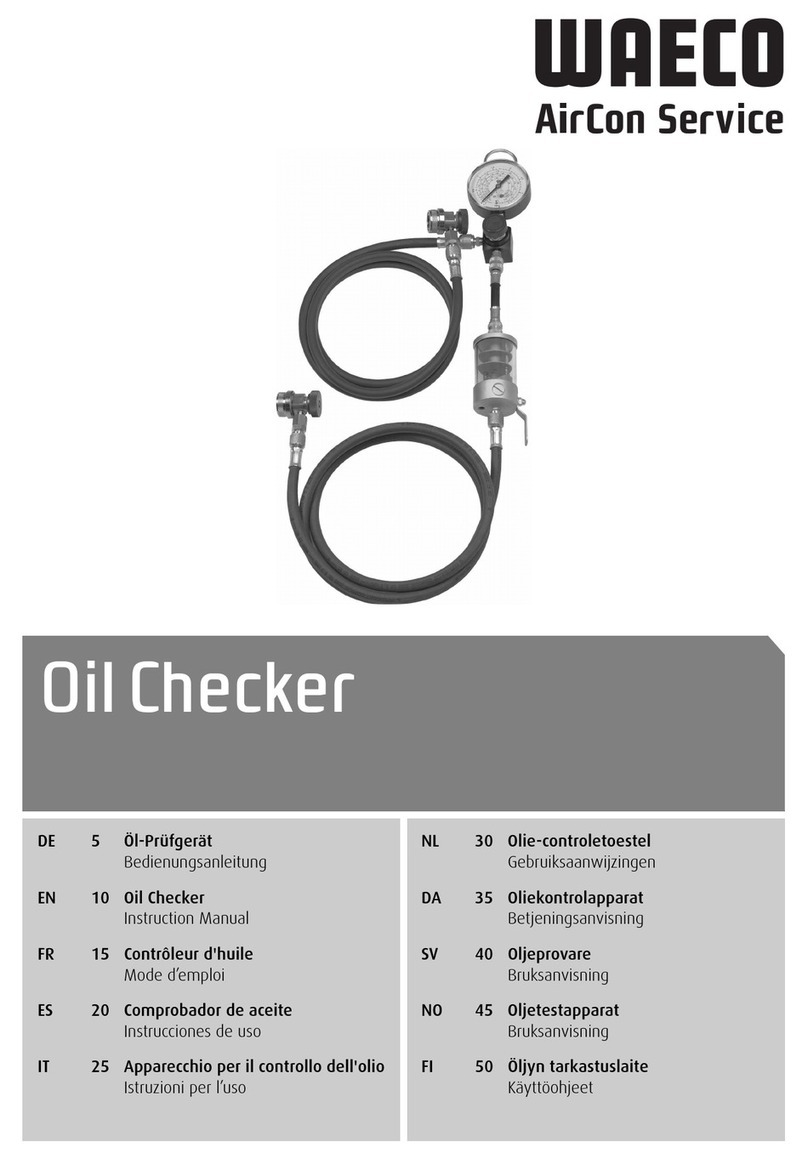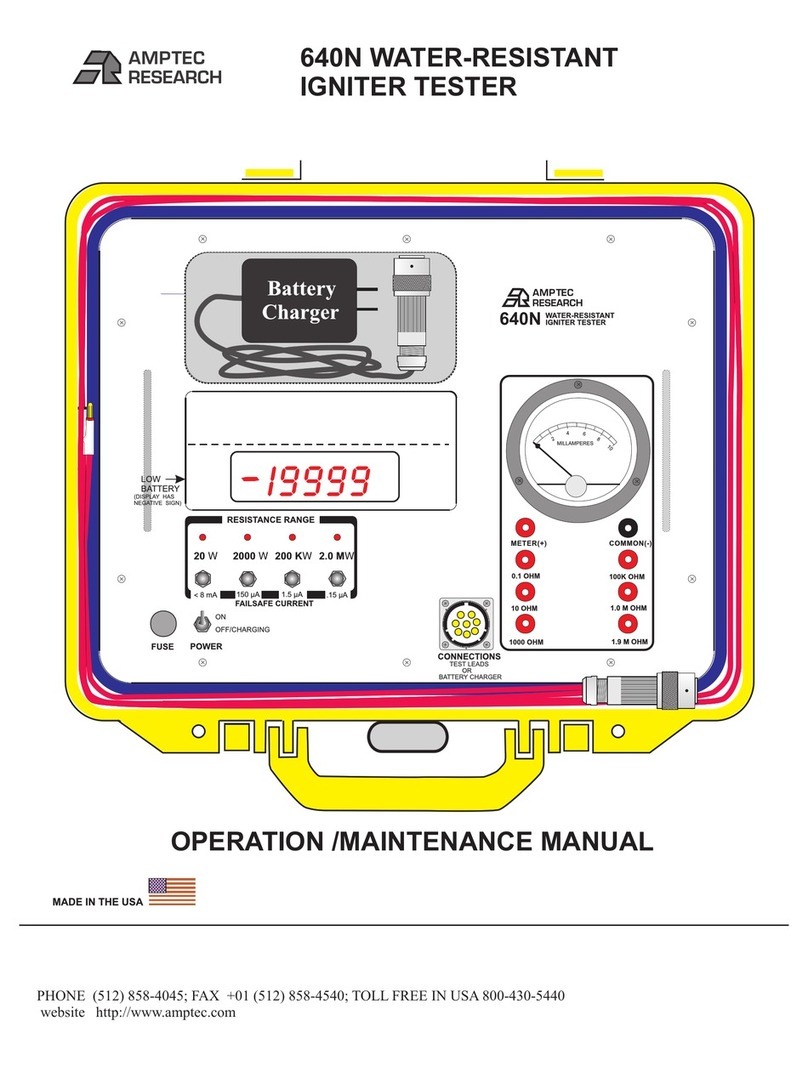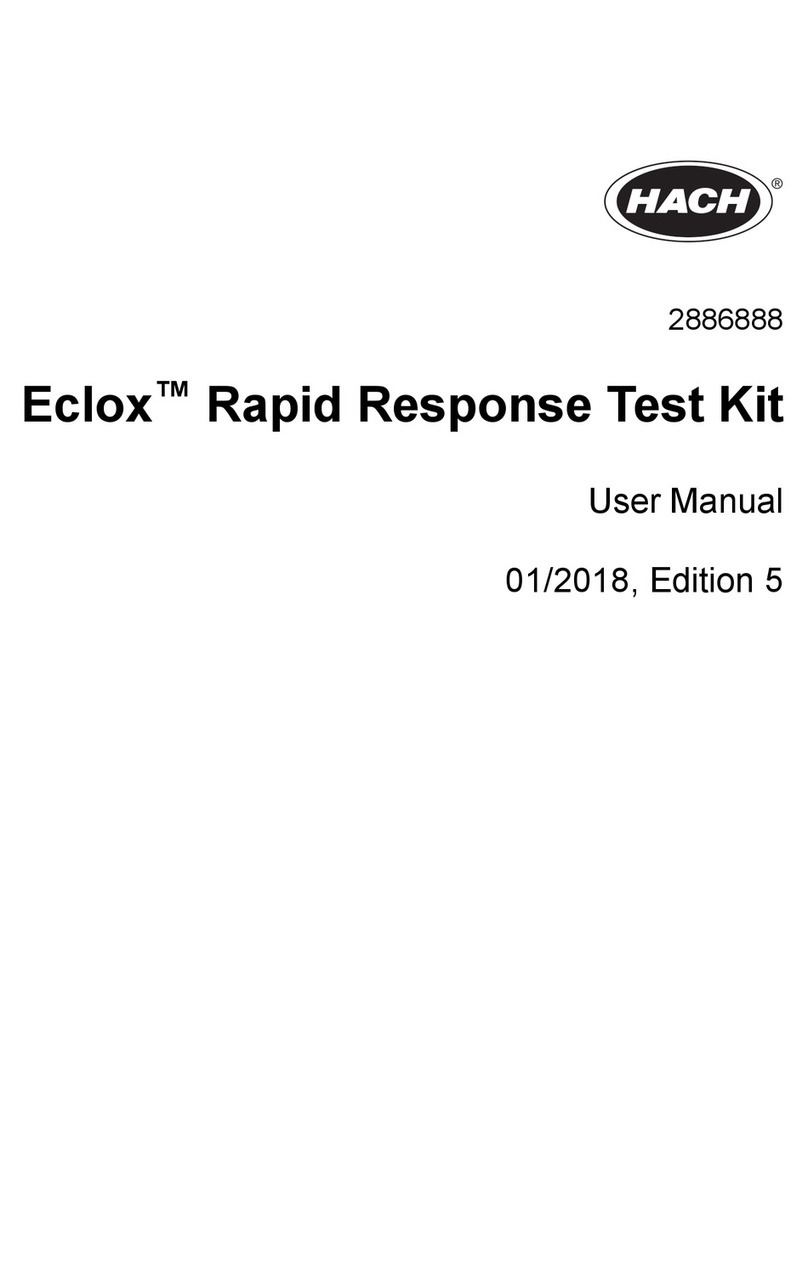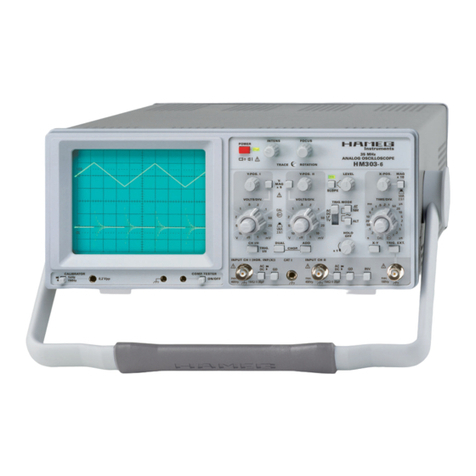-22° to 149° F (-30° to 65° C)
-22° to 149° F (-30° to 65° C)
Página 6
Alimentación: Batería recargable de NiM (> 200 pruebas con carga completa).
El símbolo aparecerá cuando la carga sea inferior al 35%.
Las baterías recargables NiM ** se cargarán con el cargador incluido
Asegúrese de que las baterías estén cargadas antes de su uso.
El símbolo parpadeará mientras el aparato se está cargando y desapare-
cerá cuando esté completamente cargado. El proceso de carga durará unas
2 o 3 horas dependiendo de la potencia de la batería restante.
El cargador incluido podrá utilizarse para alimentar el instrumento mientras
la batería esté cargando.
El puerto USB no se utilizará para alimentar o cargar el PosiTest AIR.
La conexión USB consumirá la energía de la batería cuando se conecte durante
un período prolongado de tiempo.
**N intente quitar reemplazar el paquete intern de la batería NiMH.
En el p c pr bable cas de experimentar pr blemas c n la fuente
de energia, p r fav r póngase en c ntact c n su distribuid r la
asistencia técnica DeFelsk .
Alimentación / Indicador de Batería Ba a
Alimentación / Indicador de Batería Ba a
NOTAS:
Datos Técnicos
Datos Técnicos
Cumple con: ASTM E 1186 y otros.
Especificaciones: Resolución: 1 Pa Precisión: ±(10% + 10 Pa)
Calibración
Calibración
El detector de fugas PosiTest AIR se entrega con un certificado de
calibración que muestra la trazabilidad según norma nacional.
Para organizaciones con necesidades de nueva certificación,
los detectores de fugas PosiTest AIR podrán devolverse a intervalos
regulares para su calibración. DeFelsko recomienda que sean
los usuarios quienes según su experiencia y condiciones de trabajo,
determinen la periodicidad con que necesitarán calibrar sus medidores.
Debido a nuestro conocimiento del producto, los datos y la colaboración
de nuestros clientes, recomendamos empezar con un intervalo de
calibración de un año a contar desde la fecha de la última calibración,
la fecha de compra del medidor o la fecha de entrega del mismo.
PosiTest AIR -22° to 149° F (-30° to 65° C)
5° to 122° F (-15° to 50° C)
PosiTest AIR
Soluc. ensayo
Temperatura de
almacenamiento:
Temperatura de
funcionamiento:
Temperatura de
almacenamiento:
Temperatura de
funcionamiento: