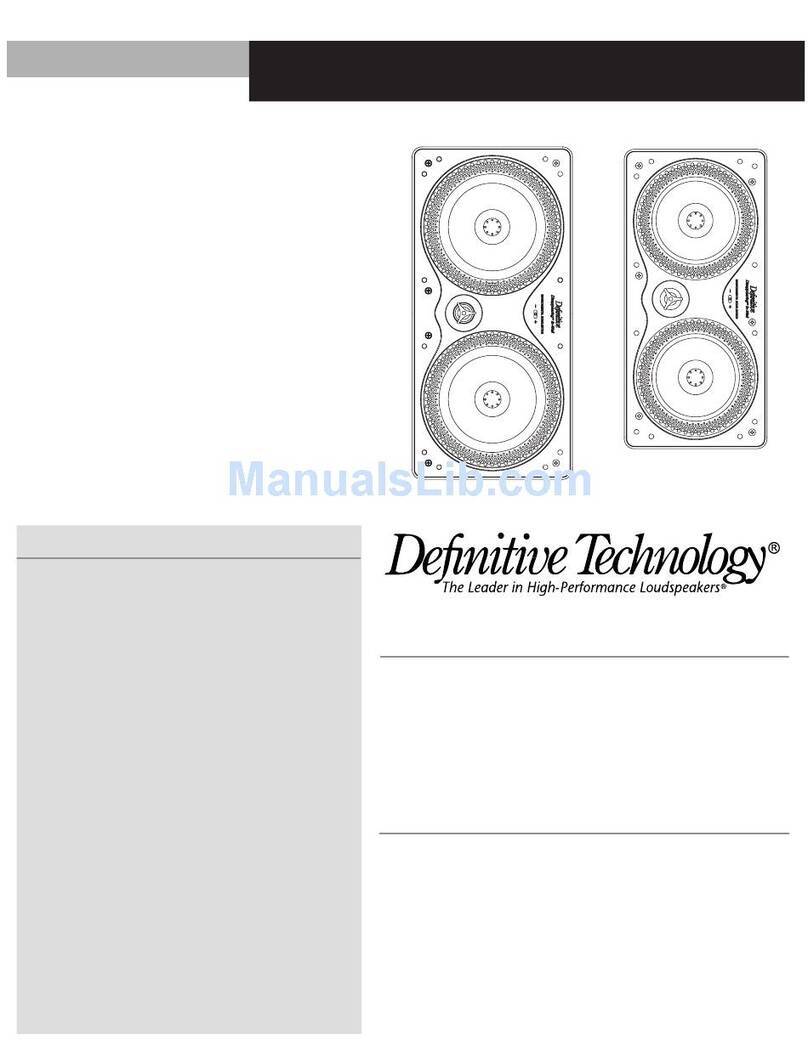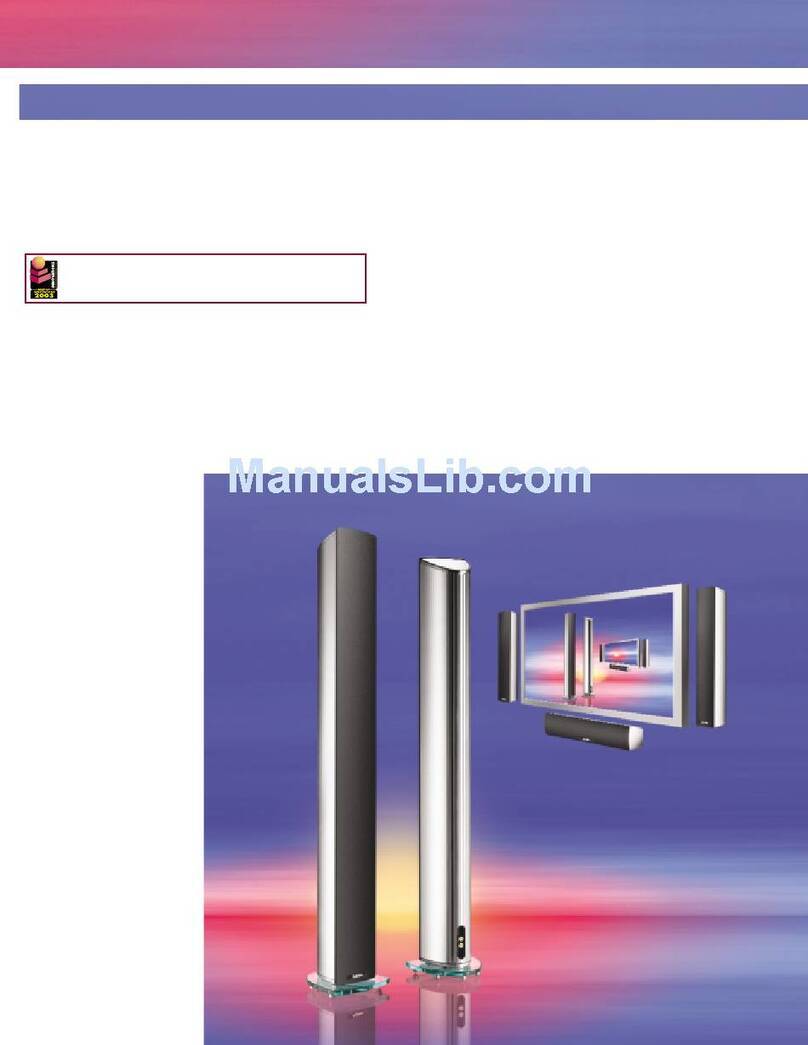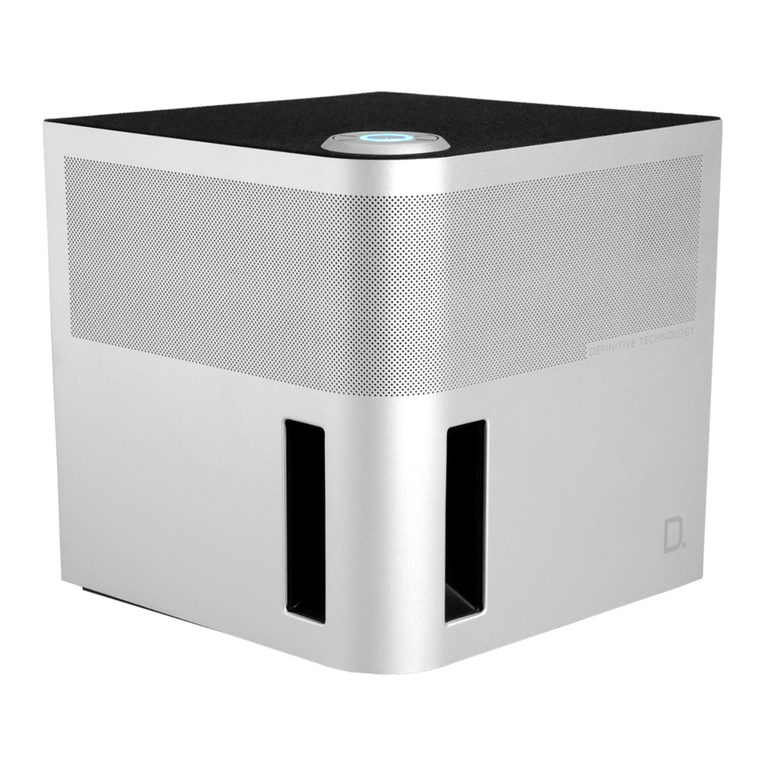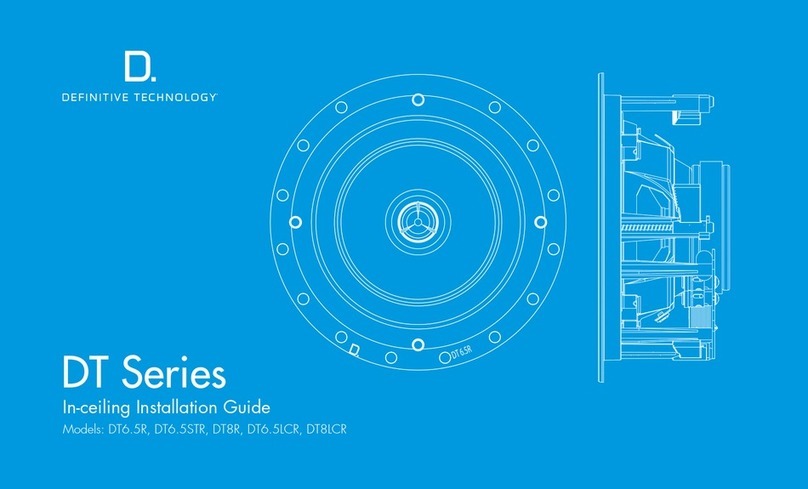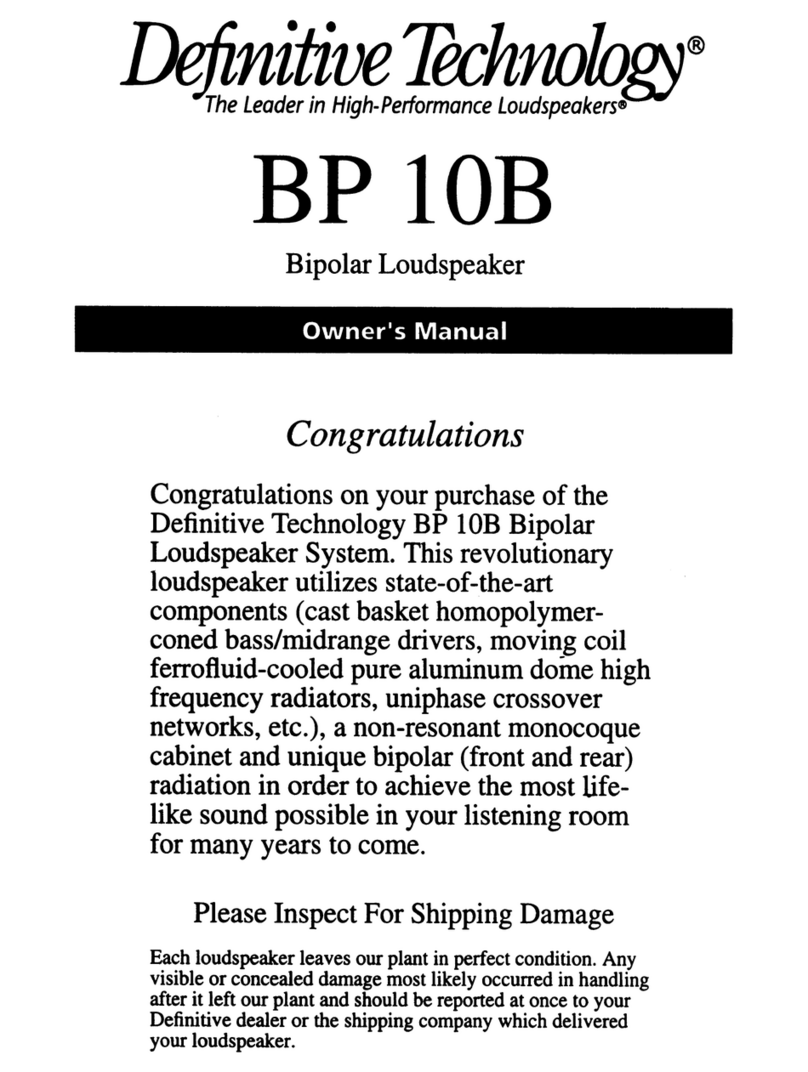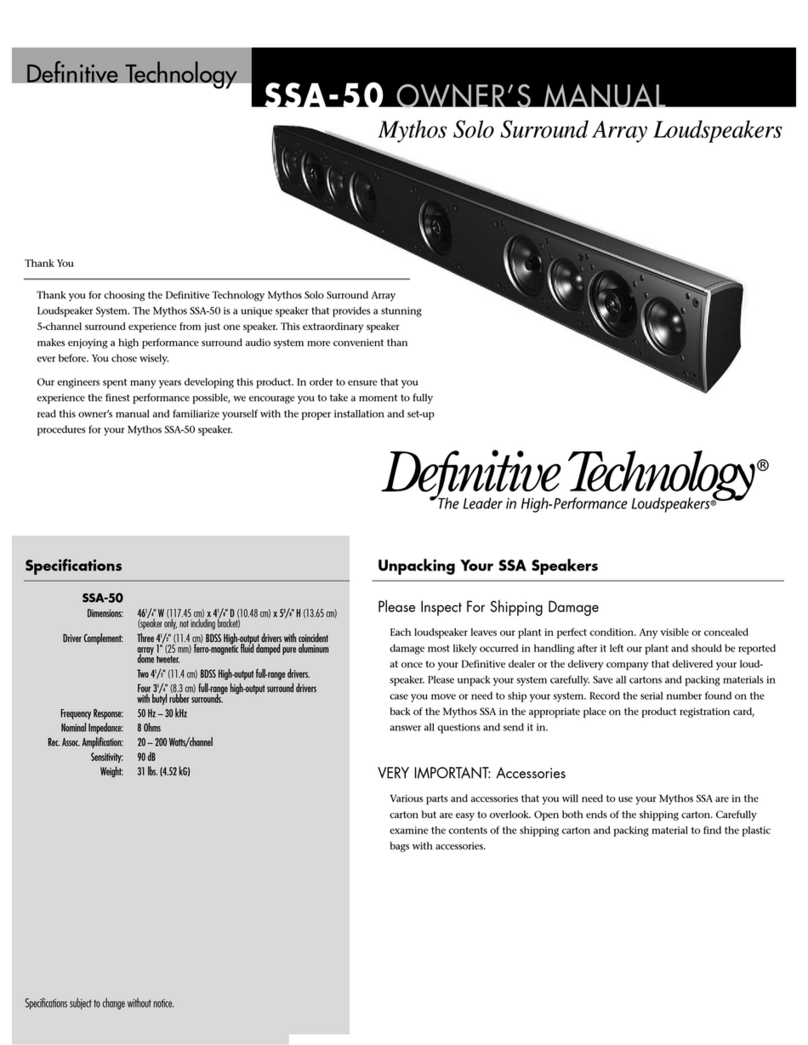67
right channel signal as well as the LFE signal. For optimum performance, please
read through these instructions fully and follow them.
If the Mythos STs are your main set of speakers, you will hook up the left
main/front channel red(+) terminal of your receiver or amplifier to the red(+)
terminal of your left loudspeaker and the left main/front channel black(-) terminal
of your receiver or amplifier to the black(-) terminal of your left loudspeaker.
Connect the right channel main/front channel red(+) terminal of your amplifier or
receiver to the red(+) terminal of your right loudspeaker and the black(-) terminal of
the right main/front channel of your receiver or amplifier to the black(-) terminal of
your right loudspeaker. It is essential that both speakers be connected in the same
way (in phase) to its own channel of the amplifier. If you experience a great lack of
bass, it is likely that one speaker is out of phase with the other.
If you are using the Mythos ST as side/rear surround speakers, hook up the left
surround red(+) terminal of your receiver or amplifier to the red(+) terminal of
your left surround speaker and the left surround black(-) terminal of your receiver
or amplifier to the black(-) terminal of your left surround speaker. Connect the
right surround red(+) terminal of your amplifier or receiver to the red(+) terminal
of your right surround loudspeaker and the black(-) terminal of the right surround
channel of your receiver or amplifier to the black(-) terminal of your right surround
loudspeaker.
Hooking Up With Speaker Wire Only
The simplest implementation of use with DTS or Dolby Digital is to simply
hook-up your Mythos ST with speaker wire as described above and set your
receiver or processor’s menu to “Large” left and right main speakers and “no”
subwoofer. The bass management system will then send the LFE .1 channel into
the left and right channels and it will be reproduced by the subwoofers in your
Mythos STsgiving you all the benefits of the discrete LFE signal. The speakers
have a special circuit that takes an infinitesimally small signal from the speaker
level input and converts it to a low-level signal which then drives the subwoofer
power amp.
Using the LFE Input on Your Mythos STs
With Dolby Digital or DTS, you have the option to use the low level LFE input
in addition to the speaker wires. To do this, simply use a “Y” connector (available
from your dealer) out of the LFE output on your receiver or processor to feed two
line level cables, connecting one to the LFE input on your left Mythos ST and the
other to the LFE input on your right speaker. “Tell” your bass management system
that you have “large” left and right front speakers and “Yes” subwoofer.
Using Multi-Channel SACD or DVD-Audio with your
Mythos STs
Because of the nature of their bass management systems, a multi-channel
SACD player or DVD-Audio player (or any other format that requires using 6-
channel interconnects) requires the use of an LFE connection between your
receiver or processor and your Mythos ST. If you are using one of these players,
please use the connection method outlined in the “Using the LFE Input” section.
Usually if distortion is heard when the speakers are being driven
at loud levels, it is caused by driving (turning up) the amplifier too loud
and not driving the speakers with more power than they can handle.
Remember, most amplifiers put out their full-rated power well before the
volume control is turned all the way up! If your speakers distort when you
play them loud, turn down the amplifier or get a bigger one.
Your Mythos STs contain a built-in, active powered subwoofer section as well
as an electronic crossover and so each Mythos ST must be plugged into an
electrical socket of the appropriate voltage (as indicated on the back of your unit)
using the plug on the end of the electrical cord which you have attached to the
speaker through the hole at the bottom of the base. The Mythos ST has a special
circuit which automatically turns the powered subwoofer section on when a signal
is fed to the loudspeaker and does not require an on-off switch. Please note that if
you hear a pop from the speaker when the amp powers up, this is normal. The
LED on the back panel will light up when a signal is sensed and the amplifier turns
on. Please note that after the cessation of a signal, it may take up to an hour for the
amplifier to actually turn off. In some instances, because of RF presence in your
area, the LEDs may not turn off. However, this is nothing to be concerned about as
the amplifiers draw almost no power when they are idling.
Toprevent accidental damage to the subwoofers built into your Mythos STs
from overdriving the system, the subwoofers feature an internal overload
protection circuit, which will turn the subwoofers off or down when
overdriven or overheated and will then resume normal operation after a few
minutes.
Setting Bass and Treble Controls on
Your Receiver or Amplifier
Powering Up the Active Subwoofer Section
Normally we recommend that you set the “Bass” and “Treble” controls on flat
or 0 dB. This will give you the most linear and natural sound. If you want more
bass, raise the subwoofer’s “Level” control on your Mythos ST, keeping in mind
that even a little turn of the knob can make a big difference in the sound. Also, if
your amplifier or receiver has a graphic equalizer, we recommend that you leave it
flat. The reason for this is that we have spoken with many consumers about what
they thought were improperly sounding speakers when, in fact the problem was
misadjusted tone controls. When in doubt, leave them flat; this almost always
sounds the best.