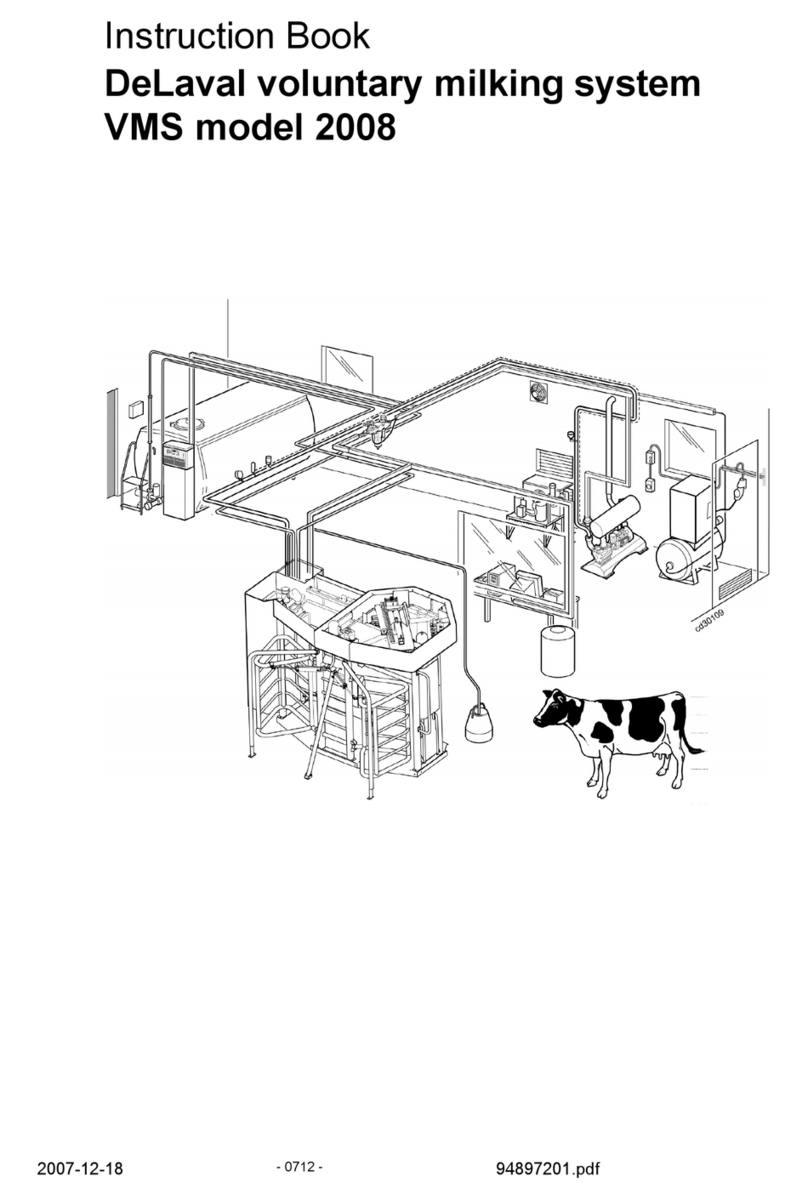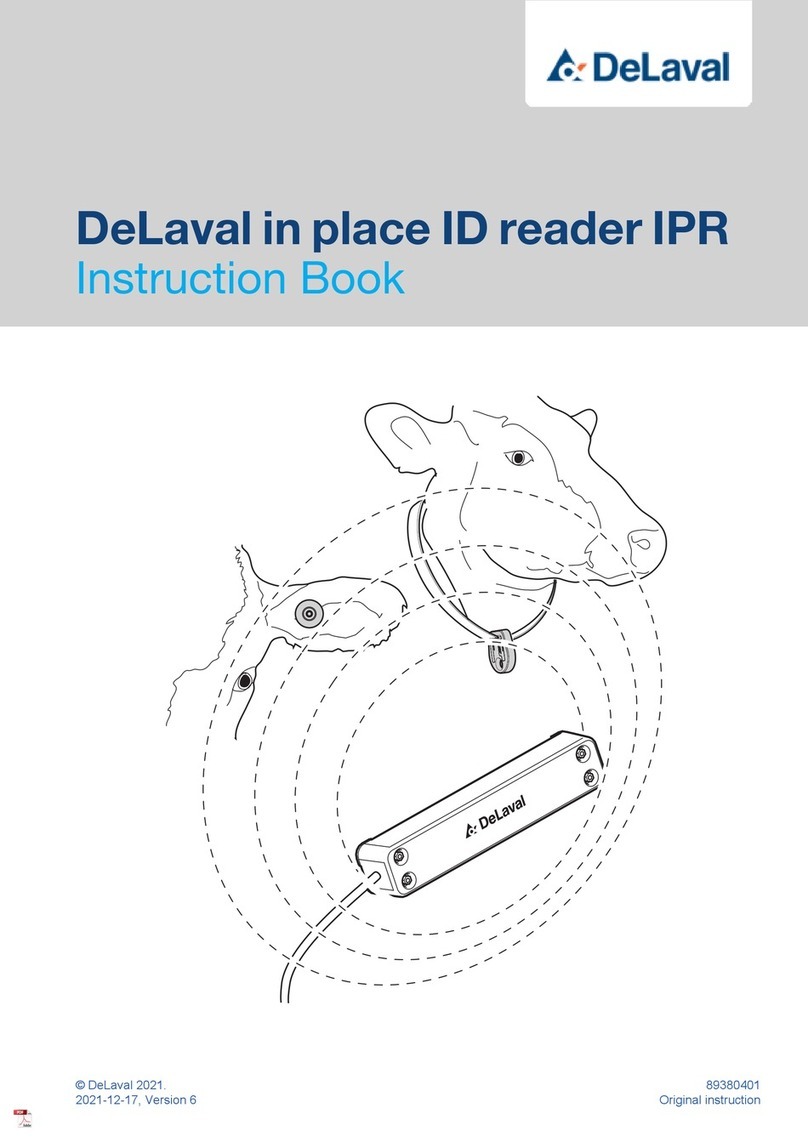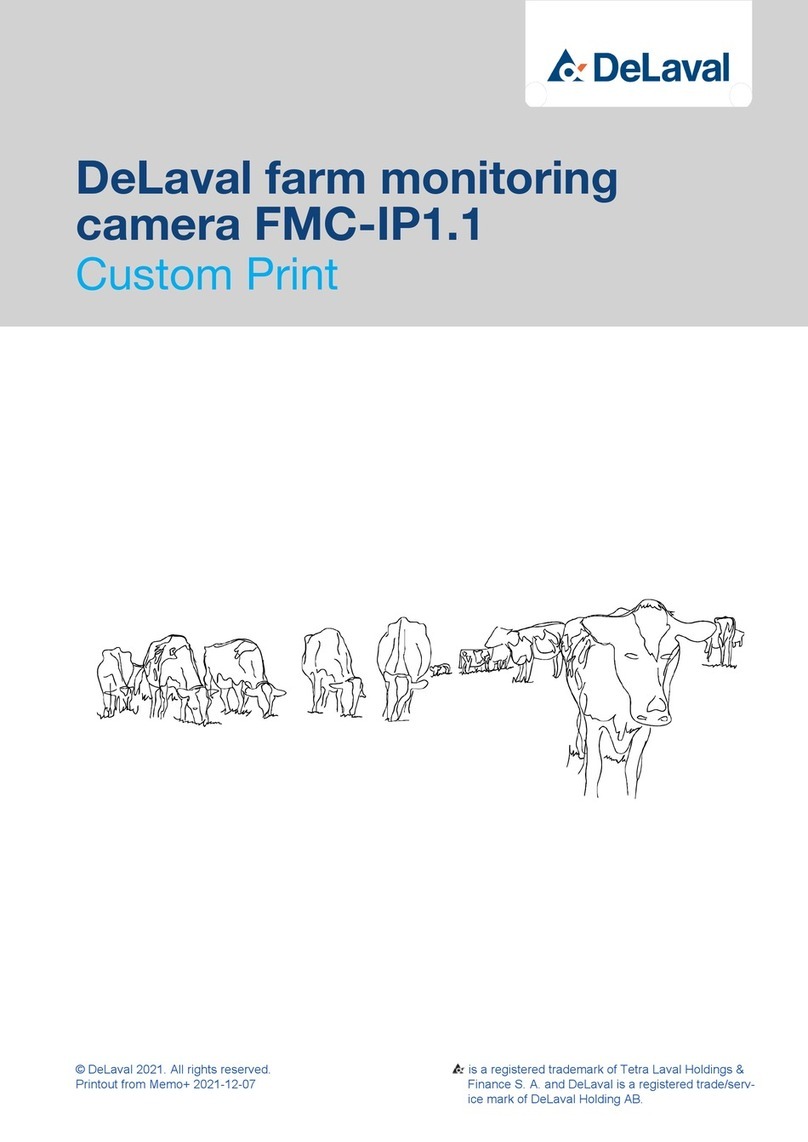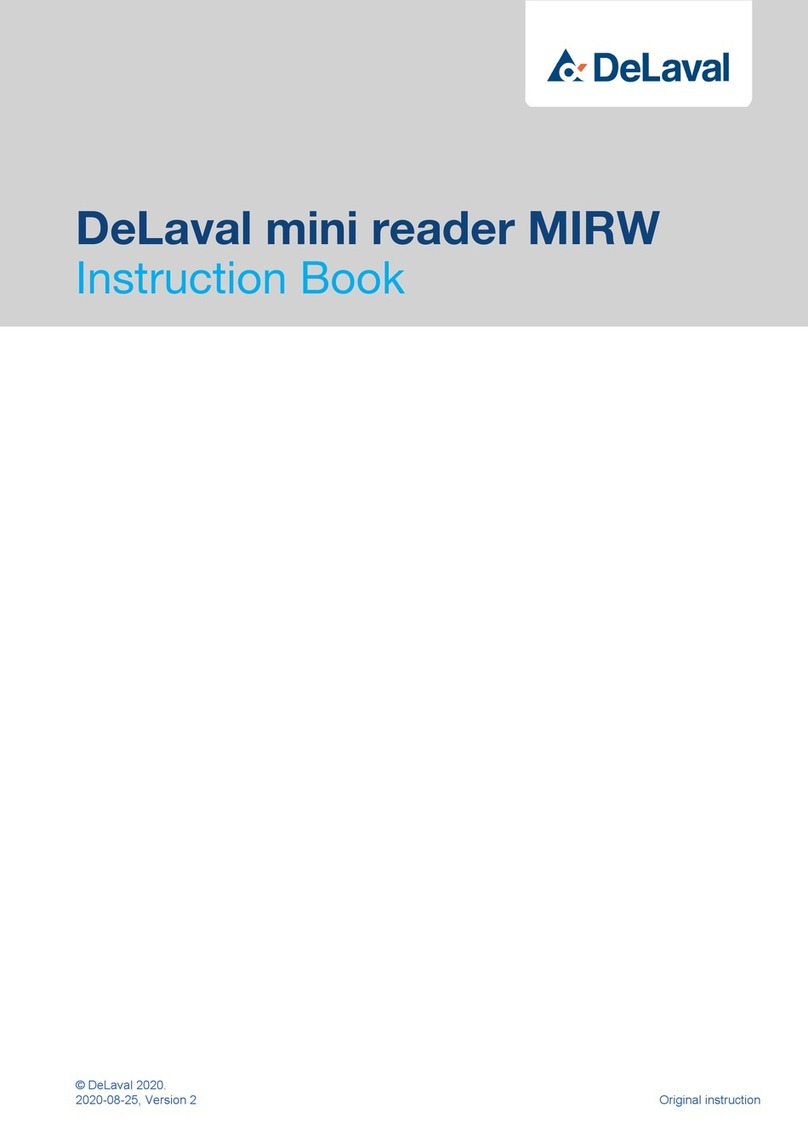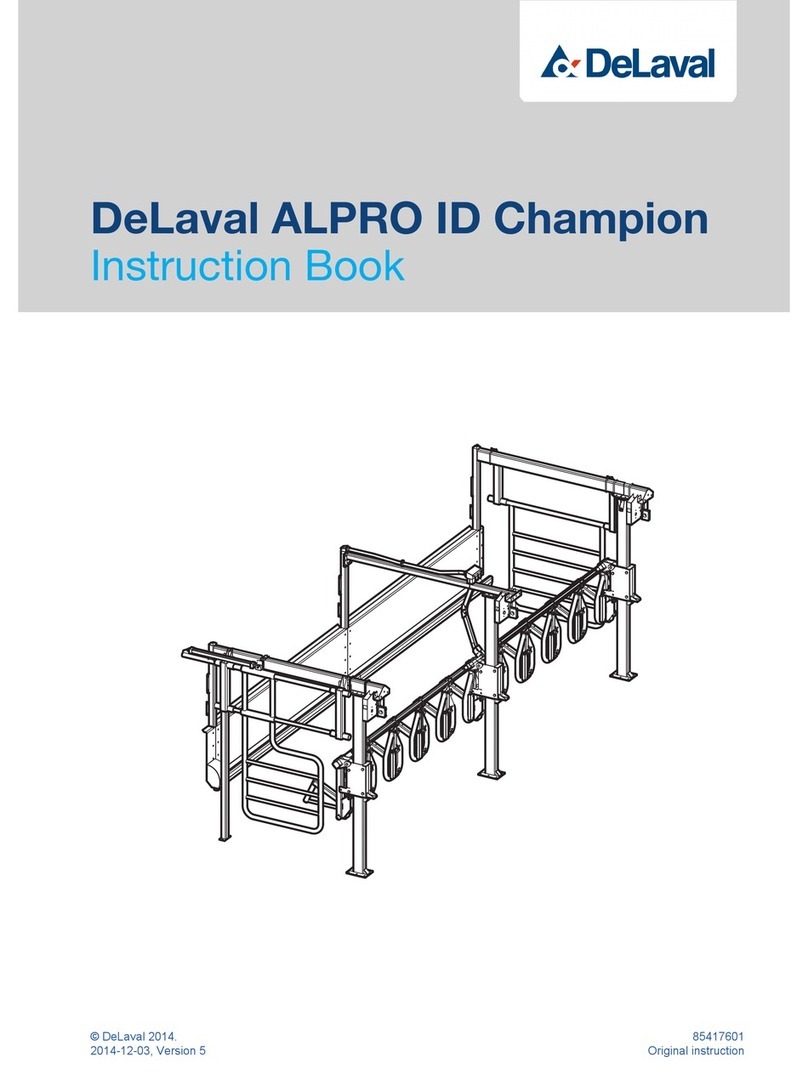DeLaval VMS 2012 Series User manual






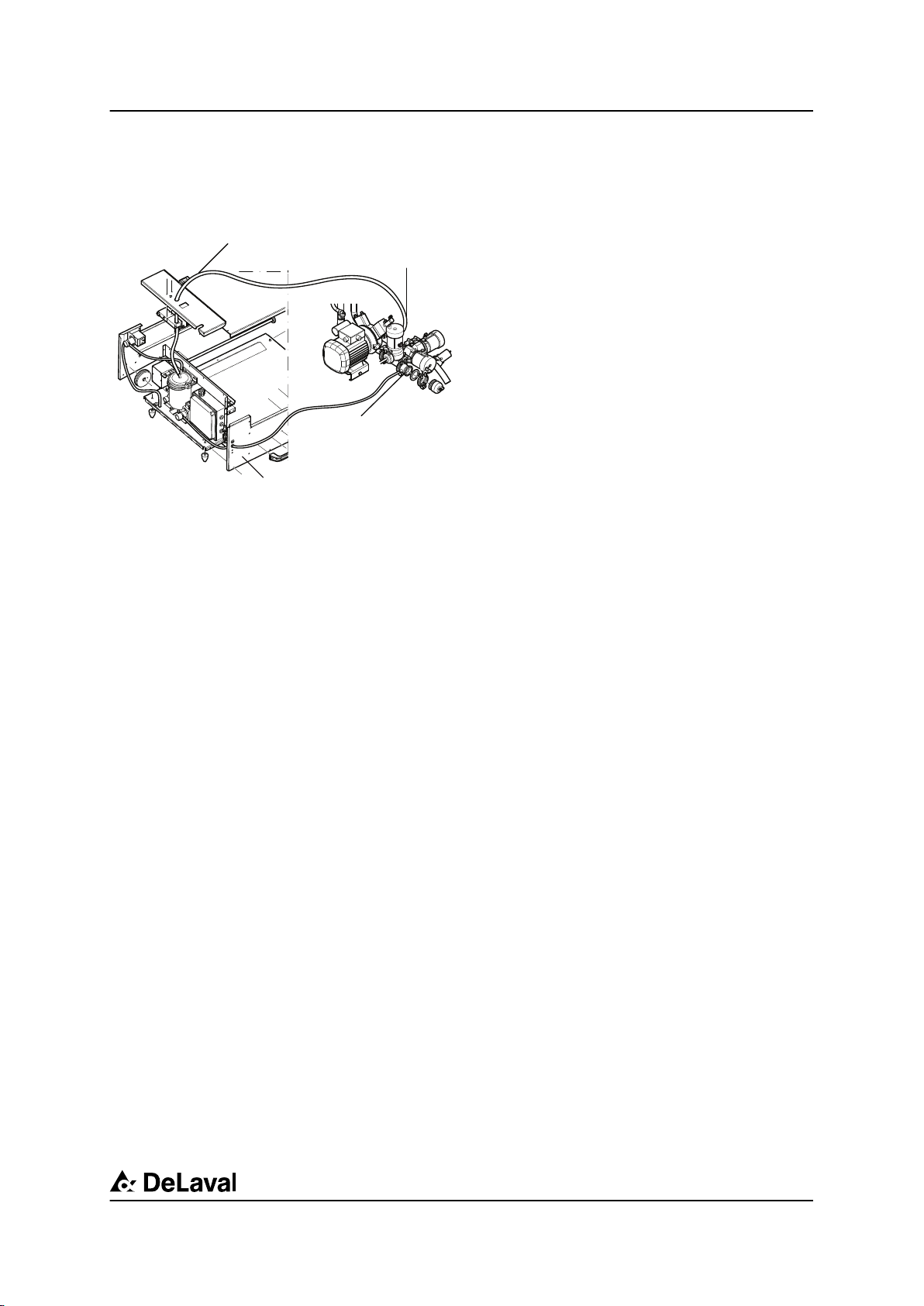





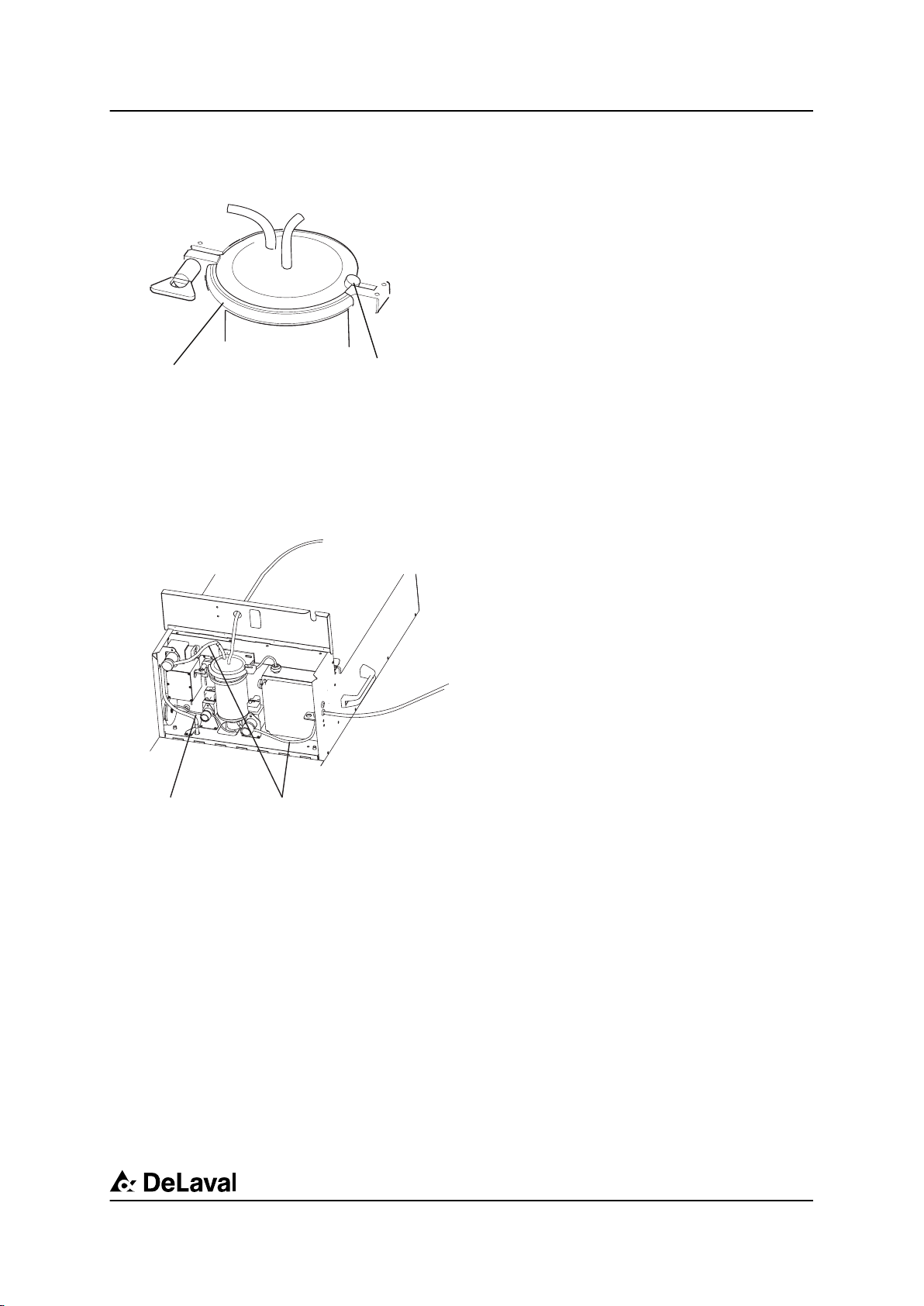

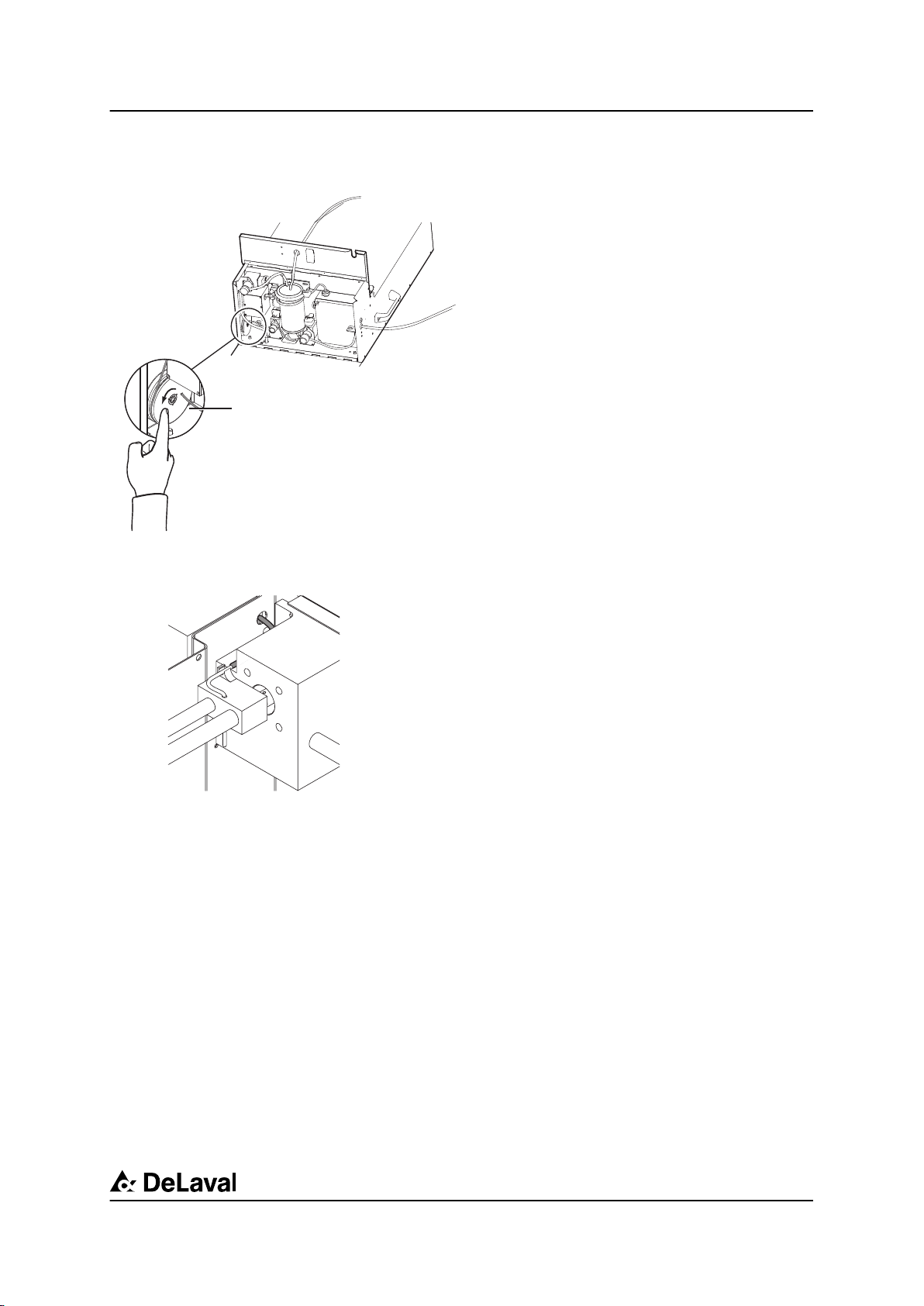
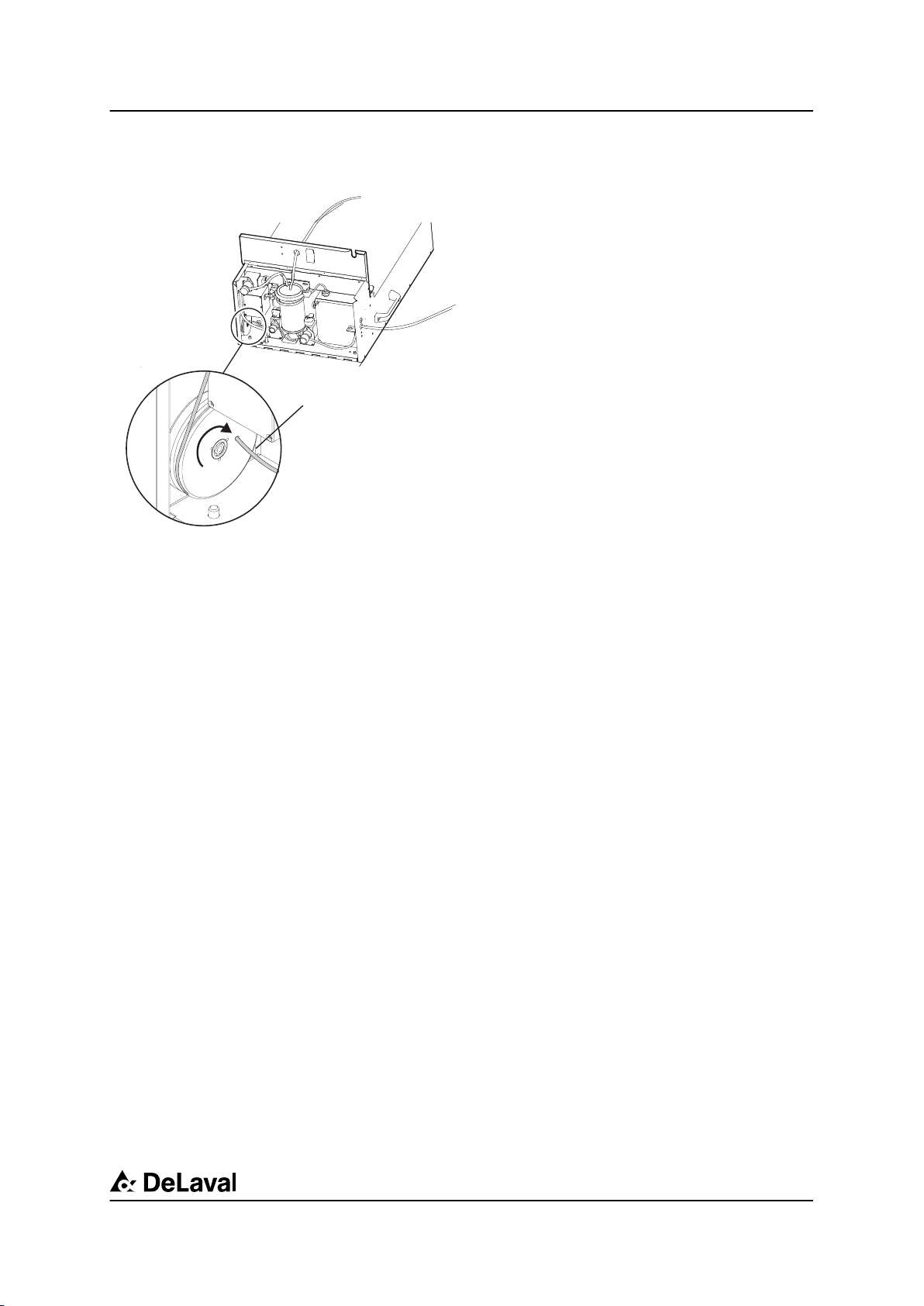


Table of contents
Other DeLaval Farm Equipment manuals
Popular Farm Equipment manuals by other brands

GREMO
GREMO 1050F4 instruction manual
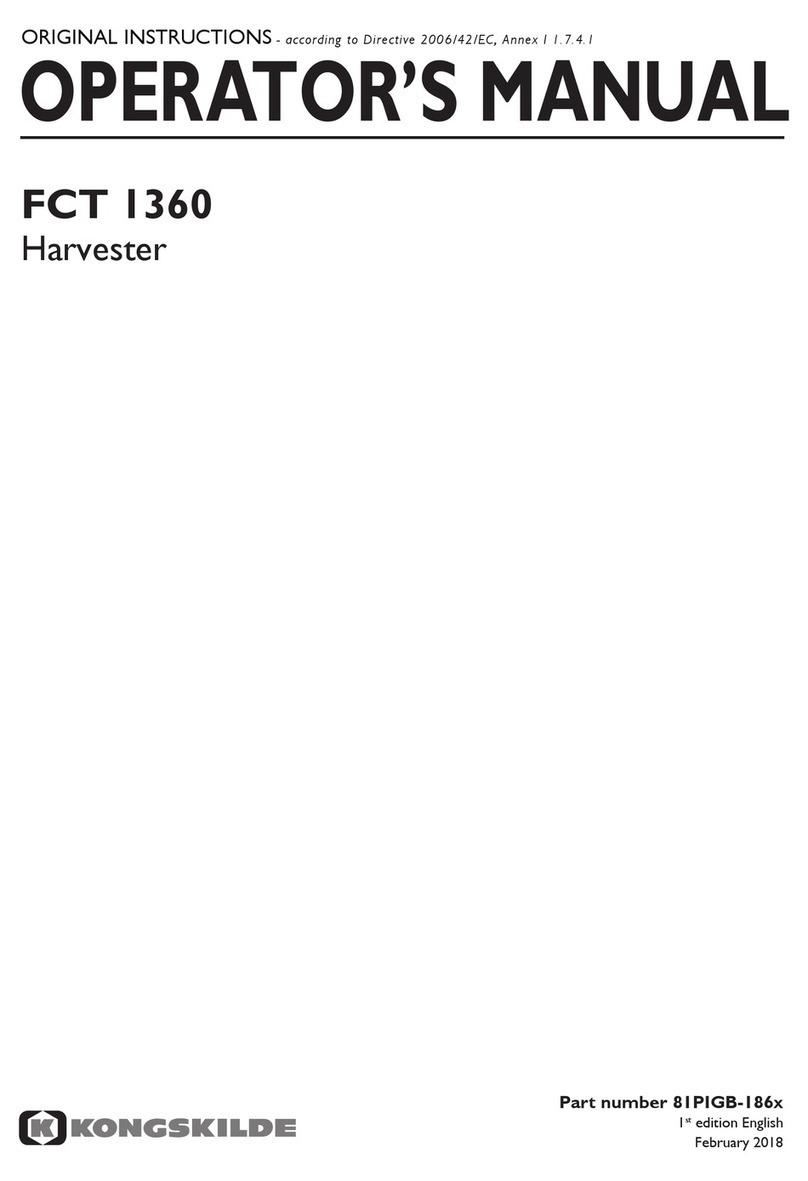
Kongskilde
Kongskilde FCT 1360 Operator's manual

APV
APV ZS 200 M3 Original operating instructions
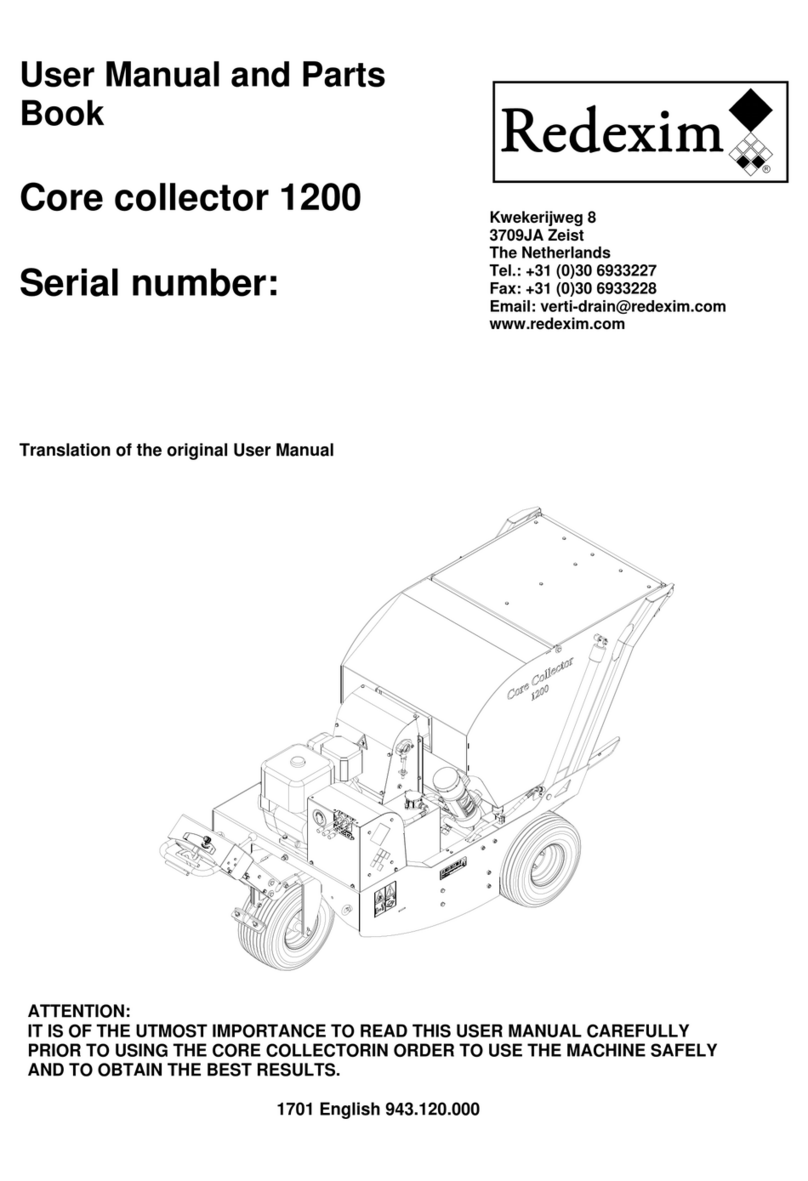
Redexim
Redexim Core Collector 1200 User manual and parts book

Checchi & Magli
Checchi & Magli WOLF PRO Use and maintenance manual
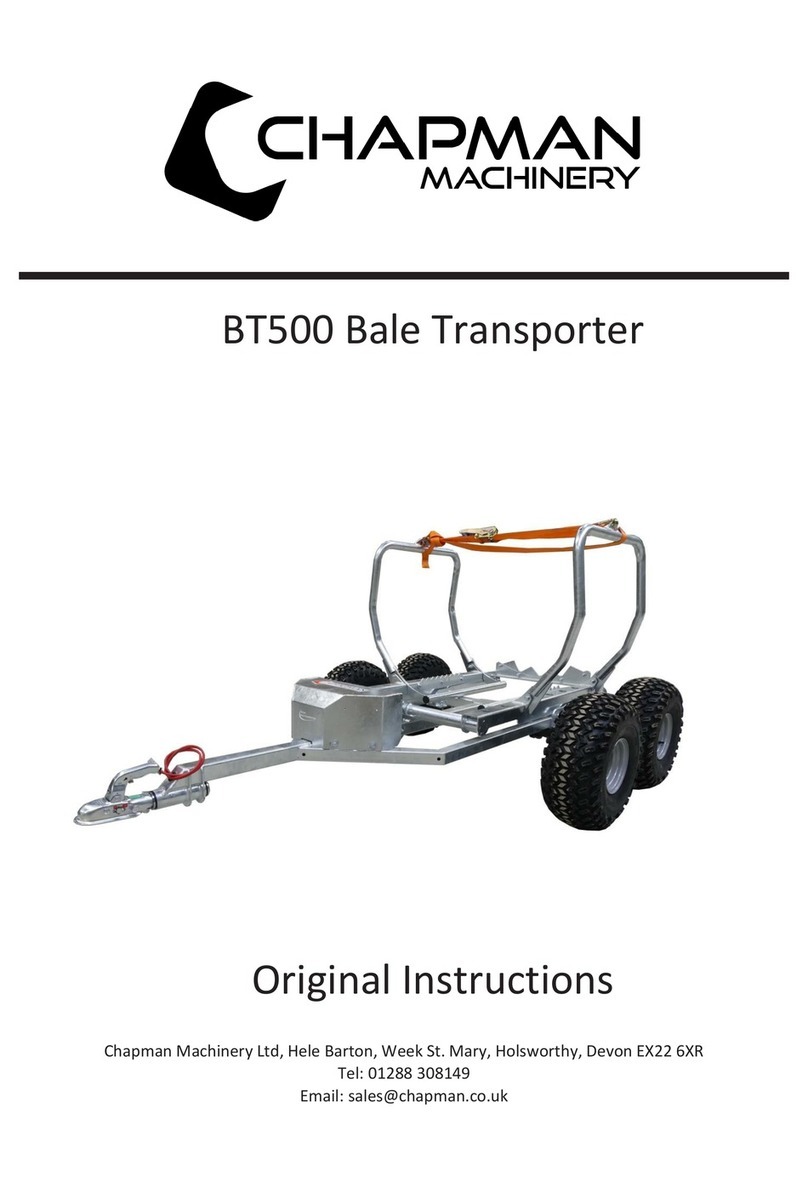
Chapman
Chapman BT500 Original instructions

Unverferth
Unverferth Perfecta 10 manual

Berthoud
Berthoud BOXER II-1800 manual
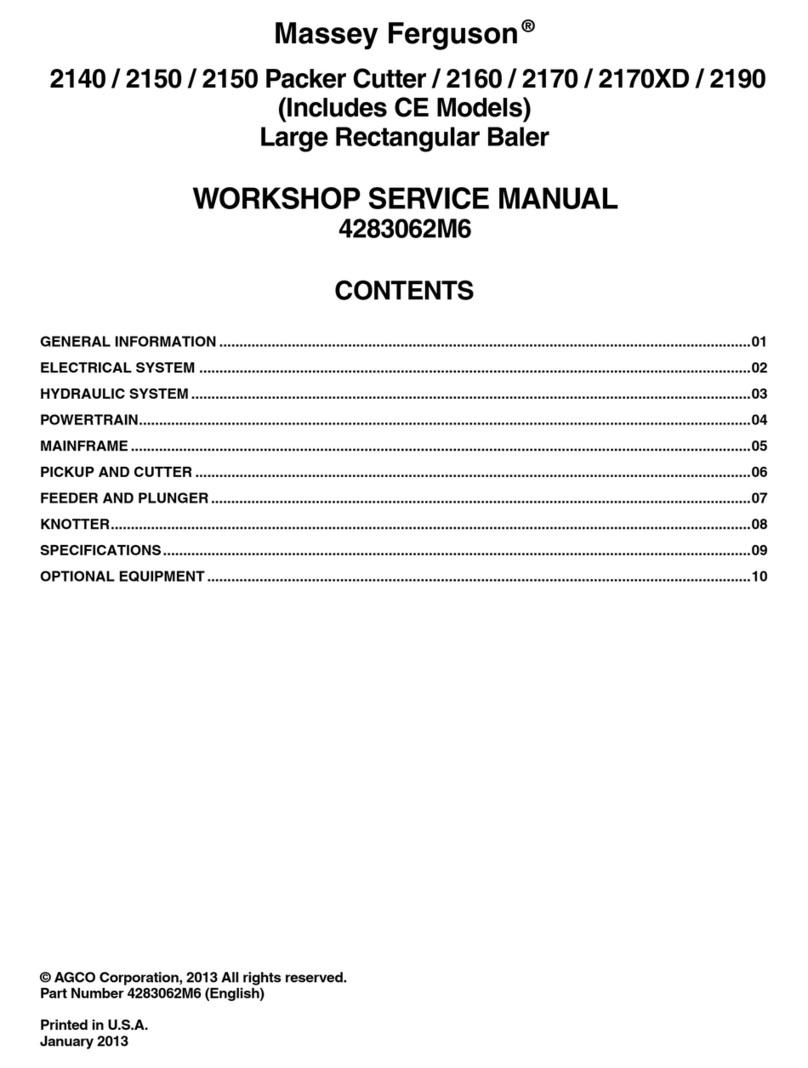
MASSEY FERGUSON
MASSEY FERGUSON 2140 - Workshop service manual

Helm Welding
Helm Welding LuckNow BP744 Instruction book
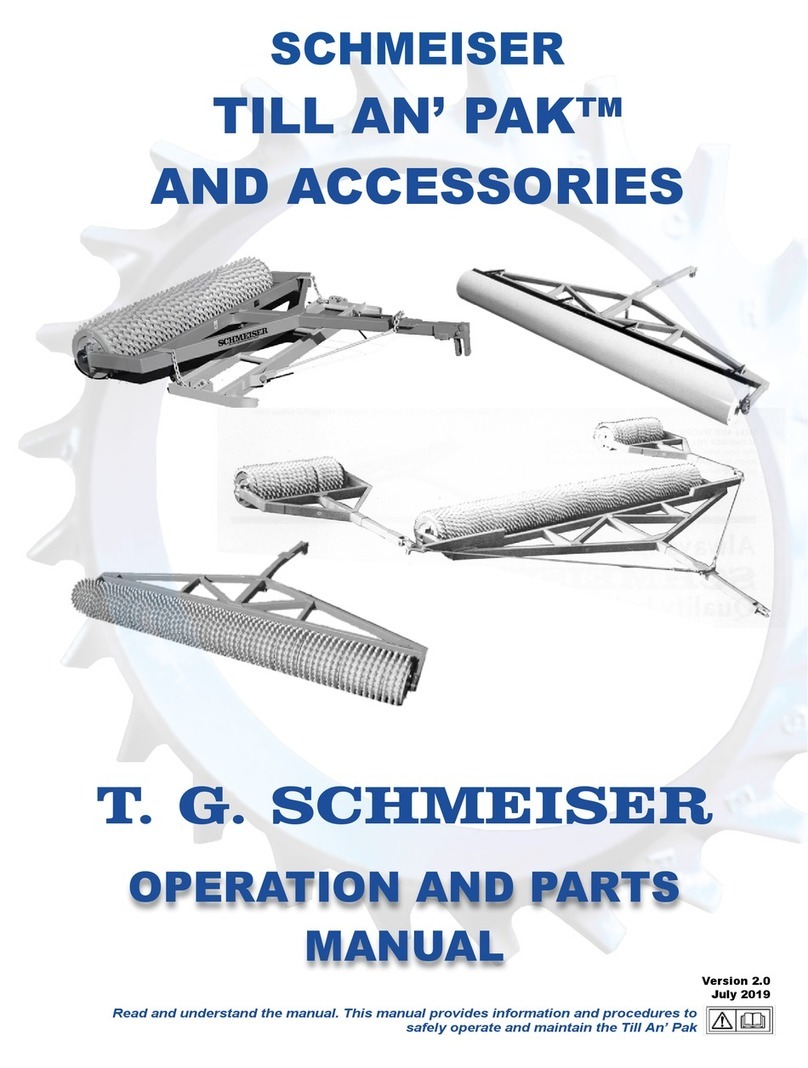
Schmeiser
Schmeiser Till an' Pak Operation and parts manual

HighLine
HighLine NT Rockpicker NT60E Operator's manual

TTI
TTI WeedControl 12VSPT-TTI INSTRUCTIONS FOR ASSEMBLY, OPERATION, SERVICING & STORAGE
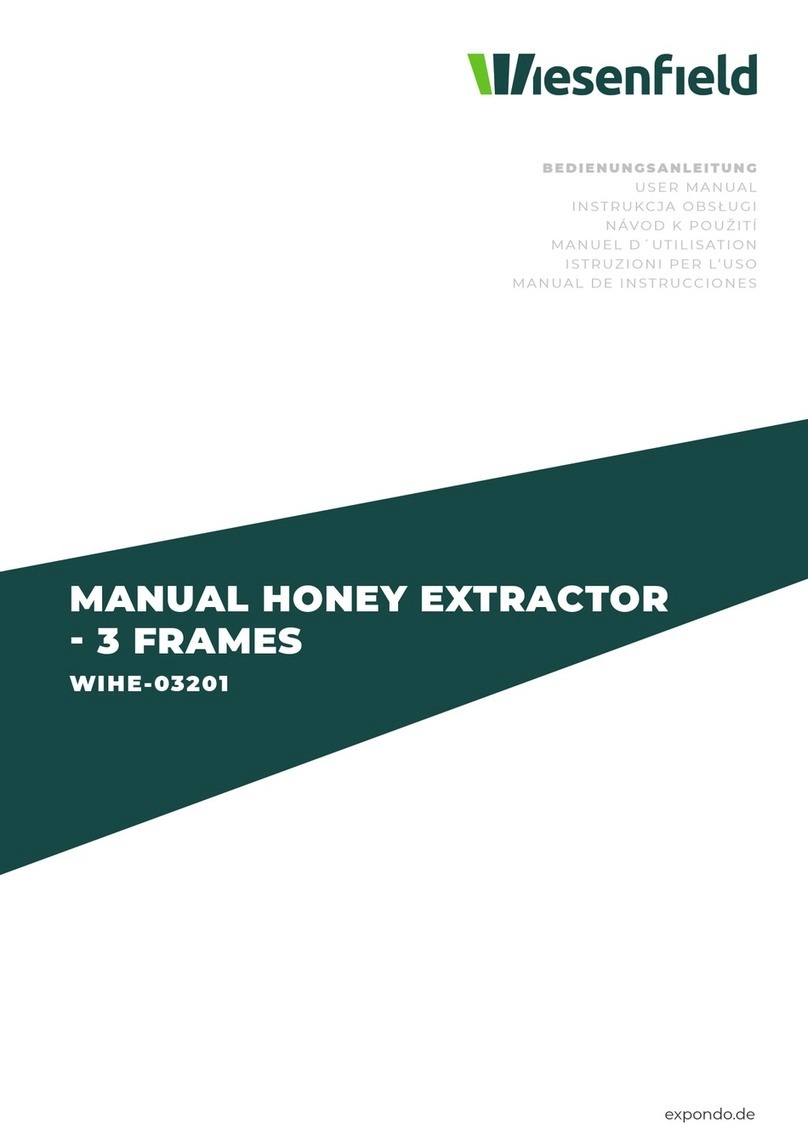
Wiesenfield
Wiesenfield WIHE-03201 user manual
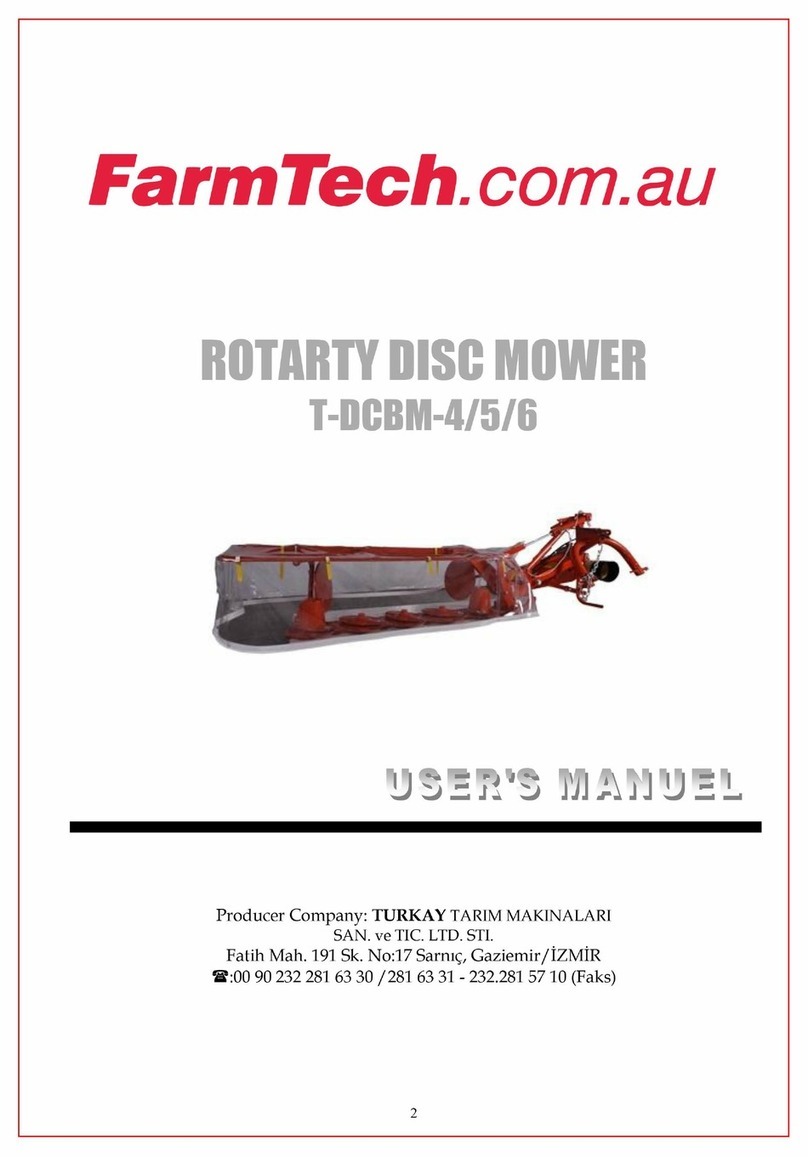
FARMTECH
FARMTECH T-DCBM-4 user manual

Krone
Krone EasyCollect 6000 FP operating instructions
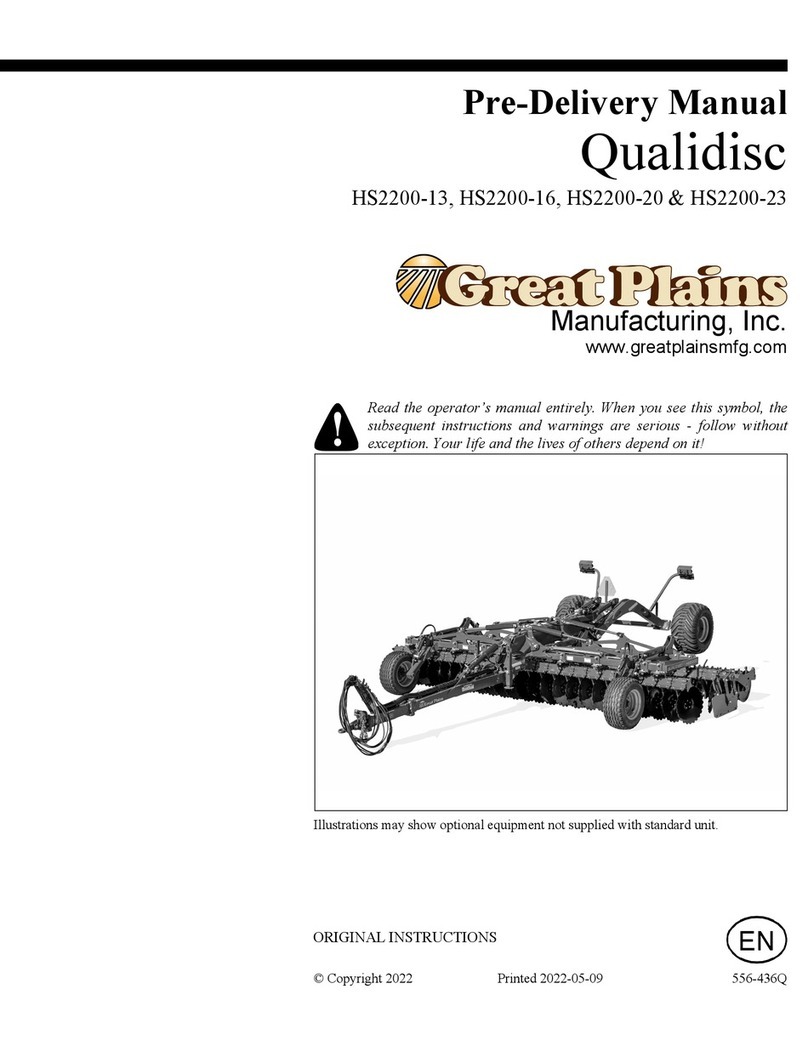
GREAT PLAINS
GREAT PLAINS Qualidisc HS2200-13 manual
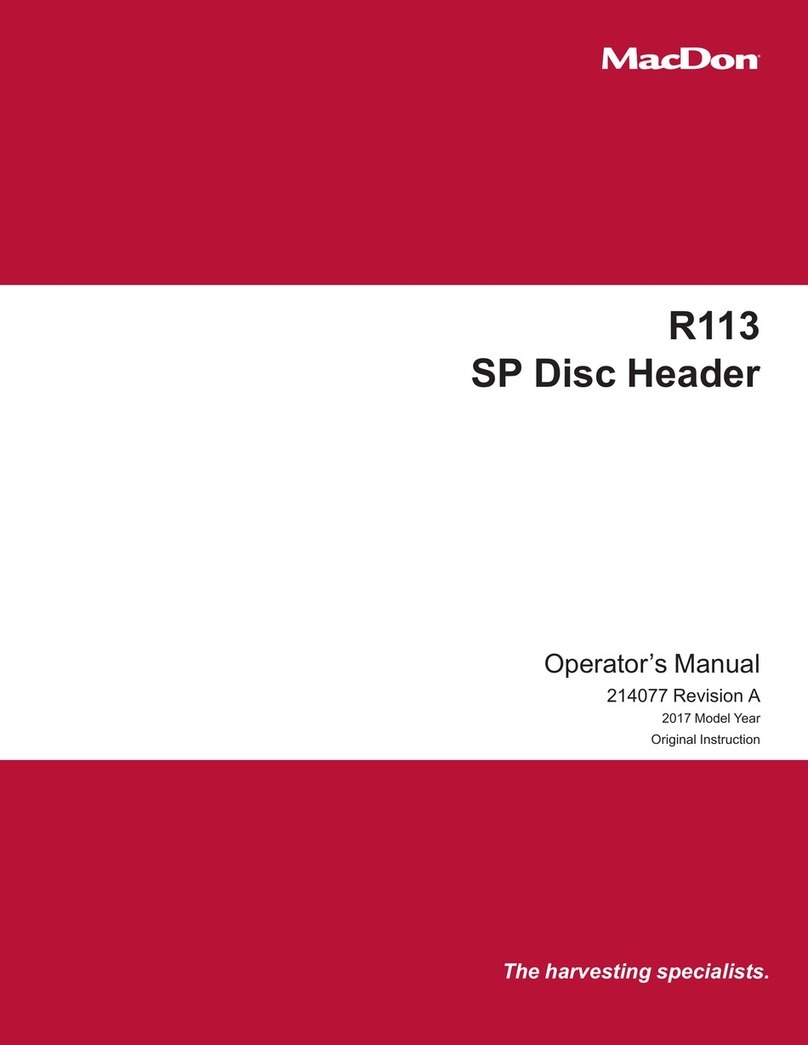
MacDon
MacDon R113 Operator's manual