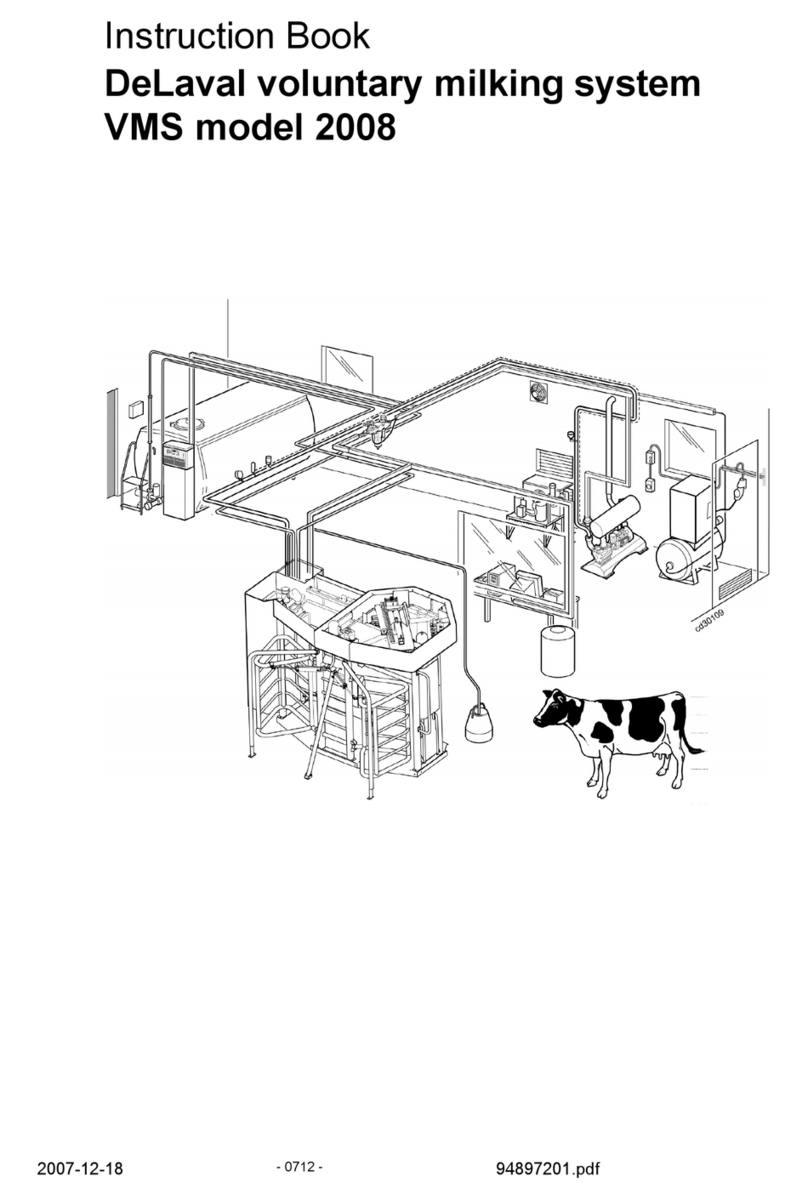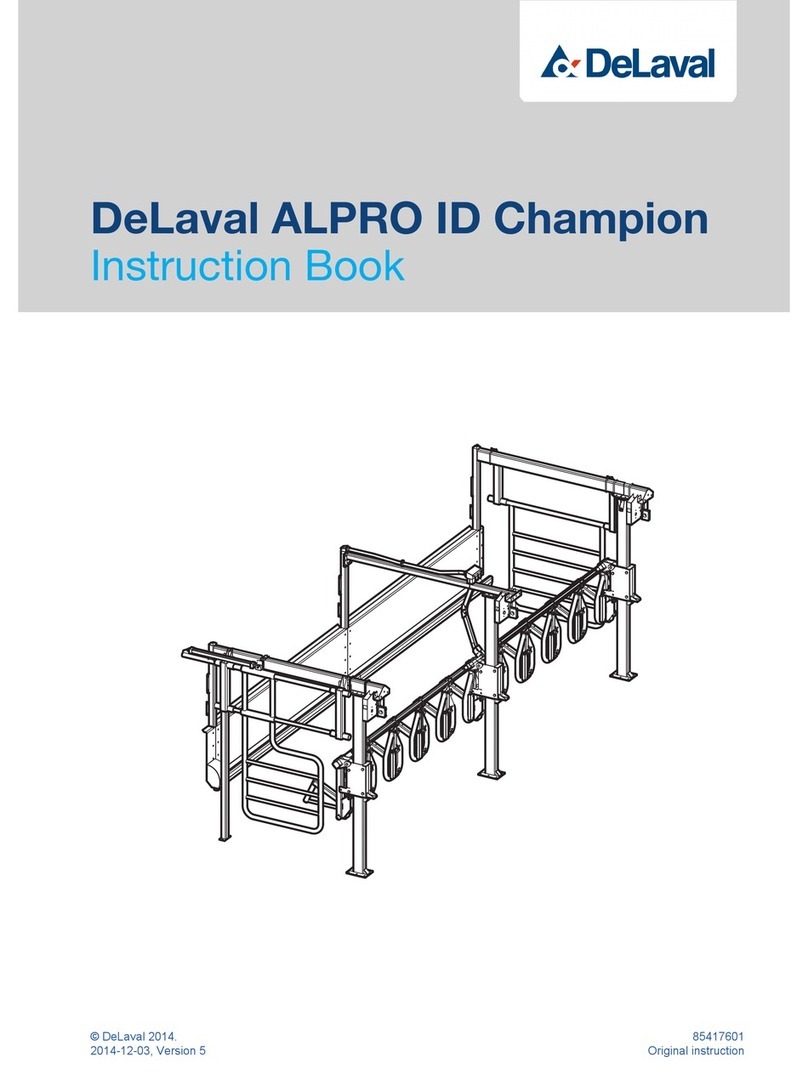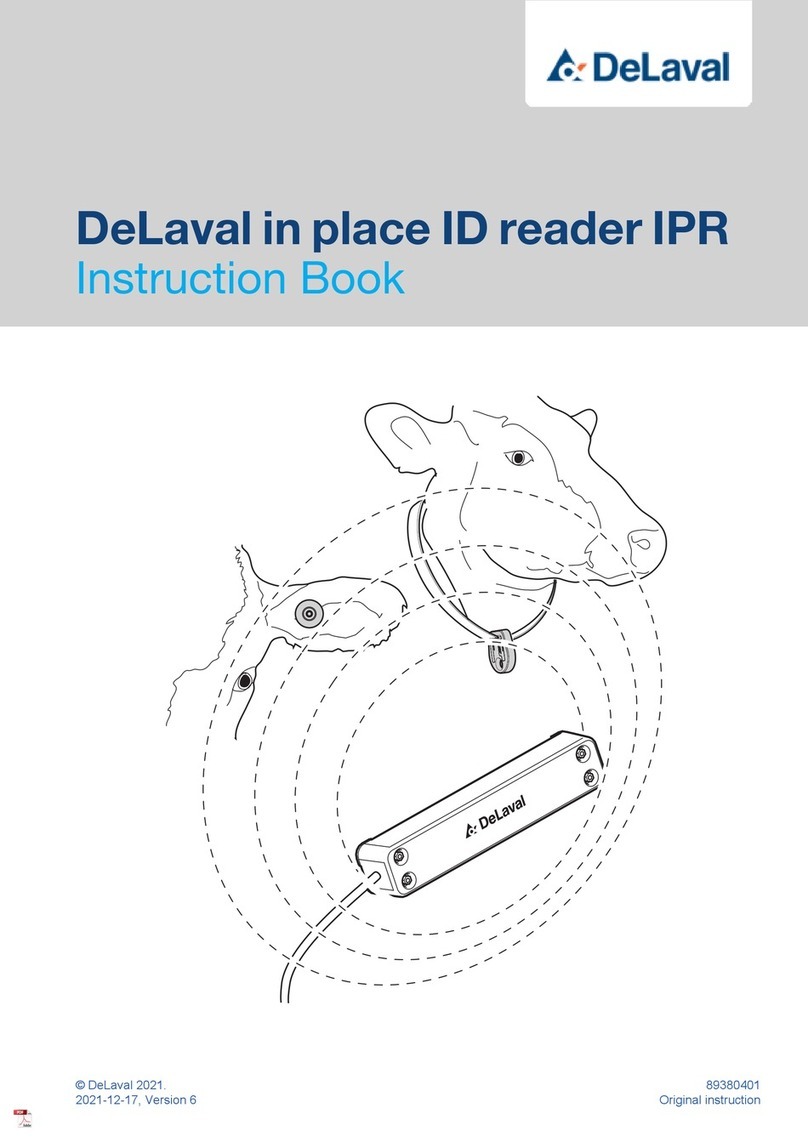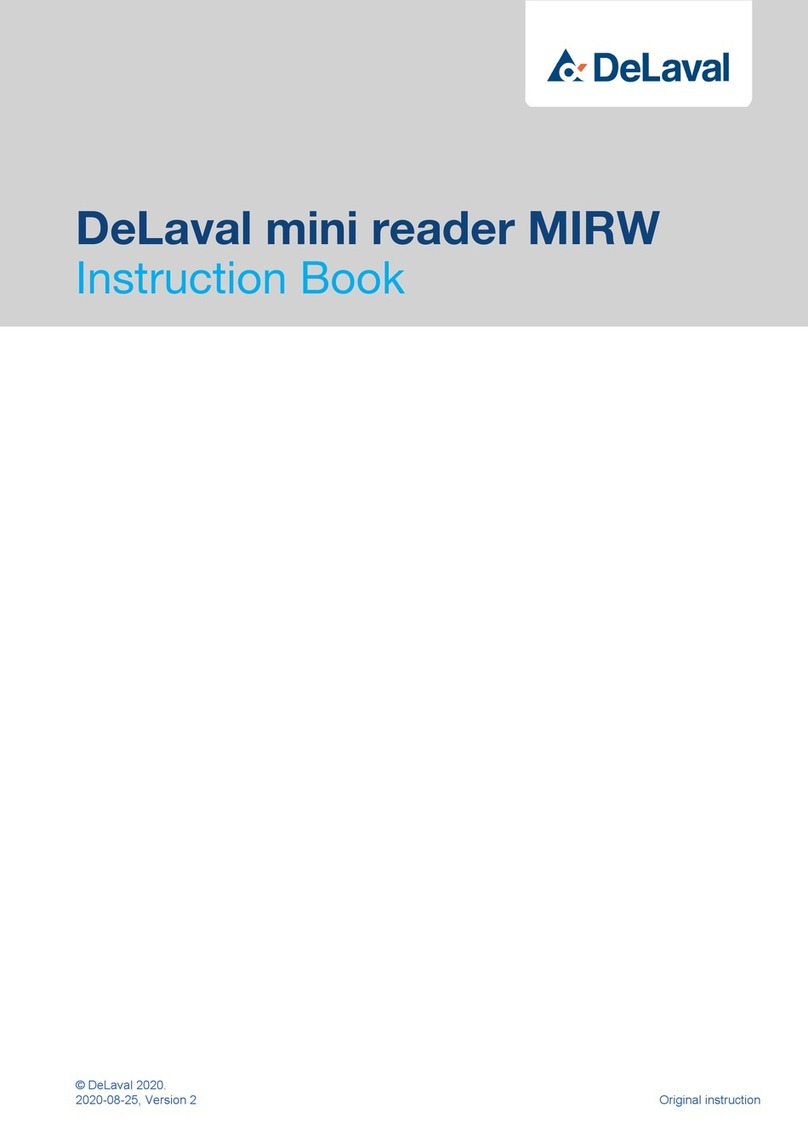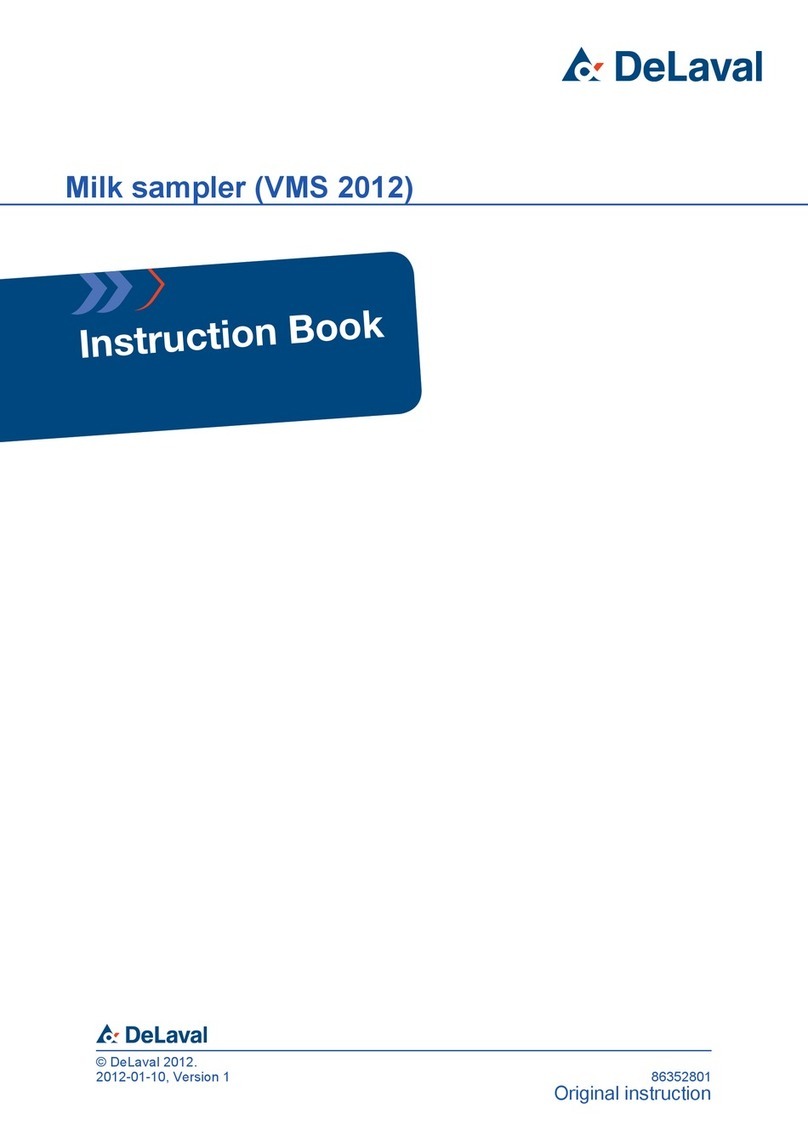DeLaval FMC-IP1.1 User manual

DeLaval farm monitoring
camera FMC-IP1.1
Custom Print
© DeLaval 2021. All rights reserved. is a registered trademark of Tetra Laval Holdings &
Printout from Memo+ 2021-12-07 Finance S. A. and DeLaval is a registered trade/serv-
ice mark of DeLaval Holding AB.


Safety precautions.............................................................................................................................. 5
nDeLaval farm monitoring camera FMC-IP1.1
1 Foreword........................................................................................................................... 5
2 Disclaimer......................................................................................................................... 5
3 Precautionary statements................................................................................................. 5
4 Definitions of persons........................................................................................................ 6
5 Safety regulations............................................................................................................. 6
5.1 Safety regulations - General............................................................................. 6
5.2 Safety regulations - Operating the equipment.................................................. 7
6 Type plate......................................................................................................................... 8
7 Warranty............................................................................................................................ 8
General description........................................................................................................................... 10
nDeLaval farm monitoring camera FMC-IP1.1
1 Overview of the FMC-IP1.1............................................................................................. 10
1.1 Parts of the camera......................................................................................... 11
2 Function of the FMC-IP1.1.............................................................................................. 11
2.1 Power over Ethernet (PoE)............................................................................. 13
3 Reset button.................................................................................................................... 13
4 LEDs............................................................................................................................... 14
5 Memory card................................................................................................................... 14
6 Software.......................................................................................................................... 14
6.1 Software functions.......................................................................................... 15
6.2 PC software functions..................................................................................... 15
6.3 Application functions....................................................................................... 15
6.4 Web functions................................................................................................. 16
7 GPL code statement ...................................................................................................... 16
8 Technical data of the FMC-IP1.1.................................................................................... 17
Installation.......................................................................................................................................... 20
nDeLaval farm monitoring camera FMC-IP1.1
1 Installing the software..................................................................................................... 20
2 Connecting the camera to a network.............................................................................. 20
2.1 Connecting the camera to a network with Wi-Fi............................................. 21
2.2 Connecting the camera to a network using Ethernet cable without PoE........ 21
2.3 Connecting the camera to a network equipment supporting PoE/PoE+......... 22
3 Adding a camera to the PC software.............................................................................. 23
4 Adding a camera to the iOS application.......................................................................... 24
5 Adding a camera to the Android application................................................................... 25
6 Inserting a memory card................................................................................................. 26
Operation............................................................................................................................................ 27
nDeLaval farm monitoring camera FMC-IP1.1
1 Using the PC software.................................................................................................... 27
1.1 Video feed....................................................................................................... 27
DeLaval farm monitoring camera FMC-IP1.1
Table of contents
© DeLaval 2021.
2021-12-07 3 (88)

1.2 Viewing multiple video feeds........................................................................... 29
1.3 Scheduling recording for multiple view........................................................... 31
1.4 Viewing recorded videos................................................................................. 32
1.5 Viewing recorded photographs....................................................................... 35
1.6 Camera software settings............................................................................... 38
2 Using the iOS application................................................................................................ 44
2.1 "My Camera" overview................................................................................... 44
2.2 "Edit Camera" menu...................................................................................... 46
2.3 "Video & Photos" menu.................................................................................. 57
2.4 "Alarm Records" menu................................................................................... 58
3 Using the Android application......................................................................................... 59
3.1 "My Camera" overview................................................................................... 59
3.2 "Edit Camera" menu...................................................................................... 61
3.3 "Video & Photos" menu.................................................................................. 69
3.4 "Alarm Records" menu................................................................................... 70
4 Using the camera setting webpage................................................................................. 70
4.1 Accessing the camera setting webpage with a web browser.......................... 70
4.2 Accessing the camera setting webpage with a PC application....................... 71
4.3 Accessing the camera setting webpage with a mobile application................. 72
4.4 Camera setting webpage overview................................................................. 73
Troubleshooting................................................................................................................................ 82
nDeLaval farm monitoring camera FMC-IP1.1
1 Troubleshooting table...................................................................................................... 82
2 Procedure when a problem occurs................................................................................. 85
2.1 " The camera is not online " error.................................................................. 85
DeLaval farm monitoring camera FMC-IP1.1
Table of contents
© DeLaval 2021.
2021-12-07 4 (88)

Safety precautions
DeLaval farm monitoring camera
FMC-IP1.1
1 Foreword
The safety and operating instructions must be
observed by any person involved with the use
or operation of this equipment.
Under no circumstances must the equipment be
used if it is damaged or if the operation of the
equipment is not completely understood.
2 Disclaimer
The information, instructions and parts listed
are applicable and up-to-date when issued.
DeLaval reserves the right to make changes
without notice.
3 Precautionary statements
Precautionary statements are safety-related
warning messages intended to prevent the
incorrect or hazardous use of equipment,
machinery or software.
The following list defines the different types of
precautionary statements used in DeLaval doc-
umentation:
Danger: Refers to an imminent and severe risk.
Failure to comply with the instruction will result
in serious injury or death.
Warning: Refers to a potential but severe risk.
Failure to comply with the instruction may result
in injury or death.
Caution: Refers to a limited risk. Failure to
comply with the instruction may result in minor
injury.
Mandatory: Refers to an action or behaviour
that is essential to a safe and proper use of the
equipment.
Prohibited: Refers to an action or behaviour
that is incompatible with a safe and proper use
of the equipment.
DeLaval farm monitoring camera FMC-IP1.1
Safety precautions
© DeLaval 2021.
2021-12-07 5 (88)
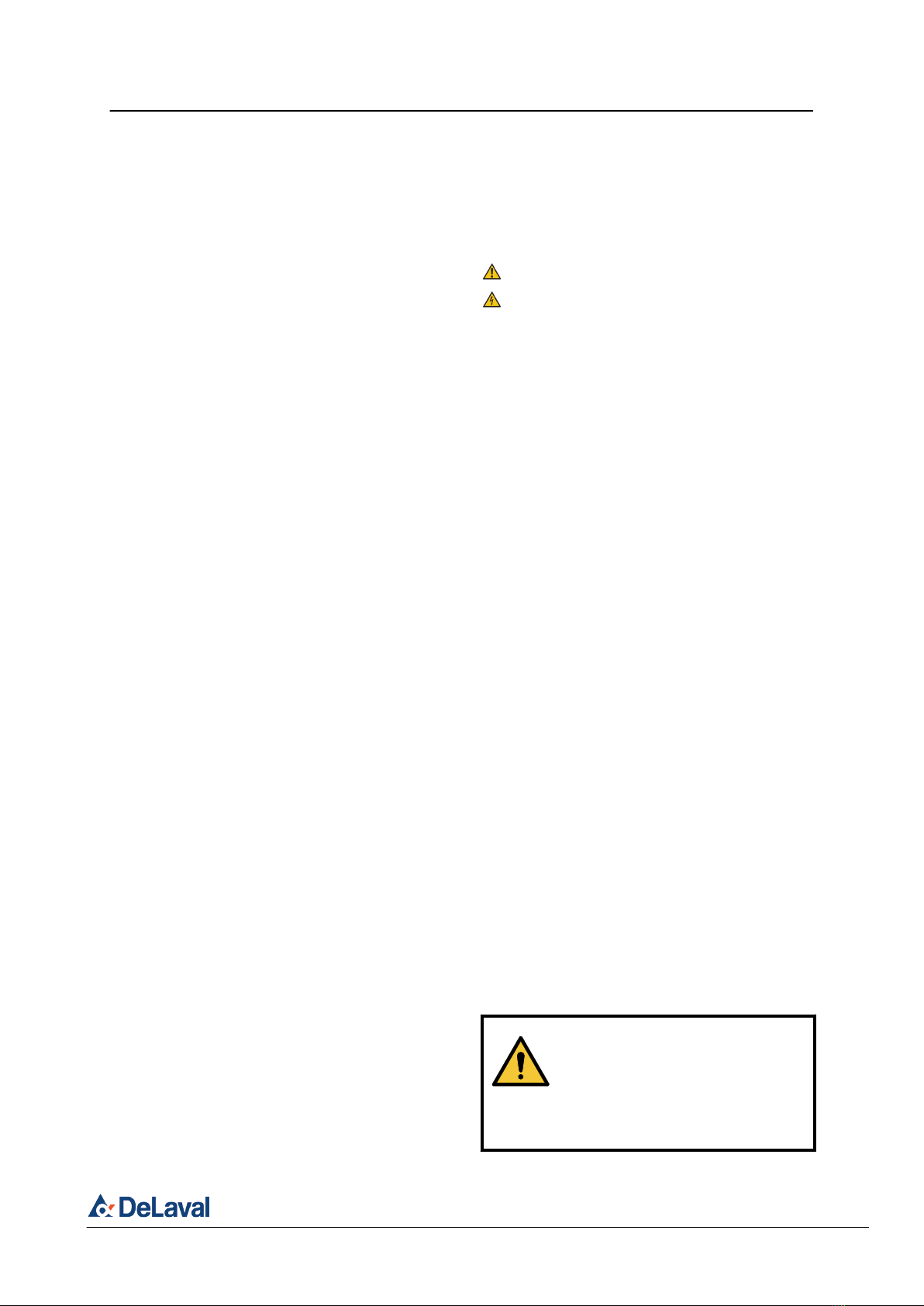
Note! Indicates important information related to
a situation or behaviour where a non-immediate
or potential hazard presents a risk of damage to
property or equipment.
This symbol indicates risk of injury.
This symbol indicates risk of electric shock.
Refer to ISO 7010 for other symbol definitions.
4 Definitions of persons
nAuthorised electrician: A person with an
education and a practical experience in per-
forming electrical work and installations;
considered as a skilled person in his/her
area of work.
nOrdinary person: A person who is neither
a skilled person nor an instructed person.
Ordinary persons include not only users of
the equipment, but all persons who may
have access to the equipment. Children are
not considered as ordinary persons.
nInstructed person: A person who has
received instruction and training or is super-
vised by a skilled person, thereby able to
perceive risks and to avoid dangers that, for
example, electricity and moving parts can
create.
nSkilled person: A person who is capable of
making correct judgments on tasks to be
performed on the equipment. First and fore-
most, this means recognising possible haz-
ards on the basis of professional training,
experience and knowledge of the equip-
ment.
Authorised service personnel are skilled
persons who work with DeLaval technology.
5 Safety regulations
5.1 Safety regulations - General
Warning!
Intended use
Do not use the equipment for any
other purposes than the intended
use.
DeLaval farm monitoring camera FMC-IP1.1
Safety precautions
© DeLaval 2021.
2021-12-07 6 (88)
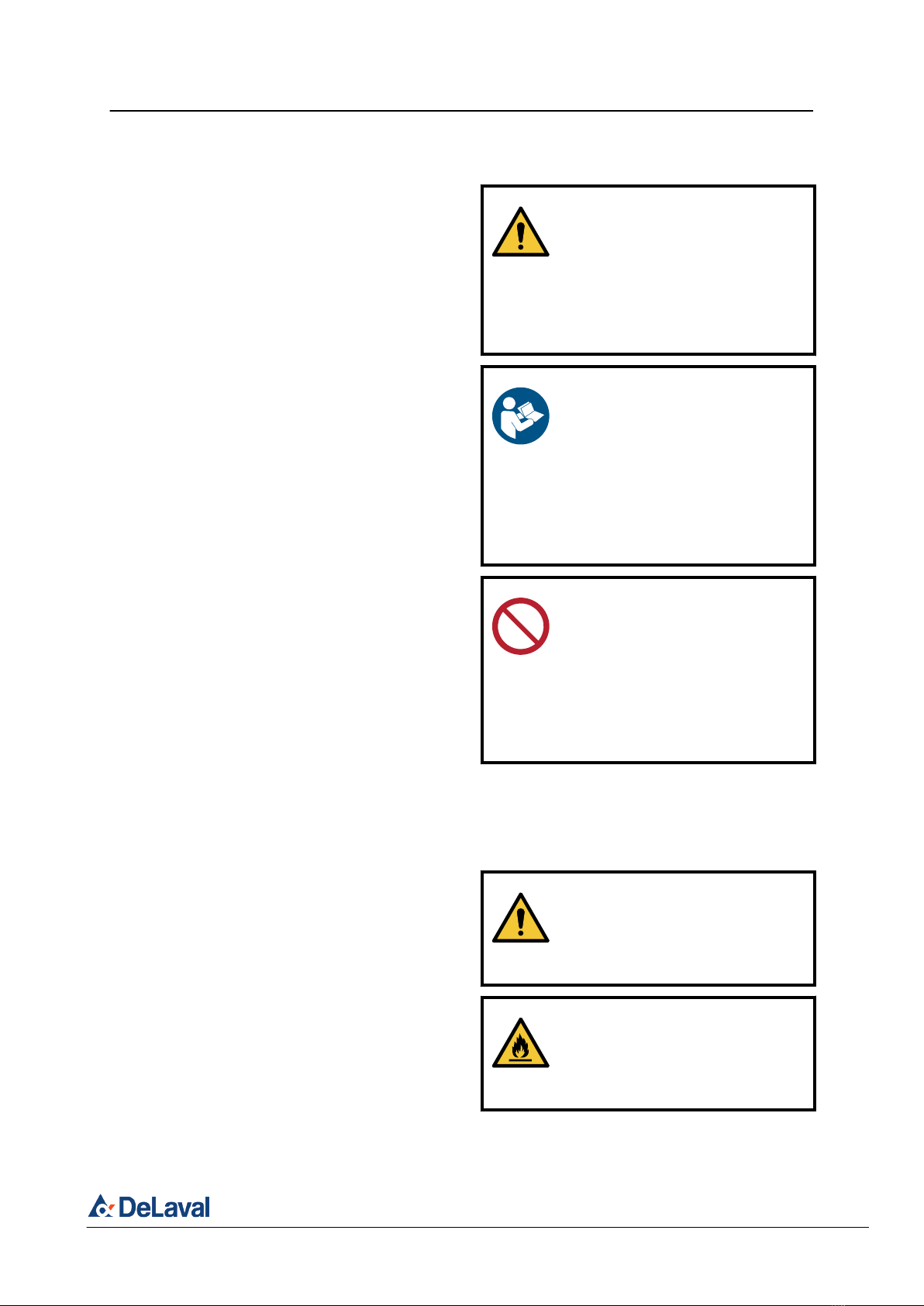
Warning!
Keep safety signs legible
Read all the safety signs on the
machine and in this manual.
Replace any lost or damaged
signs. Keep safety signs clean and
legible at all times.
Mandatory!
Read the instructions carefully
before using the equipment. Con-
tact a DeLaval representative if the
instructions are not understood.
Compliance with these instructions
ensures the correct and safe use of
the equipment. Keep the instruc-
tions for future reference.
Prohibited!
Do not use inadequate parts or
consumables
Using products that do not meet the
specified requirements, such as
spare parts or consumables, may
result in damage or injury and may
void or limit the warranty.
5.2 Safety regulations - Operating the
equipment
Danger!
Do not leave plastic packaging
material near children to avoid the
risk of suffocation.
Caution!
Do not cover the power adaptors or
place them on heat sensitive mate-
rials.
DeLaval farm monitoring camera FMC-IP1.1
Safety precautions
© DeLaval 2021.
2021-12-07 7 (88)
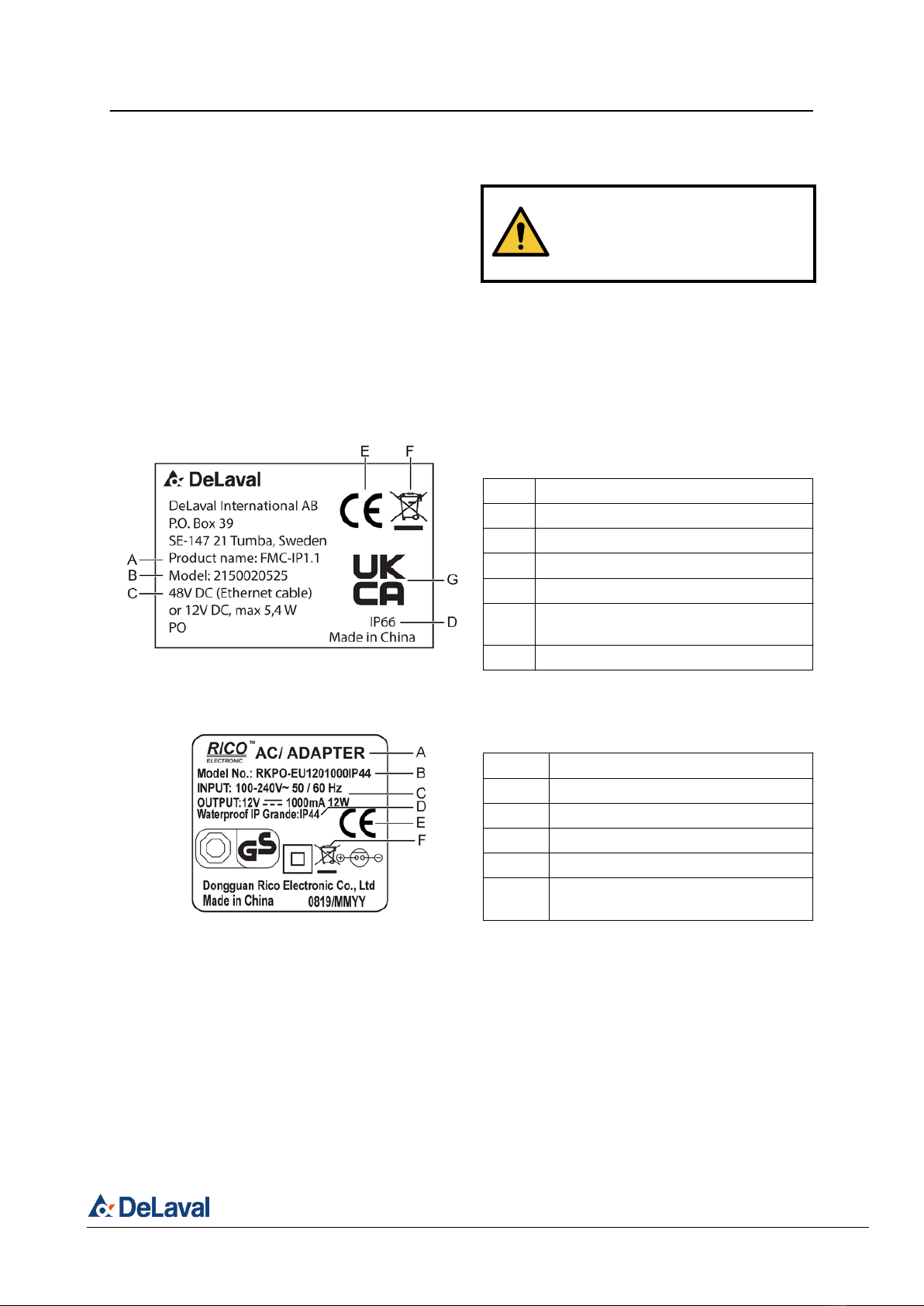
Caution!
Do not lift the equipment by the
antennas.
Note! Do not use the equipment to supervise
other people without their permission. Follow
local regulations in connection with supervision.
6 Type plate
A Product name
B Model
C Voltage, current, power
D Enclosure class of the electrical box
E CE marking
F Waste Electrical & Electronic Equip-
ment (WEEE)
G UKCA marking
A Product name
B Model
C Voltage, current, power
D Enclosure class of the electrical box
E CE marking
F Waste Electrical & Electronic Equip-
ment (WEEE)
7 Warranty
The warranty period for the DeLaval farm moni-
toring camera FMC-IP1.1 is three years.
The requirement for approved warranty claim:
nAdd the UID code in AWACS.
288543
Fig. 1: Type plate.
288544
Fig. 2: Power adapter type plate.
DeLaval farm monitoring camera FMC-IP1.1
Safety precautions
© DeLaval 2021.
2021-12-07 8 (88)

Note! DeLaval will not take any responsibility
for damage resulting from faulty installation,
operation, or for improper or inadequate care
and maintenance.
Note! Modification may create risks not covered
by the original construction. Do not make any
modifications which has not been approved by
DeLaval.
DeLaval farm monitoring camera FMC-IP1.1
Safety precautions
© DeLaval 2021.
2021-12-07 9 (88)

General description
DeLaval farm monitoring camera
FMC-IP1.1
1 Overview of the FMC-IP1.1
DeLaval farm monitoring camera FMC-IP1.1 is
a full HD supervision camera system for barns,
stables or outdoor areas especially made for
tough barn environment. The camera software
provides a real time view, several areas can be
monitored at the same time.
The FMC-IP1.1 kit includes:
nWireless IP camera FMC-IP1.1
n12 V outdoor power adaptor
nPower adaptor cable
n5 dBi omnidirectional antenna
nY-cable for router and camera connection
n10 metres extension cable
n1 metre Ethernet cable
nScrews
nPlugs
nQuick guide
DeLaval farm monitoring camera FMC-IP1.1
General description
© DeLaval 2021.
2021-12-07 10 (88)

1.1 Parts of the camera
2 Function of the FMC-IP1.1
The camera transmits signals wirelessly
through Wi-Fi. The video feed from the camera
can be viewed using the associated software.
The number of cameras that can be used at the
same time depends on the bandwidth of the
internet connection.
288546
Fig. 3: Parts of the camera.
A: Camera foot
B: Infrared LED
C: Reset button
D: Day/night sensor
E: Lens
F: Protective hood
G: Antenna
H: Microphone
J: Power connection; polarity: positive - centre,
negative - sleeve
K: Front part of housing
DeLaval farm monitoring camera FMC-IP1.1
General description
© DeLaval 2021.
2021-12-07 11 (88)

The extended function of FMC- IP1.1 includes
PoE (Power over Ethernet).
Note! Maximum number of cameras is 100 in
the software.
The camera needs to be placed within Wi-Fi
range, see Fig. 4; all obstacles between the
cameras and the router affects the quality of the
video feed.
243743
Fig. 4: FMC-IP1.1 system overview.
A: Wi-Fi range
B: Calving box
C: Smart device
D: Milking equipment
E: Router/Access point
F: Barn overview
G: Outdoor area
H: Garage
J: Computer
DeLaval farm monitoring camera FMC-IP1.1
General description
© DeLaval 2021.
2021-12-07 12 (88)
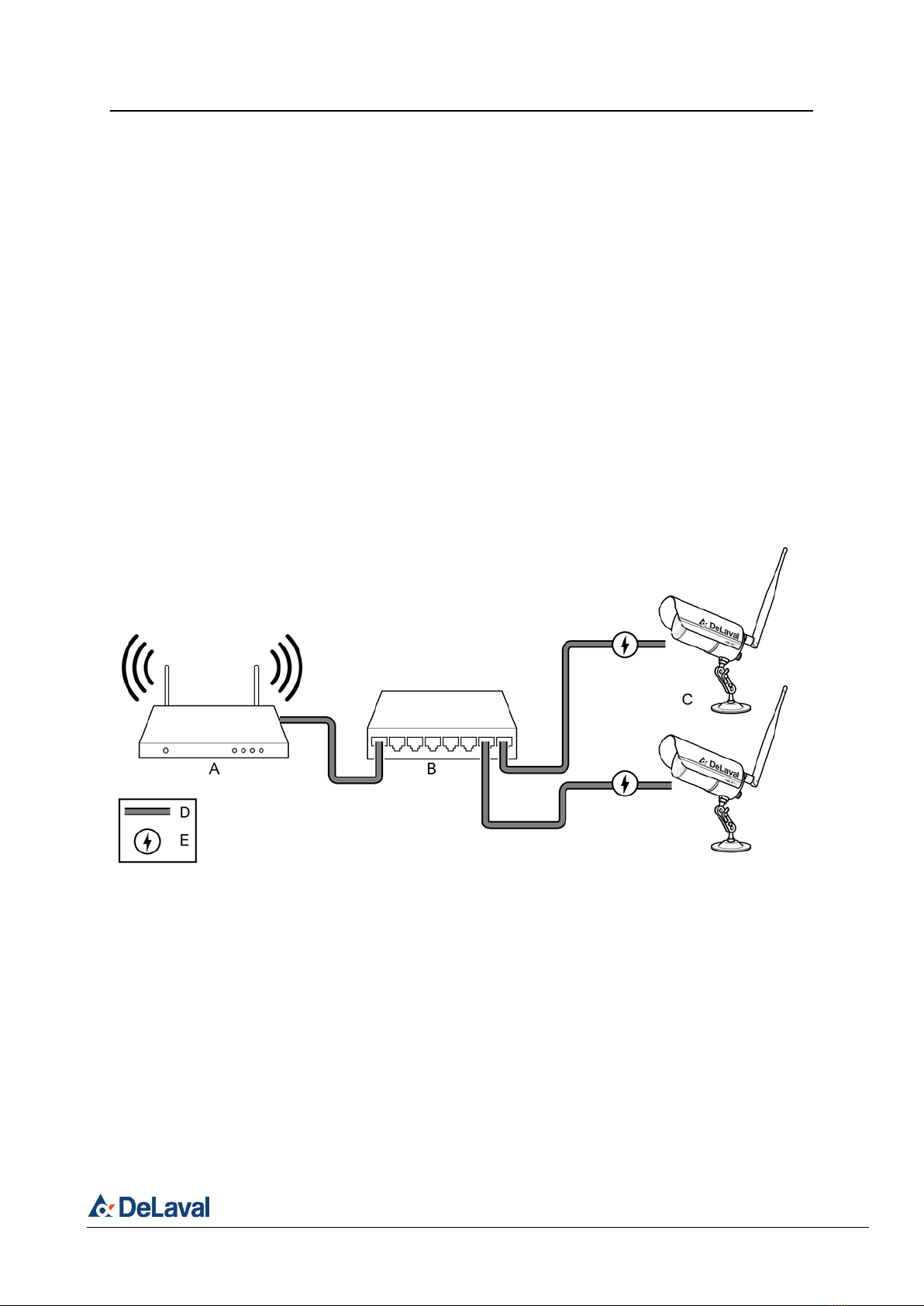
2.1 Power over Ethernet (PoE)
PoE (Power over Ethernet) is a technology to
power devices that supports PoE via an ether-
net cable. With PoE no power adapters or
power outlets are needed where the devices
are used. It is a recommended solution for cam-
eras that are difficult to place.
PoE devices are equipped with a PD port (Pow-
ered Device), which is a network port made for
receiving both data and power. FMC-IP1.1 is a
PD device.
A non-PoE router does not have the capability
to power a PD device trough its network ports.
If such router is installed and intended to power
a PD device over ethernet, a PoE switch is
required.
288982
Fig. 5: PoE configuration.
A: Router
B: PoE switch
C: FMC-IP1.1
D: Cable
E: PoE power supply
3 Reset button
The camera can be reset by pushing the button
at the back of the camera for 10 seconds. This
also resets the password.
DeLaval farm monitoring camera FMC-IP1.1
General description
© DeLaval 2021.
2021-12-07 13 (88)
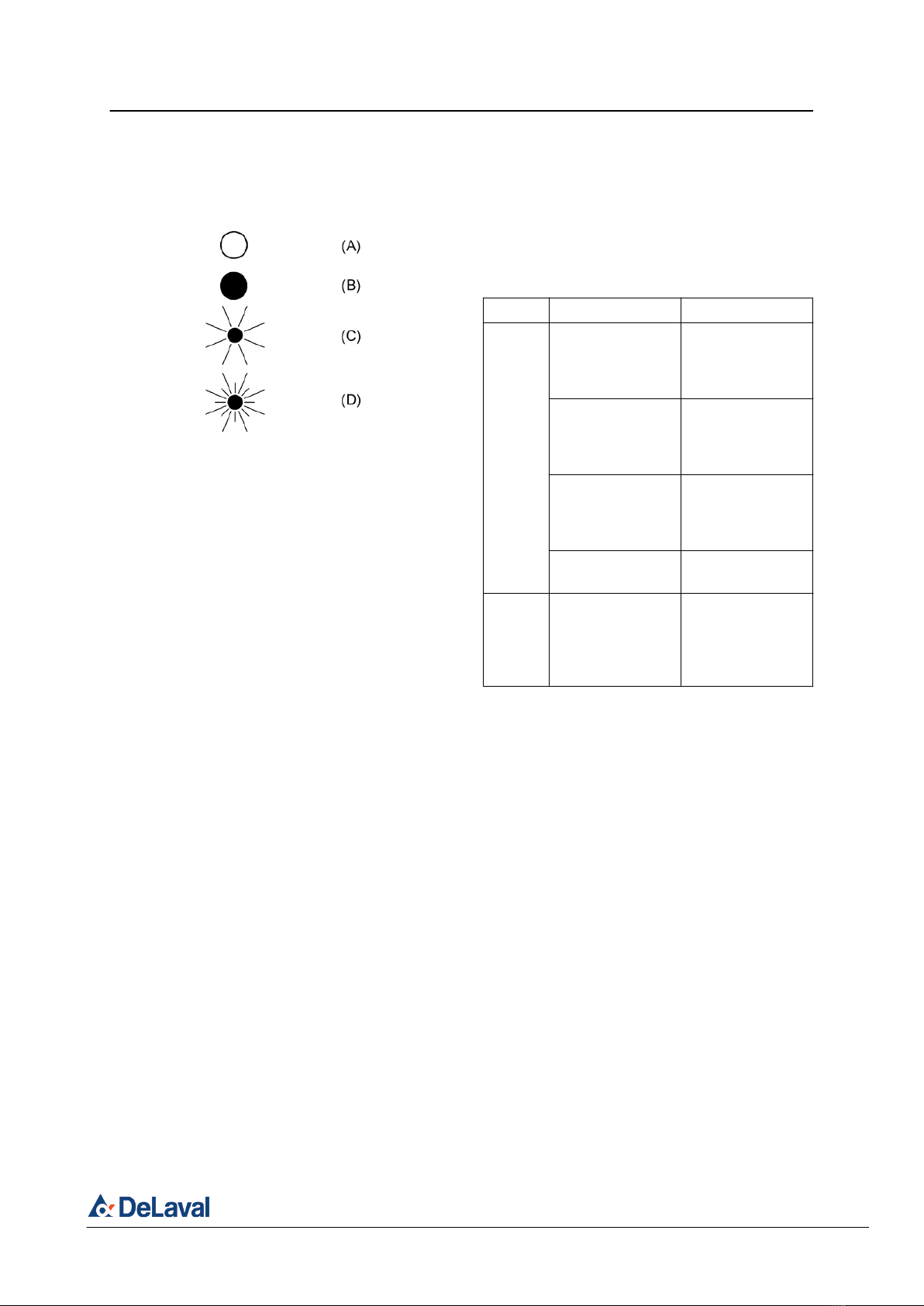
4 LEDs
The camera is equipped with two LEDs that
indicates different connectivity states.
Behaviour Description
Green
LED
Illuminates for a
few seconds,
then is off for 4
seconds
Power on
Flashes irregu-
larly
Successful cable
connection.
Flashing indi-
cates data traffic.
Flashes consis-
tently
Camera failure
(can be caused
by failed firmware
upgrade)
Illuminates Wi-Fi network
connection
Red
LED
Flashes Was used in the
past to show
WPS pairing.
Function is stop-
ped.
5 Memory card
The camera can be equipped with a micro SD
memory card. The memory card is necessary
for using the motion detection recordings in the
iOS and Android application.
The micro SD memory card has a storage
capacity of 16 MB to 128 GB. 1.84 GB equals
approximately 60 minutes of recording material.
This means a total storage of 73 hours or 3
days.
Some memory cards may need formatting
before operation.
6 Software
The video feed can be viewed via PC software,
Android or iOS applications.
213861
Fig. 6: States of the LEDs.
(A): Not illuminating
(B): Illuminating
(C): Flashing irregularly
(D): Flashing consistently
DeLaval farm monitoring camera FMC-IP1.1
General description
© DeLaval 2021.
2021-12-07 14 (88)

The FMC-IP1.1 software is available for PC or a
smart device and can be downloaded for free
from the following locations:
nwww.delavalfmc.com/FMC-IP1 - PC
nGoogle Play - Android
nApple Store - iOS
Note! The DeLaval FMC application is not sup-
ported by Macintosh computers.
6.1 Software functions
The software can be used to take photographs
and record videos from the video feed of the
camera. The motion detection function notifies
the user on unexpected movements in the
monitored area. The software can be set to
send a push notification or to send an e-mail
notification every time the motion detection
alarm goes off.
Software functions depend on the type of
device on which the program runs (PC soft-
ware, mobile application or web browser).
The mobile application uses basic functions
whereas all functions of the software settings
are available in the PC application. It is possible
to change the settings in a web browser. This
option allows to set the camera for VMS and
save the Wi-Fi settings.
It is recommended to use the PC application
when more than one camera are used. The
specific time schedules (motion detection) for
each camera can be defined only in the PC
application or in the web browser.
6.2 PC software functions
nReal time video feed (single and multiple)
nTaking and viewing photographs
nRecording and viewing videos
nScheduled recording
nMotion detection
nCamera setting (limited)
6.3 Application functions
nReal time video feed
nTaking and viewing photographs
DeLaval farm monitoring camera FMC-IP1.1
General description
© DeLaval 2021.
2021-12-07 15 (88)

nRecording and viewing videos
nScheduled recording
nMotion detection
nCamera setting (limited)
6.4 Web functions
nReal time video feed (limited)
nTaking and viewing photographs (limited)
nScheduled recording (full access)
nMotion detection (limited)
nCamera setting
nStream setup (full access)
nNetwork setup (full access)
nUser Management
7 GPL code statement
The software included in this product is licensed
under the GPL. The complete source code is
obtained for a period of three years after the
last shipment of this product for a nominal cost
to cover shipping and media charges. This offer
is valid for anyone who has received this infor-
mation. Please direct all inquiries to:
DeLaval International AB
P.O. Box 39
SE-14721 Tumba
Sweden
DeLaval farm monitoring camera FMC-IP1.1
General description
© DeLaval 2021.
2021-12-07 16 (88)
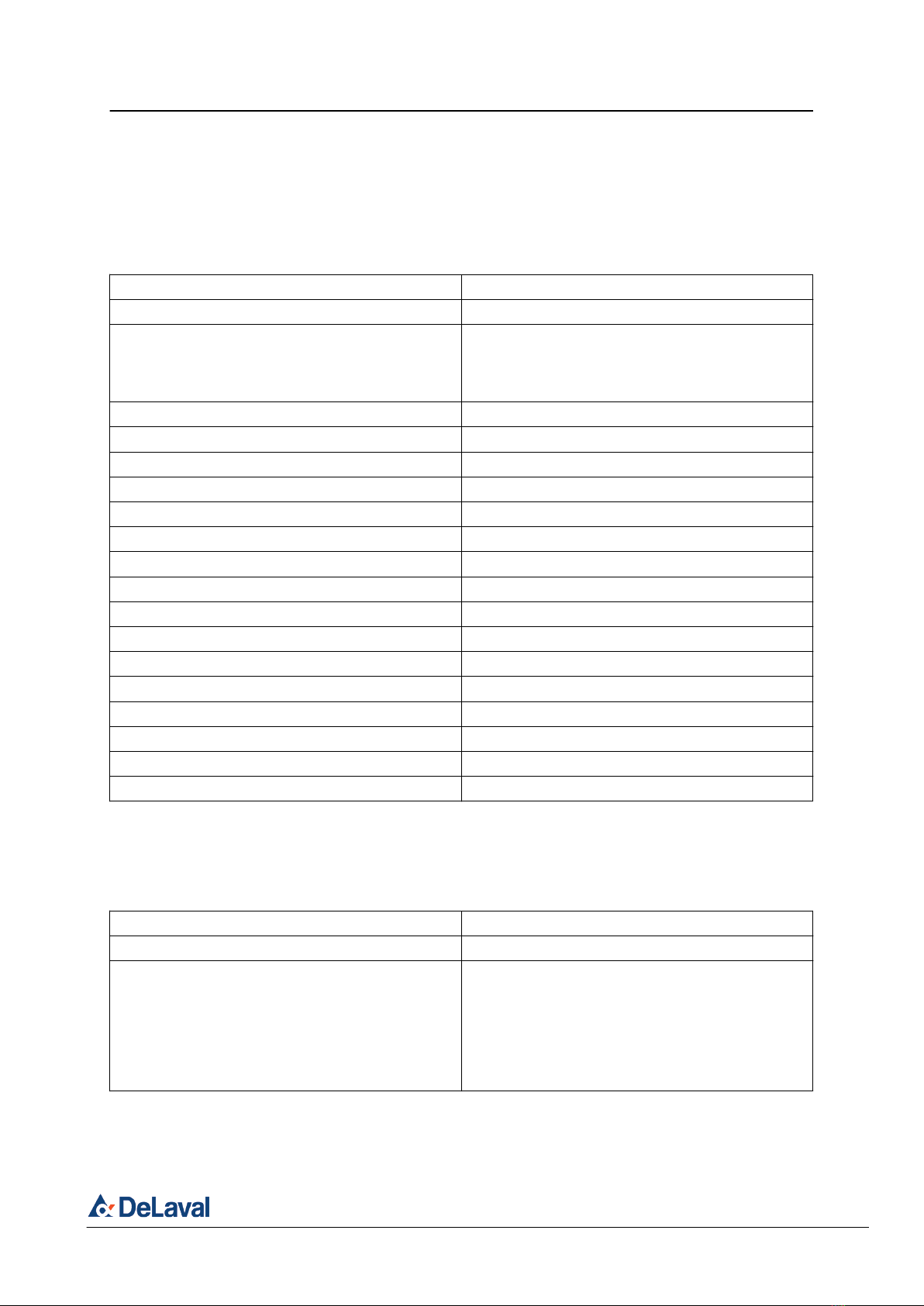
8 Technical data of the FMC-IP1.1
Camera
Image sensor 2.7" CMOS OV 2710
Image active array size 1920 x 1080
Viewing angle Diagonal: 130°
Horizontal: 85°
Vertical: 55°
Focal length 2.8 mm
Aperture F2.0
Minimum illumination 1.0 Lux (0 Lux in night vision mode)
Infrared LED 24 pieces
Night vision distance 12 m
IR cut filter Yes
IP-classification camera IP66
SD card support 16 Mb-128 Gb (SDXX microSD)
Power supply DC 12 V
Maximum power consumption 3.75 W
Operating temperature -20 to +60°C (-4 to + 140°F)
Storage temperature -20 to +60°C (-4 to + 140°F)
Operating humidity 20~80% RH (non-condensing)
Storage humidity 20~95% RH (non-condensing)
Dimensions (main body) Ø 51 x 105.1 mm (max)
Weight (main body) 354 g
Network
P2P Yes
Image compression H.264, MPEG- 4, MJPEG
Image resolution 1920x1080 (1080P)
1280x720 (720P)
640×480 (VGA)
320×240 (QVGA)
160×120 (QQVGA)
» Continue next page
DeLaval farm monitoring camera FMC-IP1.1
General description
© DeLaval 2021.
2021-12-07 17 (88)

Audio compression AAC
Built-in microphone Electret Condenser Microphone
Simultaneous viewers 16
Authentication ID/Password, Administrator/General User (up to
64)
Network protocols TCP, UDP, IP, ARP, I CMP, DHCP, DNS, HTTP,
FTP, SMTP, NTP, UPnP, DDNS
Stream type Stream type HTTP, RTSP/RTP/ RTCP, 3GPP
Network connection Ethernet (10BASE-T/100BASE- TX)
Wireless
Wireless technology IEEE802.11b/g/n
Transmission speed 150 Mbps/54 Mbps/11 Mbps/5.5 Mbps/2 Mbps/
1 Mbps (Auto Switch)
Security WEP (64/128 bit), WPA-PSK (AES/TKI P),
WPA2- PSK (AES/TKIP)
Maximum transmission power 17 dBm
Antenna 5 dBi (External Connectivity)
PC system requirements
Operating system Windows 7, Windows 8, Windows 10, Android,
iphone iOS, iPadOS
Processor Intel Pentium III, 1GHz or Higher
Memory 256MB RAM Minimum
Web browser Microsoft Internet Explorer version 5.5 or later
Safari
Mozilla Firefox
Google Chrome
most other browsers
DeLaval farm monitoring camera FMC-IP1.1
General description
© DeLaval 2021.
2021-12-07 18 (88)
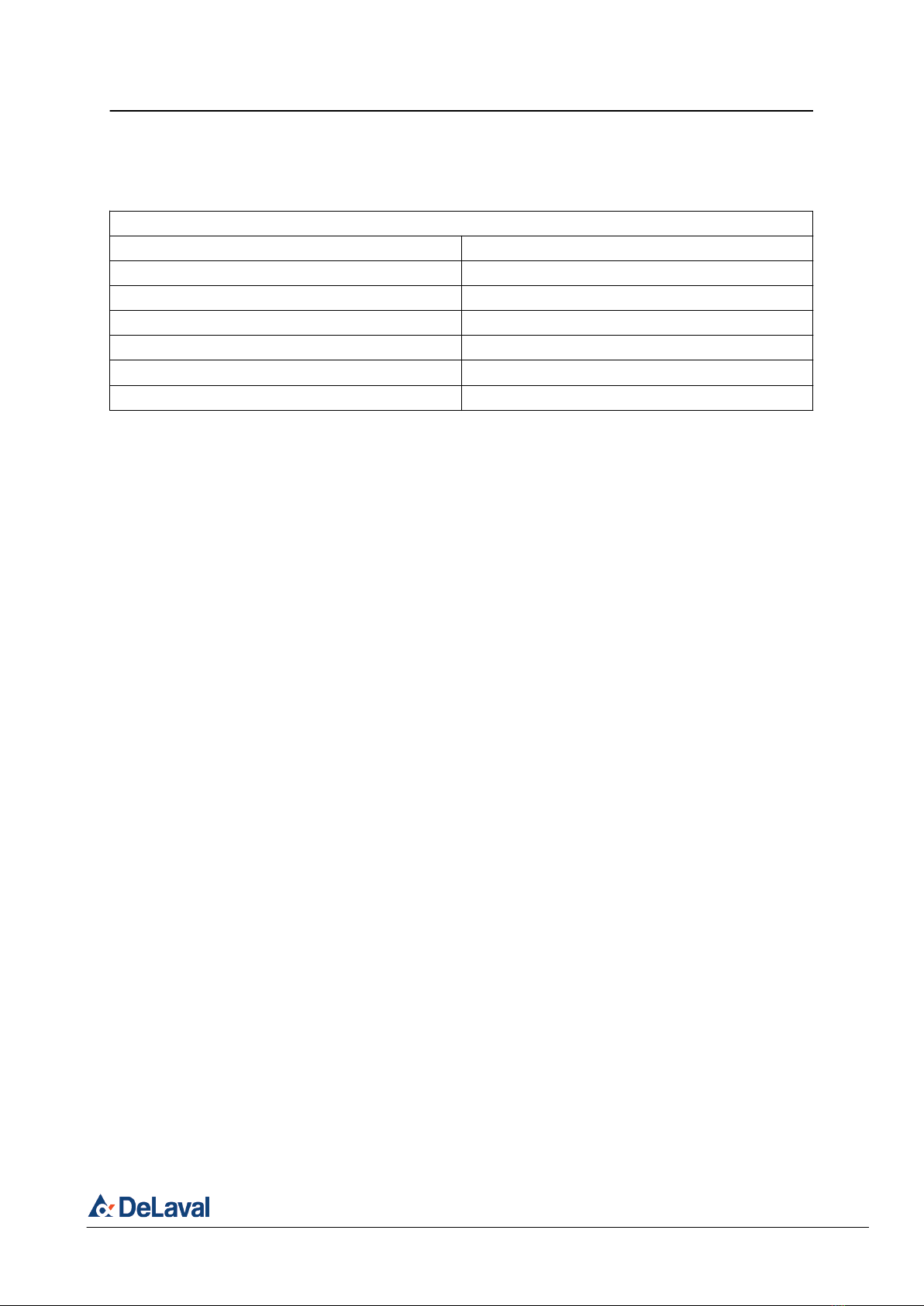
PoE
PoE
PoE type Powered Device(PD)
POE technology IEEE802.3af
Input voltage 37~57V
Output voltage 12±0.25V
Output power 12.95W Max.
DC/DC converter type Isolated
Working frequency 180KHz
DeLaval farm monitoring camera FMC-IP1.1
General description
© DeLaval 2021.
2021-12-07 19 (88)

Installation
DeLaval farm monitoring camera
FMC-IP1.1
1 Installing the software
1. Turn on the PC or smart device.
2. Download the software FMC-IP1
nfrom www.delavalfmc.com/FMC-IP1
for PC
nfrom AppStore for iOS
nfrom Google Play for Android.
3. Follow the instructions on the screen to
install the software.
4. Add the camera to the software.
PC
Ä
Chapter 3 "Adding a camera to the
PC software" on page 23
iOS
Ä
Chapter 4 "Adding a camera to the
iOS application" on page 24
Android
Ä
Chapter 5 "Adding a camera to
the Android application" on page 25.
2 Connecting the camera to a
network
Note! Make sure that the camera is located
within the Wi-Fi range and the signal is strong
enough.
Note! Make sure that the router is connected to
the Internet.
The camera can be connected to the network
using Wi-Fi or Ethernet cable (with or without
PoE). If possible, it is recommended to use an
Ethernet cable connection for highest band-
width and network stability.
DeLaval farm monitoring camera FMC-IP1.1
Installation
© DeLaval 2021.
2021-12-07 20 (88)
Table of contents
Other DeLaval Farm Equipment manuals
Popular Farm Equipment manuals by other brands

Schaffert
Schaffert Rebounder Mounting instructions

Stocks AG
Stocks AG Fan Jet Pro Plus 65 Original Operating Manual and parts list

Cumberland
Cumberland Integra Feed-Link Installation and operation manual

BROWN
BROWN BDHP-1250 Owner's/operator's manual

Molon
Molon BCS operating instructions

Vaderstad
Vaderstad Rapid Series instructions