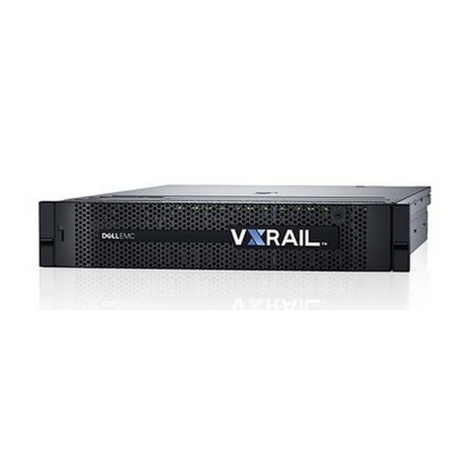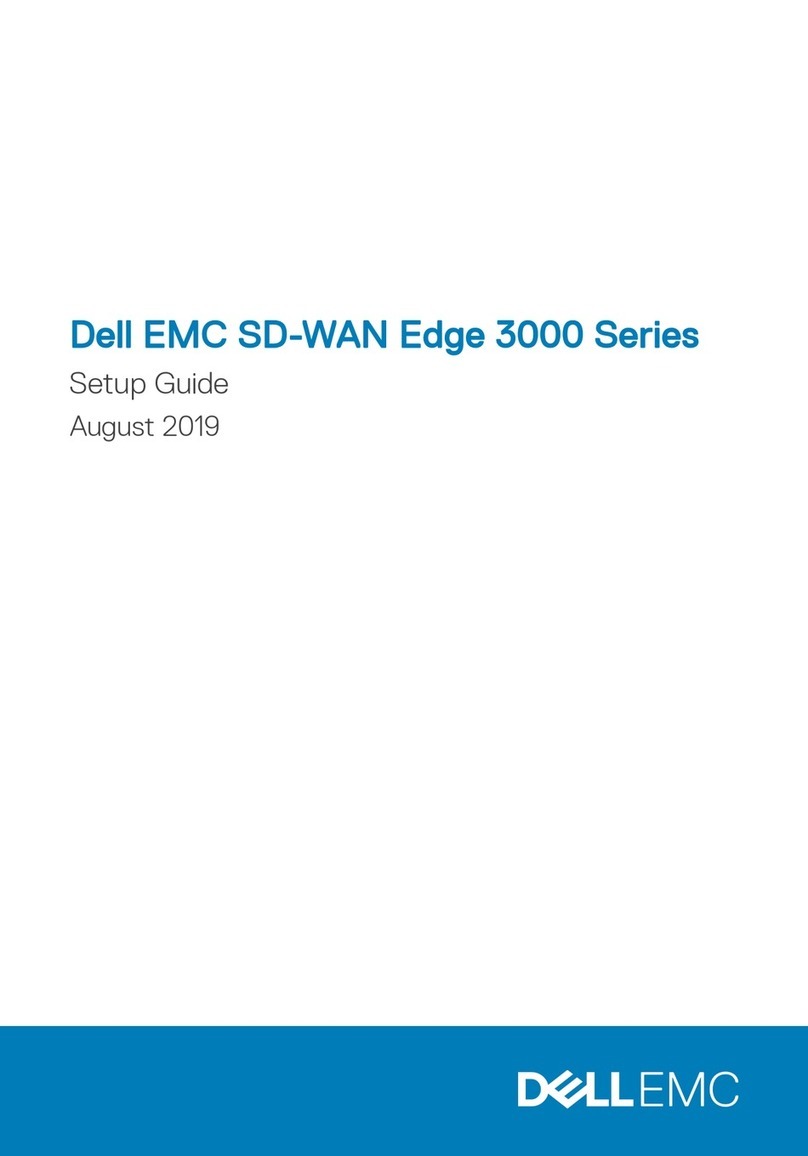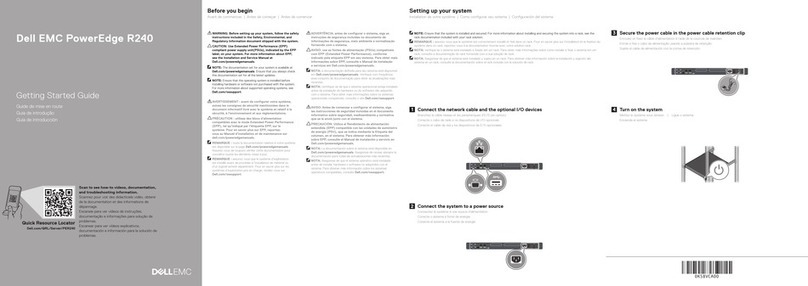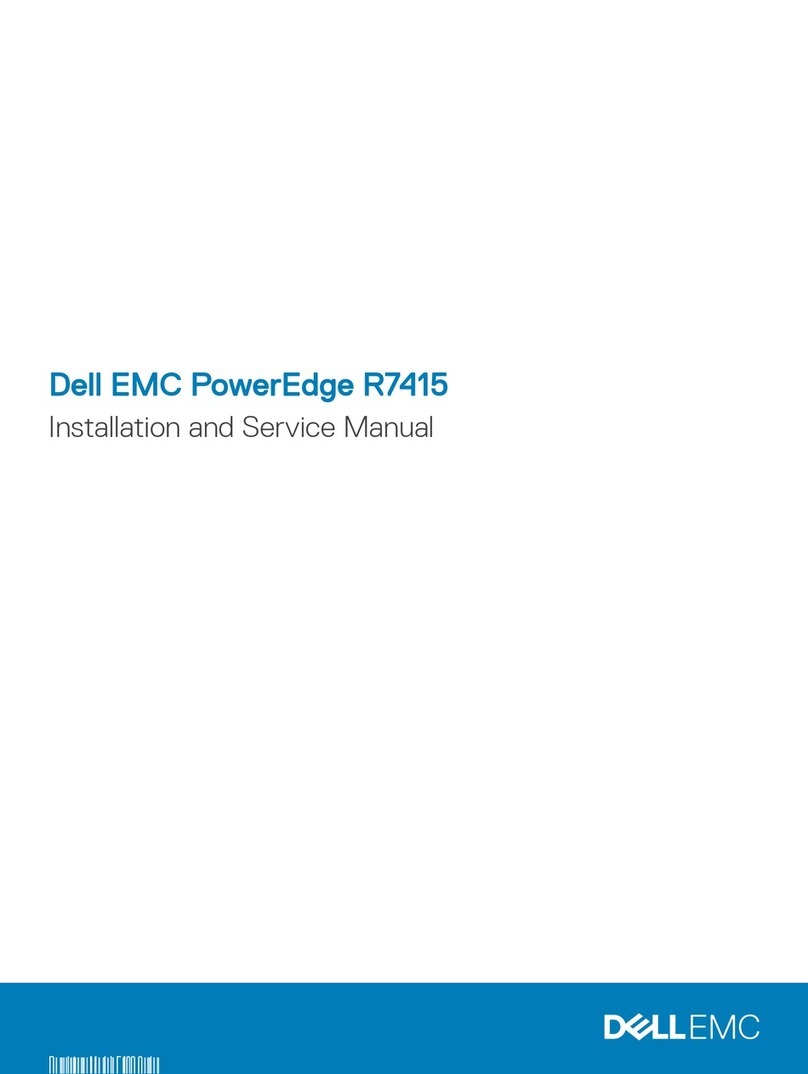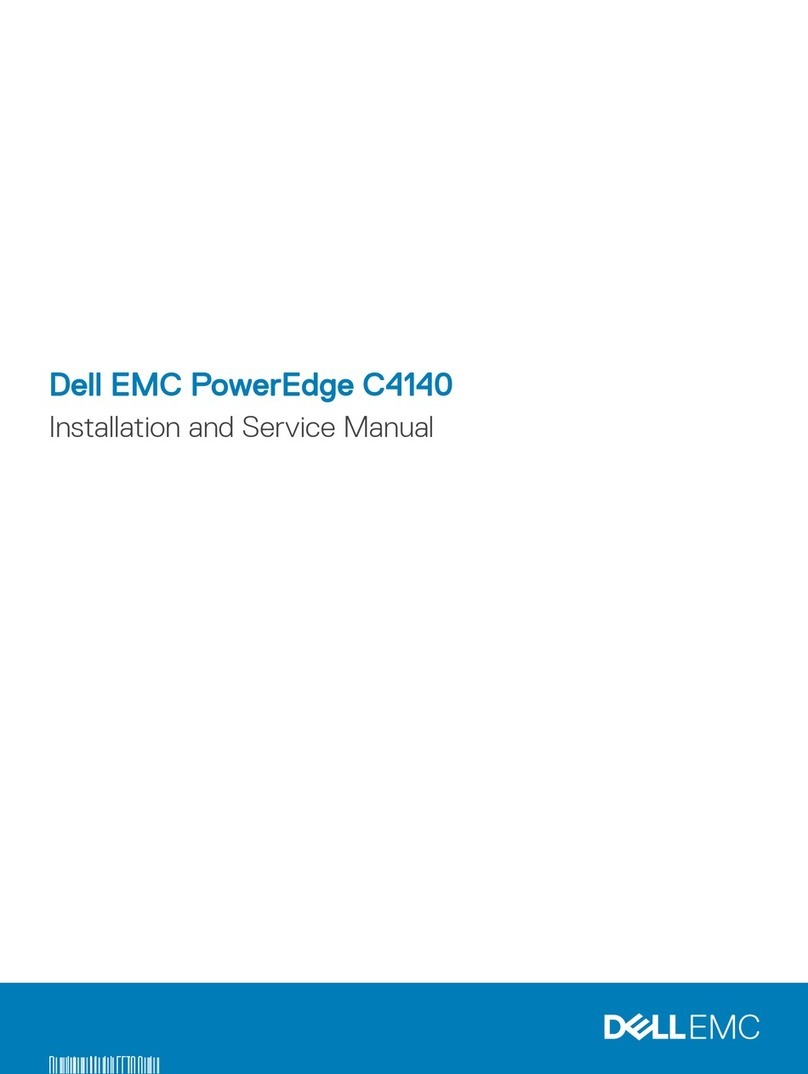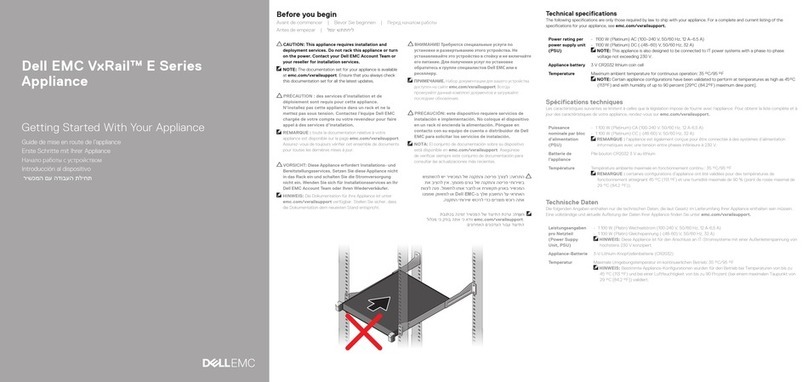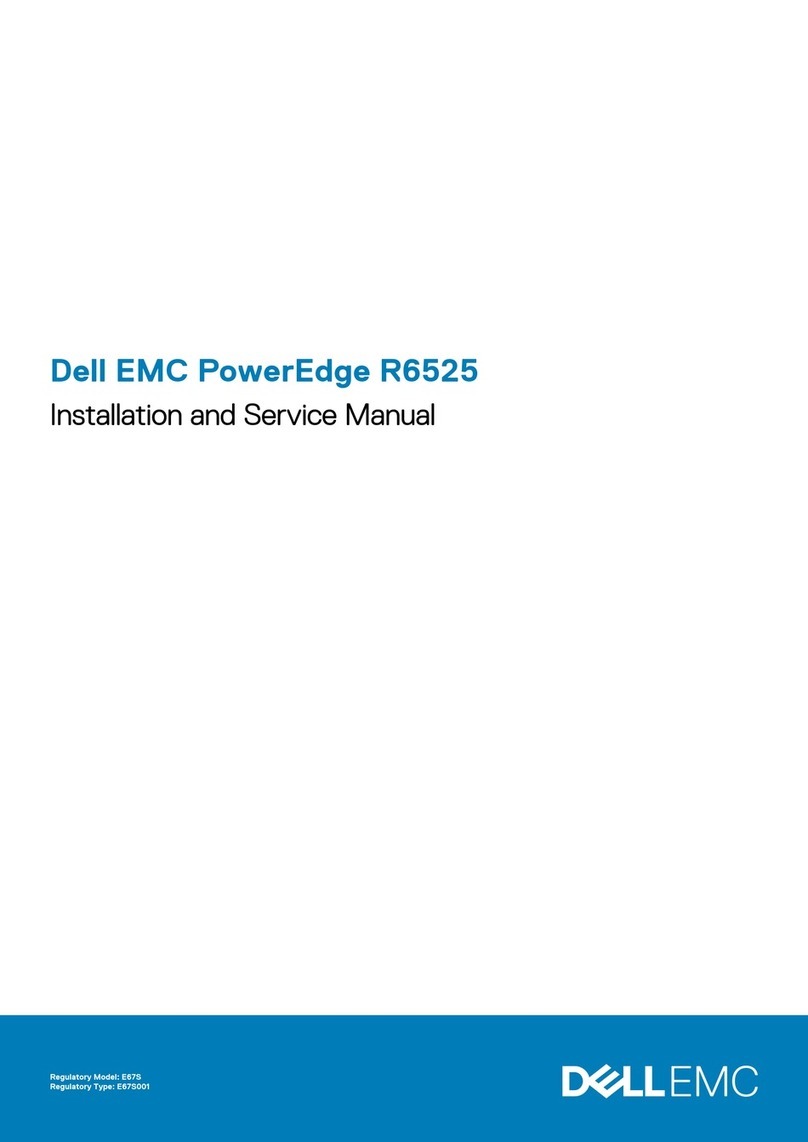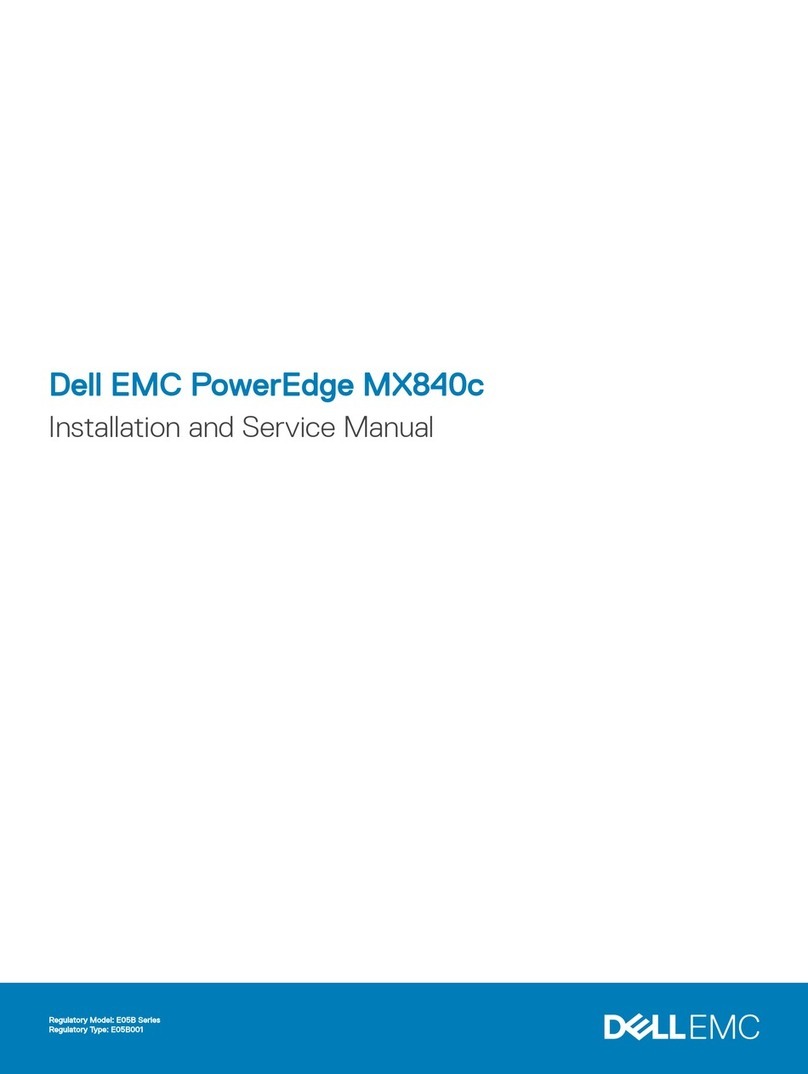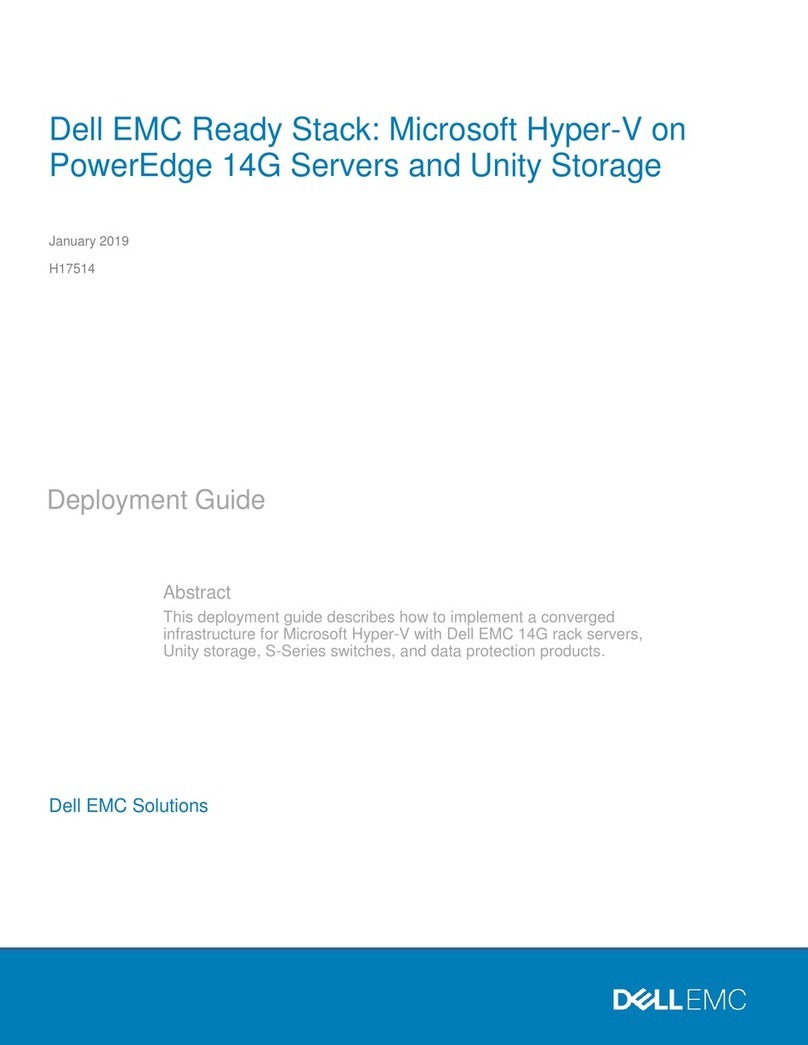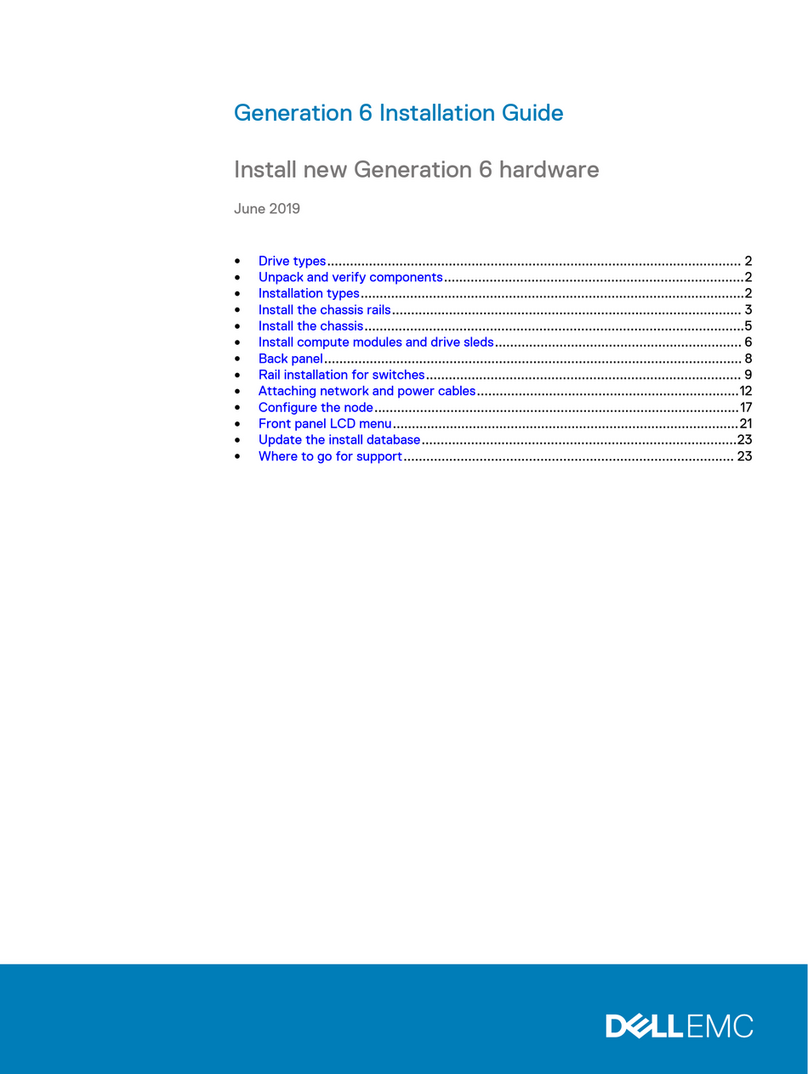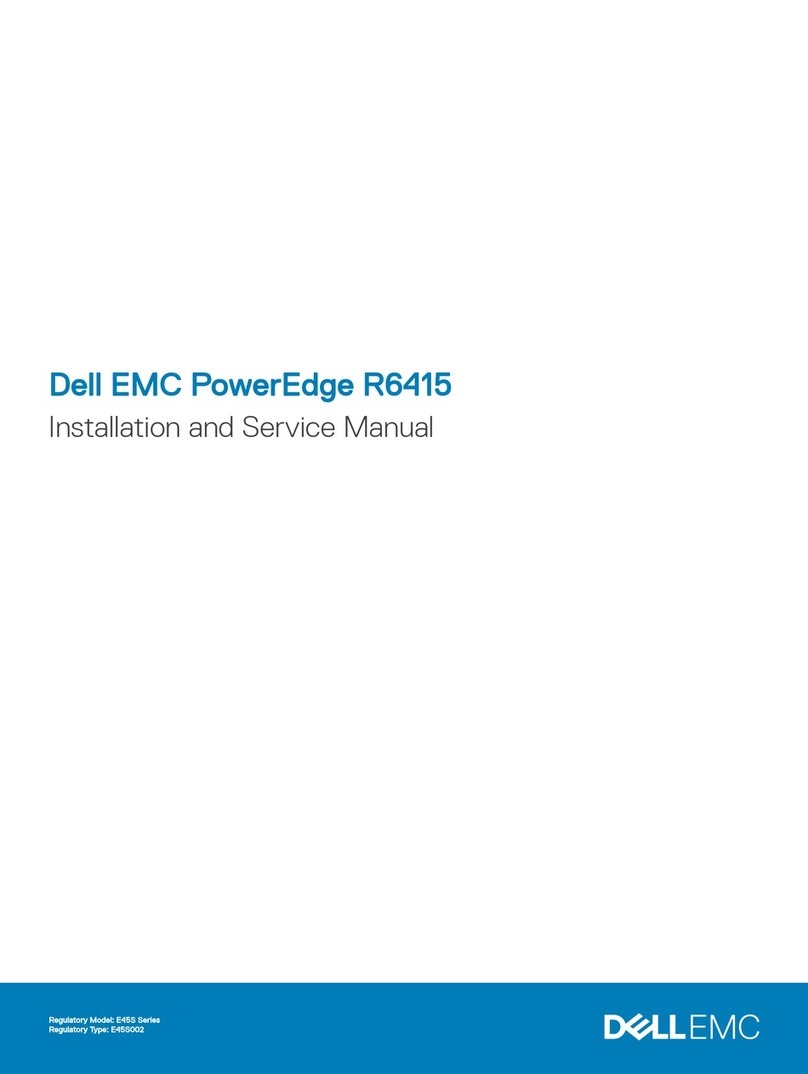4 | Dell EMC VxRail Appliance Operations Guide
© 2017 Dell Inc. or its subsidiaries.
Virtual machine and optional data services networks ..................................................................... 56
Optional NIC configurations............................................................................................................... 56
Changing network configuration ........................................................................................................ 56
Migrating workloads onto VxRail............................................................................... 57
Considerations .................................................................................................................................. 57
Using vSphere vMotion ..................................................................................................................... 57
VMware vSphere Replicator .............................................................................................................. 58
Dell EMC RecoverPoint for VM.......................................................................................................... 59
Connecting iSCSI storage to VxRail .................................................................................................. 59
Procedure ..................................................................................................................................... 60
Connecting NFS storage to VxRail .................................................................................................... 60
Procedure ..................................................................................................................................... 61
Using Dell EMC CloudArray .............................................................................................................. 61
Conclusion ........................................................................................................................................ 61
Resource utilization and performance monitoring................................................... 62
Monitoring system capacity, workload activity, and performance........................................................ 62
VxRail Manager Logical Health view.................................................................................................. 63
Monitoring storage capacity using vCenter web client ........................................................................ 64
Using native vSphere performance monitoring................................................................................... 65
Viewing CPU and memory performance metrics............................................................................ 65
Enabling vSAN performance data collection .................................................................................. 67
Viewing vSAN performance metrics............................................................................................... 68
Understanding vSAN performance metrics .................................................................................... 69
Advanced workload and performance analysis .............................................................................. 72
Creating a vSAN Observer Performance Statistics bundle ............................................................. 72
VxRail software upgrades .......................................................................................... 74
System scale-out upgrades........................................................................................ 76
Adding a node to an existing cluster .............................................................................................. 76
Drive expansion procedure............................................................................................................ 79
Procedure ..................................................................................................................................... 79
Replacing failed components..................................................................................... 82
Identifying failed components ............................................................................................................ 82
Replacing a capacity drive................................................................................................................. 83
Procedure ..................................................................................................................................... 83
Replacing a cache drive .................................................................................................................... 84
Procedure ..................................................................................................................................... 84
Replacing a power supply.................................................................................................................. 85
Procedure ..................................................................................................................................... 85