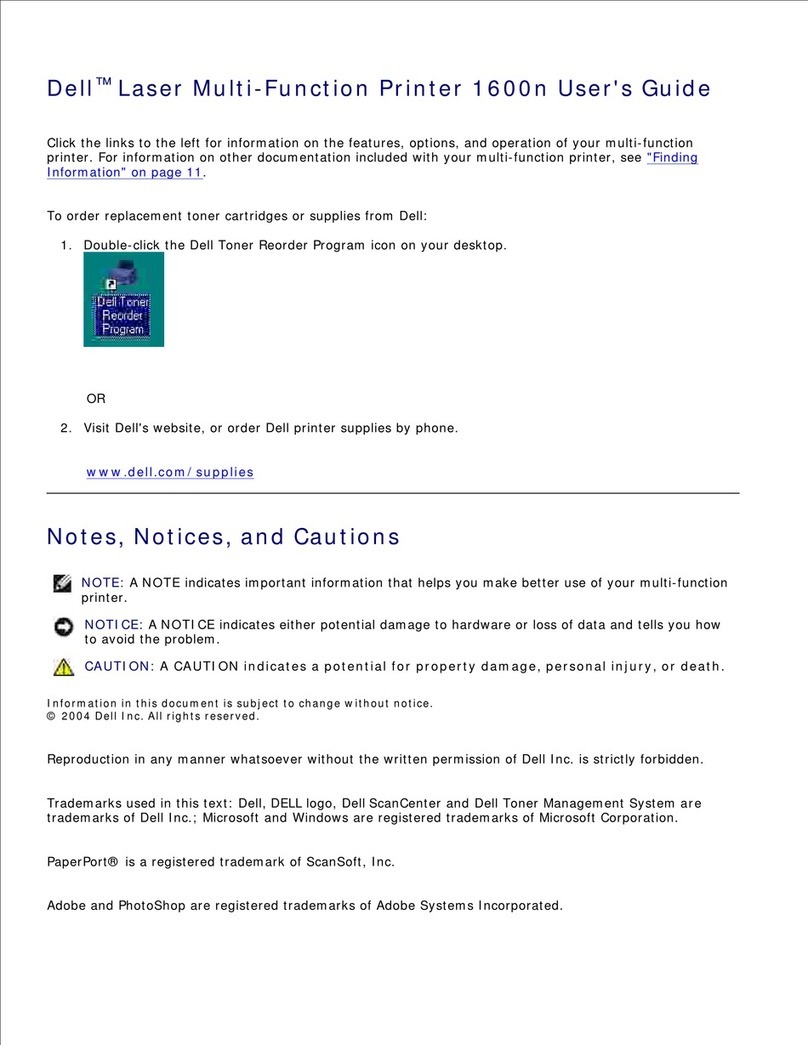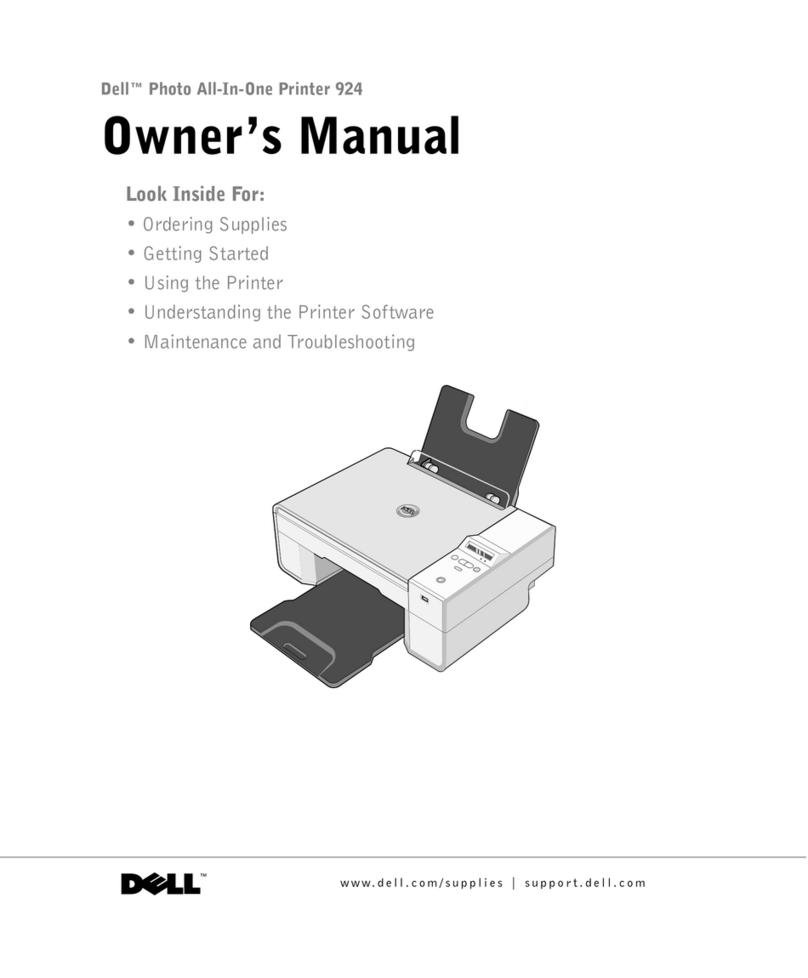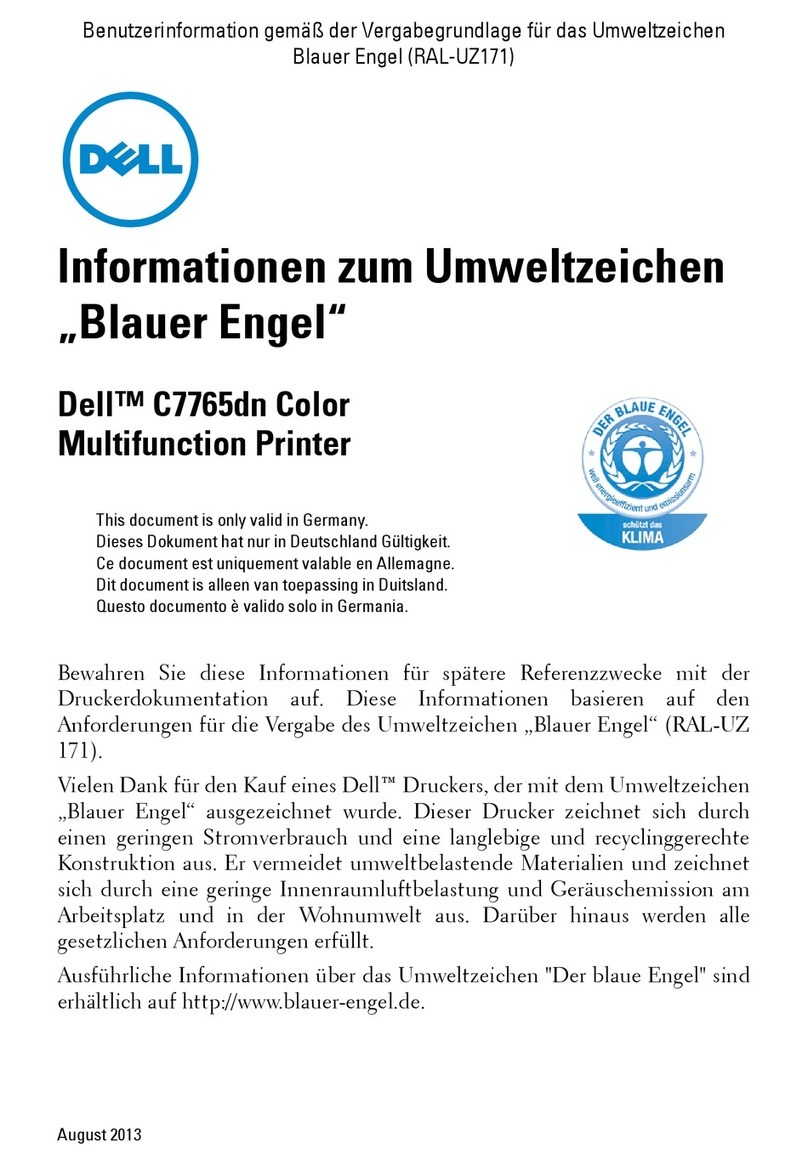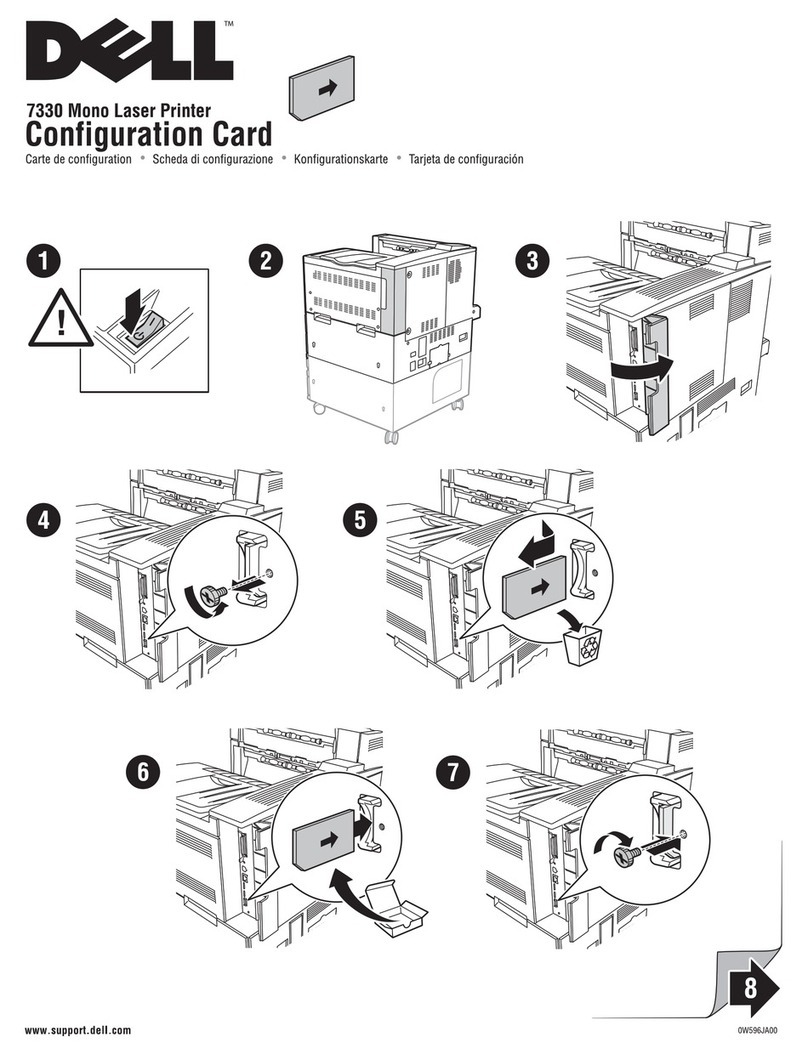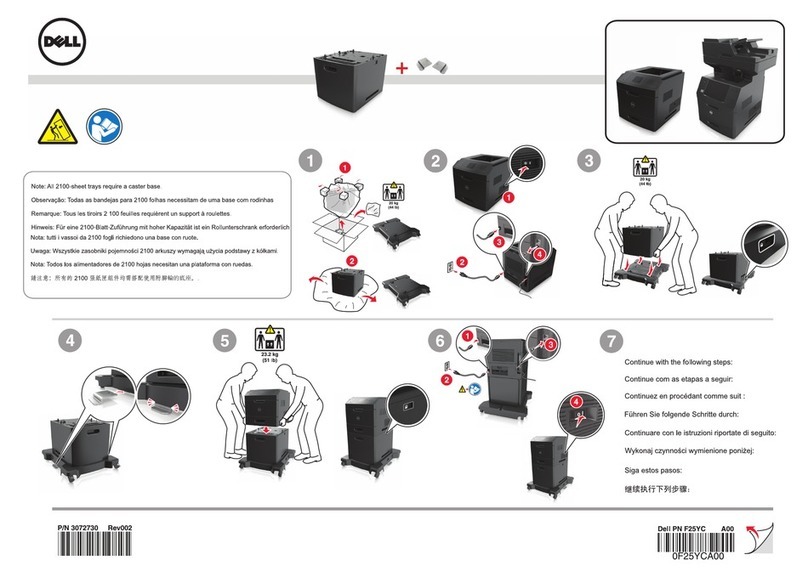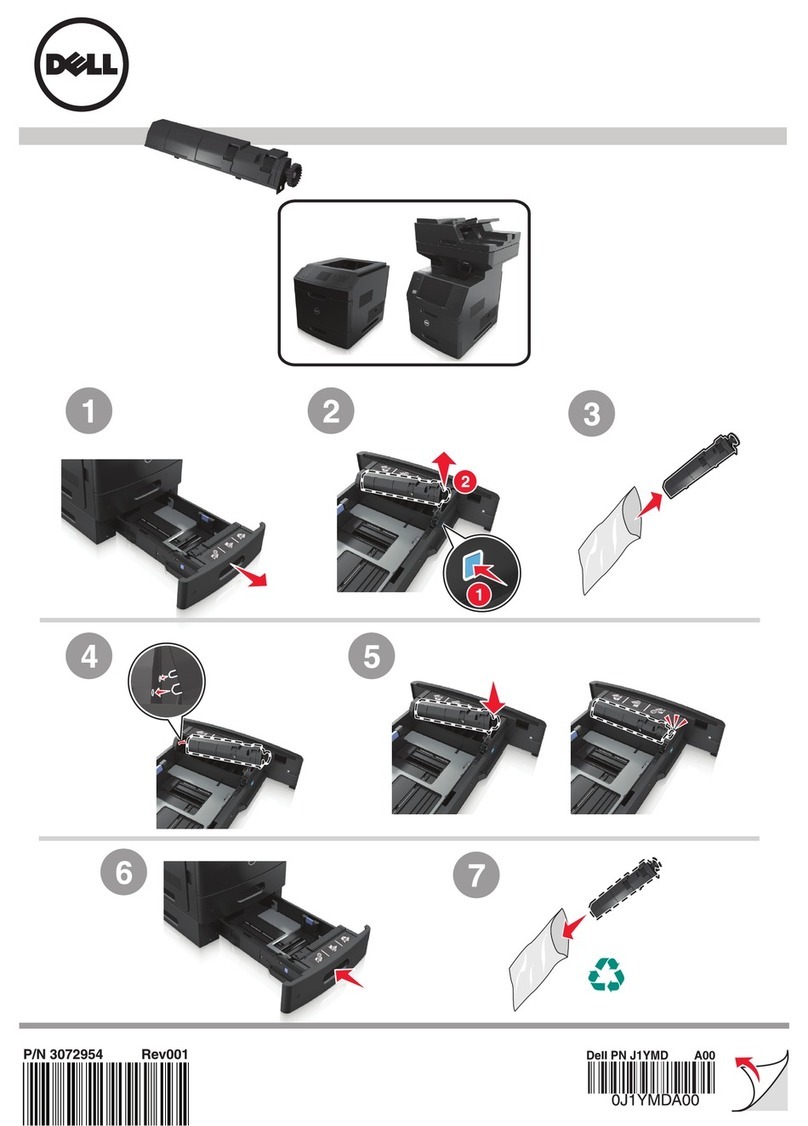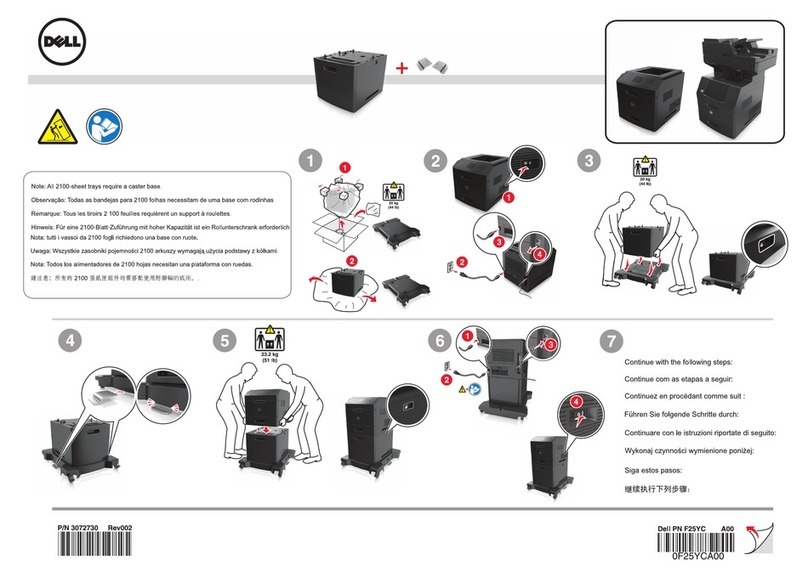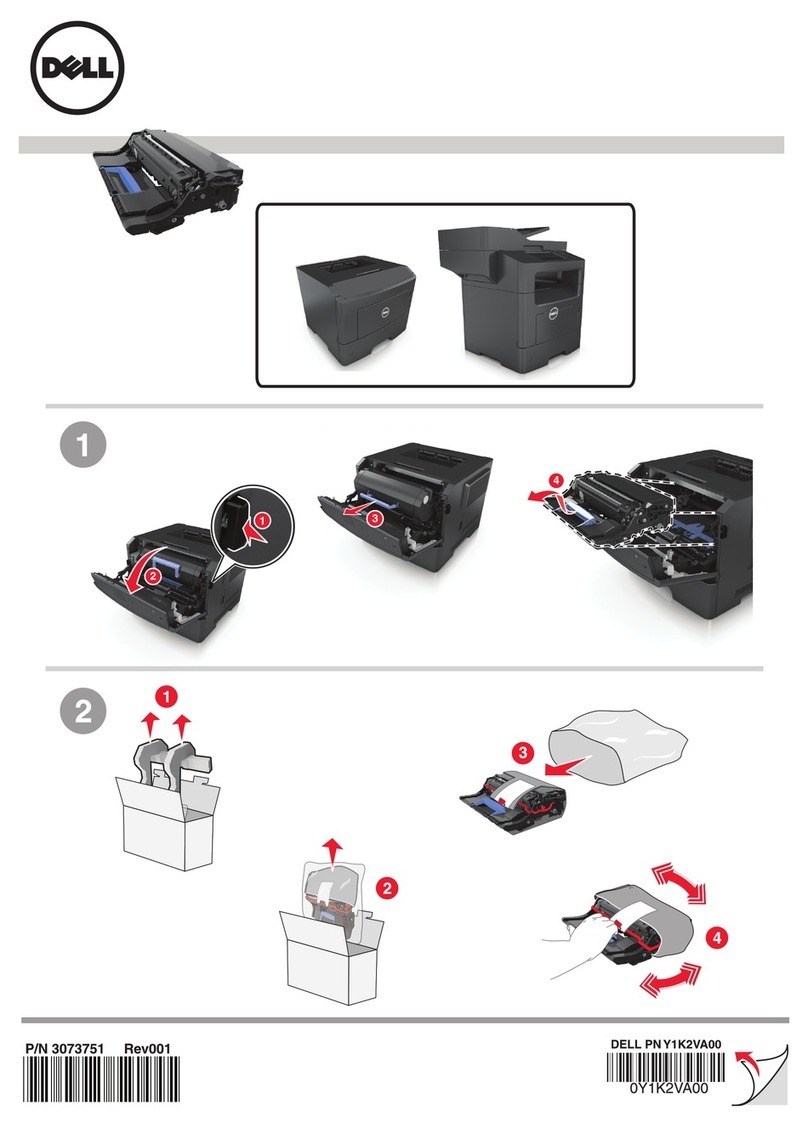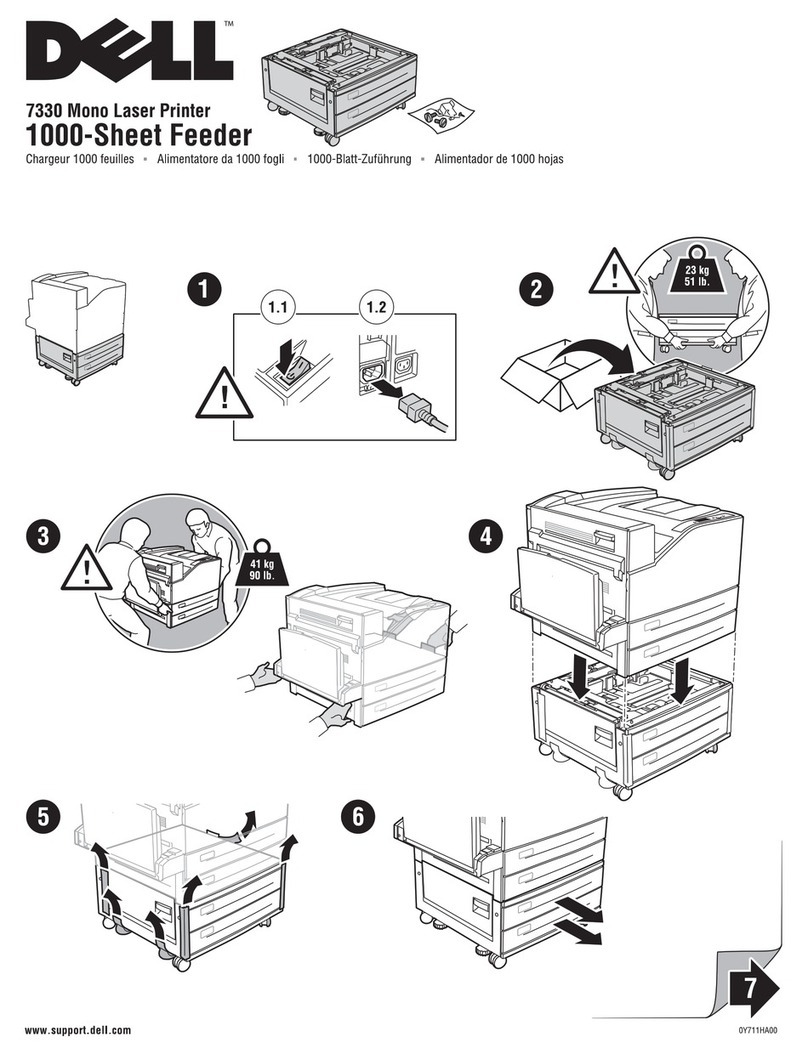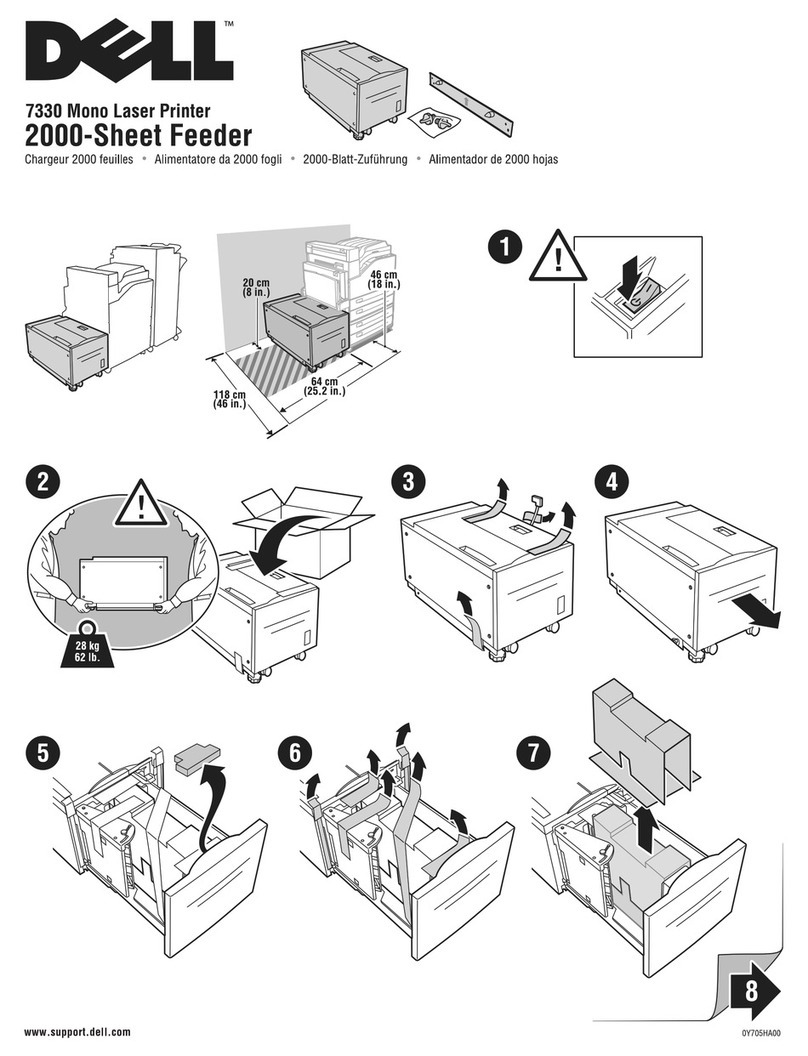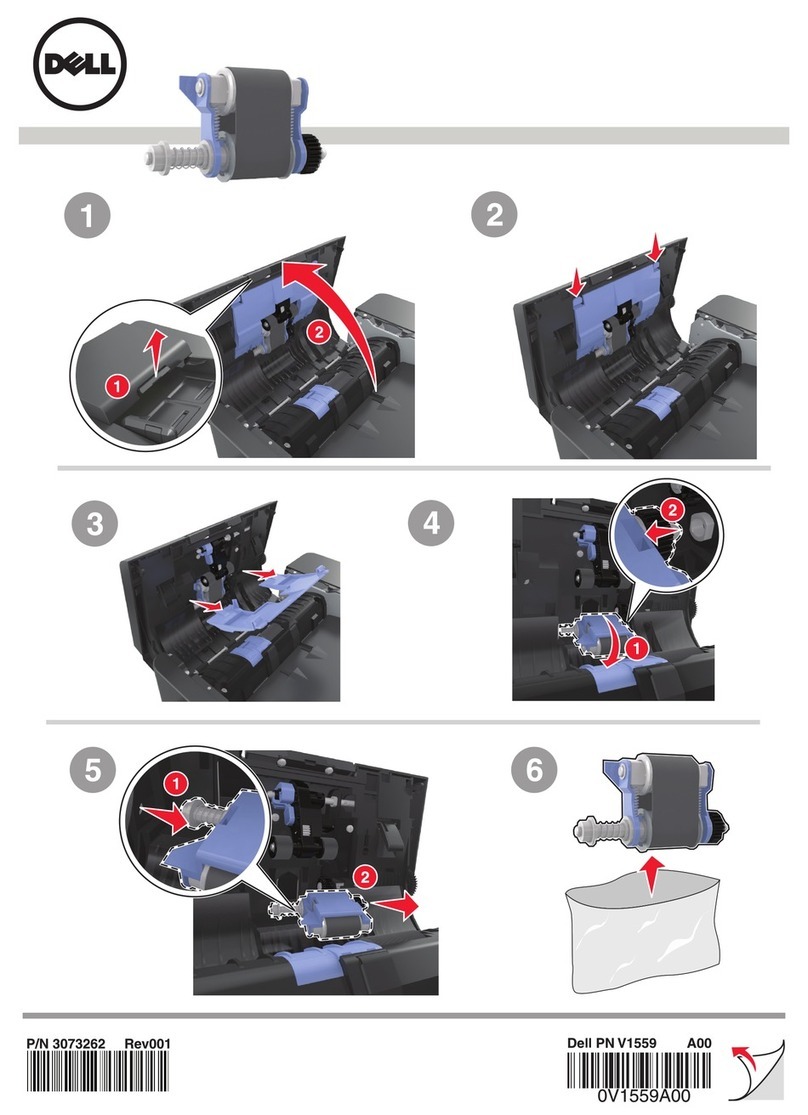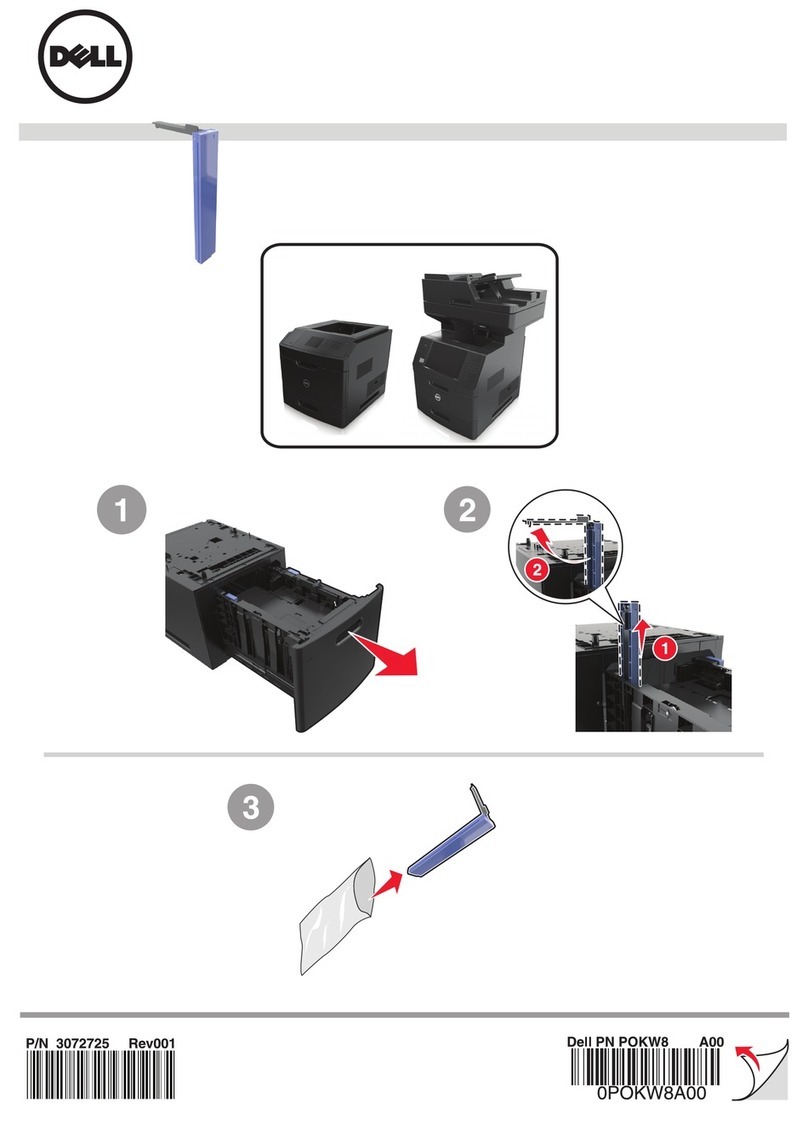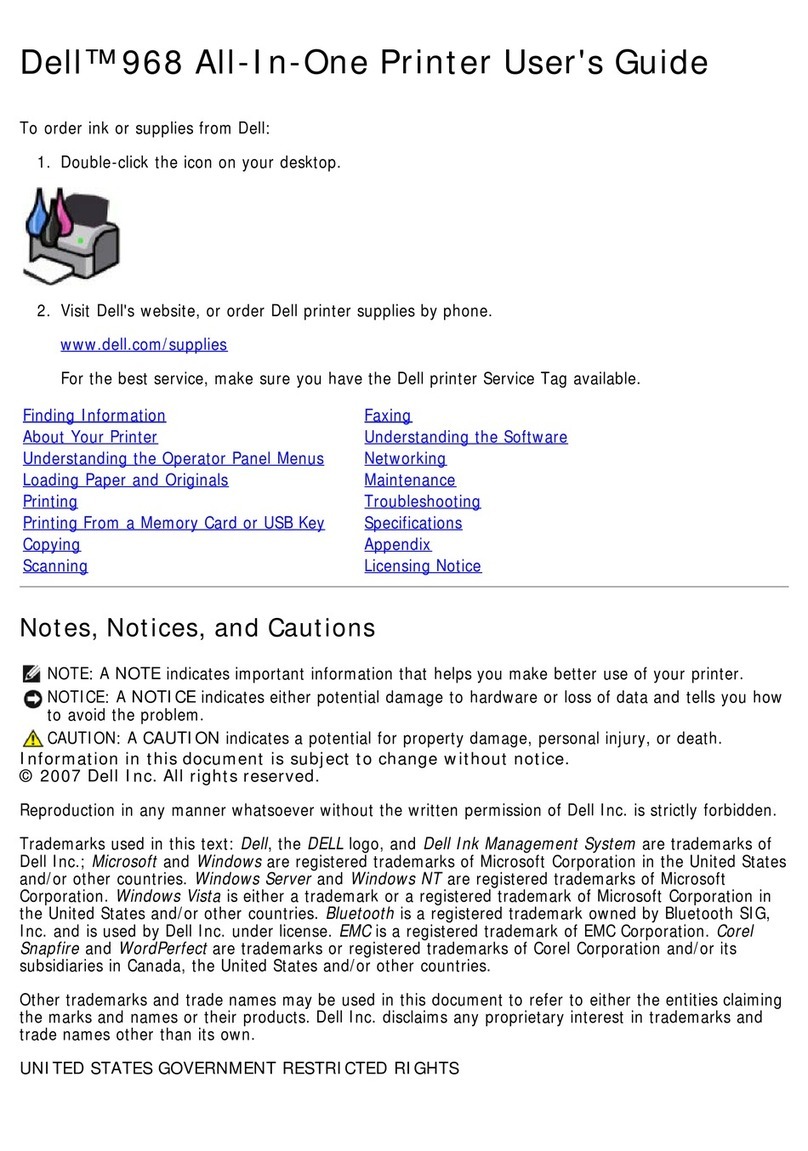6Contents
Cancel a Print Job .......................................................................................91
Change the Printer Emulation Mode .......................................................................91
Change 2-Sided Print Settings ............................................................................92
Auto Continue ...........................................................................................92
Restore Printer Factory Settings ..........................................................................92
Print the Internal Font List ............................................................................... 93
Print a List of Printer Settings ............................................................................ 93
Test Print .............................................................................................. 93
4 Scan ............................................................... 97
Before Scanning .................................................................. 97
Configure Network Scanning for Windows® ...............................................................97
Configure Network Scanning for Macintosh ................................................................99
Scan Using the Scan Button on Your Dell Machine . . . . . . . . . . . . . . . . . . . . . . . . . . . . . . . . . . . . 99
Scan Photos and Graphics .............................................................................. 100
Save Scanned Data to a Folder as a PDF File ...............................................................101
Web Services for Scanning on Your Network (Windows Vista® SP2 or greater, Windows® 7 and Windows® 8) . . .101
Scan Using Web Services from the Dell Machine (Windows Vista® SP2 or greater, Windows® 7 and Windows®
8) ...................................................................................................102
Configure Scan Settings for Web Services .............................................................102
Change Scan Button Settings from ControlCenter (Macintosh) . . . . . . . . . . . . . . . . . . . . . . . . . . . . . . . . . . . . . . . . . . . . . 103
Scan from Your Computer (Windows®) ............................................. 106
Scan from Your Computer (Macintosh) .............................................. 106
Scan Using ControlCenter (Macintosh) ................................................................... 106
Scan Documents and Photos Using ControlCenter (Macintosh) . . . . . . . . . . . . . . . . . . . . . . . . . . . . . . . . . . . . . . . . . . .107
Save Scanned Data to a Folder as a PDF File Using ControlCenter (Macintosh) . . . . . . . . . . . . . . . . . . . . . . . . . . . . 108
Scan Both Sides of an ID Card Using ControlCenter . . . . . . . . . . . . . . . . . . . . . . . . . . . . . . . . . . . . . . . . . . . . . . . . . . . . 109
Scan to E-mail Attachment Using ControlCenter (Macintosh) . . . . . . . . . . . . . . . . . . . . . . . . . . . . . . . . . . . . . . . . . . . . .110
Scan to an Editable Text File (OCR) Using ControlCenter (Macintosh) . . . . . . . . . . . . . . . . . . . . . . . . . . . . . . . . . . . . . .111
Scan Using TWAIN-Compliant Applications (Macintosh) . . . . . . . . . . . . . . . . . . . . . . . . . . . . . . . . . . . . . . . . . . . . . . . . . . .112
TWAIN Driver Settings (Macintosh) ...................................................................113