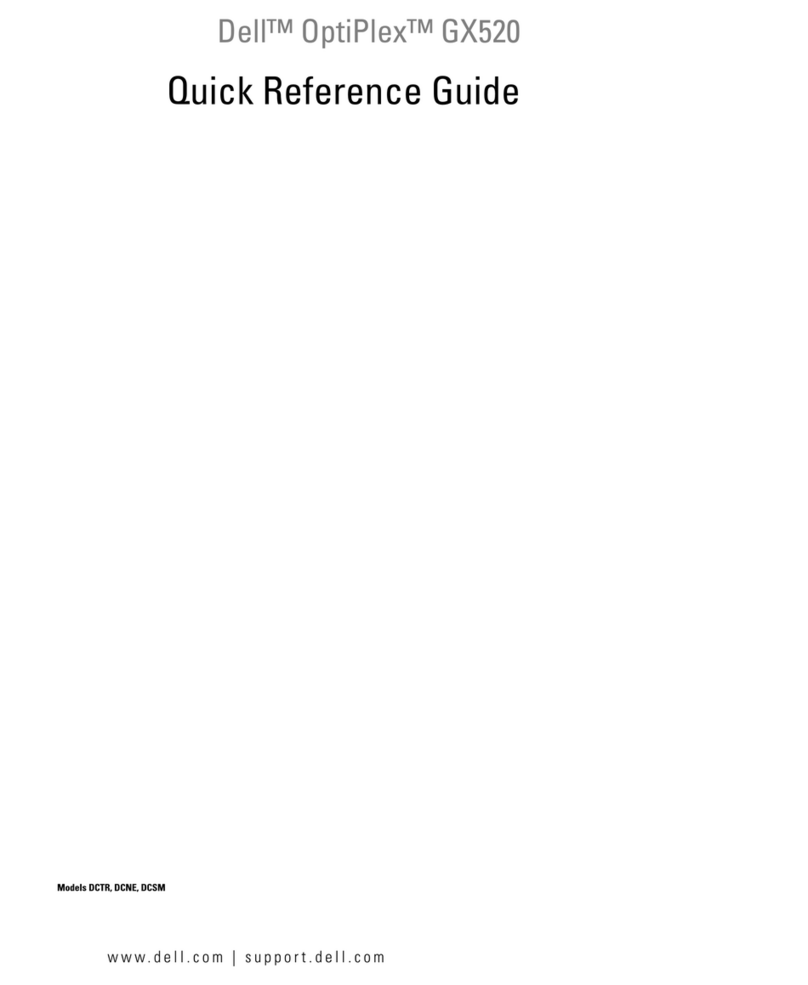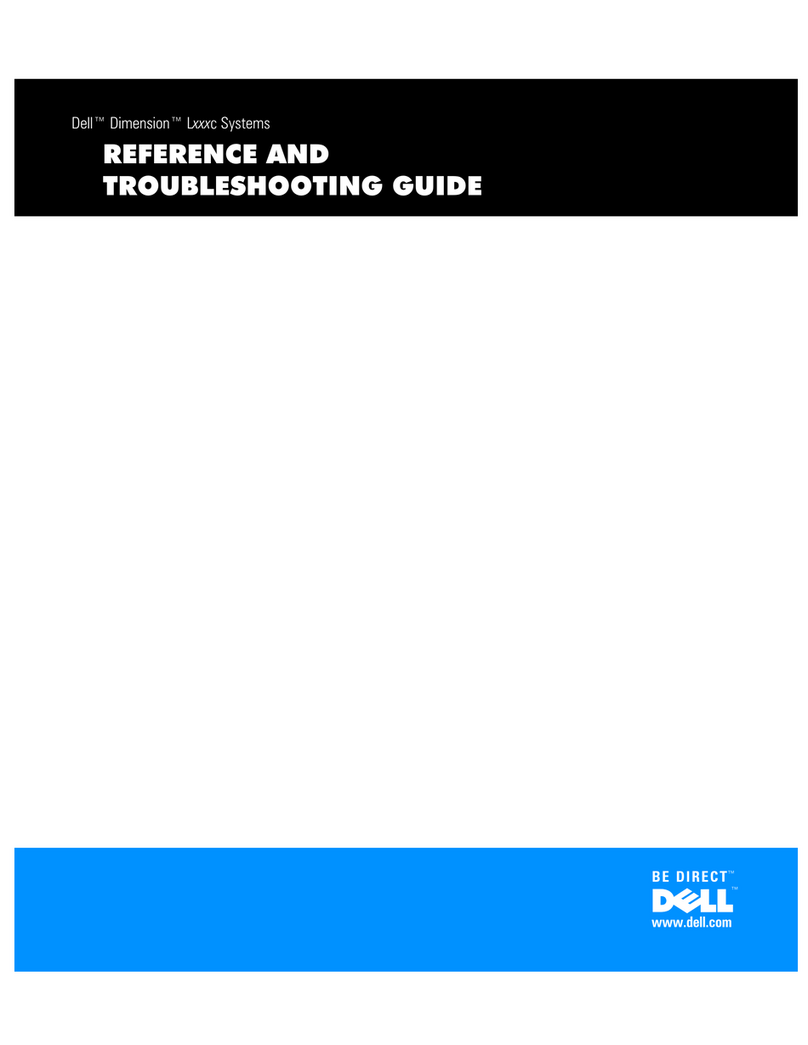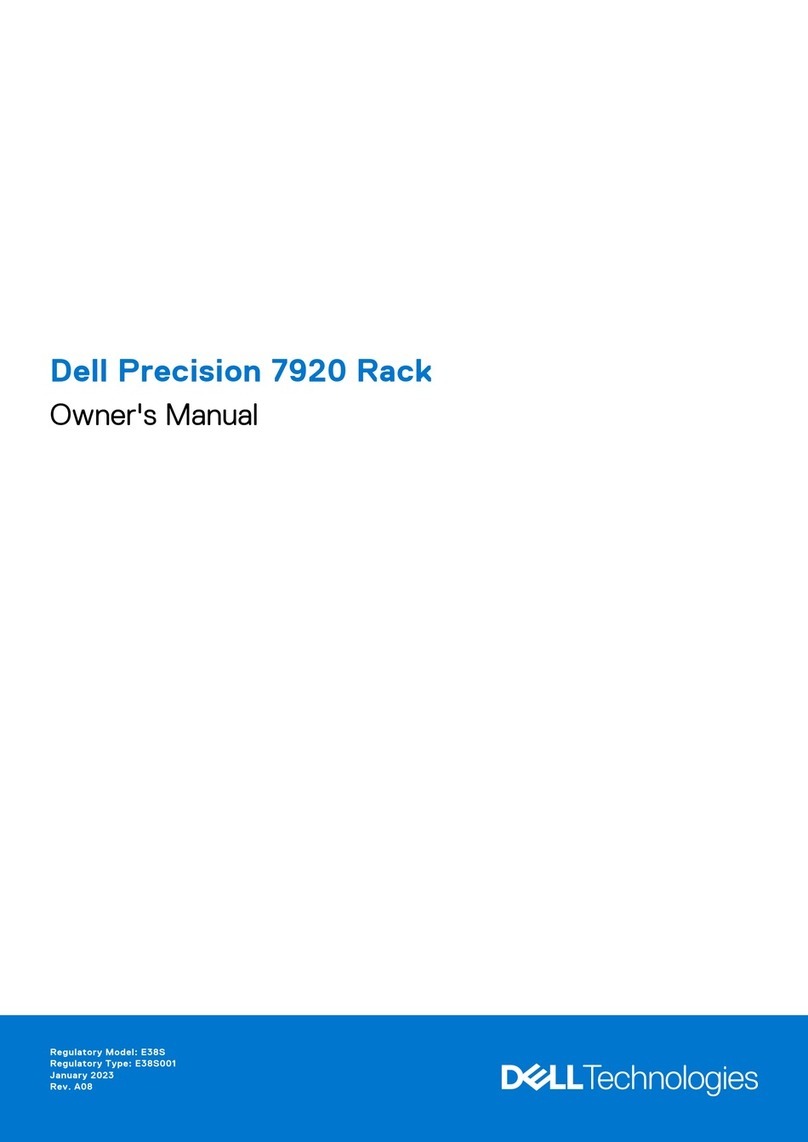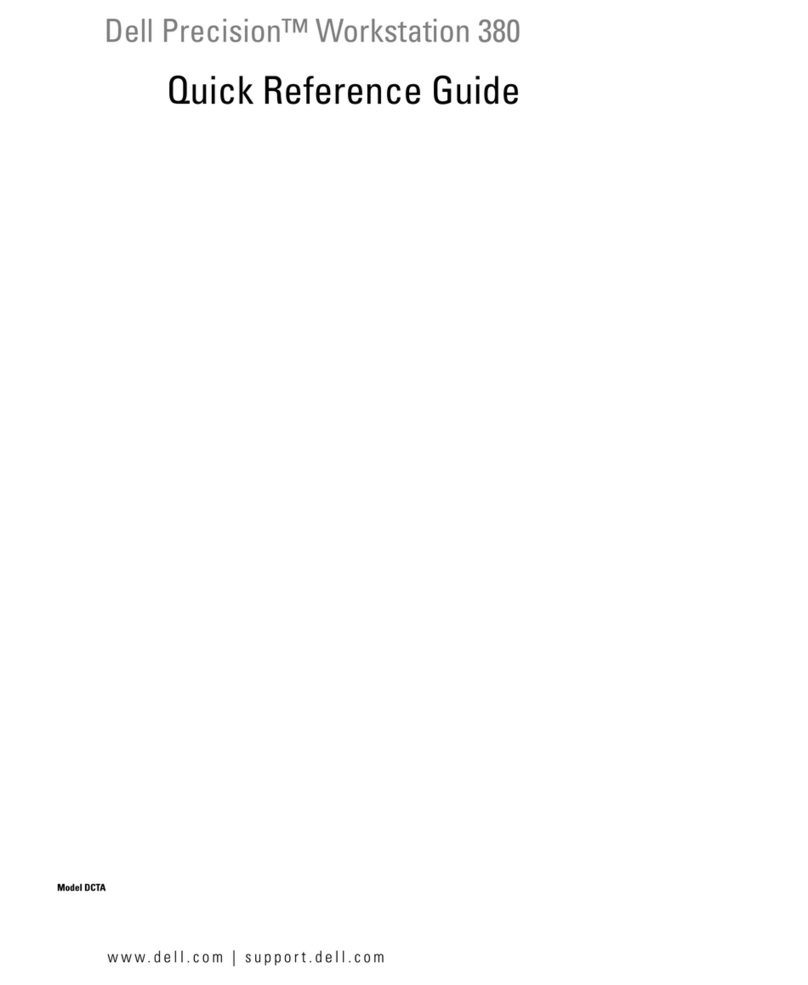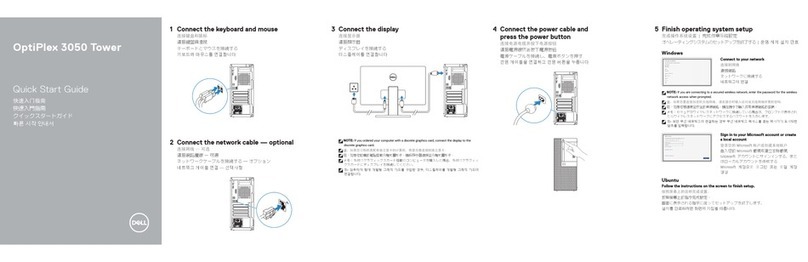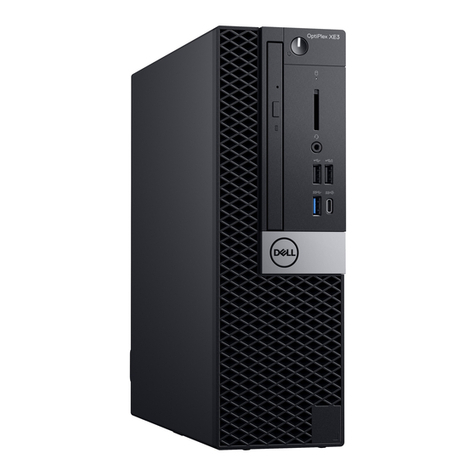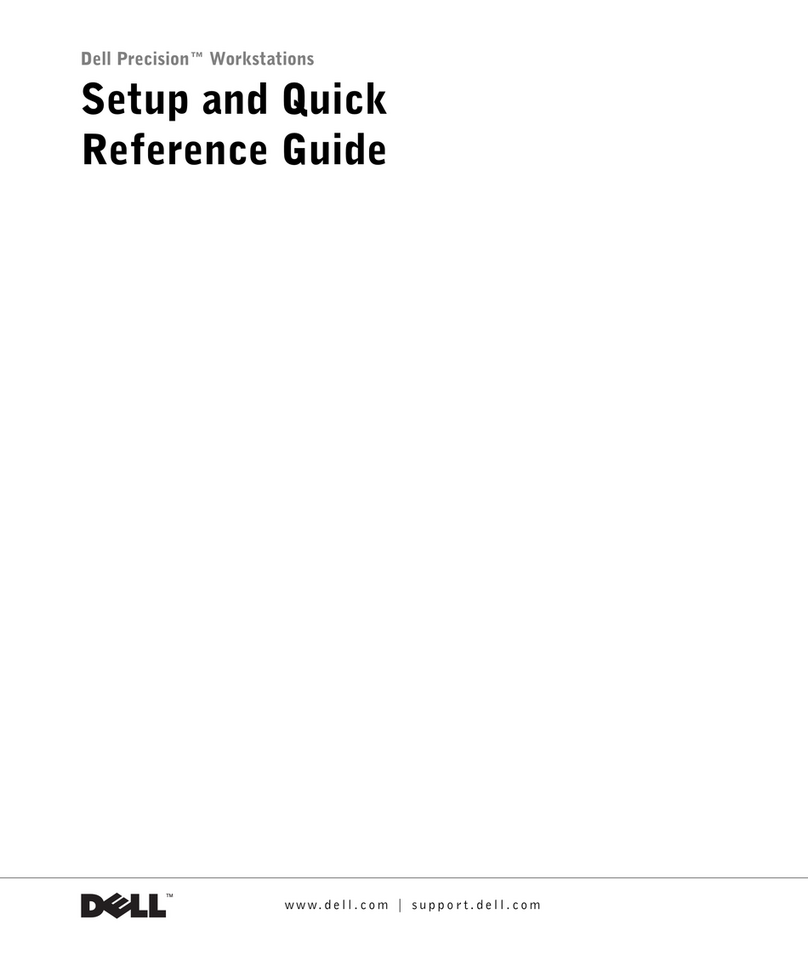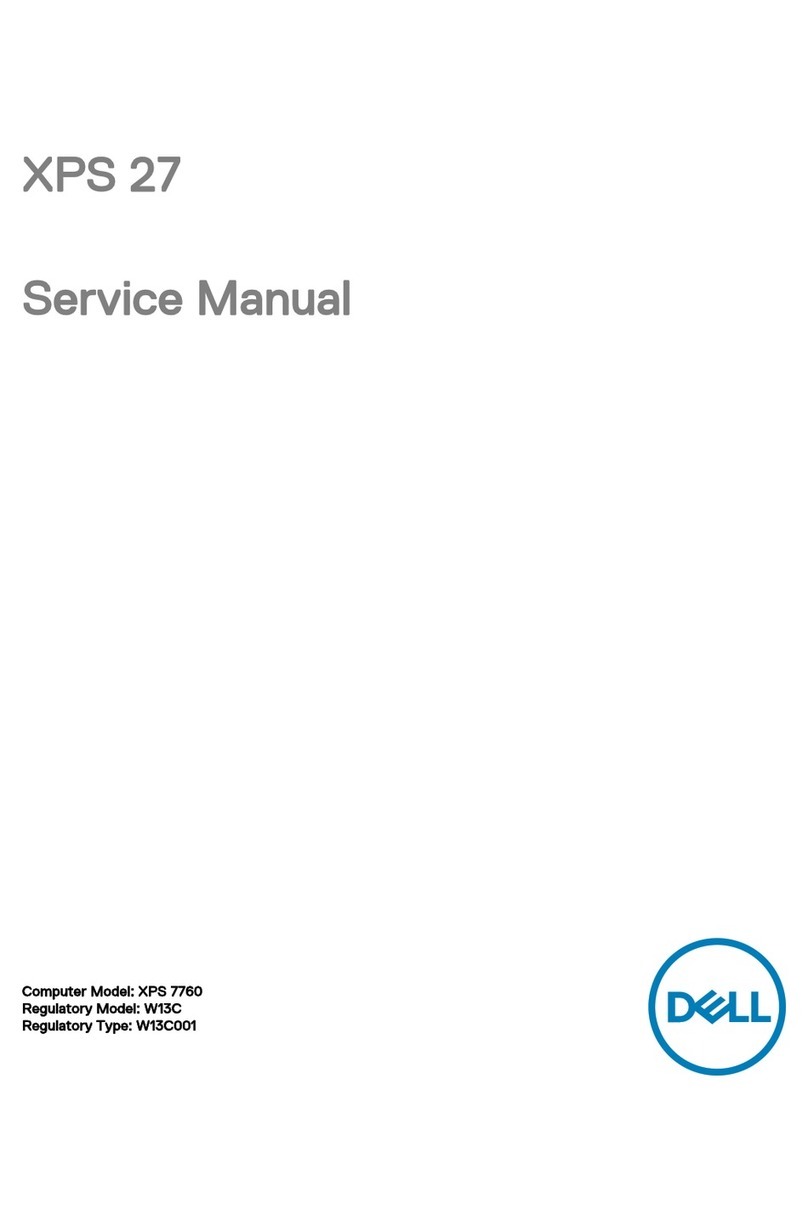Removing the intrusion switch...........................................................................................................26
Installing the intrusion switch............................................................................................................. 27
Removing the On-Screen Display (OSD) buttons board...................................................................28
Installing the OSD buttons board.......................................................................................................28
Removing the coin cell battery.......................................................................................................... 29
Installing the coin cell battery............................................................................................................ 29
Removing the processor.....................................................................................................................29
Installing the processor...................................................................................................................... 30
Removing the system board...............................................................................................................30
System Board Layout.......................................................................................................................... 33
Installing the system board.................................................................................................................34
3 System Setup....................................................................................................... 35
Boot Sequence....................................................................................................................................35
Navigation keys................................................................................................................................... 35
System setup options..........................................................................................................................36
General screen options.......................................................................................................................36
System configuration screen options.................................................................................................37
Security screen options...................................................................................................................... 39
Secure boot screen options................................................................................................................41
Intel software guard extension options............................................................................................. 42
Performance screen options..............................................................................................................42
Power management screen options..................................................................................................43
POST behavior screen options...........................................................................................................45
Virtualization support screen options................................................................................................ 45
Wireless screen options......................................................................................................................45
Maintenance screen options.............................................................................................................. 45
Cloud desktop screen options........................................................................................................... 46
System log screen options................................................................................................................. 48
Advanced configuration screen options............................................................................................48
SupportAssist system resolution options...........................................................................................48
Updating the BIOS ............................................................................................................................. 48
System and setup password...............................................................................................................49
Assigning a system password and setup password..................................................................... 49
Deleting or changing an existing system and/or setup password..............................................50
4 Technical specifications.................................................................................... 51
System specifications.......................................................................................................................... 51
Memory specifications........................................................................................................................ 51
Video specifications............................................................................................................................ 52
Audio specifications............................................................................................................................ 52
Communication specifications...........................................................................................................52
4