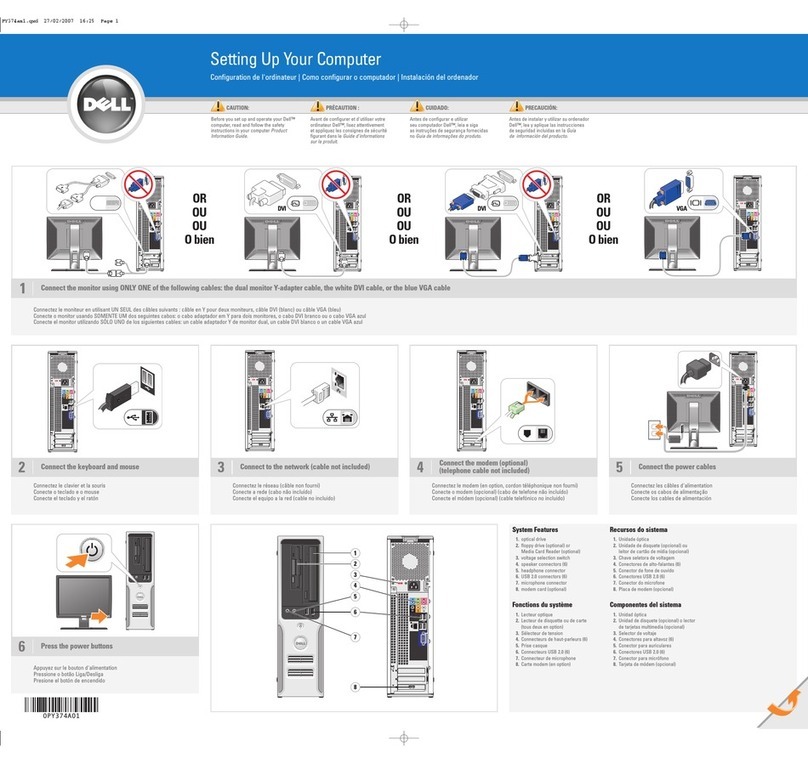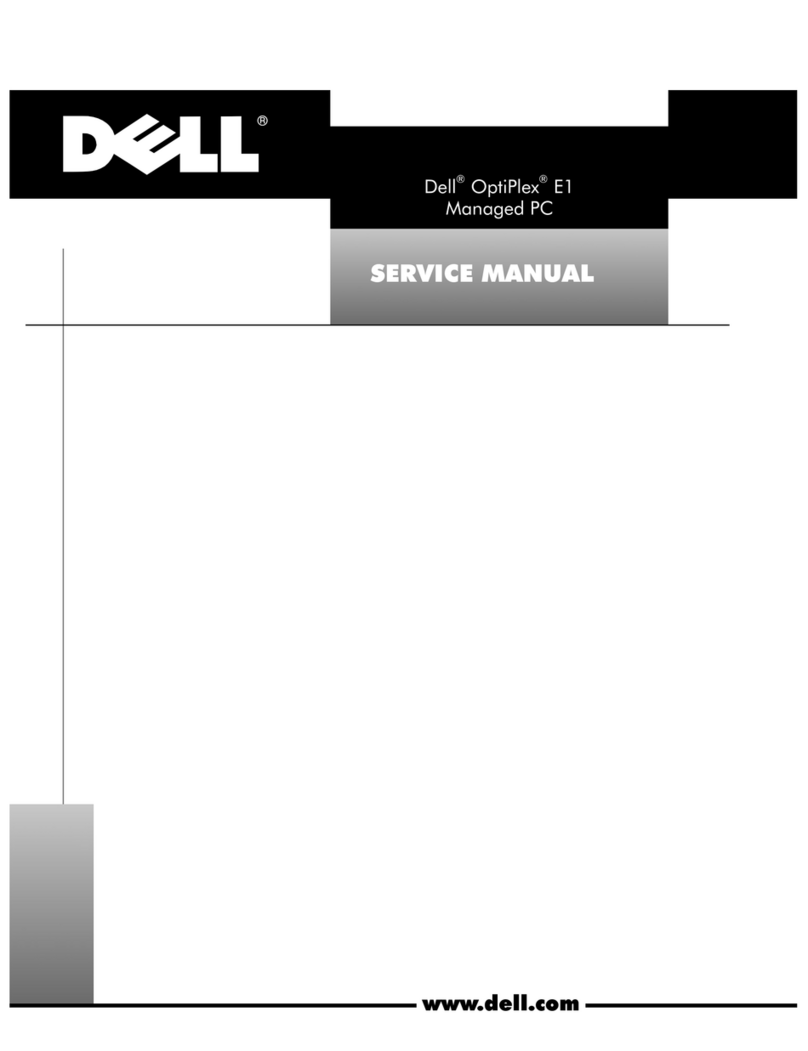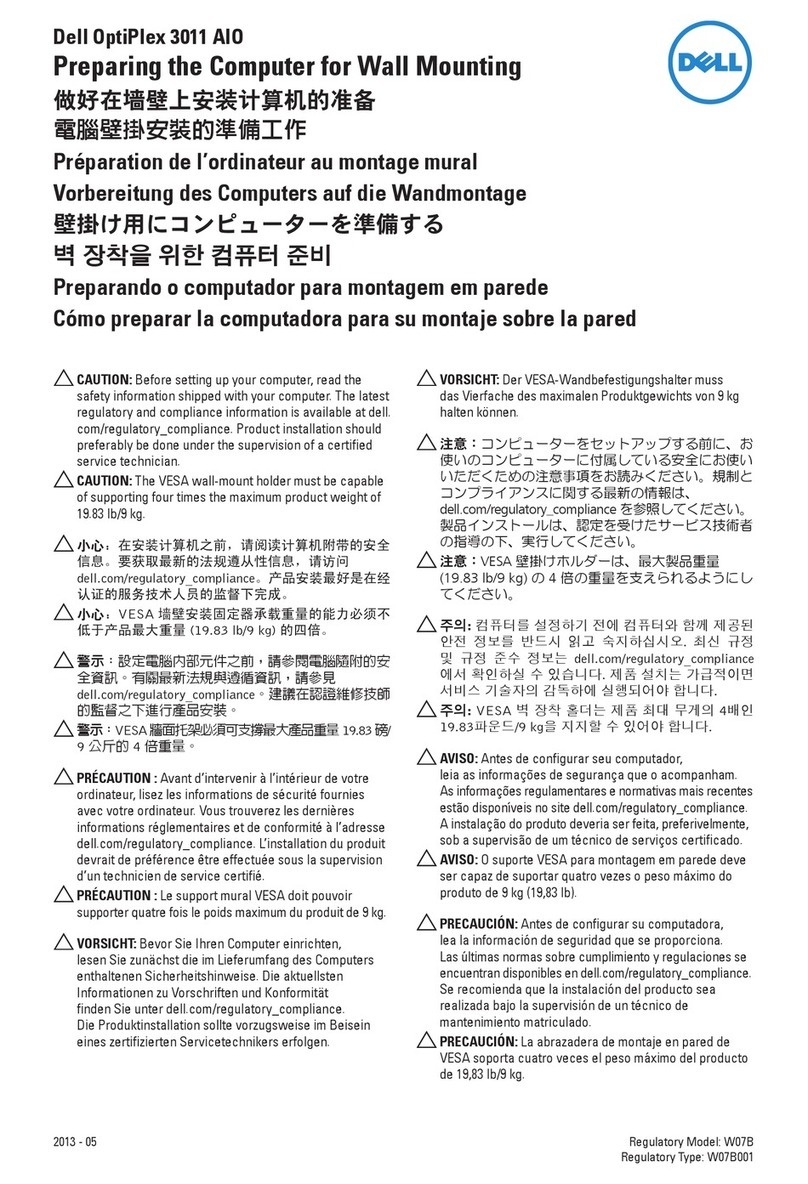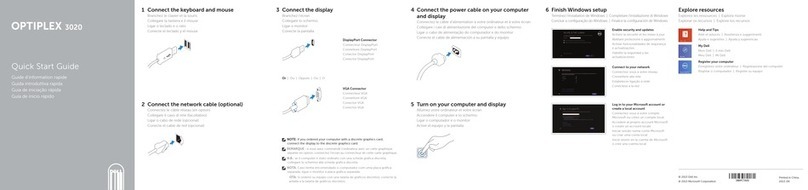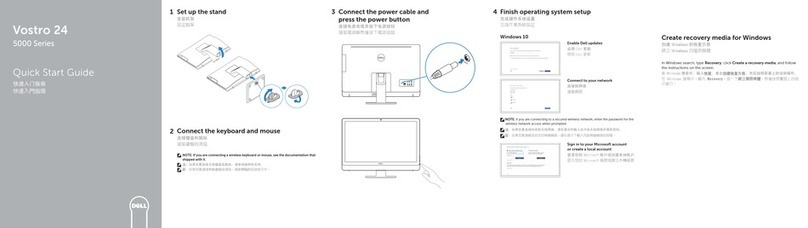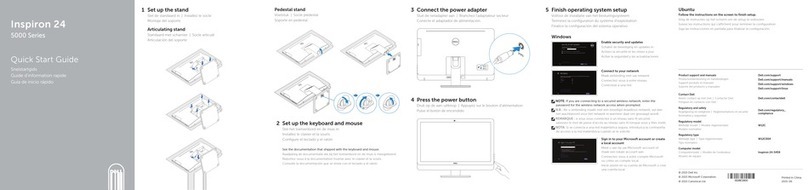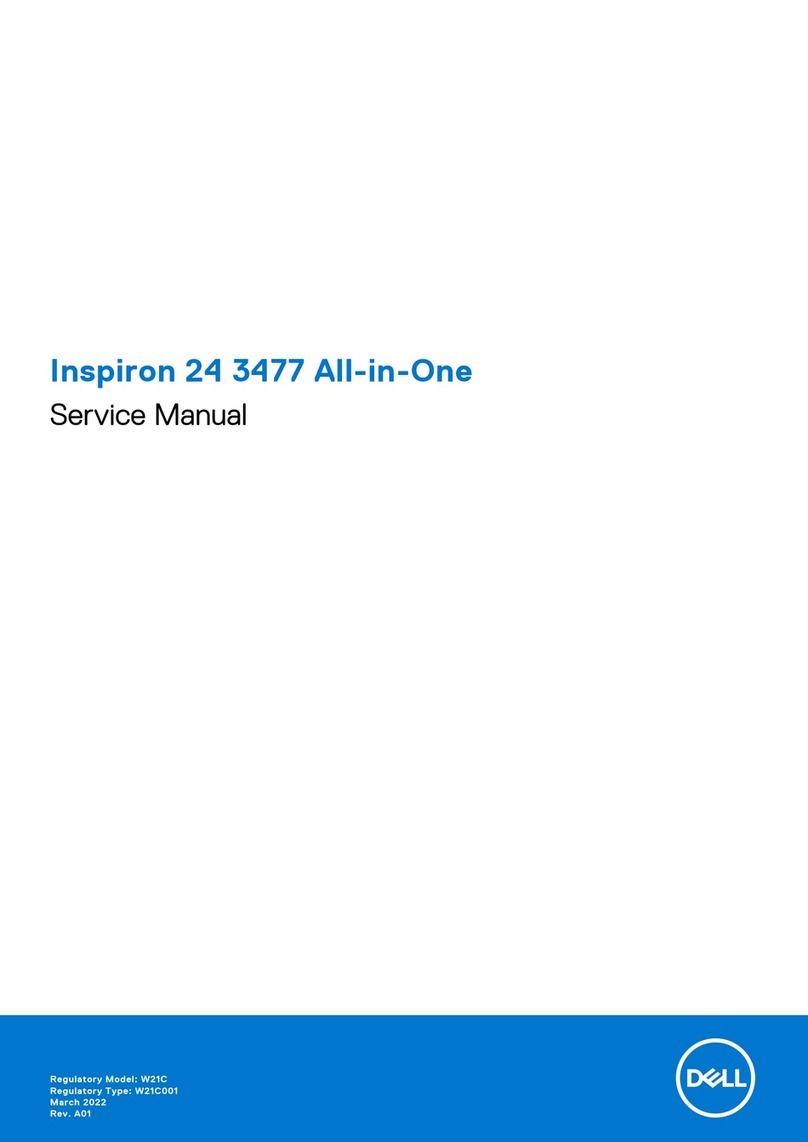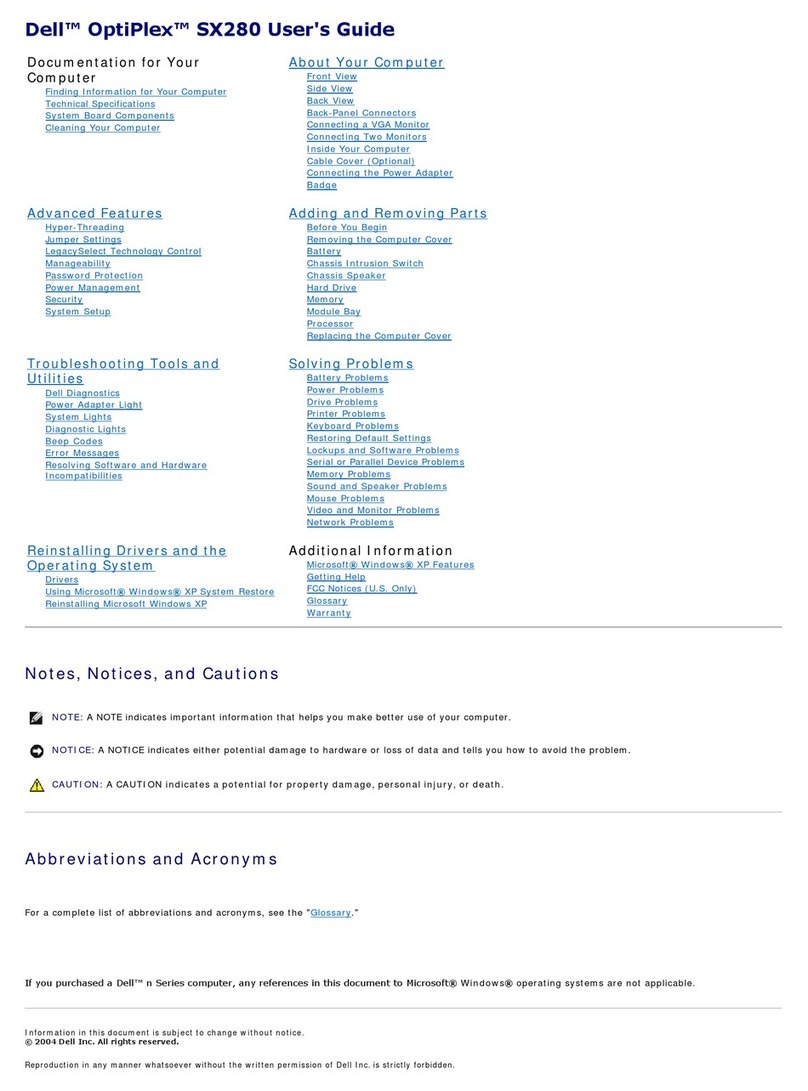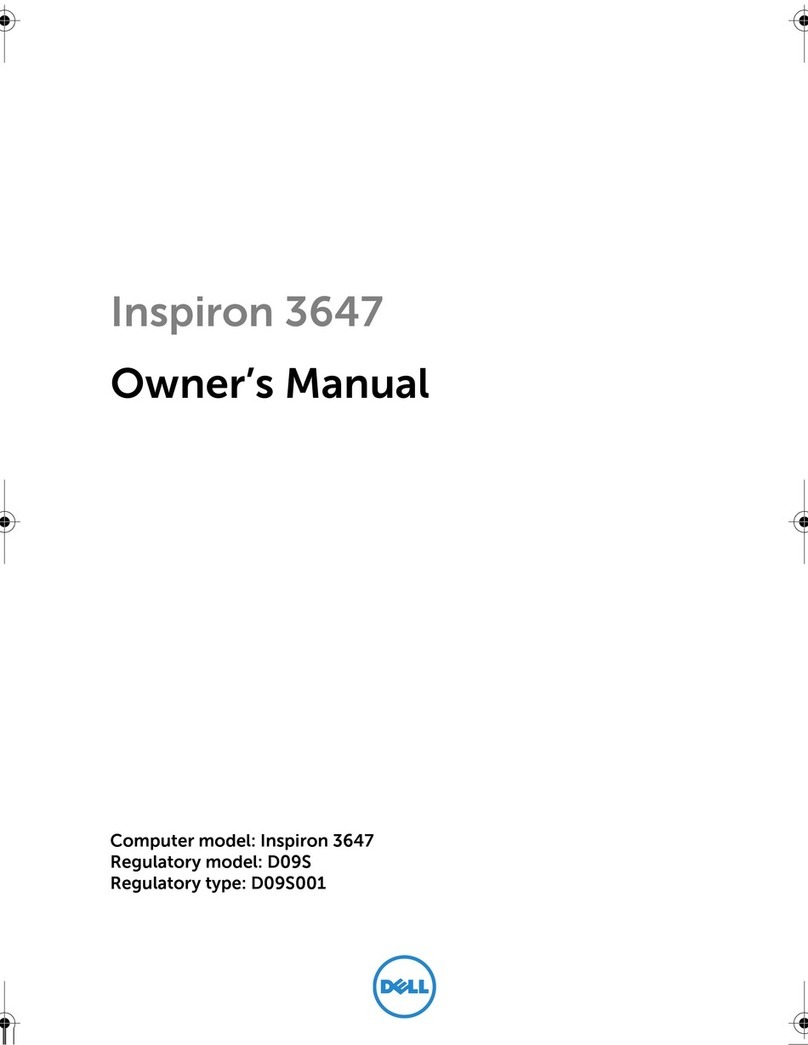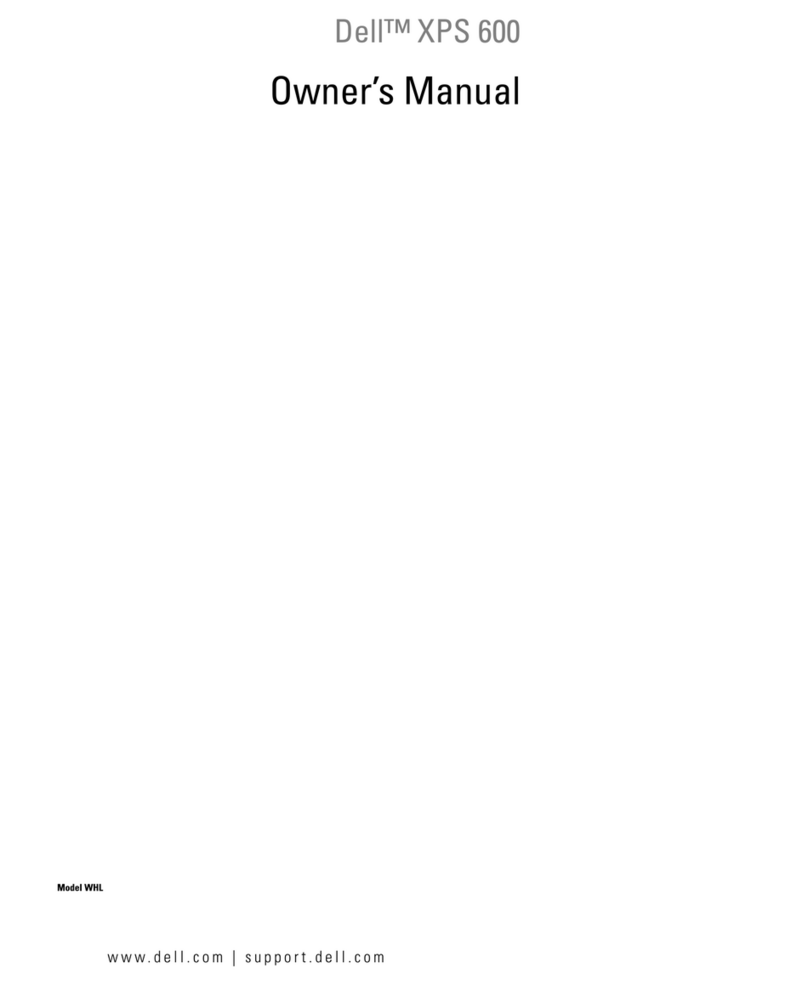Dell Precision™390 Workstation
Dual-core Intel® Core™2 Extreme with 1066MHz FSB, 4MB L2 cache, XD, VT, EIST
Dual-core Intel Core 2 Duo with 1066MHz FSB, up to 4MB L2 cache, XD, VT, EIST
Single-core Intel Pentium® 4 with 800MHz FSB, 2MB L2 cache, HT, XD, EIST (6xx series)
All processors support 64-bit computing with Intel EM64T
Dell recommends Windows®XP Professional
Genuine Windows XP Professional and Windows XP Professional x64 Edition; Dell offers systems which run Genuine Windows®XP and are
capable of running Windows®Vista™ 4 ;Red Hat®Enterprise Linux WS v.4 (IA32); Red Hat Enterprise Linux WS v.4 (Intel EM64T)
Intel 975X Express chipset
Four DIMM slots support up to 8GB3dual-channel5DDR2 533 or 667MHz non-ECC and ECC memory
8MB flash memory for system BIOS; SMBIOS 2.3.1 support
Support for PCI Express x16 graphics cards up to 150 watts and with up to 512MB graphics memory including: NVIDIA Quadro® FX 4500; NVIDIA
Quadro FX 3500; NVIDIA Quadro FX 3450; ATI™ FireGL™ 7200; NVIDIA Quadro FX550; ATI FireGL V3400; NVIDIA Quadro NVS 285. All graphics
cards support dual monitor configurations
SATA 3.0Gb/s: 7200RPM with 8MB DataBurst Cache™ up to 750GB2, 10K RPM with 16MB DataBurst Cache up to 160 GB2SAS: 10K RPM up to
300GB2, 15,000RPM up to 146GB2(requires SAS 5/iR controller card)
Chassis supports up to four internal SATA drives (2.0TB2storage maximum) or three SAS drives
Optional: DVD+/-RW6; CD-RW/DVD Combo; CD-RW; DVD-ROM7; CD-ROM; USB media card reader; USB Floppy Drive; Dell USB Memory Keys up
to 512MB8
Integrated SATA 3.0Gb/s controller with support for RAID 0, 1, 5 and 10; optional SAS 5/iR controller card for SAS RAID 0, 1
Integrated Broadcom® 5754 Gigabit9Ethernet controller with Remote Wake Up and PXE support
Integrated High Definition Audio (Rev 1.0 Specification) with Sigmatel STAC9200 High Definition Audio CODEC and Intel ICH7R AC97/ High
Definition digital controller
Sound Blaster® X-Fi™ XtremeMusic (D)10 with Dolby® Digital 5.1
Dell 56K11 v.92 Data/Fax PCI modem
Mini-tower orientation: (HxWxD) 17.6" x 6.8" x 18.4"; 44.7 cm x 17.1 cm x 46.8 cm
Internal - Two 3.5" HDD bays; External - Two 5.25" optical bays, one 3.5" flex bay with an additional 3.5" bay in mini-tower; One PCIe x16 graphics
slot, One PC-e x8 slot wired as x4, One PCIe x1 slot; Three 5v PCI 32bit/33Mhz slots
Eight USB 2.0: two front, five back, one internal; One serial (2nd serial optional); One parallel; Two PS/2; One RJ-45; Microphone and headphone
connector on front panel; Two rear connectors for line-in and line-out
IEEE 1394a available with add-in card; connector located on front panel
375 watts Power Factor Correcting (PFC) power supply
Trusted Platform Module 1.2; WAVE Embassy Trust Suite; Setup/BIOS Password; I/O Interface Security; Chassis intrusion switch; Biometric
Fingerprint Reader; Kensington lock
Performance flat panel displays, Dell UltraSharp™ widescreen and standard flat panel displays from 17" viewable to 30" viewable; Analog flat
panel displays and CRT monitors also available
USB: Dell QuietKey, Enhanced Multimedia, Smartcard Reader keyboard; Bluetooth Keyboard and Mouse
USB: Dell two-button mechanical with scroll, Dell two-button optical with scroll
Internal chassis speaker; Dell two and three piece stereo system; Dell sound bar available for flat panel displays
TCO99, Blue Angel, Green PC, BSMI, C-TICK, CE, FCC, IRAM, NEMKO, NFPA 99, SABS, SASO, TCO, TUV, UL, VCCI, WEEE
Environmentally conscious design is RoHS Compliant12/Lead Free13
3-Year Limited Warranty14 with 3 years standard Next Business Day (NBD) onsite15 parts replacement and 3 years NBD onsite15 labor (US Only)
3-Year Same Business Day 4 hour On-site Service15 – 5 days a week, M-F 10 hours a day (8-6PM)
3-Year Same Business Day 4 hour On-site Service15 – 7 days a week, 24 hours a day
3 & 4-year Gold Technical Support, expert support via phone, e-mail and online chat - 7 days a week, 24 hours a day
SYSTEM
Processors
Operating systems
Chipset
Memory
Flash BIOS
Graphics
Hard drives
Removable storage
Hard drive controller
Network controller
Audio controller
Optional Audio
Optional modem
CHASSIS
Dual-orientation desktop
Slots & Bays
Standard I/O ports
Optional I/O
Power Supply
Security
EXTERNAL PERIPHERALS
Monitors
Keyboard
Mouse
Optional Speakers
ENVIRONMENTAL & REGULATORY
Standards
Lead Free
SERVICE & SUPPORT
Base
Recommended
NOTE: Some applications and peripherals are not compatible with a 64-bit operating system environment. Be sure to verify with all of your current application vendors that your full application suite is compatible before purchasing a Dell
Precision workstation with a 64-bit operating system. For more details on Dell systems that run Windows®Vista™, see www.dell.com/vista. Dell’s Terms and Conditions of Sales and Service apply and are available upon request. Dell
cannot be held responsible for errors in typography or photography.
1 Up to 54% faster compute performance: Gains based on the SPECint_rate2000 single threaded benchmark test performed by Dell Labs in July 2006 on the Dell Precision 390 with Intel Core 2 Duo E6400 2.13GHz, E6600 2.4GHz and Extreme
X6800 2.93GHz processors, all with 1066MHz FSB as compared to the Dell Precision 380 with Intel Pentium D 940 3.2GHz and 950 3.4GHz processors with 800MHz FSB and the Intel Extreme Edition 965 3.73GHz processor with 1066MHz FSB.
All systems were configured with 4GB DDR2 533 NECC memory, NVIDIA Quadro®FX 4500 512MB OpenGL graphics, 80GB SATA 7200RPM HDD and Microsoft®Windows®XP Pro SP2. Actual performance will vary based on configuration,
usage and manufacturing variability. 2 For hard drives, one GB means 1 billon bytes and one TB equals one trillion bytes; actual capacity varies with preloaded material and operating environment and will be less. 3 The total amount
of usable memory available will be less, depending on the actual system configuration. To utilize more than 4GB of memory requires a 64-bit OS. 4 Based on currently available information from Microsoft. Requirements subject to
change. All Dell systems meet Microsoft’s minimum requirements to run Windows Vista, provided they have a minimum of 512MB RAM. Systems that meet only minimum requirements will not have the full benefit of all Windows Vista
features. Please visit dell.com/vista for more information. 5 Dual-channel memory requires two each of the same capacity memory DIMMs. 6 Discs burned with this drive may not be compatible with some existing drives and players;
using DVD+R media provides maximum compatibility. 7 DVD-ROM drives may have write-capable hardware that has been disabled via firmware modifications. 8 For writeable storage devices, MB means 1 million bytes; total
accessible capacity varies depending on operating environment. 9 This term does not connote an actual operating speed of 1 GB/sec. For high speed transmission, connection to a Gigabit Ethernet server and network infrastructure
is required. 10 Certain system components may differ from the retail version. 11 Download speeds are limited to 53Kbps. Upload speeds are less (about 30Kbps). Speeds can vary by line condition and modem manufacturer. Analog
phone line and service required. 12 Meets the requirements of the EU Directive on the Restriction of the use of certain Hazardous Substances dated January 27, 2003. 13 Per the EU Directive on the Restriction of the use of certain
Hazardous Substances directive, this system (chassis and factory installed components) or configuration contains less than 0.1% lead by weight. 14 For a complete copy of our guarantees and limited warranties, please write Dell U.S.A.
L.P., Attention: Warranties, One Dell Way, Round Rock, TX 78682. For more information, visit http://www.dell.com/warranty. 15 Service may be provided by third-party. Technician will be dispatched if necessary following phone-based
troubleshooting. Subject to parts availability, geographical restrictions and terms of service contract. Service timing dependent upon time of day call placed to Dell. U.S. only.
Dell, the Dell logo, Dell Precision and UltraSharp are trademarks of Dell Inc. Intel, Core 2 Duo, Core 2 Extreme and Pentium are trademarks or registered trademarks of Intel Corporation. Windows and Vista are registered trademarks or
trademarks of Microsoft Corporation in the U.S. and other countries. Other trademarks and trade names may be used in this document to refer to either entities claiming the marks and names of their products. Dell Inc. disclaims any
proprietary interest in trademarks and trade names other than its own. © Copyright 2006 Dell Inc. All rights reserved. Reproduction or distribution in any manner whatsoever without the express written permission of Dell Inc. is strictly
forbidden. July 2006.