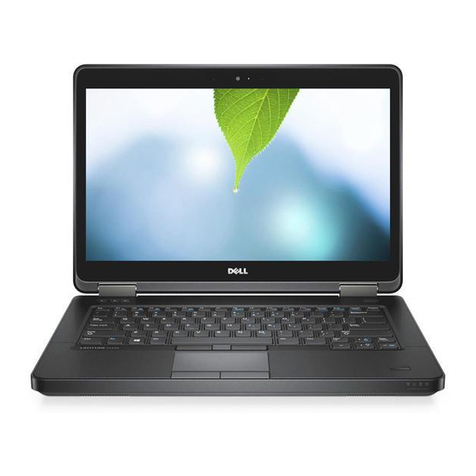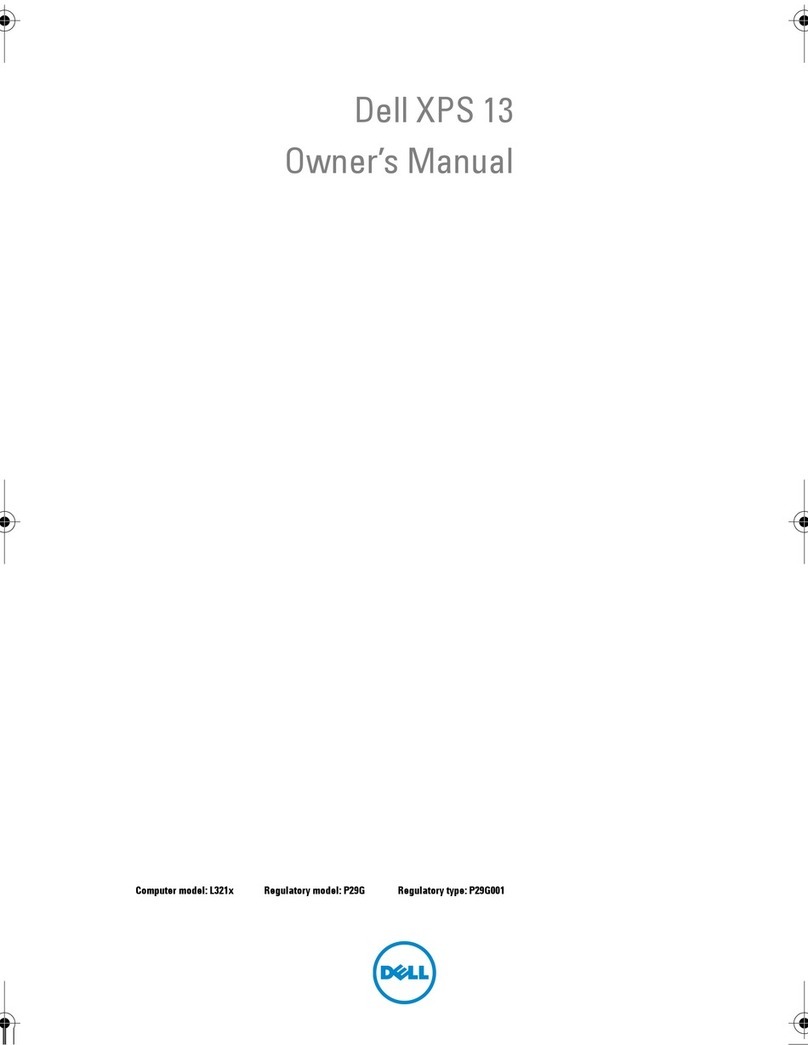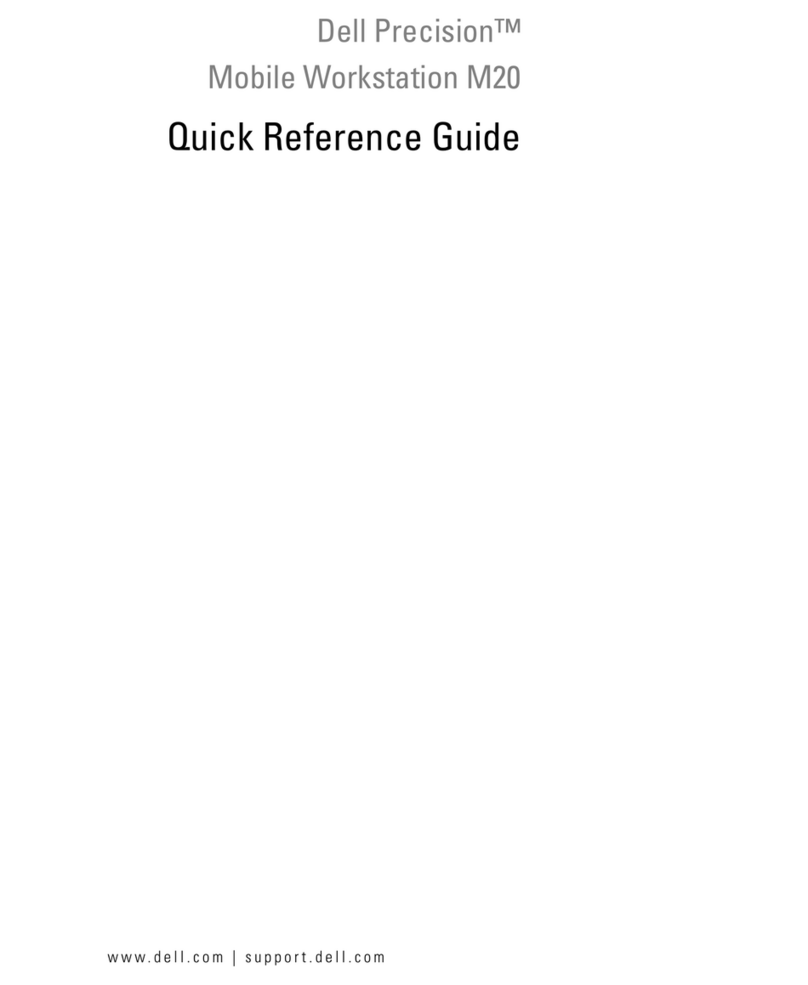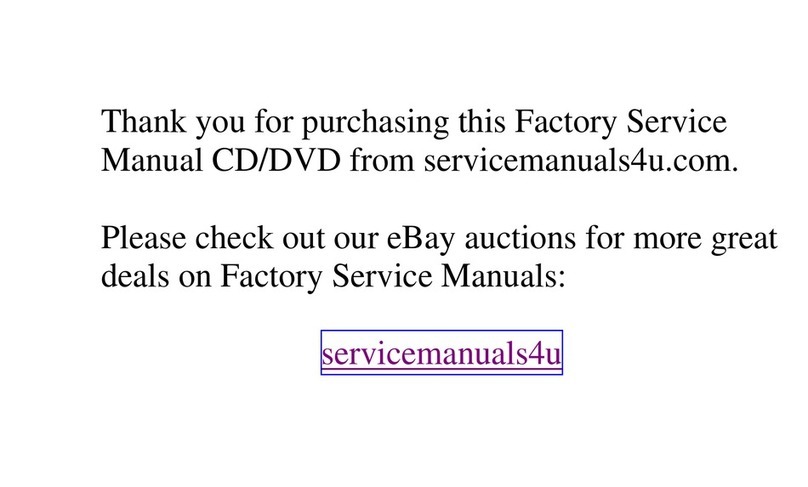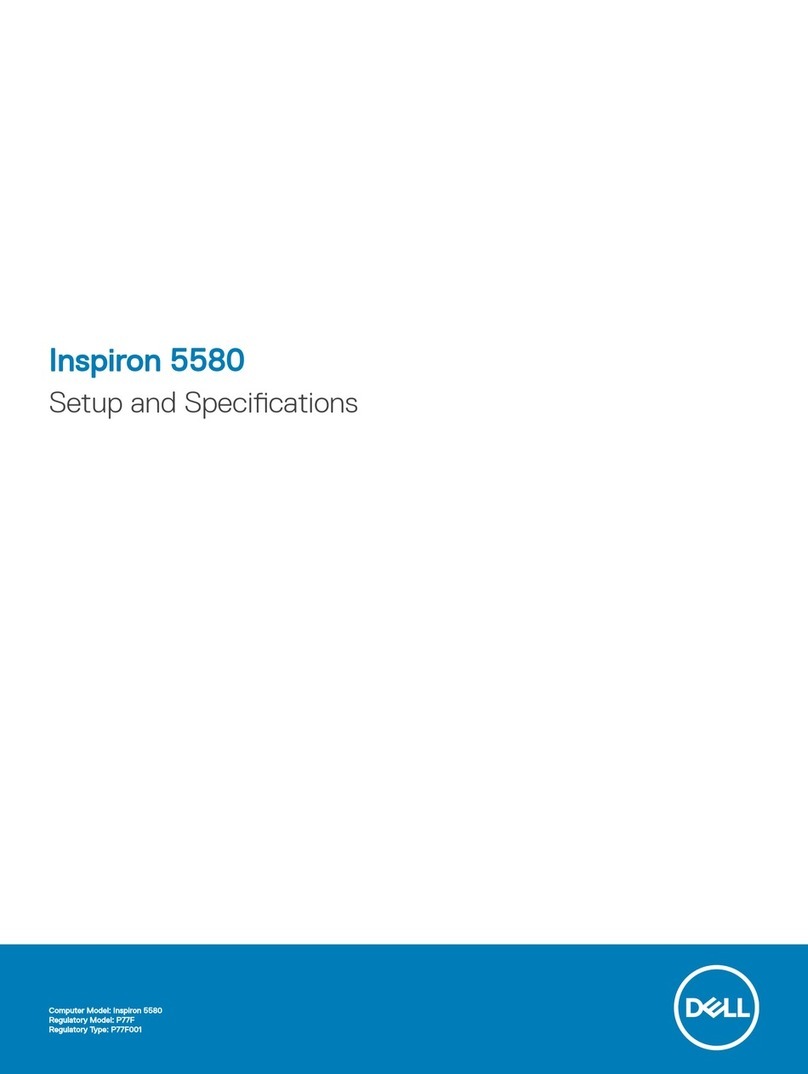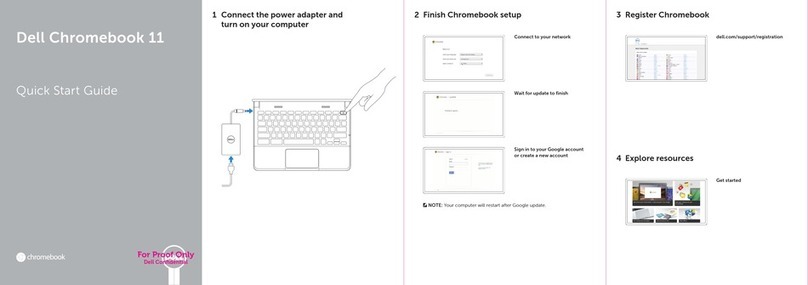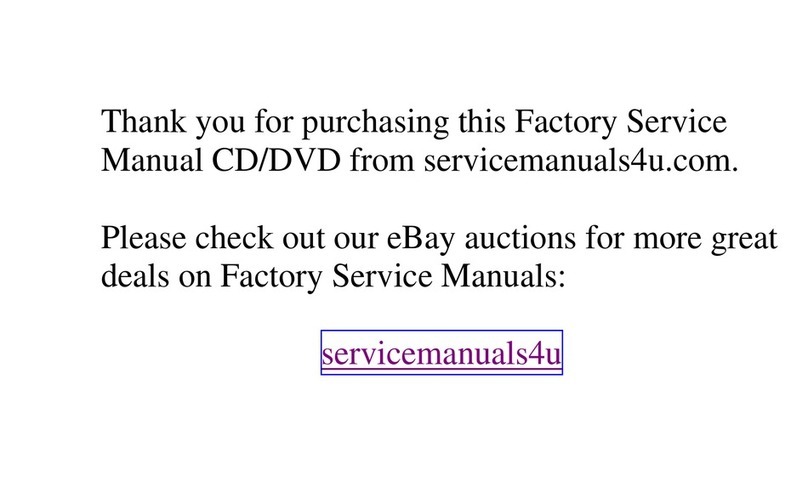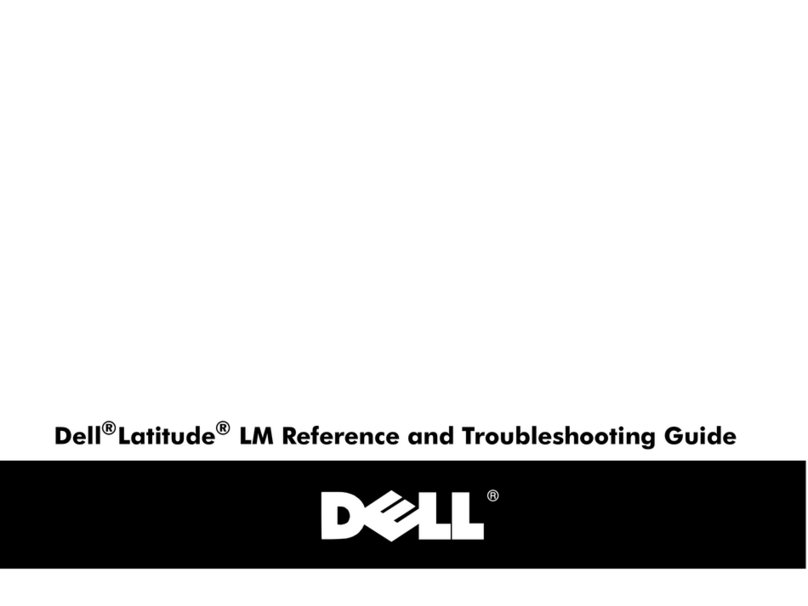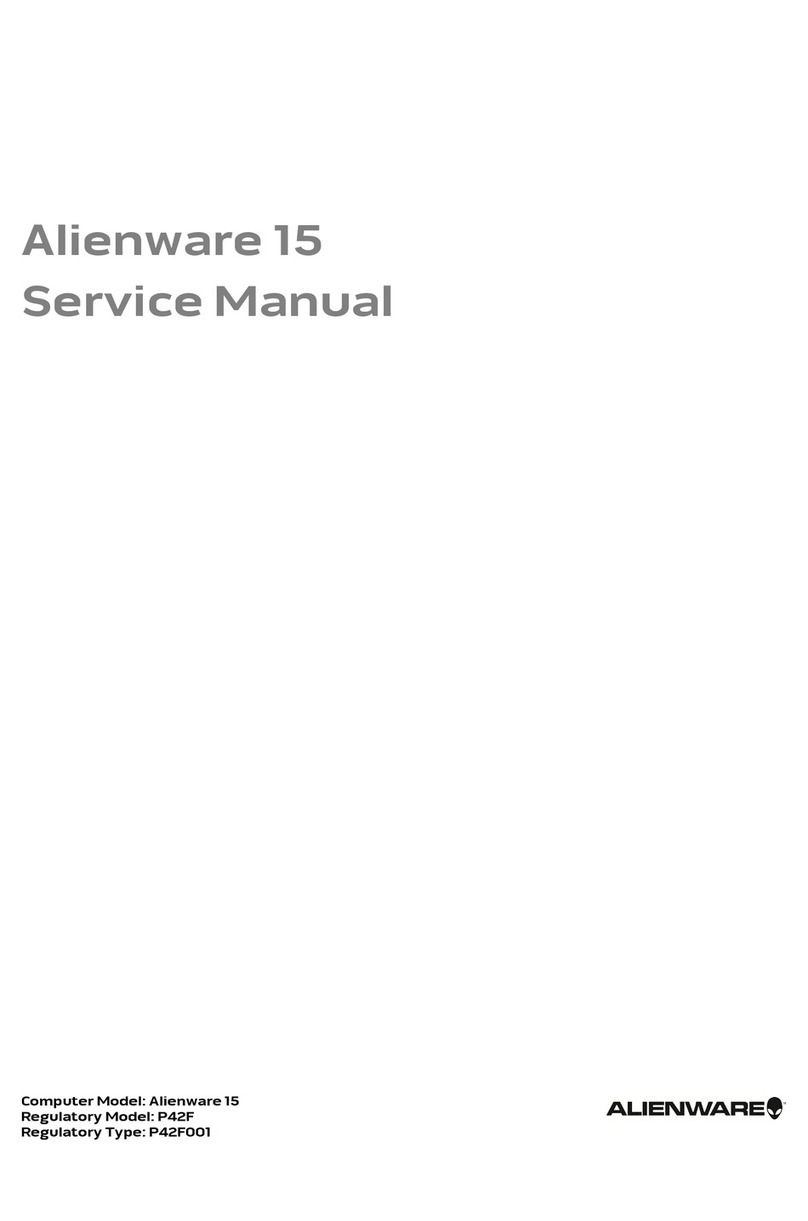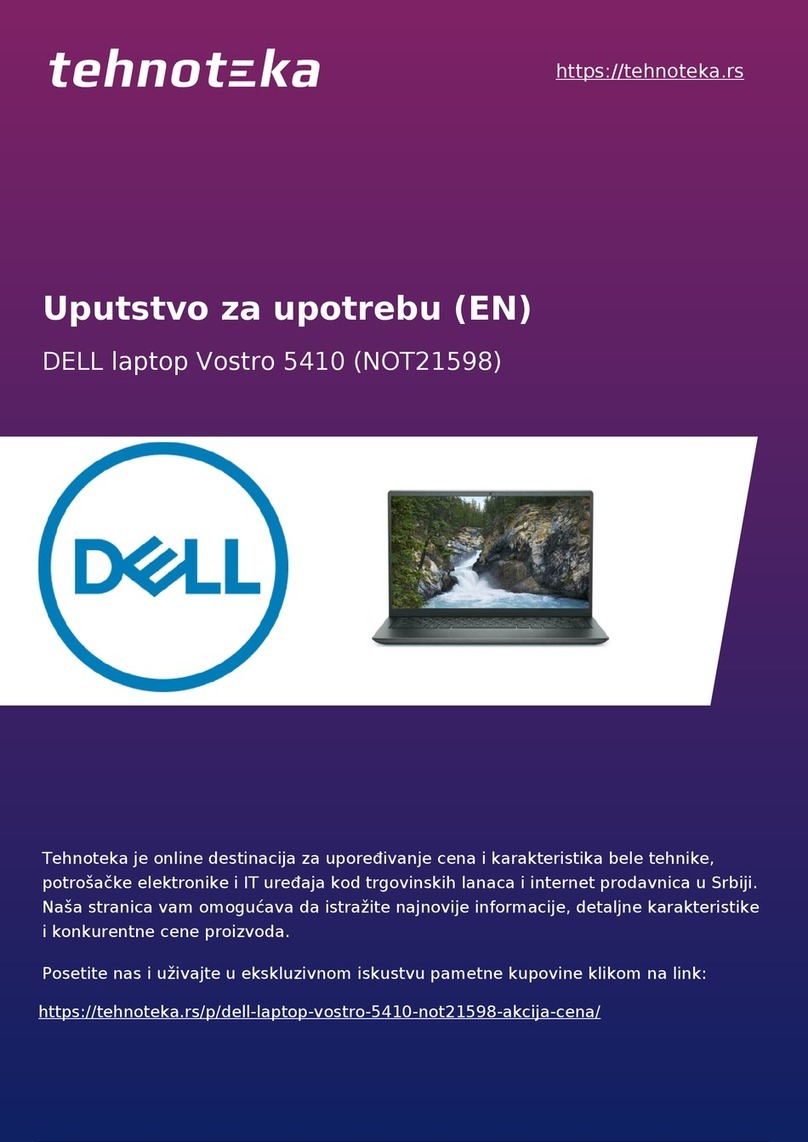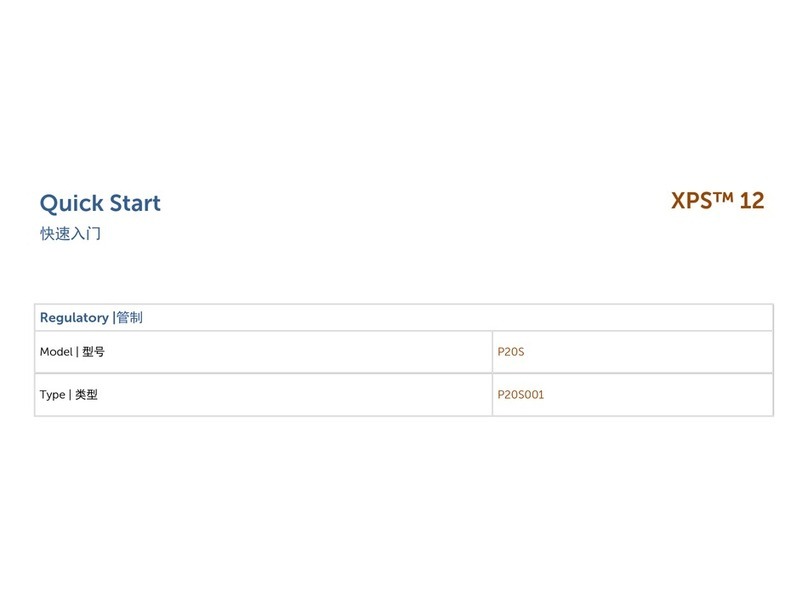Contents
1 Working on your computer............................................................................................................................. 5
Safety instructions.............................................................................................................................................................5
Storing Chromebooks for long term - best practices....................................................................................................5
Before working inside your computer..............................................................................................................................6
After working inside your computer.................................................................................................................................6
2 Technology and components..........................................................................................................................7
USB features.......................................................................................................................................................................7
USB 3.0/USB 3.1 Gen 1 (SuperSpeed USB)............................................................................................................. 7
Speed.............................................................................................................................................................................8
Applications...................................................................................................................................................................8
Compatibility................................................................................................................................................................. 9
Keyboard............................................................................................................................................................................. 9
Keyboard keys function............................................................................................................................................... 9
Touchpad........................................................................................................................................................................... 10
Bluetooth............................................................................................................................................................................ 11
3 Removing and Installing................................................................................................................................13
microSD card.....................................................................................................................................................................13
Removing microSD card............................................................................................................................................ 13
Installing microSD card...............................................................................................................................................13
Base cover.........................................................................................................................................................................14
Removing the base cover..........................................................................................................................................14
Installing the base cover.............................................................................................................................................17
Battery............................................................................................................................................................................... 19
Lithium-ion battery precautions................................................................................................................................19
Removing the battery................................................................................................................................................20
Installing the battery..................................................................................................................................................22
Speaker............................................................................................................................................................................. 25
Removing the speakers.............................................................................................................................................25
Installing the speakers............................................................................................................................................... 28
Input Output board...........................................................................................................................................................31
Removing the Input and output board..................................................................................................................... 31
Installing Input output board.....................................................................................................................................34
Keyboard interposer board..............................................................................................................................................37
Removing the keyboard interposer board............................................................................................................... 37
Installing the keyboard interposer board................................................................................................................. 39
Keyboard............................................................................................................................................................................41
Removing the keyboard............................................................................................................................................. 41
Installing the keyboard...............................................................................................................................................43
System board................................................................................................................................................................... 45
Removing the system board.....................................................................................................................................45
Installing system board..............................................................................................................................................50
Contents 3