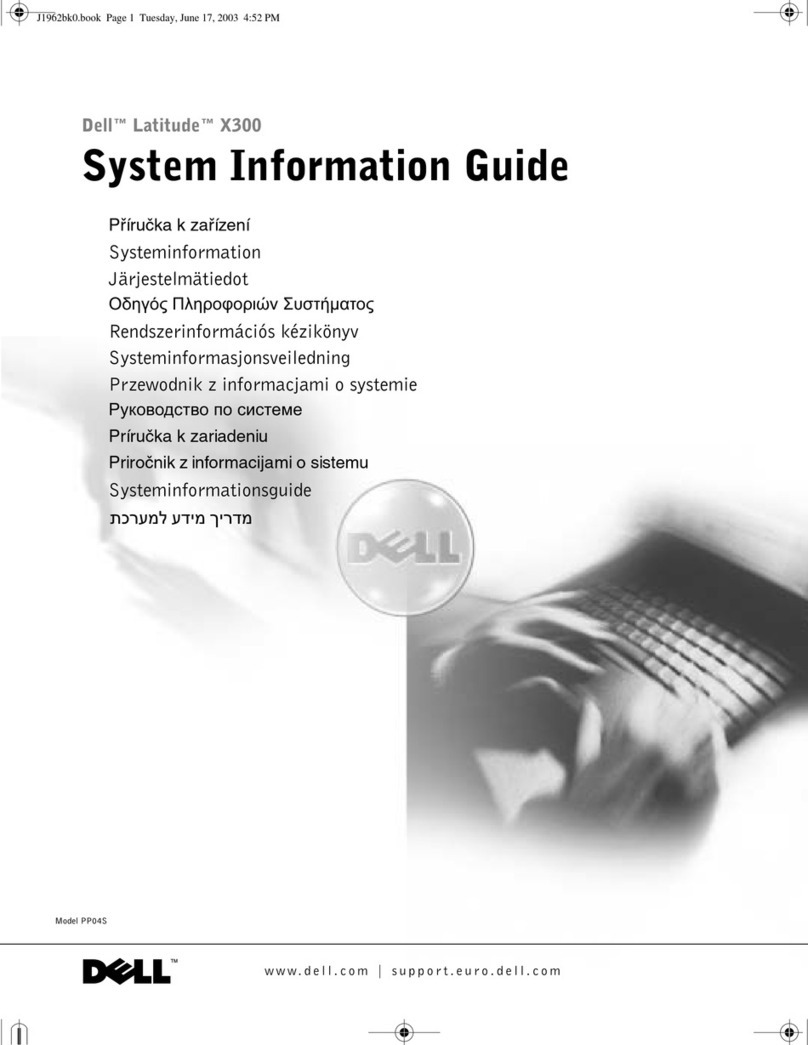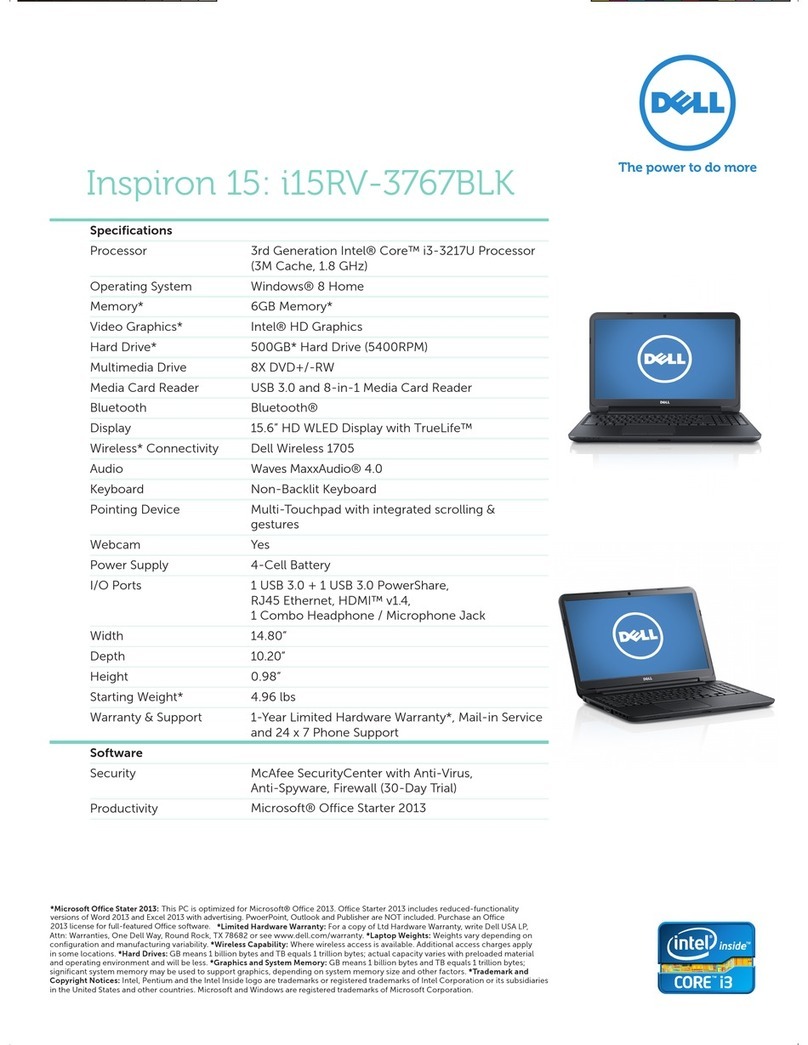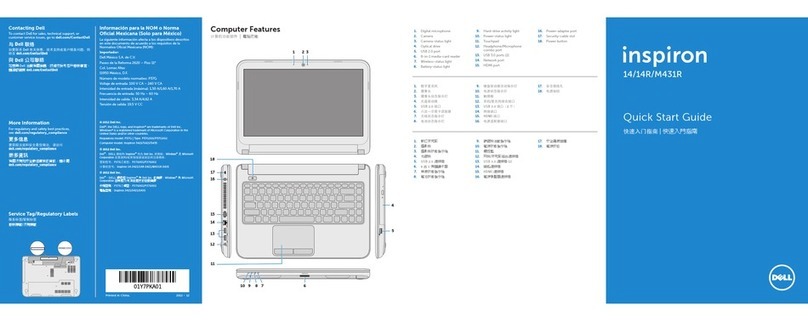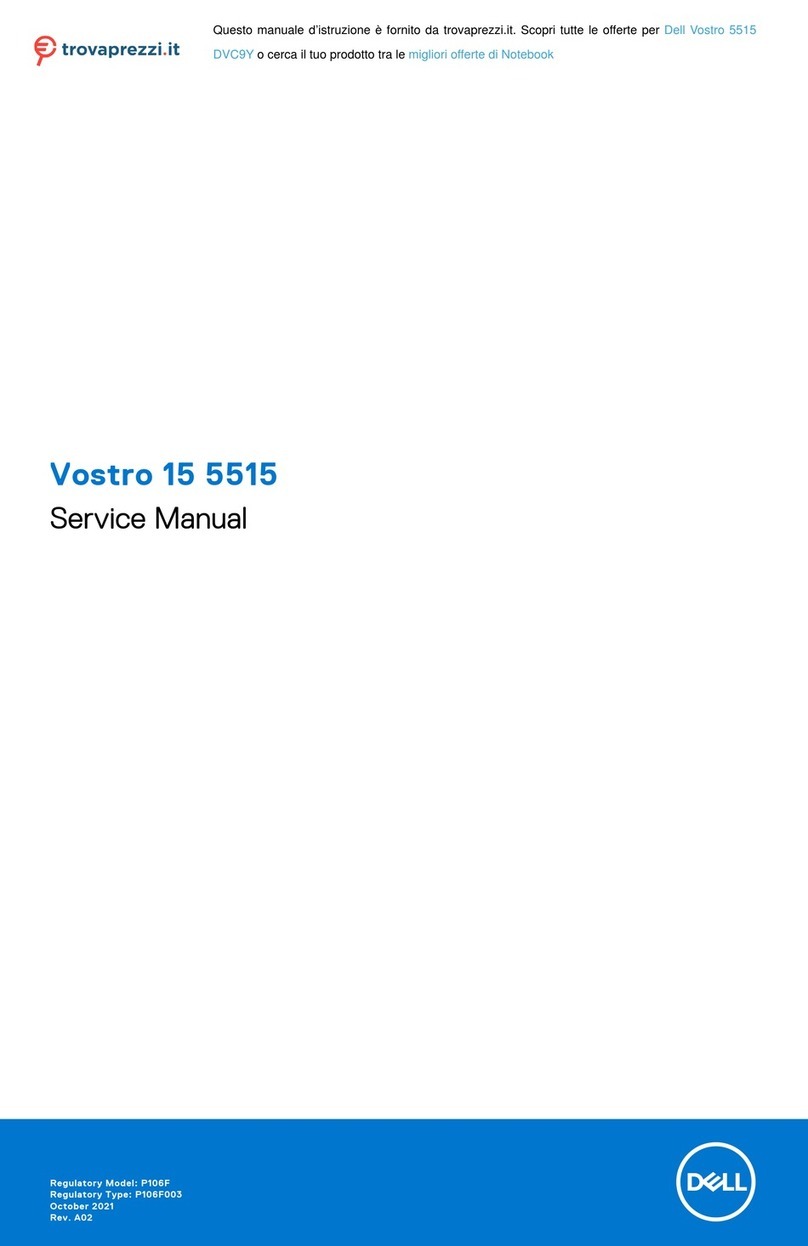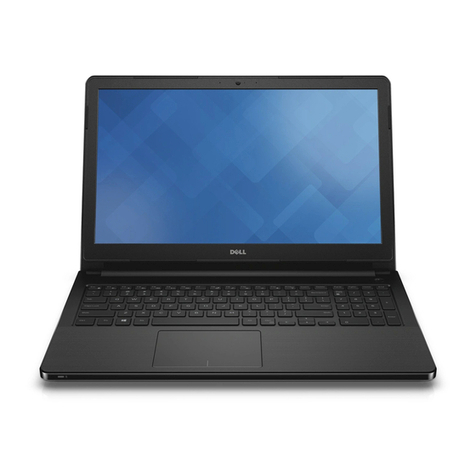Replacing the display back-cover and antenna
assembly..................................................................... 121
Procedure ..............................................................................................121
Post-requisites........................................................................................121
Downloading drivers................................................... 122
Downloading the audio driver.................................................................122
Downloading the graphics driver............................................................122
Downloading the USB 3.0 driver............................................................ 123
Downloading the Wi-Fi driver.................................................................123
Downloading the media-card reader driver............................................ 123
Downloading the chipset driver..............................................................124
Downloading the network driver............................................................ 124
System setup............................................................. 126
Boot Sequence...................................................................................... 126
Navigation keys......................................................................................126
BIOS overview....................................................................................... 127
Entering BIOS setup program.................................................................127
System setup options............................................................................ 128
System and setup password....................................... 136
Assigning a system password and setup password................................ 136
Deleting or changing an existing system and or setup password............ 137
Clearing CMOS settings.........................................................................137
Clearing forgotten passwords................................................................ 138
Troubleshooting..........................................................139
Flashing the BIOS.................................................................................. 139
Flashing BIOS (USB key)....................................................................... 139
Enhanced Pre-Boot System Assessment (ePSA) diagnostics................140
10