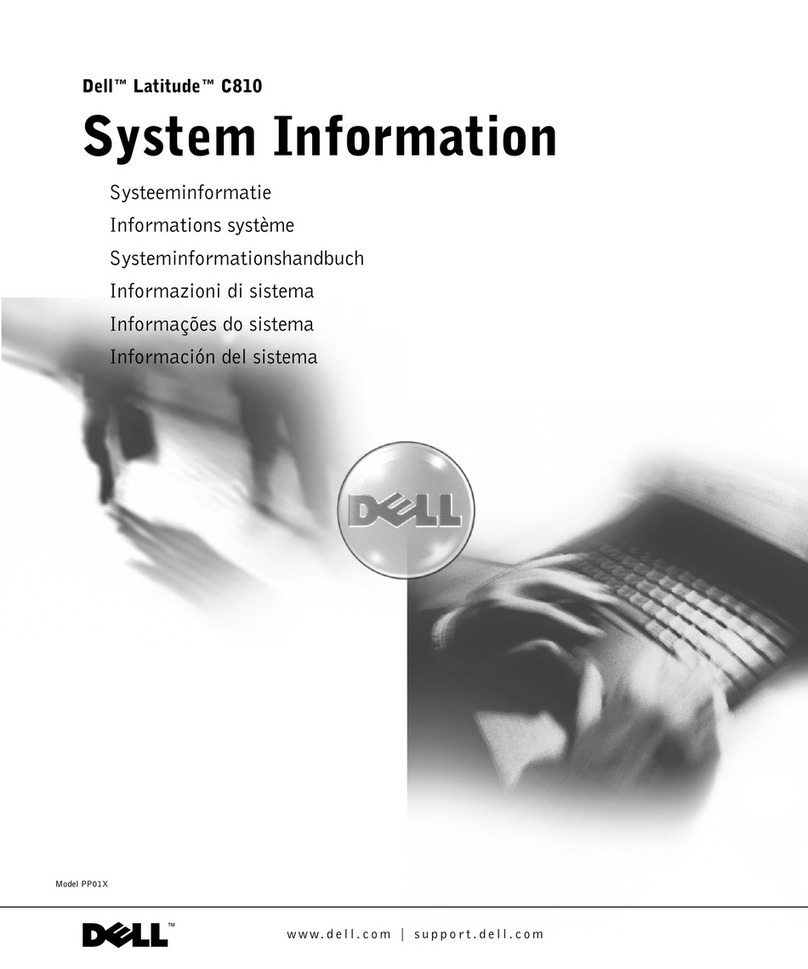Dell Latitude 3190 User manual
Other Dell Laptop manuals

Dell
Dell Studio 1435 User manual
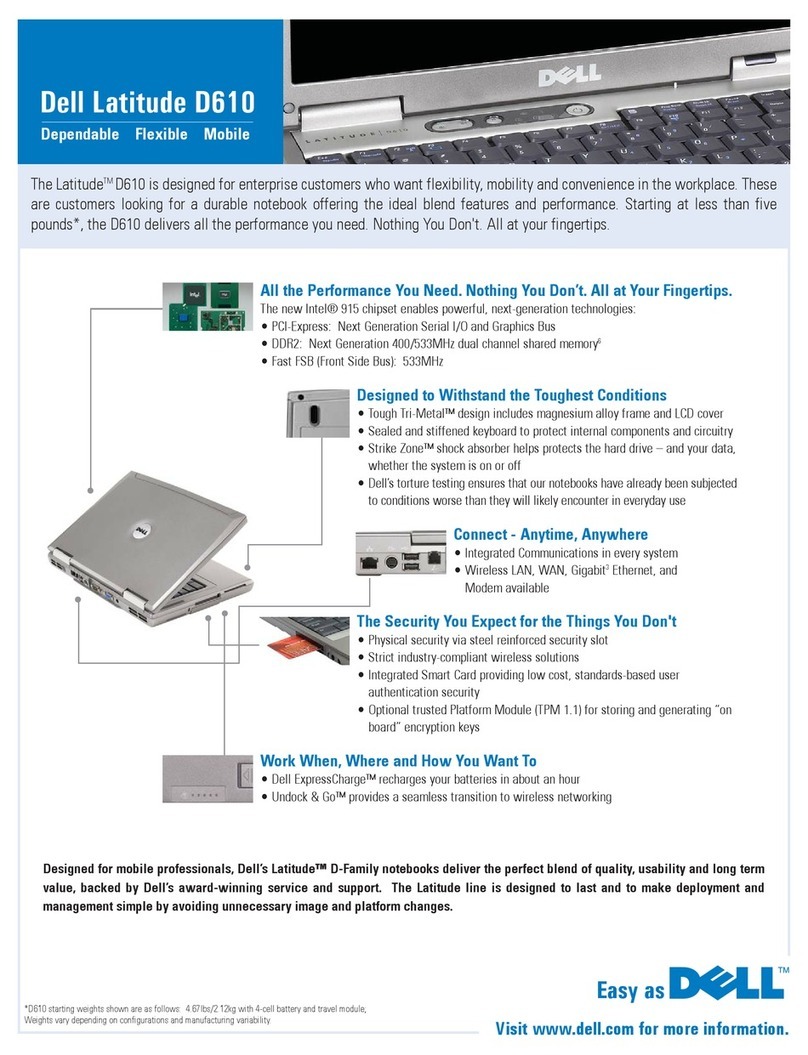
Dell
Dell LATITUTE D610 User manual
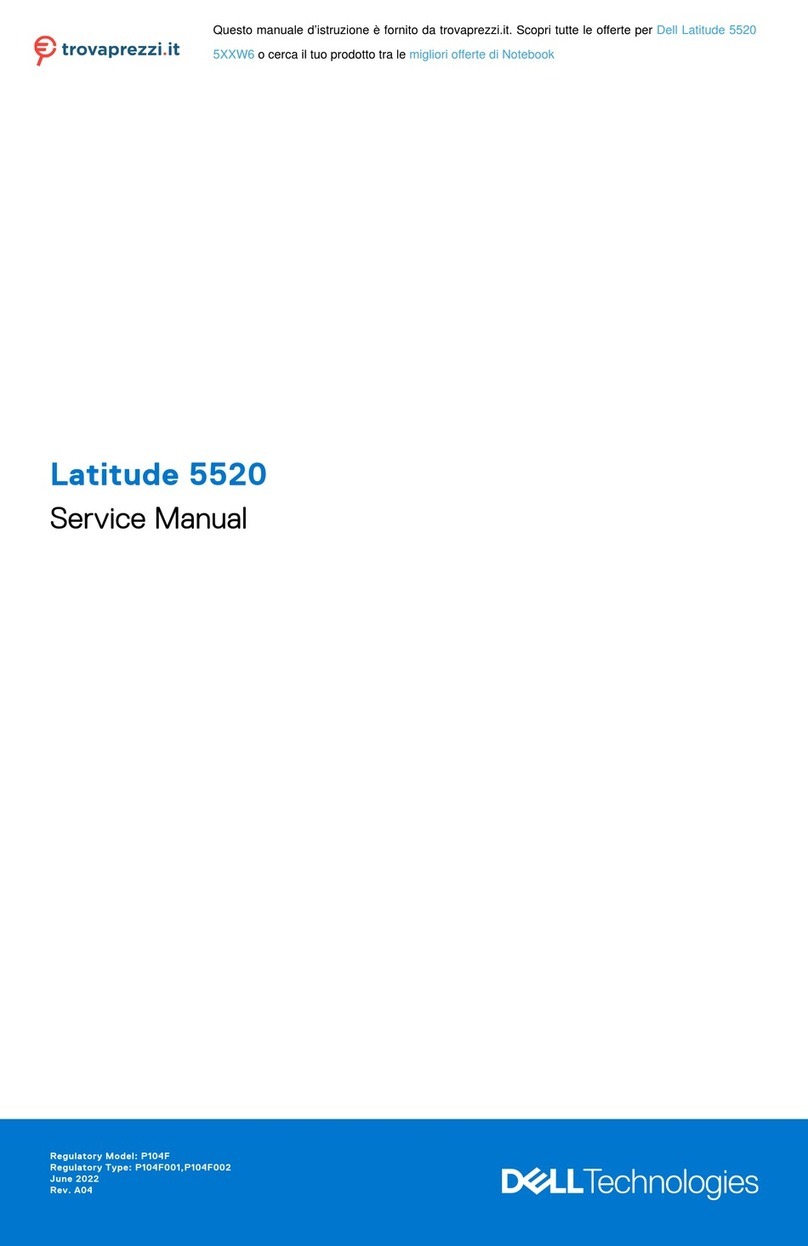
Dell
Dell Inspiron 5520 User manual

Dell
Dell Latitude 3190 User manual

Dell
Dell Latitude 5591 User manual
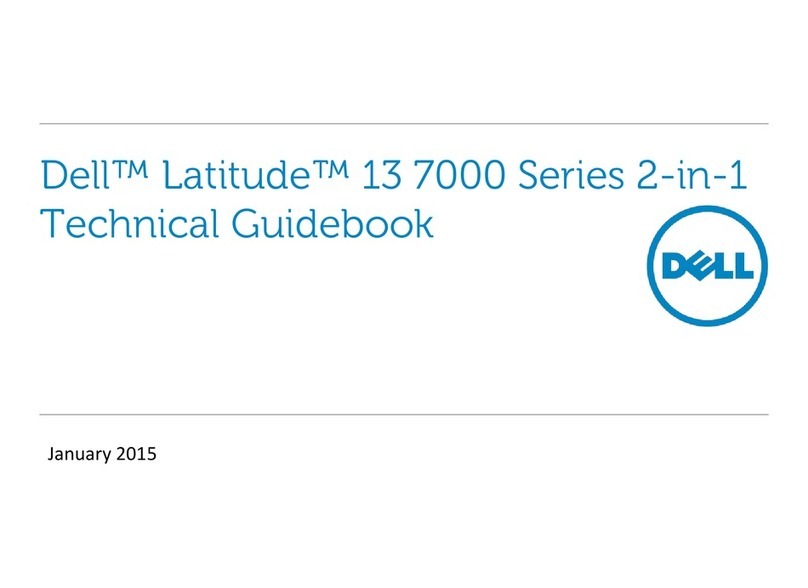
Dell
Dell Inspiron 13 7000 Series Quick start guide

Dell
Dell Alienware X15 R1 User manual

Dell
Dell Inspiron 14 5401 User manual
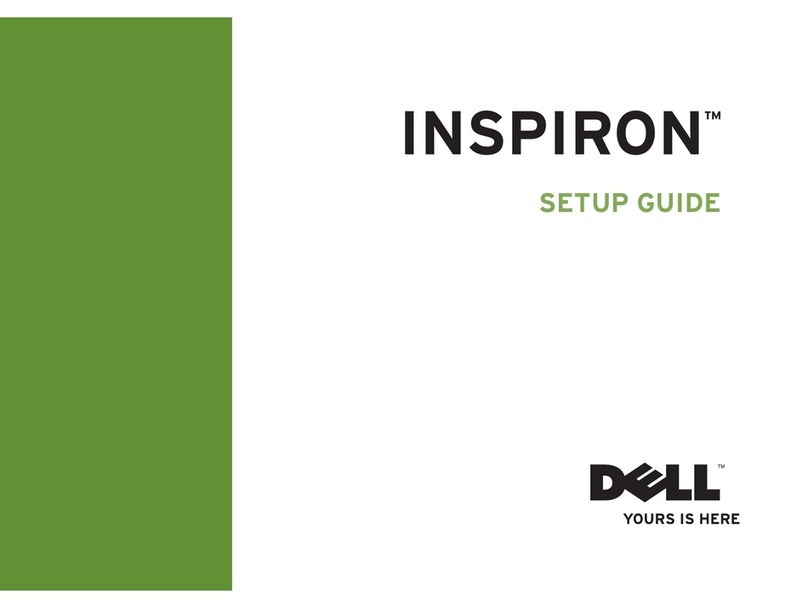
Dell
Dell Inspiron M770H User manual

Dell
Dell Precision 7550 User manual

Dell
Dell Inspiron 14 5420 Operation and maintenance manual

Dell
Dell Vostro 3400 User guide
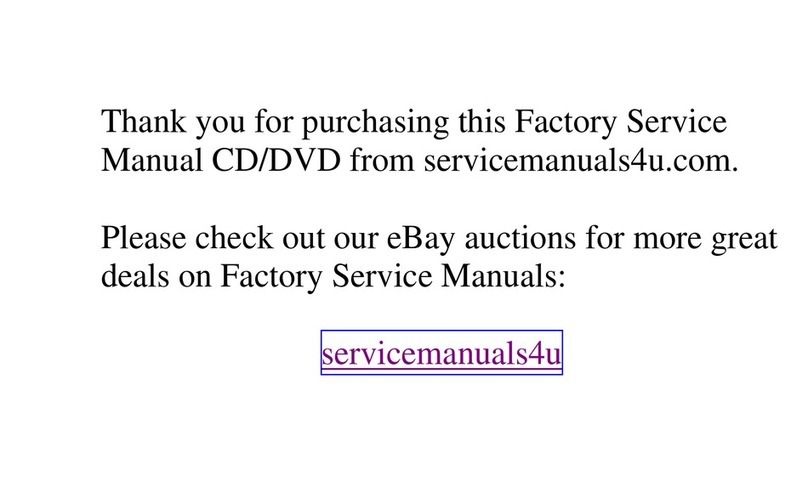
Dell
Dell Inspirion User manual
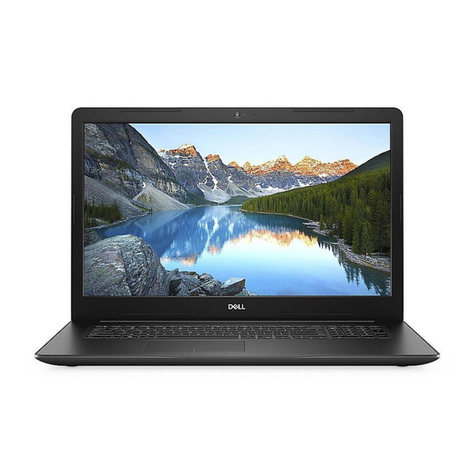
Dell
Dell Vostro 3581 User manual

Dell
Dell Inspiron 11 3000 Series User manual

Dell
Dell P152G002 User manual

Dell
Dell Alienware m15 R6 Operation and maintenance manual
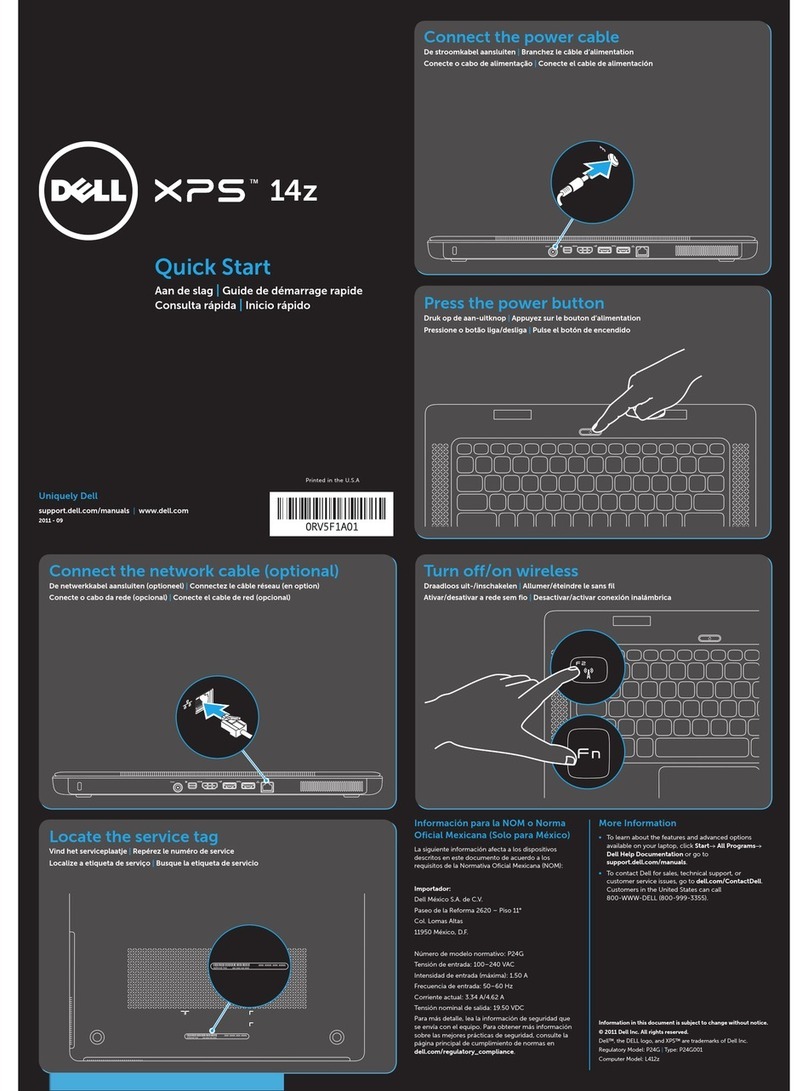
Dell
Dell XPS 14z User manual
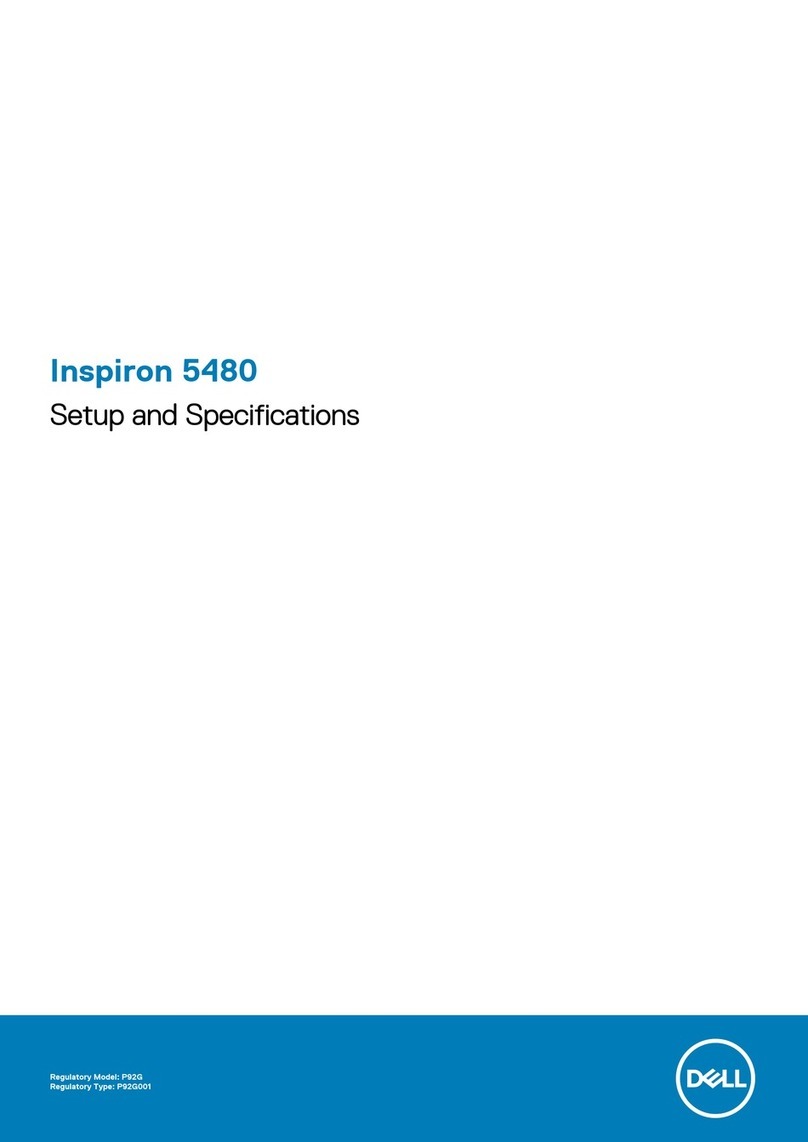
Dell
Dell P92G001 Operation and maintenance manual
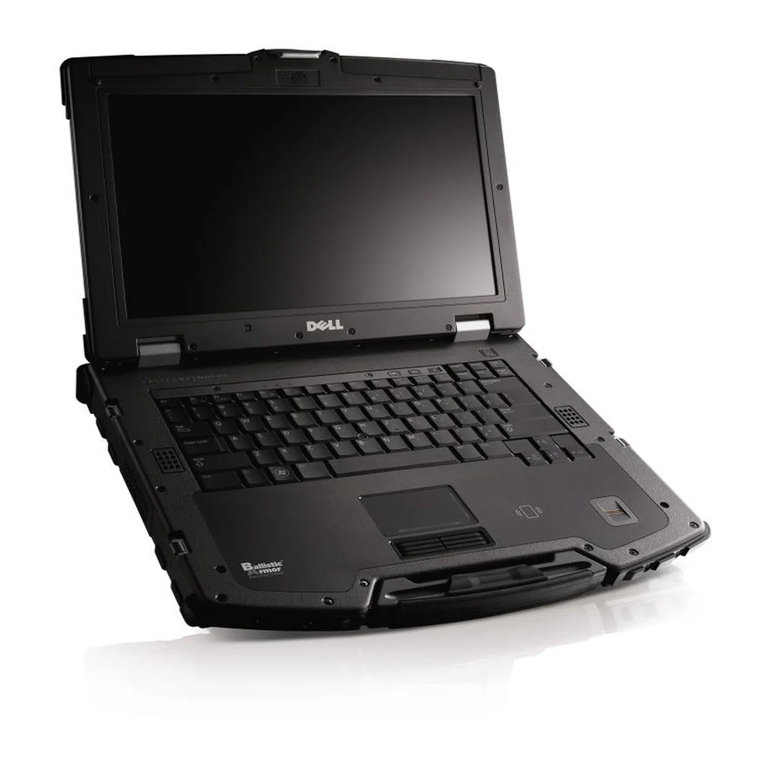
Dell
Dell Latitude E6400 XFR Administrator Guide