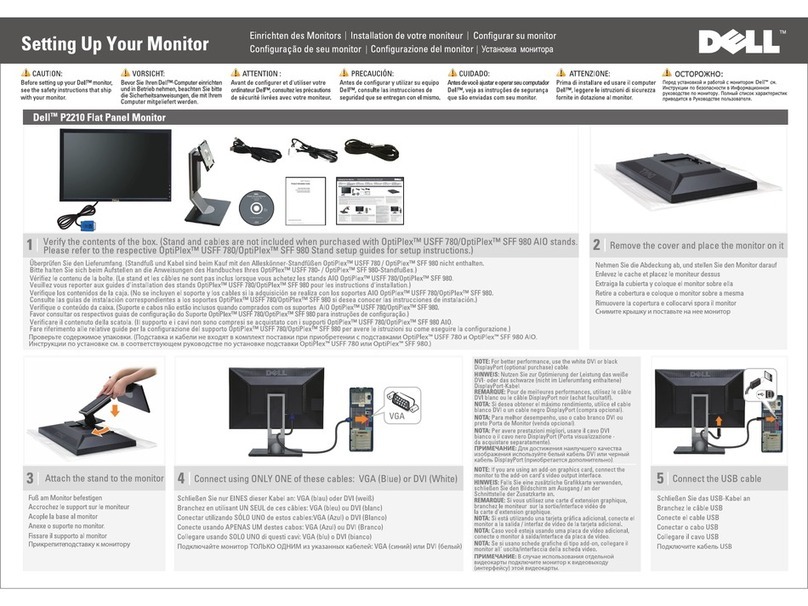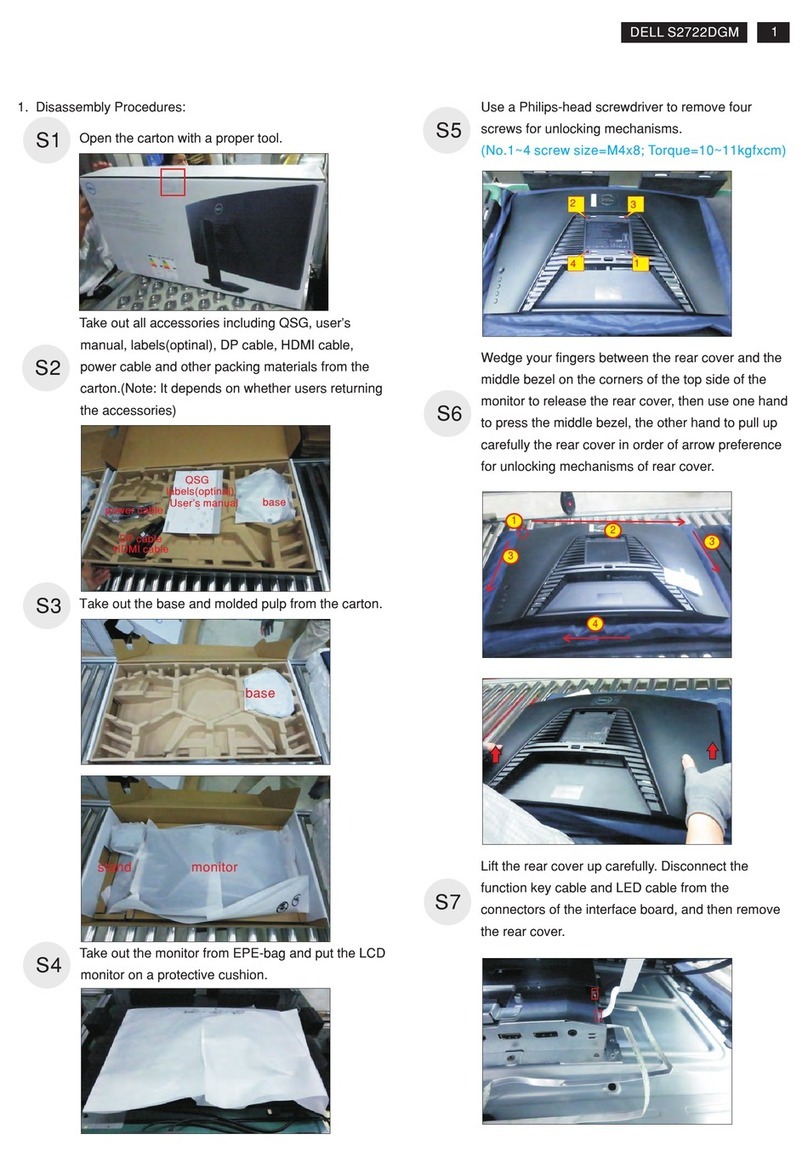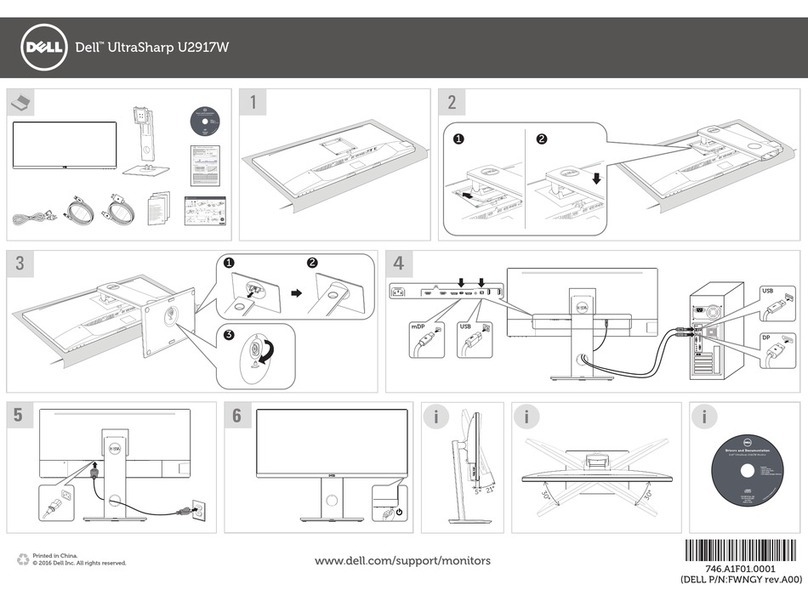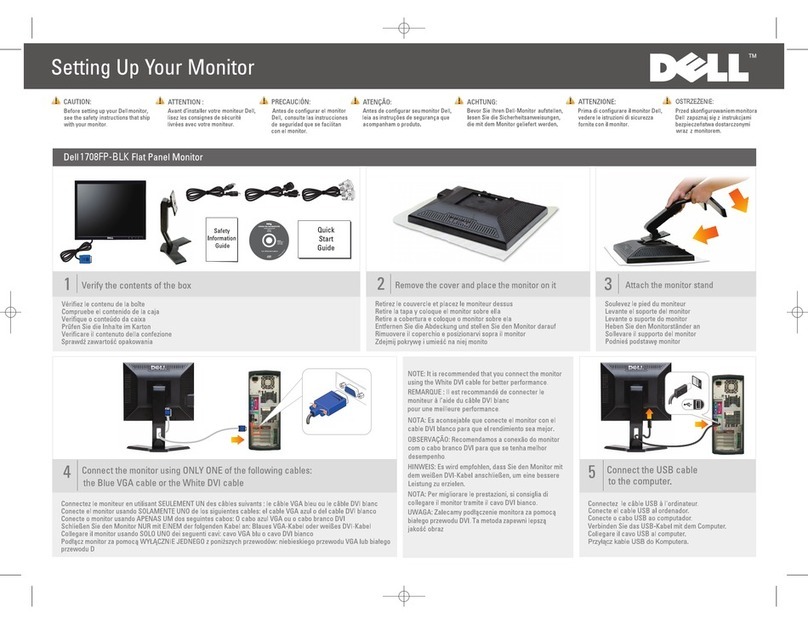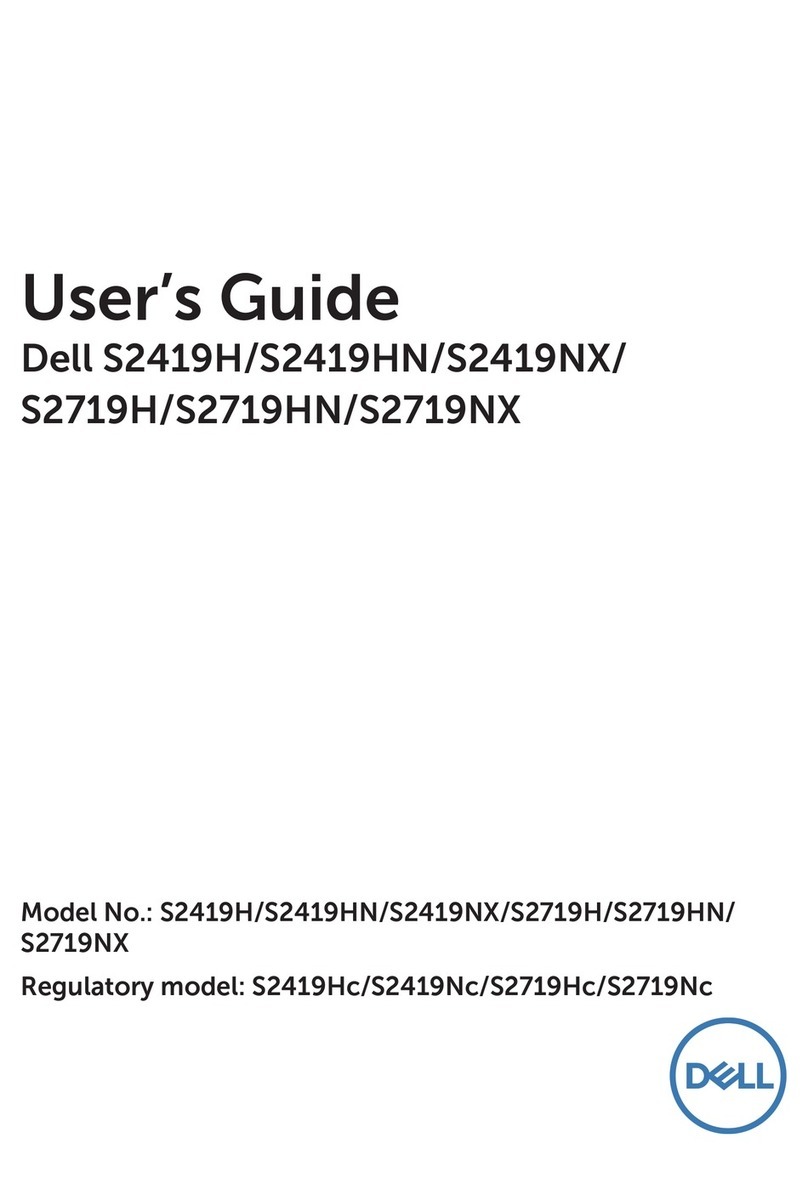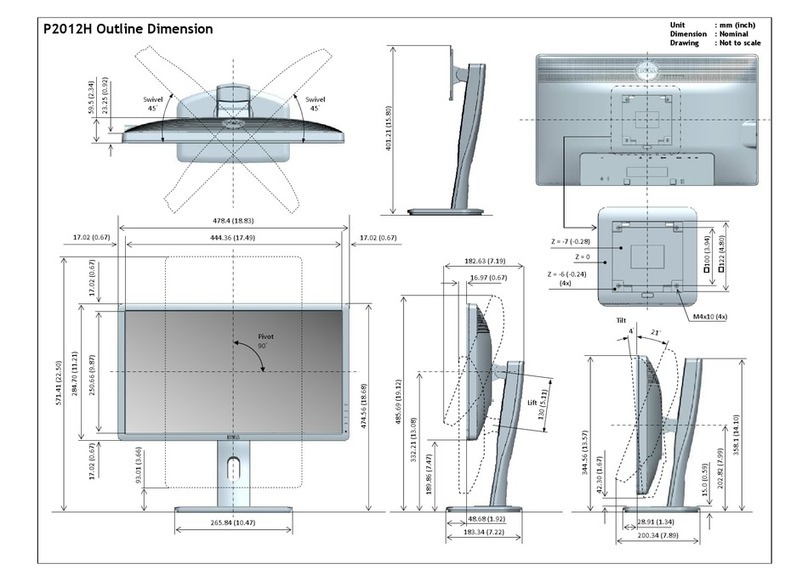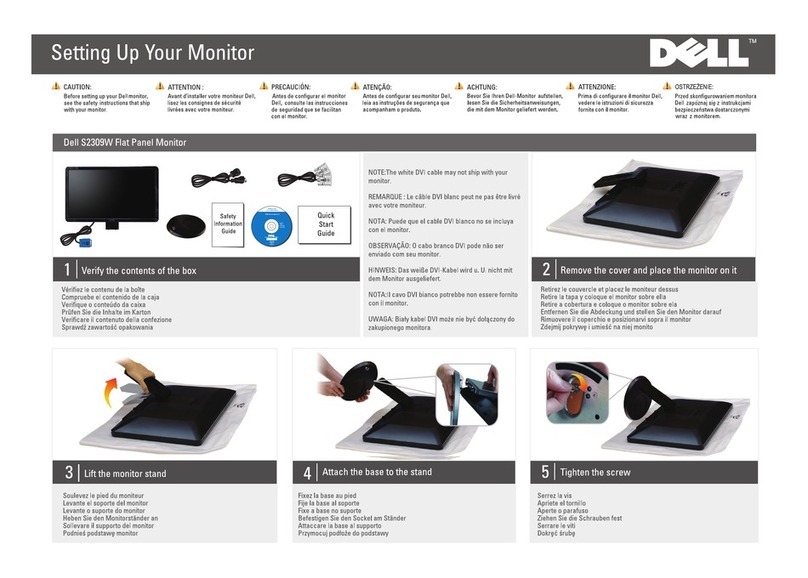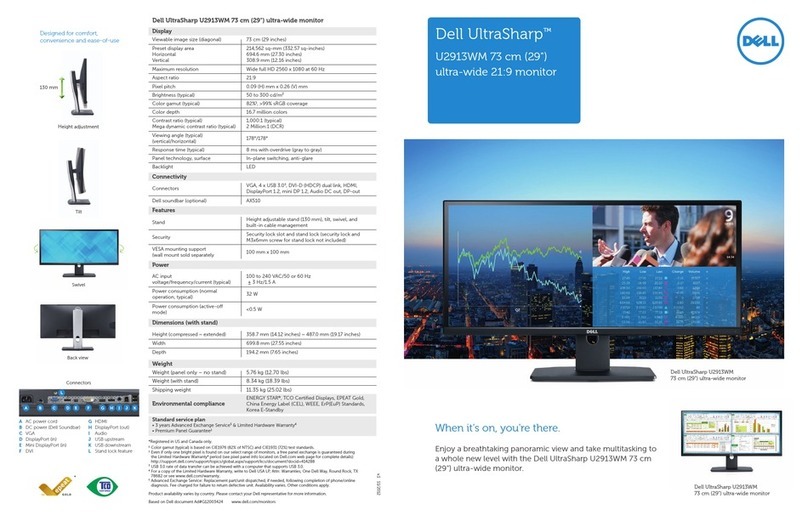| 3
Contents
Safety instructions.......................... 5
About your monitor ......................... 6
Package contents . . . . . . . . . . . . . . . . . . . . . . 6
Product features . . . . . . . . . . . . . . . . . . . . . . .8
Identifying parts and controls . . . . . . . . . . . . . . . .9
Front view . . . . . . . . . . . . . . . . . . . . . . . . . . . . . . .9
Back view . . . . . . . . . . . . . . . . . . . . . . . . . . . . . . 10
Bottom view . . . . . . . . . . . . . . . . . . . . . . . . . . . . . 11
Monitor specifications . . . . . . . . . . . . . . . . . . . 13
Resolution specifications . . . . . . . . . . . . . . . . . . . . . . 14
Preset display modes . . . . . . . . . . . . . . . . . . . . . . . . 15
Electrical specifications. . . . . . . . . . . . . . . . . . . . . . . 17
Physical characteristics. . . . . . . . . . . . . . . . . . . . . . . 18
Environmental characteristics . . . . . . . . . . . . . . . . . . . 19
Pin assignments . . . . . . . . . . . . . . . . . . . . . . . . . . . 20
Plug-and-Play . . . . . . . . . . . . . . . . . . . . . . . 23
LCD monitor quality and pixel policy . . . . . . . . . . . 23
Ergonomics. . . . . . . . . . . . . . . . . . . . . . . . . 24
Handling and moving your display . . . . . . . . . . . . . 26
Maintenance guidelines . . . . . . . . . . . . . . . . . . 27
Cleaning your monitor. . . . . . . . . . . . . . . . . . . . . . . . 27
Setting up the monitor...................... 28
Connecting the stand . . . . . . . . . . . . . . . . . . . 28
Using the tilt . . . . . . . . . . . . . . . . . . . . . . . . 31
Connecting your monitor . . . . . . . . . . . . . . . . . 32
Organising your cables . . . . . . . . . . . . . . . . . . 33
Securing your monitor using Kensington lock (optional) 34
Contents | 3