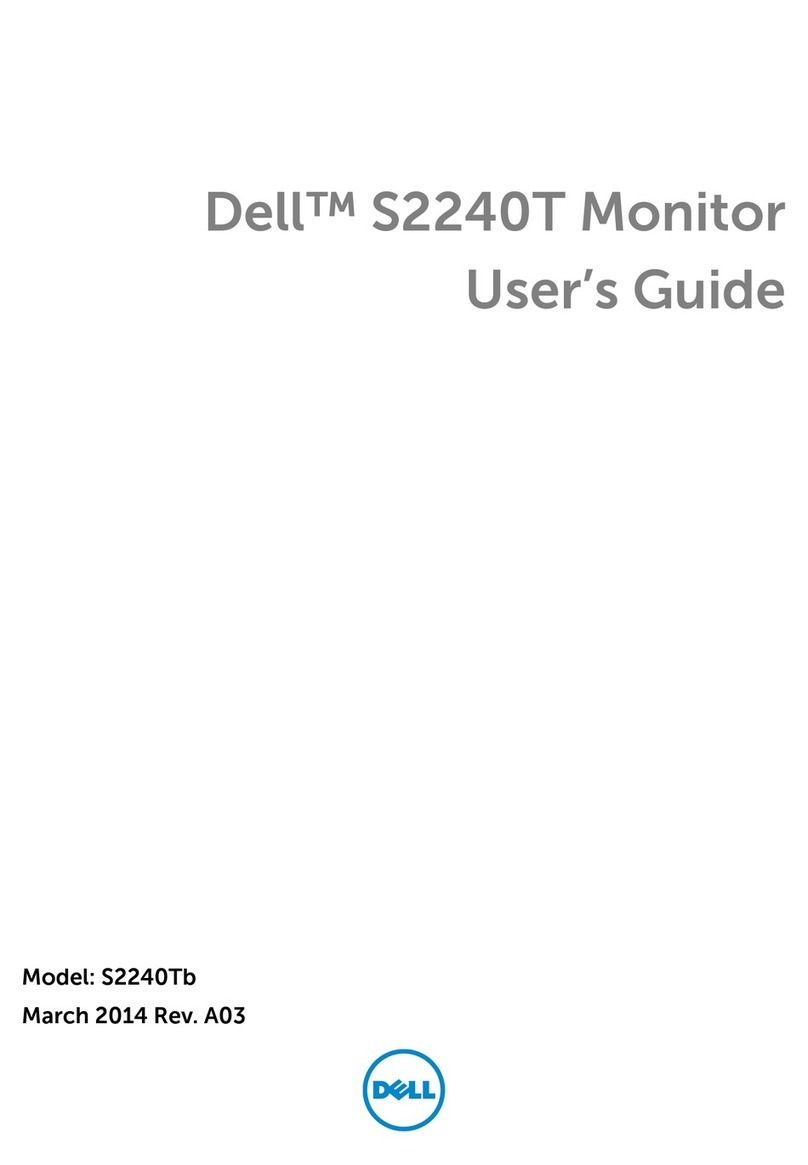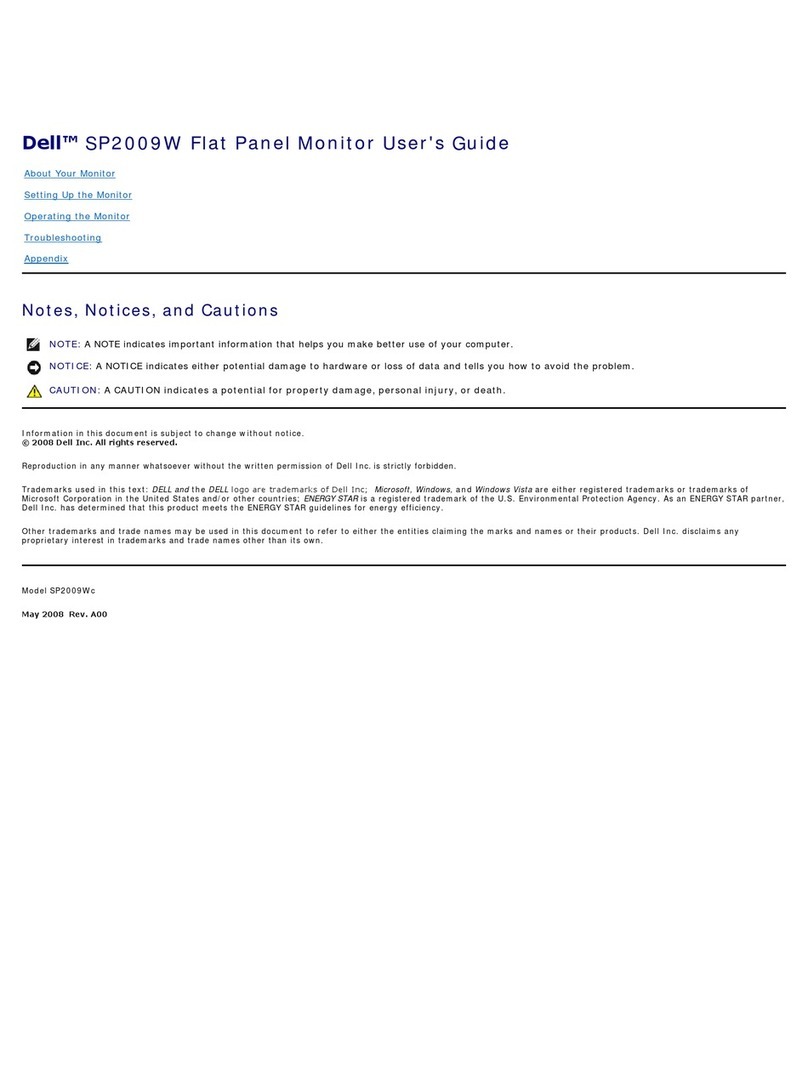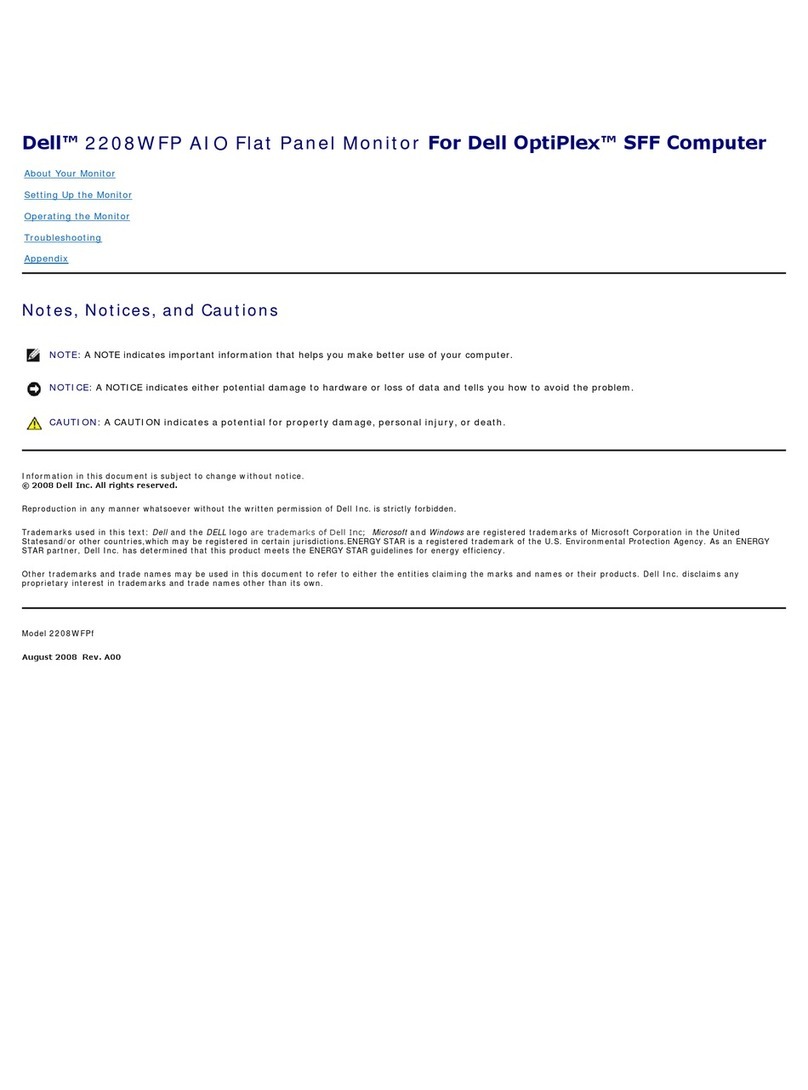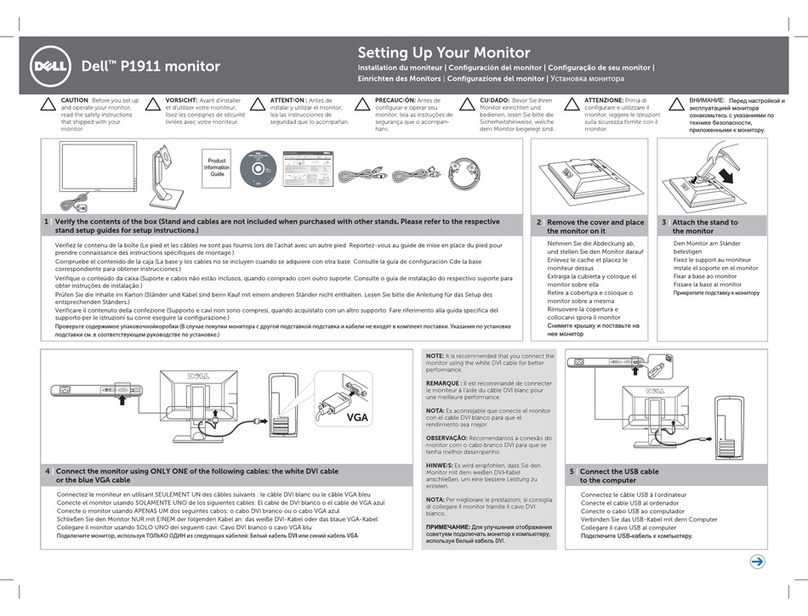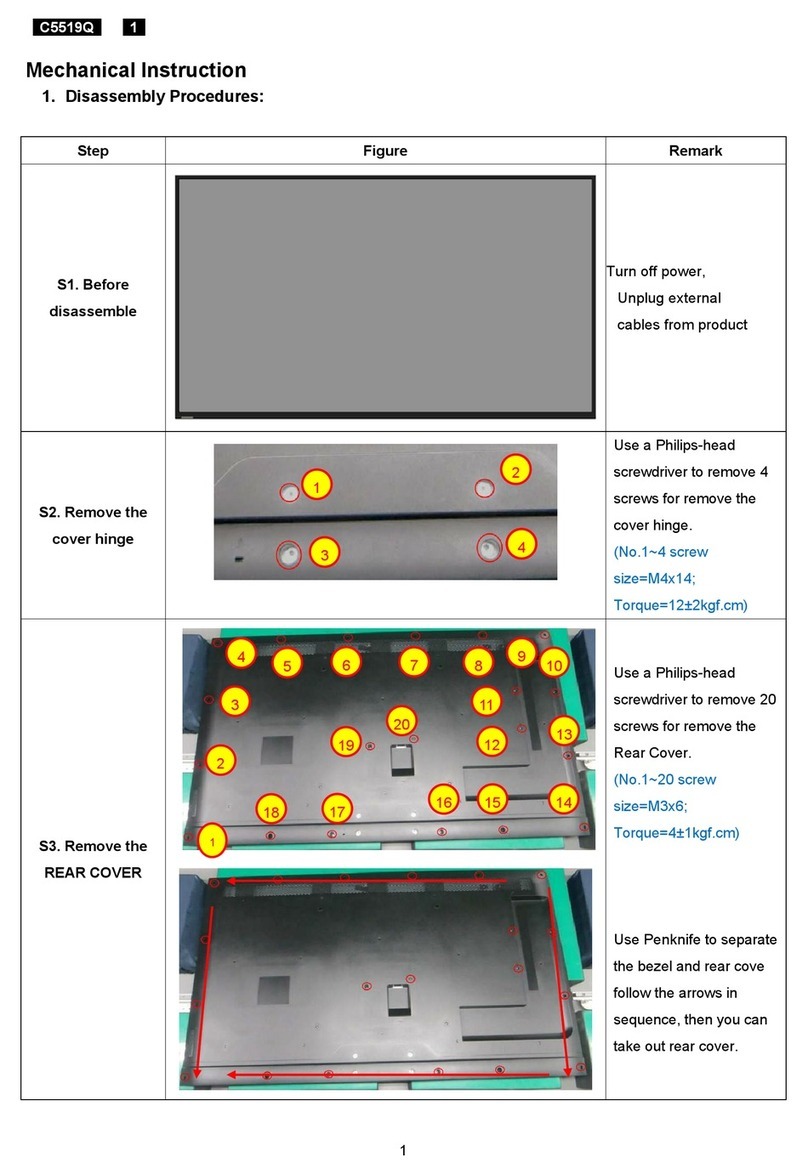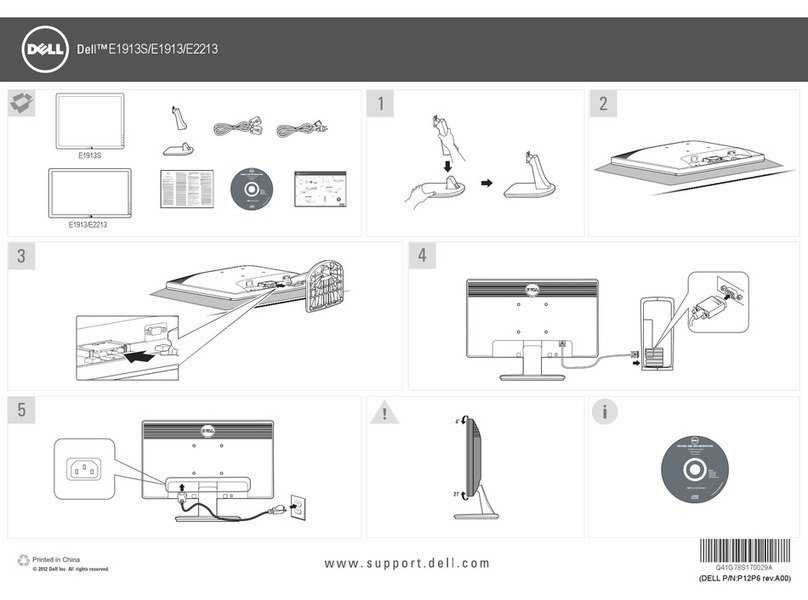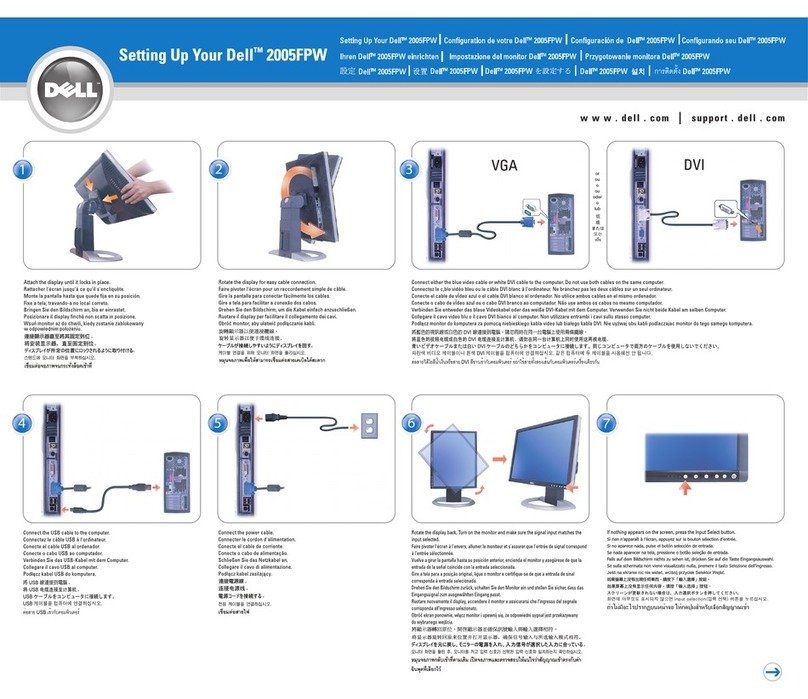(Dell P/N:C6MR0 Rev.A01)
P/N: 4J.0W801.002
September 2009 September 2009 Septembre 2009 Septiembre 2009 Wrzesień2009 Setembro 2009 Сентябрь 2009 г.
(NOTE:The rotation is not applicable for AIO stand.)
Dell, the DELL logo and OptiPlex are trademarks
of Dell Inc. Dell disclaims
proprietary interest in the marks and names
of others.
(HINWEIS: Das Drehen bezieht sich nicht auf den AIO-Ständer.)
(REMARQUE : La rotation n’est pas applicable pour le pied AIO.)
(NOTA: La rotación no se aplica a la base AIO.)
(UWAGA: Funkcja obrotu nie dotyczy podstawy AIO.)
(NOTA: A rotação não se aplica ao suporte AIO.)
Подключите шнур питания инажмите кнопку питания Отрегулируйте монитор (ПРИМЕЧАНИЕ: поворот подставки AIO невозможен.)
ПРИМЕЧАНИЕ: дополнительные сведения см. в
Руководстве пользователя на компакт-диске
"Драйверы и документация", прилагаемом к монитору.
(NOTE:Slot is not applicable
for AIO stand.)
(HINWEIS: Der Einschub bezieht
sich nicht auf den AIO-Ständer.)
(REMARQUE : La fente n’est pas
applicable pour le pied AIO.)
(NOTA: La ranura no se aplica a la
base AIO.)
(UWAGA: Gniazdo nie dotyczy
podstawy AIO.)
(NOTA: A fenda não se aplica ao suporte
AIO.)
(ПРИМЕЧАНИЕ: вподставке AIO такого
гнезда нет.)
Содержащиеся внастоящем документе
сведения могут быть изменены
без предварительного уведомления.
2009 Dell Inc. Все права защищены.
Воспроизведение этих материалов любым
способом без письменного разрешения
компании Dell Inc. строго запрещается.
Dell, логотип DELL и OptiPlex являются
товарными знаками компании Dell Inc.
Компания Dell не имеет никаких прав
собственности на товарные знаки или названия
других производителей.
1.Выходные разъемы USB
2.Выбор источника входного сигнала
3.Экранное меню/выбор
4.Кнопка Яркость иКонтраст/Вниз (-)
5.Кнопка регулировки громкости/
Вверх (+)
6.Кнопка питания (со световым
индикатором)
7.Кронштейны для крепления звуковой
системы Dell Soundbar
8.Кнопка разблокировки подставки
9.Гнездо для укладки кабелей
Dell, das DELL-Logo und OptiPlex sind
Handelsmarken der Dell Inc. Dell erhebt keinerlei
Eigentumsansprüche auf andere als ihre eigenen
Marken und Namen.
Dell, le logo DELL et OptiPlex sont des marques
déposées de Dell Inc. Dell dénie tout intérêt
propriétaire dans les marques et les noms
commerciaux autres que les siens.
Dell, el logotipo de DELL y OptiPlex son marcas
comerciales de Dell Inc. Dell descarga todo su interés
de propiedad sobre las marcas y nombres de otras
empresas.
Dell , logo DELL i OptiPlex sa zastrzeżonymi znakami
towarowymi Dell Inc. Firma Dell zaprzecza
zainteresowaniu prawami własności do marek i nazw
należących do innych.
Dell , o logo DELL e OptiPlex são marcas
registradas da Dell Inc. Dell não tem interesse
de propriedade nas marcas e nomes de
terceiros.