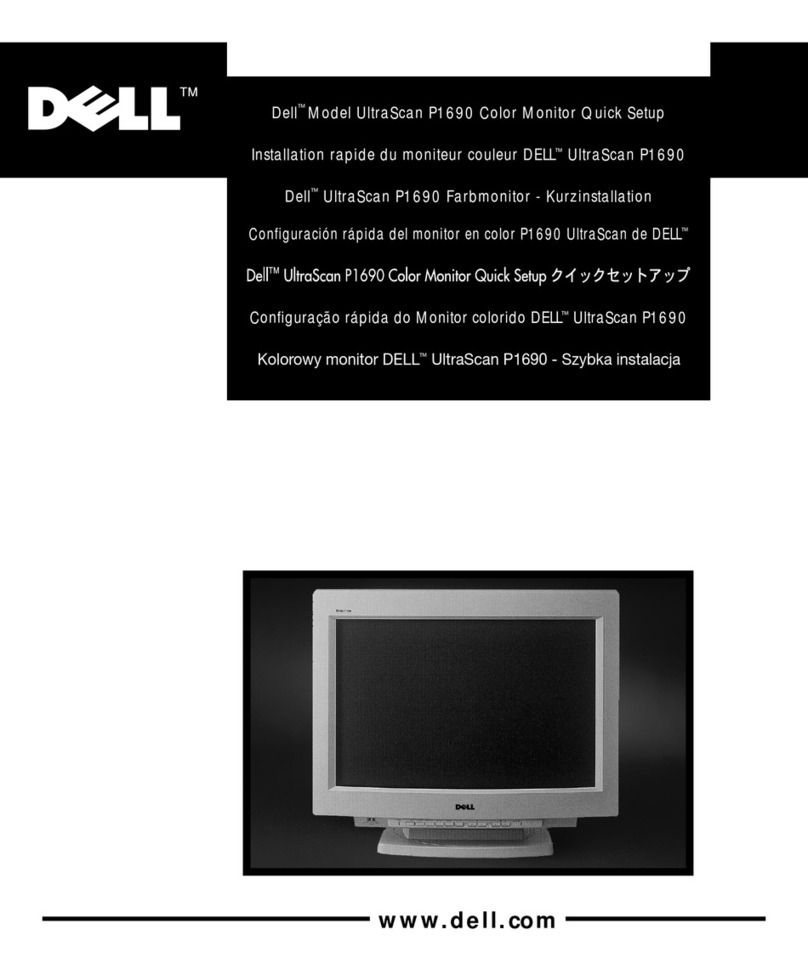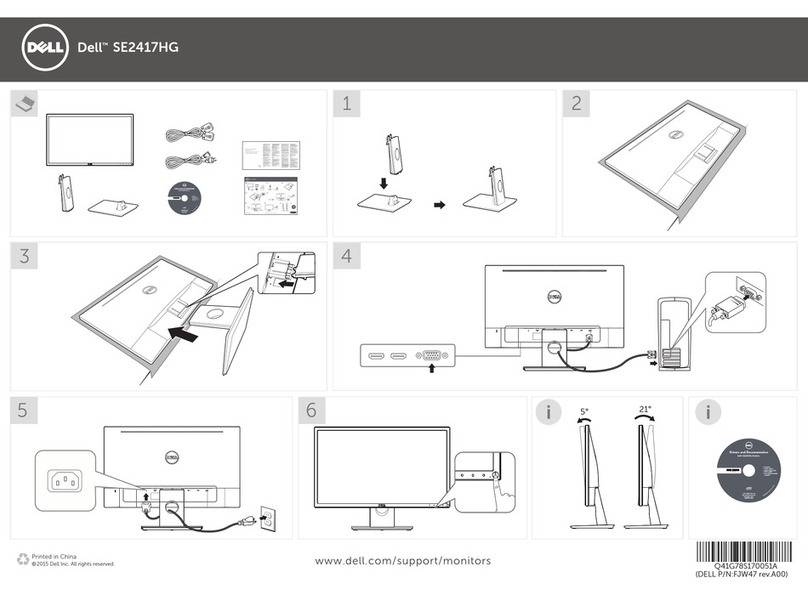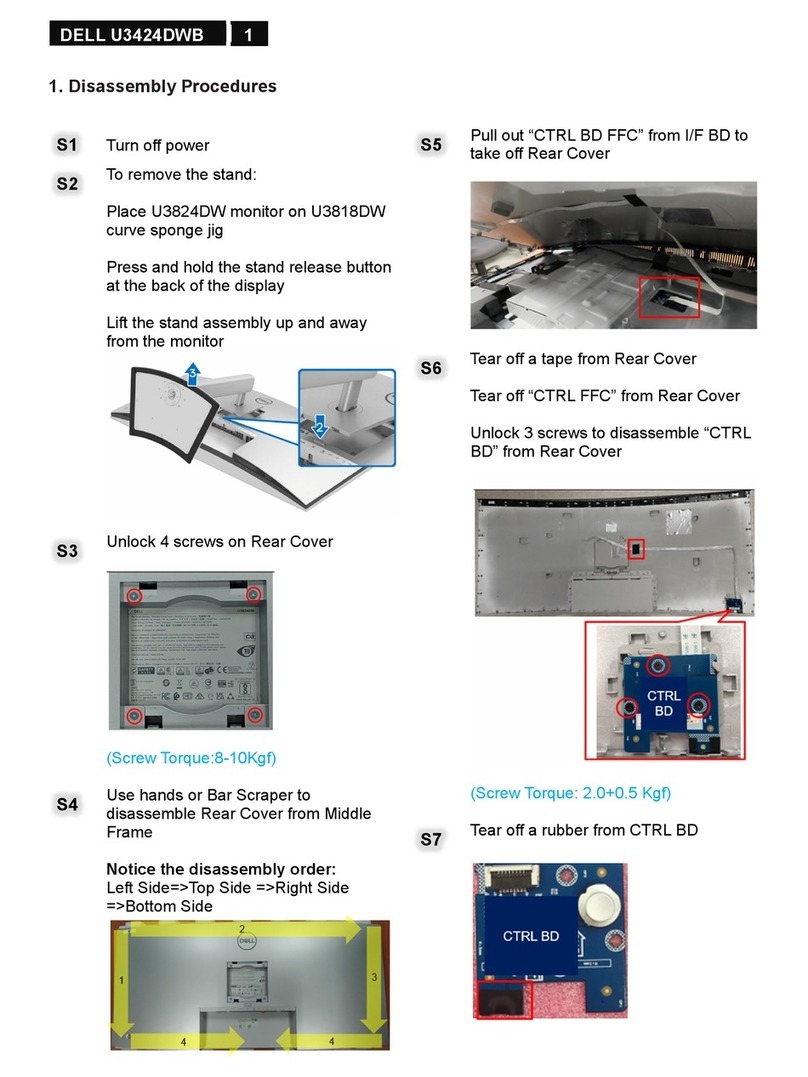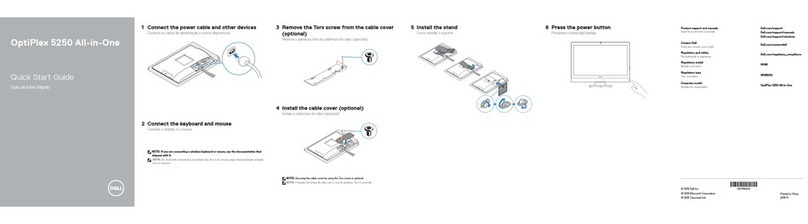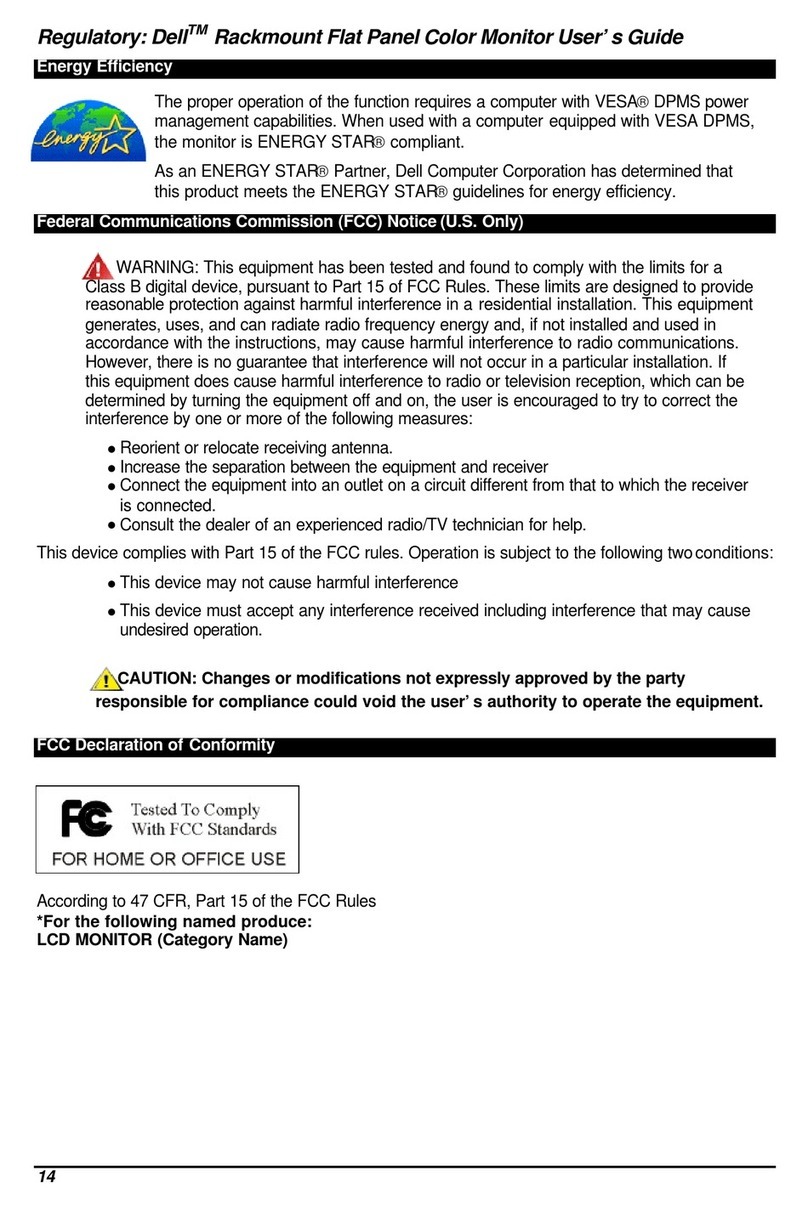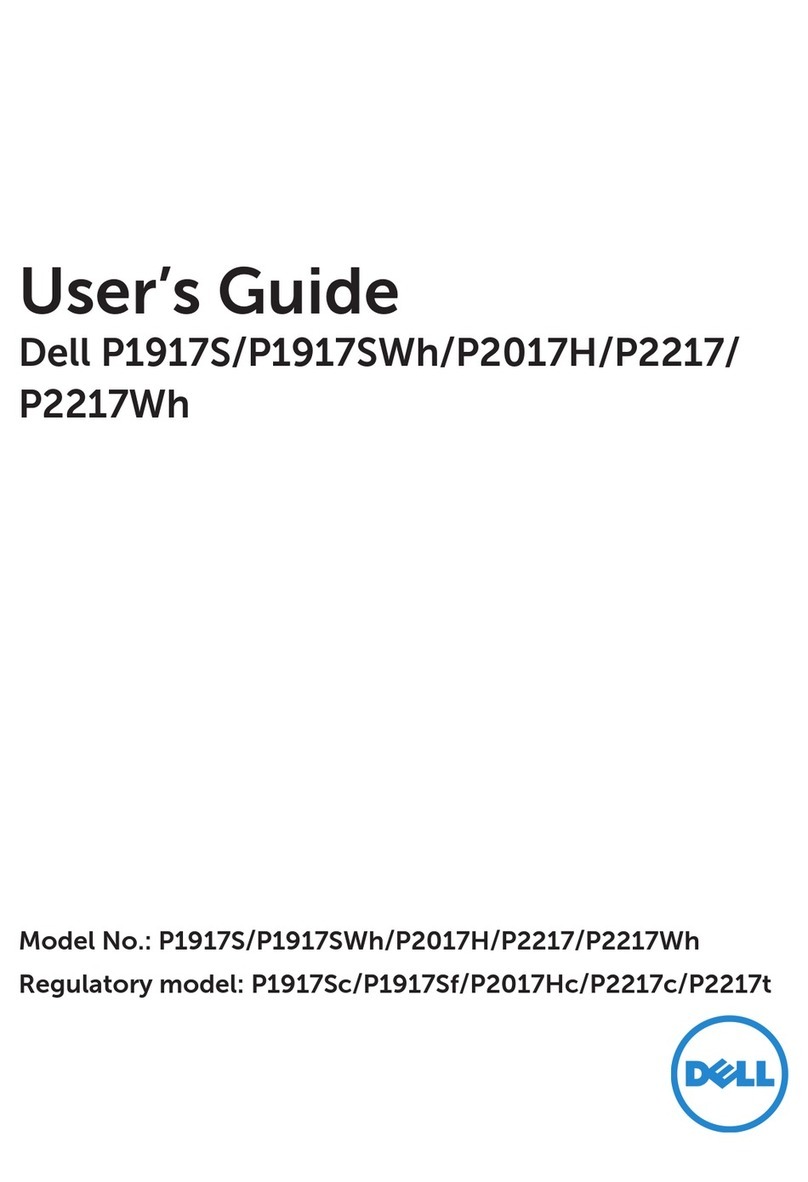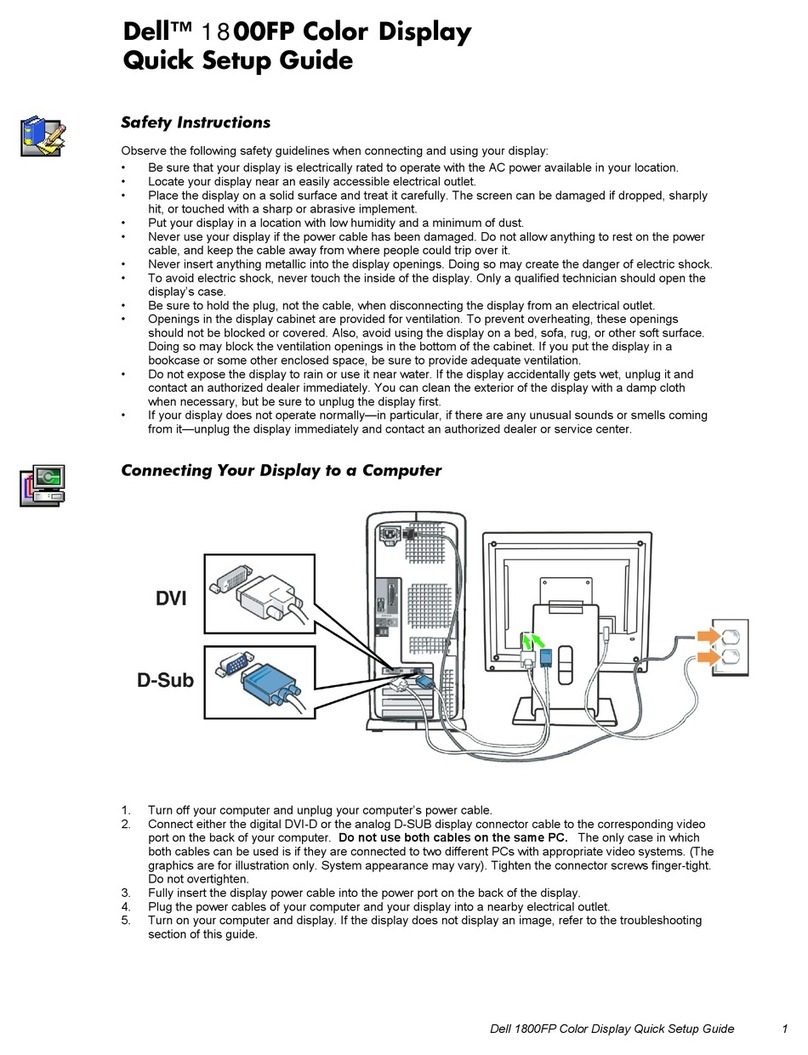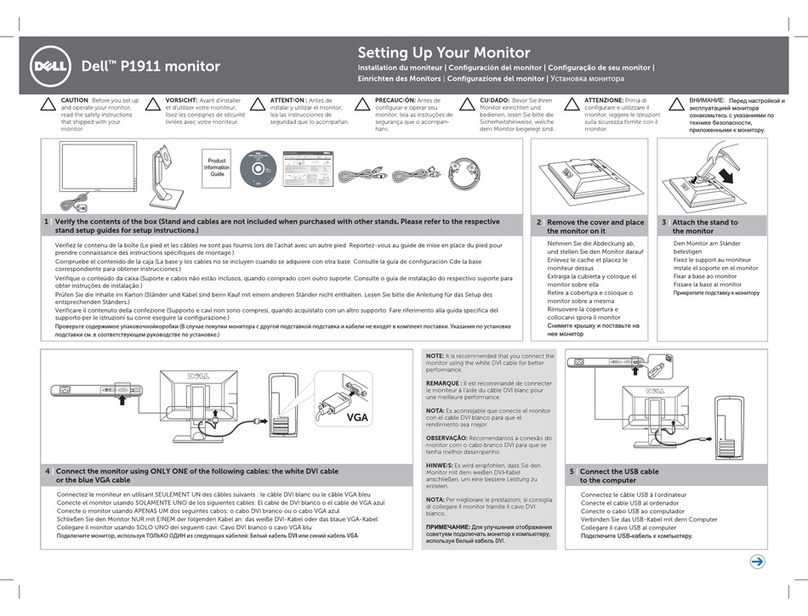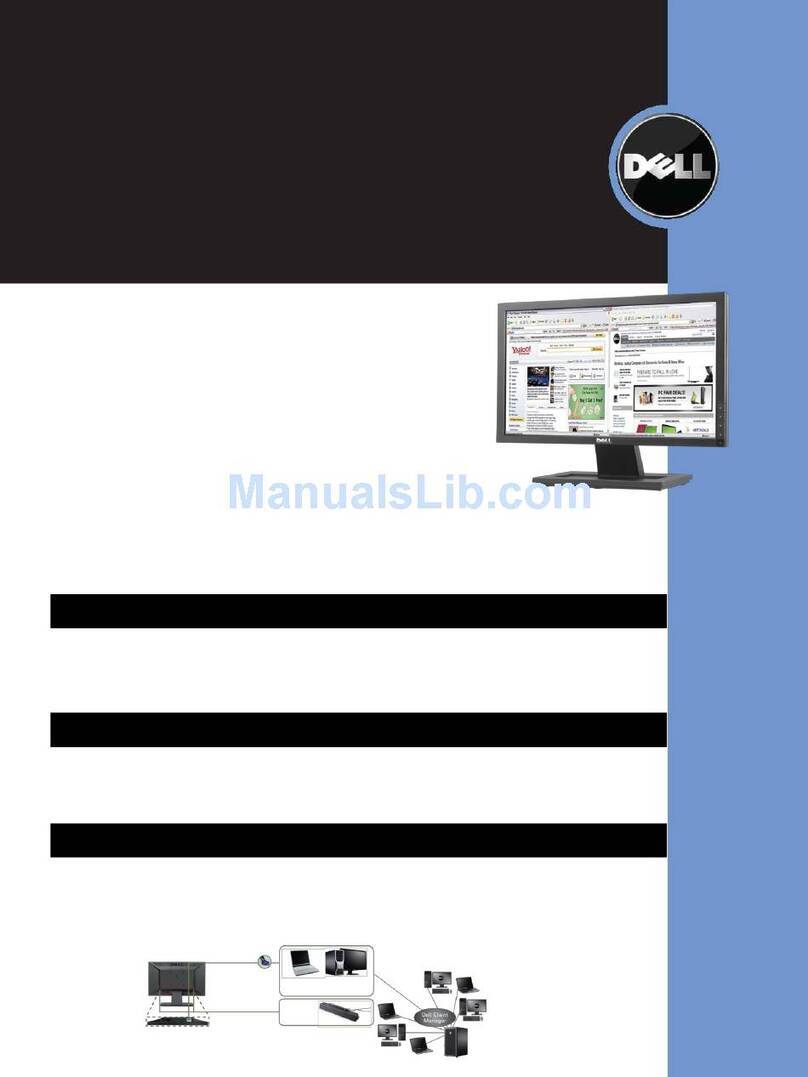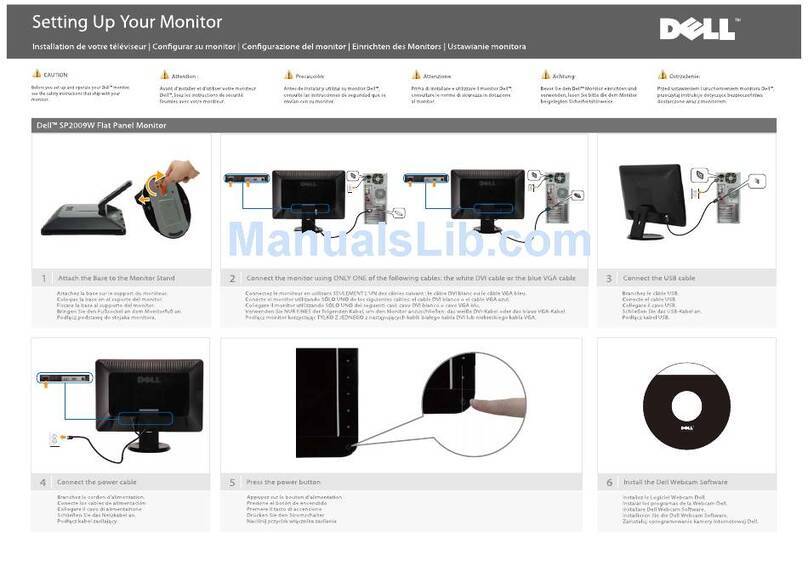!""#$%&'()&*!+(,!!'"-.-'!" /'&./,
• Slim, stylish black bezel design fits most home
environments and desktop/laptop computers.
• Easy display detachment from stand enables
panel to be wall-mounted. (VESA standard
100mm, wall mount sold separately).
• Cable management feature helps to reduce
desk clutter.
• Panel tilt support of 4forward and 21back
helps enable maximum comfort.
Why Dell Monitors?
TECHNOLOGY LEADERSHIP
Dell consistently strives to provide the greatest
and latest in display innovations, bringing
relevant, customer-driven technology to you for
an enhanced viewing experience.
UNCOMPROMISING VALUE
Dell monitors are designed to exacting
standards and manufactured by some of the
world’s foremost suppliers, consistently
delivering outstanding performance, quality and
Viewable Image Size 21.5” widescreen
Preset Display Area 476.64mm (horizontal), 268.11mm (vertical)
18.76” (horizontal), 10.56” (vertical)
Optimal Preset Resolution Full HD 1920 x 1080 at 60Hz
Pixel Pitch 0.248mm
Brightness (Typical) 300cd/m²
Color Gamut (Typical) 85%1
Contrast Ratio (Typical) 1000:1
Viewing Angle (Typical) 170(horizontal) / 160(vertical)
Response Time (Typical) 5ms grey-to-grey
Panel Surface Anti-glare with hard coat 3H
Available Connectors VGA (Analog), DVI-D (Digital) x 1 with HDCP
Tilt Yes
VESA Mount Support Yes (100mm)
Security Kensington security port
Power Rating 100 to 240 VAC / 50Hz or 60Hz + 3Hz / 2.0A
(Max.)
Power Consumption (normal) 42W (max.)
Power Saving Mode <2W
delivering outstanding performance, quality and
reliability.
WORLD CLASS SERVICE & SUPPORT
Enjoy the exceptional service and support that
you have come to expect from the Dell brand.
We provide accountability, a single point of
contact and the peace of mind of purchasing
from a stable and reliable technology partner.
1S2209W Color Gamut (Typical) is based on CIE1976 (85%) and CIE1931 (72%) test standards.
2 Advanced Exchange Service: Replacement part or unit will be dispatched if necessary following phone-based troubleshooting in advance of
receipt of returned defective unit. Subject to parts availability, geographical restrictions and terms of service contract. Service timing dependent
upon time of day call placed to Dell. Defective unit must be returned. Replacements may be refurbished except where prohibited by local laws.
3Limited Hardware Warranty: For a copy of the Limited Hardware Warranty, write Dell USA LP, Attn: Warranties, One Dell Way, Round Rock,
TX 78682 or see www.dell.com/warranty.
Physical Dimension with Stand
(H x W x D) 384.3mm x 522.2mm x 222.6mm
(15.0” x 20.6” x 8.8”)
Weight with Stand Assembly and Cables 4.98kg (10.98lbs.)
Weight with Packaging 7.20kg (15.88lbs.)
'+0&,!*12/3$!+&4'!*12 !""$
Dell recommends that customers dispose
of their used computer hardware, including
monitors, in an environmentally sound
manner. Potential methods include reuse of parts or
whole products and recycling of product, components
and/or materials. For more information, please visit
http://dell.com/recycling_programs and www.dell.com/environment
3 Years Advanced Exchange Service2and Limited Hardware Warranty3