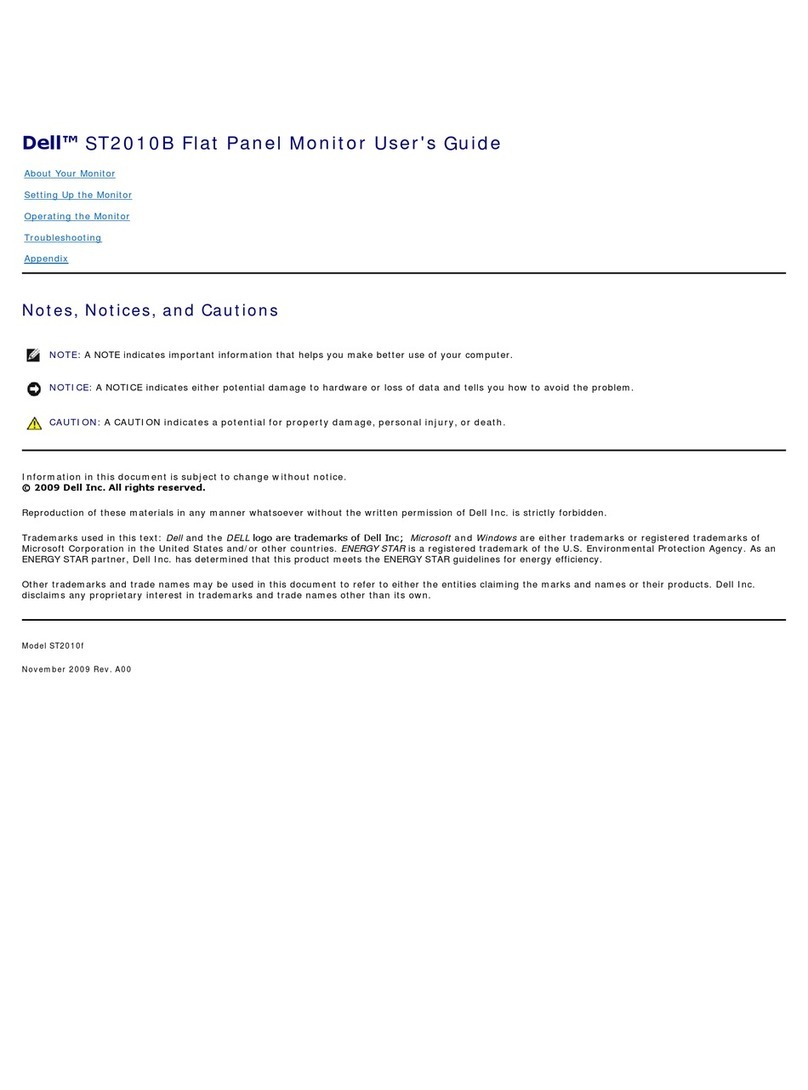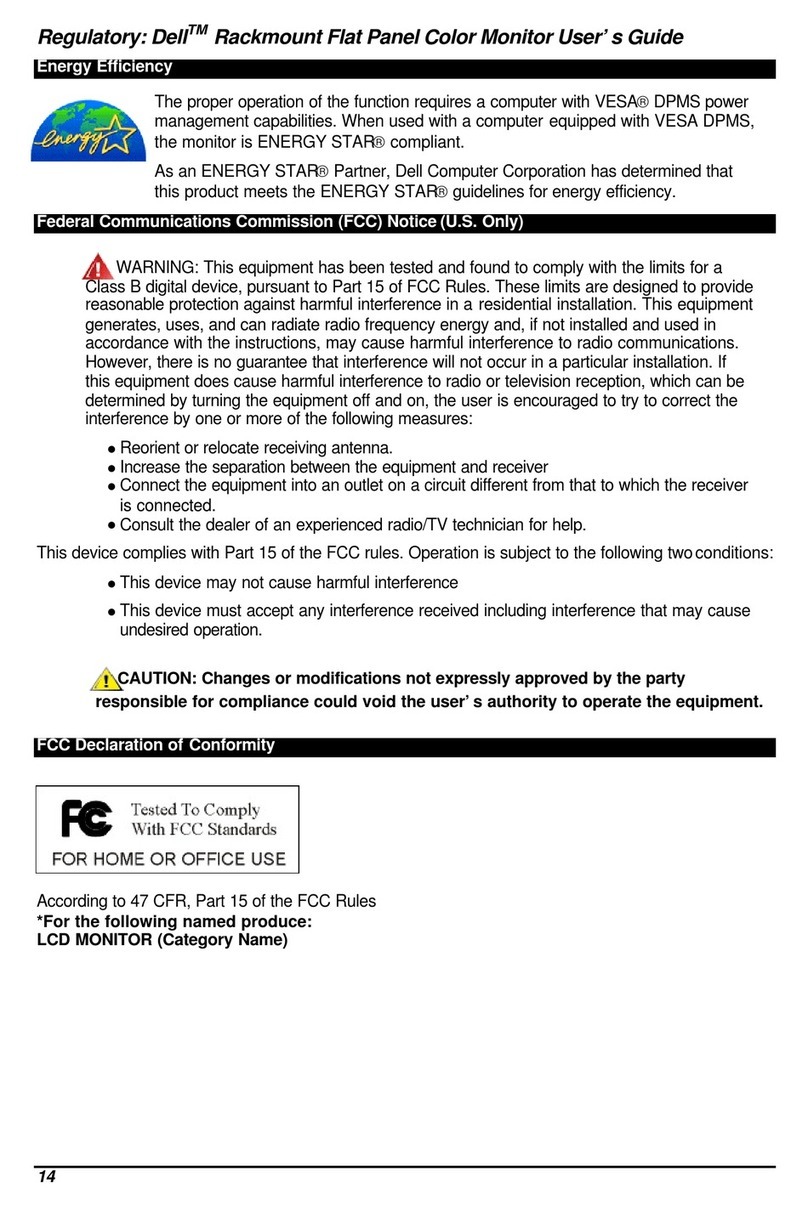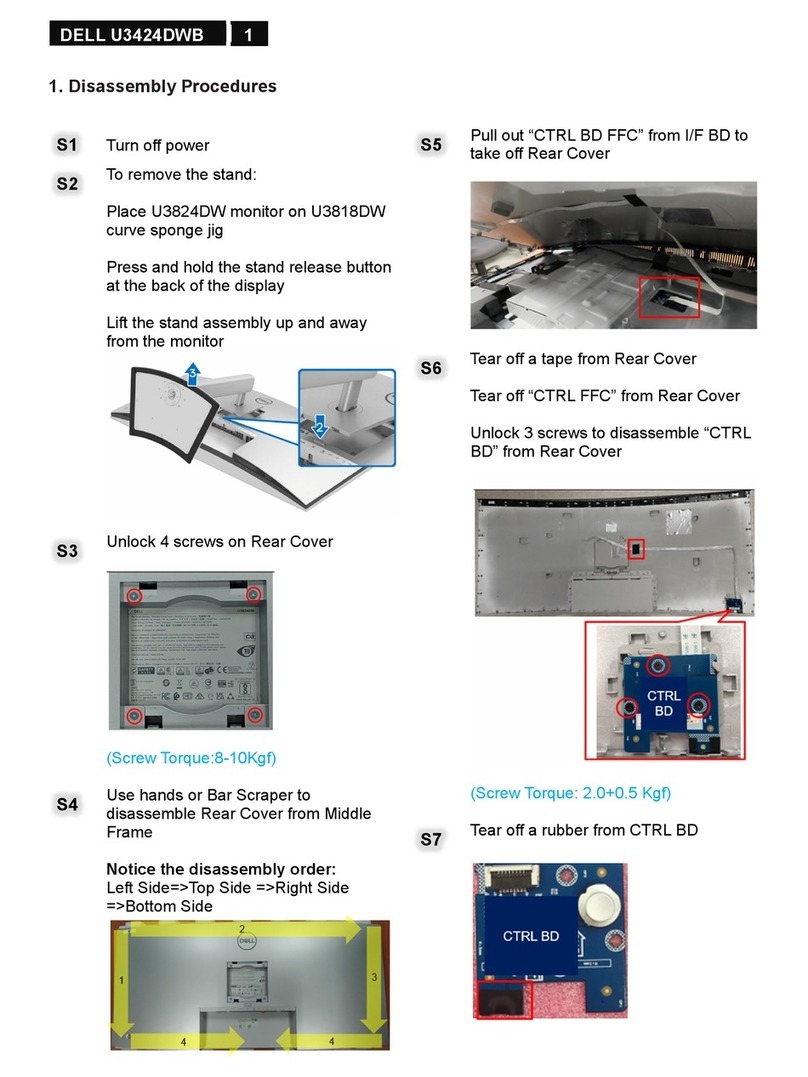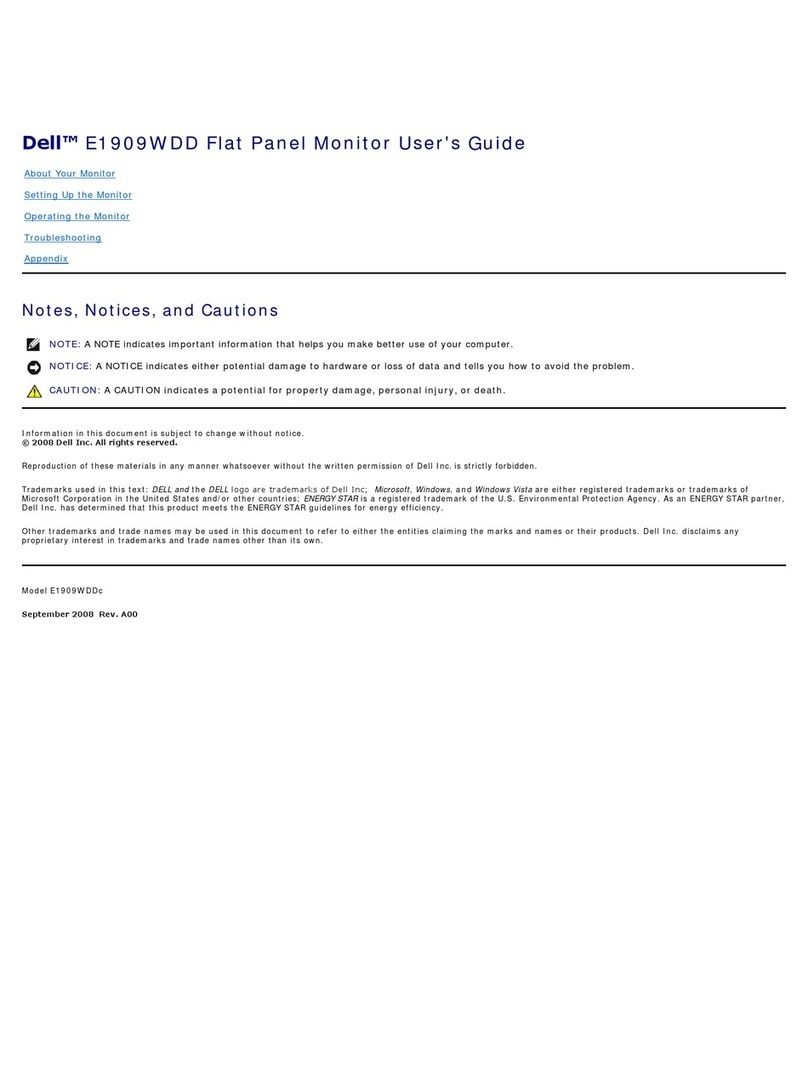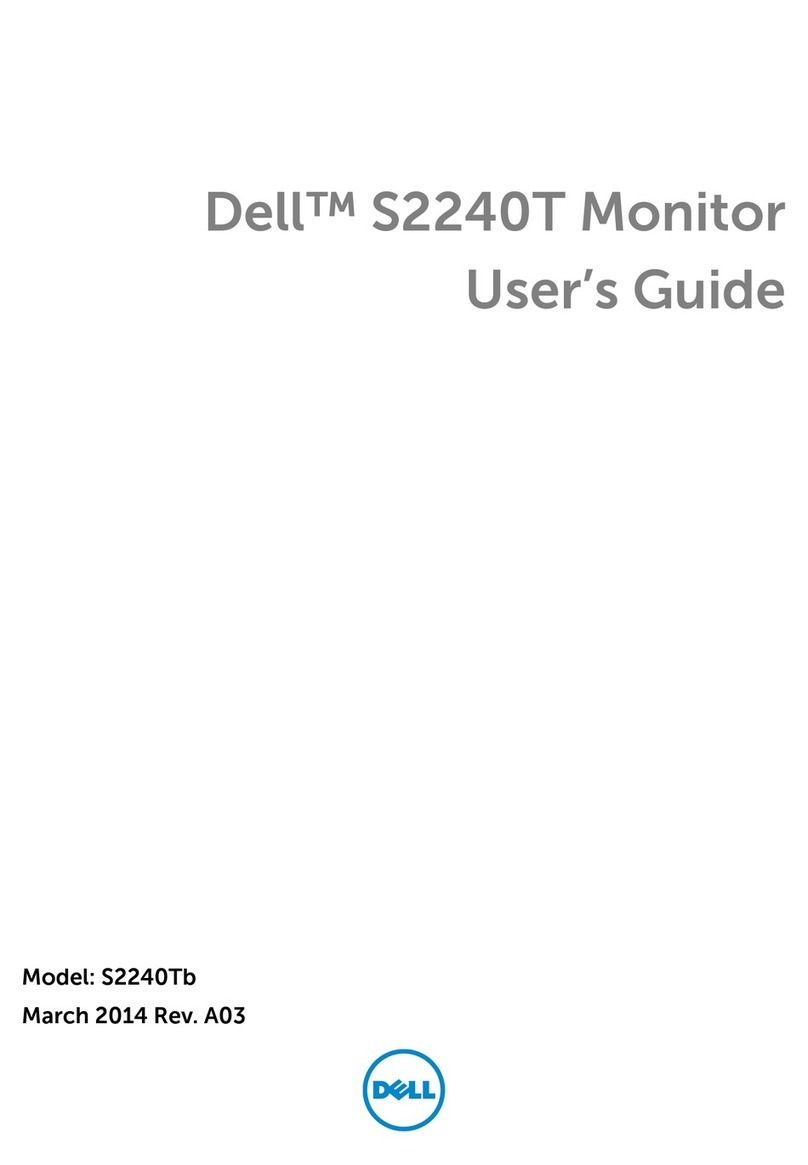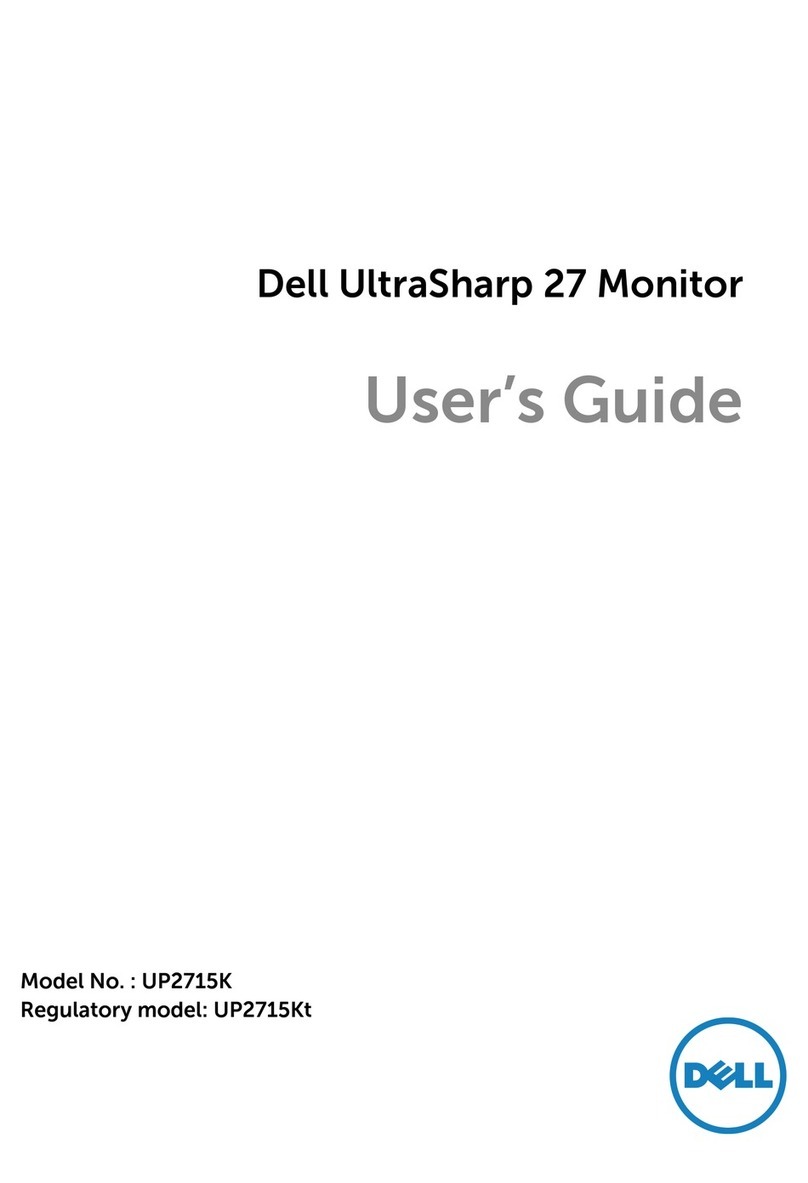Breathtaking panoramic clarity
• Ultra-wide screen clarity
- Experience breathtaking panoramic clarity on this
21:9 ultra-wide monitor with 2560 x 1080 wide full-
HD resolution and a 73 cm (29") widescreen.
- On screen images and colors remain consistent
when viewed from virtually any angle, even when
you wall mount the U2913WM in portrait mode.
• Accurate, precise colors
- Experience accurate, precise on screen colors
(Delta-E (dE) < 5) that require little additional
calibration during set-up thanks to the factory-
tuned sRGB mode, factory color calibration report,
and impressive grayscale tracking.
- Enjoy true-to-life color accuracy on images found
on screen with more than 99% sRGB and 82%1color
gamut.
• Virtually borderless design — Eliminates the space
between the panel and bezel.
• Premium Panel Guarantee² — A free panel exchange
is guaranteed in the event that you discover even one
bright pixel in the Dell UltraSharp U2913WM during
the Limited Hardware Warranty4period.
Clear productivity enabler
• 73 cm (29") screen size and 21:9 aspect ratio — View
more applications at the same time and multitask
more efficiently than with conventional full HD 16:9
monitors.
• Extensive connectivity options — Conveniently
connect to your desktop, laptop and other peripherals
simultaneously with connectivity ports such as USB
3.03, DisplayPort 1.2/ mini-DisplayPort, DVI-D (HDCP)
and HDMI.
• Full adjustability — Adjust your monitor to your
most comfortable viewing position. Simply tilt and
swivel the monitor to the preferred angle or move the
panel to the desired height within the 130 mm height
adjustment range.
• Easy wall mount — Easily detach the monitor panel
from its stand and wall mount it in landscape or
portrait mode. (wall mount sold separately.)
• Dell Display Manager
- Smart Video Enhance: automatically detects and
improves video colors and sharpness on screen by
applying the optimal setting.
- Auto mode: allows manual adjustment or auto
assignment of preset modes for specific software
applications.
- Easy Arrange: easily arrange and view more than
one application window at a glance.
Eco-design
• Environmentally preferable materials make the
U2913WM easy to recycle — U2913WM contains
arsenic-free glass and has a mercury-free LED panel;
it has BFR/PVC-free laminates in its circuit boards,
and more than 25% post consumer recycled plastics
in its chassis, helping you make an environmentally
responsible choice.
• Power management features
- PowerNap lets you manage power consumption.
- Dynamic dimming feature, when enabled, adjusts
on screen brightness to help save energy and lower
power consumption.
• Meets latest environmental standards such as
EPEAT Gold, ENERGY STAR®, CEL and TCO Certified
Displays.
• Eco-responsible packaging — Environmentally
responsible packaging is EPS-free and uses
corrugated cardboard which is easy to recycle and
does not contribute to environmental waste.
The Dell UltraSharp™U2913WM 73 cm (29") ultra-wide monitor
oers you:
Redefine how you work and play
with the Dell UltraSharp™U2913WM
73 cm (29") ultra-wide monitor
The Dell UltraSharp U2913WM 73 cm (29") ultra-wide 21:9 monitor
oers you a breathtaking panoramic view for work or play with
wide full-HD 2560 x 1080 resolution and a breakthrough 21:9
aspect ratio.
Enjoy amazing color accuracy courtesy of factory color calibration
that supports more than 99% sRGB color space and is incredibly
consistent. View images from virtually any angle with the 178°/178°
ultra-wide viewing angle.
Conveniently connect to multiple devices thanks to extensive
connectivity ports, ranging from the legacy analog VGA port to
digital connectors such as DisplayPort/mini-DisplayPort, DP-out,
HDMI, DVI-D, and USB ports.
Adjust the monitor to your most comfortable position with flexible,
full adjustability features such as tilt, swivel and a height adjustment
range of 130 mm. You can even detach the panel head and wall
mount the U2913WM, in both portrait and landscape mode.
So whether you’re working on a project for many hours or
watching a movie marathon, the Dell UltraSharp U2913WM can
help you redefine how you work and play.
Immerse yourself.
Dell
UltraSharp™
U2913WM 73 cm (29")
ultra-wide monitor
U2913WM
HDMI