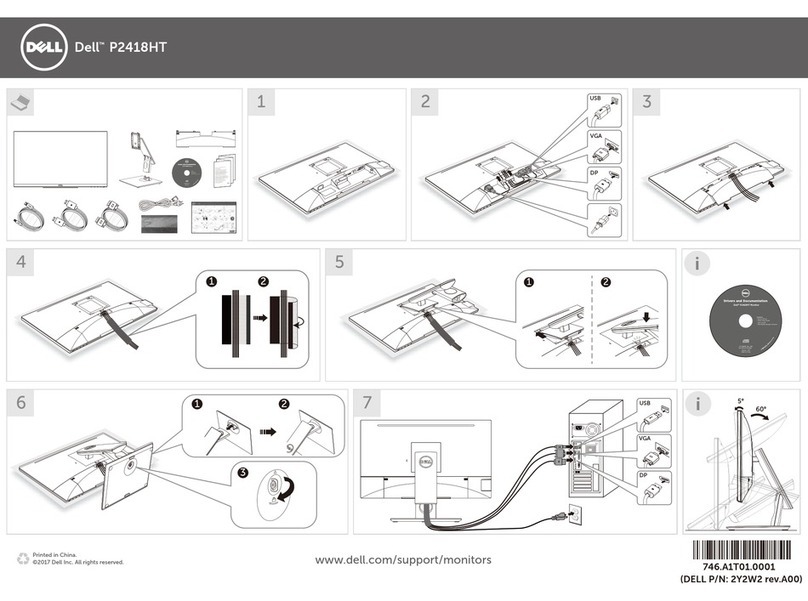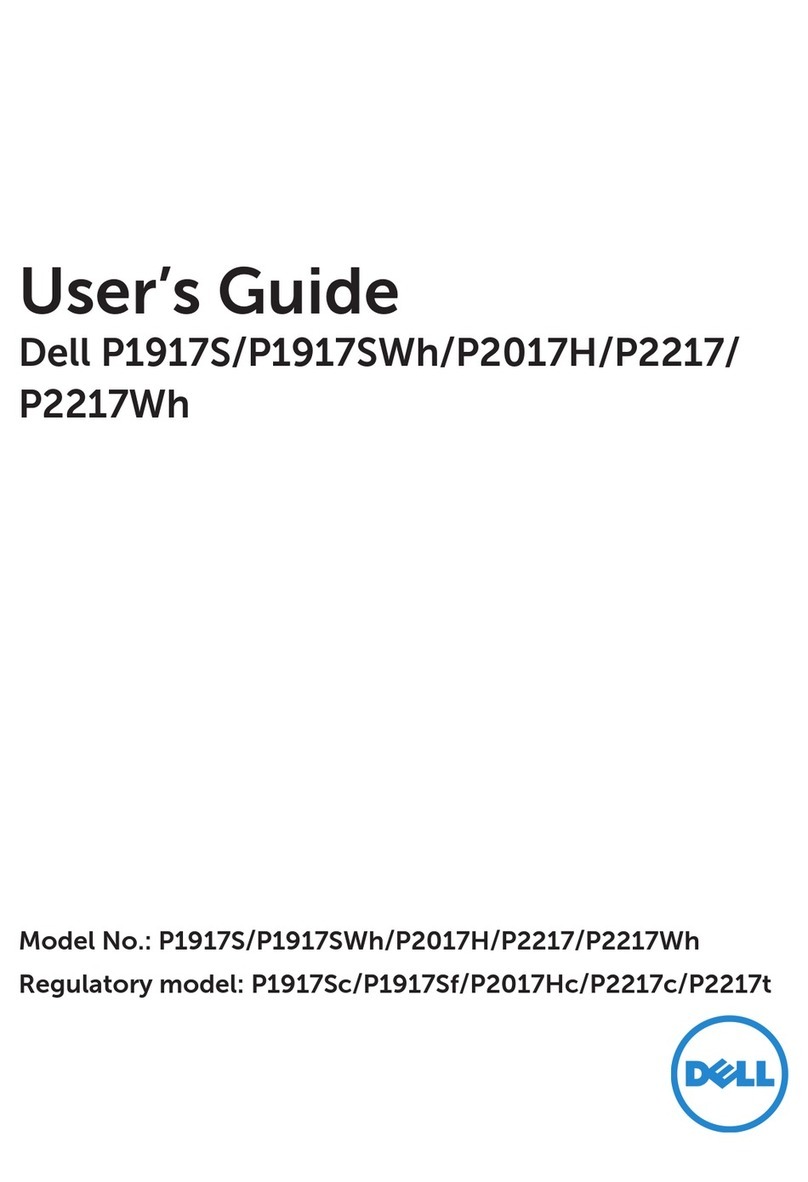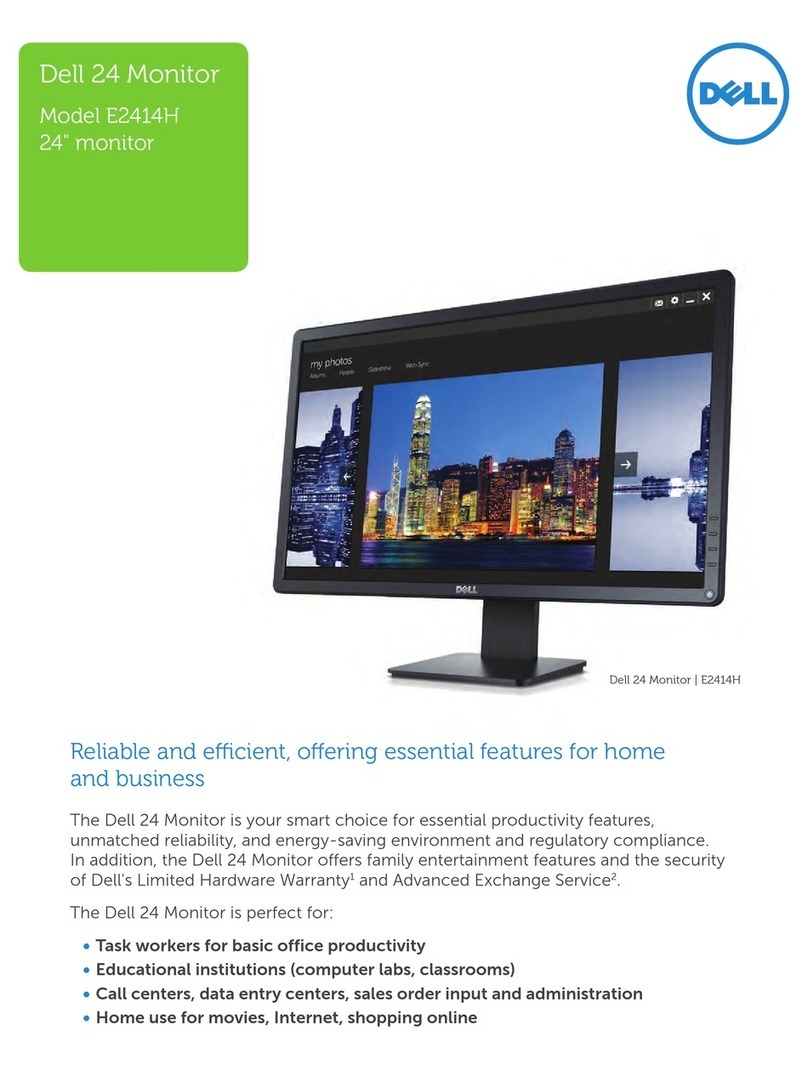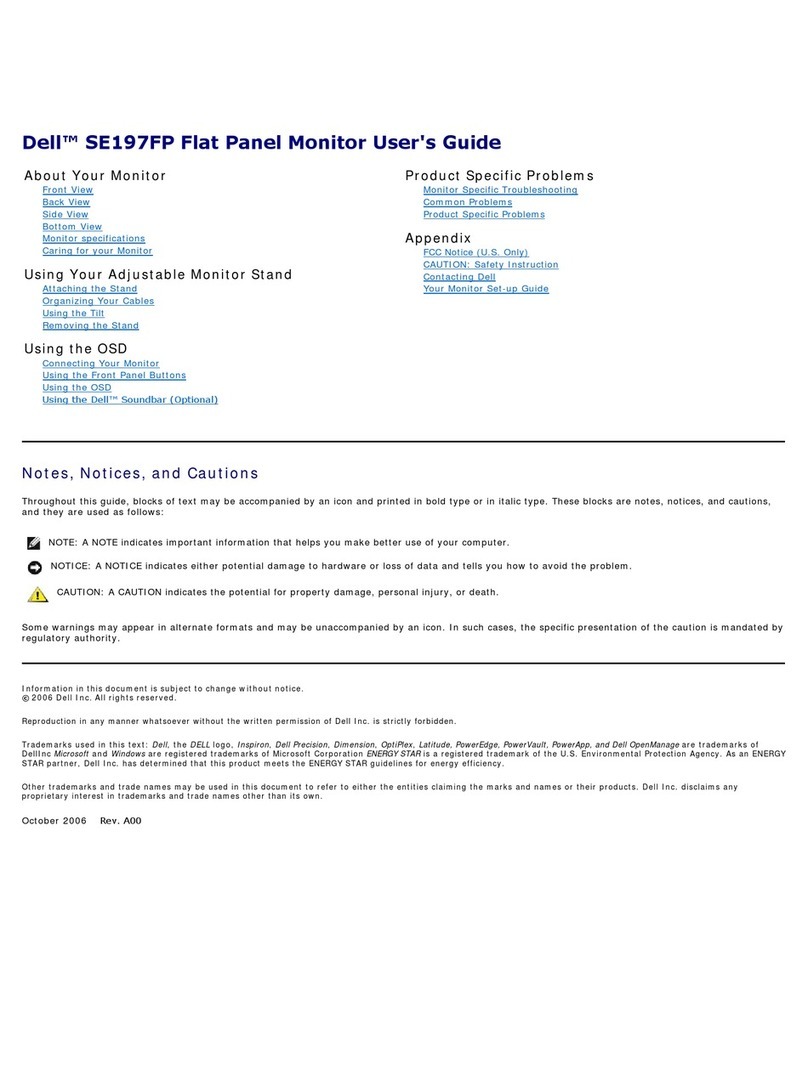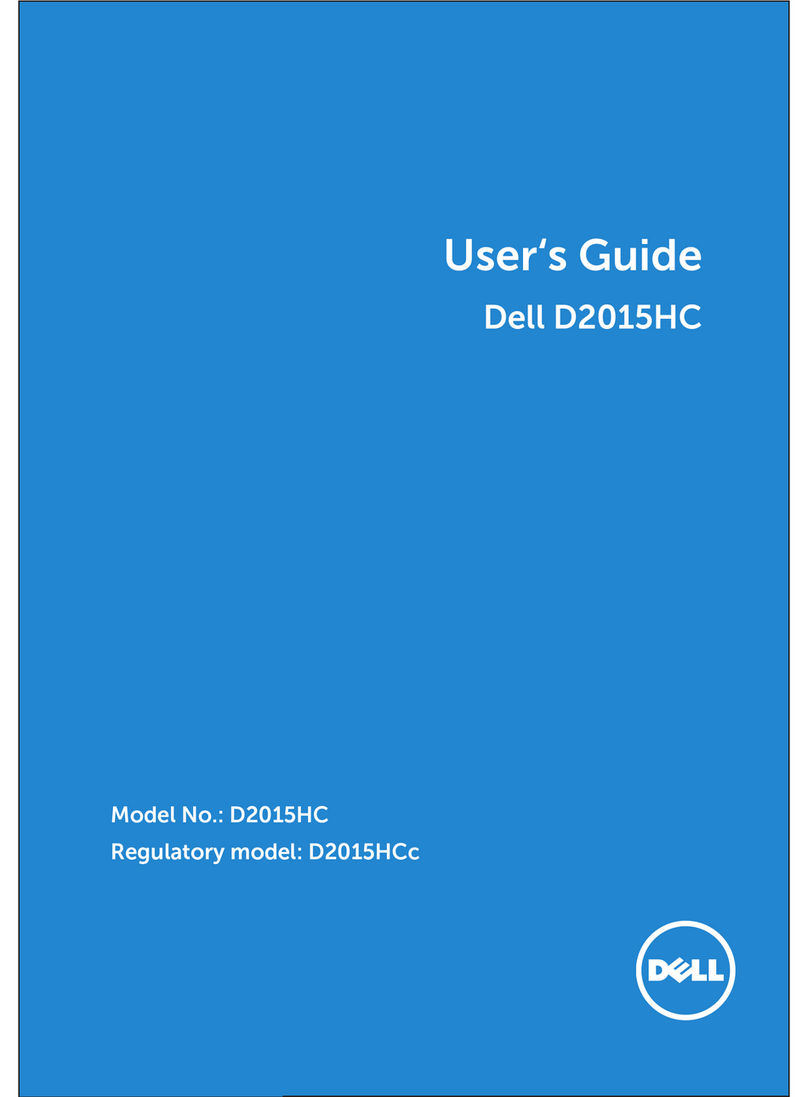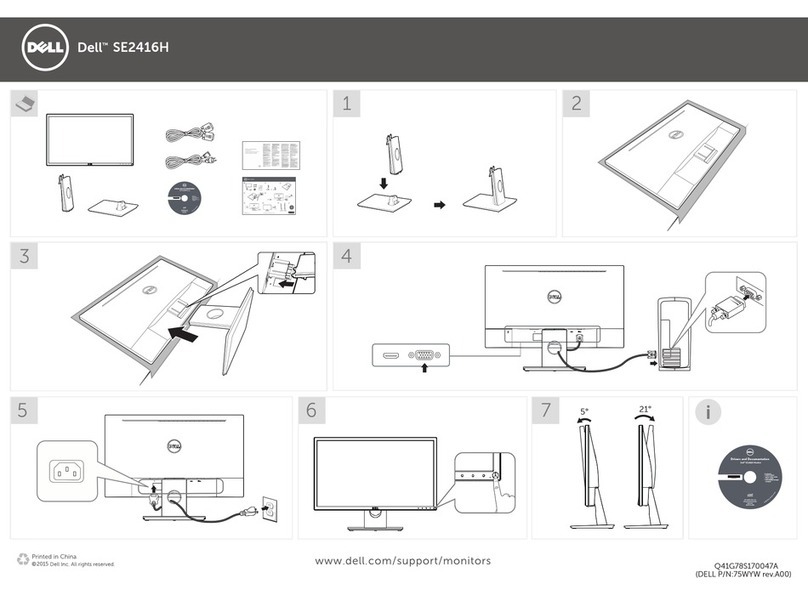Table of Contents
CHAPTER 1- PRECAUTIONS & SAFETY NOTICES................................................................................................
SAFETY PRECAUTIONS................................................................................................................................
................................
PRODUCT SAFETY NOTICE................................................................................................................................
.............................
SERVICE NOTES ................................................................................................................................
................................
CHAPTER 2- SERVICE TOOLS & EQUIPMENT REQUIRED................................................................
................................
CHAPTER 3- CIRCUIT THEORY................................................................................................................................
1.BLOCK DIAGRAM ................................................................................................................................
................................
2.ELECTRONIC CIRCUIT THEORY................................................................................................................................
...........................
3. FACTORYPRESETTIMING TABLE ................................................................................................
................................
4. POWER ON/OFF SEQUENCY ................................................................................................................................
.............................
5. D-SUB CONNECTOR PIN ASSIGNMENT................................................................................................
................................
6.AC OUTLET PIN ASSIGNMENT ................................................................................................................................
.........................
7. INNER CONNECTOR PIN ASSIGNMENT................................................................................................
................................
8. KEY PARTS PIN ASSIGNMENTS................................................................................................................................
.........................
CHAPTER 4- DISASSEMBLY & ASSEMBLY................................................................................................
................................
1. EXPLODED DIAGRAM................................................................................................................................
................................
2. ST2010 DISASSEMBLY BLOCK ................................................................................................................................
3. ST2010ASSEMBLY BLOCK................................................................................................................................
............................
CHAPTER 5- TESTAND ADJUSTMENT................................................................................................
................................
5.1 FUNCTION KEY DEFINITIONS................................................................................................................................
..........................
5.2 OSD CONTROL................................................................................................................................
................................
5.3 OSD MESSAGE ................................................................................................................................
................................
5.4 BURN-IN PATTERN................................................................................................................................
................................
5.5AUTO COLOR BALANCE (AUTOMATICALLY CALIBRATE CHIPADC PARAMETER BY USING CHIP
INTERNAL DAC.)................................................................................................................................................................
5.6 UPGRADE FIRMWARE TO SERIAL VIA FLASH CABLE BY ISP_TOOLV4.100.EXE ................................
................................
CHAPTER 6- TROUBLE SHOOTING................................................................................................
................................
1. COMMON ACKNOWLEDGE ................................................................................................................................
...............................
2. NO POWER SUPPLY ................................................................................................................................
................................
3. POWER (INCLUDE IF +5VAND +3.3V) SUPPLY NORMAL BUT LED OFF AND NO DISPLAY ................................
................................
4. POWER (INCLUDE IF +5VAND +3.3V) SUPPLYAND DISPLAY NORMAL ONLY LED OFF................................
................................
5. POWER (INCLUDE IF +5VAND +3.3V) SUPPLY NORMAL BUT LEDAMBER ................................................................
6. POWER (INCLUDE IF +5VAND +3.3V) SUPPLY NORMAL ,KEY FUNCTION OK,BUT BACKLIGHT CAN’T
BE TURNED ON................................................................................................................................................................
7. BACKLIGHT ON,KEY FUNCTION AND LEDACCURATE INDICATION OK BUT NO PICTURE................................
................................
8. AT 32-GRAY SCALE PATTERN,COLOR LOST IN SOME SCALE................................................................
................................
CHAPTER 7- RECOMMENDED PART LIST................................................................................................
................................
ATTACHMENT 1- BILL OF MATERIAL ................................................................................................
................................
ATTACHMENT 2- SCHEMATIC................................................................................................................................
ATTACHMENT 3- PCB LAYOUT................................................................................................................................