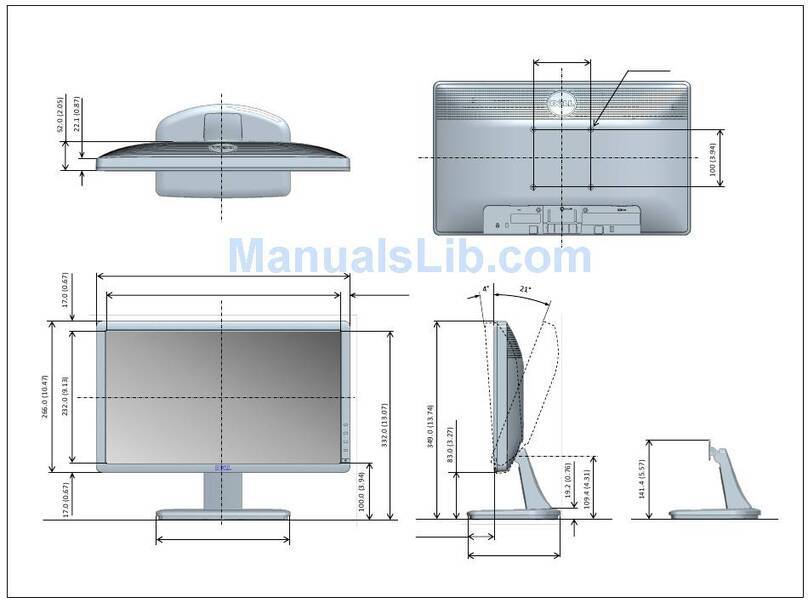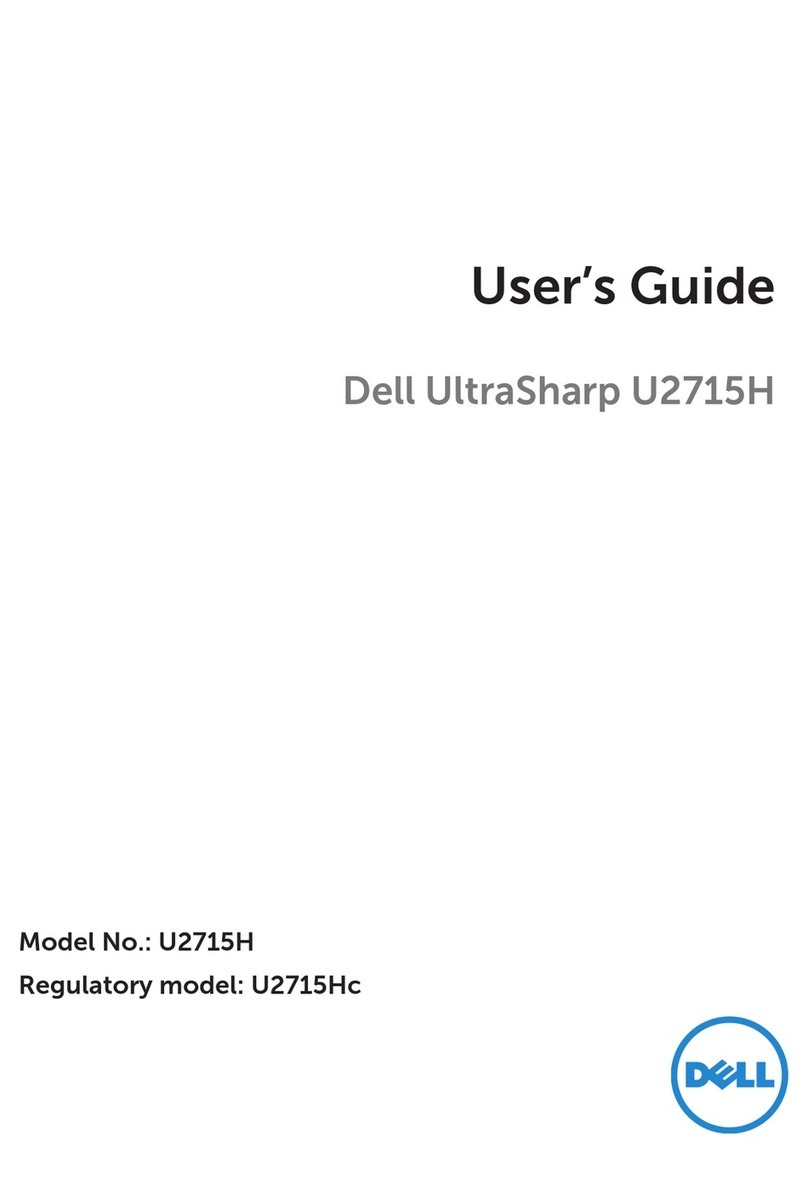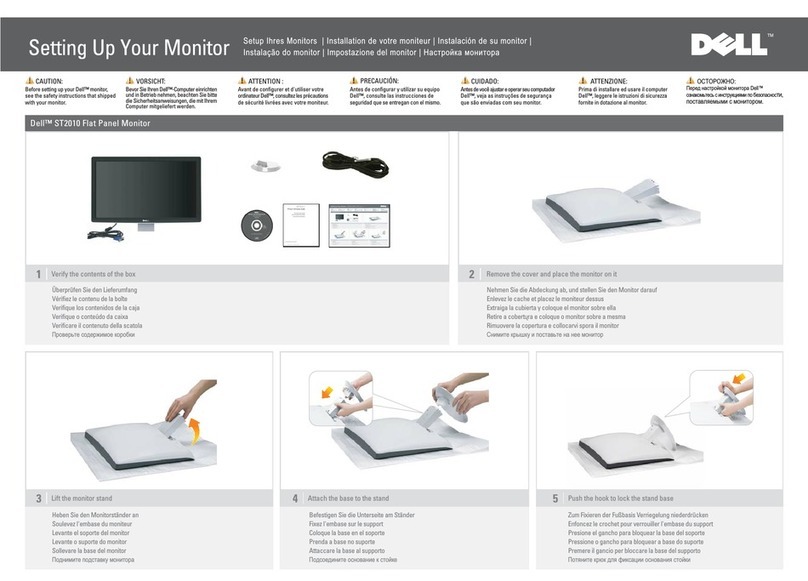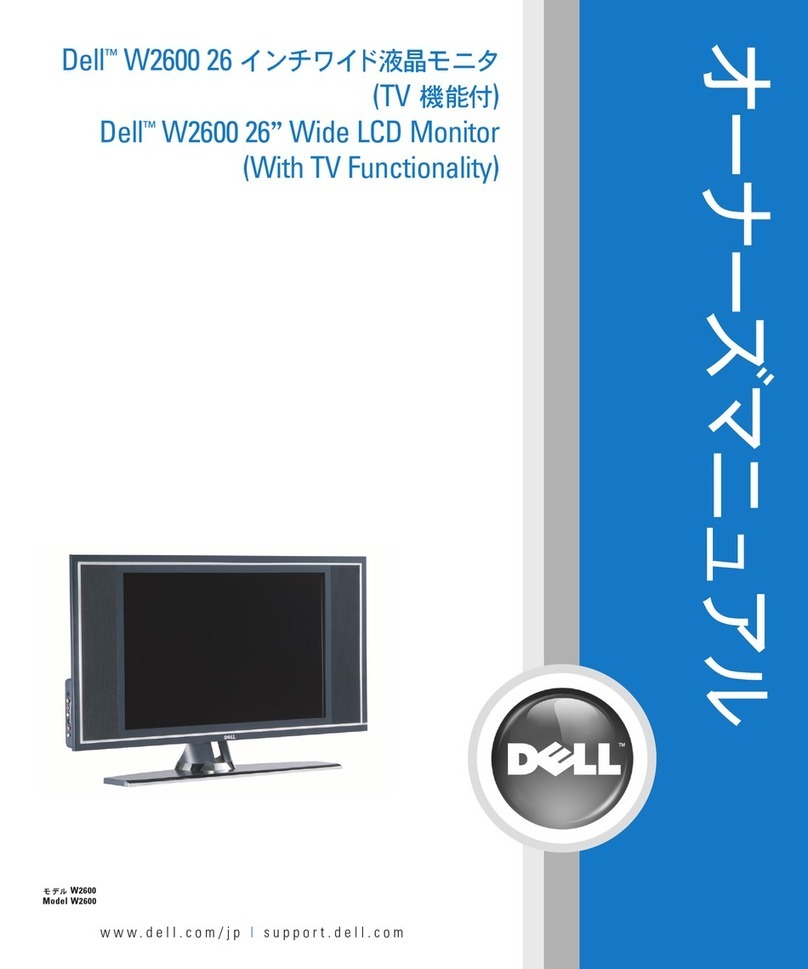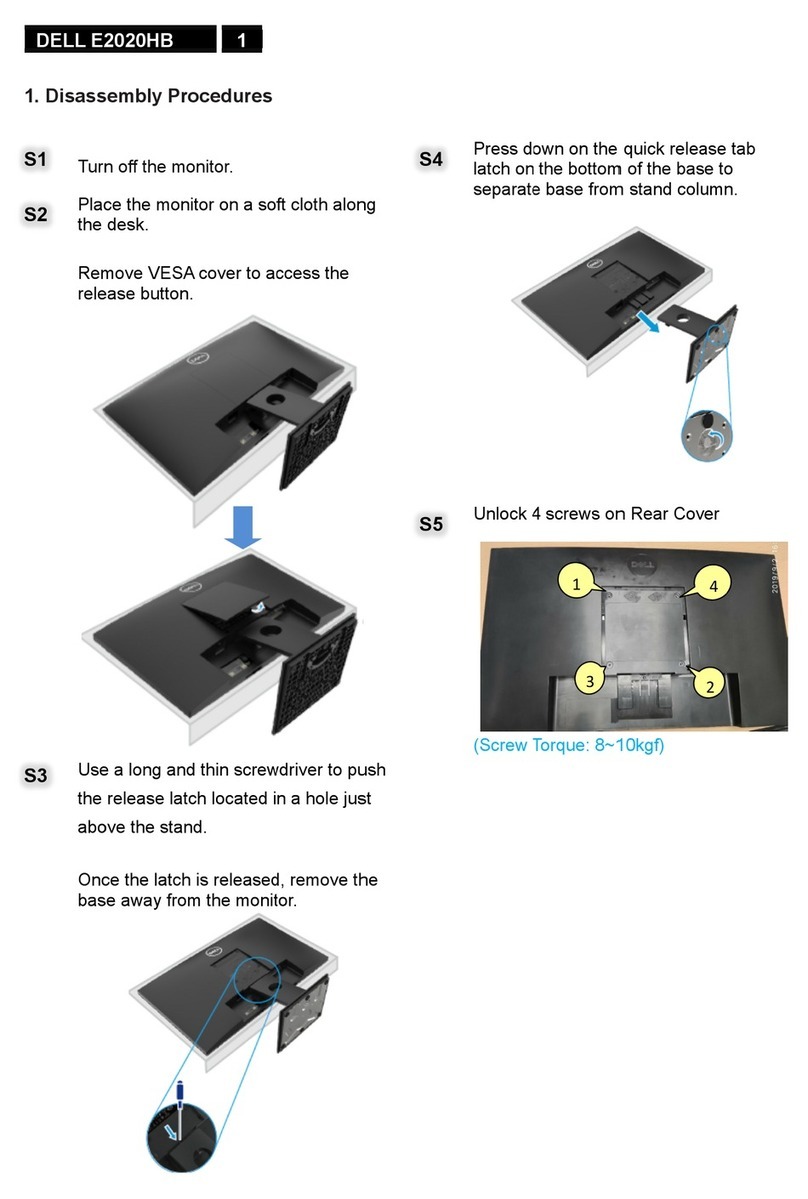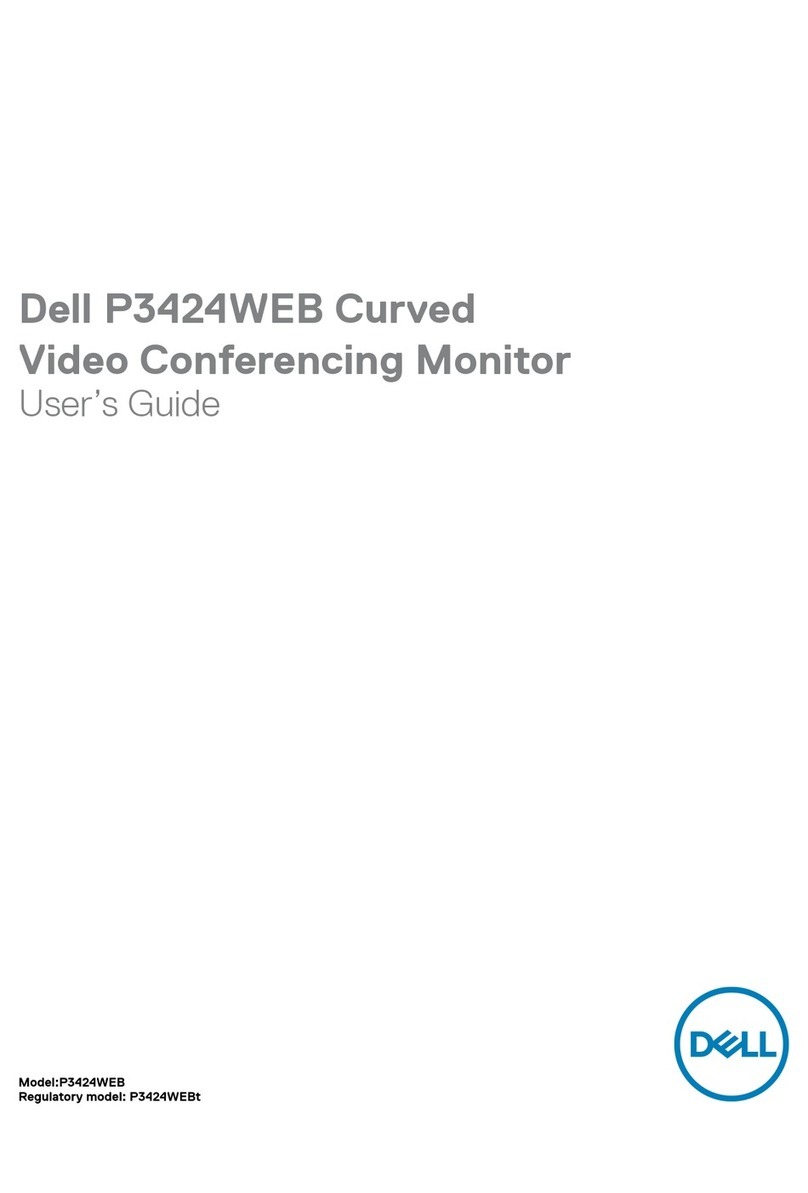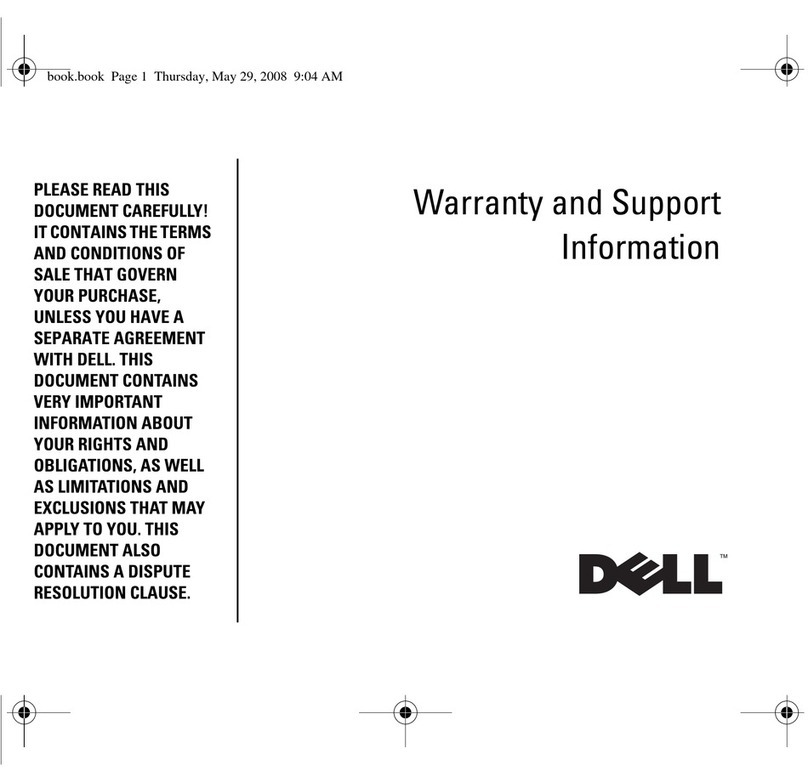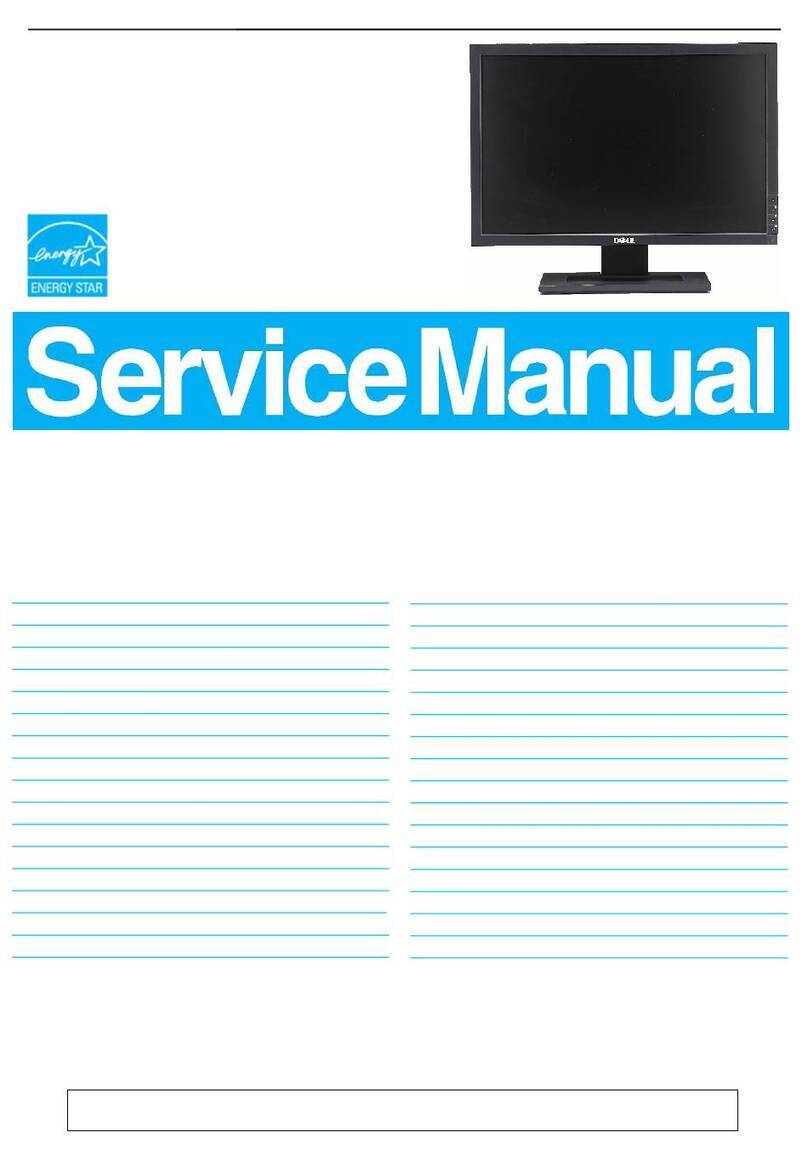Height adjustment
115 mm
4°
21°
Tilt
v.1 6/2011
Service & Warranty
• 3 years Advanced Exchange Service4 & Limited Hardware Warranty5
• Premium Panel Guarantee – 100% replacement of Dell UltraSharp series monitors sold if any bright pixel is
found, valid within the warranty period.
Display
Viewable image size (diagonal) 60.96 cm (24 inches)
Preset display area:
Horizontal
Vertical
518.4 mm (20.3 inches)
324.0 mm (12.7 inches)
Maximum resolution 1920 x 1200 at 60 Hz
Pixel pitch 0.270 mm
Brightness (typical) 300 cd/m²
Color gamut (typical) 82%3
Color depth 16.7 million colors
Contrast ratio (typical)
Dynamic contrast ratio (estimate)
1,000:1
2 million:1
Viewing angle (typical)
(vertical/horizontal) 178°/178°
Response time (typical) 8ms (gray to gray)
Panel type IPS (In-plane switching)
Backlight LED
Connectivity
Connectors VGA, USB, DVI-D (HDCP), DisplayPort
Remote asset management Yes, used with PCs managed by Dell Client Manager
Design features
Stand Height adjustable stand with tilt, swivel and pivot features
and build-in cable management
Security Security lock slot and stand lock (security lock and
M3x6mm screw for stand lock not included)
Power
AC input
voltage/frequency/current 100 to 240 VAC/50 or 60 Hz ±3 Hz/1.5A (maximum)
Power consumption (normal
operation, typical) 38W
Power consumption
standby/sleep mode <0.5 W
Dimensions (with stand)
Height (compressed ~ extended) 398.5 mm (15.69 inches) ~ 513.5 mm (20.22 inches)
Width 556.0 mm (21.89 inches)
Depth 180.3 mm (7.10 inches)
Weight
Weight without stand assembly
(for wall mount or VESA mount
considerations – no cables)
3.97 kg (8.73 lbs)
Weight with stand assembly
and cables 6.24 kg (13.73 lbs)
Weight with packaging 7.49 kg (16.48 lbs)
Dell UltraSharp U2412M 24" Monitor with LED backlights
1 Dims the monitor to its minimum brightness or puts it into sleep mode when not in use.
2 Reduces onscreen brightness when displayed images consist of predominantly large bright and white areas.
3 Color gamut (typical) is based on CIE1976 (82% of NTSC) and CIE1931 (72%) test standards.
4 Replacement part/unit dispatched, if needed, following completion of phone/online diagnosis. Fee charged for failure to
return defective unit. Availability varies. Other conditions apply.
5 For a copy of the Limited Hardware Warranty, write Dell USA LP, Attn: Warranties, One Dell Way, Round Rock, TX 78682 or
see www.dell.com/warranty.
Designed for comfort,
convenience and ease-of-use
Connectors
45°
Swivel
Dell recommends that customers dispose
used computer hardware, including
monitors, in an environmentally sound
manner. Potential methods include reuse
of parts or whole products and recycling
of product, components and/or materials.
For more information, please visit
http://dell.com/recycling_programs
and www.dell.com/environment
Pivot
Based on Dell document Ad#G11001501 www.dell.com/monitors