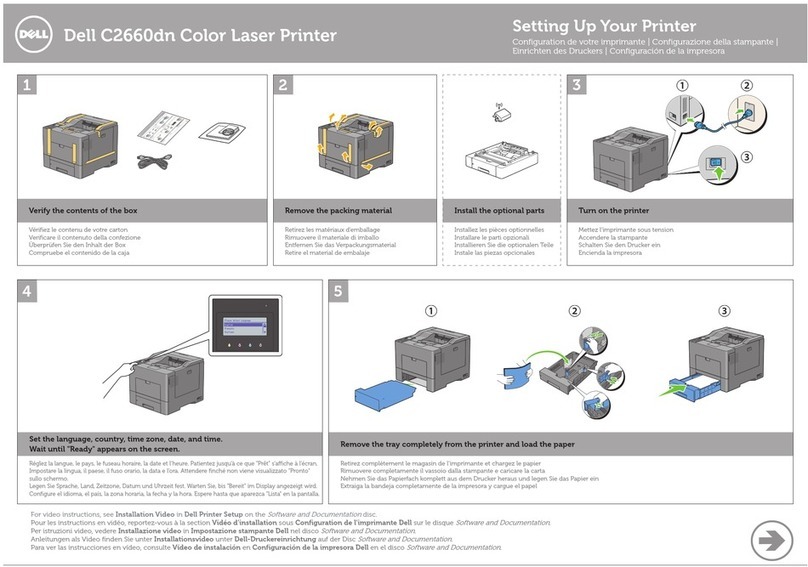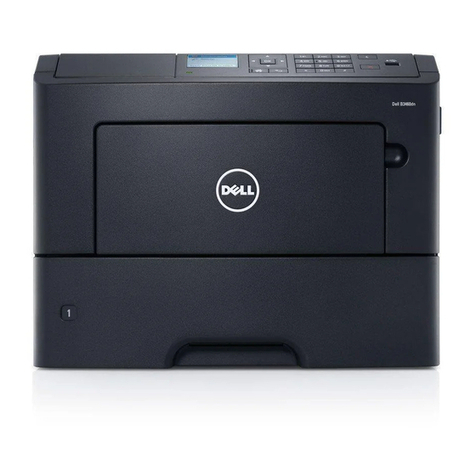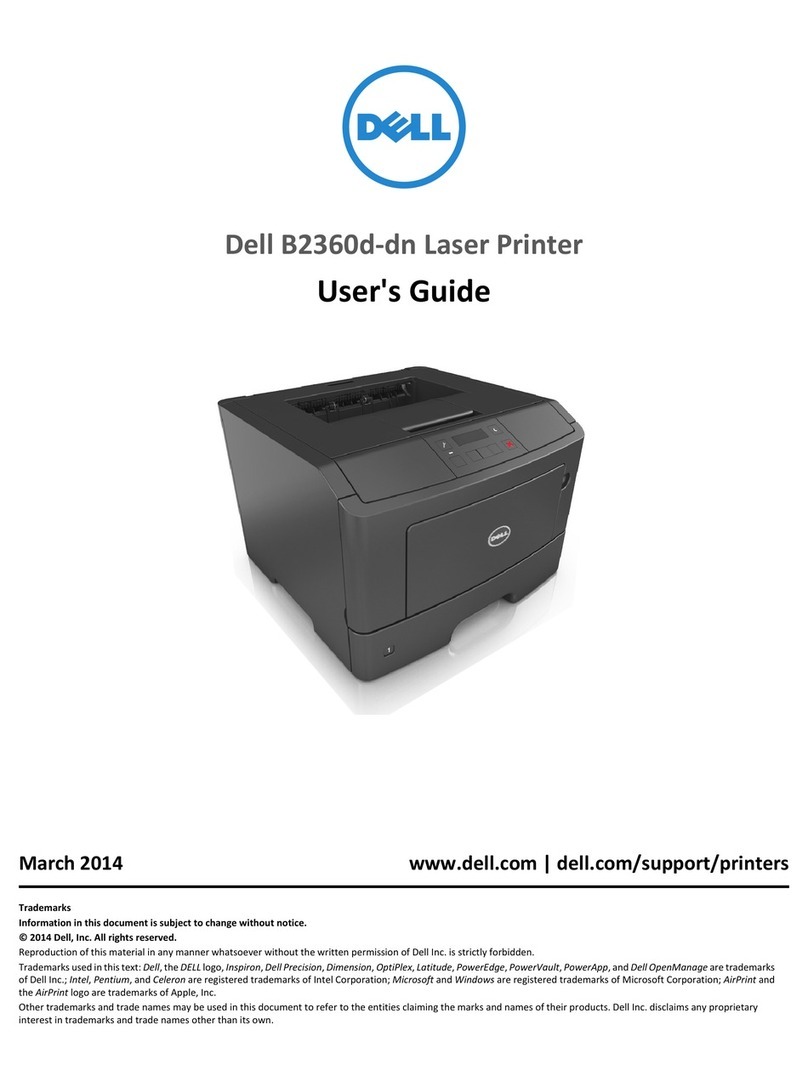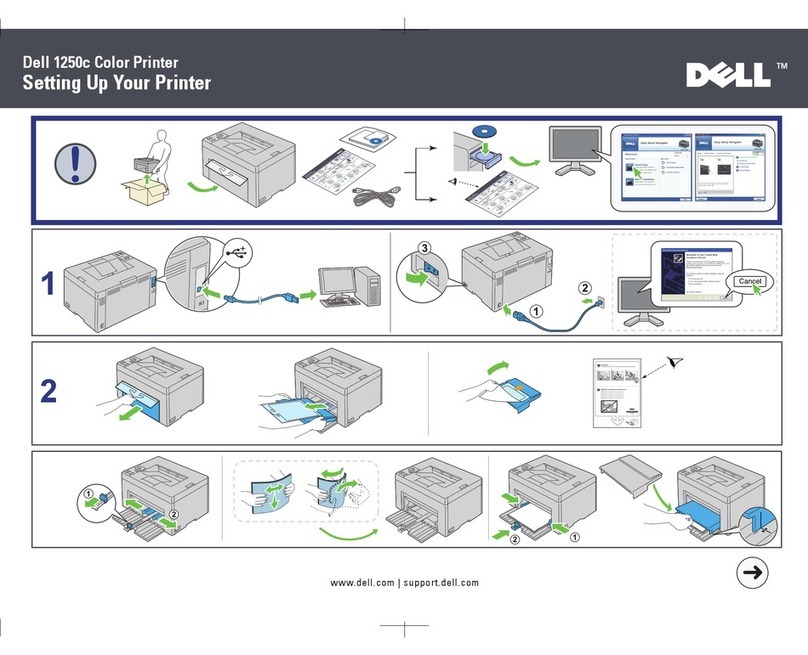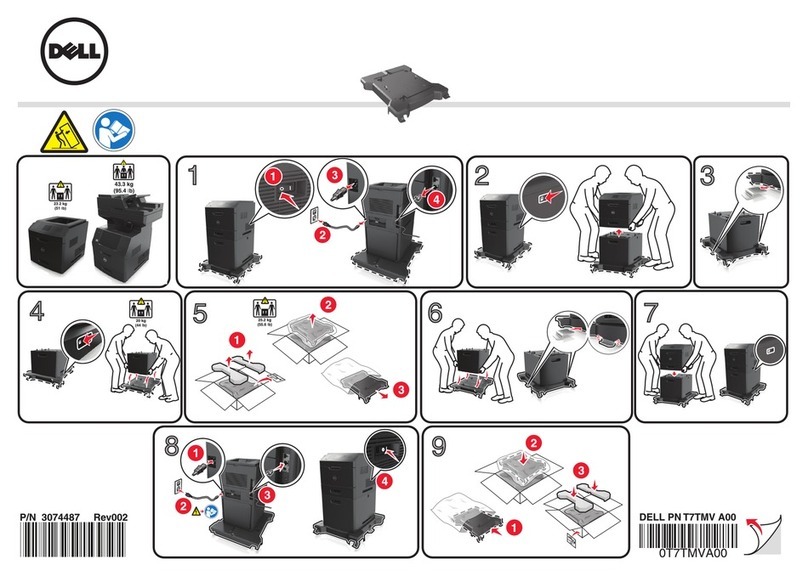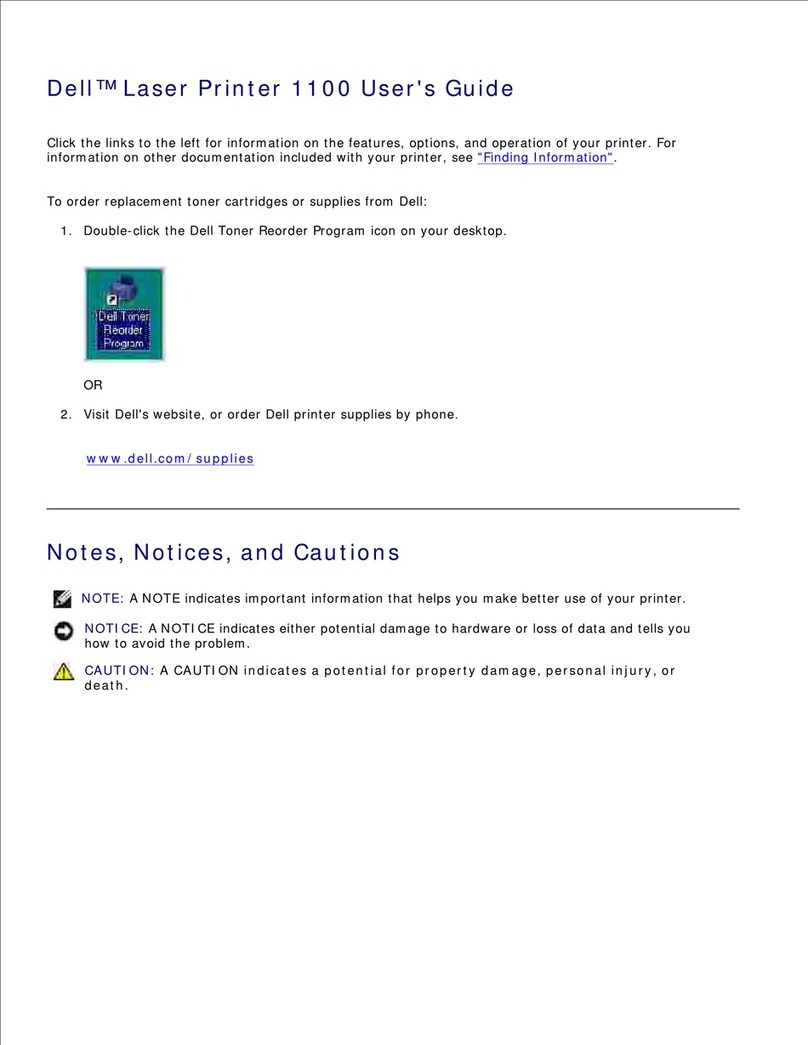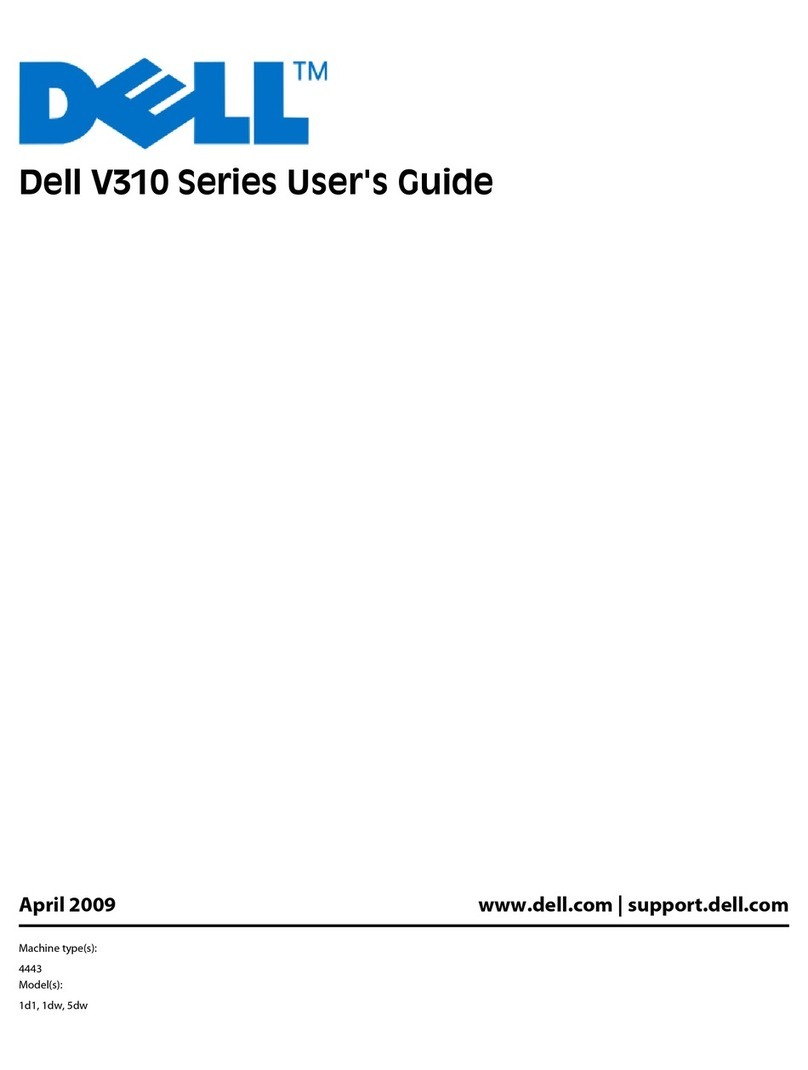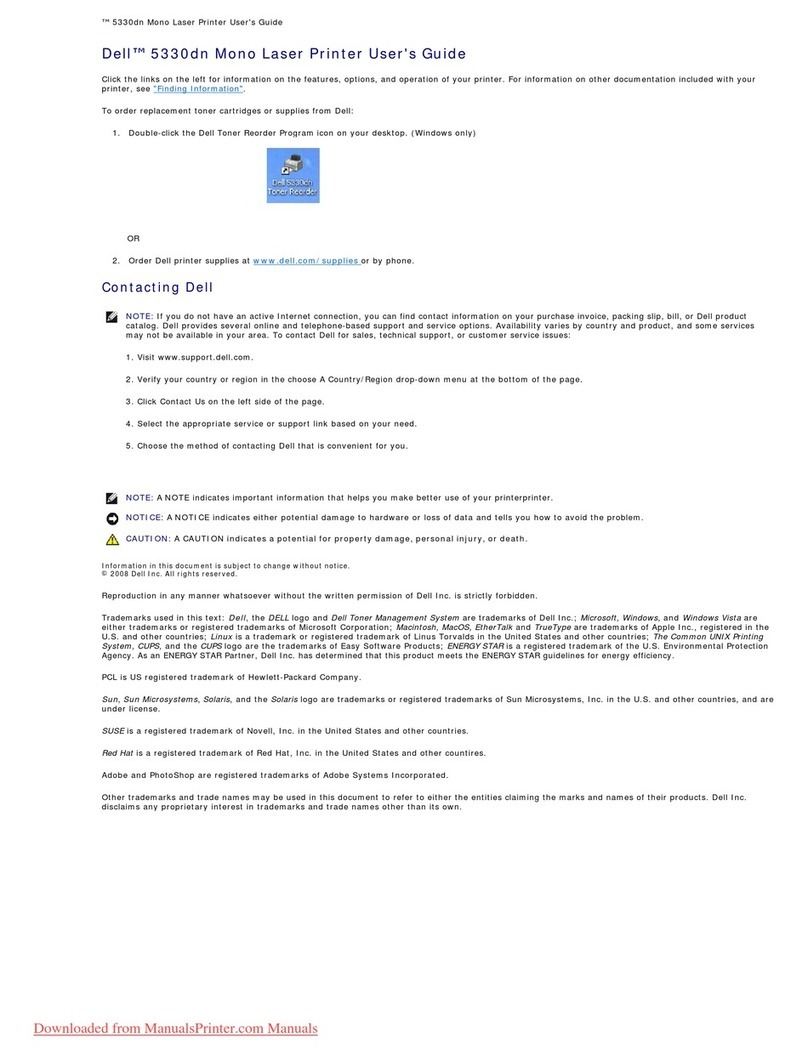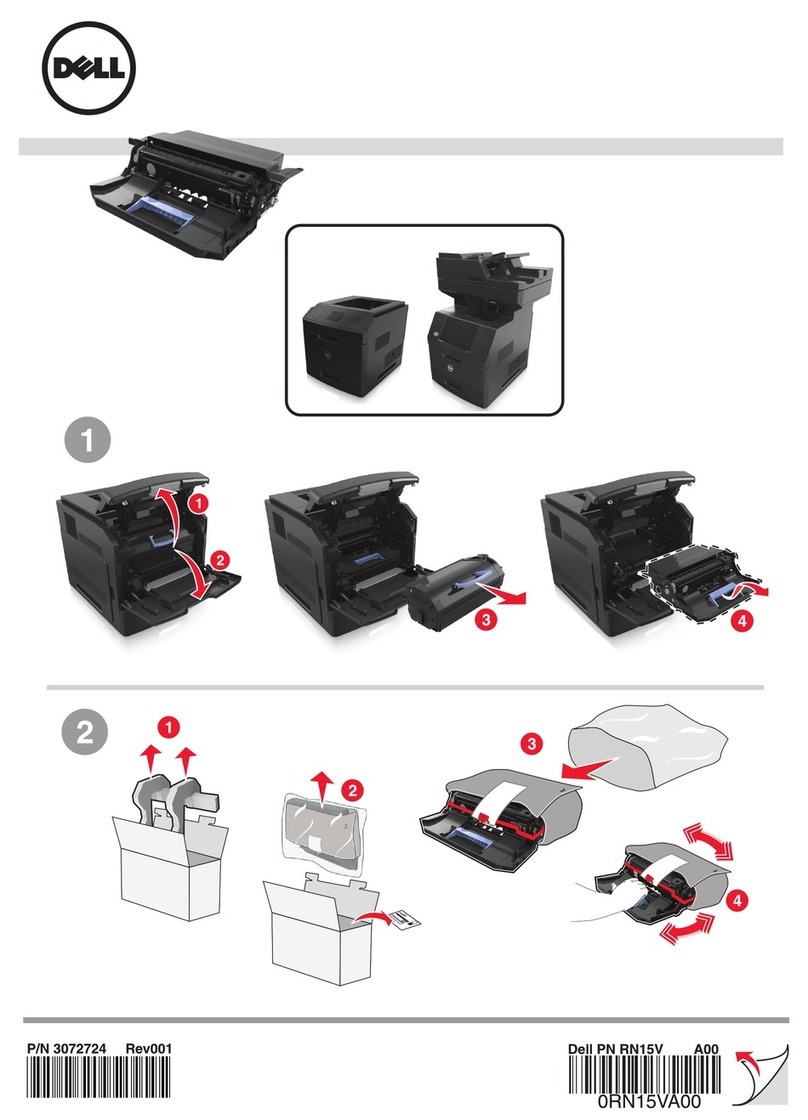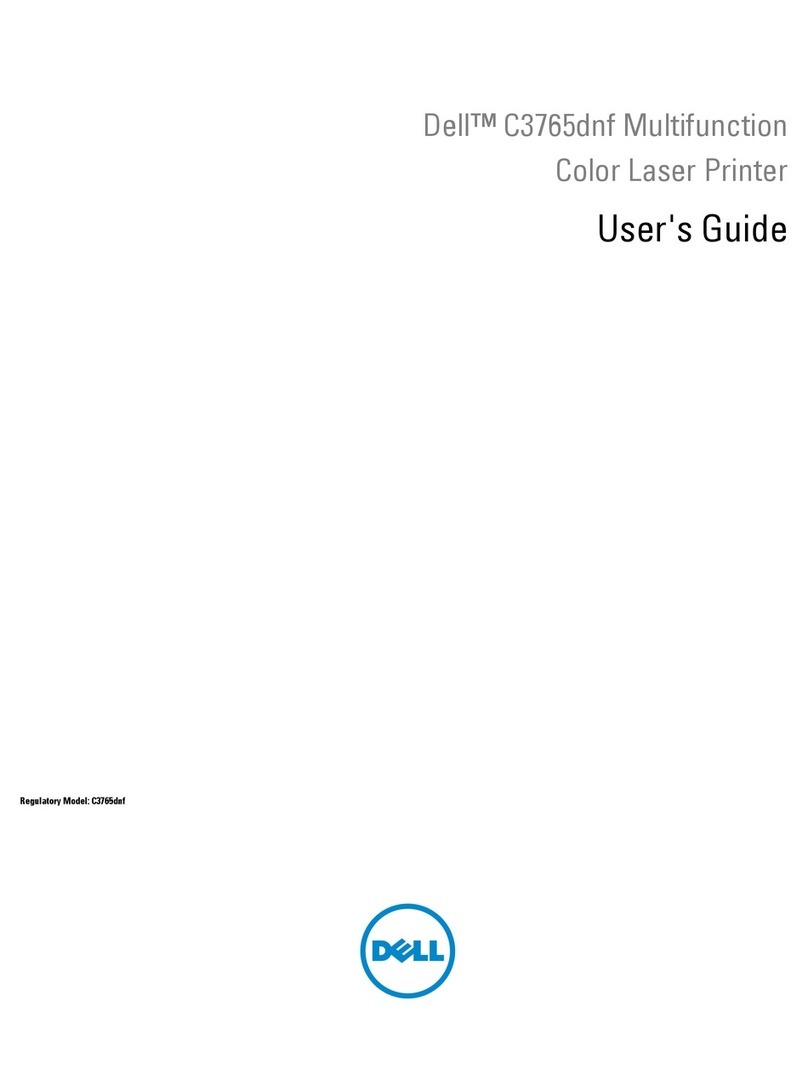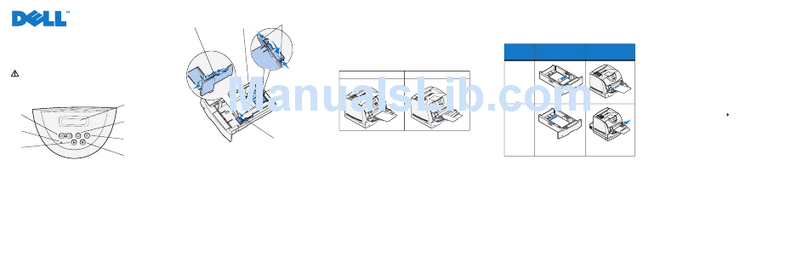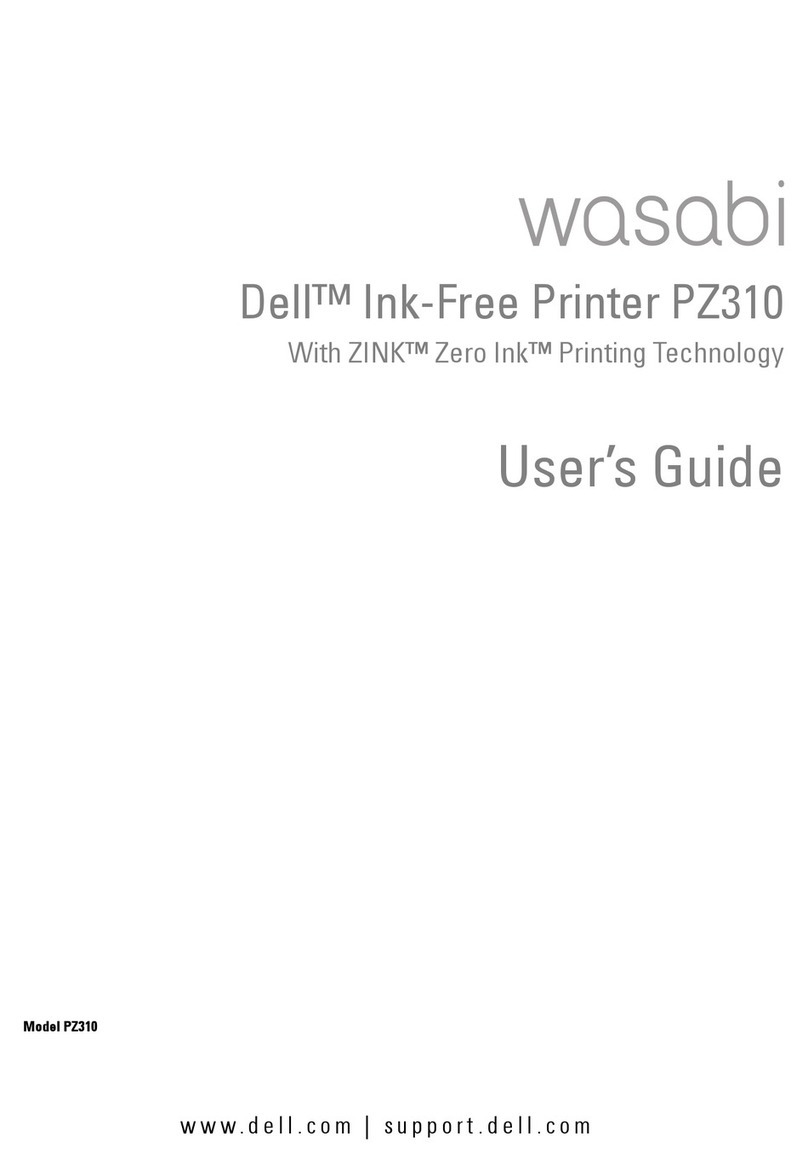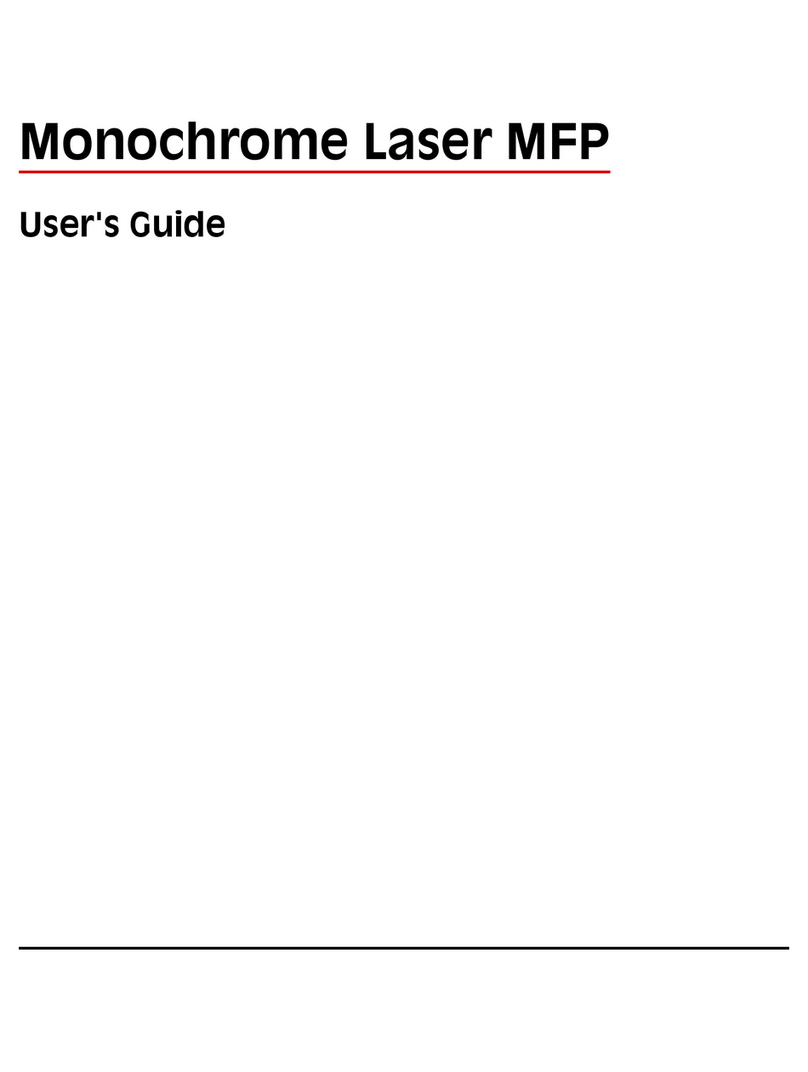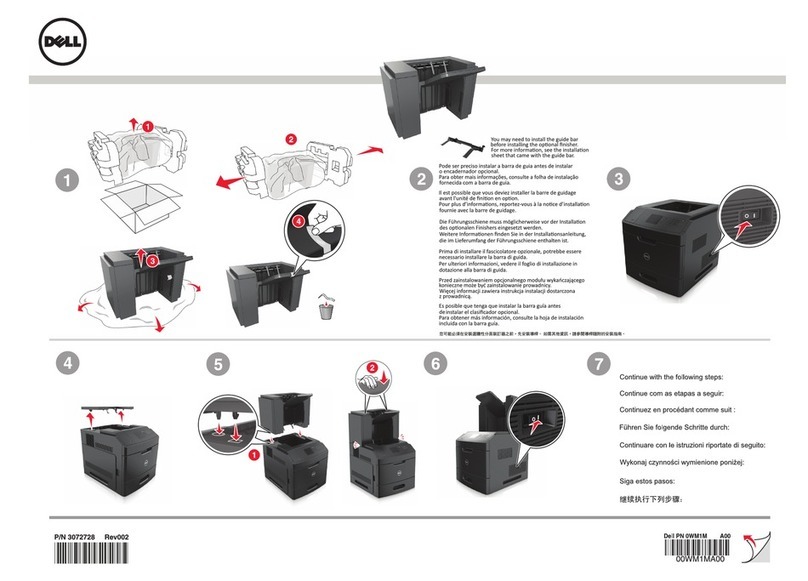Language and regulatory certifications
Printer firmware and printer English, French, Italian, German, Spanish, and Dutch.
driver software (NO Op Panel)
User documentation Softcopy user manual on CD in English, French, Italian, German, Spanish, Dutch, Danish, Norwegian, Iberian
Portuguese, Russian, and Swedish.
Basic set-up and safety instructions available in six languages: English, French, Italian, German, Spanish,
and Dutch.
Safety certifications IEC/EN60950-1 (International); IEC60825-1 (Laser); CE Mark (EU); GS Mark (Germany); GOST and Hygienic
(Russia); SASO (Saudi Arabia); SABS (South Africa); UL/cUL Listed (UL60950-1 US/Canada); FDA/DHHS (21CFR,
Chapter 1, Subchapter J, Class-1 Laser, US); CCC (China); other safety approvals required by individual countries
EMC certifications EN55022 Class B; EN61000-3-2; EN 61000-3-3; EN55024; FCC CFR Title 47, Part 15 Class B (USA); ICES-003
(Canada); CE (EU countries); GOST (Russia); SABS (South Africa); CCC (China); C-tick (Australia); and other
certifications required by individual countries.
Environmental compliance (other) Energy Star® v1.1-qualified4
Printer management
Software included Dell Toner Management System™ intelligent toner monitoring proactively notifies you before you run out of
toner. Firmware update utility.
Compatible printer management Dell Printer Configuration Web Tool (EWS), Dell OpenManage Printer Management Tools
Warranty and service options
Standard Service 24 x 7 Technical Support and 12 months Next Business Day Advanced Exchange Service5
Limited Hardware Warranty 1-year Limited Hardware Warranty2
Physical specifications
Dimensions – W x D x H Printer: 14.2 in x 15.3 in x 7.8 in
Shipping carton: 16.6 in x 18.1 in x 10.2 in
Weight Printer: 16.1 lbs
Shipping carton: 19.6 lbs
Operating environment Operating: air temperature 50°F to 89.6°F, Relative Humidity 20 - 80%, altitude 8,200 ft
Storage (unpackaged): air temperature 32°F to 104°F, Relative Humidity 10 - 80%
Storage (packaged): air temperature -4°F to 104°F, Relative Humidity 20 - 95%, altitude 34,000 ft
Acoustics6 Printing (Simplex Mode/Main Tray): 1130: Sound pressure less than 49 dBA5; 1130n: Sound pressure less
than 50 dBA5
Standby Mode: Sound Pressure less than 26 dBA
Voltage 110 - 127 volts (V) at 50/60 ± 3 hertz (Hz) nominal.
220 - 240 volts (V) at 50/60 ± 3 hertz (Hz) nominal.
Power consumption 1130: Printing 400 W: Standby mode less than 45 W: Power saver mode less than or equal to 4.5 W: O less than
or equal to 0.8 W, Energy Star® v1.1-qualified4
1130n: Printing 400 W: Standby mode less than 60 W: Power saver mode less than or equal to 6.5 W: O less
than or equal to 0.8 W, Energy Star® v1.1-qualified4
Power Save options User-definable — 1, 5, 10, 15, 20, 30, 45, 60, 120 minutes. Default is one minute.
Service options 2 - 5 Years Next Business Day Advanced Exchange Service5
1 - 5 Years Dell ProSupport™ 7
1 Tested in accordance with ISO/IEC 19752 testing methodology. Yields vary with usage and environmental conditions.
2 For a copy of Limited Hardware Warranty, write Dell USA LP, Attn: Warranties, One Dell Way, Round Rock, TX 78682 or visit www.dell.com/warranty.
3 Remote Diagnosis is determination by online/phone technician of cause of issue; may involve customer access to inside of unit and multiple or extended sessions. If issue is covered by Limited
Hardware Warranty and not resolved remotely, technician and/or part will be dispatched, usually within 1 business day following completion of Remote Diagnosis. Availability varies.
Other conditions apply.
4 For details on energy eciency of Energy Star qualified products, refer to: http://www.energystar.gov
5 Replacement part/unit dispatched, if needed, following completion of phone/online diagnosis. Fee charged for failure to return defective unit. Availability varies. Other conditions apply.
6 Sound Pressure: Typical measurements based on ISO 7779
7 Availability and terms of Dell Services vary by region. For more information, visit www.dell.com/servicedescriptions
Dell 1130 and Dell 1130n
laser printers