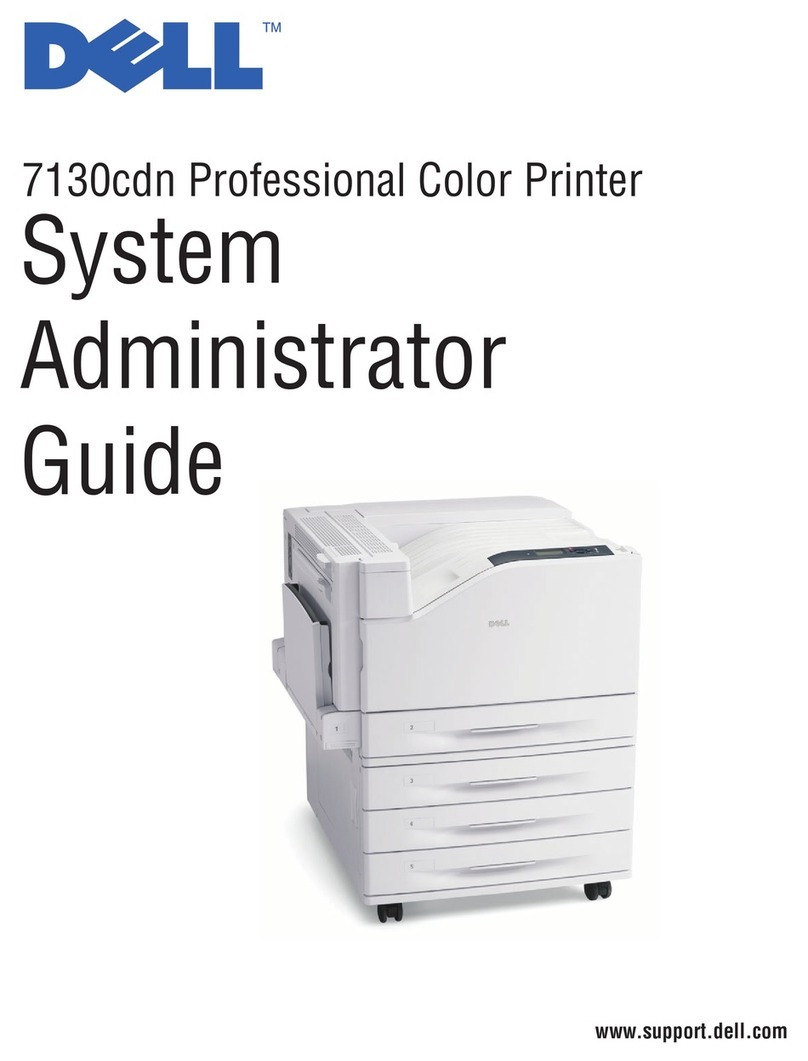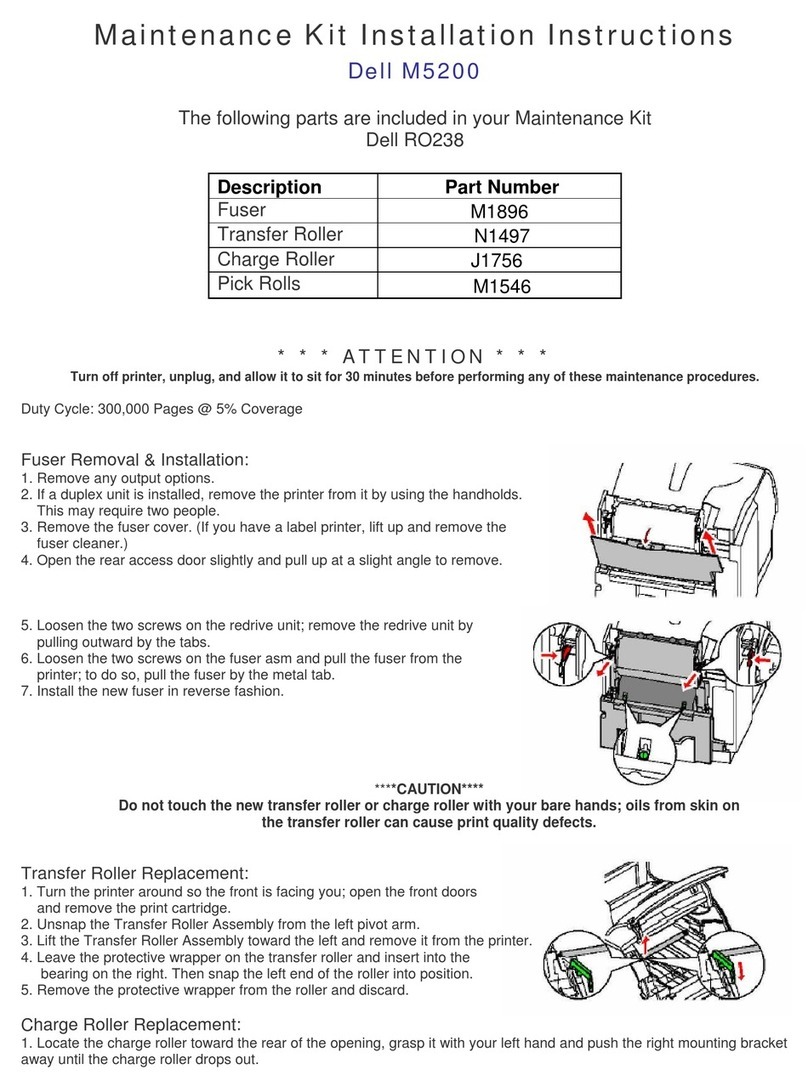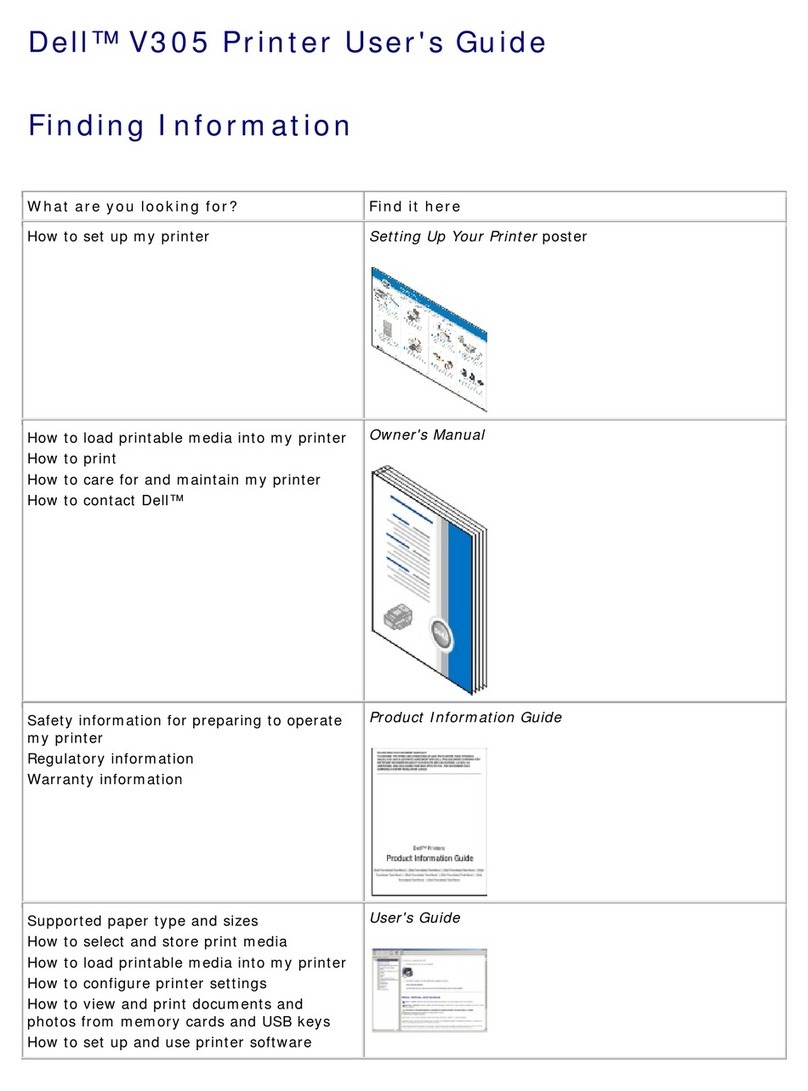Dell C 5100 Installation and maintenance instructions
Other Dell Printer manuals

Dell
Dell 5330dn - Workgroup Laser Printer B/W Installation and operation manual
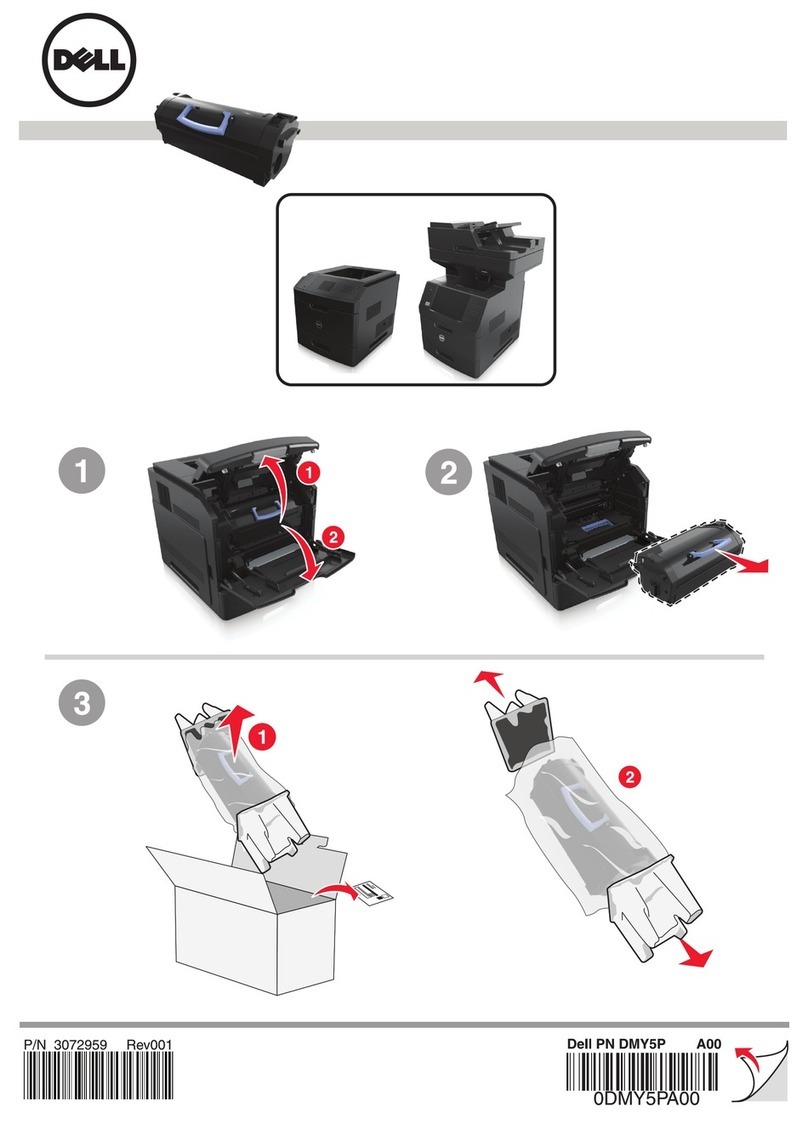
Dell
Dell B5460dn Mono Laser Printer User manual

Dell
Dell 5230 User manual
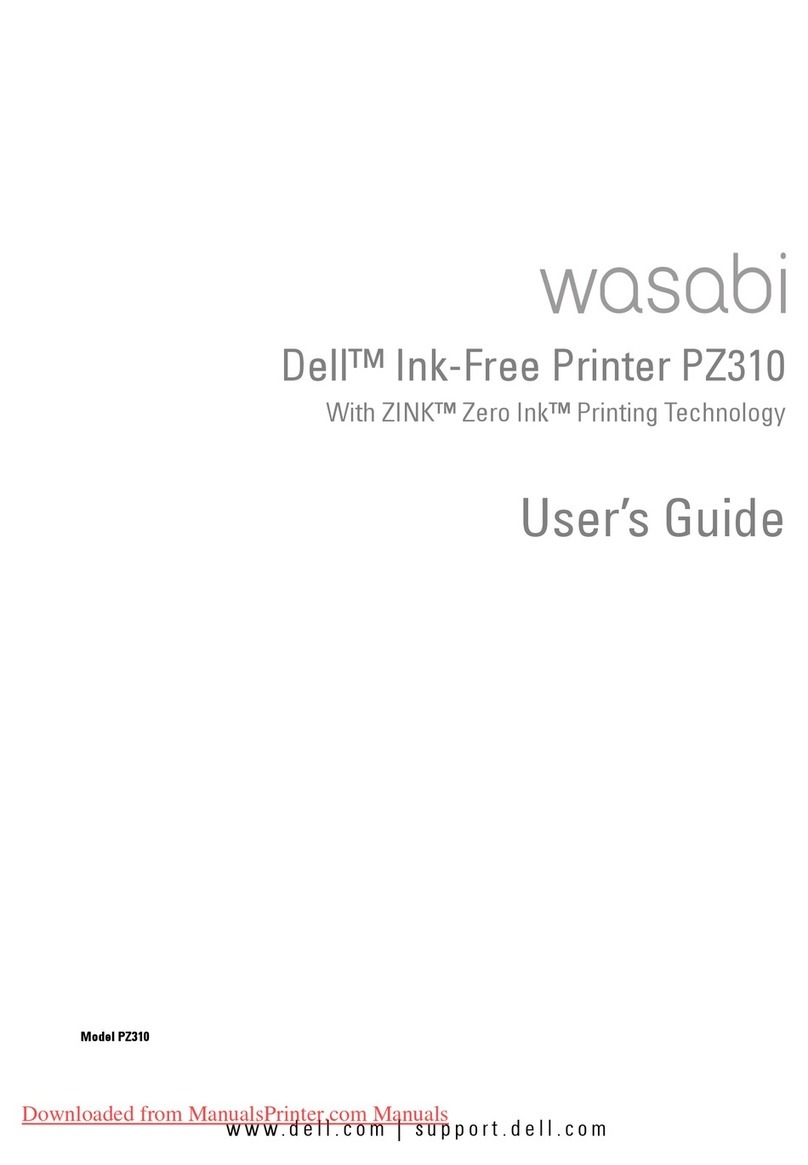
Dell
Dell PZ310 User manual

Dell
Dell B5460dn Mono Laser Printer User manual

Dell
Dell Color Laser Printer 2130cn User manual

Dell
Dell INSPIRON Inspiron 1100 User manual

Dell
Dell 3330dn - Laser Printer B/W User manual
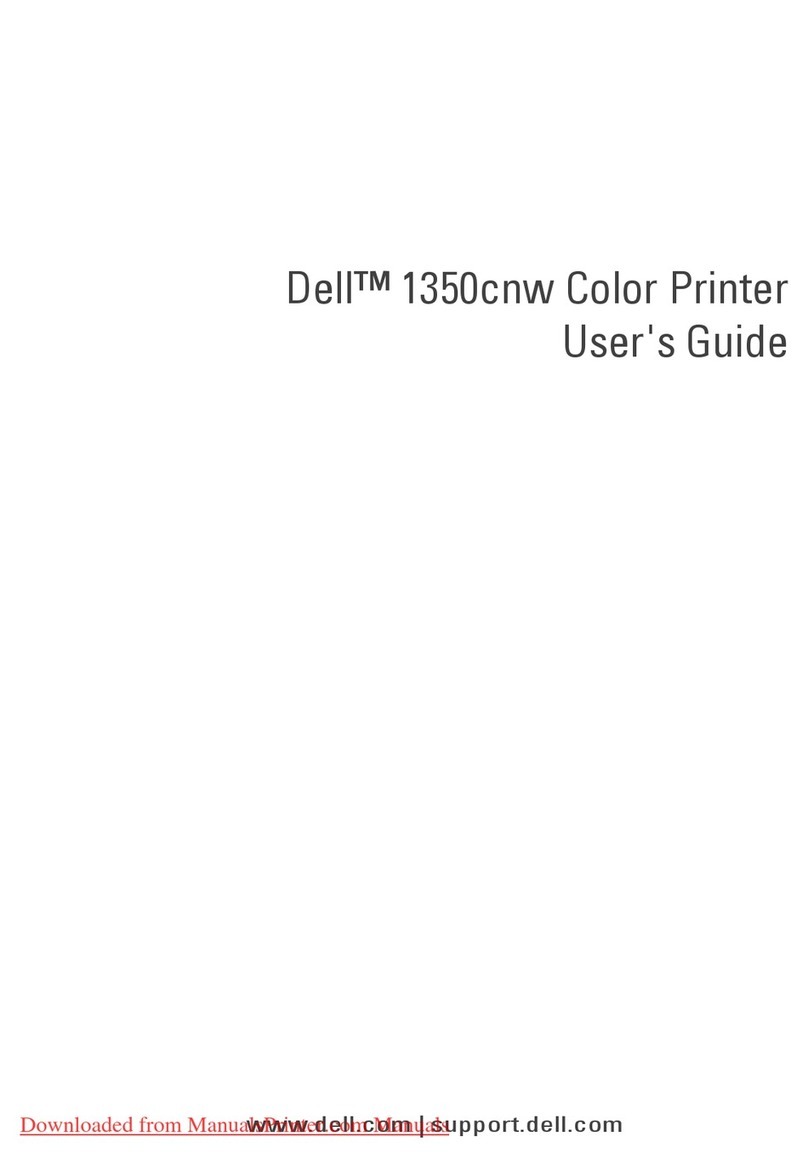
Dell
Dell 1350CNW User manual
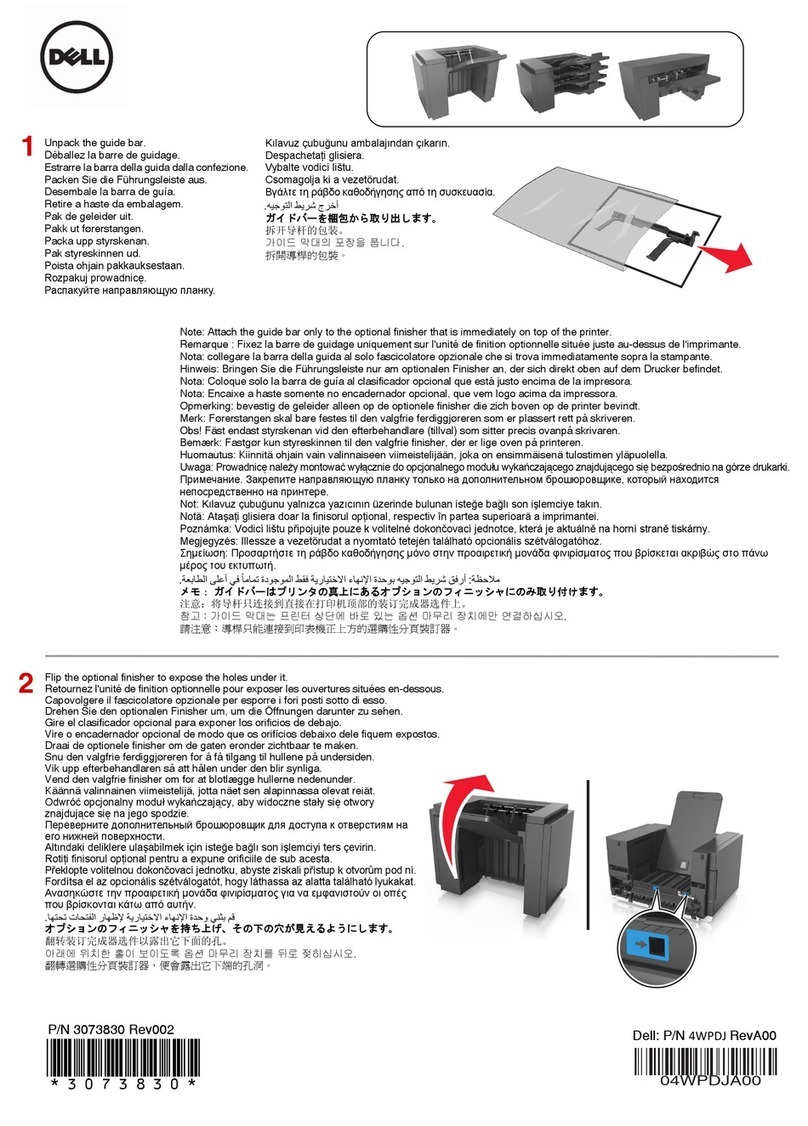
Dell
Dell B5460dn Mono Laser Printer User manual
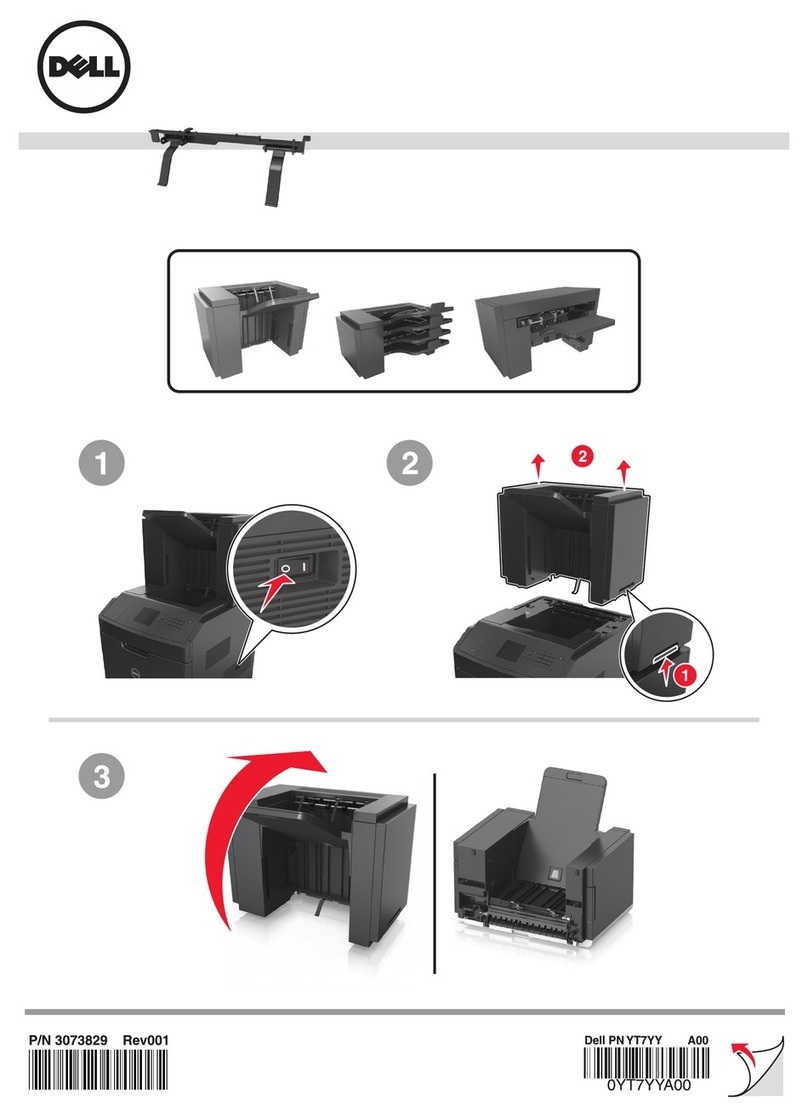
Dell
Dell B5460dn Mono Laser Printer User manual

Dell
Dell B2375dfw User manual

Dell
Dell C1660w Color Laser Print User manual
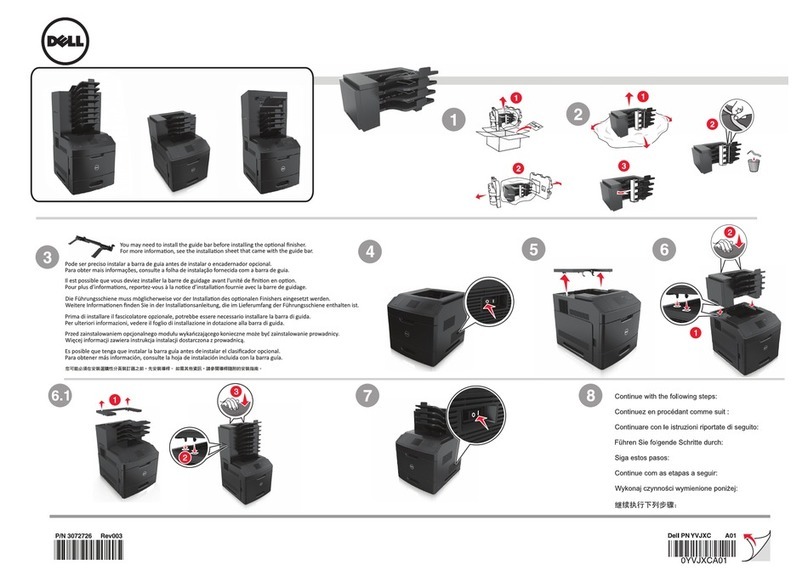
Dell
Dell B5460dn Mono Laser Printer User manual
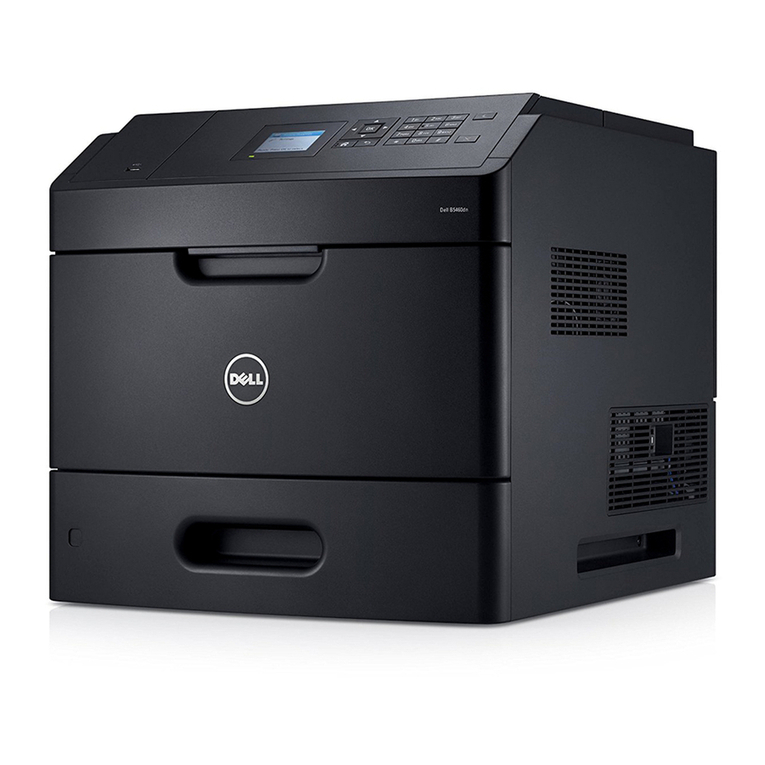
Dell
Dell B5460dn Mono Laser Printer User manual

Dell
Dell 3130cn - Color Laser Printer User manual
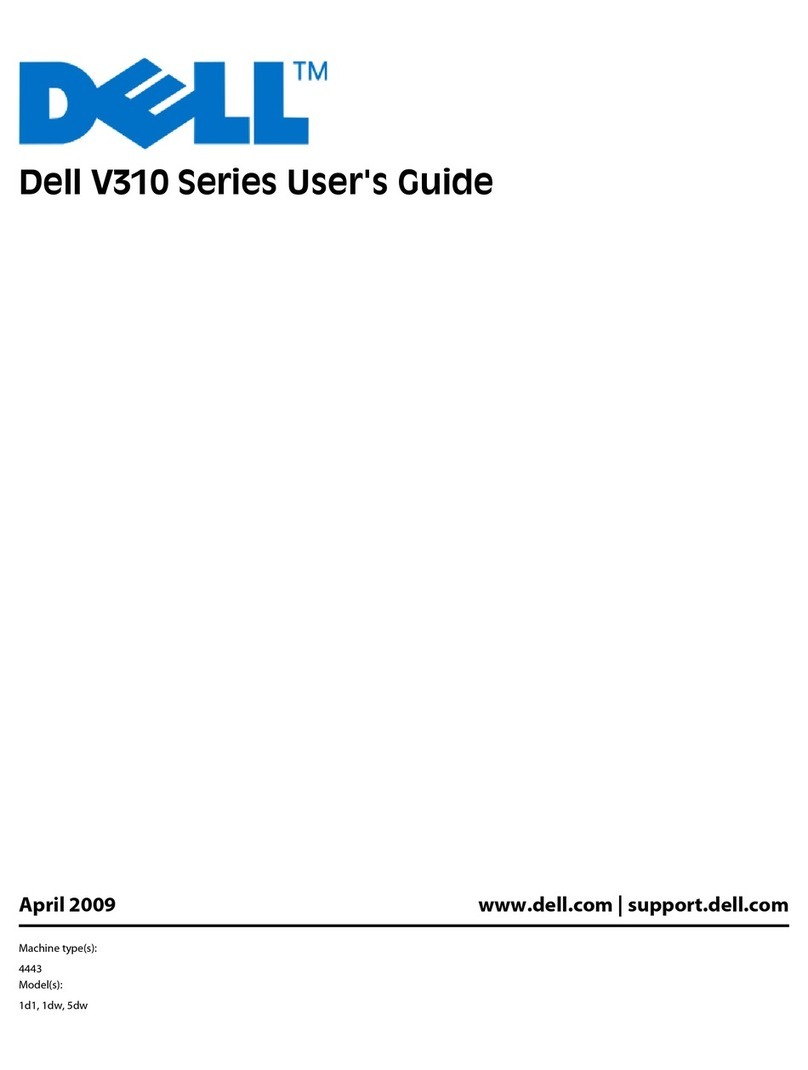
Dell
Dell V310 Series User manual

Dell
Dell V305 All In One Inkjet Printer User manual

Dell
Dell B5460dn Mono Laser Printer Manual

Dell
Dell 2330d - Laser Printer B/W User manual