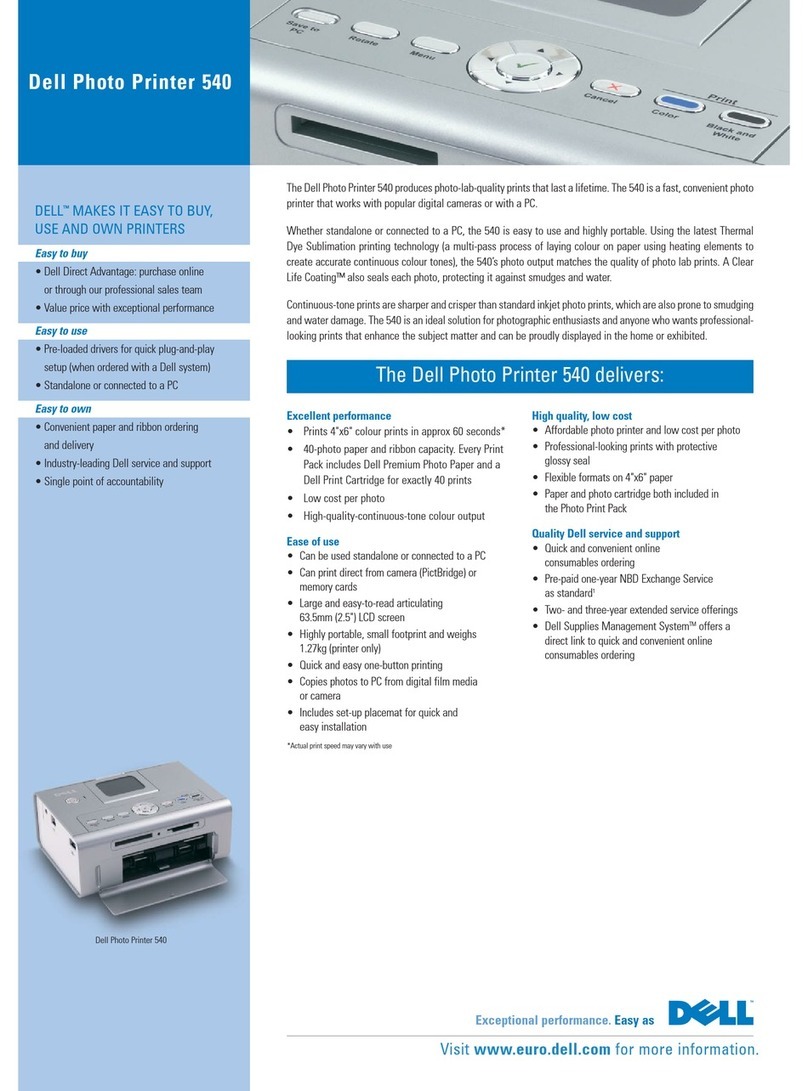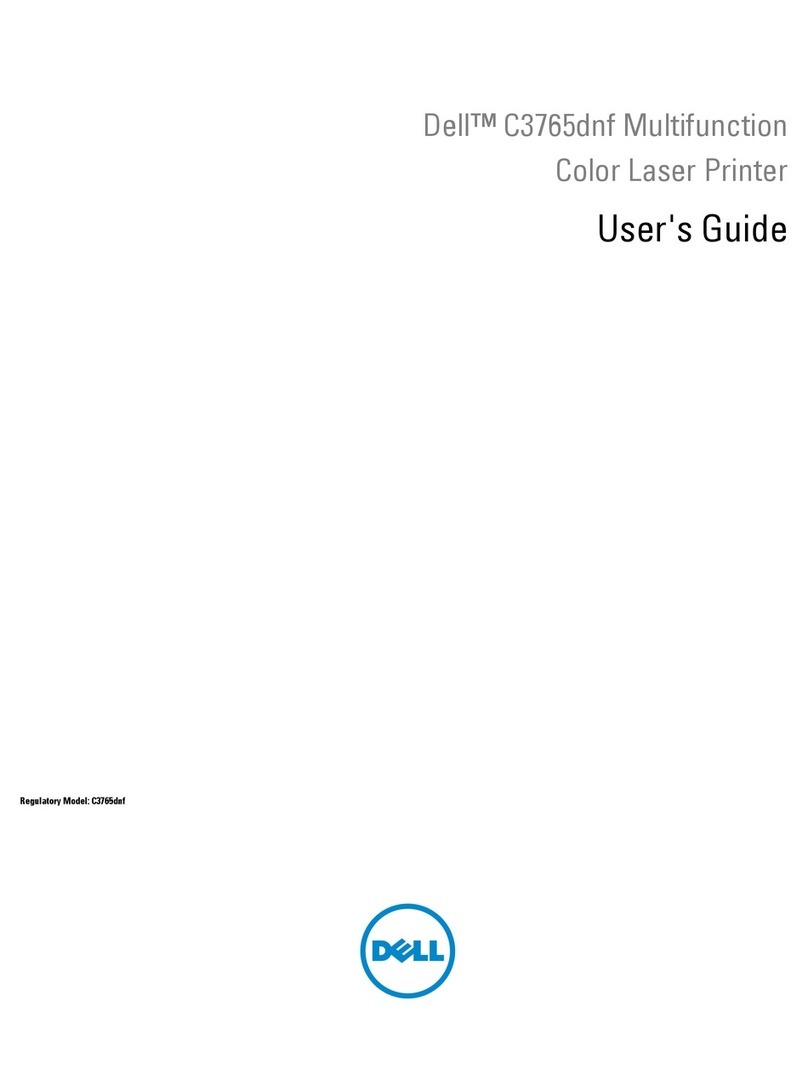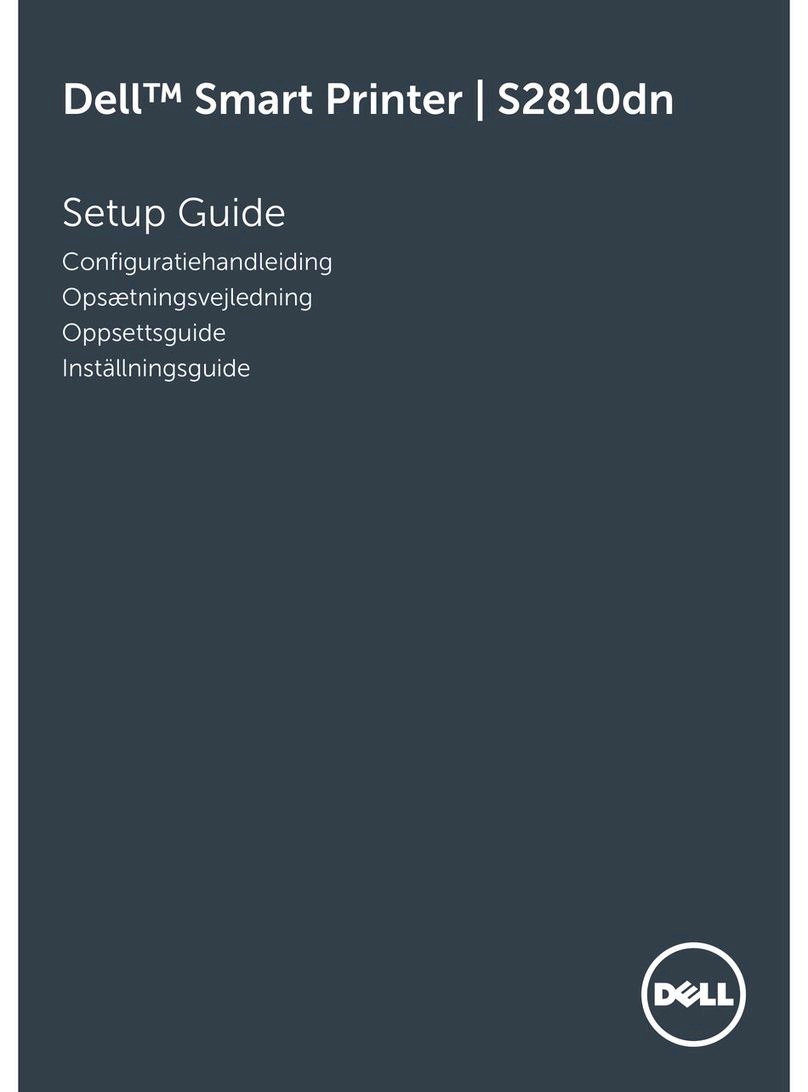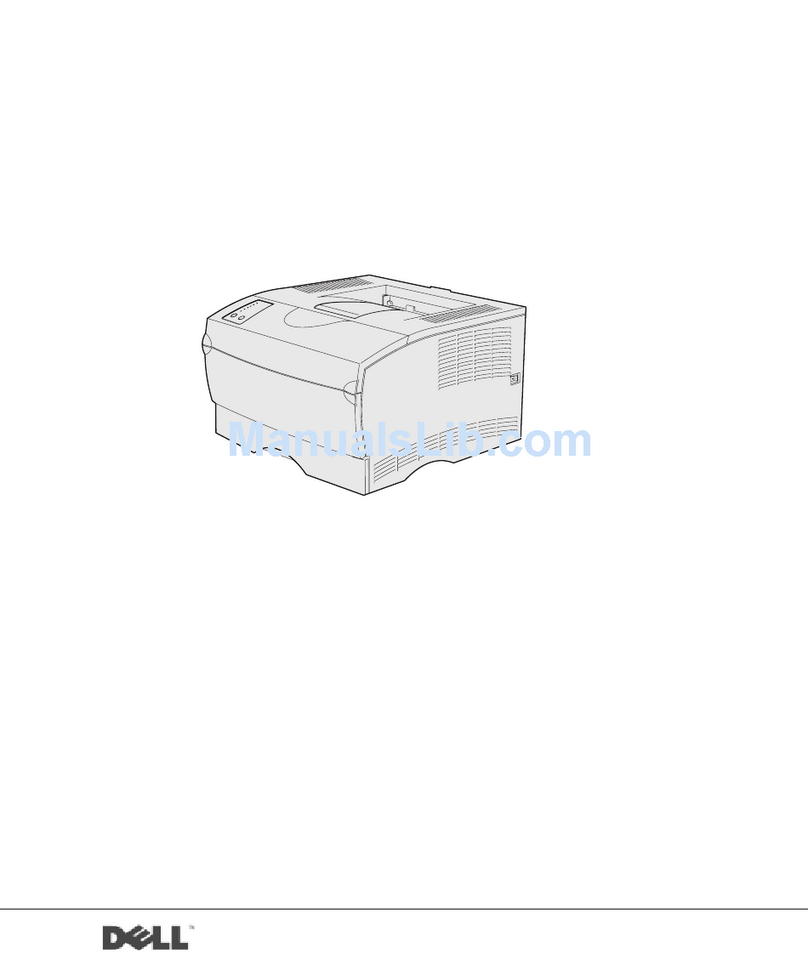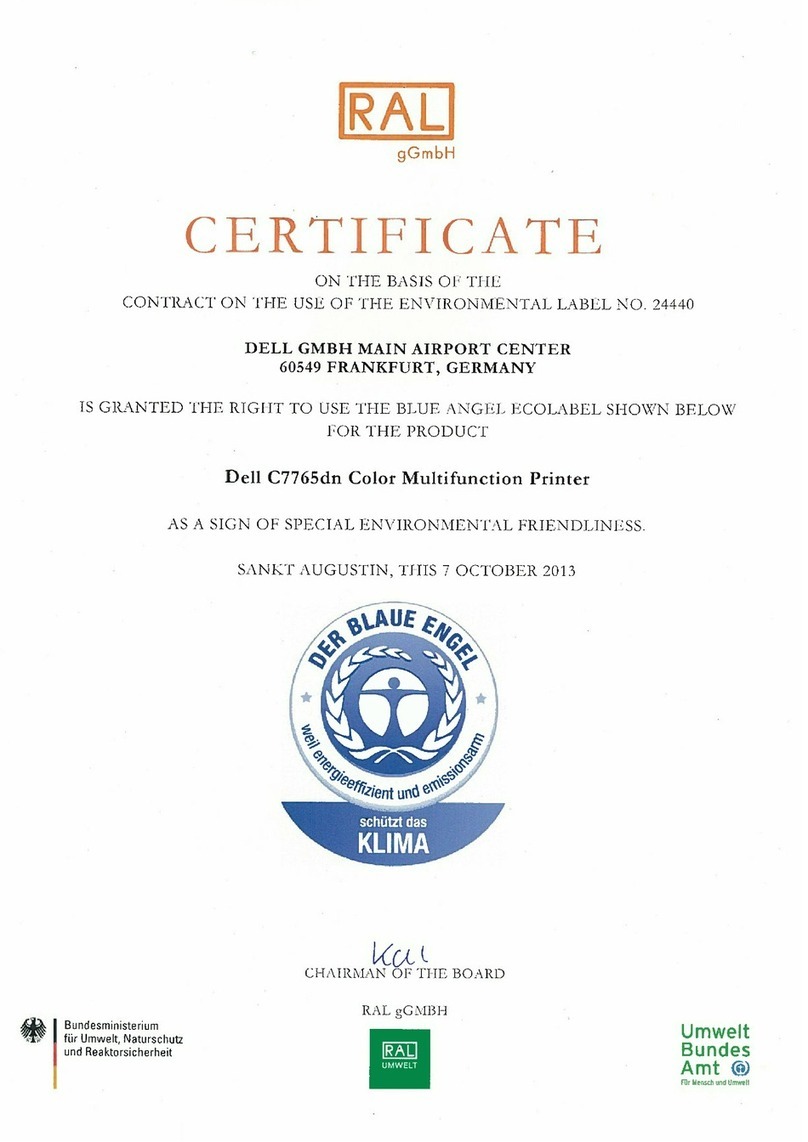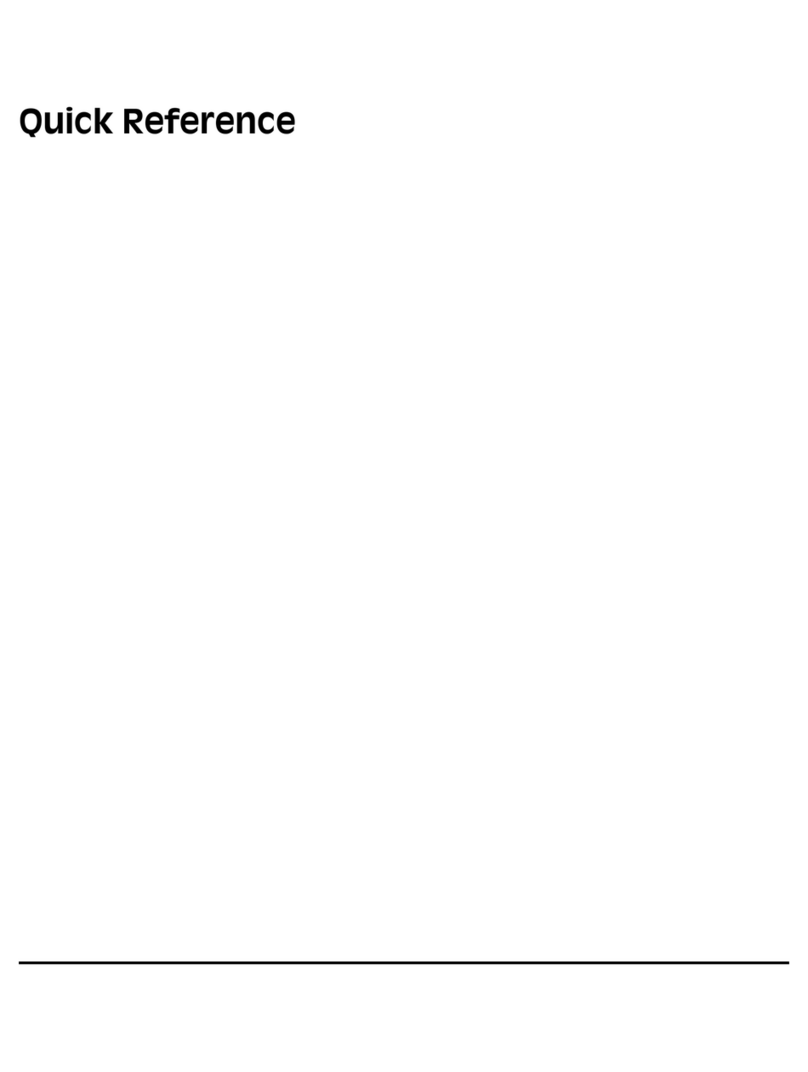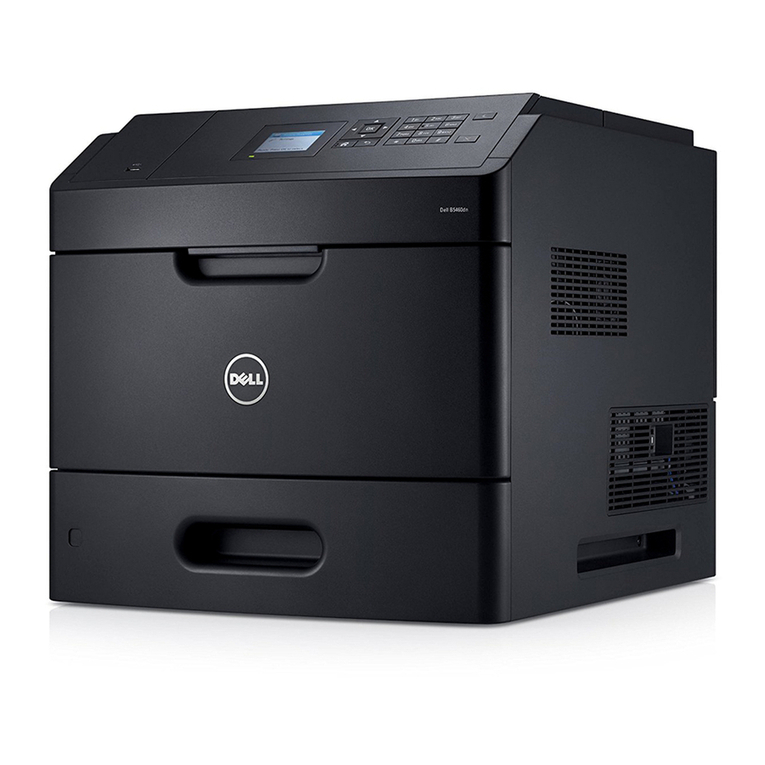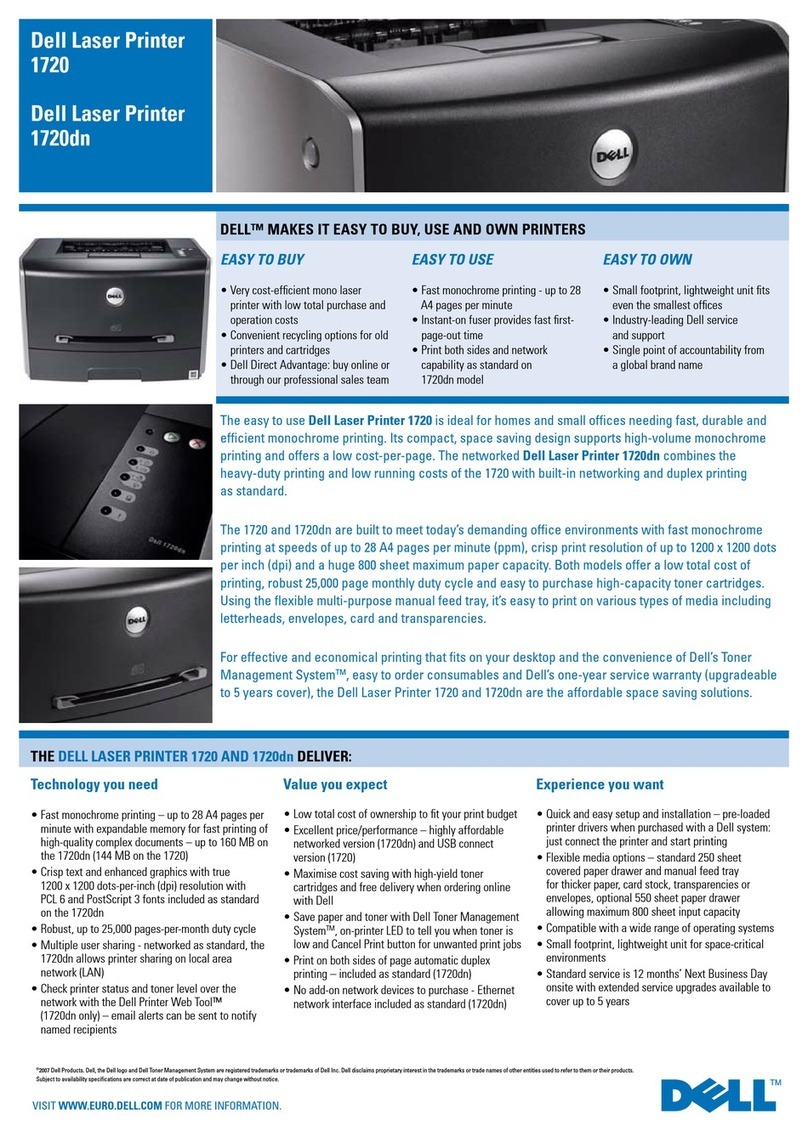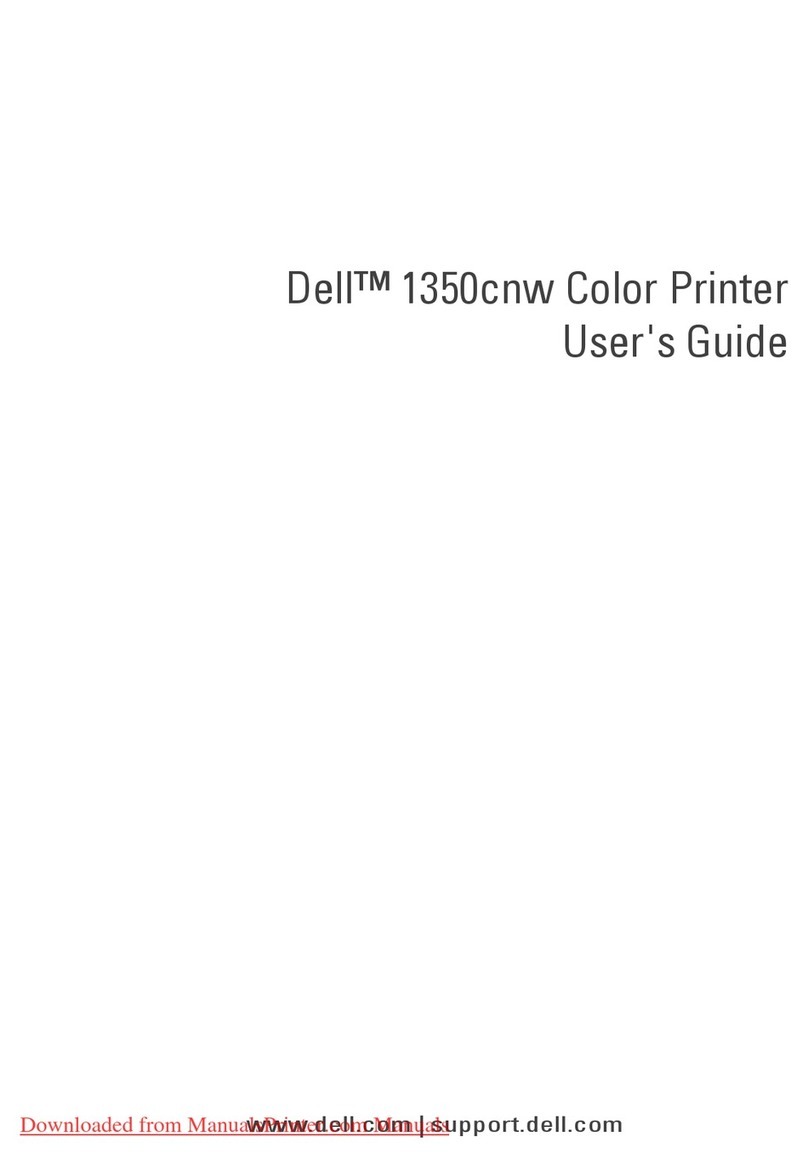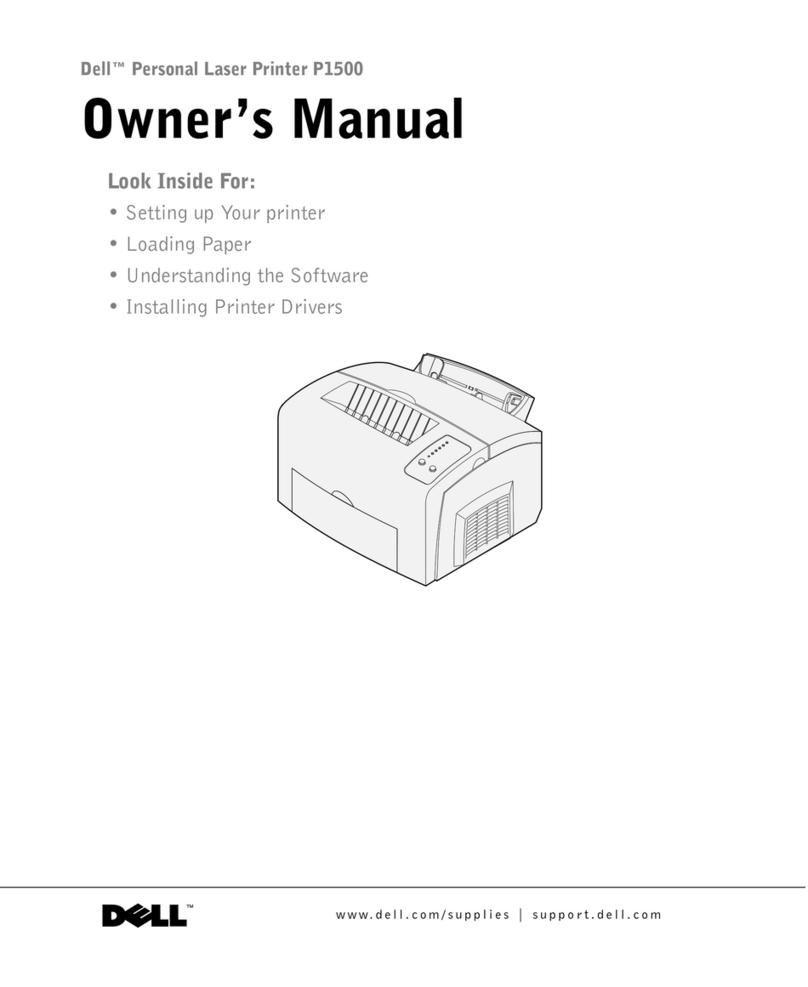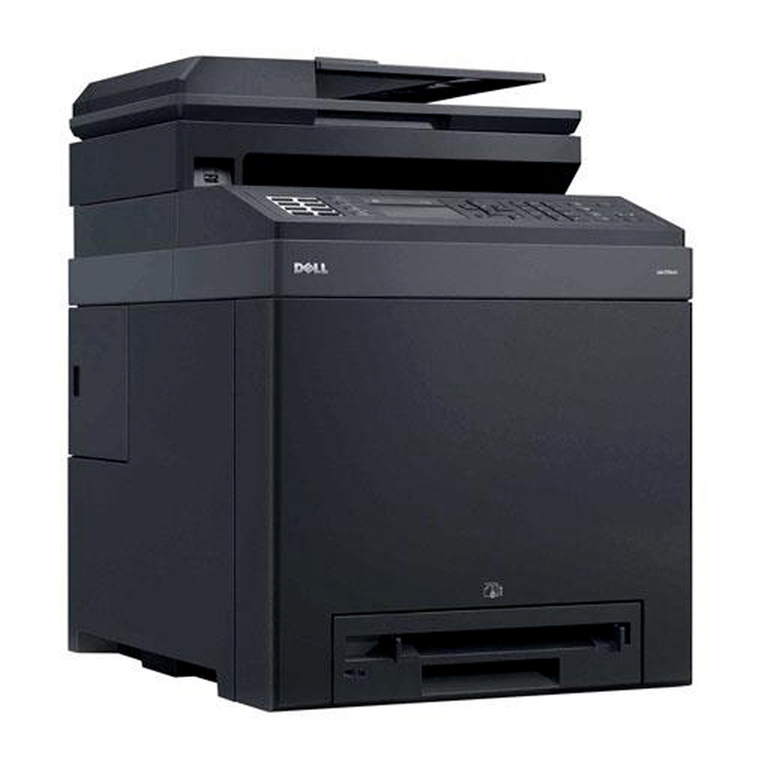Dell™ C2660dn Color Laser Printer
Quick Reference Guide
October 2013
Front and Rear View
2
3
4
5
6
7
8
9
10
11
13
12
17
14
15
16
18
19
20
21
22
1Transfer Belt Unit 12 Output Tray Extension
2Drum Cartridges 13 Top Cover
3Waste Toner Box 14 Ethernet Port
4Right Side Cover 15 USB Port
5Power Switch 16 Wireless Adapter Socket
6Tray1 17 Left Side Cover
7Optional 550-Sheet Feeder (Tray2) 18 Duplex Unit
8Multipurpose Feeder (MPF) 19 2nd Belt Transfer Roller (2nd BTR)
9Toner Cartridges 20 Fusing Unit
10 Front Cover 21 Power Connector
11 Operator Panel 22 Rear Cover
Service Tag
Service Tag Express Service Code
xxxxxxx 000 000 000 00
About the Operator Panel
The operator panel has a 4-line LCD panel, a status LED, control buttons, and a number pad, which
allows you to control the printer.
1
2
3
4
4
10
5
6
7
8
93
1Status LED (Ready / Error) Shows a green light when the printer is ready and a blinking green light
when data is being received.
Shows an amber light when an error occurs and a blinking amber light
when an unrecoverable print error occurs.
2LCD Panel Displays various settings, instructions, and error messages.
3 button Moves the cursor or highlight up or down.
4 button Moves the cursor or highlight right or left.
5 (Cancel) button Cancels active or pending jobs.
6Number Pad Enters numbers and characters.
7 (Power Saver) button Enters or exits the Power Saver mode. When the machine is not used for
a while, it enters the Power Saver mode to reduce power consumption.
When the Power Saver mode is active, the Power Saver button blinks.
8 (Back) button Returns to the previous screen.
9 (Menu) button Moves to the top level of the menu.
10 (Set) button Confirms the entry of values.
NOTE: Moving to a different menu or returning to a previous screen cancels the current entry or setting. Make sure to
press the (Set) button to save the current entry or setting.