Dell DX6000 User manual
Other Dell Server manuals
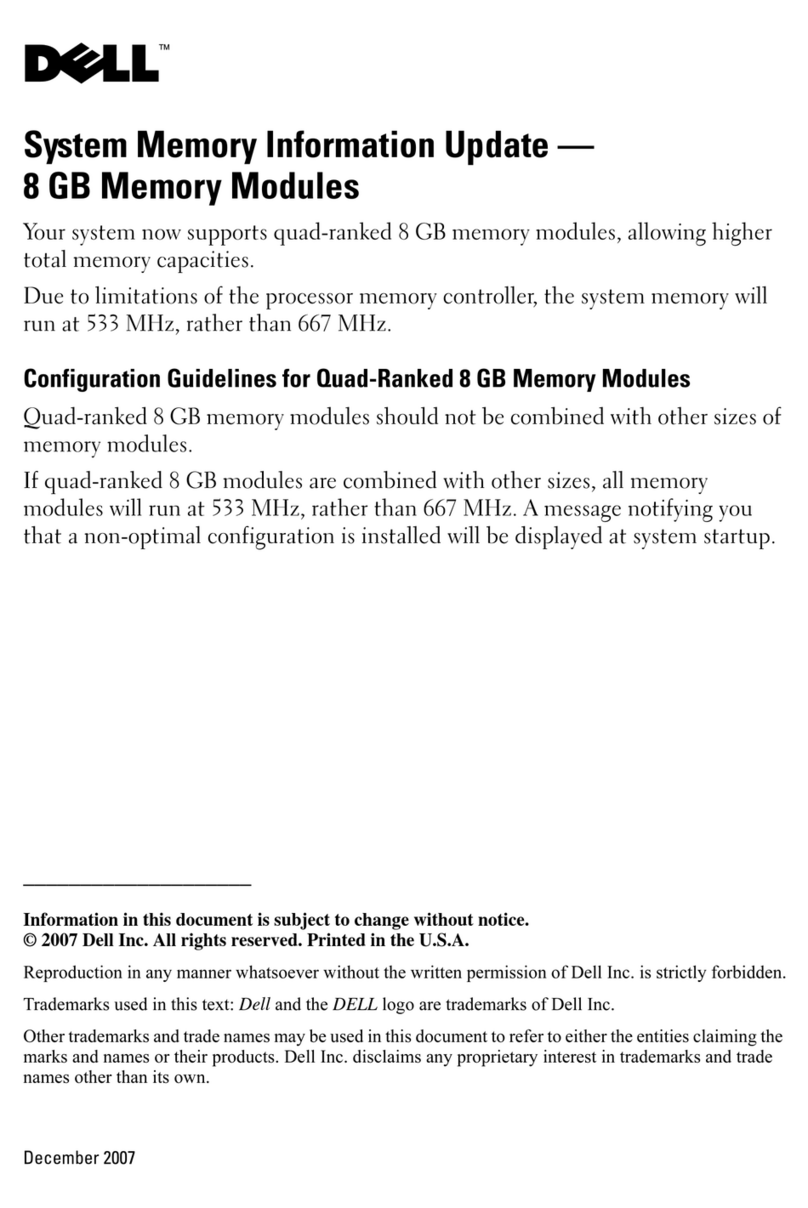
Dell
Dell PowerEdge 2970 Technical manual

Dell
Dell Wyse 5040 AIO User manual
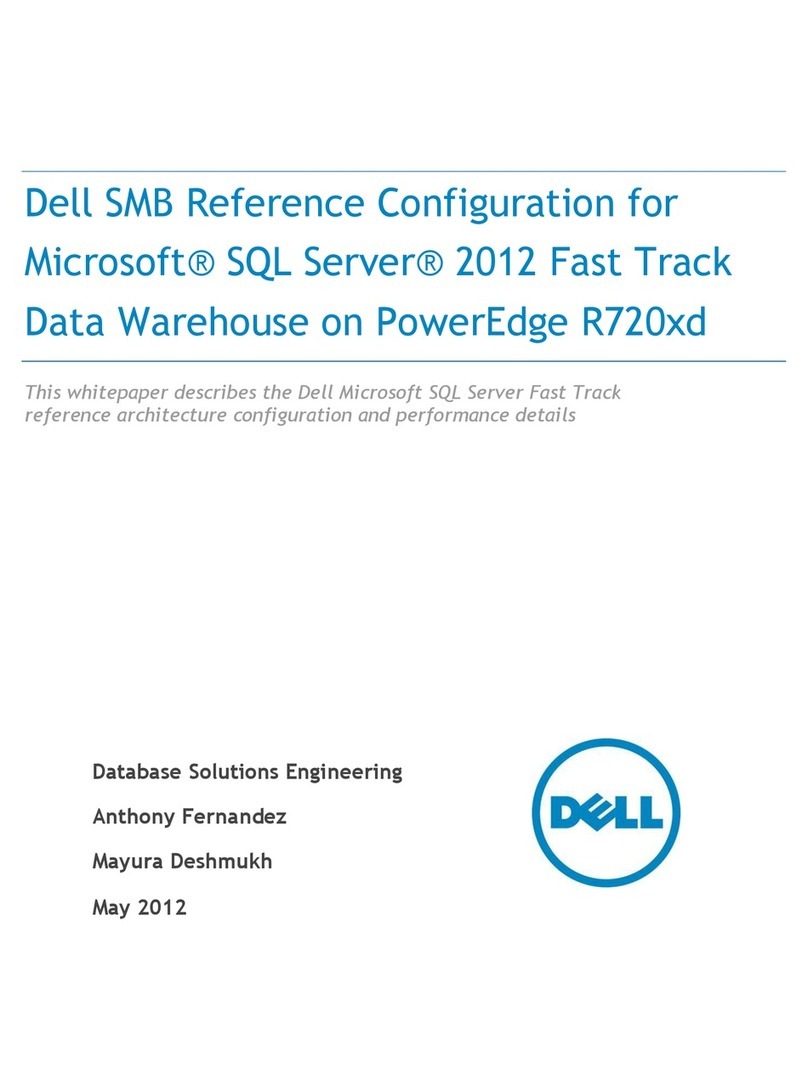
Dell
Dell PowerEdge External Media System 1434 Quick guide
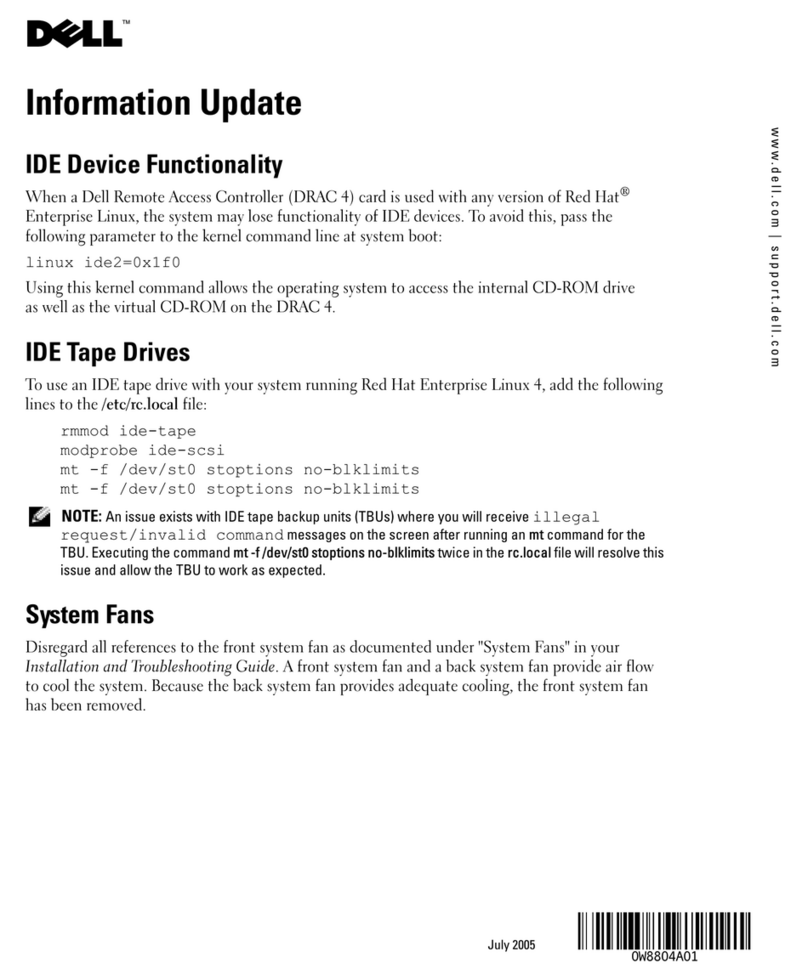
Dell
Dell PowerEdge 830 Guide

Dell
Dell PowerEdge T620 Quick start guide

Dell
Dell POWEREDGE 1900 User manual

Dell
Dell PowerEdge M420 Quick start guide

Dell
Dell PowerEdge R910 User manual

Dell
Dell PowerEdge R210 II User manual

Dell
Dell PowerEdge 1650 Guide
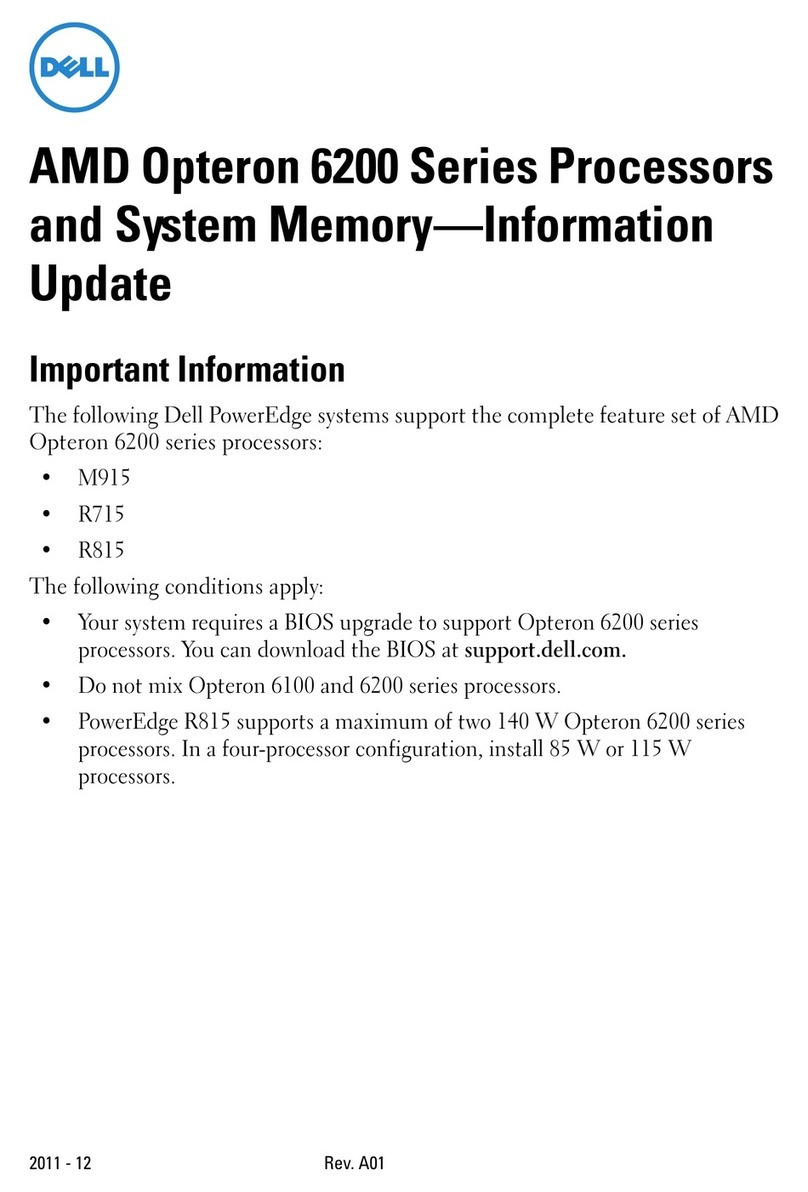
Dell
Dell PowerEdge M420 Operating manual

Dell
Dell PowerEdge C6100 Datasheet

Dell
Dell EMC PowerEdge T440 User manual
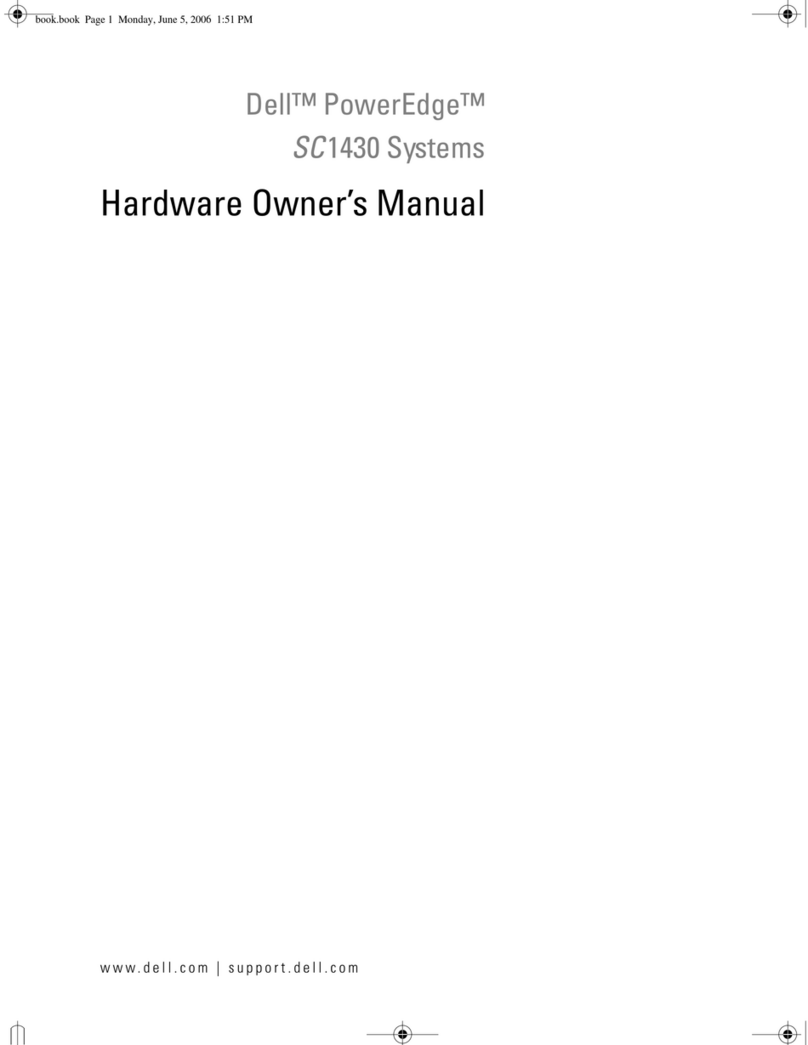
Dell
Dell POWER EDGE SC1430 User manual
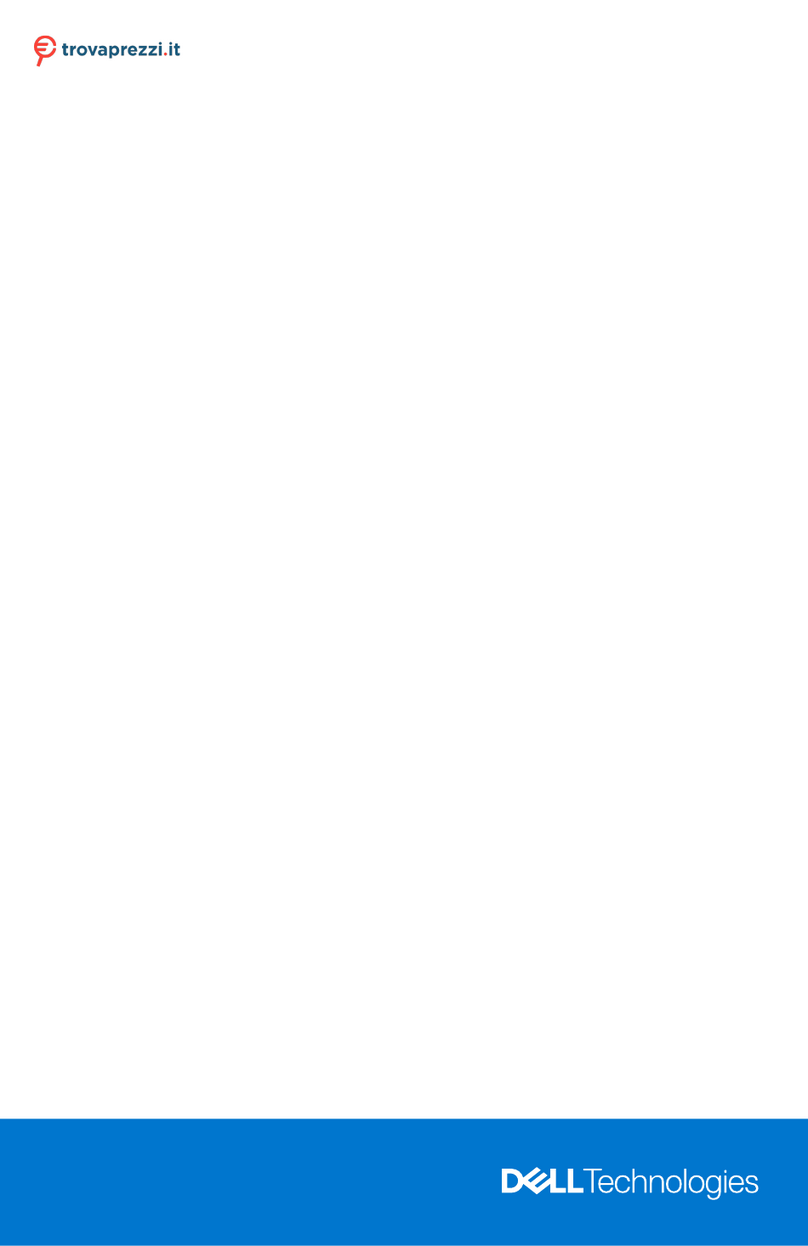
Dell
Dell PowerEdge R650XS RD8NP Manual
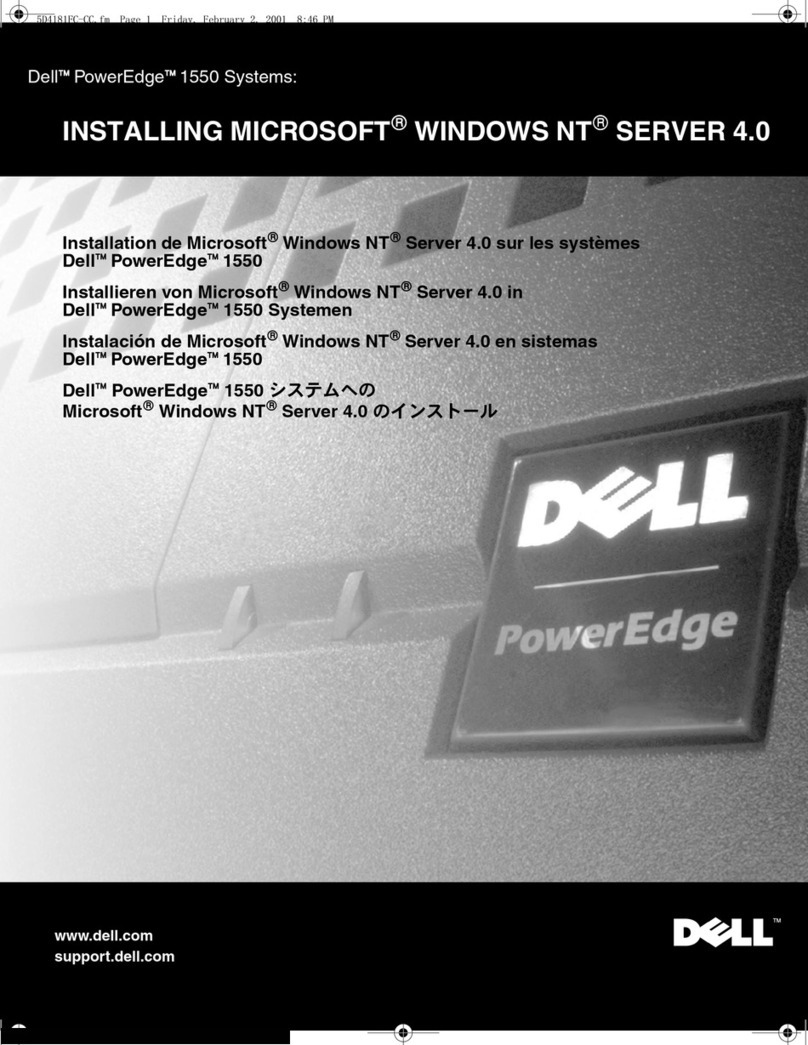
Dell
Dell PowerEdge 1550 User manual

Dell
Dell EMC PowerEdge R940 Assembly instructions
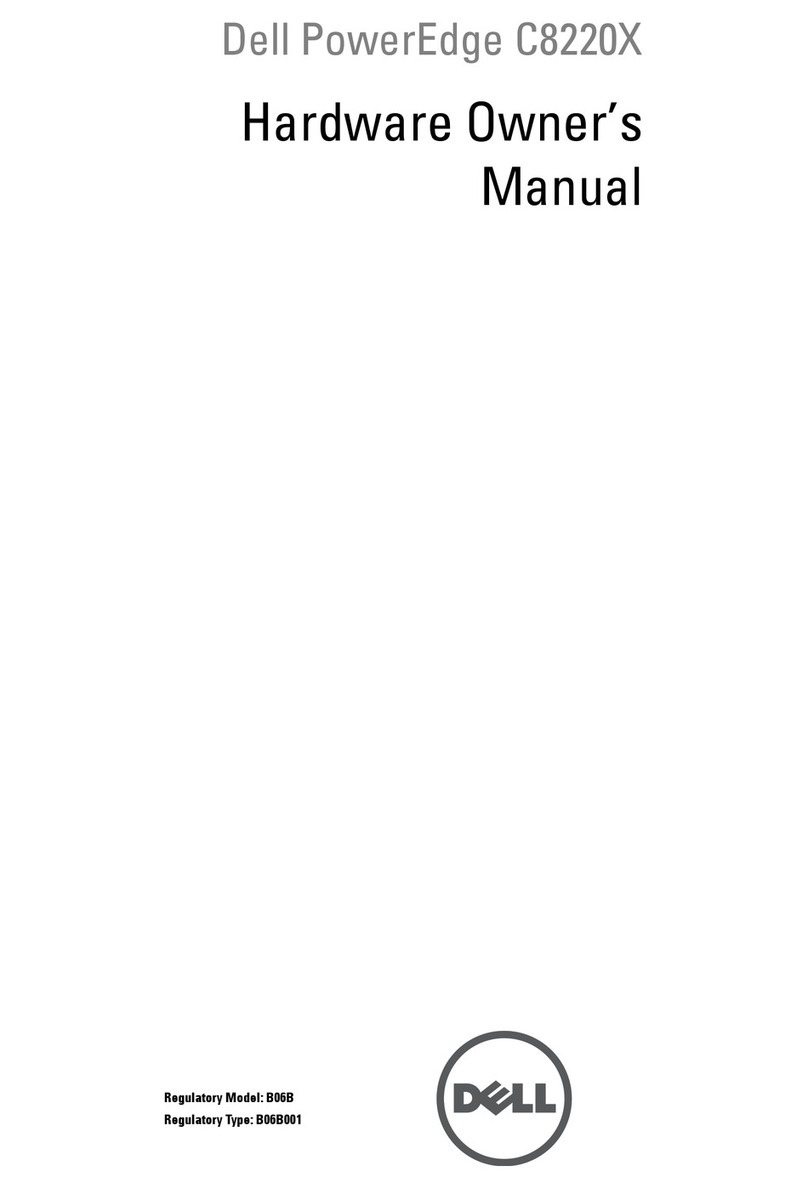
Dell
Dell PowerEdge C8220X User manual
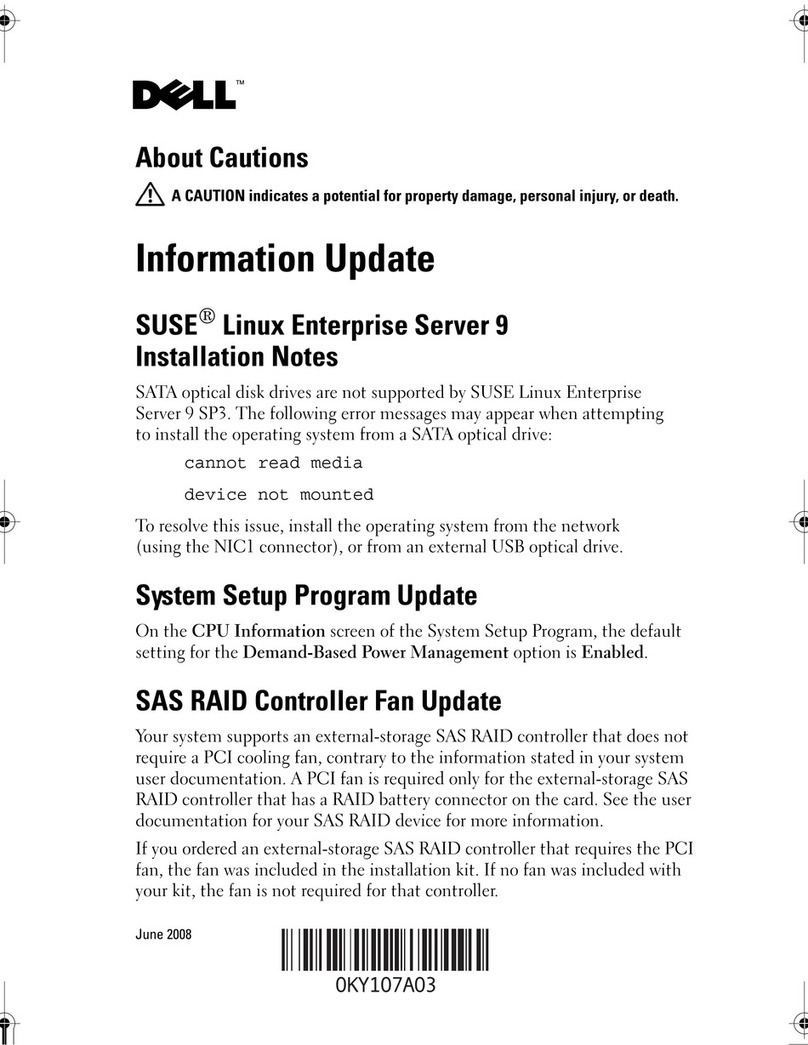
Dell
Dell PowerEdge R200 Technical manual

Dell
Dell EMC PowerEdge R750xs Manual































