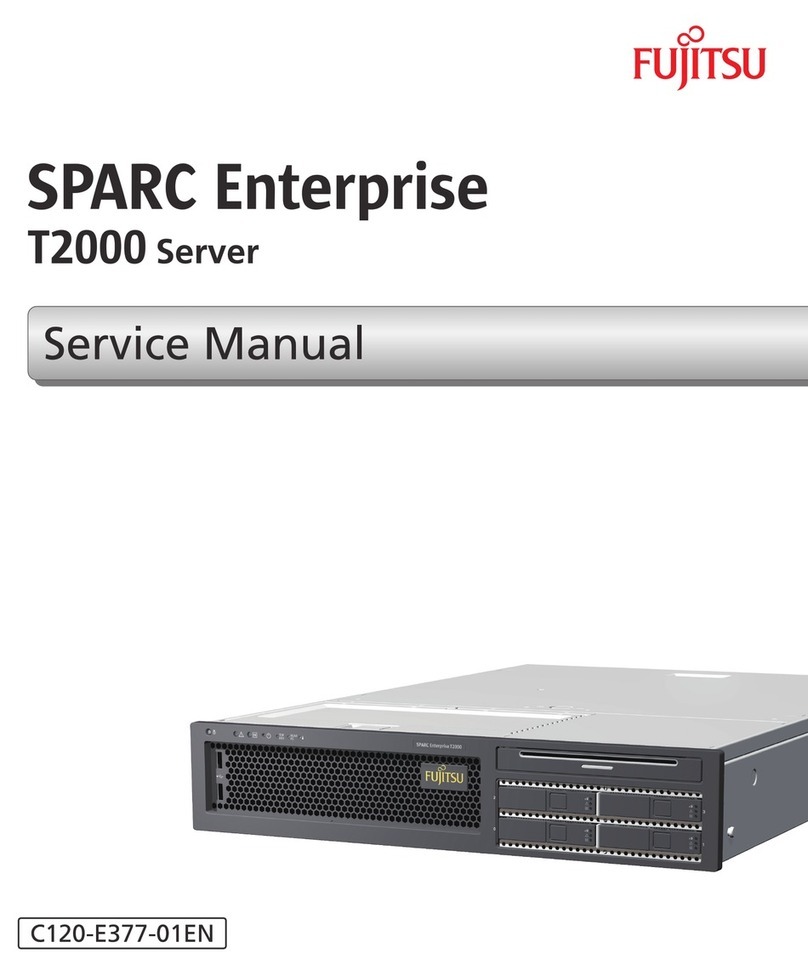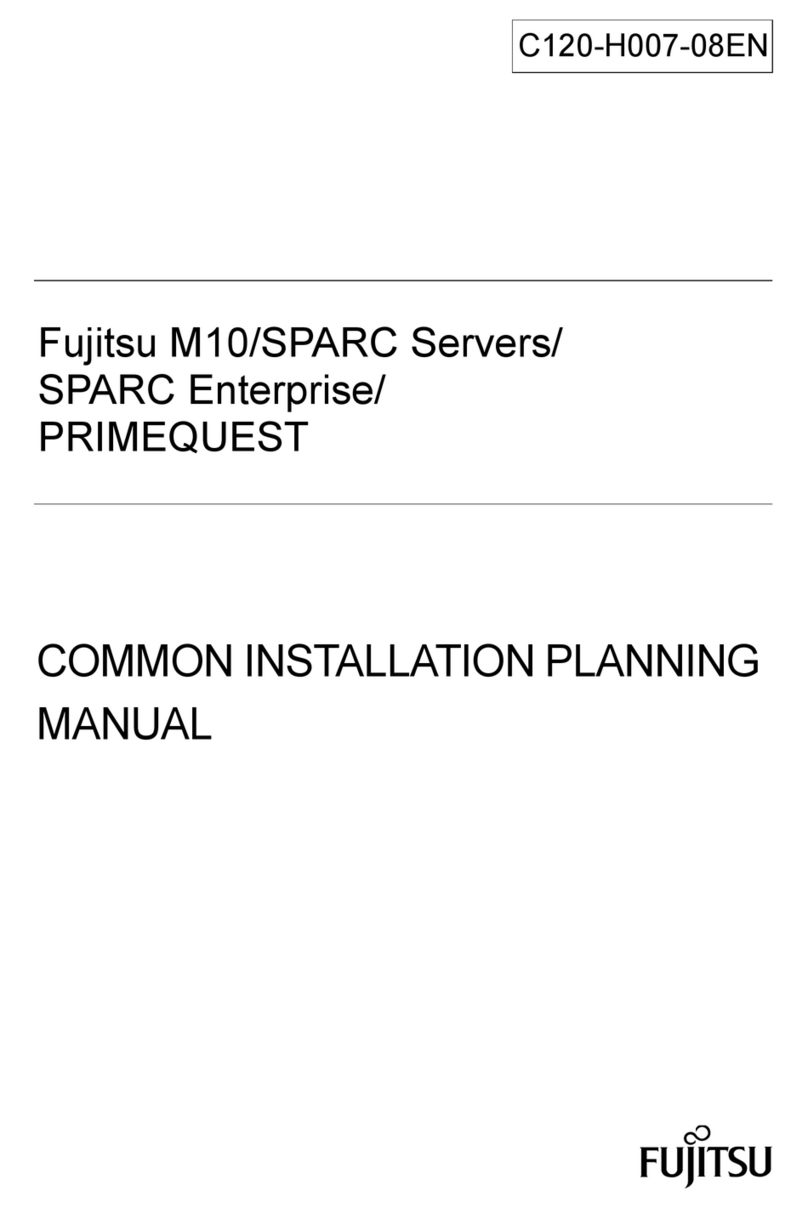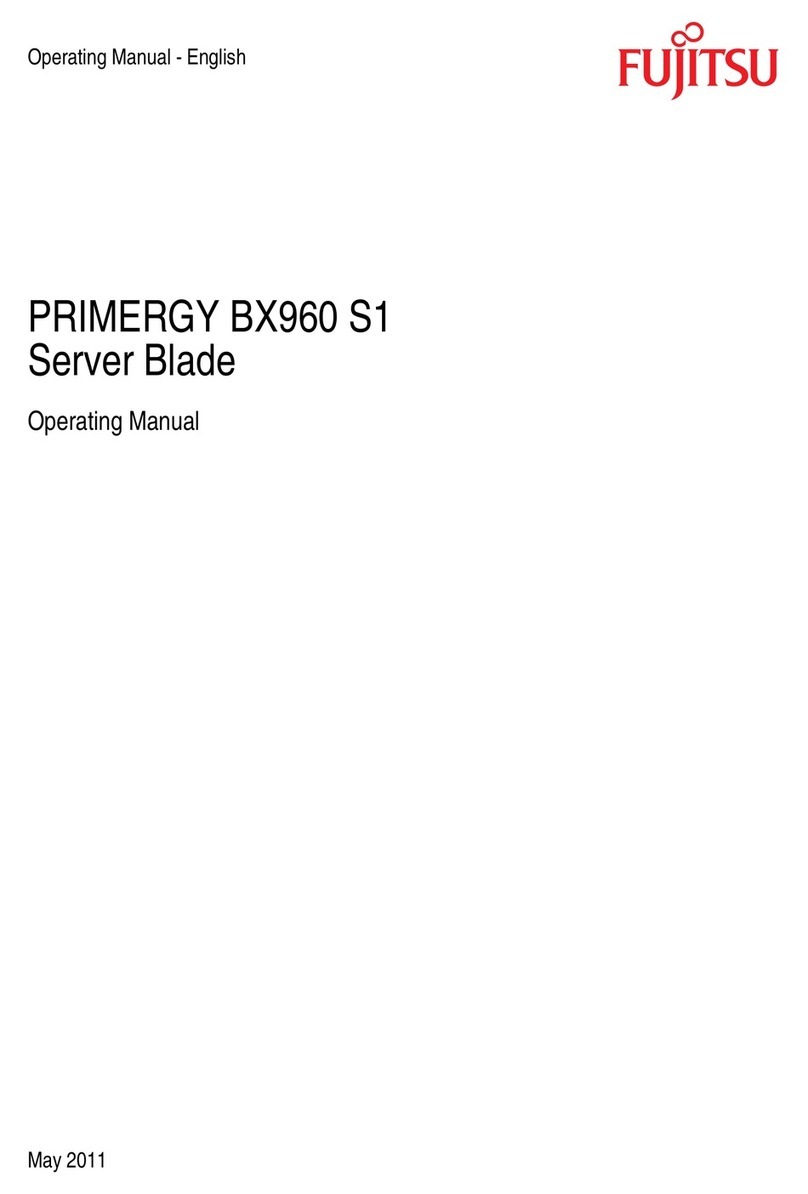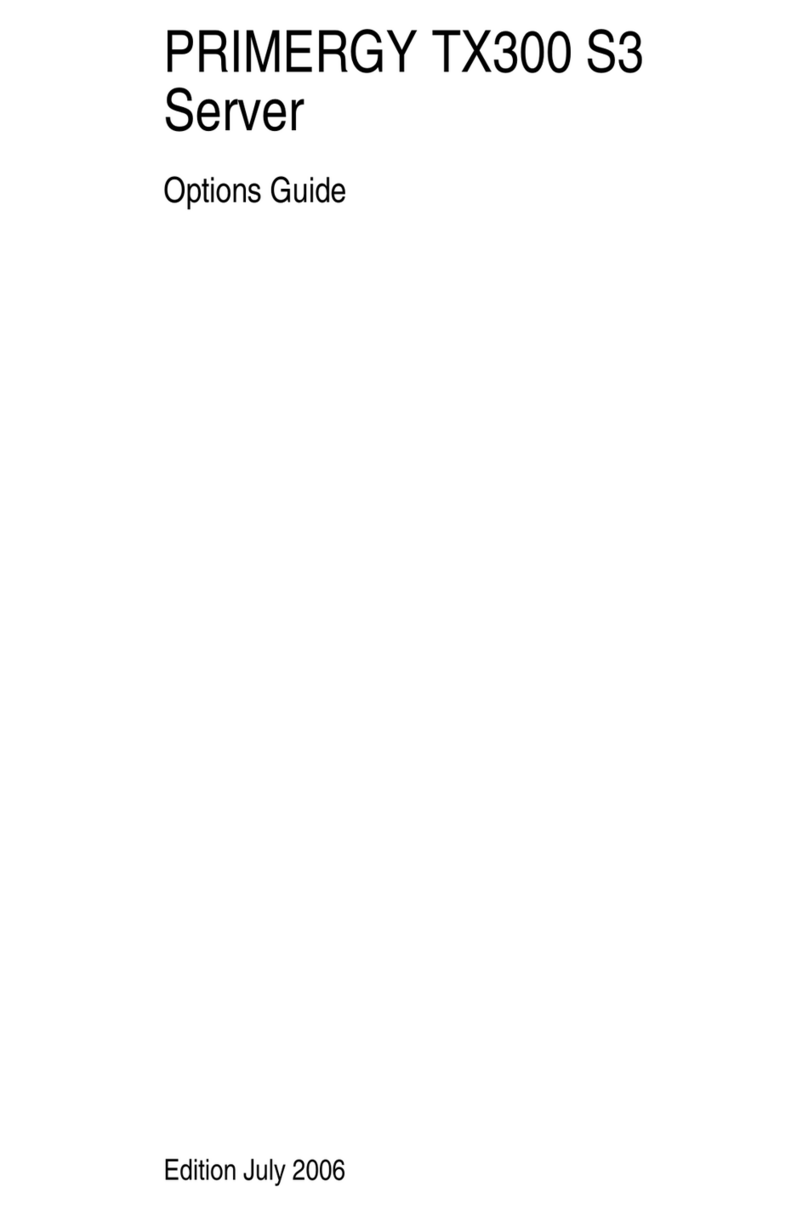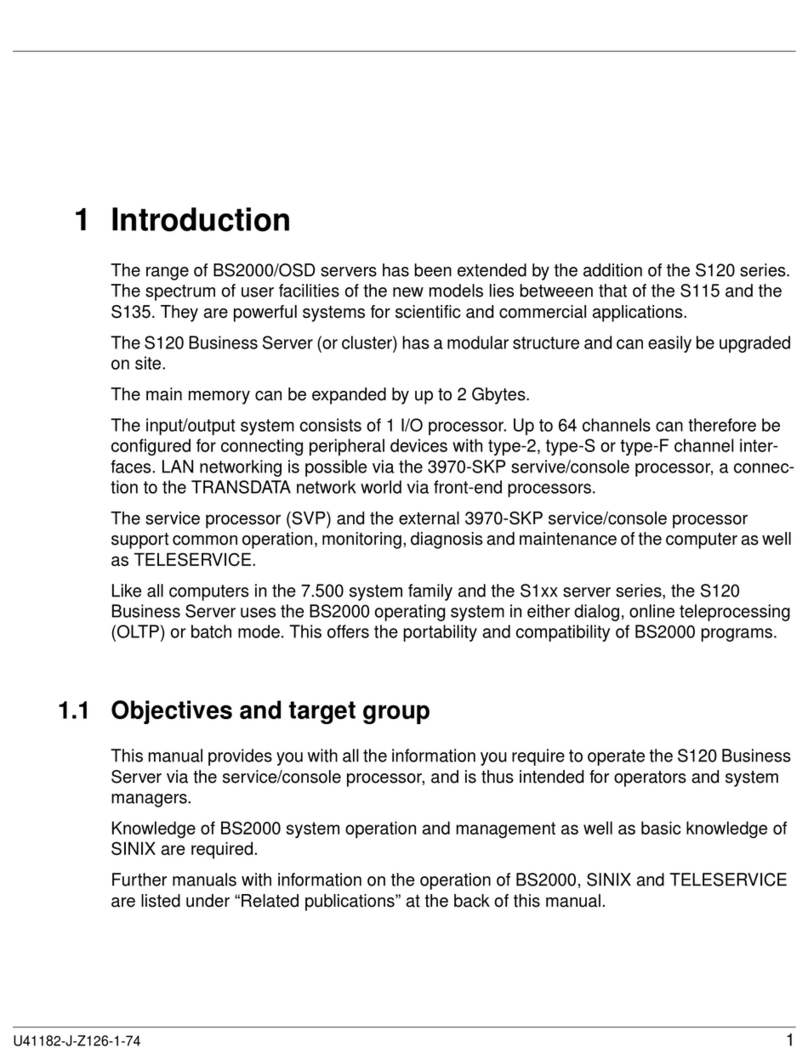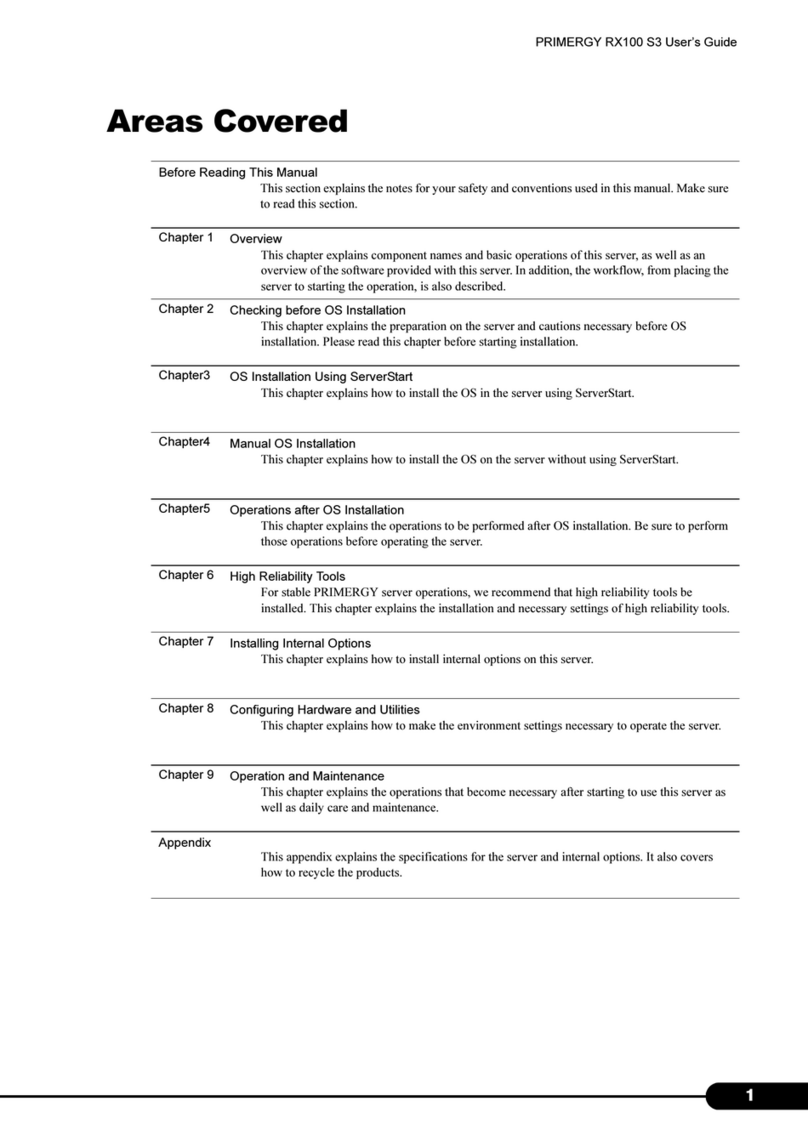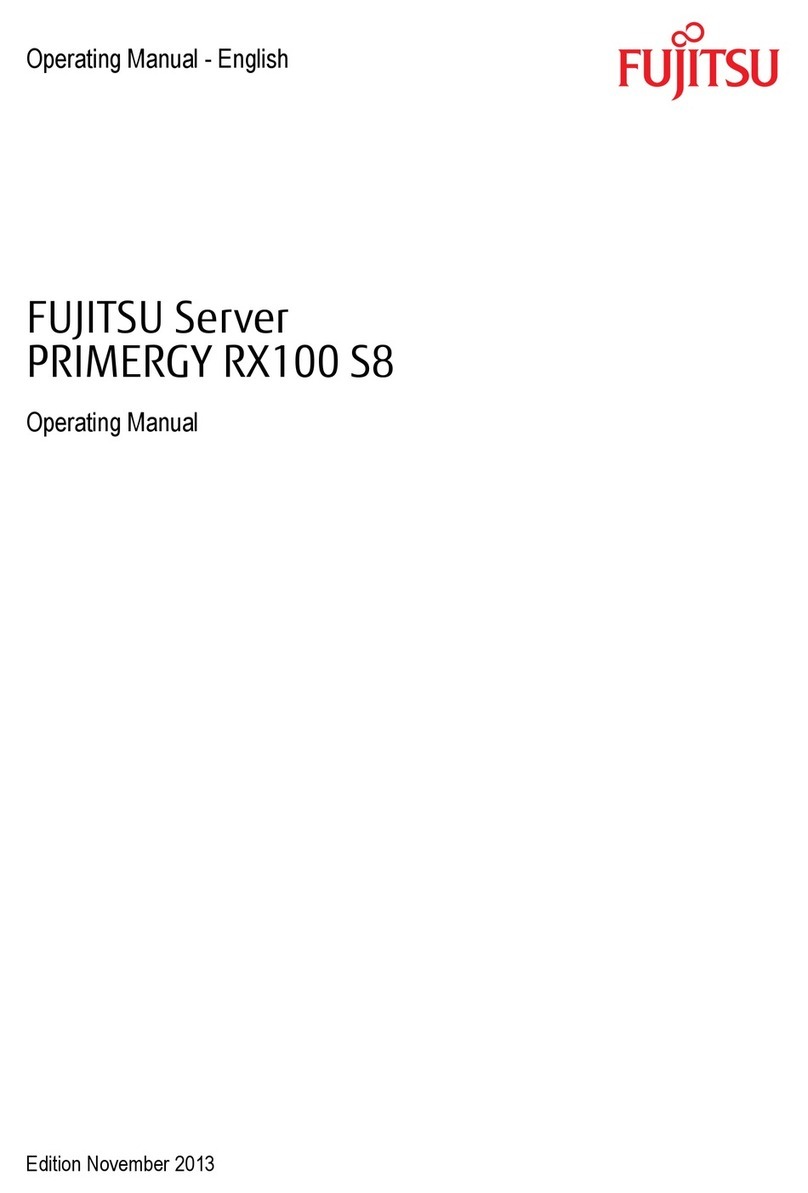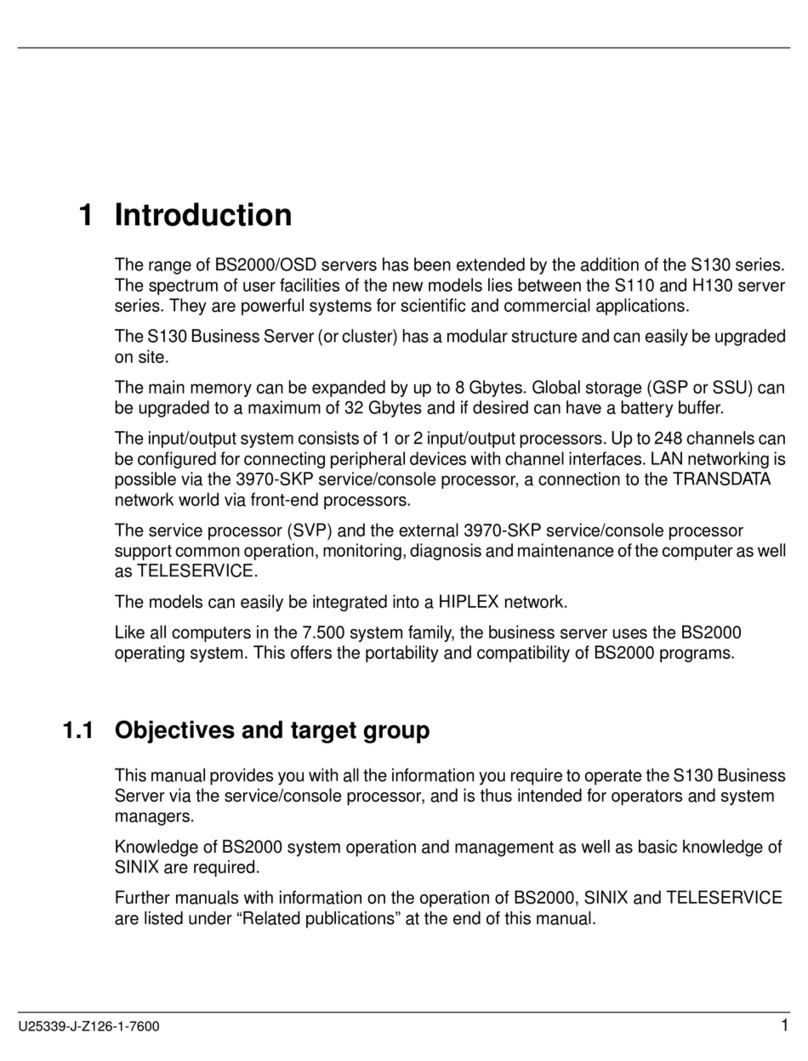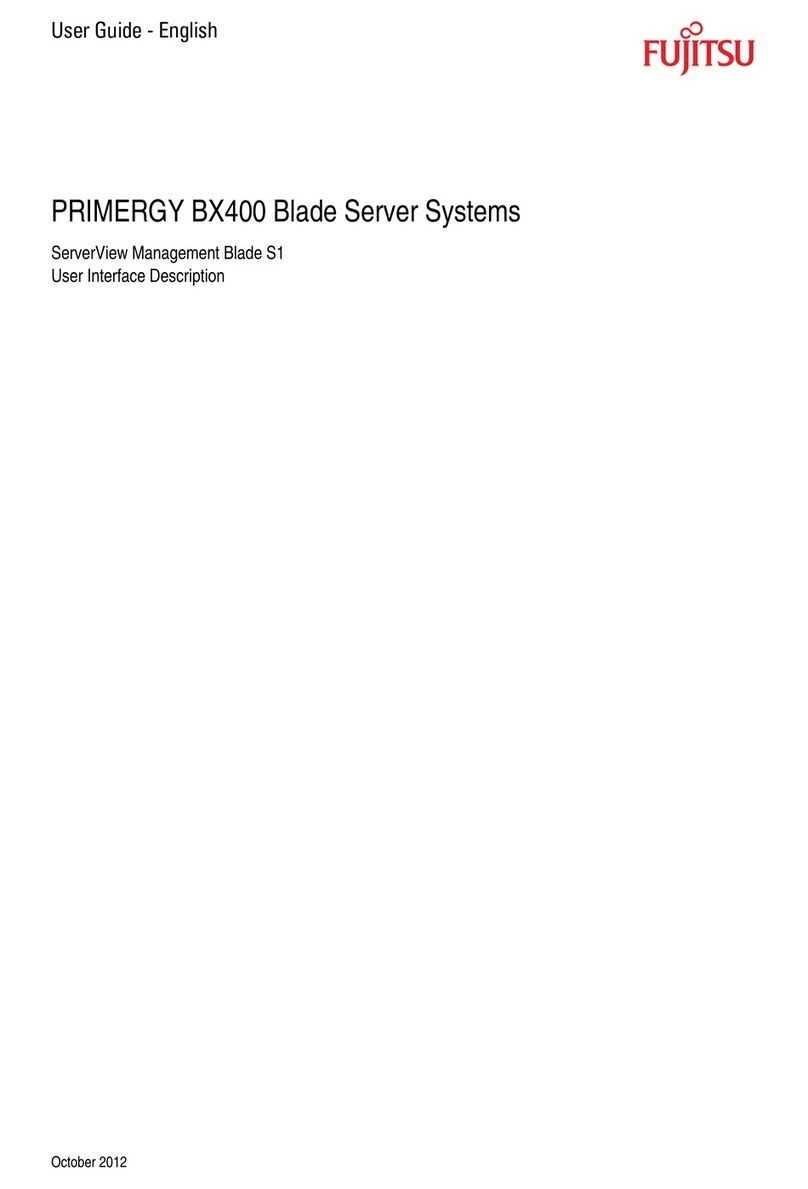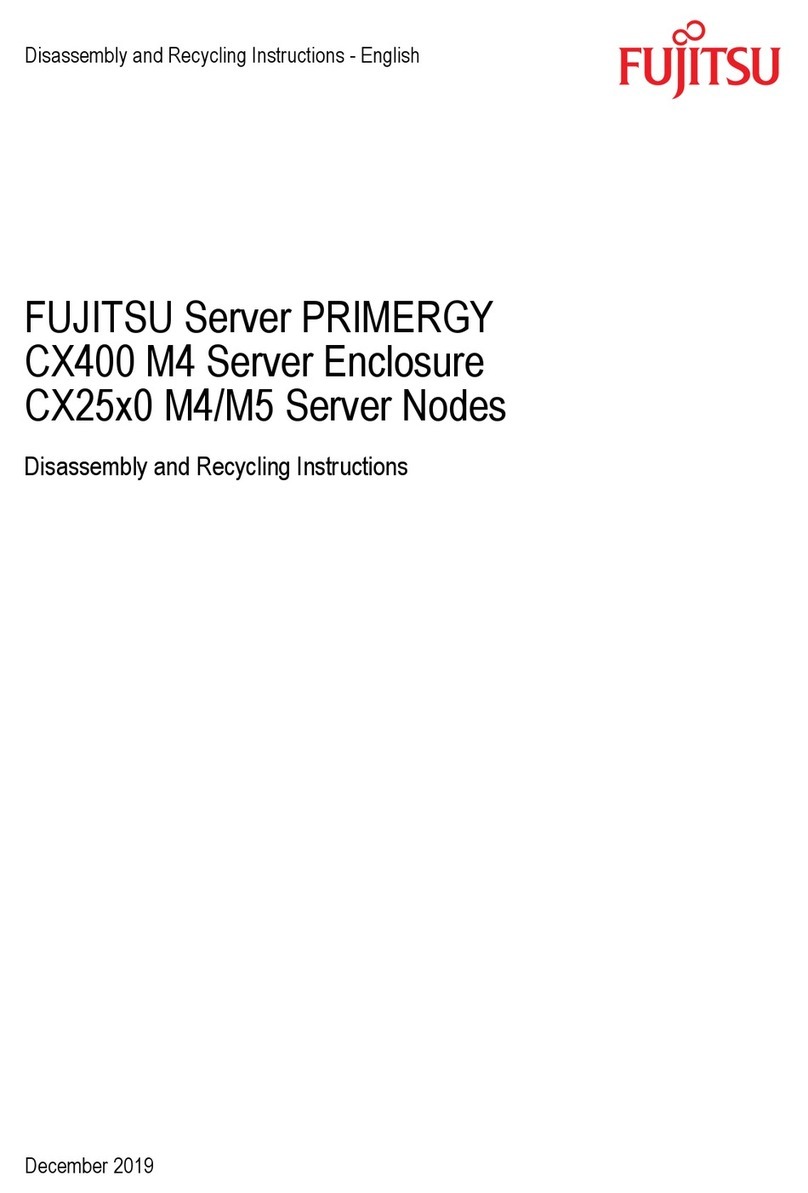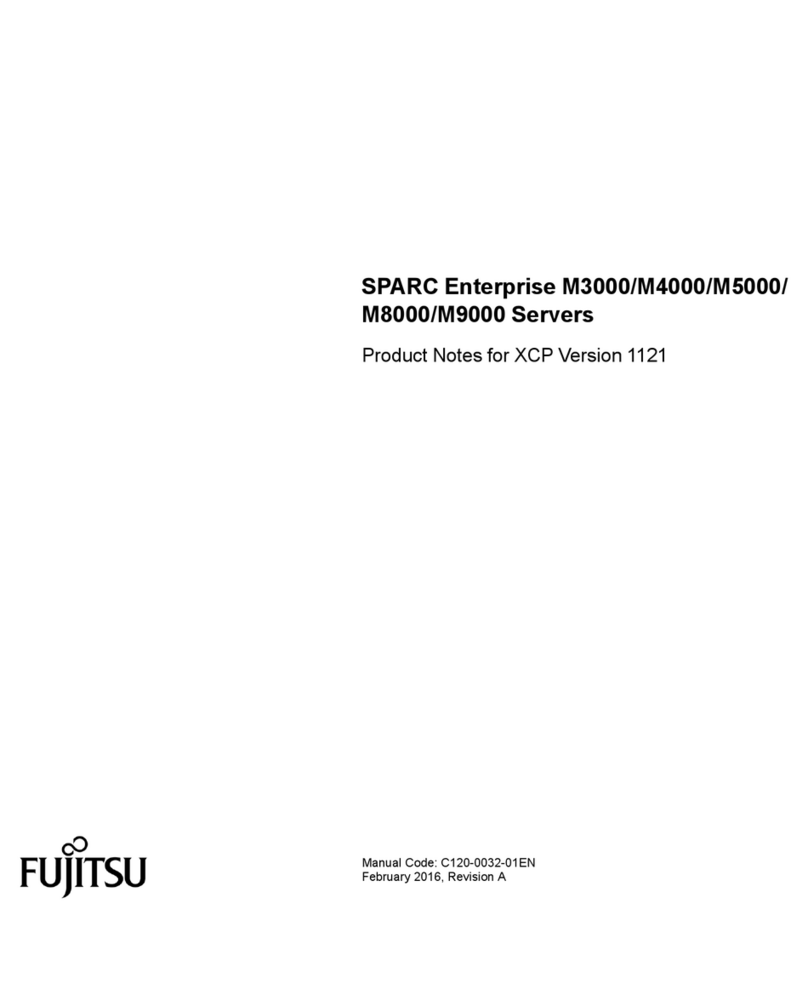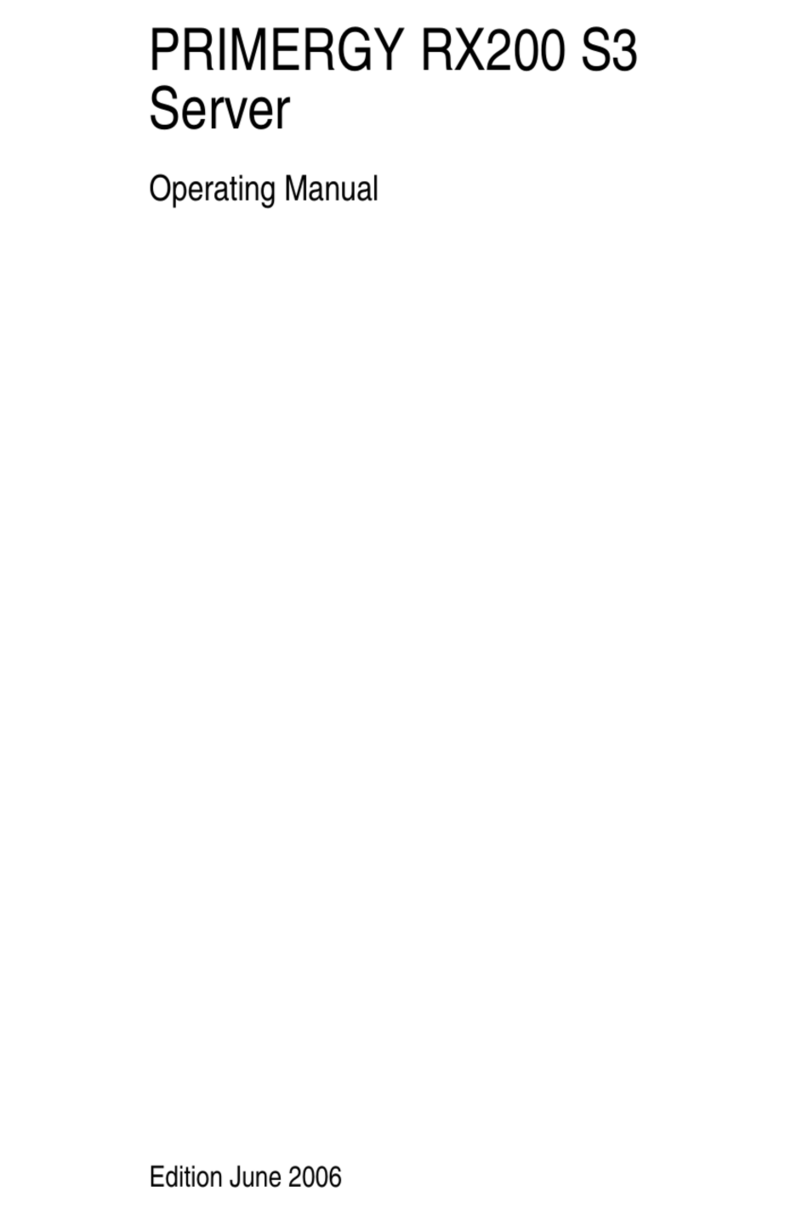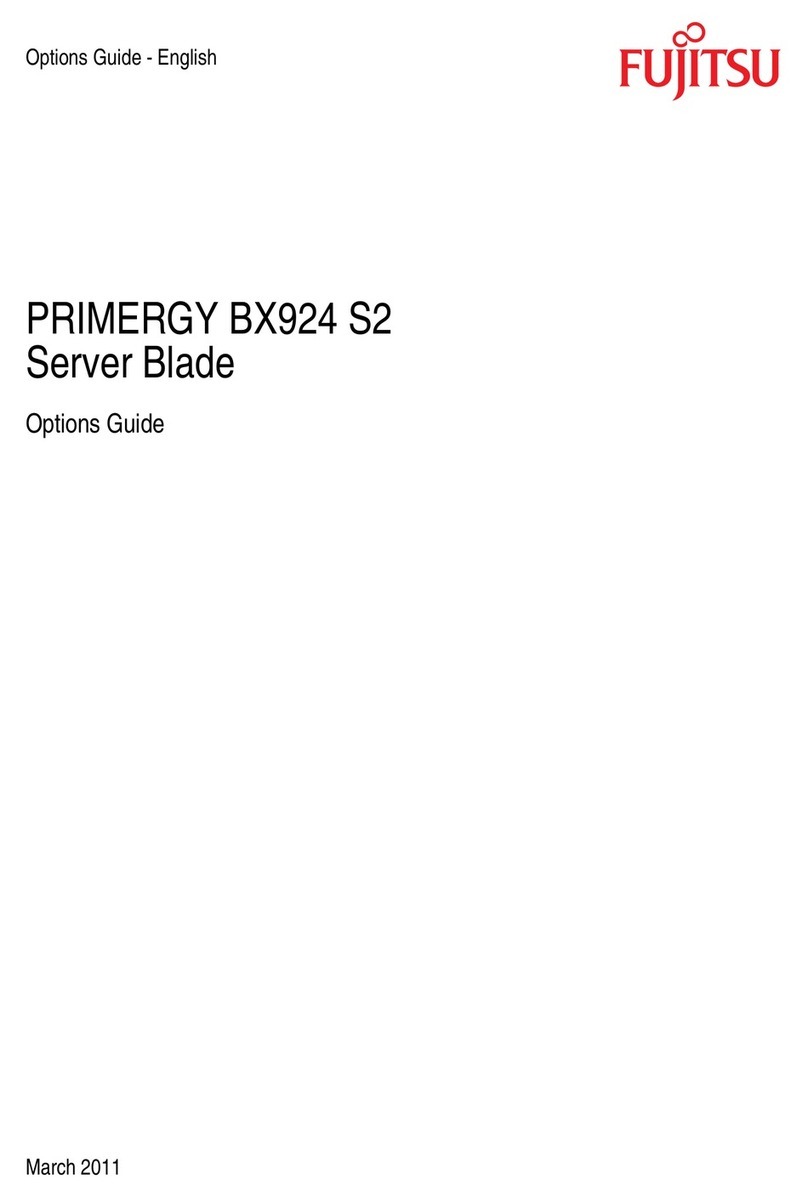A26361-K875-Z102-3-7619
Contents
1Introduction. . . . . . . . . . . . . . . . . . . . . . . . . . . . 1
1.1 Overview of the Documentation . . . . . . . . . . . . . . . . . . 1
1.2 Features . . . . . . . . . . . . . . . . . . . . . . . . . . . . . . 3
1.3 Notational Conventions . . . . . . . . . . . . . . . . . . . . . . 5
1.4 Technical Data . . . . . . . . . . . . . . . . . . . . . . . . . . . 5
2 RX100 Installation Steps: Overview . . . . . . . . . . . . . . . 9
3 Important Notes . . . . . . . . . . . . . . . . . . . . . . . . 11
3.1 Notes on Safety . . . . . . . . . . . . . . . . . . . . . . . . . 11
3.2 CE Certificate . . . . . . . . . . . . . . . . . . . . . . . . . . 17
3.3 FCC Class A Compliance Statement . . . . . . . . . . . . . . 17
3.4 Transporting the Server . . . . . . . . . . . . . . . . . . . . . 18
3.5 Notes on Installing the Rack . . . . . . . . . . . . . . . . . . . 19
3.6 Environmental Protection . . . . . . . . . . . . . . . . . . . . 19
4 Hardware Installation . . . . . . . . . . . . . . . . . . . . . . 21
4.1 Installation Steps . . . . . . . . . . . . . . . . . . . . . . . . 21
4.2 Unpacking the Server . . . . . . . . . . . . . . . . . . . . . . 22
4.3 Installing/Removing the Server into the Rack . . . . . . . . . . 23
4.3.1 Requirements of the Rack . . . . . . . . . . . . . . . . . . . . 23
4.3.2 Preparing the Server . . . . . . . . . . . . . . . . . . . . . . . 28
4.3.3 Mounting into the PRIMECENTER or into the DataCenter Rack 30
4.3.4 Mounting in the Classic Rack . . . . . . . . . . . . . . . . . . 32
4.3.5 Mounting in 3rd-Party Racks . . . . . . . . . . . . . . . . . . . 34
4.3.6 Mounting/Removing the Server . . . . . . . . . . . . . . . . . 35
4.4 Connecting Devices to the Server . . . . . . . . . . . . . . . . 37
4.4.1 Connecting the Monitor . . . . . . . . . . . . . . . . . . . . . 38
4.5 Connecting the Server to the Mains . . . . . . . . . . . . . . . 39
4.6 Instructions on Connecting and Disconnecting Cables . . . . . 40
5 Preparation for Use/Operation . . . . . . . . . . . . . . . . . 41
5.1 Operating and Indicator Elements . . . . . . . . . . . . . . . . 41
5.1.1 The Front . . . . . . . . . . . . . . . . . . . . . . . . . . . . 41
5.1.2 The Rear . . . . . . . . . . . . . . . . . . . . . . . . . . . . . 44
5.2 Switching the Server ON/OFF . . . . . . . . . . . . . . . . . . 46
5.3 Configuring the Server . . . . . . . . . . . . . . . . . . . . . . 48
5.3.1 Configuration with ServerStart . . . . . . . . . . . . . . . . . . 48
5.3.2 Configuration without ServerStart . . . . . . . . . . . . . . . . 48
5.4 Cleaning the Server . . . . . . . . . . . . . . . . . . . . . . . 49