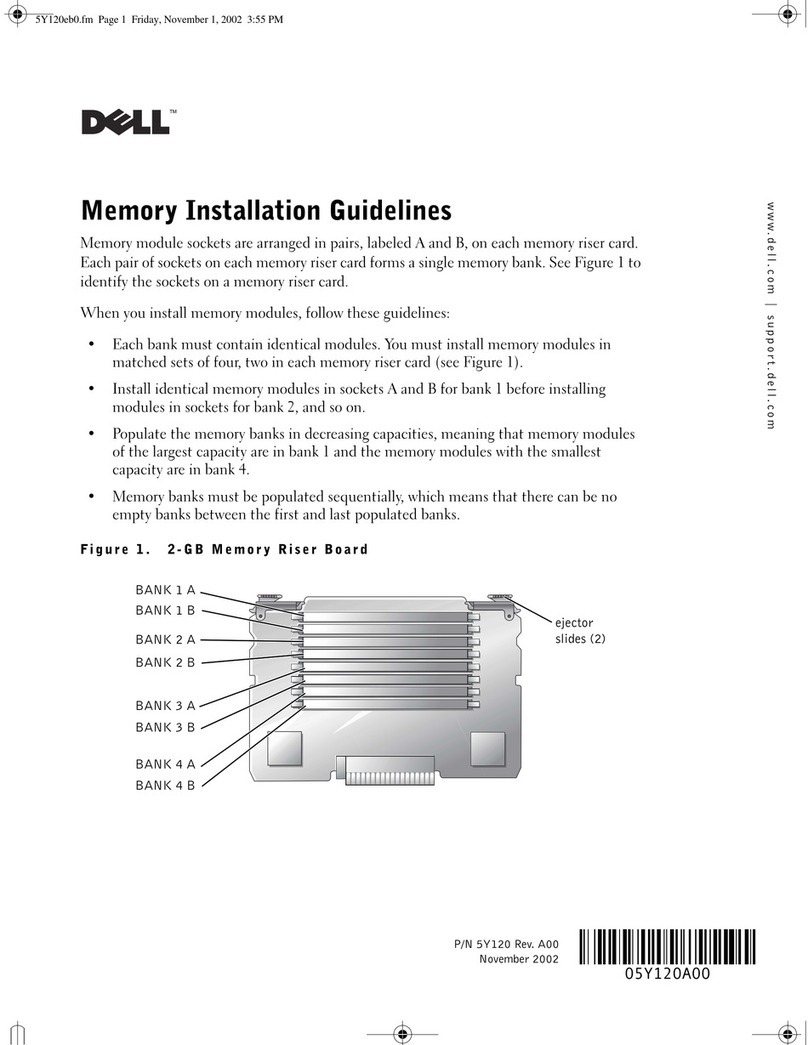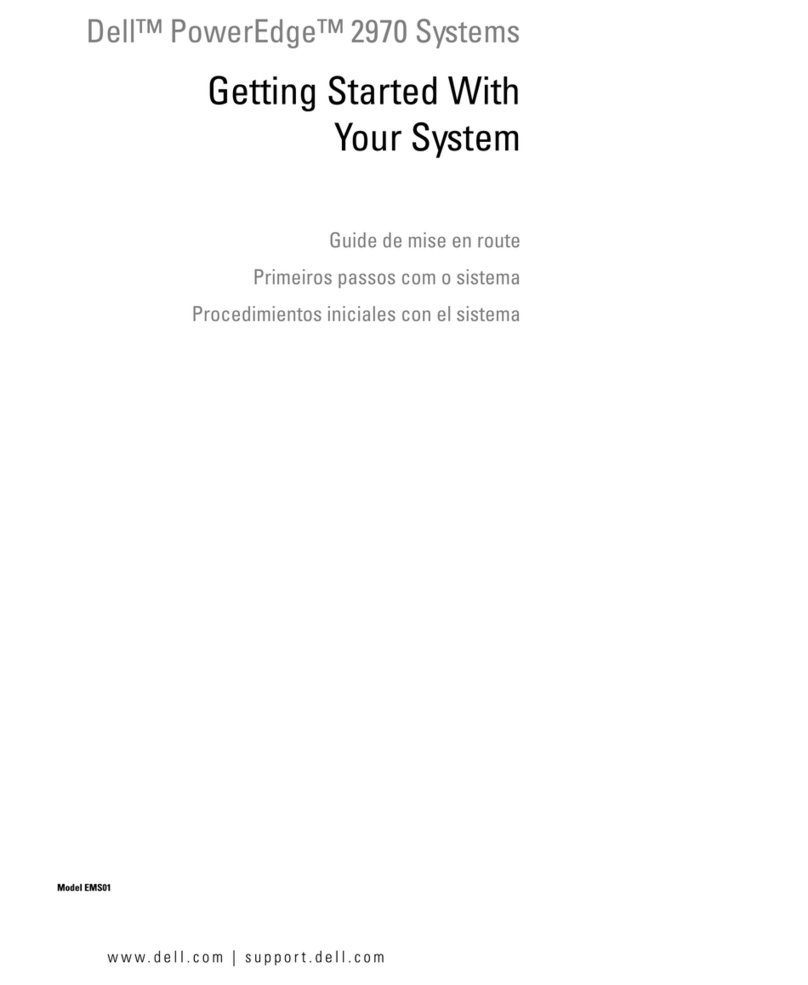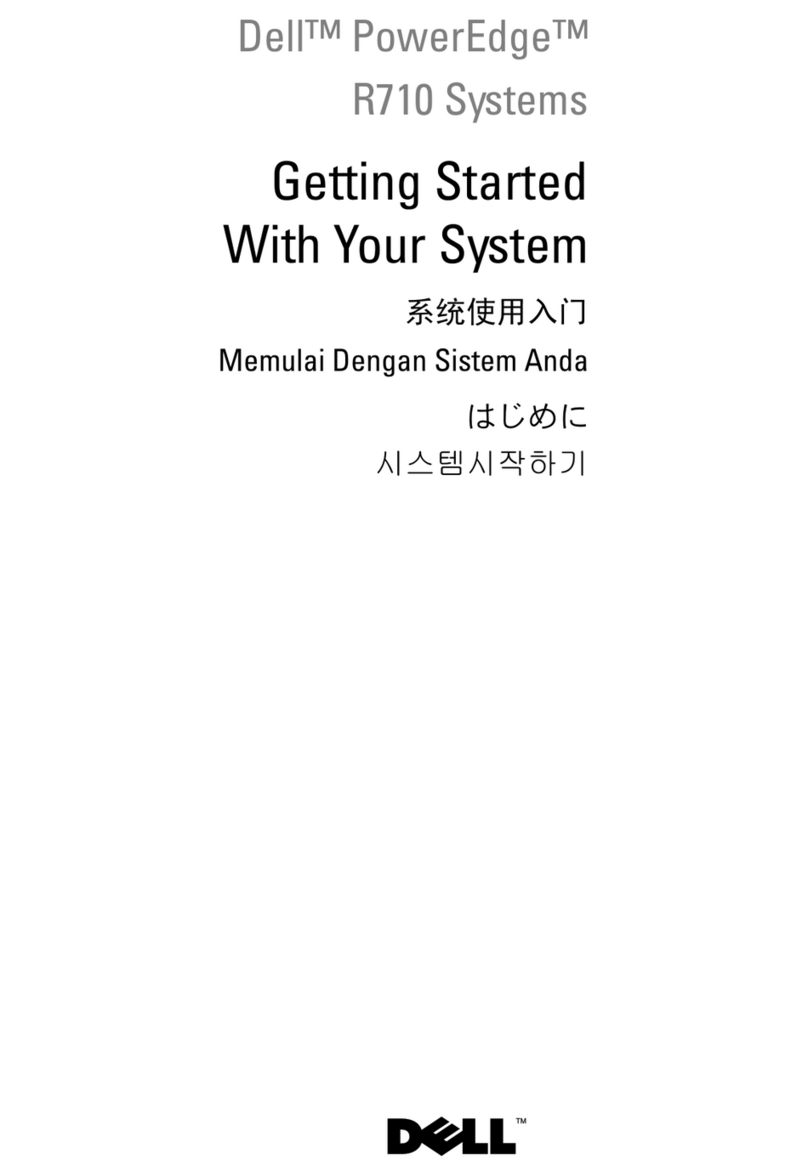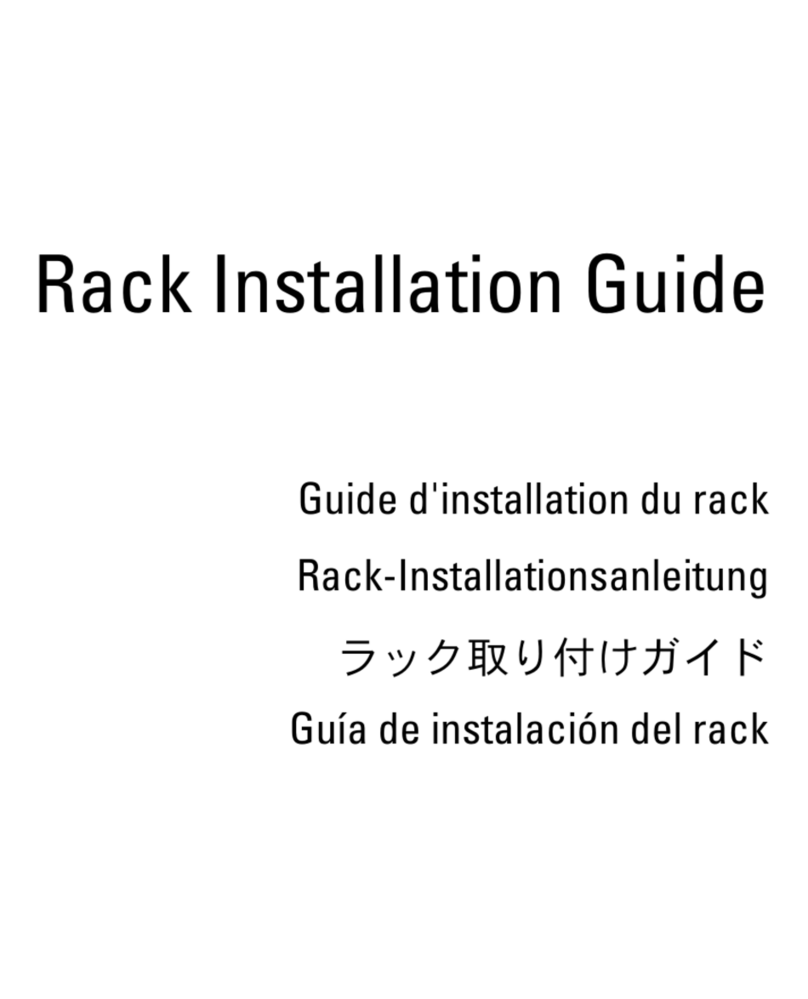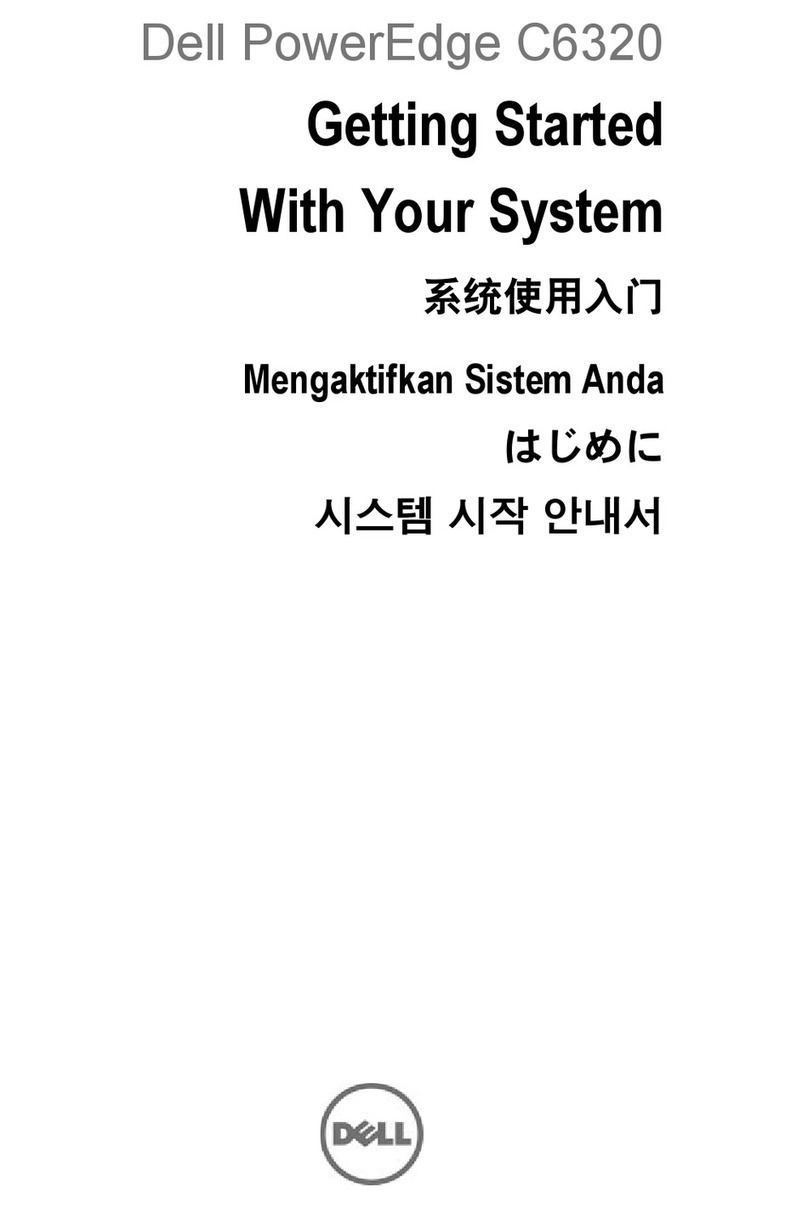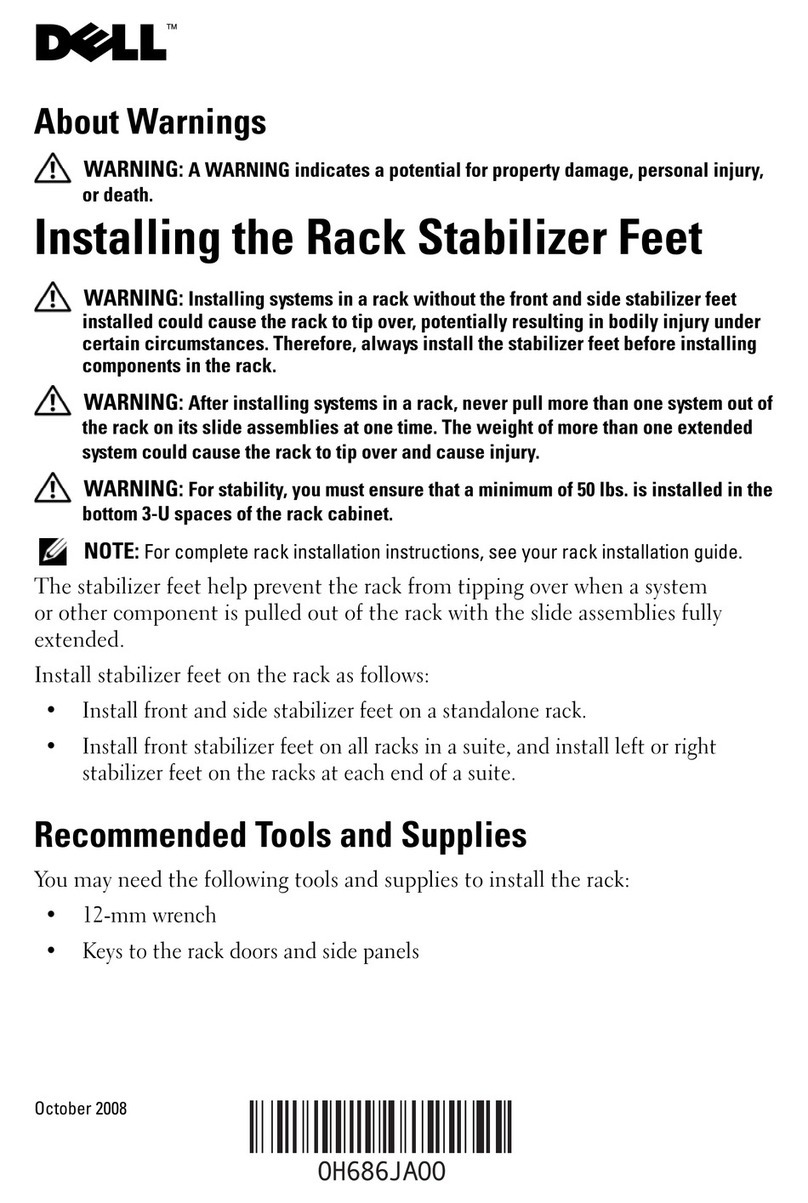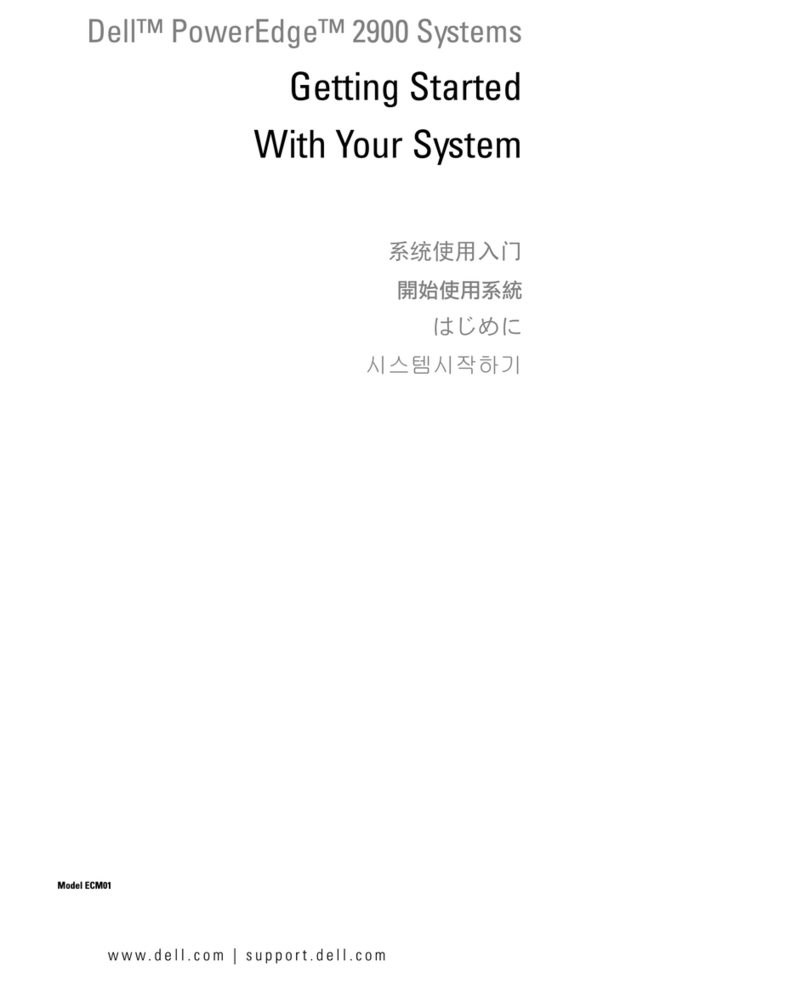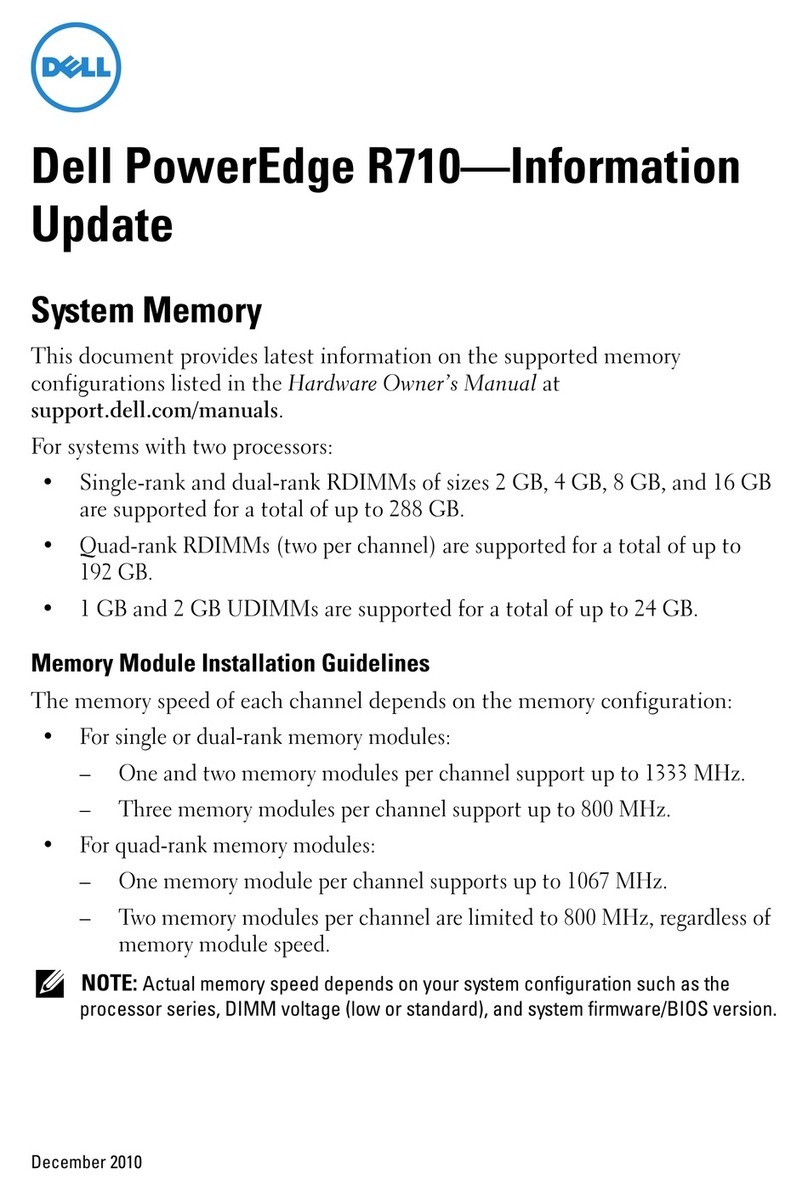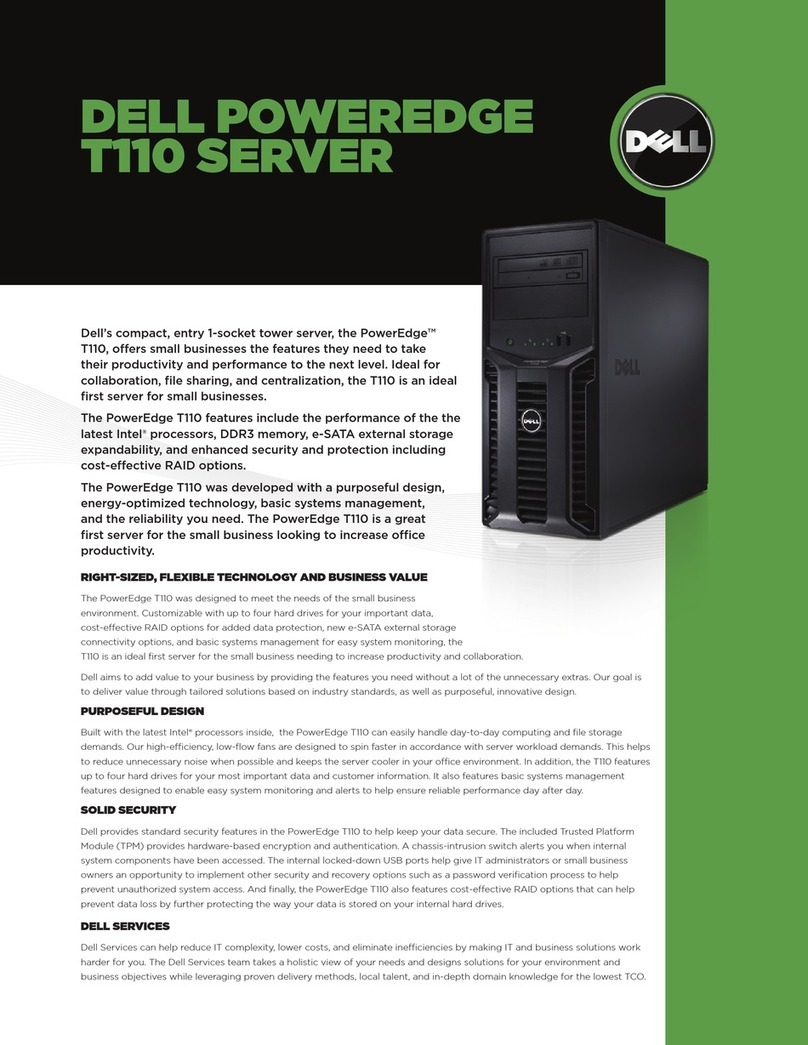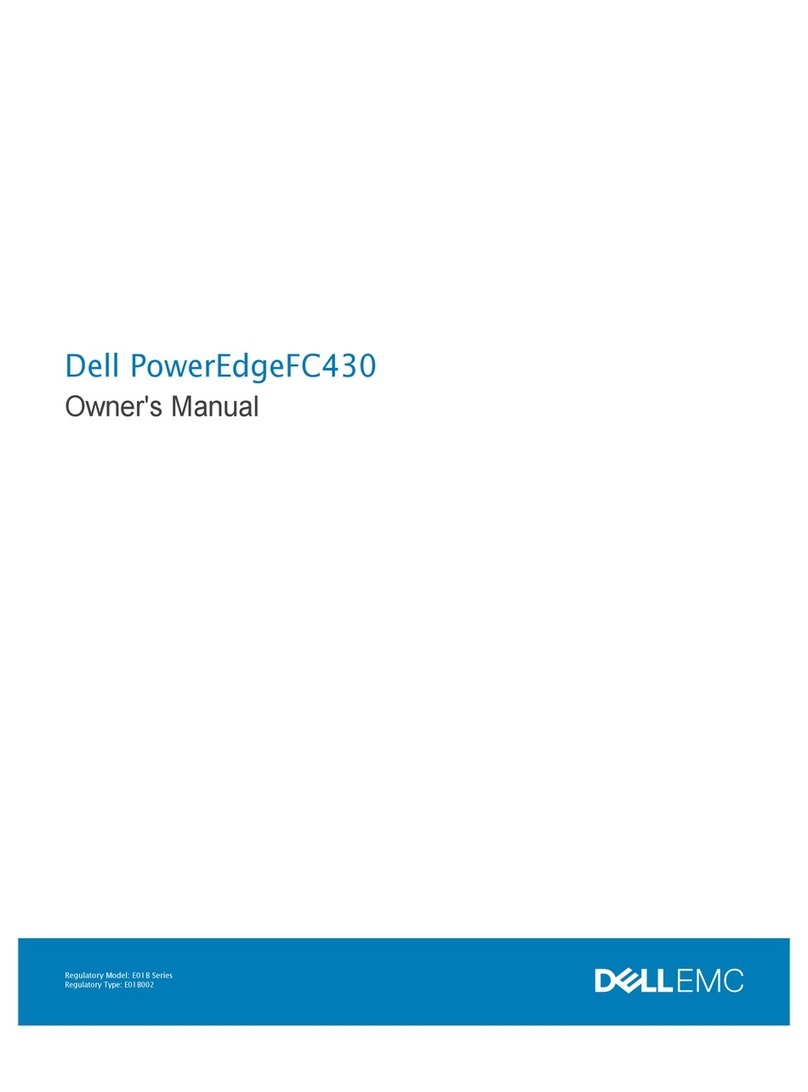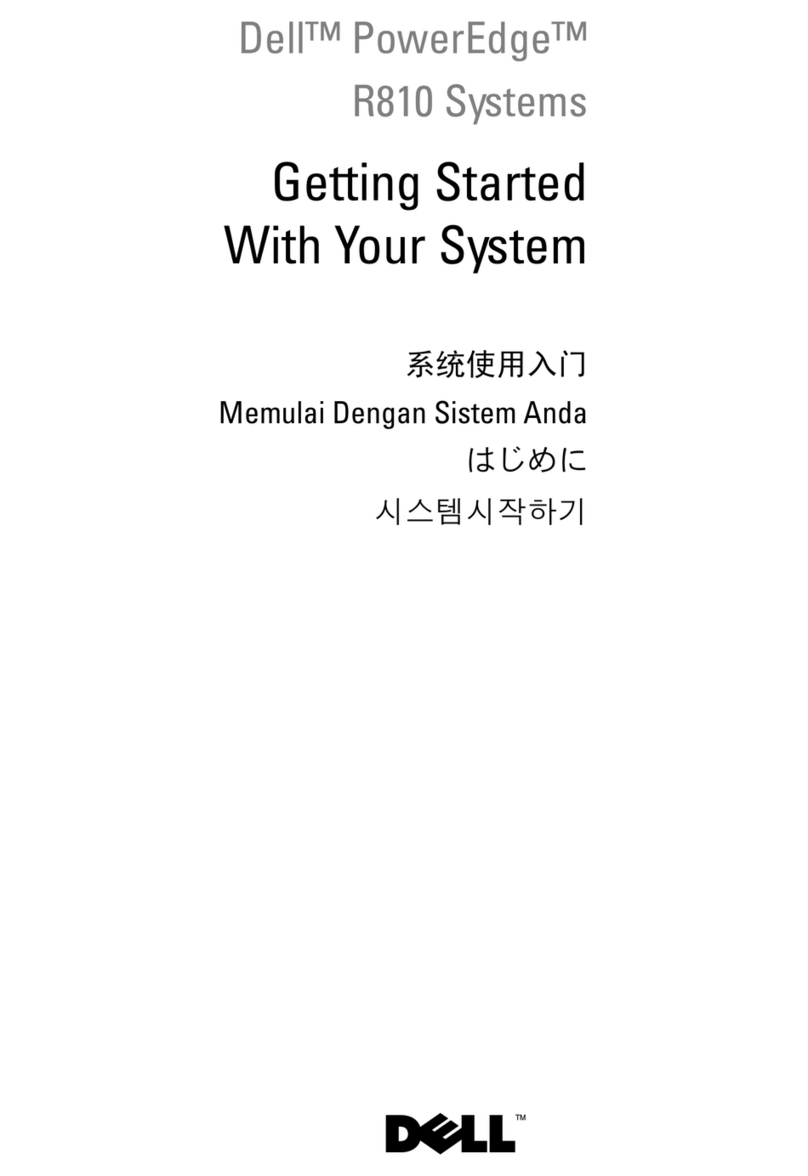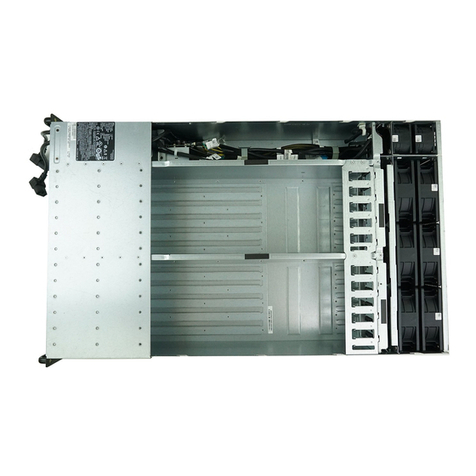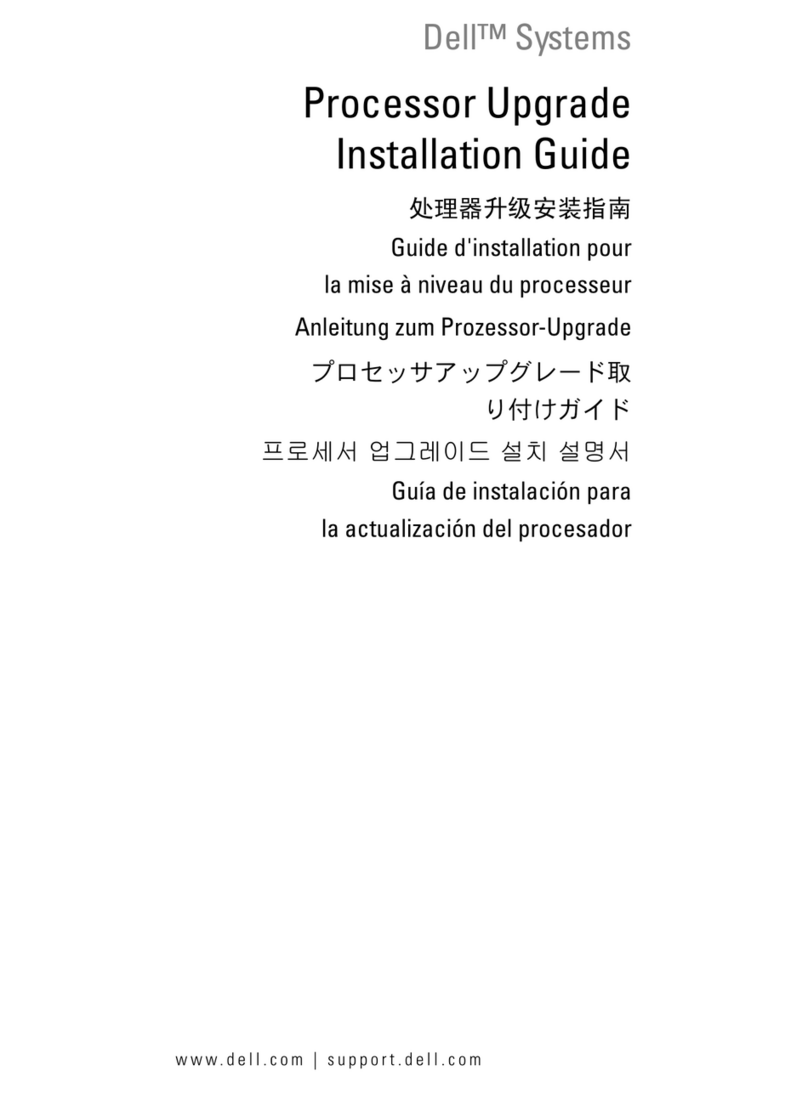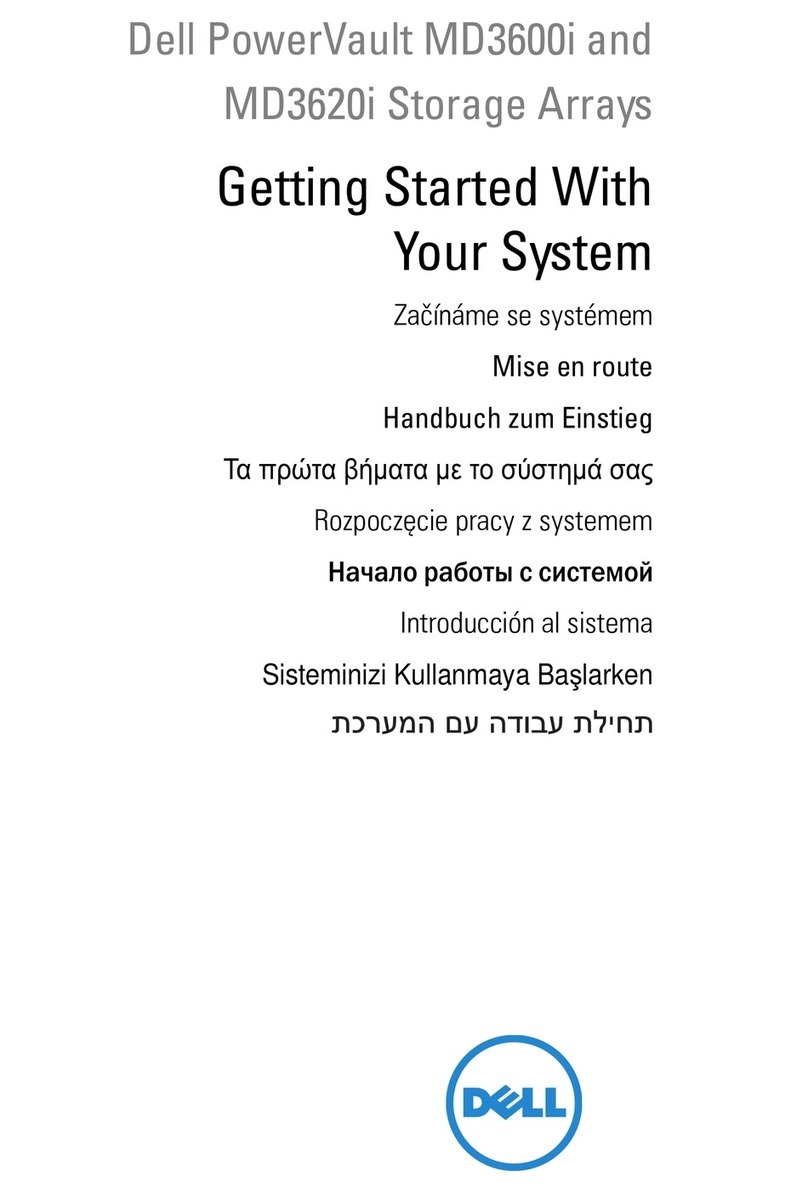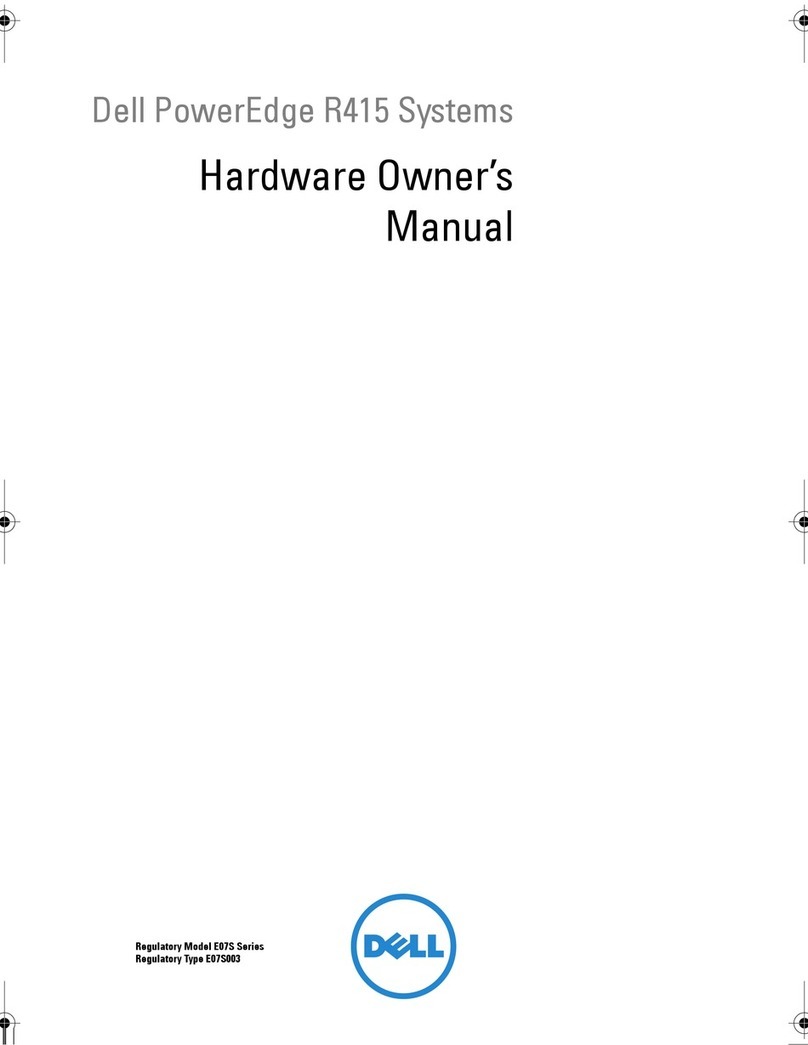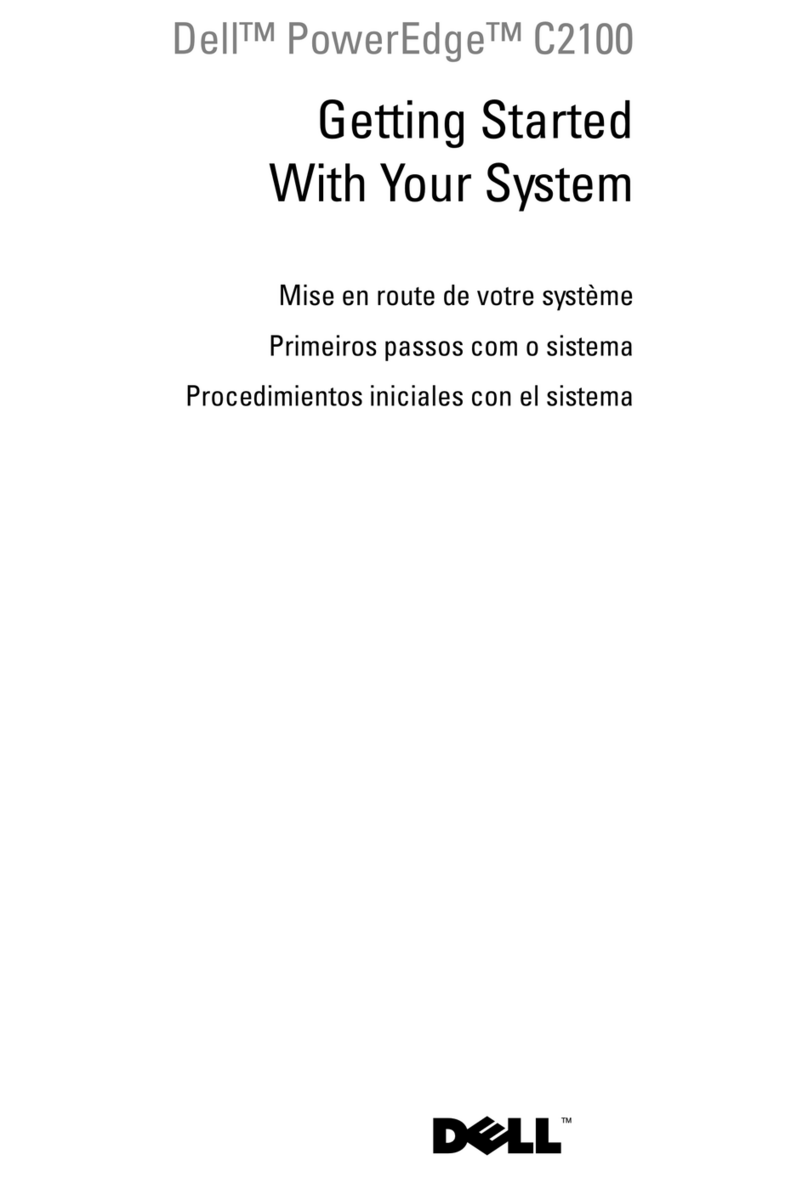10 |Contents
2.5-inch Hard Drive Expander Configuration ..............................................283
Removing the 2.5-inch Hard Drive Backplane for Expander
Configuration ...........................................................................................283
Installing the 2.5-inch Hard Drive Backplane for Expander
Configuration ...........................................................................................291
Front Panels .....................................................................................................292
Removing the Front Panel......................................................................292
Installing the Front Panel .......................................................................294
Sensor Boards .................................................................................................296
Removing the Sensor Board for 3.5” Hard-Drive System..................296
Installing the Sensor Board for 3.5” Hard-Drive System...................297
Cable Routing for Sensor Board and Front Panel for 3.5” Hard Drive
System......................................................................................................298
Removing the Sensor Board for 2.5” Hard-Drive System..................300
Installing the Sensor Board for 2.5” Hard-Drive System...................302
Cable Routing for Sensor Board and Front Panel for 2.5” Hard Drive
System......................................................................................................303
4Troubleshooting Your System.................................................305
Minimum Configuration to POST ..................................................................305
Safety First –For You and Your System.......................................................305
Installation Problems .....................................................................................306
Troubleshooting System Startup Failure .....................................................306
Troubleshooting External Connections .......................................................306
Troubleshooting the Video Subsystem ........................................................307
Troubleshooting a USB Device .....................................................................307
Troubleshooting a Serial I/O Device............................................................308