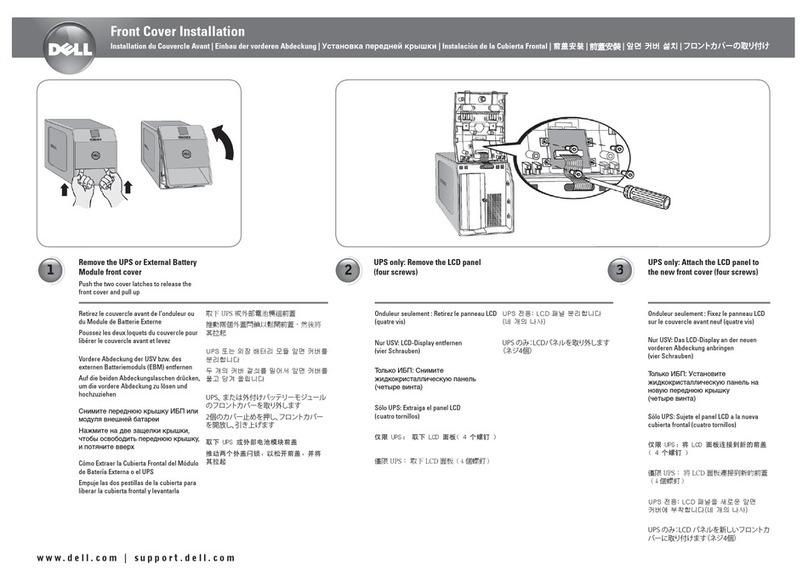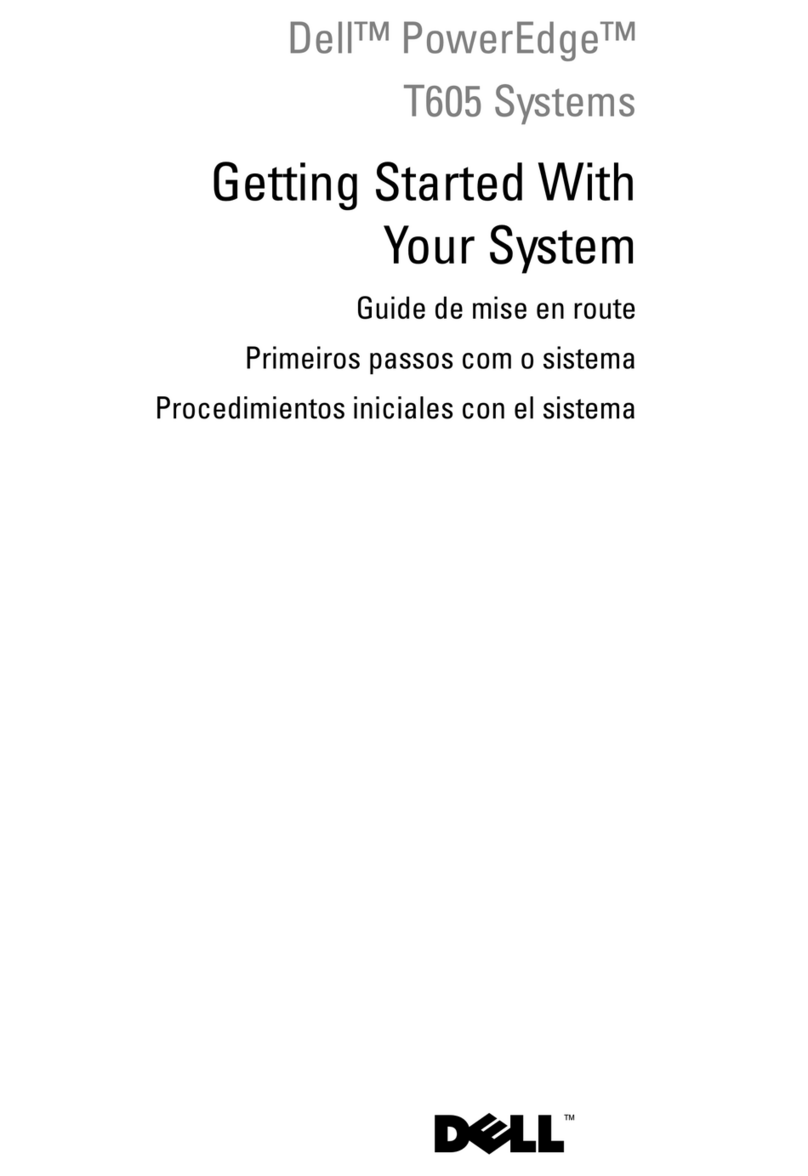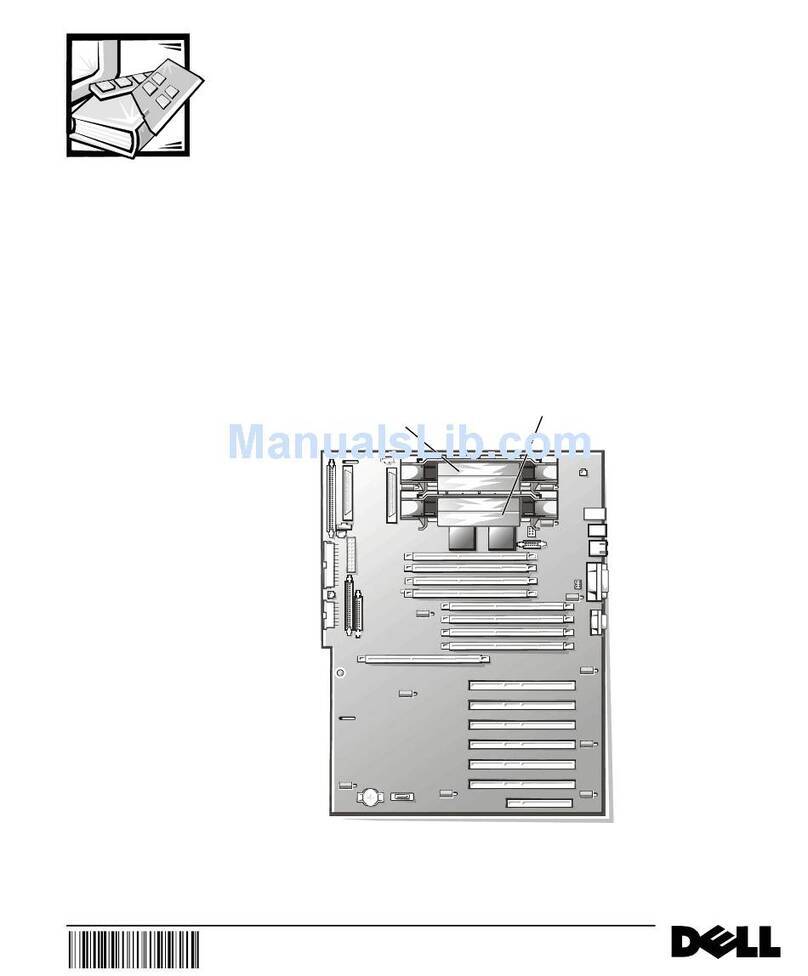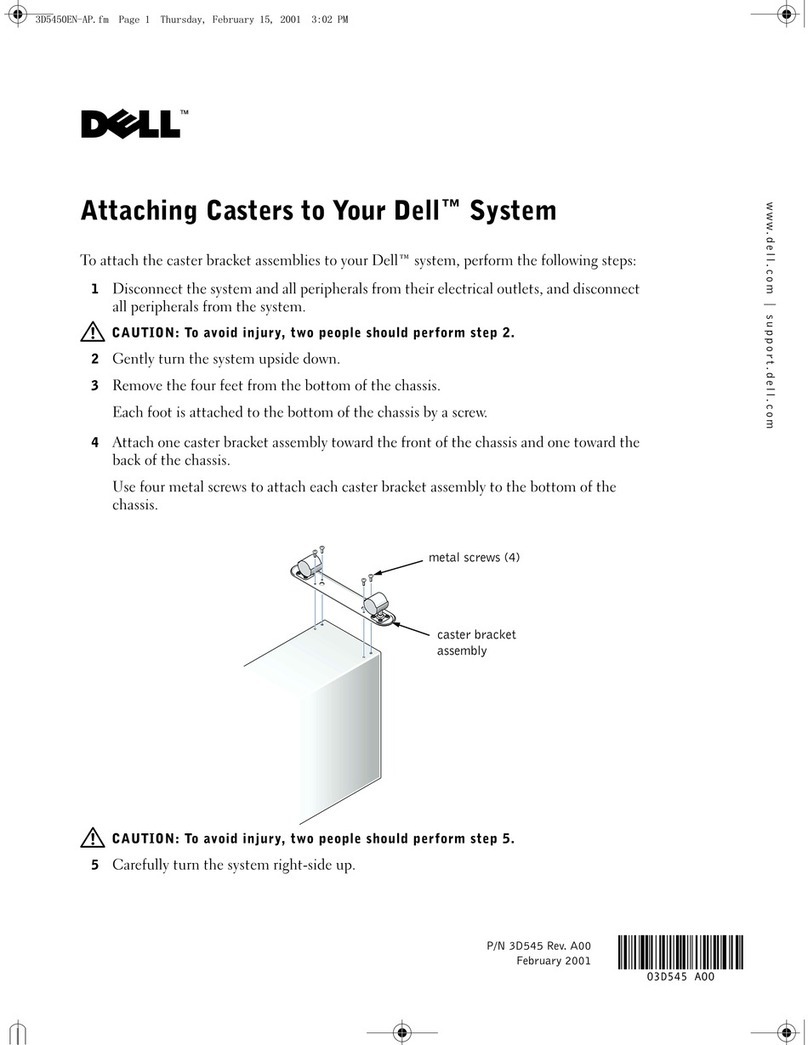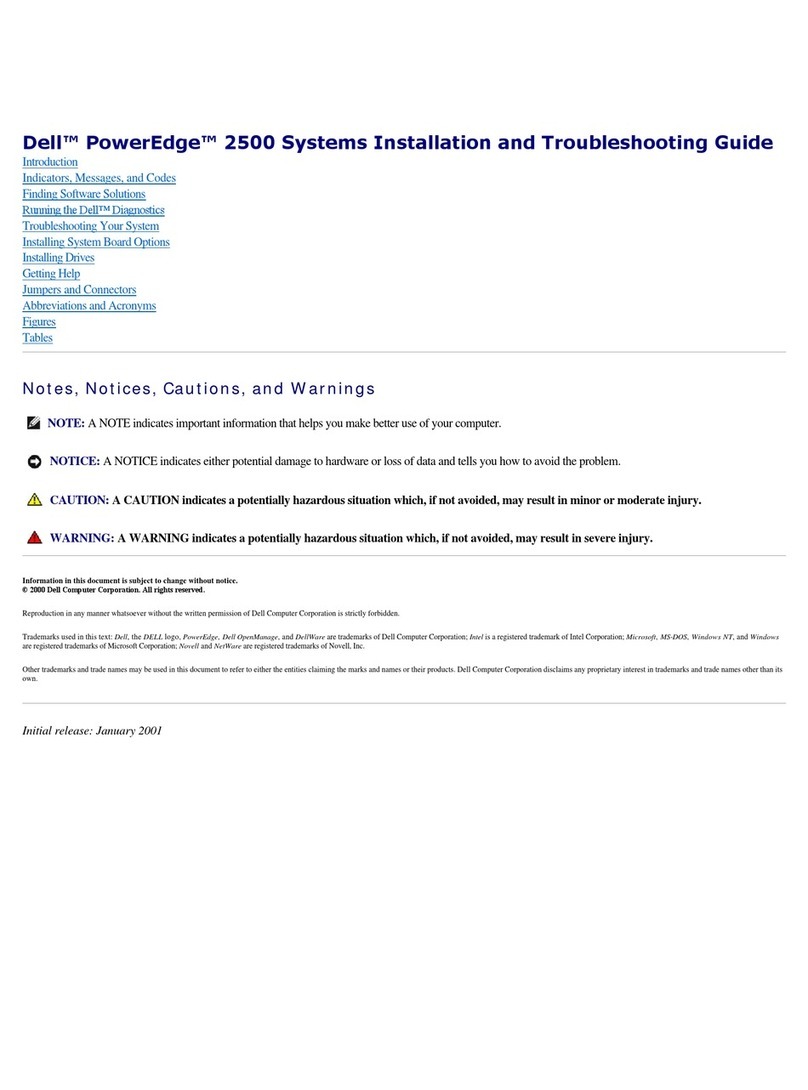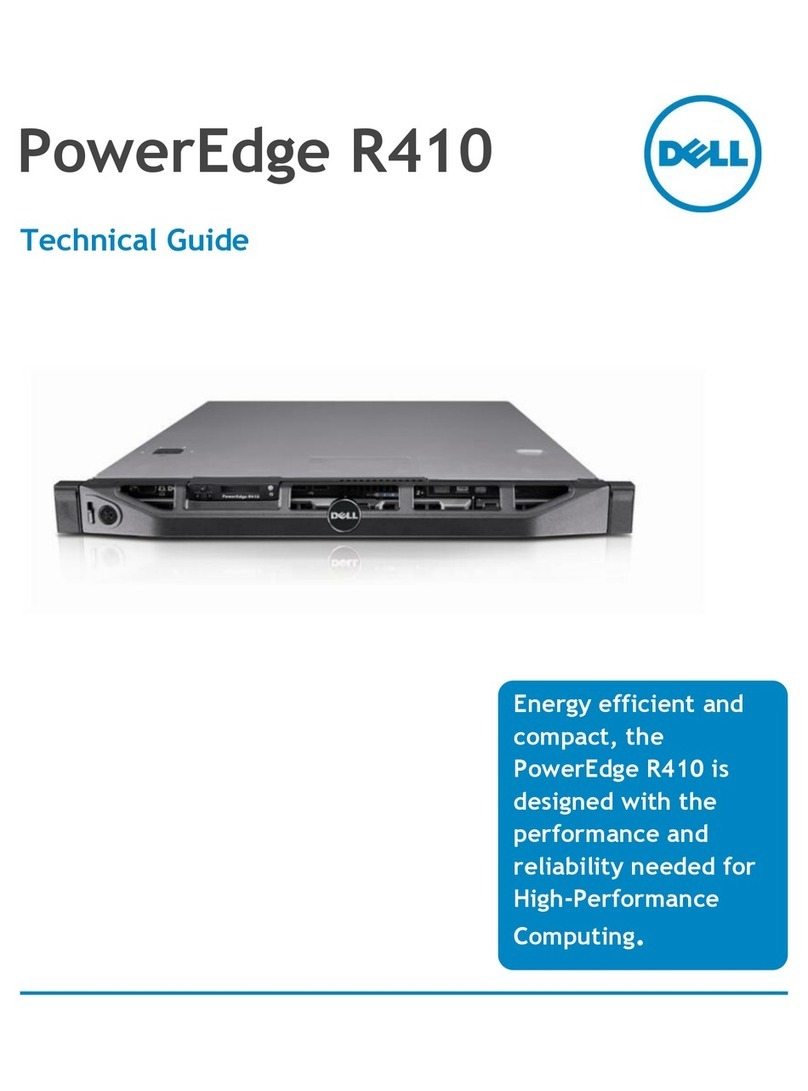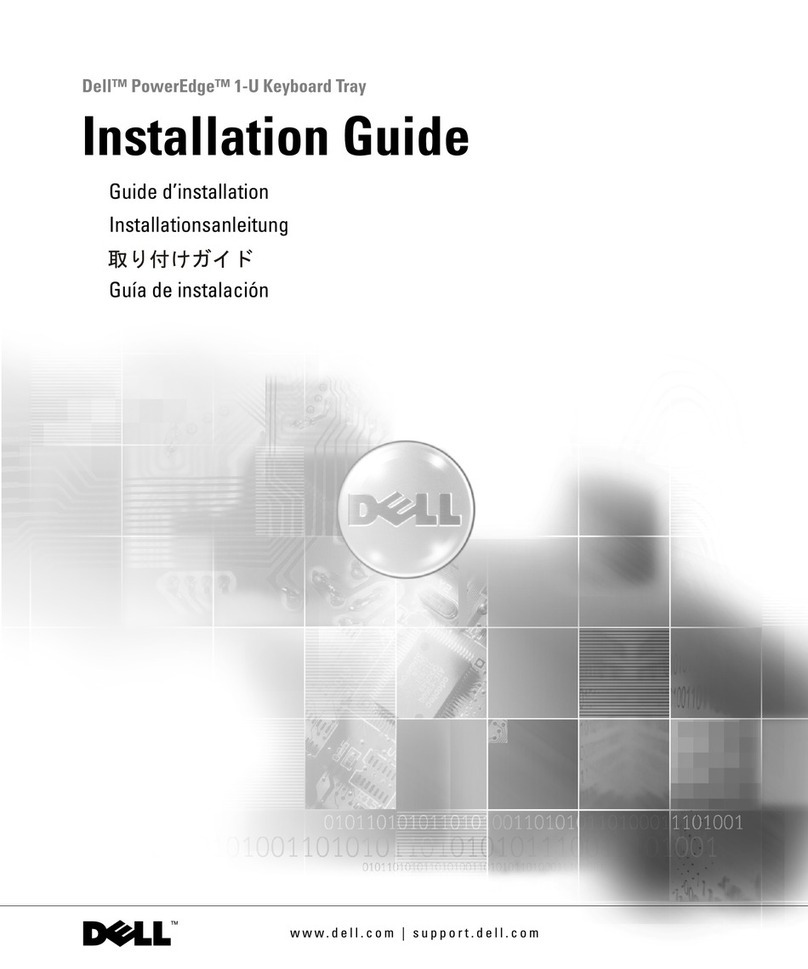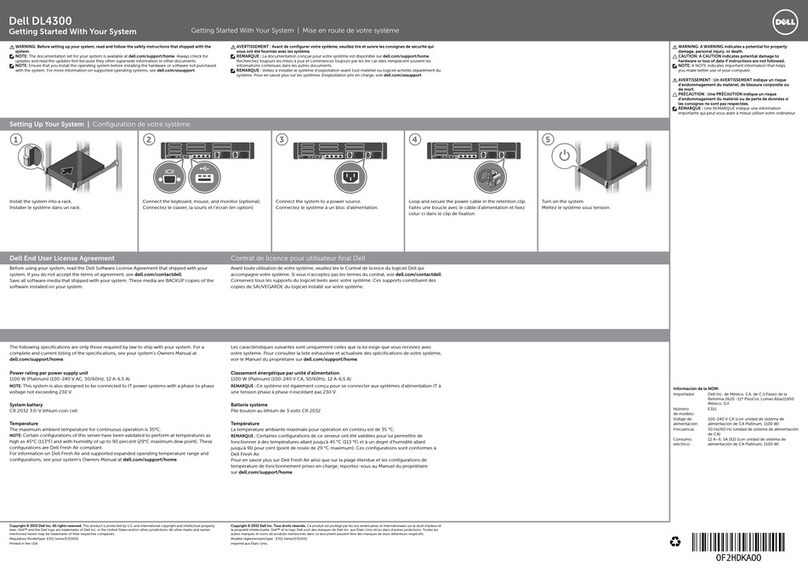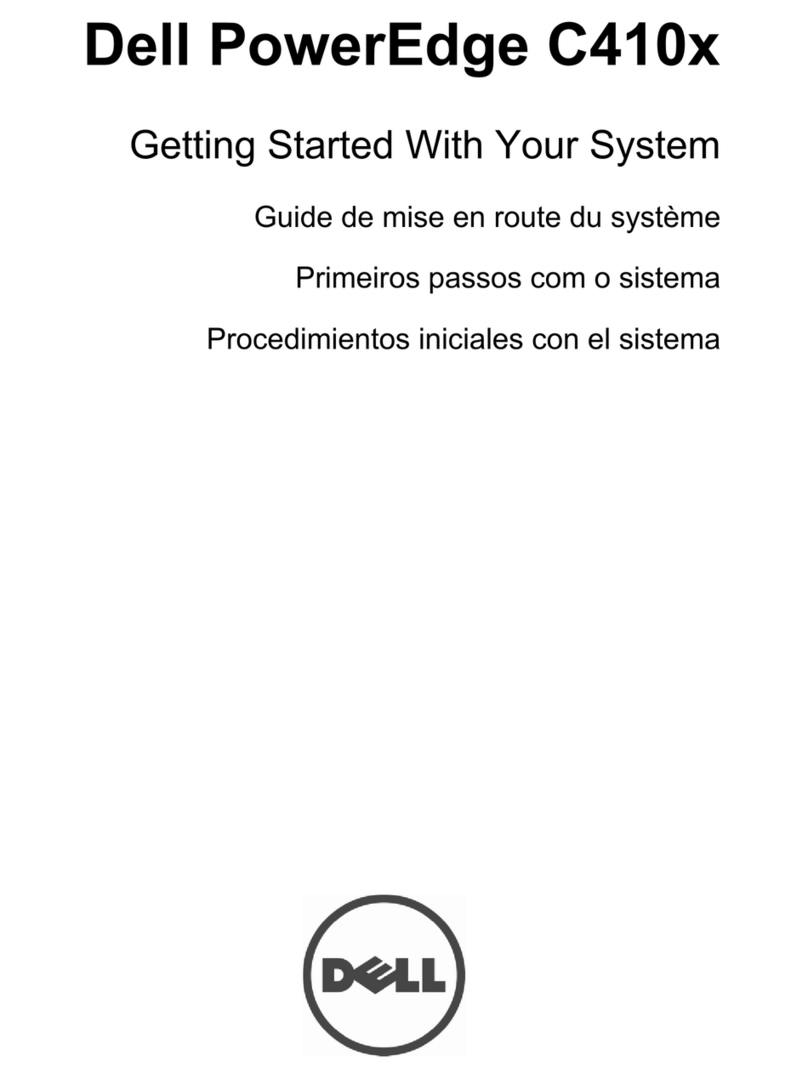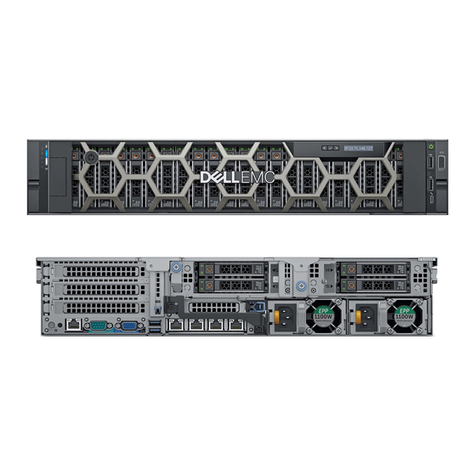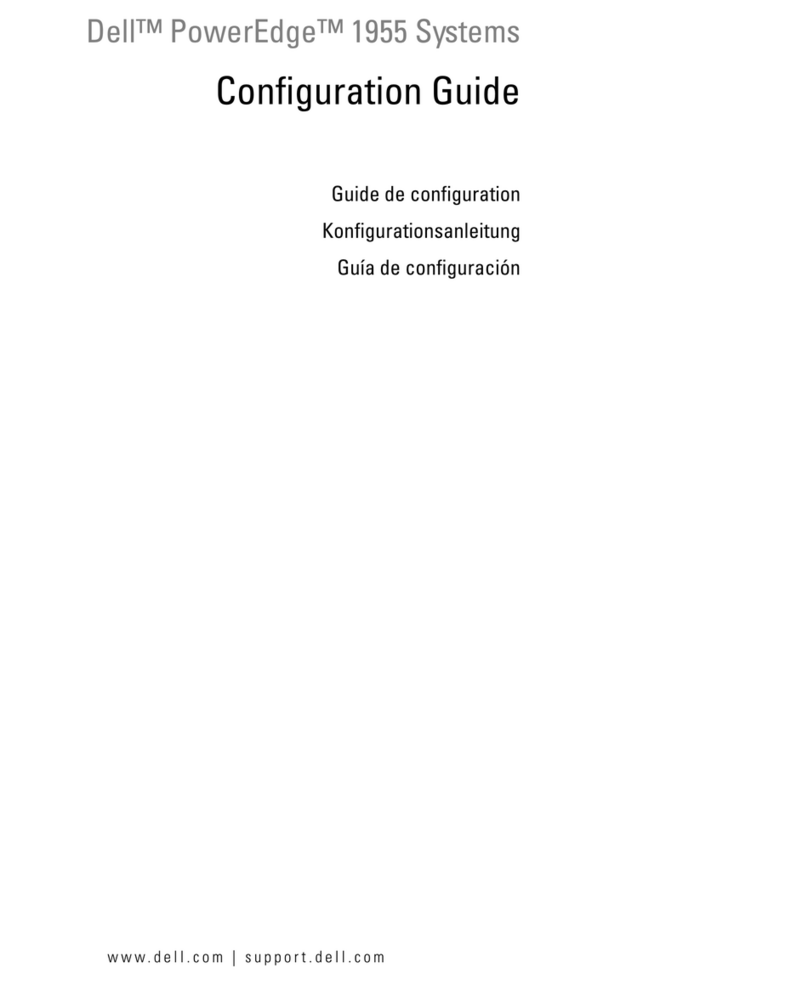FEATURES DELL™POWEREDGE™SC1430 SERVER
Form factor
Processors
Front side bus
Cache
Chipset
Memory
I/O slots
Drive controller
RAID controller
Drive bays
Maximum internal storage
Hard drives1
Internal storage performance
Network interface card
Power supply
Availability
Video
Systems management
Rack support
Operating systems
DELL POWEREDGE SC1430 SERVER
1
For hard drives, GB means 1 billion bytes; actual capacity varies with preloaded material and operating environment and will be less.
2
This term does not connote an actual operating speed of 1 Gb/sec. For high speed transmission, connection to a Gigabit Ethernet server and network infrastructure is required.
Dell is not responsible for errors in typography or photography. Dell, the Dell logo and PowerEdge are trademarks of Dell Inc. Microsoft and Windows are registered trademarks
of Microsoft Corporation. Intel is a registered trademark and Xeon is a trademark of Intel Corporation. Linux is a registered trademark of Linus Torvalds. PCI Express is a trademark
and PCI-X is a registered trademark of PCI-SIG. Red Hat is a registered trademark of Red Hat, Inc. Other trademarks and trade names may be used in this document to refer to either
the entities claiming the marks and names or their products. Dell disclaims proprietary interest in the marks and names of others. © Copyright 2006 Dell Inc. All rights reserved.
Reproduction in any manner whatsoever without the express written permission of Dell Inc. is strictly forbidden. For more information contact Dell. November 2006, Kolar.
DELL IT INFRASTRUCTURE SERVICES
Dell brings pure execution to IT Services. The planning,
implementation and maintenance of your IT infrastructure
deserves nothing less. Variability in execution can compromise
user productivity, IT resources and ultimately, your reputation.
By leveraging our heritage of process driven excellence,
Dell Services can deliver a smarter way.
We don’t claim to do everything. We focus on IT infrastructure
services. And we take a customer led approach, grounded
in the philosophy that you know your business better than
anyone. That’s why Dell does not try to take key business
decisions out of your hands, or lock you into more than you
need. Instead, we apply our world-class process management
and “no excuses” culture to deliver what customers today
most need – flexibility and repeatable quality. That’s absolute
execution. That’s Dell.
Assessment, Design and Implementation Services
IT departments are continually challenged to evaluate and
implement new technologies. Dell’s assessment, design and
implementation services can restructure your IT environment
to enhance performance, scalability and efficiency while
helping to maximize your return on investment and minimize
disruption to your business.
Deployment Services
System deployment is a necessary evil that plagues nearly
every organization. You must deploy new systems to help
improve performance and meet user demand. With Dell’s
deployment services, we help simplify and speed up the
deployment and utilization of new systems to maximize uptime
throughout your IT environment.
Asset Recovery and Recycling Services
Proper disposal, reselling and donation of computer equipment
is a time-consuming task that typically falls to the bottom of
many IT to-do lists. Dell simplifies the end of life processes for
IT equipment in a way that can maximize value for customers.
Training Services
Arm your employees with the knowledge and skills they need
to be as productive as possible. Dell offers comprehensive
training services which include hardware and software
training, as well as PC skills and professional development
classes. With Dell training you can help improve system
reliability, maximize productivity and reduce end user
requests and downtime.
Enterprise Support Services
With Dell, you can get maximum performance and availability
of your Dell server and storage systems. Our Enterprise
Support services offer proactive maintenance to help
prevent problems as well as rapid response and resolution of
problems when they do occur. We have built a robust global
infrastructure that offers multiple levels of enterprise
support for systems throughout your infrastructure.
To help you get the most from your Dell systems,
visit www.dell.com/services.
Services vary by region.
Tower only
Up to two Quad-Core Intel Xeon 5300 sequence processors at up to 1.86GHz;
Up to two Dual-Core Intel Xeon 5100 sequence processors at up to 2.33GHz;
Up to two Dual-Core Intel Xeon 5000 sequence processors at up to 3.0GHz
Intel Xeon 5300 Sequence: Dual Independent 1066MHz;
Intel Xeon 5100 Sequence: Dual Independent 1066MHz or 1333MHz;
Intel Xeon 5000 Sequence: Dual Independent 667MHz
Intel Xeon 5300 Sequence: 2x4MB;
Intel Xeon 5100 Sequence: 4MB;
Intel Xeon 5000 Sequence: 2x2MB
Intel 5000V
Up to 8GB (4 DIMM slots): 256MB/512MB/1GB/2GB Fully Buffered
DIMMs (FBD) in matched pairs, 533MHz or 667MHz
Five total: Two PCI Express™(x4), two PCI-X®(100MHz/64 bit) and one PCI (33MHz/32 bit, 5V)
Embedded SATA II controller
PERC 5/i (optional) or SAS 5/iR (optional)
4 x 3.5" Hard Drive Option: 4 SAS (10K) or SATA II (7.2K) drives;
non hot swap
Up to 3TB: four 750GB cabled 3.5" SATA (7.2K RPM)
3.5" SAS (10K RPM): 73GB, 146GB, 300GB;
3.5" SAS (15K RPM): 36GB, 73GB;
3.5" SATA II (7.2K RPM): 80GB, 160GB, 250GB, 500GB, 750GB
10K RPM SAS drives; 7.2K RPM SATA drives
Single embedded Broadcom®Gigabit2NIC
750W
ECC memory (up to 8GB); SDDC; RAID options; Quad-pack LED Panel; Online Diagnostics
Embedded ATI ES1000 with 16MB memory
OpenManage™DSA for SC; BIOS Update (DUP); Basic hardware monitoring
None
Microsoft®Windows®Server 2003 R2, Standard, x64 Edition;
Microsoft Windows Server 2003 SBS R2, Standard and Premium Edition;
Red Hat®Linux®Enterprise v4, ES and ES EM64T;
SUSE Linux Enterprise Server 10 EM64T
www.dell.com