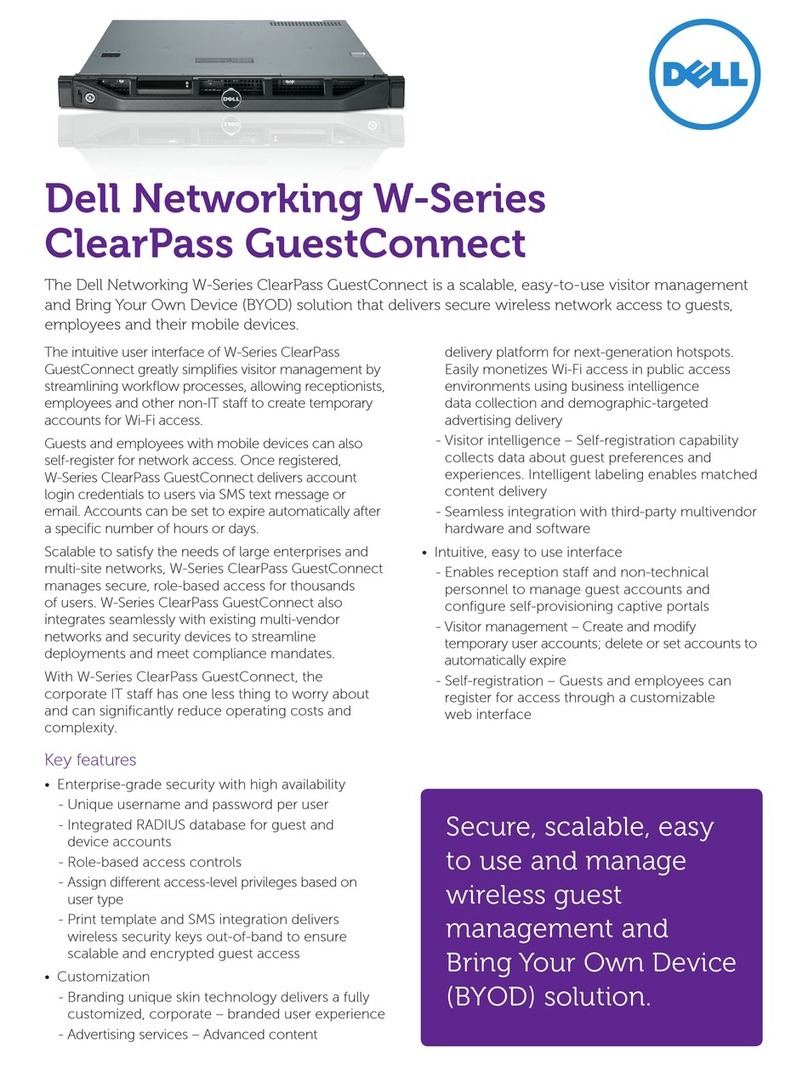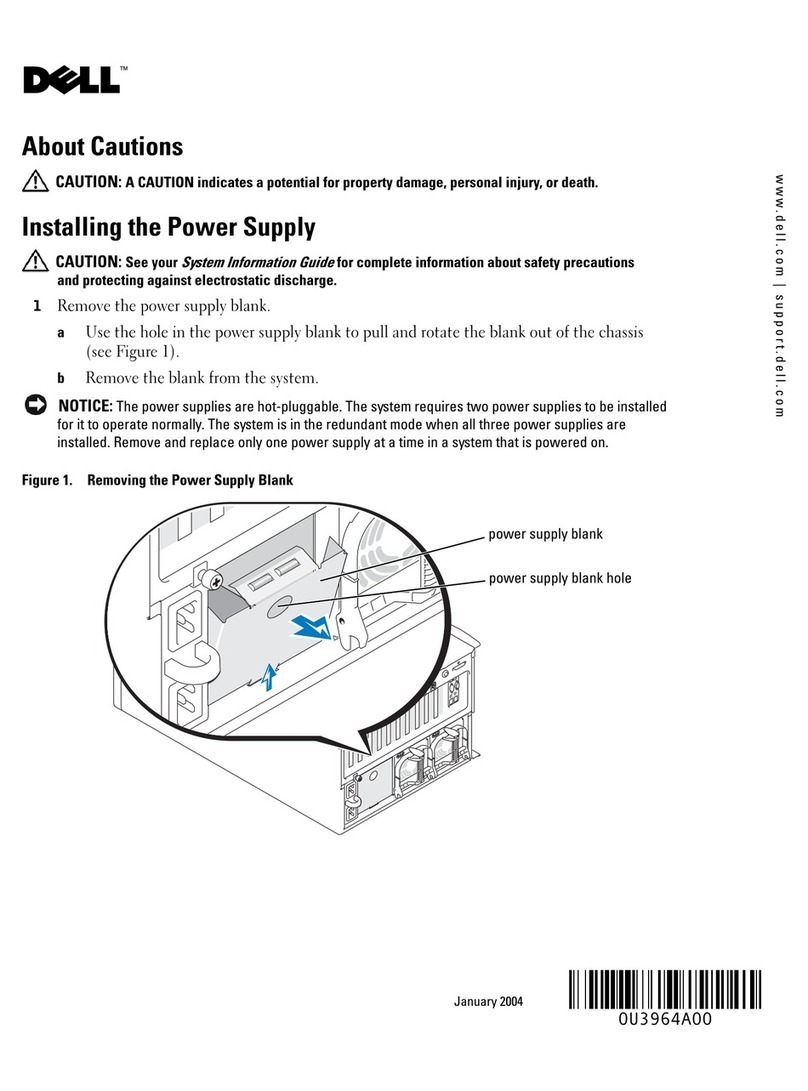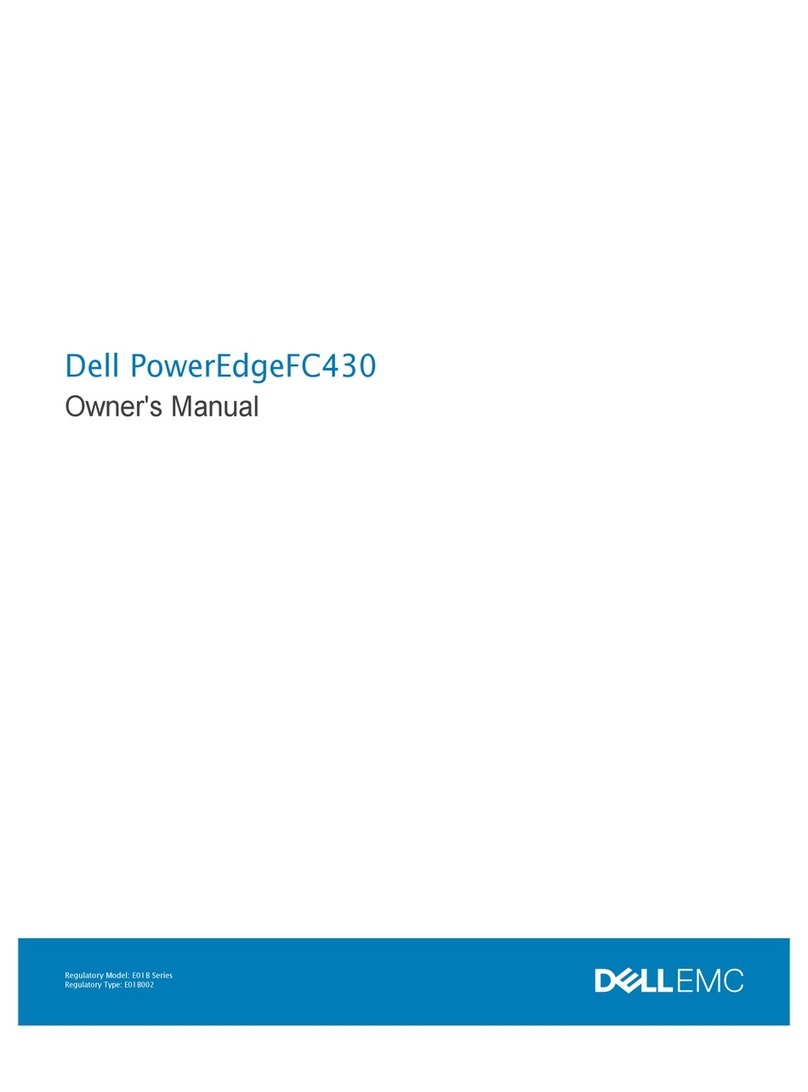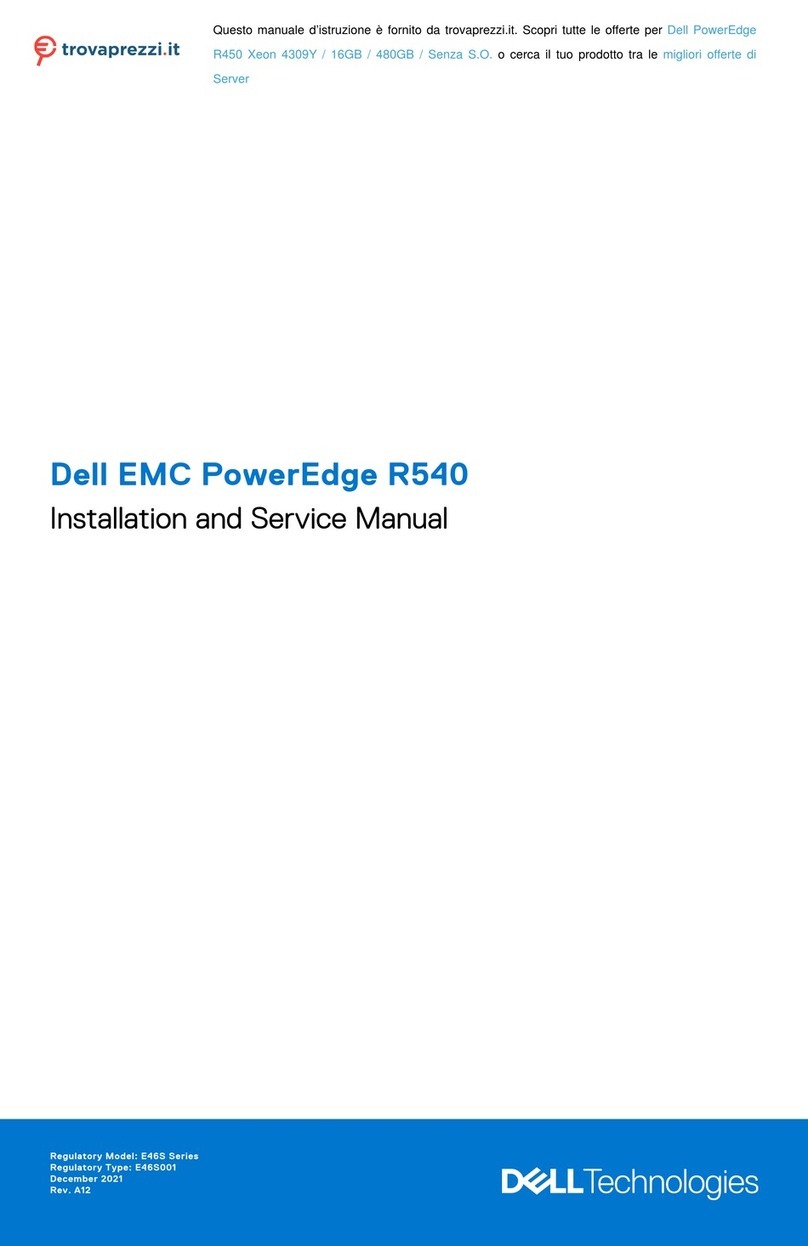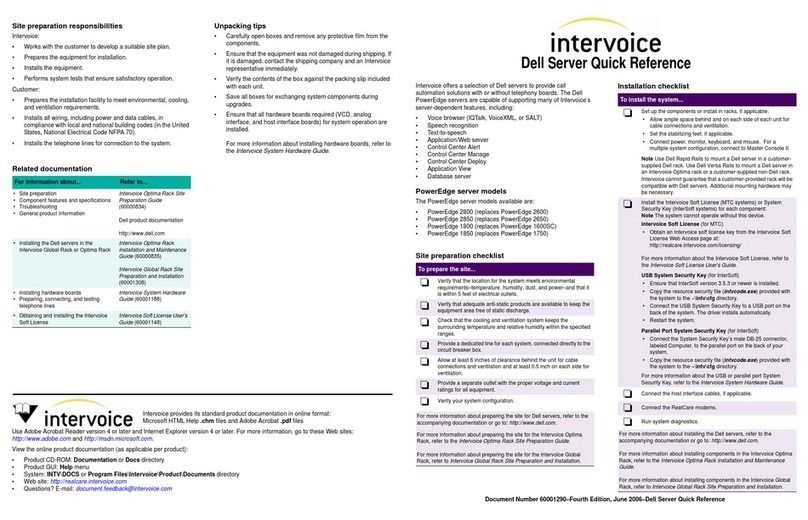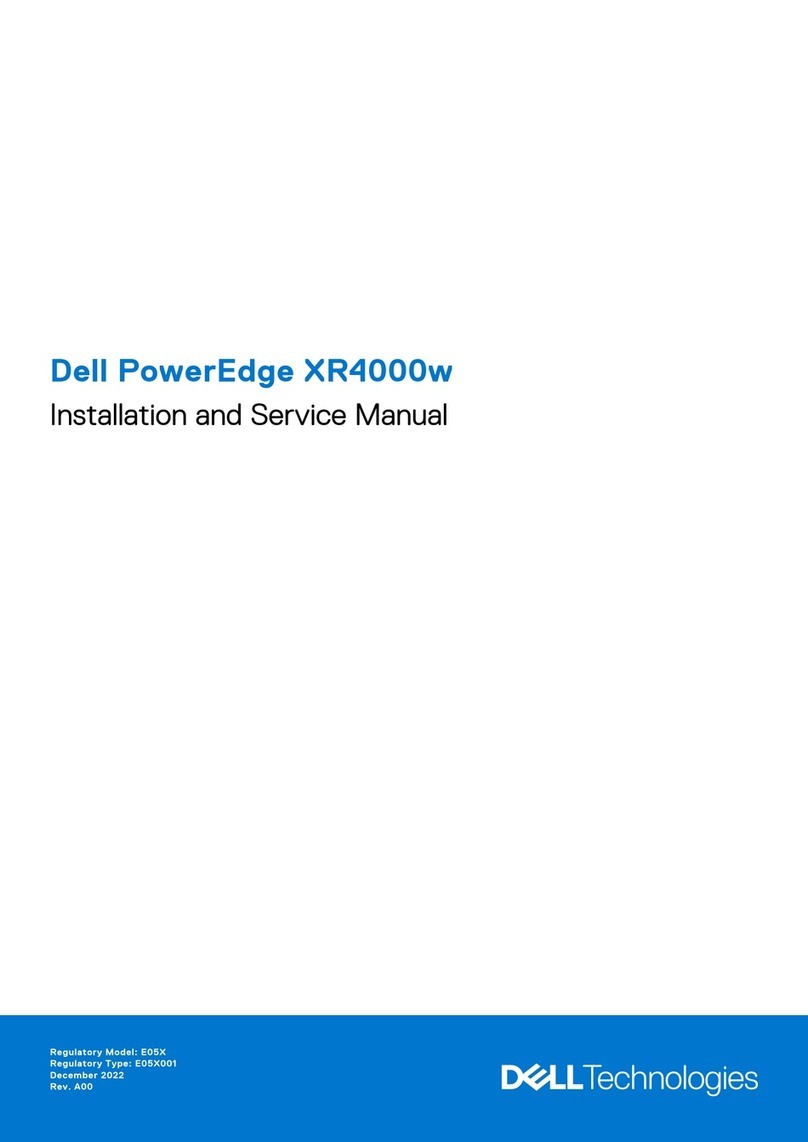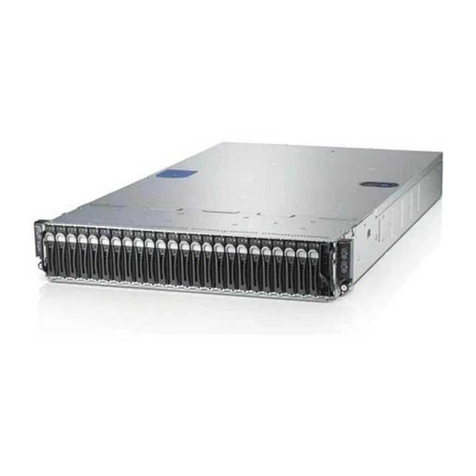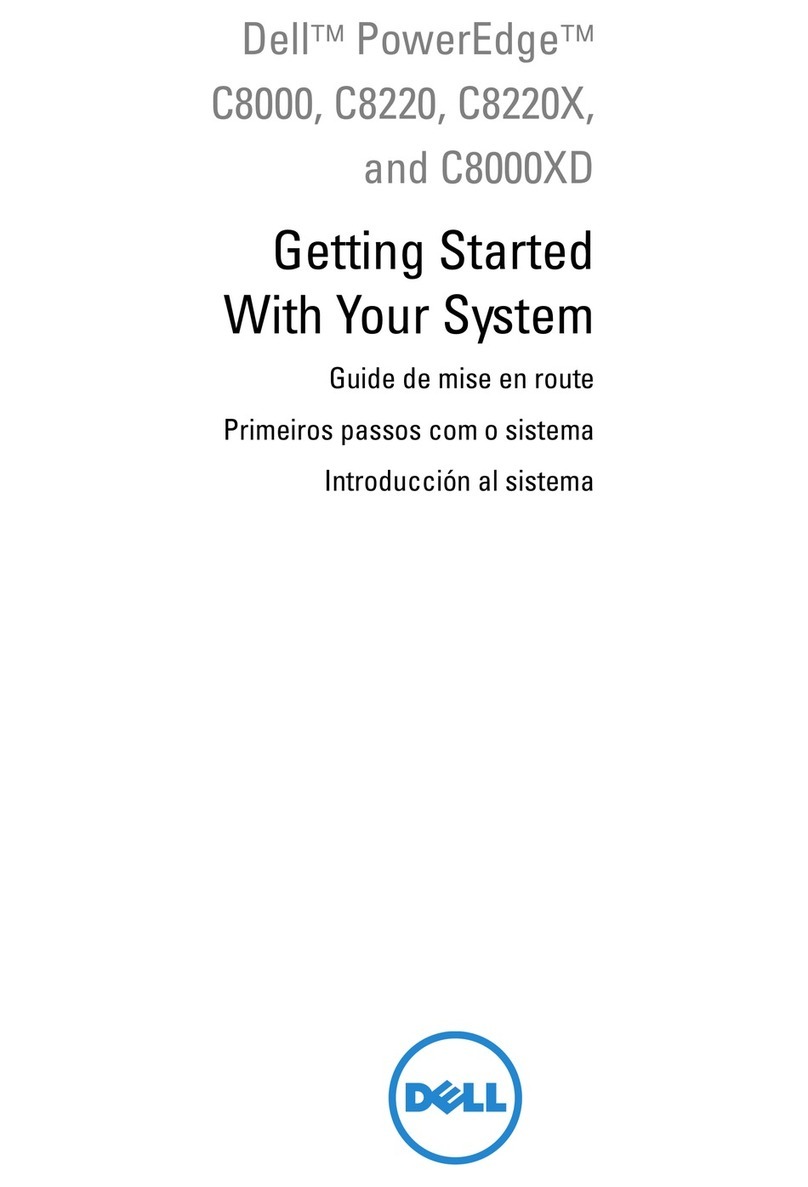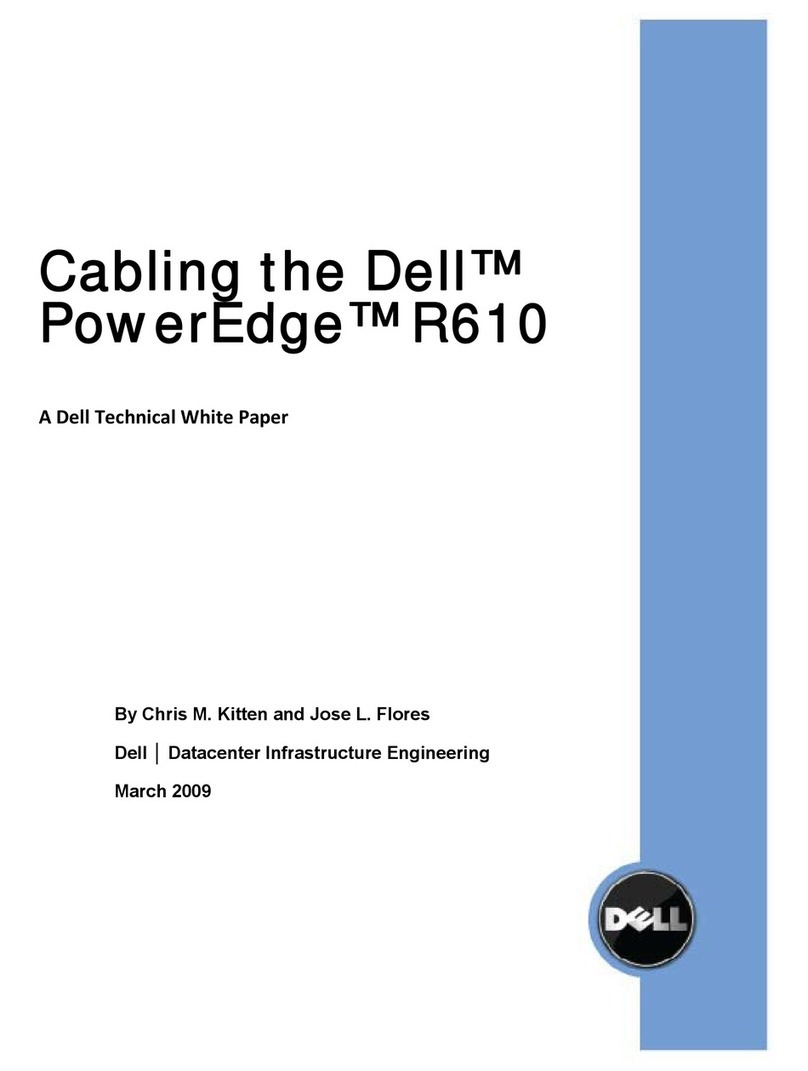About Dell Lifecycle Controller.......................................................................................................... 33
Changing the boot order....................................................................................................................33
Choosing the system boot mode.......................................................................................................34
Creating a system or setup password................................................................................................34
Using your system password to secure your system........................................................................ 35
Deleting or changing system password and setup password...........................................................35
Operating with a setup password enabled........................................................................................ 36
Embedded system management........................................................................................................36
iDRAC Settings utility.......................................................................................................................... 36
Entering the iDRAC settings utility................................................................................................36
Changing the thermal settings......................................................................................................37
4 Installing and removing system components...............................................38
Safety instructions...............................................................................................................................38
Before working inside your system.................................................................................................... 38
After working inside your system....................................................................................................... 38
Recommended tools.......................................................................................................................... 39
System cover.......................................................................................................................................39
Removing the system cover......................................................................................................... 39
Installing the system cover........................................................................................................... 40
Bezel.....................................................................................................................................................41
Removing the bezel.......................................................................................................................41
Installing the bezel........................................................................................................................ 42
Inside the system.................................................................................................................................43
Intrusion switch...................................................................................................................................44
Removing the intrusion switch.....................................................................................................44
Installing the intrusion switch.......................................................................................................45
Control panel assembly...................................................................................................................... 45
Removing the control panel assembly.........................................................................................45
Installing the control panel assembly...........................................................................................47
Hard drives...........................................................................................................................................47
Removing the hard drive cage......................................................................................................48
Installing the hard drive cage........................................................................................................49
Removing a hard drive carrier from the hard drive cage.............................................................50
Installing a hard drive carrier into the hard drive cage................................................................ 52
Removing a hard drive carrier from the hard drive bay...............................................................52
Installing a hard drive carrier into the hard drive bay...................................................................53
Removing a hard drive from a hard drive carrier......................................................................... 54
Installing a hard drive into a hard drive carrier.............................................................................55
Hard drive cabling diagrams......................................................................................................... 56
Setting the cooling fan speed for 4 TB hard drives......................................................................57
Optical drive........................................................................................................................................ 58
4