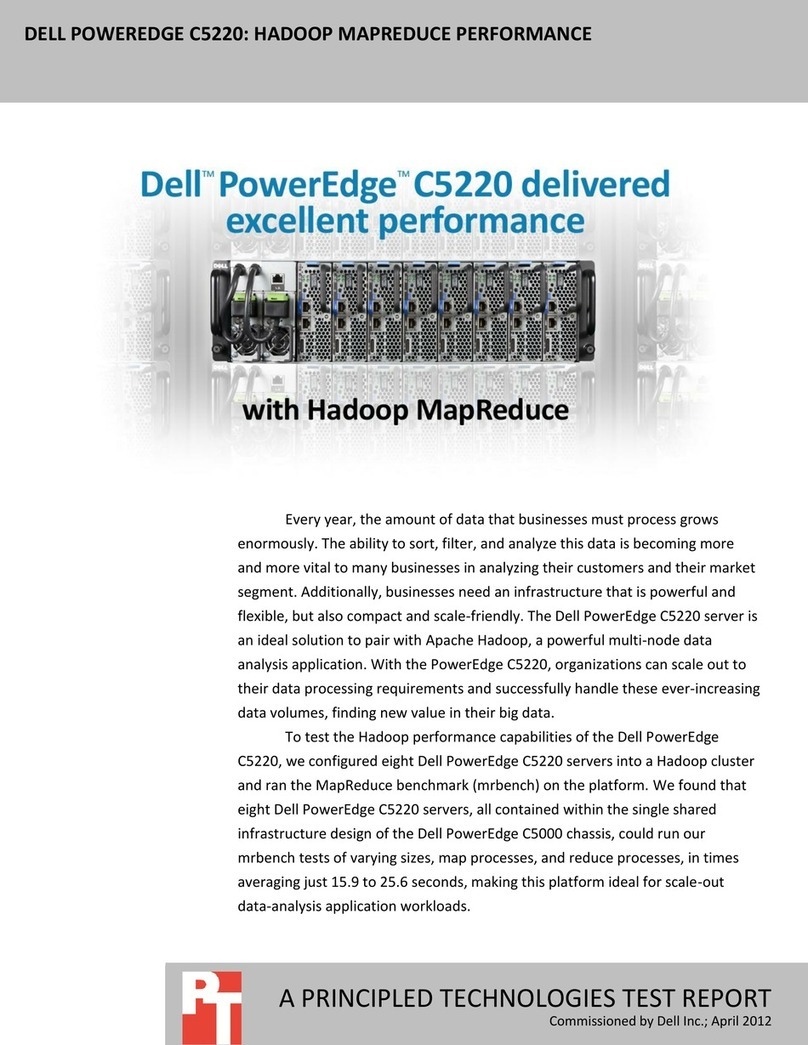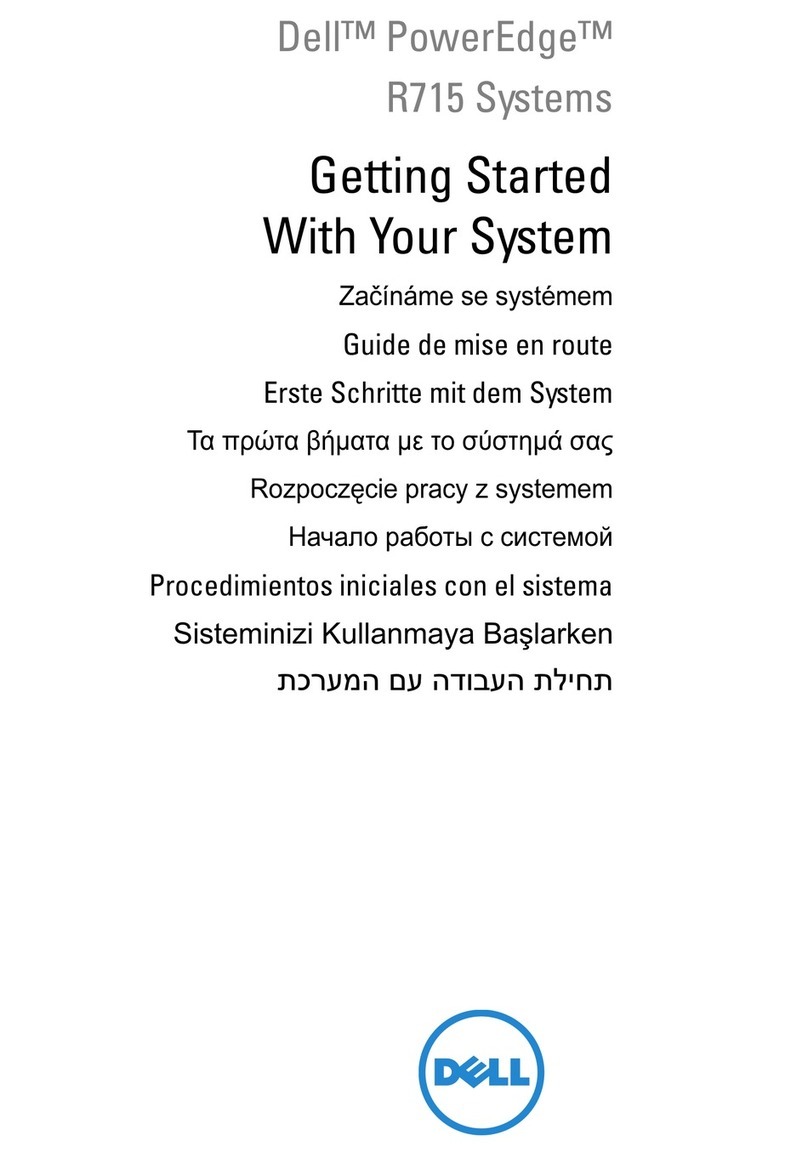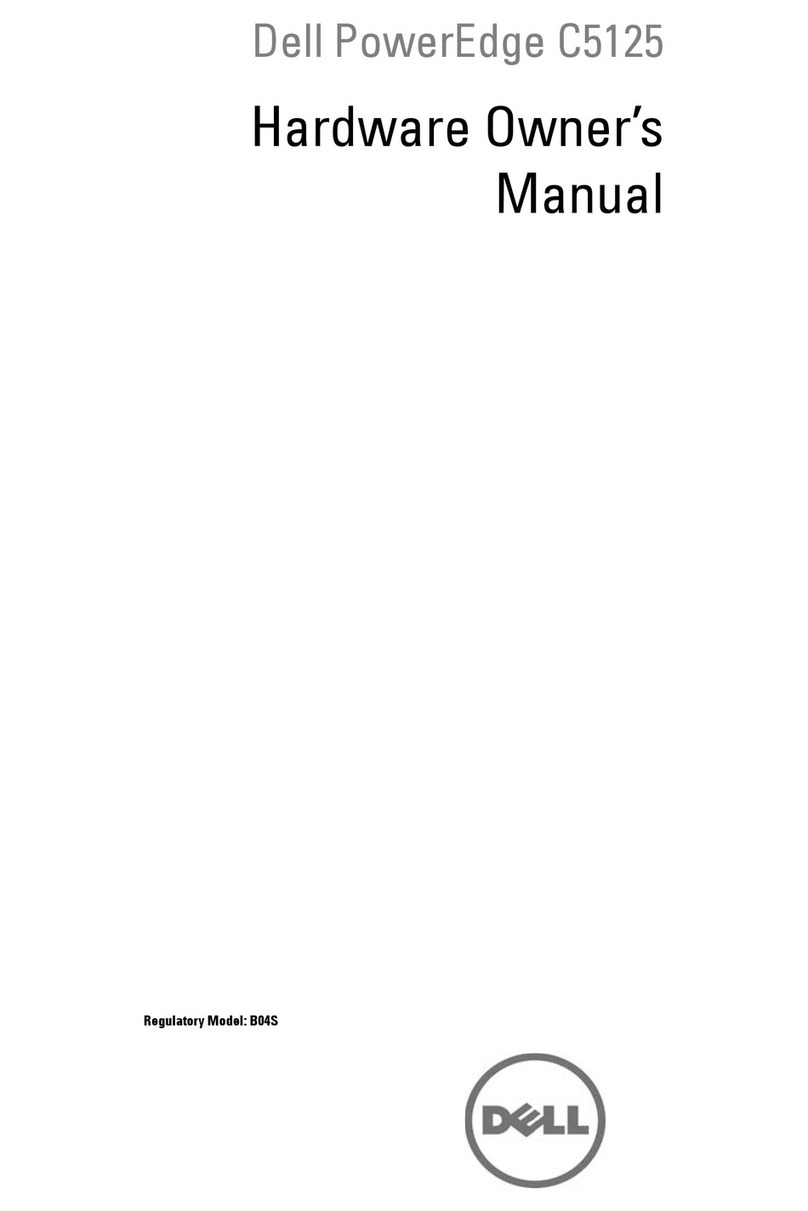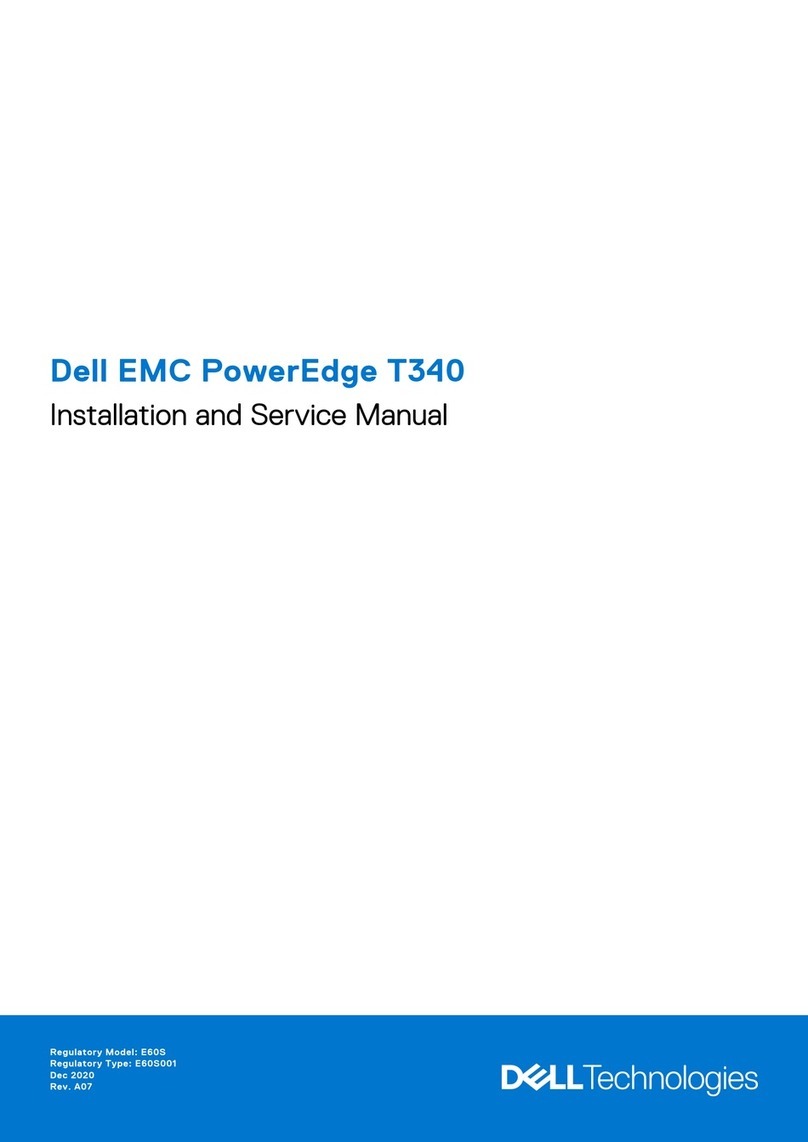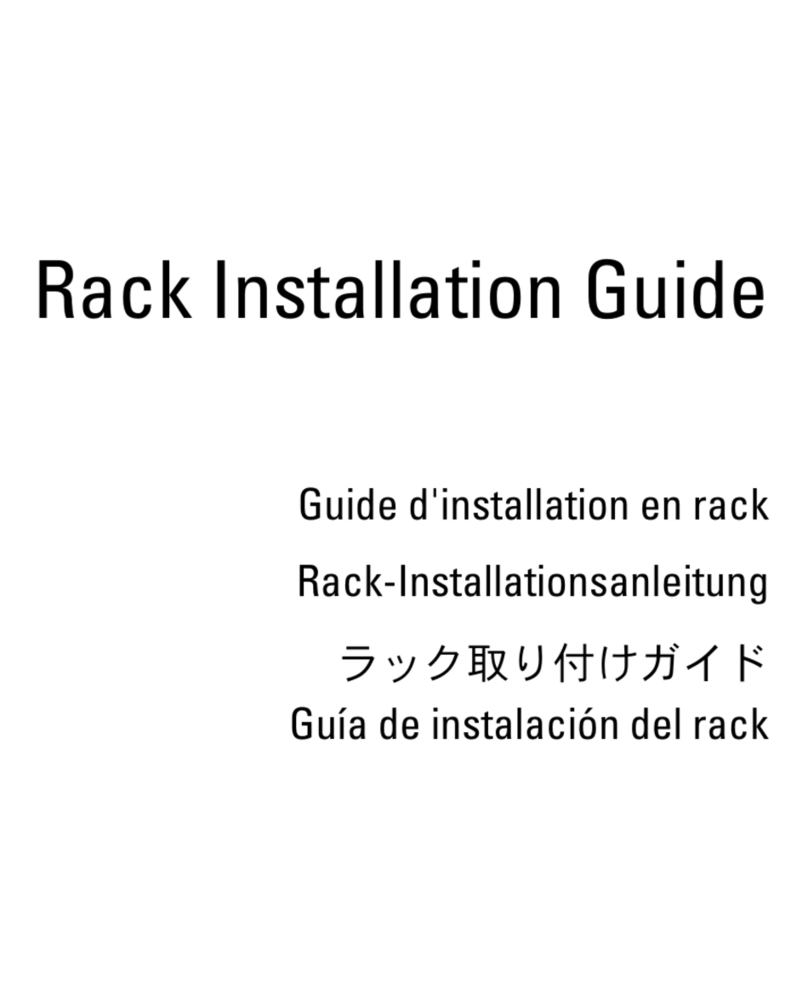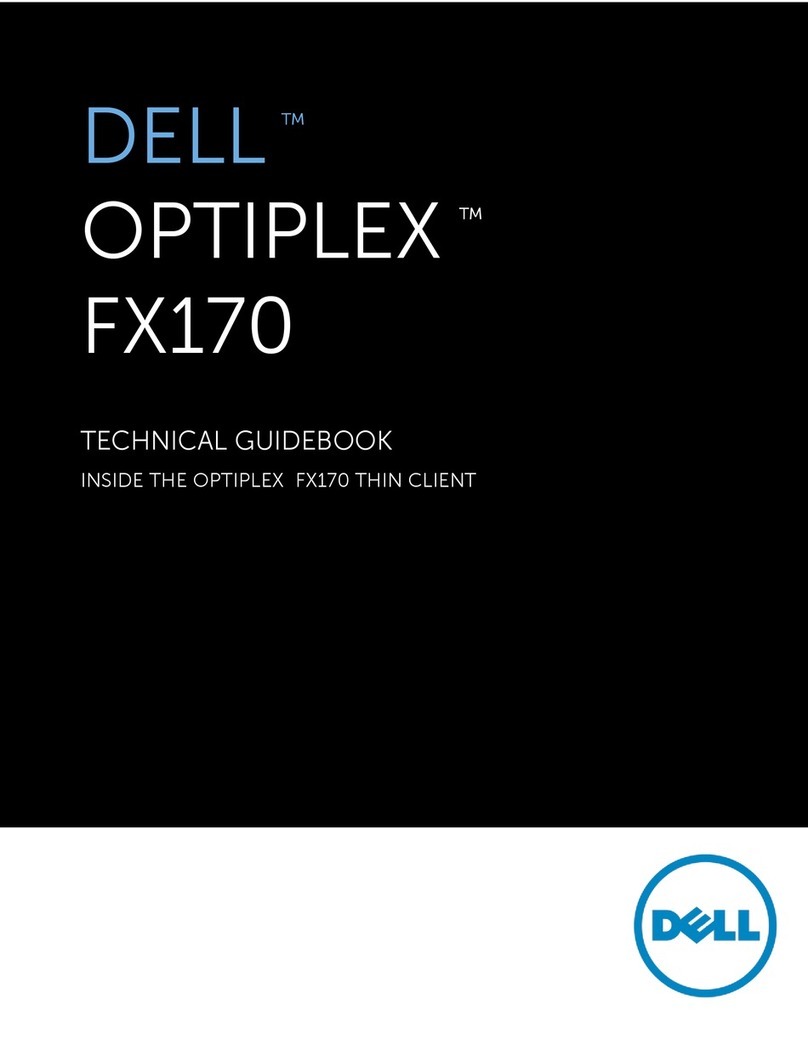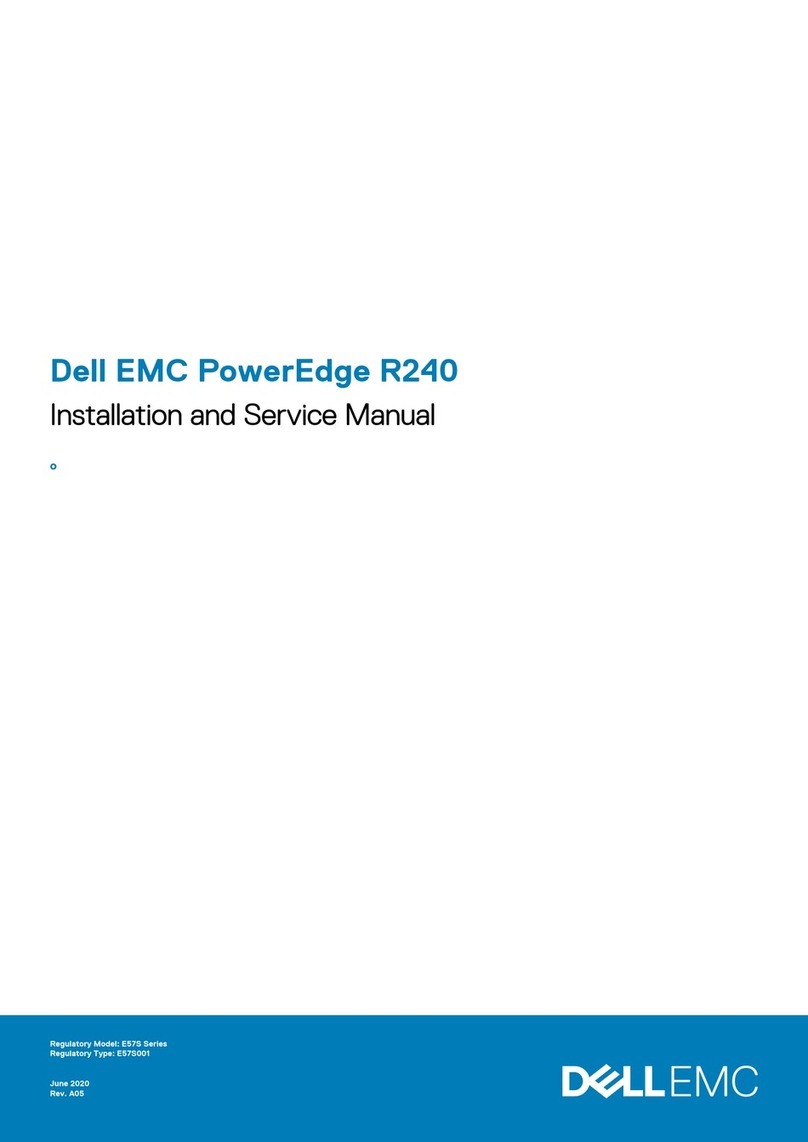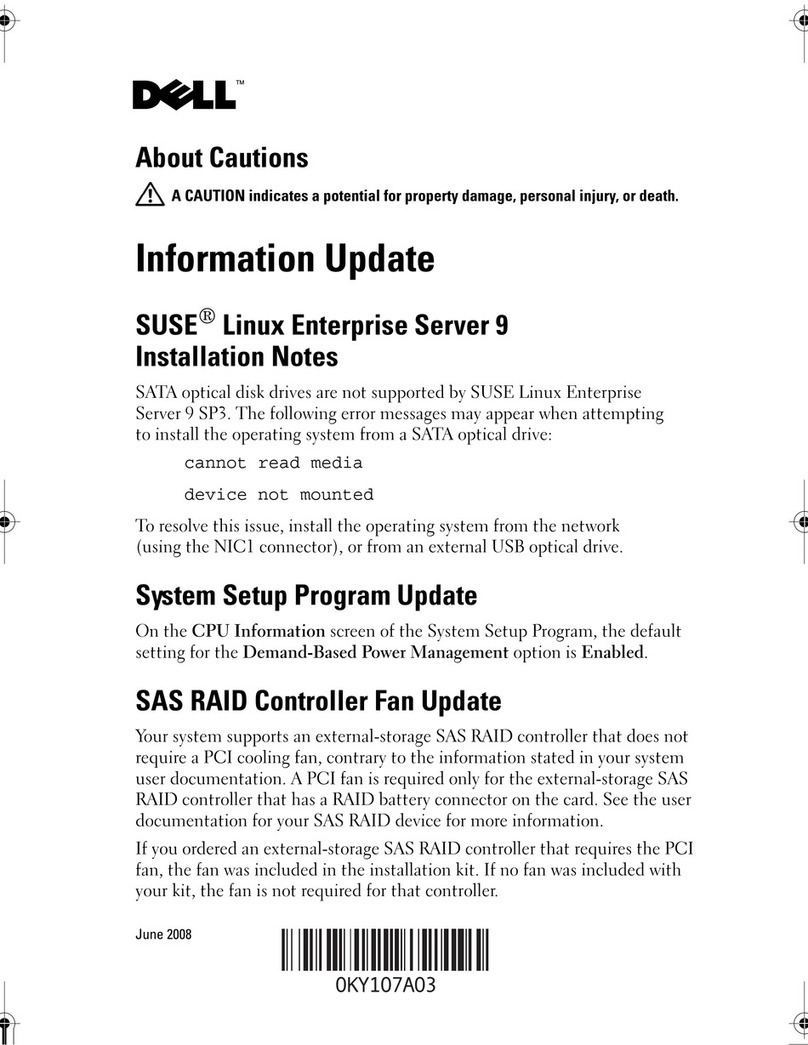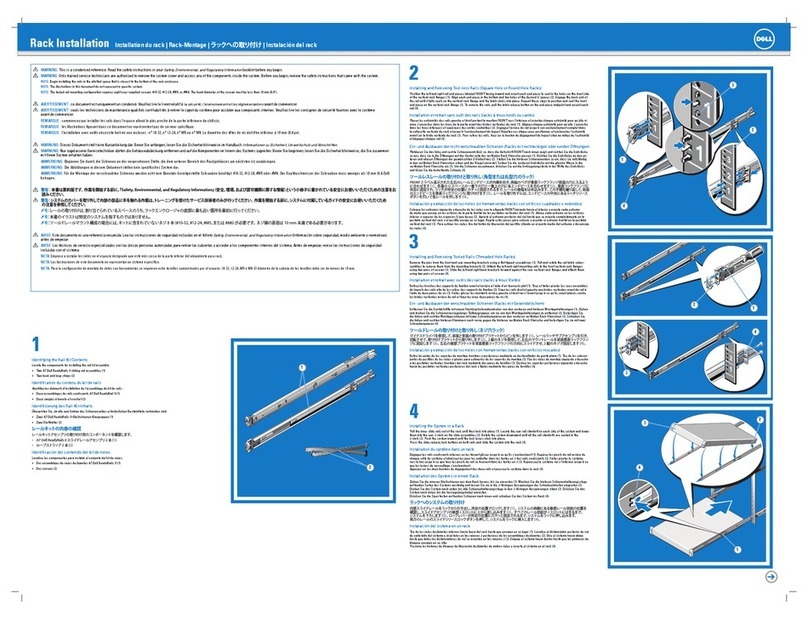NOTE: Components may vary based on model and location.
REMARQUE : Les composants peuvent varier en fonction du modèle et de votre région.
NOTA: Os componentes podem variar de acordo com modelo e localização.
NOTA: Puede que los componentes varíen en función del modelo y la ubicación.
Features
Caractéristiques | Recursos | Funciones
1. Headphone/microphone jack
2. USB 2.0 port (2x)
3. Line out/Speaker out
4. Status LED
5. Multifunction power button/LED
6. USB 2.0 port (2x)
7. Display Port connector
8. DVI-I port (1x DVI-D/1x VGA)
9. Product Information tab
10. Network port, 10/100/1000 Base-T,
or SFP/Mini-GBIC slot
11. +12V DC Power adapter input
12. Lock receptacle
13. Horizontal stand/VESA mount
1. Prise casque/microphone
2. Port USB 2.0 (2x)
3. Sortie de ligne/sortie de haut-
parleur
4. Voyant d’état
5. Bouton d’alimentation
multifonction/LED
6. Port USB 2.0 (2x)
7. Connecteur de port de l’écran
8. Port DVI-I (1x DVI-D/1x VGA)
9. Étiquette d’informations sur le
produit
10. Port réseau, 10/100/1000 Base-T
ou logement SFP/Mini-GBIC
11. Entrée d’adaptateur CC +12V
12. Réceptacle de verrouillage
13. Socle horizontal/Montage VESA
1. Entrada para fone de ouvido/
microfone
2. Porta USB 2.0 (2x)
3. Saída de linha/Saída do alto-falante
4. LED de status
5. Botão de alimentação multifunção/
LED
6. Porta USB 2.0 (2x)
7. Conector da porta do monitor
8. Porta DVI-I (1x DVI-D/1x VGA)
9. Guia de informações do produto
10. Porta de rede, 10/100/1000
Base-T ou slot SFP/Mini-GBIC
11. Entrada do adaptador de
alimentação de +12 V CC
12. Receptáculo da trava
13. Suporte horizontal/suporte VESA
1. Auricular/enchufe para micrófono
2. 2 puertos USB 2.0
3. Salida de línea/altavoz
4. LED de estado
5. Botón de alimentación
multifunción/LED
6. 2 puertos USB 2.0
7. Conector del puerto de la pantalla
8. Puerto DVI-I (1x DVI-D/1x VGA)
9. Pestaña de información del
producto
10. Puerto de red, 10/100/1000 Base-T
o ranura SFP/Mini-GBIC
11. Entrada del adaptador de
alimentación CC de +12 V
12. Receptáculo de bloqueo
13. Soporte horizontal/montaje VESA
Product support and manuals
Support produits et manuels
Suporte e manuais do produto
Manuales y soporte de productos
dell.com/support
dell.com/support/manuals
Contact Dell
Contacter Dell | Entrar em contato com a Dell
Póngase en contacto con Dell
dell.com/contactdell
Regulatory and safety
Réglementation et sécurité | Regulamentação e segurança
Reglamentación y seguridad
dell.com/regulatory_compliance
Regulatory model
Modèle réglementaire | Modelo de regulamentação
Modelo reglamentario
PxN
Client device model
Modèle de périphérique client | Modelo do dispositivo cliente
Modelo de dispositivo cliente
Dell Wyse Cloud Client
Wyse 5030
Información para NOM, o Norma Oficial Mexicana
La información que se proporciona a continuación se mostrará en los dispositivos que
se describen en este documento, en conformidad con los requisitos de la Norma Oficial
Mexicana(NOM):
Importador:
Dell México S.A. de C.V.
Paseo de la Reforma 2620 - Piso 11.°
Col. Lomas Altas
11950 México, D.F.
Número de modelo reglamentario: PxN
Voltaje de entrada: 100 VAC–240 VAC
Corriente de entrada (máxima): 1.0 A
Frecuencia de entrada: 50 Hz–60 Hz
Corriente de salida: 2.5 A
Voltaje de salida 12 V
© 2015 Dell Inc.
Printed in the U.S.A.
2015-04
0PDGC6A00